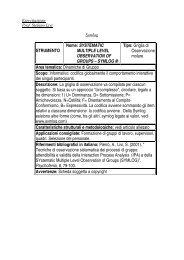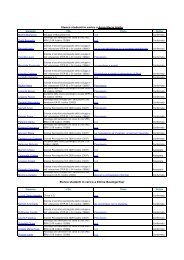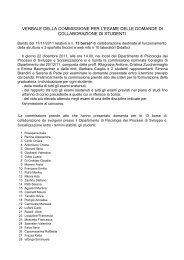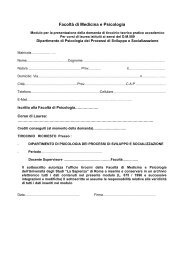- Page 1 and 2: SPSS Complex Samples 13.0
- Page 3 and 4: Preface SPSS 13.0 is a comprehensiv
- Page 5: Attn.: Director of Product Planning
- Page 8 and 9: RunninganExistingSamplePlan .......
- Page 10 and 11: 10 Complex Samples Logistic Regress
- Page 12 and 13: UnivariateStatisticsbySubpopulation
- Page 15: Part 1: User's Guide
- Page 18 and 19: 2 Chapter 1 Multiple stages. In mul
- Page 20 and 21: 4 Chapter 1 Murthy, M. N. 1967. Sam
- Page 22 and 23: 6 Chapter 2 Creating a New SamplePl
- Page 24 and 25: 8 Chapter 2 precision. To minimize
- Page 26 and 27: 10 Chapter 2 • Simple Systematic.
- Page 28 and 29: 12 Chapter 2 • Unequal values for
- Page 30 and 31: 14 Chapter 2 Sample size. The numbe
- Page 34 and 35: 18 Chapter 2 Case selection rules.
- Page 36 and 37: 20 Chapter 2 Sampling Wizard: Plan
- Page 39 and 40: Preparing a Complex Sample for Anal
- Page 41 and 42: Analysis Preparation Wizard: Design
- Page 43 and 44: Analysis Preparation Wizard: Estima
- Page 45 and 46: 29 Preparing a Complex Sample for A
- Page 47 and 48: 31 Preparing a Complex Sample for A
- Page 49: Analysis Preparation Wizard: Plan S
- Page 53 and 54: Complex Samples Frequencies Chapter
- Page 55 and 56: 39 Complex Samples Frequencies Comp
- Page 57: 41 Complex Samples Frequencies Comp
- Page 60 and 61: 44 Chapter 6 Figure 6-1 Descriptive
- Page 62 and 63: 46 Chapter 6 Complex Samples Descri
- Page 65 and 66: Complex Samples Crosstabs Chapter 7
- Page 67 and 68: 51 Complex Samples Crosstabs Comple
- Page 69 and 70: 53 Complex Samples Crosstabs Comple
- Page 71 and 72: Complex Samples Ratios Chapter 8 Th
- Page 73 and 74: 57 Complex Samples Ratios Complex S
- Page 75: 59 Complex Samples Ratios Subpopula
- Page 78 and 79: 62 Chapter 9 Obtaining a Complex Sa
- Page 80 and 81: 64 Chapter 9 Non-Nested Terms For t
- Page 82 and 83:
66 Chapter 9 • Design effect. The
- Page 84 and 85:
68 Chapter 9 Complex Samples Genera
- Page 86 and 87:
70 Chapter 9 Export Model as SPSS d
- Page 89 and 90:
Complex Samples Logistic Regression
- Page 91 and 92:
75 Complex Samples Logistic Regress
- Page 93 and 94:
77 Complex Samples Logistic Regress
- Page 95 and 96:
79 Complex Samples Logistic Regress
- Page 97 and 98:
81 Complex Samples Logistic Regress
- Page 99 and 100:
Complex Samples Logistic Regression
- Page 101 and 102:
85 Complex Samples Logistic Regress
- Page 103:
Part 2: Examples
- Page 106 and 107:
90 Chapter 11 Figure 11-1 Sampling
- Page 108 and 109:
92 Chapter 11 Figure 11-3 Sampling
- Page 110 and 111:
94 Chapter 11 Figure 11-5 Sampling
- Page 112 and 113:
96 Chapter 11 Figure 11-7 Sampling
- Page 114 and 115:
98 Chapter 11 Figure 11-9 Sampling
- Page 116 and 117:
100 Chapter 11 Sampling Summary Fig
- Page 118 and 119:
102 Chapter 11 Sample Results Figur
- Page 120 and 121:
104 Chapter 11 Figure 11-14 Samplin
- Page 122 and 123:
106 Chapter 11 Figure 11-16 Samplin
- Page 124 and 125:
108 Chapter 11 Figure 11-18 Samplin
- Page 126 and 127:
110 Chapter 11 Figure 11-20 Samplin
- Page 128 and 129:
112 Chapter 11 Figure 11-22 Samplin
- Page 130 and 131:
114 Chapter 11 Using the Wizard to
- Page 132 and 133:
116 Chapter 11 Figure 11-26 Samplin
- Page 134 and 135:
118 Chapter 11 Figure 11-28 Samplin
- Page 136 and 137:
120 Chapter 11 Sample Results Figur
- Page 139 and 140:
Complex Samples Analysis Preparatio
- Page 141 and 142:
125 Complex Samples Analysis Prepar
- Page 143 and 144:
127 Complex Samples Analysis Prepar
- Page 145 and 146:
129 Complex Samples Analysis Prepar
- Page 147 and 148:
131 Complex Samples Analysis Prepar
- Page 149 and 150:
133 Complex Samples Analysis Prepar
- Page 151 and 152:
135 Complex Samples Analysis Prepar
- Page 153:
137 Complex Samples Analysis Prepar
- Page 156 and 157:
140 Chapter 13 Figure 13-1 Complex
- Page 158 and 159:
142 Chapter 13 Figure 13-3 Frequenc
- Page 160 and 161:
144 Chapter 13 percentages are all
- Page 162 and 163:
146 Chapter 14 Figure 14-1 Complex
- Page 164 and 165:
148 Chapter 14 Figure 14-3 Descript
- Page 166 and 167:
150 Chapter 14 • In terms of stre
- Page 168 and 169:
152 Chapter 15 Figure 15-1 Complex
- Page 170 and 171:
154 Chapter 15 Figure 15-3 Crosstab
- Page 172 and 173:
156 Chapter 15 is 18.6%/81.4% = 0.2
- Page 174 and 175:
158 Chapter 15 Related Procedures T
- Page 176 and 177:
160 Chapter 16 Figure 16-1 Complex
- Page 178 and 179:
162 Chapter 16 Figure 16-3 Ratios S
- Page 180 and 181:
164 Chapter 16 • The ratio estima
- Page 183 and 184:
Chapter 17 Complex Samples General
- Page 185 and 186:
169 Complex Samples General Linear
- Page 187 and 188:
171 Complex Samples General Linear
- Page 189 and 190:
173 Complex Samples General Linear
- Page 191 and 192:
175 Complex Samples General Linear
- Page 193 and 194:
177 Complex Samples General Linear
- Page 195:
179 Complex Samples General Linear
- Page 198 and 199:
182 Chapter 18 Figure 18-1 Complex
- Page 200 and 201:
184 Chapter 18 Figure 18-3 Logistic
- Page 202 and 203:
186 Chapter 18 Figure 18-5 Logistic
- Page 204 and 205:
188 Chapter 18 Based upon the cases
- Page 206 and 207:
190 Chapter 18 important to incorpo
- Page 208 and 209:
192 Chapter 18 Summary Using the Co
- Page 211 and 212:
Index adjusted chi-square statistic
- Page 213 and 214:
197 Index marginal means in GLM Uni