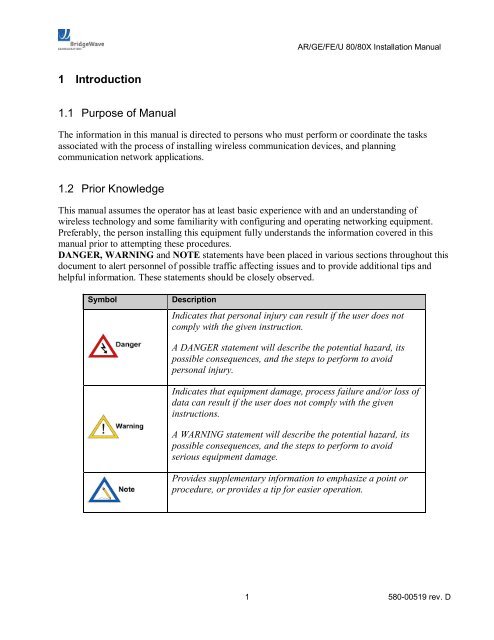Installation Manual - Meridian Microwave
Installation Manual - Meridian Microwave Installation Manual - Meridian Microwave
AR/GE/FE/U 80/80X Installation Manual 1 Introduction 1.1 Purpose of Manual The information in this manual is directed to persons who must perform or coordinate the tasks associated with the process of installing wireless communication devices, and planning communication network applications. 1.2 Prior Knowledge This manual assumes the operator has at least basic experience with and an understanding of wireless technology and some familiarity with configuring and operating networking equipment. Preferably, the person installing this equipment fully understands the information covered in this manual prior to attempting these procedures. DANGER, WARNING and NOTE statements have been placed in various sections throughout this document to alert personnel of possible traffic affecting issues and to provide additional tips and helpful information. These statements should be closely observed. Symbol Description Indicates that personal injury can result if the user does not comply with the given instruction. A DANGER statement will describe the potential hazard, its possible consequences, and the steps to perform to avoid personal injury. Indicates that equipment damage, process failure and/or loss of data can result if the user does not comply with the given instructions. A WARNING statement will describe the potential hazard, its possible consequences, and the steps to perform to avoid serious equipment damage. Provides supplementary information to emphasize a point or procedure, or provides a tip for easier operation. 1 58000519 rev. D
AR/GE/FE/U 80/80X Installation Manual 1.3 Contact Information Technical Assistance and Customer Service BridgeWave distributors and resellers are authorized local service providers and are responsible for immediate Tier 1 customer support. If a problem cannot be resolved, contact BridgeWave Customer Service for assistance: Location: Email: Santa Clara, CA USA support@bridgewave.com Tech Support Hot Line: +1.408.567.6906 eService Center http://bridgewave.com/support Return Material Authorization (RMA) Should BridgeWave equipment have to be returned for repair or replacement, an RMA number must be obtained in advance from BridgeWave or a local BridgeWave distributor. When returning equipment, be sure to clearly indicate the RMA number on the outside of the shipping carton. BridgeWave eService Center: You can view knowledgebase content, open a ticket, update tickets and request RMAs online 24x7. To view current ticket and RMA status, please goto http://bridgewave.com/support and select ‘eService Center’ to login and enter your support portal. First time users of eService Center will need to submit a request to Support@bridgewave.com, for a login ID and password. A support engineer will contact you with your login ID and password. BridgeWave Sales Email: sales@bridgewave.com Inside Sales: +1.866.577.6908 2 58000519 rev. D
- Page 1 and 2: Making connections in a highspeed
- Page 3 and 4: AR/GE/FE/U 80/80X Installation Manu
- Page 5: Table of Contents AR/GE/FE/U 80/80X
- Page 9 and 10: AR/GE/FE/U 80/80X Installation Manu
- Page 11 and 12: AR/GE/FE/U 80/80X Installation Manu
- Page 13 and 14: AR/GE/FE/U 80/80X Installation Manu
- Page 15 and 16: AR/GE/FE/U 80/80X Installation Manu
- Page 17 and 18: AR/GE/FE/U 80/80X Installation Manu
- Page 19 and 20: AR/GE/FE/U 80/80X Installation Manu
- Page 21 and 22: AR/GE/FE/U 80/80X Installation Manu
- Page 23 and 24: AR/GE/FE/U 80/80X Installation Manu
- Page 25 and 26: AR/GE/FE/U 80/80X Installation Manu
- Page 27 and 28: AR/GE/FE/U 80/80X Installation Manu
- Page 29 and 30: AR/GE/FE/U 80/80X Installation Manu
- Page 31 and 32: AR/GE/FE/U 80/80X Installation Manu
- Page 33 and 34: AR/GE/FE/U 80/80X Installation Manu
- Page 35 and 36: AR/GE/FE/U 80/80X Installation Manu
- Page 37 and 38: AR/GE/FE/U 80/80X Installation Manu
- Page 39 and 40: AR/GE/FE/U 80/80X Installation Manu
- Page 41 and 42: AR/GE/FE/U 80/80X Installation Manu
- Page 43: AR/GE/FE/U 80/80X Installation Manu
AR/GE/FE/U 80/80X <strong>Installation</strong> <strong>Manual</strong><br />
1 Introduction<br />
1.1 Purpose of <strong>Manual</strong><br />
The information in this manual is directed to persons who must perform or coordinate the tasks<br />
associated with the process of installing wireless communication devices, and planning<br />
communication network applications.<br />
1.2 Prior Knowledge<br />
This manual assumes the operator has at least basic experience with and an understanding of<br />
wireless technology and some familiarity with configuring and operating networking equipment.<br />
Preferably, the person installing this equipment fully understands the information covered in this<br />
manual prior to attempting these procedures.<br />
DANGER, WARNING and NOTE statements have been placed in various sections throughout this<br />
document to alert personnel of possible traffic affecting issues and to provide additional tips and<br />
helpful information. These statements should be closely observed.<br />
Symbol<br />
Description<br />
Indicates that personal injury can result if the user does not<br />
comply with the given instruction.<br />
A DANGER statement will describe the potential hazard, its<br />
possible consequences, and the steps to perform to avoid<br />
personal injury.<br />
Indicates that equipment damage, process failure and/or loss of<br />
data can result if the user does not comply with the given<br />
instructions.<br />
A WARNING statement will describe the potential hazard, its<br />
possible consequences, and the steps to perform to avoid<br />
serious equipment damage.<br />
Provides supplementary information to emphasize a point or<br />
procedure, or provides a tip for easier operation.<br />
1 58000519 rev. D