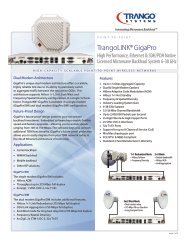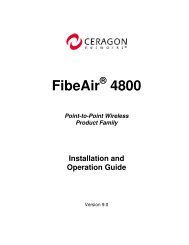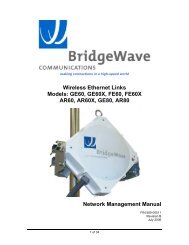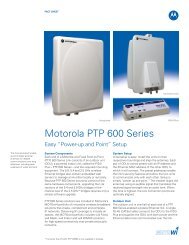Installation Manual - Meridian Microwave
Installation Manual - Meridian Microwave
Installation Manual - Meridian Microwave
You also want an ePaper? Increase the reach of your titles
YUMPU automatically turns print PDFs into web optimized ePapers that Google loves.
AR/GE/FE/U 80/80X <strong>Installation</strong> <strong>Manual</strong><br />
Low link quality voltage<br />
Cannot connect to radio<br />
network management agent<br />
Antennas aligned on side lobes<br />
Radios set to different<br />
polarizations<br />
Installed two high or two low<br />
band radios in one link<br />
Test cable not inserted into test<br />
port on radio properly<br />
Make sure that you are using<br />
correct RSL voltage table.<br />
Antennas are not aligned for<br />
maximum RSL<br />
Auto calibration not successfully<br />
completed<br />
Interference<br />
Test cable not inserted into test<br />
port on radio properly<br />
Incorrect IP address<br />
configuration on radio or PC<br />
Management agent access is<br />
blocked through one or more<br />
interfaces<br />
Repeat antenna alignment<br />
procedure.<br />
Verify that both radios are<br />
mounted in the same<br />
polarization. (see section 3.6)<br />
Verify that one end of the link is<br />
high and the other end is a low<br />
band radio<br />
Ensure test cable is completed<br />
inserted into the test port of the<br />
radio.<br />
If table is for a different product,<br />
consult the correct product<br />
manual.<br />
Verify antenna alignment, use<br />
instructions provided in sections<br />
3.63.9<br />
Repeat autocalibration<br />
procedure.<br />
This is unusual unless other<br />
radios using the same spectrum<br />
are colocated.<br />
Check for possible interference<br />
by turning off the radio at the<br />
other end of the link and verify<br />
the RSL voltage on the local<br />
site drops below 0.2V .<br />
Ensure test cable is completely<br />
inserted into the test port of the<br />
radio.<br />
Verify Ethernet connections are<br />
up, verify IP address, check for<br />
IP address conflicts, clear ARP<br />
cache on PC, and/or perform<br />
hard reset on radio unit (see<br />
NMS manual).<br />
Verify management access<br />
configuration on Setup t, and<br />
change if necessary. Try<br />
accessing agent through other<br />
interfaces (fiber, copper, radio<br />
link)<br />
35 58000519 rev. D