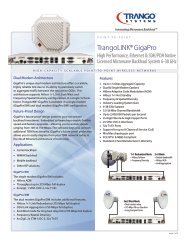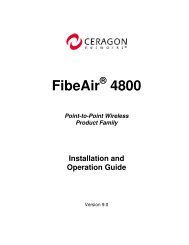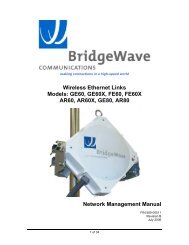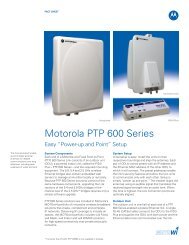Installation Manual - Meridian Microwave
Installation Manual - Meridian Microwave
Installation Manual - Meridian Microwave
Create successful ePaper yourself
Turn your PDF publications into a flip-book with our unique Google optimized e-Paper software.
AR/GE/FE/U 80/80X <strong>Installation</strong> <strong>Manual</strong><br />
Apendix A Troubleshooting<br />
The following table provides a summary of possible problems you might encounter while installing a<br />
BridgeWave 80GHz link, along with possible causes and their solutions.<br />
Extensive troubleshooting support and knowledgebase articles are<br />
available at the BridgeWave eSupport knowledgebase online at:<br />
http://bridgewave.com/support/kbrma.htm<br />
Contact BridgeWave support to obtain a login account.<br />
Table A1: Troubleshooting<br />
Problem Possible Cause Resolution<br />
No power to radio Wrong polarity of supply voltage Use a DVM to determine the<br />
polarity and voltage on the DC<br />
cable.<br />
(See Section 3.7.2)<br />
Fiber light lit at radio but not on<br />
network equipment<br />
RSL voltage lower then<br />
expected<br />
The supply voltage measured at<br />
the radio (when connected) is<br />
below 15VDC<br />
Fiber connector not inserted<br />
properly<br />
Inconsistent fiber port<br />
configuration between radio unit<br />
and connected switch or router.<br />
One or both of the fibers have<br />
been damaged<br />
Radio link is down AND LSP<br />
mode enabled.<br />
Incorrect calculation of link<br />
distance<br />
The cable run is too long or the<br />
cable gauge is too small.<br />
Shorten the length of the cable<br />
or use larger gauge cable.<br />
(See section 3.7.2)<br />
Check fiber connections at radio<br />
and at network equipment.<br />
Verify the configuration of the<br />
network equipment. Both ports<br />
must either be set to autonegotiate<br />
or each must be set to<br />
not autonegotiate with flow<br />
control disabled.<br />
Use a loopback connector at<br />
the radio to verify the radio is<br />
OK, repeat at the networking<br />
equipment. Visually inspect the<br />
fiber cable.<br />
Operation normal.<br />
Check RF status of both radios<br />
and LSP option of both radios<br />
NMS Setup tab.<br />
Check for rain event or other<br />
obstruction in RF path, or radio<br />
is out of alignment.<br />
Verify that the calculation tool<br />
used and the GPS used both<br />
have the same annotation<br />
system (degree hours minutes<br />
seconds or degree with a<br />
decimal value)<br />
34 58000519 rev. D