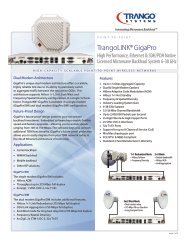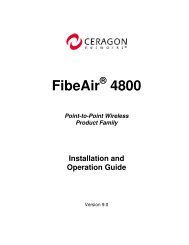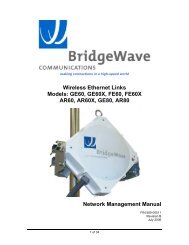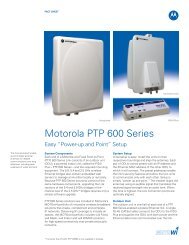Installation Manual - Meridian Microwave
Installation Manual - Meridian Microwave
Installation Manual - Meridian Microwave
You also want an ePaper? Increase the reach of your titles
YUMPU automatically turns print PDFs into web optimized ePapers that Google loves.
AR/GE/FE/U 80/80X <strong>Installation</strong> <strong>Manual</strong><br />
3.10.3 Forced ReCalibration<br />
Failure to ‘Disable’ the <strong>Installation</strong> AutoCalibration option can<br />
trigger an inadvertent recalibration of the system, under certain<br />
power failure conditions.<br />
Option 1: Use the AutoCal function in the NMS ‘Maintenance screen. This function will store the<br />
calibration values in nonvolatile memory.<br />
Option 2: Enable “installation auto calibration” in the NMS and ‘Apply Settings'. Disconnect the<br />
DC power and fiber optic cables from the radio. Power up the radio while the fiber is still<br />
disconnected. The Auto Calibration will start as soon as the fiber optic cable is reconnected to the<br />
radio terminal.<br />
When a radio is power cycled with the fiber connected to network equipment, the radio will use the<br />
calibration values stored in nonvolatile memory from the last successful autocalibration process<br />
even if the enable AutoCal setting being set to ‘Enable’. The radio link will come up immediately.<br />
When a radio has “<strong>Installation</strong> Auto Calibration” disabled, the radio will use the calibration values<br />
stored in nonvolatile memory from the last successful autocalibration process, regardless of the<br />
fiber interface connected to network equipment or not.<br />
Should moving the link to a new location or realignment of the<br />
link become necessary, the link must be recalibrated per the autocalibration<br />
procedure described in Section 3.10.<br />
29 58000519 rev. D