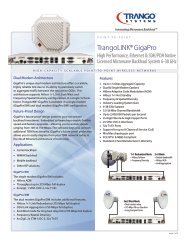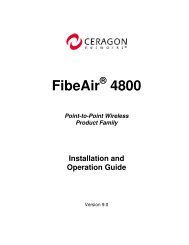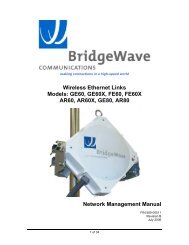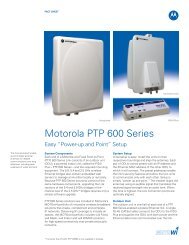Installation Manual - Meridian Microwave
Installation Manual - Meridian Microwave
Installation Manual - Meridian Microwave
You also want an ePaper? Increase the reach of your titles
YUMPU automatically turns print PDFs into web optimized ePapers that Google loves.
AR/GE/FE/U 80/80X <strong>Installation</strong> <strong>Manual</strong><br />
3.7 Cable <strong>Installation</strong><br />
3.7.1 Fiber Cabling<br />
1. Install a duplex multimode fiber from the radio to the network termination equipment<br />
(switch or router with 1000BaseX port). The cable should be looped around the inside of the<br />
enclosure to provide strainrelief. Do not connect the fibers to the radio’s fiber ports at this<br />
time.<br />
The connectors on the radio end of the fiber require two LC connectors; the connectors on<br />
the switch/router end should mate to the network equipment.<br />
2. Connect fibers at the network equipment.<br />
It is important not to connect the fibers to the radio until after<br />
aligning the radio as the radio performs an automatic calibration<br />
once the fiber is inserted into the radio and this calibration will<br />
not operate properly if the radio is not properly aligned. If this<br />
inadvertently occurs while the radio is powered on, unplug the<br />
fibers and power cycle the radio.<br />
3.7.2 Power Cabling<br />
1. Select indoor location, with easy cable routing to the radio, for the AC power adaptor.<br />
Normally it is convenient, but not required, to place the adaptor near the network termination<br />
equipment.<br />
2. Ensure the DC wire used is 14gauge type and no longer than 125 meters; or 12gauge and<br />
no longer then 200 meters.<br />
3. Connect the provided DC Connectors onto the 14guage wire using a splicing/crimping tool.<br />
For the use of 12gauge wire it may be necessary to trim a few strands from the ends of<br />
thicker stranded cables to more easily fit the crimp connectors.<br />
4. Install the DC power cable and attach to the AC adaptor using the supplied crimp connectors.<br />
Do not connect the power jack to the radio at this time.<br />
The fiber and power cables are inserted through the straight<br />
through fitting before the 3/4" flexible conduit is connected to the<br />
fitting. Ensure that the cables do not get pinched when the conduit<br />
is pushed onto the fitting. Both cables should be looped around the<br />
inside of the enclosure to minimize tension on the cables when<br />
connected to the radio and to maintain proper bendradius of the<br />
fiber cable. See Figure 3.7.21<br />
16 58000519 rev. D