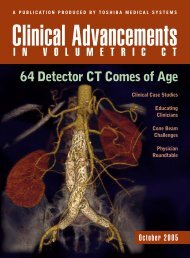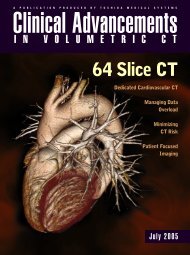DICOM Conformance Statement - Toshiba America Medical Systems
DICOM Conformance Statement - Toshiba America Medical Systems
DICOM Conformance Statement - Toshiba America Medical Systems
Create successful ePaper yourself
Turn your PDF publications into a flip-book with our unique Google optimized e-Paper software.
No. MIICT0048EA<br />
<strong>DICOM</strong> CONFORMANCE STATEMENT<br />
FOR<br />
TOSHIBA WHOLE-BODY X-RAY CT SCANNER<br />
Aquilion TM , Activion TM 16 V3.20<br />
(TSX-101A/D, TSX-101A/E, TSX-101A/F,<br />
TSX-101A/G, TSX-101A/H, TSX-101A/I,<br />
TSX-201A, TSX-031A)<br />
© TOSHIBA MEDICAL SYSTEMS CORPORATION 2006<br />
ALL RIGHTS RESERVED
No.MIICT0048EA<br />
Trademarks<br />
Aquilion is a trademark of <strong>Toshiba</strong> <strong>Medical</strong> <strong>Systems</strong> Corporation.<br />
This document may include trademarks or registered trademarks of other companies.<br />
IMPORTANT!<br />
(1) No part of this document may be copied or reprinted, in whole or in part,<br />
without written permission.<br />
(2) The contents of this document are subject to change without prior notice<br />
and without our legal obligation.<br />
C-1<br />
*
No.MIICT0048EA<br />
1. CONFORMANCE STATEMENT OVERVIEW<br />
Table 1-1 provides an overview of the network services supported by Aquilion TM .<br />
SOP Classes<br />
Transfer<br />
Table 1-1<br />
NETWORK SERVICES<br />
User of<br />
Service (SCU)<br />
Provider of<br />
Service (SCP)<br />
CT Image Storage Yes Yes* 1 (COT-30D, COT-30E)<br />
Secondary Capture Image Storage Yes Yes* 1 (COT-30D, COT-30E)<br />
Standalone Curve Storage Yes Yes* 1 (COT-30D, COT-30E)<br />
Grayscale Softcopy Presentation State<br />
Storage<br />
Yes<br />
Yes* 1 (COT-30D,<br />
COT-30E,COT-44A)<br />
RT Image Storage<br />
Yes<br />
No<br />
* 2 (CGPM-010B)<br />
* 2 (CGPS-008B)<br />
RT Structure Set Storage<br />
Yes<br />
No<br />
* 2 (CGPM-010B)<br />
* 2 (CGPS-008B)<br />
RT Plan Storage<br />
Yes<br />
* 2 (CGPM-010B)<br />
* 2 (CGPS-008B)<br />
Yes<br />
* 2 (CGPM-010B)<br />
* 2 (CGPS-008B)<br />
Enhanced CT Image Storage Yes*(COT-45A) No<br />
Storage Commitment<br />
Storage Commitment Push Model Yes* 1 (COT-41D, COT-41E) No<br />
Query/Retrieve<br />
Patient Root Q/R Information Model – Find No Yes* 1 (COT-34D, COT-34E)<br />
Patient Root Q/R Information Model – Move No Yes* 1 (COT-34D, COT-34E)<br />
Study Root Q/R Information Model – Find Yes* 1 (COT-35D, COT-35E) Yes* 1 (COT-34D, COT-34E)<br />
Study Root Q/R Information Model – Move Yes* 1 (COT-35D, COT-35E) Yes* 1 (COT-34D, COT-34E)<br />
Patient/Study Only Information Model – Find No Yes* 1 (COT-34D, COT-34E)<br />
Patient/Study Only Information Model –<br />
No<br />
Yes* 1 (COT-34D, COT-34E)<br />
Move<br />
Workflow Management<br />
Modality Worklist Information Model – Find Yes* 1 (COT-32D, COT-32E) No<br />
Modality Performed Procedure Step Yes* 1 (COT-33D, COT-33E) No<br />
Modality Performed Procedure Step Retrieve Yes* 1 (COT-33D, COT-33E) No<br />
Print Management<br />
Basic Grayscale Print Management Yes No<br />
Basic Color Print Management Yes No<br />
*:Option, (COT-XXX):Option Model Name<br />
i
No.MIICT0048EA<br />
Table 1-2 provides an overview of the Media Storage Application Profiles supported by Aquilion TM .<br />
Media Storage Application Profile<br />
Compact Disk – Recordable<br />
Table 1-2<br />
MEDIA SERVICES<br />
Write Files<br />
(FSC or FSU)<br />
Read Files<br />
(FSR)<br />
CT and MR Image CD-R Yes No*<br />
General Purpose CD-R Yes Yes<br />
Private TOSIHBA CT CD-R Yes Yes<br />
DVD - Random Access<br />
CT and MR Image DVD-RAM Yes No*<br />
General Purpose DVD-RAM Yes Yes<br />
Private TOSHIBA CT DVD-RAM Yes Yes<br />
*: The system supports some parts of the CT and MR Image CD-R and the CT and MR Image DVD-RAM<br />
Application Profile as an FSR. Supported SOP Classes and Transfer Syntaxes are listed below.<br />
Table 1-3<br />
SUPPORTED IODS, SOP CLASSES AND TRANSFER SYNTAXES<br />
Information Object<br />
Definition<br />
SOP Class UID Transfer Syntax Transfer Syntax UID<br />
Media Storage Directory<br />
Storage<br />
1.2.840.10008.1.3.10<br />
Explicit VR Little Endian<br />
Uncompressed<br />
1.2.840.10008.1.2.1<br />
CT Image Storage 1.2.840.10008.5.1.4.1.1.2<br />
Explicit VR Little Endian<br />
Uncompressed<br />
1.2.840.10008.1.2.1<br />
CT Image Storage 1.2.840.10008.5.1.4.1.1.2<br />
Secondary Capture<br />
Image Storage<br />
(Grayscale)<br />
JPEG Lossless,<br />
Non-Hierarchical,First-Orde<br />
r Prediction (Process 14<br />
[Selection Value 1])<br />
1.2.840.10008.5.1.4.1.1.7 Explicit VR Little Endian<br />
Uncompressed<br />
1.2.840.10008.1.2.4.7<br />
0<br />
1.2.840.10008.1.2.1<br />
Secondary Capture<br />
Image Storage<br />
(Grayscale)<br />
1.2.840.10008.5.1.4.1.1.7 JPEG Lossless,<br />
Non-Hierarchical,First-Orde<br />
r Prediction (Process 14<br />
[Selection Value 1])<br />
1.2.840.10008.1.2.4.7<br />
0<br />
ii<br />
*
No.MIICT0048EA<br />
2. TABLE OF CONTENTS<br />
1. CONFORMANCE STATEMENT OVERVIEW .............................................................i<br />
2. TABLE OF CONTENTS .............................................................................................a<br />
3. INTRODUCTION ........................................................................................................1<br />
3.1 AUDIENCE ..........................................................................................................................................1<br />
3.2 REMARKS ...........................................................................................................................................1<br />
3.3 DEFINITIONS, TERMS AND ABBREVIATIONS................................................................................2<br />
3.4 REFERENCES.....................................................................................................................................2<br />
4. NETWORKING...........................................................................................................3<br />
4.1 IMPLEMENTATION MODEL...............................................................................................................3<br />
4.1.1 Application Data Flow ...................................................................................................................3<br />
4.1.2 Functional Definition of AEs..........................................................................................................5<br />
4.1.3 Sequencing of Real-World Activities.............................................................................................6<br />
4.2 AE SPECIFICATIONS .........................................................................................................................8<br />
4.2.1 Storage SCU AE Specification .....................................................................................................8<br />
4.2.2 Storage Commitment SCU AE Specification..............................................................................15<br />
4.2.3 Q/R SCP AE Specification..........................................................................................................21<br />
4.2.4 MWM SCU AE Specification.......................................................................................................31<br />
4.2.5 MPPS SCU AE Specification......................................................................................................38<br />
4.2.6 Q/R SCU AE Specification..........................................................................................................46<br />
4.2.7 Storage SCP AE Specification....................................................................................................53<br />
4.2.8 Print SCU AE Specification.........................................................................................................58<br />
4.3 NETWORK INTERFACES ................................................................................................................71<br />
4.3.1 Physical Network Interface .........................................................................................................71<br />
4.3.2 Additional Protocols ....................................................................................................................71<br />
4.4 CONFIGURATION.............................................................................................................................71<br />
4.4.1 AE Title/Presentation Address Mapping.....................................................................................71<br />
4.4.2 Parameters .................................................................................................................................72<br />
5. MEDIA INTERCHANGE ...........................................................................................76<br />
5.1 IMPLEMENTATION MODEL.............................................................................................................76<br />
5.1.1 Application Data Flow .................................................................................................................76<br />
5.1.2 Functional Definition of AEs........................................................................................................76<br />
5.1.3 Sequencing of Real-World Activities...........................................................................................77<br />
5.1.4 File Meta Information for Implementation Class and Version.....................................................78<br />
5.2 AE SPECIFICATIONS .......................................................................................................................78<br />
5.2.1 Offline-Media AE Specification ...................................................................................................78<br />
5.3 AUGMENTED AND PRIVATE APPLICATION PROFILES..............................................................88<br />
5.3.1 Augmented Application Profiles..................................................................................................88<br />
5.3.2 Private Application Profiles .........................................................................................................88<br />
5.4 MEDIA CONFIGURATION ................................................................................................................90<br />
6. SUPPORT OF CHARACTER SETS.........................................................................91<br />
7. SECURTIY................................................................................................................92<br />
a
No.MIICT0048EA<br />
8. ANNEXES ................................................................................................................93<br />
8.1 IOD CONTENTS ................................................................................................................................93<br />
8.1.1 Created SOP Instances ..............................................................................................................93<br />
8.1.2 Usage of Attributes from received IOD’s ..................................................................................139<br />
8.1.3 Attribute Mapping......................................................................................................................139<br />
8.1.4 Coerced/Modified Fields ...........................................................................................................139<br />
8.2 DATA DICTIONARY OF PRIVATE ATTRIBUTES .........................................................................140<br />
8.3 CONTROLLED TERMINOLOGY AND TEMPLATES ....................................................................141<br />
8.4 GRAYSCALE IMAGE CONSISTENCY...........................................................................................141<br />
8.5 STANDARD EXTENDED/SPECIALIZED/PRIVATE SOP CLASSES............................................141<br />
8.5.1 Private SOP Class - <strong>Toshiba</strong> CT Non-Image Storage .............................................................141<br />
8.6 PRIVATE TRANSFER SYNTAXES ................................................................................................144<br />
b<br />
*
No.MIICT0048EA<br />
3. INTRODUCTION<br />
3.1 AUDIENCE<br />
This document is intended for hospital staff, health system integrators, software designers or implementers.<br />
It is assumed that the reader has a working understanding of <strong>DICOM</strong>.<br />
3.2 REMARKS<br />
<strong>DICOM</strong>, by itself, does not guarantee interoperability. However, the <strong>Conformance</strong> <strong>Statement</strong> facilitates a<br />
first-level validation for interoperability between different applications supporting the same <strong>DICOM</strong><br />
functionality.<br />
This <strong>Conformance</strong> <strong>Statement</strong> is not intended to replace validation with other <strong>DICOM</strong> equipment to ensure<br />
proper exchange of information intended.<br />
The scope of this <strong>Conformance</strong> <strong>Statement</strong> is to facilitate communication with <strong>Toshiba</strong> <strong>Medical</strong> <strong>Systems</strong> and<br />
other vendors’ <strong>Medical</strong> equipment. The <strong>Conformance</strong> <strong>Statement</strong> should be read and understood in<br />
conjunction with the <strong>DICOM</strong> Standard [<strong>DICOM</strong>]. However, by itself it is not guaranteed to ensure the desired<br />
interoperability and a successful interconnectivity.<br />
The user should be aware of the following important issues:<br />
— The comparison of different conformance statements is the first step towards assessing interconnectivity<br />
between <strong>Toshiba</strong> <strong>Medical</strong> <strong>Systems</strong> and non- <strong>Toshiba</strong> <strong>Medical</strong> <strong>Systems</strong> equipment.<br />
— Test procedures should be defined to validate the desired level of connectivity.<br />
— The <strong>DICOM</strong> standard will evolve to meet the users’ future requirements. <strong>Toshiba</strong> <strong>Medical</strong> <strong>Systems</strong> is<br />
actively involved in developing the standard further and therefore reserves the right to make changes to<br />
its products or to discontinue its delivery.<br />
1
No.MIICT0048EA<br />
3.3 DEFINITIONS, TERMS AND ABBREVIATIONS<br />
Definitions, terms and abbreviations used in this document are defined within the different parts of the<br />
<strong>DICOM</strong> standard.<br />
Abbreviations and terms are as follows:<br />
AE Application Entity<br />
AET<br />
ASCE<br />
CD-R<br />
DIMSE<br />
DVD<br />
Application Entity Title<br />
Association Control Service Element<br />
Compact Disk Recordable<br />
<strong>DICOM</strong> Message Service Element<br />
A trademark of the DVD forum that is not an abbreviation<br />
DVD-RAM DVD-Random Access<br />
FSC<br />
FSU<br />
FSR<br />
IE<br />
IOD<br />
MPPS<br />
MPPSR<br />
MSPS<br />
MWM<br />
R<br />
O<br />
PDU<br />
SCU<br />
SCP<br />
SOP<br />
U<br />
UID<br />
File-Set Creator<br />
File-Set Updater<br />
File-Set Reader<br />
Information Entity<br />
Information Object Definition<br />
Modality Performed Procedure Step<br />
Modality Performed Procedure Step Retrieve<br />
Modality Scheduled Procedure Step<br />
Modality Worklist Management<br />
Required Key Attribute<br />
Optional Key Attribute<br />
Protocol Data Unit<br />
Service Class User (<strong>DICOM</strong> client)<br />
Service Class Provider (<strong>DICOM</strong> server)<br />
Service-Object Pair<br />
Unique Key Attribute<br />
Unique Identifier<br />
3.4 REFERENCES<br />
[<strong>DICOM</strong>] Digital Imaging and Communications in Medicine (<strong>DICOM</strong>), NEMA PS 3.1-3.18, 2004<br />
2
No.MIICT0048EA<br />
4.1 IMPLEMENTATION MODEL<br />
4.1.1 Application Data Flow<br />
4. NETWORKING<br />
Remote AE<br />
Responds<br />
Verification<br />
Send<br />
Images<br />
Storage SCU<br />
AE<br />
Remote AE<br />
Receives<br />
Images<br />
Storage<br />
Commitment<br />
SCU<br />
AE<br />
Remote AE<br />
Handles Storage<br />
Commitment<br />
Handle<br />
Q/R Requests<br />
Q/R SCP<br />
AE<br />
Remote AE<br />
Requests Q/R<br />
Update<br />
Worklist<br />
MWM SCU<br />
AE<br />
Remote AE<br />
Provides<br />
Worklist Items<br />
Acquire<br />
Images<br />
MPPS SCU<br />
AE<br />
Remote AE<br />
Receives MPPS<br />
Create/Update<br />
Query and<br />
Retrieve<br />
Images<br />
Q/R SCU<br />
AE<br />
Remote AE<br />
Handles Q/R<br />
Requests<br />
Store Images<br />
to the Local<br />
File System<br />
Storage SCP<br />
AE<br />
Remote AE<br />
Sends Images<br />
Send Images<br />
& Print<br />
Management<br />
Information<br />
Print SCU<br />
AE<br />
Remote AE<br />
Requests<br />
Verification<br />
Remote AE<br />
Prints Images<br />
<strong>DICOM</strong> Standard Interface<br />
Figure 4.1-1<br />
APPLICATION DATA FLOW DIAGRAM<br />
3
No.MIICT0048EA<br />
— The Storage SCU AE sends images to a remote AE. It is associated with the local real-world activity<br />
“Send Images”. “Send Images” is performed upon user request for specific images selected.<br />
If the remote AE is configured as an archive device, the Storage SCU AE will send a storage<br />
commitment request to the Storage Commitment SCU AE. The Storage SCU AE can also issue<br />
C-ECHO requests as a Verification SCU.<br />
— The Storage Commitment SCU AE will request Storage Commitment and if a commitment is successfully<br />
obtained will record this information in the local database.<br />
— The Q/R SCP AE handles incoming query and retrieve requests issued by a remote AE. It is associated<br />
with the local real-world activity “Handle Q/R Requests”. “Handle Q/R Requests” handles retrieval<br />
requests by issuing a command to the Storage SCU AE to send the requested Images to the destination<br />
specified by the remote AE. The Q/R SCP AE functions as an SCP for C-FIND and C-MOVE requests.<br />
— The MWM SCU AE receives Worklist information from a remote AE. It is associated with the local<br />
real-world activity “Update Worklist”. When the “Update Worklist” is performed the MWM SCU AE<br />
queries a remote AE for worklist items and provides the set of worklist items matching the query<br />
request. ”Update Worklist” is performed as a result of an operator request.<br />
— The MPPS SCU AE sends MPPS information to a remote AE. It is associated with the local real-world<br />
activity “Acquire Images”. When the “Acquire Images” is performed the MPPS SCU AE creates and<br />
updates Modality Performed Procedure Step instances managed by a remote AE. Acquisition of images<br />
will result in automated creation of an MPPS Instance. Completion of the MPPS is performed as the<br />
result of an operator action. If the remote AE is configured as an MPPSR SCP, the MPPS SCU AE can<br />
receive MPPSR information.<br />
— The Q/R SCU AE queries a remote AE for lists of studies, series and images and retrieves selected<br />
studies, series or images. It is associated with the local real-world activity “Query and Retrieve Images”.<br />
— The Storage SCP AE receives incoming images. It is associated with the local real-world activity “Store<br />
Images to the Local File System”. “Store Images to the Local File System” stores the received images to<br />
the local file system. The Storage SCP AE can also respond to C-ECHO requests as a Verification SCP.<br />
— The Print SCU AE prints images on a remote AE (Printer). It is associated with the local real-world<br />
activity “Send Images & Print Management Information”. “Send Images & Print Management Information”<br />
creates a print-job within the print queue containing one or more virtual film sheets composed from<br />
images selected by the user.<br />
4
No.MIICT0048EA<br />
4.1.2 Functional Definition of AEs<br />
4.1.2.1 Functional Definition of Storage SCU AE<br />
The existence of a send-job queue entry with associated network destination will activate the Storage SCU<br />
AE. An Association request is sent to the destination AE and upon successful negotiation of a Presentation<br />
Context the image transfer is started. If the image transfer fails, the Storage SCU AE will retry this send-job<br />
automatically. If the remote AE is configured as an archive device, the storage SCU AE will send a storage<br />
commitment request to the Storage Commitment SCU AE. The Storage SCU AE can also issue C-ECHO<br />
requests as a Verification SCU before the image transfer.<br />
4.1.2.2 Functional Definition of Storage Commitment SCU AE<br />
The Storage Commitment SCU AE will request Storage Commitment and if a commitment is successfully<br />
obtained will record this information in the local database.<br />
4.1.2.3 Functional Definition of Q/R SCP AE<br />
The Q/R SCP AE waits for another application to connect at the presentation address configured for its<br />
Application Entity Title. The Q/R SCP AE will accept Associations with Presentation Contexts for SOP Class<br />
of the Query/Retrieve Service Class. It will handle query and retrieve requests on these Presentation<br />
Contexts and respond with data objects with values corresponding to the contents of the local file system.<br />
When a retrieval request is received, the Q/R SCP AE issues a command to the Storage SCU AE to send<br />
the specified images to the destination.<br />
4.1.2.4 Functional Definition of MWM SCU AE<br />
The MWM SCU AE attempts to download a worklist from a remote node. If the MWM SCU AE establishes<br />
an Association to a remote AE, it will transfer patient’s information and worklist items via the open<br />
Association. The results will be displayed in a separate list. The patient’s information will be used for the<br />
patient registration.<br />
4.1.2.5 Functional Definition of MPPS SCU AE<br />
The MPPS SCU AE performs the creation of an MPPS Instance automatically whenever images are<br />
acquired. Further updates on the MPPS data can be performed automatically or interactively. If the remote<br />
AE is configured as an MPPSR SCP, the MPPS SCU AE can receive MPPSR information.<br />
4.1.2.6 Functional Definition of Q/R SCU AE<br />
The Q/R SCU AE is activated when the user selects a remote node to query and enters some key<br />
information, Patient’s Name, Patient ID and/or Study Date. The user can select studies, series and images to<br />
be retrieved. The images will be received at the Storage SCP AE.<br />
4.1.2.7 Functional Definition of Storage SCP AE<br />
The Storage SCP AE waits for another application to connect at the presentation address configured for its<br />
Application Entity Title. The Storage SCP AE will accept Associations with Presentation Contexts for SOP<br />
Classes of the Verification and Storage Service Classes. Any images received on such Presentation<br />
Contexts will be stored to the local file system.<br />
4.1.2.8 Functional Definition of Print SCU AE<br />
The existence of a print-job in the print queue will activate the Print SCU AE. An Association is established<br />
with the printer and the printer’s status determined. If the printer is operating normally, the film sheets<br />
described within the print-job will be printed. If the printer is not operating normally, an error message will be<br />
displayed and this print-job can be canceled or restarted by the user operations.<br />
5
No.MIICT0048EA<br />
4.1.3 Sequencing of Real-World Activities<br />
Print<br />
SCU<br />
Storage<br />
SCP<br />
Q/R<br />
SCU<br />
Q/R<br />
SCP<br />
Storage<br />
SCU<br />
Storage<br />
Commitment<br />
SCU<br />
MPPS<br />
SCU<br />
MWM<br />
SCU<br />
Department<br />
Scheduler<br />
Image<br />
Server<br />
Viewer<br />
Printer<br />
1. Query Worklist<br />
2. Receive Worklist<br />
3. Select Workitem (MSPS)<br />
4. Start Acquisition (Create MPPS)<br />
5. Acquire Images<br />
6. Receive MPPSR Information<br />
7. Complete Acquisition (Finalize MPPS)<br />
8. Store Acquired Images<br />
9. Commit Acquired Images<br />
10. Q/R Requests by a Remote AE<br />
11. Send Images<br />
12. Query/Retrieve Images<br />
13. Receive Images<br />
14. Print Images<br />
15. Start Creating GSPS (Create MPPS)<br />
16. Create GSPS<br />
17. Receive MPPSR Information<br />
18. Complete Creating GSPS (Finalize MPPS)<br />
19. Store Created GSPS<br />
20. Commit Created GSPS<br />
21. Store Created RT Plan, RT Structure Set, RT Image<br />
22. Commit RT Plan, RT Structure Set, RT Image<br />
23. Query/Retrieve RT Plan<br />
24. Receive RT Plan<br />
Figure 4.1-2<br />
SEQUENCING CONSTRAINTS<br />
6
No.MIICT0048EA<br />
Under typical scheduled workflow conditions the sequencing constraints illustrated in Figure 4.1-2 apply:<br />
1. Query Worklist<br />
2. Receive Worklist of Modality Scheduled Procedure Steps (MSPS)<br />
3. Select Workitem (MSPS) from Worklist<br />
4. Start Acquisition and Create MPPS<br />
5. Acquire Images<br />
6. Receive MPPSR Information<br />
7. Complete Acquisition and Finalize MPPS<br />
8. Store Acquired Images<br />
9. Commit Acquired Images<br />
10. Q/R Requests by a Remote AE<br />
11. Send Images<br />
12. Query/Retrieve Images<br />
13. Receive Images<br />
14. Print Images<br />
15. Start Creating GSPS and Create MPPS<br />
16. Create GSPS<br />
17. Receive MPPSR Information<br />
18. Complete Creating GSPS and Finalize MPPS<br />
19. Store Created GSPS<br />
20. Commit Created GSPS<br />
21. Store Create RT Plan, RT Structure Set, RT Image<br />
22. Commit Created RT Plan, RT Structure Set, RT Image<br />
23. Query/Retrieve RT Plan<br />
24. Receive RT Plan<br />
Other workflow situations (e.g. unscheduled procedure steps) will have other sequencing constraints. Some<br />
activities may be omitted according to situations.<br />
7
No.MIICT0048EA<br />
4.2 AE SPECIFICATIONS<br />
4.2.1 Storage SCU AE Specification<br />
4.2.1.1 SOP Classes<br />
The Storage SCU AE provides Standard <strong>Conformance</strong> to the following SOP Classes:<br />
Table 4.2-1<br />
SOP CLASSES FOR THE STORAGE SCU AE<br />
SOP Class Name SOP Class UID SCU SCP<br />
Verification 1.2.840.10008.1.1 Yes No<br />
CT Image Storage 1.2.840.10008.5.1.4.1.1.2 Yes No<br />
Secondary Capture Image Storage 1.2.840.10008.5.1.4.1.1.7 Yes No<br />
Standalone Curve Storage 1.2.840.10008.5.1.4.1.1.9 Yes No<br />
Grayscale Softcopy Presentation State 1.2.840.10008.5.1.4.1.1.11.1 Yes No<br />
Storage<br />
RT Image Storage 1.2.840.10008.5.1.4.1.1.481. Yes<br />
No<br />
1<br />
RT Structure Set Storage 1.2.840.10008.5.1.4.1.1.481. Yes<br />
No<br />
3<br />
RT Plan Storage 1.2.840.10008.5.1.4.1.1.481. Yes<br />
No<br />
5<br />
Enhanced CT Image Storage 1.2.840.10008.5.1.4.1.1.2.1 Yes No<br />
4.2.1.2 Association Policies<br />
4.2.1.2.1 General<br />
The <strong>DICOM</strong> standard application context name for <strong>DICOM</strong> 3.0 is always proposed:<br />
Table 4.2-2<br />
<strong>DICOM</strong> APPLICATION CONTEXT FOR THE STORAGE SCU AE<br />
Application Context Name 1.2.840.10008.3.1.1.1<br />
4.2.1.2.2 Number of Associations<br />
The Storage SCU AE can initiate up to two Associations at a time for each destination to which a transfer<br />
request is being processed in the active job queue list. Up to two jobs, that images will be sent to the<br />
different remote hosts, will be active at a time, the other remains pending until the active job is completed or<br />
failed.<br />
Table 4.2-3<br />
NUMBER OF ASSOCIATIONS INITIATED FOR THE STORAGE SCU AE<br />
Maximum number of simultaneous Associations 2<br />
4.2.1.2.3 Asynchronous Nature<br />
The Storage SCU AE does not support asynchronous communication (multiple outstanding transactions<br />
over a single Association).<br />
Table 4.2-4<br />
ASYNCHRONOUS NATURE FOR THE STORAGE SCU AE<br />
8
No.MIICT0048EA<br />
Maximum number of outstanding asynchronous transactions 1<br />
9
No.MIICT0048EA<br />
4.2.1.2.4 Implementation Identifying Information<br />
The implementation information for the Storage SCU AE is:<br />
Table 4.2-5<br />
<strong>DICOM</strong> IMPLEMENTATION CLASS AND VERSION FOR THE STORAGE SCU AE<br />
Implementation Class UID 1.2.392.200036.9116.2.6.1.100<br />
Implementation Version Name<br />
TM_CT_CMW_V3.00<br />
10
No.MIICT0048EA<br />
4.2.1.3 Association Initiation Policy<br />
4.2.1.3.1 Activity – Send Images<br />
4.2.1.3.1.1 Description and Sequencing of Activities<br />
The Storage SCU AE attempts to initiate a new Association in order to issue a Verification request<br />
(C-ECHO) if needed.<br />
The Storage SCU AE attempts to initiate a new Association in order to issue a Storage request (C-STORE).<br />
If the job contains multiple images then multiple C-STORE requests will be issued over the same<br />
Association. If the image transfer fails, the Storage SCU AE will retry this send-job automatically.<br />
Storage SCU<br />
AE<br />
Image<br />
Server<br />
1. Open Association<br />
2. C-ECHO Request (Verification)<br />
3. Close Association<br />
4. Open Association<br />
5. C-STORE Request (Storage)<br />
6. Close Association<br />
Figure 4.2-1<br />
SEQUENCING OF ACTIVITY – SEND IMAGES<br />
A possible sequence of interactions between the Storage SCU AE and an Image Server (e.g. a storage or<br />
archive device supporting the Verification and Storage SOP Classes as an SCP) is illustrated in the Figure<br />
above:<br />
1. The Storage SCU AE opens an Association with the Image Server.<br />
2. The Storage SCU AE issues a Verification request (C-ECHO) and the Image Server replies with a<br />
C-ECHO response (status success).<br />
3. The Storage SCU AE closes the Association with the Image Server.<br />
4. The Storage SCU AE opens an Association with the Image Server<br />
5. Acquired images or created GSPS are transmitted to the Image Server using a Storage request<br />
(C-STORE) and the Image Server replies with a C-STORE response (status success).<br />
6. The Storage SCU AE closes the Association with the Image Server.<br />
11
No.MIICT0048EA<br />
4.2.1.3.1.2 Proposed Presentation Contexts<br />
The Storage SCU AE is capable of proposing the Presentation Contexts shown in the following table:<br />
Verification<br />
Table 4.2-6<br />
PROPOSED PRESENTATION CONTEXTS FOR ACTIVITY SEND IMAGES<br />
Abstract Syntax<br />
Presentation Context Table<br />
Transfer Syntax<br />
Name UID Name List UID List<br />
CT Image Storage<br />
Secondary Capture<br />
Image Storage<br />
Standalone Curve<br />
Storage<br />
1.2.840.10008.1.<br />
1<br />
1.2.840.10008.5.<br />
1.4.1.1.2<br />
1.2.840.10008.5.<br />
1.4.1.1.7<br />
Role<br />
Ext.<br />
Neg.<br />
Implicit VR Little Endian 1.2.840.10008.1.2 SCU None<br />
Implicit VR Little Endian 1.2.840.10008.1.2<br />
Explicit VR Big Endian 1.2.840.10008.1.2.2<br />
JPEG Lossless,<br />
Non-Hierarchical,First-Or<br />
der Prediction (Process<br />
14 [Selection Value 1])<br />
1.2.840.10008.1.2.4.<br />
70<br />
Implicit VR Little Endian 1.2.840.10008.1.2<br />
Explicit VR Big Endian 1.2.840.10008.1.2.2<br />
JPEG Lossless,<br />
Non-Hierarchical,First-Or<br />
der Prediction (Process<br />
14 [Selection Value 1])<br />
1.2.840.10008.1.2.4.<br />
70<br />
1.2.840.10008.5. Implicit VR Little Endian 1.2.840.10008.1.2<br />
1.4.1.1.9 Explicit VR Big Endian 1.2.840.10008.1.2.2<br />
SCU<br />
SCU<br />
SCU<br />
None<br />
None<br />
None<br />
Grayscale Softcopy<br />
Presentation State<br />
Storage<br />
RT Image Storage 1.2.840.10008.5.<br />
1.4.1.1.481.1<br />
RT Structure Set<br />
Storage<br />
1.2.840.10008.5.<br />
Implicit VR Little Endian 1.2.840.10008.1.2<br />
1.4.1.1.11.1 Explicit VR Big Endian 1.2.840.10008.1.2.2<br />
1.2.840.10008.5.<br />
1.4.1.1.481.3<br />
RT Plan Storage 1.2.840.10008.5.<br />
1.4.1.1.481.5<br />
Enhanced CT Image<br />
Storage<br />
1.2.840.10008.5.<br />
1.4.1.1.2.1<br />
Implicit VR Little Endian 1.2.840.10008.1.2<br />
Explicit VR Big Endian 1.2.840.10008.1.2.2<br />
Implicit VR Little Endian 1.2.840.10008.1.2<br />
Explicit VR Big Endian 1.2.840.10008.1.2.2<br />
Implicit VR Little Endian 1.2.840.10008.1.2<br />
Explicit VR Big Endian 1.2.840.10008.1.2.2<br />
Implicit VR Little Endian 1.2.840.10008.1.2<br />
Explicit VR Big Endian 1.2.840.10008.1.2.2<br />
JPEG Lossless,<br />
Non-Hierarchical,First-Or<br />
der Prediction (Process<br />
14 [Selection Value 1])<br />
1.2.840.10008.1.2.4.<br />
70<br />
SCU<br />
SCU<br />
SCU<br />
SCU<br />
SCU<br />
None<br />
None<br />
None<br />
None<br />
None<br />
4.2.1.3.1.3 SOP Specific <strong>Conformance</strong> for Verification SOP Class<br />
The Storage SCU AE provides standard conformance to the Verification Service Class as an SCU. It is<br />
initiated automatically at the “Send Images” activity.<br />
The behavior of Storage SCU AE when encountering status codes in a C-ECHO response is summarized in<br />
the Table below:<br />
12
No.MIICT0048EA<br />
Service<br />
Status<br />
Table 4.2-7<br />
VERIFICATION C-ECHO RESPONSE STATUS HANDLING BEHAVIOR<br />
Further Meaning<br />
Status<br />
Code<br />
Behavior<br />
Success Success 0000 The Storage SCU AE judges the remote AE is present and<br />
active on the network.<br />
The behavior of Storage SCU AE during communication failure is summarized in the Table below:<br />
Table 4.2-8<br />
VERIFICATION COMMUNICATION FAILURE BEHAVIOR<br />
Timeout<br />
Exception<br />
Association aborted by the SCP or network layers<br />
Behavior<br />
The Association is aborted using A-ABORT and the<br />
send job is marked as failed. The reason is logged<br />
and the job failure is reported to the user via the job<br />
control application.<br />
The send job is marked as failed. The reason is<br />
logged and the job failure is reported to the user via<br />
the job control application.<br />
13
No.MIICT0048EA<br />
4.2.1.3.1.4 SOP Specific <strong>Conformance</strong> for Storage SOP Classes<br />
The Storage SCU AE provides standard conformance to the Storage Service Class as an SCU.<br />
The behavior of Storage SCU AE when encountering status codes in a C-STORE response is summarized<br />
in the Table below:<br />
Service<br />
Status<br />
Table 4.2-9<br />
STORAGE C-STORE RESPONSE STATUS HANDLING BEHAVIOR<br />
Further Meaning<br />
Status<br />
Code<br />
Behavior<br />
Success Success 0000 The SCP has successfully stored the SOP Instance. If all<br />
SOP Instances in a send job have status success then the<br />
job is marked as complete.<br />
Refused Out of Resources A7xx The Association is aborted using A-ABORT and the send job<br />
is marked as failed. The status meaning is logged and the<br />
job failure is reported to the user via the job control<br />
application. This is a transient failure.<br />
Error<br />
Data Set does not<br />
match SOP Class<br />
A9xx<br />
The Association is aborted using A-ABORT and the send job<br />
is marked as failed. The status meaning is logged and the<br />
job failure is reported to the user via the job control<br />
application.<br />
Error Cannot Understand Cxxx The Association is aborted using A-ABORT and the send job<br />
is marked as failed. The status meaning is logged and the<br />
job failure is reported to the user via the job control<br />
application.<br />
Warning<br />
Warning<br />
Coercion of Data<br />
Elements<br />
Data Set does not<br />
match SOP Class<br />
B000<br />
B007<br />
Image transmission is considered successful if it is<br />
configured that the status would be considered successful.<br />
Image transmission is considered successful if it is<br />
configured that the status would be considered successful.<br />
Warning Elements Discarded B006 Image transmission is considered successful if it is<br />
configured that the status would be considered successful.<br />
* * Any<br />
other<br />
status<br />
code.<br />
The Association is aborted using A-ABORT and the send job<br />
is marked as failed. The status code is logged and the job<br />
failure is reported to the user via the job control application.<br />
The behavior of Storage SCU AE during communication failure is summarized in the Table below:<br />
Table 4.2-10<br />
STORAGE COMMUNICATION FAILURE BEHAVIOR<br />
Timeout<br />
Exception<br />
Association aborted by the SCP or network layers<br />
Behavior<br />
The Association is aborted using A-ABORT and the<br />
send job is marked as failed. The reason is logged<br />
and the job failure is reported to the user via the job<br />
control application.<br />
The send job is marked as failed. The reason is<br />
logged and the job failure is reported to the user via<br />
the job control application.<br />
If the image transfer fails, the Storage SCU AE will retry this send-job automatically. The delay between<br />
resending failed jobs and the number of retries is also configurable.<br />
The contents of Image Storage SOP Instances created by the Storage SCU AE conform to the <strong>DICOM</strong><br />
Image IOD definitions and are described in section 8.1.<br />
14
No.MIICT0048EA<br />
4.2.2 Storage Commitment SCU AE Specification<br />
4.2.2.1 SOP Classes<br />
The Storage Commitment SCU AE provides Standard <strong>Conformance</strong> to the following SOP Classes:<br />
Table 4.2-11<br />
SOP CLASSES FOR THE STORAGE COMMITMENT SCU AE<br />
SOP Class Name SOP Class UID SCU SCP<br />
Storage Commitment Push Model 1.2.840.10008.1.20.1 Yes No<br />
4.2.2.2 Association Policies<br />
4.2.2.2.1 General<br />
The <strong>DICOM</strong> standard application context name for <strong>DICOM</strong> 3.0 is always proposed:<br />
Table 4.2-12<br />
<strong>DICOM</strong> APPLICATION CONTEXT FOR THE STORAGE COMMITMENT SCU AE<br />
Application Context Name 1.2.840.10008.3.1.1.1<br />
4.2.2.2.2 Number of Associations<br />
The Storage Commitment SCU AE initiates one Association at a time.<br />
Table 4.2-13<br />
NUMBER OF ASSOCIATIONS INITIATED FOR THE STORAGE COMMITMENT SCU AE<br />
Maximum number of simultaneous Associations 1<br />
The Storage Commitment SCU AE accepts Associations to receive N-EVENT-REPORT notifications for the<br />
Storage Commitment Push Model SOP Class.<br />
Table 4.2-14<br />
NUMBER OF ASSOCIATIONS ACCEPTED FOR THE STORAGE COMMITMENT SCU AE<br />
Maximum number of simultaneous Associations 3<br />
4.2.2.2.3 Asynchronous Nature<br />
The Storage Commitment SCU AE does not support asynchronous communication (multiple outstanding<br />
transactions over a single Association).<br />
Table 4.2-15<br />
ASYNCHRONOUS NATURE FOR THE STORAGE COMMITMENT SCU AE<br />
Maximum number of outstanding asynchronous transactions 1<br />
4.2.2.2.4 Implementation Identifying Information<br />
The implementation information for the Storage Commitment SCU AE is:<br />
Table 4.2-16<br />
<strong>DICOM</strong> IMPLEMENTATION CLASS AND VERSION FOR THE STORAGE COMMITMENT SCU AE<br />
Implementation Class UID 1.2.392.200036.9116.2.6.1.100<br />
Implementation Version Name<br />
TM_CT_CMW_V3.00<br />
15
No.MIICT0048EA<br />
4.2.2.3 Association Initiation Policy<br />
4.2.2.3.1 Activity – Commit Sent Images<br />
4.2.2.3.1.1 Description and Sequencing of Activities<br />
If the remote AE is configured as an archive device the Storage Commitment SCU AE will, after all images<br />
have been sent, transmit a single Storage Commitment request (N-ACTION). Upon receiving the N-ACTION<br />
response the Storage Commitment SCU AE will release the Association. The notification of Storage<br />
commitment (N-EVENT-REPORT) will be received over a separate Association.<br />
Storage<br />
Commitment<br />
SCU AE<br />
Image<br />
Server<br />
1. Open Association<br />
2. N-ACTION Request (Storage Commitment)<br />
3. Close Association<br />
Figure 4.2-2<br />
SEQUENCING OF ACTIVITY – COMMIT SENT IMAGES<br />
A possible sequence of interactions between the Storage Commitment SCU AE and an Image Server (e.g. a<br />
storage or archive device supporting the Storage Commitment SOP Classes as an SCP) is illustrated in the<br />
Figure above:<br />
1. The Storage Commitment SCU AE opens an Association with the Image Server.<br />
2. A Storage Commitment request (N-ACTION) is transmitted to the Image Server to obtain Storage<br />
Commitment of previously transmitted images. The Image Server replies with an N-ACTION<br />
response indicating the request has been received and is being processed.<br />
3. The Storage Commitment AE closes the Association with the Image Server.<br />
NOTE:<br />
The N-EVENT-REPORT will be sent over a separate Association initiated by the Image Server (see Section<br />
4.2.2.4.1).<br />
4.2.2.3.1.2 Proposed Presentation Contexts<br />
The Storage Commitment SCU AE is capable of proposing the Presentation Contexts shown in the following<br />
table:<br />
Table 4.2-17<br />
PROPOSED PRESENTATION CONTEXTS FOR ACTIVITY COMMIT SENT IMAGES<br />
Presentation Context Table<br />
Abstract Syntax<br />
Transfer Syntax<br />
Name UID Name List UID List<br />
Role<br />
Ext.<br />
Neg.<br />
Storage Commitment<br />
Push Model<br />
1.2.840.10008.1.<br />
20.1<br />
Implicit VR Little Endian 1.2.840.10008.1.2 SCU None<br />
Only one remote AE is configured as the Storage Commitment Push Mode SCP.<br />
16
No.MIICT0048EA<br />
4.2.2.3.1.3 SOP Specific <strong>Conformance</strong> for Storage Commitment SOP Class<br />
4.2.2.3.1.3.1 Storage Commitment Operations (N-ACTION)<br />
The Storage Commitment SCU AE provides standard conformance to the Storage Commitment Service<br />
Class as an SCU.<br />
The Storage Commitment SCU AE will request storage commitment for instances of the Storage SOP<br />
Classes if the remote AE is configured as an archive device and a presentation context for the Storage<br />
Commitment Push Model has been accepted.<br />
The behavior of Storage SCU Commitment AE when encountering status codes in a N-ACTION response is<br />
summarized in the Table below:<br />
Table 4.2-18<br />
STORAGE COMMITMENT N-ACTION RESPONSE STATUS HANDLING BEHAVIOR<br />
Service<br />
Status<br />
Further<br />
Meaning<br />
Status<br />
Code<br />
Behavior<br />
Success Success 0000 The request for storage commitment is considered successfully sent.<br />
A timer is started which will expire if no N-EVENT-REPORT for the<br />
Transaction UID is received within a configurable timeout period.<br />
* * Any other<br />
status<br />
code.<br />
The Association is aborted using A-ABORT and the request for<br />
storage commitment is marked as failed.<br />
The behavior of Storage Commitment AE during communication failure is summarized in the Table below:<br />
Table 4.2-19<br />
STORAGE COMMITMENT COMMUNICATION FAILURE BEHAVIOR<br />
Timeout<br />
Exception<br />
Association aborted by the SCP or network layers<br />
Behavior<br />
The Association is aborted using A-ABORT and the<br />
send job is marked as failed. The reason is logged<br />
and the job failure is reported to the user via the job<br />
control application.<br />
The send job is marked as failed. The reason is<br />
logged and the job failure is reported to the user via<br />
the job control application.<br />
17
No.MIICT0048EA<br />
4.2.2.4 Association Acceptance Policy<br />
4.2.2.4.1 Activity – Receive Storage Commitment Response<br />
4.2.2.4.1.1 Description and Sequencing of Activities<br />
The Storage Commitment SCU AE will accept Associations in order to receive responses to a Storage<br />
Commitment Request.<br />
Storage<br />
Commitment<br />
SCU AE<br />
Image<br />
Server<br />
1. Open Association<br />
2. N-EVENT-REPORT (Storage Commitment Response)<br />
3. Close Association<br />
Figure 4.2-3<br />
SEQUENCING OF ACTIVITY - RECEIVE STORAGE COMMITMENT RESPONSE<br />
A possible sequence of interactions between the Storage Commitment SCU AE and an Image Server (e.g. a<br />
storage or archive device supporting Storage Commitment SOP Classes as an SCP) is illustrated in the<br />
Figure above:<br />
1. The Image Server opens a new Association with the Storage Commitment SCU AE.<br />
2. The Image Server sends an N-EVENT-REPORT request notifying the Storage SCU AE of the status<br />
of a previous Storage Commitment Request. The Storage SCU AE replies with a<br />
N-EVENT-REPORT response confirming receipt.<br />
3. The Image Server closes the Association with the Storage Commitment SCU AE.<br />
The Storage Commitment SCU AE may reject Association attempts as shown in the Table below. The<br />
Result, Source and Reason/Diag columns represent the values returned in the appropriate fields of an<br />
ASSOCIATE-RJ PDU (see PS 3.8, Section 9.3.4). The contents of the Source column is abbreviated to save<br />
space and the meaning of the abbreviations are:<br />
a) 1 – <strong>DICOM</strong> UL service-user<br />
b) 2 – <strong>DICOM</strong> UL service-provider (ASCE related function)<br />
c) 3 – <strong>DICOM</strong> UL service-provider (Presentation related function)<br />
18
No.MIICT0048EA<br />
Table 4.2-20<br />
ASSOCIATION REJECTION REASONS<br />
Result Source Reason/Diag Explanation<br />
2 –<br />
rejected-transient<br />
2 –<br />
rejected-transient<br />
1 –<br />
rejected-permanent<br />
1 –<br />
rejected-permanent<br />
1 –<br />
rejected-permanent<br />
1 –<br />
rejected-permanent<br />
c 2 –<br />
local-limit-exceeded<br />
c 1 –<br />
temporary-congestion<br />
a 2 –<br />
application-context-na<br />
me-not-supported<br />
a 7 –<br />
called-AE-title-not-reco<br />
gnized<br />
a 3 –<br />
calling-AE-title-not-rec<br />
ognized<br />
The (configurable) maximum number of<br />
simultaneous Associations has been reached.<br />
An Association request with the same<br />
parameters may succeed at a later time.<br />
No Associations can be accepted at this time<br />
due to the real-time requirements of higher<br />
priority activities (e.g. during image acquisition<br />
no Associations will be accepted) or because<br />
insufficient resources are available (e.g.<br />
memory, processes, threads). An Association<br />
request with the same parameters may succeed<br />
at a later time.<br />
The Association request contained an<br />
unsupported Application Context Name. An<br />
Association request with the same parameters<br />
will not succeed at a later time.<br />
The Association request contained an<br />
unrecognized Called AE Title. An Association<br />
request with the same parameters will not<br />
succeed at a later time unless configuration<br />
changes are made. This rejection reason<br />
normally occurs when the Association initiator is<br />
incorrectly configured and attempts to address<br />
the Association acceptor using the wrong AE<br />
Title.<br />
The Association request contained an<br />
unrecognized Calling AE Title. An Association<br />
request with the same parameters will not<br />
succeed at a later time unless configuration<br />
changes are made. This rejection reason<br />
normally occurs when the Association acceptor<br />
has not been configured to recognize the AE<br />
Title of the Association initiator.<br />
b 1 – no-reason-given The Association request could not be parsed.<br />
An Association request with the same format will<br />
not succeed at a later time.<br />
19
No.MIICT0048EA<br />
4.2.2.4.1.2 Accepted Presentation Contexts<br />
The Storage Commitment SCU AE will accept Presentation Contexts as shown in the Table below.<br />
Table 4.2-21<br />
ACCEPTABLE PRESENTATION CONTEXTS FOR<br />
ACTIVITY RECEIVE STORAGE COMMITMENT RESPONSE<br />
Presentation Context Table<br />
Abstract Syntax<br />
Transfer Syntax<br />
Name UID Name List UID List<br />
Role<br />
Ext.<br />
Neg.<br />
Storage Commitment<br />
Push Model<br />
1.2.840.10008.1.<br />
20.1<br />
Implicit VR Little Endian 1.2.840.10008.1.2 SCU None<br />
4.2.2.4.1.3 SOP Specific <strong>Conformance</strong> for Storage Commitment SOP Class<br />
4.2.2.4.1.3.1 Storage Commitment Notifications (N-EVENT-REPORT)<br />
The Storage Commitment SCU AE provides standard conformance to the Storage Commitment Service<br />
Class as an SCU.<br />
The behavior of Storage Commitment SCU AE when receiving Event Types within the N-EVENT-REPORT is<br />
summarized in the Table below.<br />
Table 4.2-22<br />
STORAGE COMMITMENT N-EVENT-REPORT BEHAVIOUR<br />
Event Type Name<br />
Storage Commitment<br />
Request Successful<br />
Storage Commitment<br />
Request Complete –<br />
Failures Exist<br />
Event<br />
Type ID<br />
1<br />
2<br />
Behavior<br />
The Storage Commitment SCU AE permits the operator(s) to delete<br />
the Referenced SOP Instances under Referenced SOP Sequence<br />
(0008,1199), or deletes the Instances from the local database<br />
automatically.<br />
The Storage Commitment SCU AE requests the Storage SCU AE to<br />
send the Referenced SOP Instances under Failed SOP Sequence<br />
(0008,1198).<br />
The reasons for returning specific status codes in a N-EVENT-REPORT response are summarized in the<br />
Table below.<br />
Service<br />
Status<br />
Table 4.2-23<br />
STORAGE COMMITMENT N-EVENT-REPORT RESPONSE STATUS REASONS<br />
Further<br />
Meaning<br />
Statu<br />
s<br />
Code<br />
Reasons<br />
Success Success 0000 The storage commitment result has been successfully received.<br />
Failure Unrecognized<br />
Operation<br />
0211H The Transaction UID in the N-EVENT-REPORT request is not<br />
recognized (was never issued within an N-ACTION request).<br />
Failure<br />
Invalid<br />
Argument<br />
Value<br />
0115H One or more SOP Instance UIDs with the Referenced SOP Sequence<br />
(0008,1199) or Failed SOP Sequence (0008,1198) was not included in<br />
the Storage Commitment Request associated with this Transaction<br />
UID. The unrecognized SOP Instance UIDs will be returned within the<br />
Event Information of the N-EVENT-REPORT response.<br />
20
No.MIICT0048EA<br />
4.2.3 Q/R SCP AE Specification<br />
4.2.3.1 SOP Classes<br />
The Q/R SCP AE provides Standard <strong>Conformance</strong> to the following SOP Classes:<br />
Table 4.2-24<br />
SOP CLASSES FOR THE Q/R SCP AE<br />
SOP Class Name SOP Class UID SCU SCP<br />
Patient Root Q/R Information Model – Find 1.2.840.10008.5.1.4.1.2.1.1 No Yes<br />
Patient Root Q/R Information Model – Move 1.2.840.10008.5.1.4.1.2.1.2 No Yes<br />
Study Root Q/R Information Model – Find 1.2.840.10008.5.1.4.1.2.2.1 No Yes<br />
Study Root Q/R Information Model – Move 1.2.840.10008.5.1.4.1.2.2.2 No Yes<br />
Patient/Study Only Q/R Information Model – Find 1.2.840.10008.5.1.4.1.2.3.1 No Yes<br />
Patient/Study Only Q/R Information Model – Move 1.2.840.10008.5.1.4.1.2.3.2 No Yes<br />
4.2.3.2 Association Policies<br />
4.2.3.2.1 General<br />
The <strong>DICOM</strong> standard application context name for <strong>DICOM</strong> 3.0 is always proposed:<br />
Table 4.2-25<br />
<strong>DICOM</strong> APPLICATION CONTEXT FOR THE Q/R SCP AE<br />
Application Context Name 1.2.840.10008.3.1.1.1<br />
4.2.3.2.2 Number of Associations<br />
The Q/R SCP AE can support up to three Associations at a time.<br />
Table 4.2-26<br />
NUMBER OF ASSOCIATIONS ACCEPTED FOR THE Q/R SCP AE<br />
Maximum number of simultaneous Associations 3<br />
4.2.3.2.3 Asynchronous Nature<br />
The Q/R SCP AE does not support asynchronous communication (multiple outstanding transactions over a<br />
single Association).<br />
Table 4.2-27<br />
ASYNCHRONOUS NATURE FOR THE Q/R SCP AE<br />
Maximum number of outstanding asynchronous transactions 1<br />
4.2.3.2.4 Implementation Identifying Information<br />
The implementation information for the Q/R SCP AE is:<br />
Table 4.2-28<br />
<strong>DICOM</strong> IMPLEMENTATION CLASS AND VERSION FOR THE Q/R SCP AE<br />
Implementation Class UID 1.2.392.200036.9116.2.6.1.100<br />
Implementation Version Name<br />
TM_CT_CMW_V3.00<br />
21
No.MIICT0048EA<br />
4.2.3.3 Association Initiation Policy<br />
The Q/R SCP AE does not initiate Associations.<br />
4.2.3.4 Association Acceptance Policy<br />
4.2.3.4.1 Activity – Handle Q/R Requests<br />
4.2.3.4.1.1 Description and Sequencing of Activities<br />
The Q/R SCP AE accepts Associations only if they have valid Presentation Contexts. If none of the<br />
requested Presentation Contexts are accepted then the Association Request itself is rejected. It can be<br />
configured to only accept Associations with certain hosts (using TCP/IP address) and/or Application Entity<br />
Titles.<br />
If the Q/R SCP AE receives a query (C-FIND) request then the response(s) will be sent over the same<br />
Association used to send the C-FIND-Request.<br />
If the Q/R SCP AE receives a retrieval (C-MOVE) request then the responses will be sent over the same<br />
Association used to send the C-MOVE-Request. The Q/R SCP AE will notify the Storage SCU AE to send<br />
the requested SOP Instances to the C-MOVE Destination AE. The Storage SCU AE notifies the Q/R SCP<br />
AE of the success or failure of each attempt to send a Composite SOP Instance to the peer C-MOVE<br />
Destination AE. The Q/R SCP AE then sends a C-MOVE Response indicating this status after each attempt.<br />
Once the Storage SCU AE has finished attempting to transfer all the requested SOP Instances, the Q/R SCP<br />
AE sends a final C-MOVE Response indicating the overall status of the attempted retrieval.<br />
Storage SCU<br />
AE<br />
Q/R SCP<br />
AE<br />
Q/R SCU<br />
AE<br />
C-MOVE<br />
Destination AE<br />
1. Open Association<br />
2. Peer AE Queries for Patient, Study, Series, or Image Information<br />
3. Return Patient, Study, Series, or Image Information<br />
4. Close Association<br />
Notification of<br />
Images to be<br />
sent to C-MOVE<br />
Destination AE<br />
in Response<br />
5. Open Association<br />
6. Peer AE Requests Retrieval of Studies, Series, or Images<br />
7.Open Association<br />
Repeat …<br />
8. Image or GSPS Sent to C-MOVE Destination<br />
Notification of<br />
success or failure<br />
for each attempt<br />
9. C-MOVE-RSP sent for each Image or GSPS Sent<br />
10. Close Association<br />
11. Final C-MOVE-RSP sent<br />
12. Close Association<br />
Figure 4.2-4<br />
SEQUENCING OF ACTIVITY – HANDLE Q/R REQUESTS<br />
22
No.MIICT0048EA<br />
The following sequencing constraints illustrated in the Figure above:<br />
1. The Q/R SCU AE opens an Association with the Q/R SCP AE.<br />
2. The Q/R SCU AE sends a C-FIND-RQ Message<br />
3. The Q/R SCP AE returns a C-FIND-RSP Message to the Q/R SCU AE with matching information. A<br />
C-FIND-RSP is sent for each entity matching the identifier specified in the C-FIND-RQ. A final<br />
C-FIND-RSP is sent indicating that the matching is complete.<br />
4. The Q/R SCU AE closes the Association.<br />
5. The Q/R SCU AE opens an Association with the Q/R SCP AE.<br />
6. The Q/R SCU AE sends a C-MOVE-RQ Message. The Q/R SCP AE notifies the Storage SCU AE to<br />
send the Composite SOP Instances to the peer C-MOVE Destination AE as indicated in the<br />
C-MOVE-RQ.<br />
7. The Storage SCU AE opens an Association with the C-MOVE Destination AE.<br />
8. The Storage SCU AE sends images or GSPS to the C-MOVE Destination AE. The Storage SCU AE<br />
indicates to the Q/R SCP AE whether the transfer succeeded or failed.<br />
9. The Q/R SCP AE then returns a C-MOVE-RSP indicating this success or failure.<br />
10. The Storage SCU AE closes the Association.<br />
11. The Q/R SCP AE sends a final C-MOVE-RSP indicating the overall success or failure of the<br />
retrieval.<br />
12. The Q/R SCU AE closes the Association.<br />
The Q/R SCP AE may reject Association attempts as shown in the table below. The Result, Source and<br />
Reason/Diag columns represent the values returned in the corresponding fields of an ASSOCIATE-RJ PDU<br />
(see PS 3.8, Section 9.3.4). The following abbreviations are used in the Source column:<br />
a. 1 – <strong>DICOM</strong> UL service-user<br />
b. 2 – <strong>DICOM</strong> UL service-provider (ASCE related function)<br />
c. 3 – <strong>DICOM</strong> UL service-provider (Presentation related function)<br />
23
No.MIICT0048EA<br />
Table 4.2-29<br />
ASSOCIATION REJECTION REASONS<br />
Result Source Reason/Diag Explanation<br />
2 –<br />
rejected-transient<br />
2 –<br />
rejected-transient<br />
1 –<br />
rejected-permanent<br />
1 –<br />
rejected-permanent<br />
1 –<br />
rejected-permanent<br />
1 –<br />
rejected-permanent<br />
c 2 – local-limit-exceeded The (configurable) maximum number of<br />
simultaneous Associations has been<br />
reached. An Association request with the<br />
same parameters may succeed at a later<br />
time.<br />
c 1 – temporary-congestion No Associations can be accepted at this<br />
time due to the real-time requirements of<br />
higher priority activities (e.g. during image<br />
acquisition no Associations will be<br />
accepted) or because insufficient resources<br />
are available (e.g. memory, processes,<br />
threads). An Association request with the<br />
same parameters may succeed at a later<br />
time.<br />
a 2 –<br />
application-context-name-no<br />
t-supported<br />
a 7 –<br />
called-AE-title-not-recognize<br />
d<br />
a 3 –<br />
calling-AE-title-not-recogniz<br />
ed<br />
The Association request contained an<br />
unsupported Application Context Name.<br />
An association request with the same<br />
parameters will not succeed at a later time.<br />
The Association request contained an<br />
unrecognized Called AE Title. An<br />
Association request with the same<br />
parameters will not succeed at a later time<br />
unless configuration changes are made.<br />
This rejection reason normally occurs when<br />
the Association initiator is incorrectly<br />
configured and attempts to address the<br />
Association acceptor using the wrong AE<br />
Title.<br />
The Association request contained an<br />
unrecognized Calling AE Title. An<br />
Association request with the same<br />
parameters will not succeed at a later time<br />
unless configuration changes are made.<br />
This rejection reason normally occurs when<br />
the Association acceptor has not been<br />
configured to recognize the AE Title of the<br />
Association initiator.<br />
b 1 – no-reason-given The Association request could not be<br />
parsed. An Association request with the<br />
same format will not succeed at a later<br />
time.<br />
24
No.MIICT0048EA<br />
4.2.3.4.1.2 Accepted Presentation Contexts<br />
The default Behavior of the Q/R SCP AE supports the Implicit VR Little Endian and Explicit VR Big Endian<br />
Transfer Syntaxes for all Associations.<br />
If the both Transfer Syntaxes are proposed per Presentation Context then the Q/R SCP AE will select<br />
Explicit VR Big Endian Transfer Syntax.<br />
Any of the Presentation Contexts shown in the following table are acceptable to the Q/R SCP AE.<br />
Table 4.2-30<br />
ACCEPTED PRESENTATION CONTEXTS BY THE Q/R SCP AE<br />
Presentation Context Table<br />
Abstract Syntax<br />
Transfer Syntax<br />
Name UID Name UID<br />
Patient Root<br />
Implicit VR Little Endian 1.2.840.10008.1.2<br />
1.2.840.10008.5.1.4<br />
Q/R Information<br />
.1.2.1.1<br />
Model - FIND<br />
Explicit VR Big Endian 1.2.840.10008.1.2.2<br />
Patient Root<br />
1.2.840.10008.5.1.4<br />
Implicit VR Little Endian 1.2.840.10008.1.2<br />
Q/R Information<br />
.1.2.1.2<br />
Model - MOVE<br />
Explicit VR Big Endian 1.2.840.10008.1.2.2<br />
Study Root<br />
1.2.840.10008.5.1.4<br />
Implicit VR Little Endian 1.2.840.10008.1.2<br />
Q/R Information<br />
.1.2.2.1<br />
Model - FIND<br />
Explicit VR Big Endian 1.2.840.10008.1.2.2<br />
Study Root<br />
1.2.840.10008.5.1.4<br />
Implicit VR Little Endian 1.2.840.10008.1.2<br />
Q/R Information<br />
.1.2.2.2<br />
Model - MOVE<br />
Explicit VR Big Endian 1.2.840.10008.1.2.2<br />
Patient/Study Only<br />
1.2.840.10008.5.1.4<br />
Implicit VR Little Endian 1.2.840.10008.1.2<br />
Q/R Information<br />
.1.2.3.1<br />
Model - FIND<br />
Explicit VR Big Endian 1.2.840.10008.1.2.2<br />
Patient/Study Only<br />
1.2.840.10008.5.1.4<br />
Implicit VR Little Endian 1.2.840.10008.1.2<br />
Q/R Information<br />
.1.2.3.2<br />
Model - MOVE<br />
Explicit VR Big Endian 1.2.840.10008.1.2.2<br />
Role<br />
SCP<br />
SCP<br />
SCP<br />
SCP<br />
SCP<br />
SCP<br />
Ext.<br />
Neg.<br />
None<br />
None<br />
None<br />
None<br />
None<br />
None<br />
25
No.MIICT0048EA<br />
4.2.3.4.1.3 SOP Specific <strong>Conformance</strong> for Q/R Find SOP Classes<br />
The Q/R SCP AE provides standard conformance to the Query/Retrieve Find SOP Class as an SCP.<br />
It supports hierarchical queries and not relational queries.<br />
Table 4.2-31<br />
PATIENT ROOT C-FIND SCP SUPPORTED ELEMENTS<br />
Level Name<br />
Attribute Name<br />
Tag<br />
VR<br />
Types of<br />
Matching<br />
Patient Level<br />
Patient's Name<br />
Patient ID<br />
Patient's Sex<br />
(0010,0010)<br />
(0010,0020)<br />
(0010,0040)<br />
PN<br />
LO<br />
CS<br />
S,*,U<br />
S,*,U<br />
S,*,U<br />
Study Level<br />
Study Date<br />
Study Time<br />
Accession Number<br />
Patient’s Age<br />
Study Instance UID<br />
Study ID<br />
Number of Study Related Series<br />
Number of Study Related Instances<br />
(0008,0020)<br />
(0008,0030)<br />
(0008,0050)<br />
(0010,1010)<br />
(0020,000D)<br />
(0020,0010)<br />
(0020,1206)<br />
(0020,1208)<br />
DA<br />
TM<br />
SH<br />
AS<br />
UI<br />
SH<br />
IS<br />
IS<br />
S,R,U<br />
R,U<br />
S,*,U<br />
S,*,U<br />
S,*,U<br />
S,*,U<br />
S,*,U<br />
S,*,U<br />
Series Level<br />
Modality<br />
Series Number<br />
Series Instance UID<br />
(0008,0060)<br />
(0020,0011)<br />
(0020,000E)<br />
CS<br />
IS<br />
UI<br />
S,*,U<br />
S,*,U<br />
S,*,U<br />
Instance Level<br />
SOP Instance UID<br />
Acquisition Date<br />
Contrast/Bolus Agent<br />
Scanning Sequence<br />
Slice Thickness<br />
KVP<br />
X-ray Tube Current<br />
Convolution Kernel<br />
Instance Number<br />
(0008,0018)<br />
(0008,0022)<br />
(0018,0010)<br />
(0018,0020)<br />
(0018,0050)<br />
(0018,0060)<br />
(0018,1151)<br />
(0018,1210)<br />
(0020,0013)<br />
UI<br />
DA<br />
LO<br />
CS<br />
DS<br />
DS<br />
IS<br />
SH<br />
IS<br />
S,*,U<br />
S,*,U<br />
S,*,U<br />
S,*,U<br />
S,*,U<br />
S,*,U<br />
S,*,U<br />
S,*,U<br />
S,*,U<br />
26
No.MIICT0048EA<br />
Table 4.2-32<br />
STUDY ROOT C-FIND SCP SUPPORTED ELEMENTS<br />
Level Name<br />
Attribute Name<br />
Tag<br />
VR<br />
Types of<br />
Matching<br />
Study Level<br />
Study Date<br />
Study Time<br />
Accession Number<br />
Patient's Name<br />
Patient ID<br />
Patient's Sex<br />
Patient’s Age<br />
Study Instance UID<br />
Study ID<br />
Number of Study Related Series<br />
Number of Study Related Instances<br />
(0008,0020)<br />
(0008,0030)<br />
(0008,0050)<br />
(0010,0010)<br />
(0010,0020)<br />
(0010,0040)<br />
(0010,1010)<br />
(0020,000D)<br />
(0020,0010)<br />
(0020,1206)<br />
(0020,1208)<br />
DA<br />
TM<br />
SH<br />
PN<br />
LO<br />
CS<br />
AS<br />
UI<br />
SH<br />
IS<br />
IS<br />
S,R,U<br />
R,U<br />
S,*,U<br />
S,*,U<br />
S,*,U<br />
S,*,U<br />
S,*,U<br />
S,*,U<br />
S,*,U<br />
S,*,U<br />
S,*,U<br />
Series Level<br />
Modality<br />
Series Number<br />
Series Instance UID<br />
(0008,0060)<br />
(0020,0011)<br />
(0020,000E)<br />
CS<br />
IS<br />
UI<br />
S,*,U<br />
S,*,U<br />
S,*,U<br />
Instance Level<br />
SOP Instance UID<br />
Instance Number<br />
Acquisition Date<br />
Contrast/Bolus Agent<br />
Scanning Sequence<br />
Slice Thickness<br />
KVP<br />
X-ray Tube Current<br />
Convolution Kernel<br />
Instance Number<br />
(0008,0018)<br />
(0020,0013)<br />
(0008,0022)<br />
(0018,0010)<br />
(0018,0020)<br />
(0018,0050)<br />
(0018,0060)<br />
(0018,1151)<br />
(0018,1210)<br />
(0020,0013)<br />
UI<br />
IS<br />
DA<br />
LO<br />
CS<br />
DS<br />
DS<br />
IS<br />
SH<br />
IS<br />
S,*,U<br />
S,*,U<br />
S,R,U<br />
S,*,U<br />
S,*,U<br />
S,*,U<br />
S,*,U<br />
S,*,U<br />
S,*,U<br />
S,*,U<br />
27
No.MIICT0048EA<br />
Table 4.2-33<br />
PATIENT/STUDY ONLY C-FIND SCP SUPPORTED ELEMENTS<br />
Level Name<br />
Attribute Name<br />
Tag<br />
VR<br />
Types of<br />
Matching<br />
Patient Level<br />
Patient's Name<br />
Patient ID<br />
Patient's Sex<br />
(0010,0010)<br />
(0010,0020)<br />
(0010,0040)<br />
PN<br />
LO<br />
CS<br />
S,*,U<br />
S,*,U<br />
S,*,U<br />
Study Level<br />
Study Date<br />
Study Time<br />
Accession Number<br />
Patient’s Age<br />
Study Instance UID<br />
Study ID<br />
Number of Study Related Series<br />
Number of Study Related Instances<br />
(0008,0020)<br />
(0008,0030)<br />
(0008,0050)<br />
(0010,1010)<br />
(0020,000D)<br />
(0020,0010)<br />
(0020,1206)<br />
(0020,1208)<br />
DA<br />
TM<br />
SH<br />
AS<br />
UI<br />
SH<br />
IS<br />
IS<br />
S,R,U<br />
R,U<br />
S,*,U<br />
S,*,U<br />
S,*,U<br />
S,*,U<br />
S,*,U<br />
S,*,U<br />
The tables should be read as follows:<br />
Attribute Name: Attributes supported for returned C-FIND Responses.<br />
Tag:<br />
Appropriate <strong>DICOM</strong> tag for this attribute.<br />
VR:<br />
Appropriate <strong>DICOM</strong> VR for this attribute.<br />
Types of Matching: The types of Matching supported by the C-FIND SCP.<br />
A "S" indicates the identifier attribute can specify Single Value Matching, a “R”<br />
will indicate Range Matching, an “*” will denote wildcard matching, and a “U”<br />
will indicate universal matching.<br />
28
No.MIICT0048EA<br />
The Q/R SCP AE returns C-FIND response status as specified below.<br />
Service<br />
Status<br />
Table 4.2-34<br />
THE Q/R SCP AE C-FIND RESPONSE STATUS RETURN BEHAVIOR<br />
Further Meaning<br />
Status<br />
Code<br />
Behavior<br />
Success Success 0000 Matching is complete. No final identifier is supplied.<br />
Refused Out of Resources A700 System reached the limit in disk space or memory<br />
usage.<br />
Error message is output to as an alert to the User<br />
Interface, and to the Service Log.<br />
Failed<br />
Cancel<br />
Pending<br />
Identifier does not<br />
match SOP Class<br />
A900<br />
The C-FIND query identifier contains invalid<br />
Elements or values, or is missing mandatory<br />
Elements or values for the specified SOP Class.<br />
Error message is output to the Service Log.<br />
Unable to process C000 The C-FIND query identifier is valid for the specified<br />
SOP Class but cannot be used to query the<br />
database. For example, this can occur if received<br />
data contains unsupported character sets. (See<br />
section 6 ‘SUPPORT OF CHARACTER SET’.)<br />
Matching terminated<br />
due to Cancel Request<br />
Matches are continuing<br />
and current match is<br />
supplied.<br />
Matches are continuing<br />
but one or more<br />
Optional Keys were not<br />
supported.<br />
FE00<br />
FF00<br />
FF01<br />
The C-FIND SCU sent a Cancel Request. This has<br />
been acknowledged and the search for matches has<br />
been halted.<br />
Indicates that the search for further matches is<br />
continuing. This is returned when each successful<br />
match is returned and when further matches are<br />
forthcoming. This status code is returned if all<br />
Optional keys in the query identifier are actually<br />
supported.<br />
Indicates that the search for further matches is<br />
continuing. This is returned when each successful<br />
match is returned and when further matches are<br />
forthcoming. This status code is returned if there<br />
are Optional keys in the query identifier that are not<br />
supported.<br />
29
No.MIICT0048EA<br />
4.2.3.4.1.4 SOP Specific <strong>Conformance</strong> for Q/R Move SOP Classes<br />
The Q/R SCP AE provides standard conformance to the Query/Retrieve Move SOP Classes as an SCP.<br />
The Q/R SCP AE will convey to the Storage SCU AE that an Association with a <strong>DICOM</strong> Application Entity<br />
named by the external C-MOVE SCU (through a MOVE Destination AE Title) should be established. It will<br />
also convey to the Storage SCU AE to perform C-STORE operations on specific images requested by the<br />
external C-MOVE SCU.<br />
The Q/R SCP AE returns C-MOVE response status as specified below.<br />
Table 4.2-35<br />
THE Q/R SCP AE C-MOVE RESPONSE STATUS RETURN BEHAVIOR<br />
Service<br />
Status<br />
Success<br />
Refused<br />
Failed<br />
Cancel<br />
Further Meaning<br />
Sub-operations<br />
complete – No Failures<br />
Out of Resources –<br />
Unable to calculate<br />
number of matches<br />
Out of Resources –<br />
Unable to perform<br />
sub-operations<br />
Move destination<br />
unknown<br />
Identifier does not<br />
match SOP Class<br />
Matching terminated<br />
due to Cancel Request<br />
Status<br />
Behavior<br />
Code<br />
0000 All the Composite SOP Instances have been<br />
successfully sent to the C-MOVE Destination AE.<br />
A701 Number of matches cannot be determined due to<br />
system failure. Returned if the server’s database is<br />
not functioning so the search for matches to the<br />
C-MOVE Request cannot be found.<br />
Error message is output as an alert on the User<br />
Interface, and to the Service Log.<br />
A702 C-STORE sub-operations cannot be performed due<br />
to failure to access Composite SOP Instances in<br />
archive, or failure of a C-STORE Request.<br />
Error message is output as an alert on the User<br />
Interface, and to the Service Log.<br />
A801 The Destination Application Entity named in the<br />
C-MOVE Request is unknown to Q/R SCP AE.<br />
Error message is output to the Service Log.<br />
A900 The C-MOVE identifier contains invalid Elements or<br />
values, or is missing mandatory Elements or values<br />
for the specified SOP Class or retrieval level.<br />
Error message is output to the Service Log.<br />
FE00 The C-MOVE SCU sent a Cancel Request. This has<br />
been acknowledged and the export of Composite<br />
SOP Instances to the C-MOVE Destination AE has<br />
been halted.<br />
30
No.MIICT0048EA<br />
4.2.4 MWM SCU AE Specification<br />
4.2.4.1 SOP Classes<br />
The MWM SCU AE provides Standard <strong>Conformance</strong> to the following SOP Classes:<br />
Table 4.2-36<br />
SOP CLASSES FOR THE MWM SCU AE<br />
SOP Class Name SOP Class UID SCU SCP<br />
Modality Worklist Information Model – FIND 1.2.840.10008.5.1.4.31 Yes No<br />
4.2.4.2 Association Policies<br />
4.2.4.2.1 General<br />
The <strong>DICOM</strong> standard application context name for <strong>DICOM</strong> 3.0 is always proposed:<br />
Table 4.2-37<br />
<strong>DICOM</strong> APPLICATION CONTEXT FOR THE MWM SCU AE<br />
Application Context Name 1.2.840.10008.3.1.1.1<br />
4.2.4.2.2 Number of Associations<br />
The MWM SCU AE initiates one Association at a time for a Worklist request.<br />
Table 4.2-38<br />
NUMBER OF ASSOCIATIONS INITIATED FOR THE MWM SCU AE<br />
Maximum number of simultaneous Associations 1<br />
4.2.4.2.3 Asynchronous Nature<br />
The MWM SCU AE does not support asynchronous communication (multiple outstanding transactions over a<br />
single Association).<br />
Table 4.2-39<br />
ASYNCHRONOUS NATURE FOR THE MWM SCU AE<br />
Maximum number of outstanding asynchronous transactions 1<br />
4.2.4.2.4 Implementation Identifying Information<br />
The implementation information for this Application Entity is:<br />
Table 4.2-40<br />
<strong>DICOM</strong> IMPLEMENTATION CLASS AND VERSION FOR THE MWM SCU AE<br />
Implementation Class UID 1.2.392.200036.9116.2.6.1.100<br />
Implementation Version Name<br />
TM_CT_CMW_V3.00<br />
31
No.MIICT0048EA<br />
4.2.4.3 Association Initiation Policy<br />
4.2.4.3.1 Activity – Update Worklist<br />
4.2.4.3.1.1 Description and Sequencing of Activities<br />
The request for a “Update Worklist” is initiated by user interaction, i.e. pressing the buttons “Worklist Reload”<br />
or automatically at the time of key-word change.<br />
Upon initiation of the request, the MWM SCU AE will build an Identifier for the C-FIND request, will initiate an<br />
Association to send the request and will wait for Worklist responses. After retrieval of all responses, the<br />
MWM SCU AE will access the local database to add or update patient demographic data. The results will be<br />
displayed in a separate list.<br />
The MWM SCU AE will initiate an Association in order to issue a C-FIND request according to the Modality<br />
Worklist Information Model.<br />
MWM<br />
SCU<br />
Department<br />
Scheduler<br />
1. Open Association<br />
2. C-FIND Request (Worklist Query)<br />
3. C-FIND Response (Worklist Item) – Status = Pending<br />
4. C-FIND Response (Worklist Item) – Status = Pending<br />
5. C-FIND Response – Status = Success<br />
6. Close Association<br />
7. Select Worklist Item<br />
Figure 4.2-5<br />
SEQUENCING OF ACTIVITY – UPDATE WORKLIST<br />
32
No.MIICT0048EA<br />
A possible sequence of interactions between the MWM SCU AE and a Department Scheduler (e.g. a device<br />
such as a RIS or HIS which supports the Modality Worklist SOP Class as an SCP) is illustrated in the Figure<br />
above:<br />
1. The MWM SCU AE opens an association with the Department Scheduler<br />
2. The MWM SCU AE sends a C-FIND request to the Department Scheduler containing the Worklist<br />
Query attributes.<br />
3. The Department Scheduler returns a C-FIND response containing the requested attributes of the<br />
first matching Worklist Item.<br />
4. The Department Scheduler returns another C-FIND response containing the requested attributes of<br />
the second matching Worklist Item.<br />
5. The Department Scheduler returns another C-FIND response with status Success indicating that no<br />
further matching Worklist Items exist. This example assumes that only 2 Worklist items match the<br />
Worklist Query.<br />
6. The MWM SCU AE closes the association with the Department Scheduler.<br />
7. The user selects a Worklist Item from the Worklist and prepares to acquire new images.<br />
4.2.4.3.1.2 Proposed Presentation Contexts<br />
The MWM SCU AE will propose Presentation Contexts as shown in the following table:<br />
Table 4.2-41<br />
Proposed Presentation Contexts for Activity Update Worklist<br />
Abstract Syntax<br />
Presentation Context Table<br />
Transfer Syntax<br />
Name UID Name List UID List<br />
Modality Worklist<br />
Information Model –<br />
FIND<br />
1.2.840.10008.5.1.<br />
4.31<br />
Role<br />
Ext.<br />
Neg.<br />
Implicit VR Little Endian 1.2.840.10008.1.2 SCU None<br />
33
No.MIICT0048EA<br />
4.2.4.3.1.3 SOP Specific <strong>Conformance</strong> for Modality Worklist SOP Class<br />
The MWM SCU AE provides standard conformance to the Modality Worklist SOP Class as an SCU.<br />
The behavior of the MWM SCU when encountering status codes in a Modality Worklist C-FIND response is<br />
summarized in the Table below.<br />
Service<br />
Status<br />
Table 4.2-42<br />
Modality Worklist C-FIND Response Status Handling Behavior<br />
Further Meaning<br />
Status<br />
Code<br />
Behavior<br />
Success Matching is complete 0000 The SCP has completed the matches. Worklist items are<br />
available for display or further processing.<br />
Refused Out of Resources A700 The Association is aborted using A-ABORT and the<br />
worklist query is marked as failed. The status meaning<br />
is logged and reported to the user if an interactive query.<br />
Any additional error information in the Response will be<br />
logged.<br />
Failed<br />
Identifier does not match<br />
SOP Class<br />
A900<br />
The Association is aborted using A-ABORT and the<br />
worklist query is marked as failed. The status meaning is<br />
logged and reported to the user if an interactive query.<br />
Any additional error information in the Response will be<br />
logged.<br />
Failed Unable to Process Cxxx The Association is aborted using A-ABORT and the<br />
worklist query is marked as failed. The status meaning is<br />
logged and reported to the user if an interactive query.<br />
Any additional error information in the Response will be<br />
logged.<br />
Cancel<br />
Matching terminated due to<br />
Cancel request<br />
FE00<br />
If the query was cancelled due to too may worklist items<br />
then the SCP has completed the matches. Worklist items<br />
are available for display or further processing. Otherwise,<br />
the Association is aborted using A-ABORT and the<br />
worklist query is marked as failed. The status meaning<br />
is logged and reported to the user if an interactive query.<br />
Pending Matches are continuing FF00 The worklist item contained in the Identifier is collected for<br />
later display or further processing.<br />
Pending Matches are continuing –<br />
Warning that one or more<br />
Optional Keys were not<br />
supported<br />
FF01<br />
* * Any<br />
other<br />
status<br />
code.<br />
The worklist item contained in the Identifier is collected for<br />
later display or further processing. The status meaning is<br />
logged only once for each C-FIND operation.<br />
The Association is aborted using A-ABORT and the<br />
worklist is marked as failed. The status meaning is<br />
logged and reported to the user if an interactive query.<br />
Any additional error information in the Response will be<br />
logged.<br />
34
No.MIICT0048EA<br />
The behavior of the MWM SCU AE during communication failure is summarized in the Table below.<br />
Table 4.2-43<br />
MODALITY WORKLIST COMMUNICATION FAILURE BEHAVIOR<br />
Timeout<br />
Exception<br />
Association aborted by the<br />
SCP or network layers<br />
Behavior<br />
The Association is aborted using A-ABORT and the worklist query is marked<br />
as failed. The reason is logged and reported to the user if an interactive<br />
query.<br />
The worklist query is marked as failed. The reason is logged and reported to<br />
the user if an interactive query.<br />
Acquired images will always use the Study Instance UID specified for the Scheduled Procedure Step (if<br />
available). If an acquisition is unscheduled, a Study Instance UID will be generated locally.<br />
The Table below provides a description of the MWM SCU AE Worklist Request Identifier and specifies the<br />
attributes that are copied into the images. Unexpected attributes returned in a C-FIND response are ignored.<br />
Table 4.2-44<br />
WORKLIST REQUEST IDENTIFIER<br />
Module Name<br />
Tag VR M R D IOD<br />
Attribute Name<br />
SOP Common<br />
Specific Character Set (0008,0005) CS x x<br />
Scheduled Procedure Step<br />
Scheduled Procedure Step Sequence<br />
> Scheduled Station AE Title<br />
> Scheduled Station Name<br />
> Scheduled Procedure Step Location<br />
> Scheduled Procedure Step Start Date<br />
> Scheduled Procedure Step Start Time<br />
> Scheduled Procedure Step End Date<br />
> Scheduled Procedure Step End Time<br />
> Scheduled Performing Physician’s Name<br />
> Scheduled Procedure Step Description<br />
> Scheduled Protocol Code Sequence<br />
> Scheduled Procedure Step ID<br />
> Scheduled Procedure Step Status<br />
> Comments on Scheduled Procedure Step<br />
> Modality<br />
> Requested Contrast Agent<br />
> Pre-Medication<br />
(0040,0100)<br />
(0040,0001)<br />
(0040,0010)<br />
(0040,0011)<br />
(0040,0002)<br />
(0040,0003)<br />
(0040,0004)<br />
(0040,0005)<br />
(0040,0006)<br />
(0040,0007)<br />
(0040,0008)<br />
(0040,0009)<br />
(0040,0020)<br />
(0040,0400)<br />
(0008,0060)<br />
(0032,1070)<br />
(0040,0012)<br />
SQ<br />
AE<br />
LO<br />
SH<br />
DA<br />
TM<br />
DA<br />
TM<br />
PN<br />
SH<br />
SQ<br />
SH<br />
CS<br />
LT<br />
CS<br />
LO<br />
LO<br />
S(CT<br />
)<br />
x<br />
x<br />
x<br />
x<br />
x<br />
x<br />
x<br />
x<br />
x<br />
x<br />
x<br />
x<br />
x<br />
x<br />
x<br />
x<br />
x<br />
x<br />
x<br />
x<br />
x<br />
x<br />
x<br />
x<br />
Requested Procedure<br />
Requested Procedure ID<br />
Reason for the Requested Procedure<br />
Requested Procedure Comments<br />
Requested Procedure Code Sequence<br />
Referenced Study Sequence<br />
Requested Procedure Description<br />
Study Instance UID<br />
Requested Procedure Priority<br />
Patient Transport Arrangements<br />
Requested Procedure Location<br />
Confidentiality Code<br />
Reporting Priority<br />
Names of Intended Recipients of Results<br />
(0040,1001)<br />
(0040,1002)<br />
(0040,1400)<br />
(0032,1064)<br />
(0008,1110)<br />
(0032,1060)<br />
(0020,000D)<br />
(0040,1003)<br />
(0040,1004)<br />
(0040,1005)<br />
(0040,1008)<br />
(0040,1009)<br />
(0040,1010)<br />
SH<br />
LO<br />
LT<br />
SQ<br />
SQ<br />
LO<br />
UI<br />
SH<br />
LO<br />
LO<br />
LO<br />
SH<br />
PN<br />
x<br />
x<br />
x<br />
x<br />
x<br />
x<br />
x<br />
x<br />
x<br />
x<br />
x<br />
x<br />
x<br />
x<br />
x<br />
35
No.MIICT0048EA<br />
Imaging Service Request<br />
Reason for the Imaging Service Request<br />
Imaging Service Request Comments<br />
Requesting Physician<br />
Referring Physician's Name<br />
Requesting Service<br />
Accession Number<br />
Issue Date of Imaging Service Request<br />
Issue Time of Imaging Service Request<br />
Order Entered By<br />
Order Enters Location<br />
Order Callback Phone Number<br />
Visit Relationship<br />
(0040,2001)<br />
(0040,2400)<br />
(0032,1032)<br />
(0008,0090)<br />
(0032,1033)<br />
(0008,0050)<br />
(0040,2004)<br />
(0040,2005)<br />
(0040,2008)<br />
(0040,2009)<br />
(0040,2010)<br />
Referenced Patient Sequence (0008,1120) SQ x<br />
Visit Identification<br />
Institution Name<br />
Institution Address<br />
Institution Code Sequence<br />
Admission ID<br />
Issuer of Admission ID<br />
Visit Status<br />
Visit Status ID<br />
Current Patient Location<br />
Patient’s Institution Residence<br />
Visit Comments<br />
Visit Admission<br />
Referring Physician’s Address<br />
Referring Physician’s Telephone Number<br />
Admitting Diagnosis Description<br />
Admitting Diagnosis Code Sequence<br />
Route of Admissions<br />
Admitting Date<br />
Admitting Time<br />
Patient Relationship<br />
Referenced Visit Sequence<br />
Referenced Patient Alias Sequence<br />
Patient Identification<br />
Patient’s Name<br />
Patient ID<br />
Issuer of Patient ID<br />
Other Patient IDs<br />
Other Patient Names<br />
Patient’s Birth Name<br />
Patient’s Mother’s Birth Name<br />
<strong>Medical</strong> Record Locator<br />
Patient Demographic<br />
(0008,0080)<br />
(0008,0081)<br />
(0008,0082)<br />
(0038,0010)<br />
(0038,0011)<br />
(0038,0008)<br />
(0038,0300)<br />
(0038,0400)<br />
(0038,4000)<br />
(0008,0092)<br />
(0008,0094)<br />
(0008,1080)<br />
(0008,1084)<br />
(0038,0016)<br />
(0038,0020)<br />
(0038,0021)<br />
(0008,1125)<br />
(0038,0004)<br />
(0010,0010)<br />
(0010,0020)<br />
(0010,0021)<br />
(0010,1000)<br />
(0010,1001)<br />
(0010,1005)<br />
(0010,1060)<br />
(0010,1090)<br />
LO<br />
LT<br />
PN<br />
PN<br />
LO<br />
SH<br />
DA<br />
TM<br />
PN<br />
SH<br />
SH<br />
LO<br />
ST<br />
SQ<br />
LO<br />
LO<br />
CS<br />
LO<br />
LO<br />
LT<br />
ST<br />
SH<br />
LO<br />
SQ<br />
LO<br />
DA<br />
TM<br />
SQ<br />
SQ<br />
PN<br />
LO<br />
LO<br />
LO<br />
PN<br />
PN<br />
PN<br />
LO<br />
x<br />
x<br />
x<br />
x<br />
x<br />
x<br />
x<br />
x<br />
x<br />
x<br />
x<br />
x<br />
x<br />
x<br />
x<br />
x<br />
x<br />
x<br />
x<br />
x<br />
x<br />
x<br />
x<br />
x<br />
x<br />
x<br />
x<br />
x<br />
x<br />
x<br />
x<br />
x<br />
x<br />
x<br />
x<br />
x<br />
x<br />
x<br />
x<br />
x<br />
x<br />
x<br />
x<br />
x<br />
x<br />
36
No.MIICT0048EA<br />
Patient’s Age<br />
Occupation<br />
Patient Data Confidentiality Constraint Description<br />
Patient’s Birth Date<br />
Patient’s Birth Time<br />
Patient’s Sex<br />
Patient’s Insurance Plan Code Sequence<br />
Patient’s Size<br />
Patient’s Weight<br />
Patient’s Address<br />
Military Rank<br />
Branch of Service<br />
Country Residence<br />
Region of Residence<br />
Patient’s Telephone Number<br />
Ethnic Group<br />
Patient’s Religious Reference<br />
Patient Comment<br />
Patient <strong>Medical</strong><br />
<strong>Medical</strong> Alerts<br />
Contrast Allergies<br />
Smoking Status<br />
Additional Patient History<br />
Pregnancy Status<br />
Last Menstrual Date<br />
Special Needs<br />
Patient State<br />
(0010,1010)<br />
(0010,2180)<br />
(0040,3001)<br />
(0010,0030)<br />
(0010,0032)<br />
(0010,0040)<br />
(0010,0050)<br />
(0010,1020)<br />
(0010,1030)<br />
(0010,1040)<br />
(0010,1080)<br />
(0010,1081)<br />
(0010,2150)<br />
(0010,2152)<br />
(0010,2154)<br />
(0010,2160)<br />
(0010,21F0)<br />
(0010,4000)<br />
AS<br />
SH<br />
LO<br />
DA<br />
TM<br />
CS<br />
SQ<br />
DS<br />
DS<br />
LO<br />
LO<br />
LO<br />
LO<br />
LO<br />
SH<br />
SH<br />
LO<br />
LT<br />
x<br />
x<br />
x<br />
x<br />
x<br />
x<br />
x<br />
x<br />
x<br />
x<br />
x<br />
x<br />
x<br />
x<br />
x<br />
x<br />
x<br />
x<br />
x<br />
x<br />
x<br />
x<br />
x<br />
x<br />
x<br />
(0010,2000)<br />
(0010,2110)<br />
(0010,21A0)<br />
(0010,21B0)<br />
(0010,21C0)<br />
(0010,21D0)<br />
(0038,0050)<br />
(0038,0500)<br />
LO<br />
LO<br />
CS<br />
LT<br />
US<br />
DA<br />
LO<br />
LO<br />
x<br />
x<br />
x<br />
x<br />
x<br />
x<br />
x<br />
x<br />
x<br />
x<br />
x<br />
The above table should be read as follows:<br />
Module Name: The name of the associated module for supported worklist attributes.<br />
Attribute Name: Attributes supported to build the MWM SCU AE Worklist Request Identifier.<br />
Tag:<br />
<strong>DICOM</strong> tag for this attribute.<br />
VR:<br />
<strong>DICOM</strong> VR for this attribute.<br />
M: Matching keys for (automatic) Worklist Update. An "S" will indicate that the MWM<br />
SCU AE will supply an attribute value for Single Value Matching. This setting can be<br />
configured using the user tool. The system’s default setting is described in the above table.<br />
R: Return keys. An "x" will indicate that the MWM SCU AE will supply this attribute as<br />
Return Key with zero length for Universal Matching. This setting can be configured<br />
using the service tool. The system’s default setting is described in the above table.<br />
D: Displayed keys. An “x” indicates that this worklist attribute is displayed to the user<br />
during a patient registration dialog. For example, Patient Name will be displayed<br />
when registering the patient prior to an examination. This setting can be configured<br />
using the service tool. The system’s default setting is described in the above table.<br />
IOD:<br />
An "x" indicates that this Worklist attribute is included into all Object Instances<br />
created during performance of the related Procedure Step. This setting can be<br />
configured using the service tool. The system’s default setting is described in the above table.<br />
4.2.4.4 Association Acceptance Policy<br />
The MWM SCU AE does not accept Associations.<br />
37
No.MIICT0048EA<br />
4.2.5 MPPS SCU AE Specification<br />
4.2.5.1 SOP Classes<br />
The MPPS SCU AE provides Standard <strong>Conformance</strong> to the following SOP Classes:<br />
Table 4.2-45<br />
SOP CLASSES FOR THE MPPS SCU AE<br />
SOP Class Name SOP Class UID SCU SCP<br />
Modality Performed Procedure Step 1.2.840.10008.3.1.2.3.3 Yes No<br />
Modality Performed Procedure Step Retrieve 1.2.840.10008.3.1.2.3.4 Yes No<br />
4.2.5.2 Association Policies<br />
4.2.5.2.1 General<br />
The <strong>DICOM</strong> standard application context name for <strong>DICOM</strong> 3.0 is always proposed:<br />
Table 4.2-46<br />
<strong>DICOM</strong> APPLICATION CONTEXT FOR THE MPPS SCU AE<br />
Application Context Name 1.2.840.10008.3.1.1.1<br />
4.2.5.2.2 Number of Associations<br />
The MPPS SCU AE initiates one Association at a time.<br />
Table 4.2-47<br />
NUMBER OF ASSOCIATIONS INITIATED FOR THE MPPS SCU AE<br />
Maximum number of simultaneous Associations 1<br />
4.2.5.2.3 Asynchronous Nature<br />
The MPPS SCU AE does not support asynchronous communication (multiple outstanding transactions over<br />
a single Association).<br />
Table 4.2-48<br />
ASYNCHRONOUS NATURE FOR THE MPPS SCU AE<br />
Maximum number of outstanding asynchronous transactions 1<br />
4.2.5.2.4 Implementation Identifying Information<br />
The implementation information for this Application Entity is:<br />
Table 4.2-49<br />
<strong>DICOM</strong> IMPLEMENTATION CLASS AND VERSION FOR THE MPPS SCU AE<br />
Implementation Class UID 1.2.392.200036.9116.2.6.1.100<br />
Implementation Version Name<br />
TM_CT_CMW_V3.00<br />
38
No.MIICT0048EA<br />
4.2.5.3 Association Initiation Policy<br />
4.2.5.3.1 Activity – Acquire Images<br />
4.2.5.3.1.1 Description and Sequencing of Activities<br />
The MPPS SCU AE performs the creation of a MPPS Instance automatically whenever images are acquired.<br />
Further updates on the MPPS data can be performed automatically or interactively.<br />
The MPPS SCU AE will initiate an Association to issue an:<br />
— N-CREATE request according to the CREATE Modality Performed Procedure Step SOP Instance<br />
operation, or an:<br />
— N-GET request to get MPPSR information, or an:<br />
— N-SET request to update the contents and state of the MPPS according to the SET Modality Performed<br />
Procedure Step Information operation.<br />
MPPS SCU<br />
AE<br />
Department<br />
Scheduler<br />
1. Open Association<br />
2. N-CREATE Request (MPPS) – IN PROGRESS<br />
3. Close Association<br />
4. Acquire Images<br />
5. Open Association<br />
6. N-GET Request (MPPSR)<br />
7. Close Association<br />
8. Open Association<br />
9. N-SET Request (MPPS) – COMPLETED<br />
10. Close Association<br />
Figure 4.2-6<br />
SEQUENCING OF ACTIVITY – ACQUIRE IMAGES<br />
39
No.MIICT0048EA<br />
MPPS SCU<br />
AE<br />
Department<br />
Scheduler<br />
1. Open Association<br />
2. N-CREATE Request (MPPS) – IN PROGRESS<br />
3. Close Association<br />
4. Create GSPS<br />
5. Open Association<br />
6. N-GET Request (MPPSR)<br />
7. Close Association<br />
8. Open Association<br />
9. N-SET Request (MPPS) – COMPLETED<br />
10. Close Association<br />
Figure 4.2-7<br />
SEQUENCING OF ACTIVITY – CREATE GSPS<br />
A possible sequence of interactions between the MPPS SCU AE and a Department Scheduler (e.g. a device<br />
such as a RIS or HIS which supports the MPPS SOP Class and MPPSR SCP Class as an SCP) is illustrated<br />
in the Figure above:<br />
1. The MPPS SCU AE opens an association with the Department Scheduler<br />
2. The MPPS SCU AE sends an N-CREATE request to the Department Scheduler to create an MPPS<br />
instance with status of “IN PROGRESS” and create all necessary attributes. The Department<br />
Scheduler acknowledges the MPPS creation with an N-CREATE response (status success).<br />
3. The MPPS SCU AE closes the association with the Department Scheduler.<br />
4. All images are acquired and stored in the local database. (Figure 4.2-6)<br />
GSPS are created and stored in the local database. (Figure 4.2-7)<br />
5. The MPPS SCU AE opens an association with the Department Scheduler.<br />
6. The MPPS SCU AE sends an N-GET request to the Department Scheduler to get MPPSR<br />
information.<br />
7. The MPPS SCU AE closes the association with the Department Scheduler.<br />
8. The MPPS SCU AE opens an association with the Department Scheduler.<br />
9. The MPPS SCU AE sends an N-SET request to the Department Scheduler to update the MPPS<br />
instance with status of “COMPLETED” and set all necessary attributes. The Department Scheduler<br />
acknowledges the MPPS update with an N-SET response (status success).<br />
10. The MPPS SCU AE closes the association with the Department Scheduler.<br />
40
No.MIICT0048EA<br />
4.2.5.3.1.2 Proposed Presentation Contexts<br />
The MPPS SCU AE will propose Presentation Contexts as shown in the following Table:<br />
Table 4.2-50<br />
PROPOSED PRESENTATION CONTEXTS FOR REAL-WORLD ACTIVITY ACQUIRE IMAGES<br />
Abstract Syntax<br />
Presentation Context Table<br />
Transfer Syntax<br />
Name UID Name List UID List<br />
Modality Performed<br />
Procedure Step<br />
1.2.840.10008.3.1. Implicit VR Little Endian 1.2.840.10008.1.2<br />
2.3.3 Explicit VR Big Endian 1.2.840.10008.1.2.2<br />
Role<br />
SCU<br />
Ext.<br />
Neg.<br />
None<br />
Modality Performed<br />
Procedure Step<br />
Retrieve<br />
1.2.840.10008.3.1.<br />
Implicit VR Little Endian 1.2.840.10008.1.2<br />
2.3.4 Explicit VR Big Endian 1.2.840.10008.1.2.2<br />
SCU<br />
None<br />
41
No.MIICT0048EA<br />
4.2.5.3.1.3 SOP Specific <strong>Conformance</strong> for MPPS SOP Class<br />
The MPPS SCU AE provides standard conformance to the Modality Performed Procedure Step SOP Class<br />
as an SCU.<br />
The behavior of the MPPS SCU AE when encountering status codes in an MPPS N-CREATE or N–SET<br />
response is summarized in the Table below.<br />
Table 4.2-51<br />
MPPS N-CREATE / N-SET RESPONSE STATUS HANDLING BEHAVIOR<br />
Service<br />
Status<br />
Further Meaning<br />
Status<br />
Code<br />
Behavior<br />
Success Success 0000 The SCP has completed the operation successfully.<br />
Failure Processing Failure –<br />
Performed Procedure<br />
Step Object may no<br />
longer be updated<br />
0110H The Association is aborted using A-ABORT and the<br />
MPPS is marked as failed. The status meaning is<br />
logged and reported to the user. Additional information<br />
in the Response will be logged (i.e. Error Comment and<br />
Error ID).<br />
Warning<br />
Attribute Value Out of<br />
Range<br />
0116H<br />
* * Any other<br />
status<br />
code.<br />
The MPPS operation is considered successful if it is<br />
configured that the status would be considered<br />
successful.<br />
The Association is aborted using A-ABORT and the<br />
MPPS is marked as failed. The status meaning is<br />
logged and reported to the user.<br />
The behavior of the MPPS SCU AE during communication failure is summarized in the Table below:<br />
Table 4.2-52<br />
MPPS COMMUNICATION FAILURE BEHAVIOR<br />
Exception<br />
Behavior<br />
Timeout<br />
The Association is aborted using A-ABORT and MPPS is marked as<br />
failed. The reason is logged and reported to the user.<br />
Association aborted by the SCP<br />
or network layers<br />
The MPPS is marked as failed. The reason is logged and reported to<br />
the user.<br />
42
No.MIICT0048EA<br />
The Table below provides a description of the MPPS N-CREATE and N-SET request identifiers sent by the<br />
MPPS SCU AE. Empty cells in the N-CREATE and N-SET columns indicate that the attribute is not sent.<br />
An “x” indicates that an appropriate value will be sent. A “Zero length” attribute will be sent with zero length.<br />
Table 4.2-53<br />
MPPS N-CREATE / N-SET REQUEST IDENTIFIER<br />
Attribute Name Tag VR N-CREATE N-SET<br />
Specific Character Set (0008,0005) CS<br />
Created, if an extended<br />
or replacement character<br />
set is used. Refer to<br />
6.SUPPORT OF<br />
CHARACTER SETS<br />
Performed Procedure Step Relationship<br />
Scheduled Step Attributes<br />
Sequence<br />
(0040,0270) SQ Always Set<br />
> Study Instance UID (0020,000D) UI From Modality Worklist<br />
> Referenced Study Sequence (0008,1110) SQ From Modality Worklist<br />
>> Referenced SOP Class UID (0008,1150) UI From Modality Worklist<br />
>> Referenced SOP Instance UID (0008,1155) UI From Modality Worklist<br />
> Accession Number (0008,0050) SH From Modality Worklist<br />
> Placer Order Number/Imaging<br />
Service Request<br />
(0040,2016) LO From Modality Worklist<br />
> Filler Order Number/Imaging<br />
Service Request<br />
(0040,2017) LO From Modality Worklist<br />
> Requested Procedure ID (0040,1001) SH From Modality Worklist<br />
> Requested Procedure<br />
Description<br />
(0032,1060) LO From Modality Worklist<br />
> Scheduled Procedure Step ID (0040,0009) SH From Modality Worklist<br />
> Scheduled Procedure Step<br />
Description<br />
(0040,0007) LO From Modality Worklist<br />
> Scheduled Protocol Code<br />
Sequence<br />
(0040,0008) SQ From Modality Worklist<br />
Patient’s Name (0010,0010) PN<br />
From Modality Worklist<br />
or user input<br />
Patient ID (0010,0020) LO<br />
From Modality Worklist<br />
or user input.<br />
Patient’s Birth Date (0010,0030) DA<br />
From Modality Worklist<br />
or user input.<br />
Patient’s Sex (0010,0040) CS<br />
From Modality Worklist<br />
or user input.<br />
Referenced Patient Sequence (0008,1120) SQ From Modality Worklist.<br />
Performed Procedure Step Information<br />
Performed Procedure Step ID (0040,0253) SH Automatically created.<br />
Performed Station AE Title (0040,0241) AE MPPS AE Title<br />
Performed Station Name (0040,0242) SH From configuration<br />
Performed Location (0040,0243) SH From configuration<br />
Performed Procedure Step Start<br />
Date<br />
(0040,0244) DA Actual start date<br />
Performed Procedure Step Start<br />
Time<br />
(0040,0245) TM Actual start time<br />
43
No.MIICT0048EA<br />
Performed Procedure Step Status (0040,0252) CS IN PROGRESS<br />
COMPLETED or<br />
DISCONTINUED<br />
Performed Procedure Step<br />
From Modality Worklist.<br />
(0040,0254) LO<br />
Description<br />
Performed Procedure Type<br />
From Modality Worklist.<br />
(0040,0255) LO<br />
Description<br />
Procedure Code Sequence (0008,1032) SQ Zero or more items Zero or more items<br />
Performed Procedure Step End<br />
Date<br />
(0040,0250) DA Zero length Actual end date<br />
Performed Procedure Step End<br />
Time<br />
(0040,0251) TM Zero length Actual end time<br />
Image Acquisition Results<br />
Modality (0008,0060) CS CT<br />
Study ID (0020,0010) SH<br />
From Modality Worklist<br />
or automatically created.<br />
Performed Protocol Code<br />
Sequence<br />
(0040,0260) SQ Zero or more items Zero or more items<br />
Performed Series Sequence (0040,0340) SQ Zero length One or more items<br />
> Performing Physician’s Name (0008,1050) PN x<br />
> Protocol Name (0018,1030) LO x<br />
> Operator’s Name (0008,1070) PN x<br />
> Series Instance UID (0020,000E) UI x<br />
> Series Description (0008,103E) LO x<br />
> Retrieve AE Title (0008,0054) AE x<br />
> Referenced Image Sequence (0008,1140) SQ One or more items<br />
>> Referenced SOP Class UID (0008,1150) UI x<br />
>> Referenced SOP Instance UID (0008,1155) UI x<br />
> Referenced Non-Image<br />
Composite SOP Instance (0040,0220) SQ x<br />
Sequence<br />
>> Referenced SOP Class UID (0008,1150) UI x<br />
>> Referenced SOP Instance UID (0008,1155) UI x<br />
Billing and Material Code<br />
Film Consumption Sequence (0040,0321) SQ Zero or more items<br />
>Number of Films (2100,0170) IS x<br />
>Medium Type (2000,0030) CS x<br />
>Film Size ID (2010,0050) CS x<br />
Billing Supplies and Devices (0040,0324)<br />
Sequence<br />
SQ Zero or more items<br />
>Quantity Sequence (0040,0293) SQ x<br />
>>Quantity (0040,0294) DS x<br />
>>Measuring Units Sequence (0040,0295) SQ x<br />
44
No.MIICT0048EA<br />
4.2.5.3.1.4 SOP Specific <strong>Conformance</strong> for MPPSR SOP Class<br />
The MPPS SCU AE provides standard conformance to the Modality Performed Procedure Step Retrieve<br />
SOP Class as an SCU.<br />
The behavior of the MPPS SCU AE when encountering status codes in an MPPSR N-GET response is<br />
summarized in the Table below.<br />
Table 4.2-54<br />
MPPSR N-GET RESPONSE STATUS HANDLING BEHAVIOR<br />
Service<br />
Status<br />
Further<br />
Meaning<br />
Status Code<br />
Behavior<br />
Success Success 0000 The SCP has completed the operation successfully.<br />
* * Any other<br />
status code.<br />
The Association is aborted using A-ABORT and the MPPSR is<br />
marked as failed. The status meaning is logged.<br />
The behavior of the MPPS SCU AE during communication failure is summarized in the Table below:<br />
Table 4.2-55<br />
MPPSR COMMUNICATION FAILURE BEHAVIOR<br />
Exception<br />
Behavior<br />
Timeout<br />
The Association is aborted using A-ABORT and MPPSR is marked as<br />
failed. The reason is logged and reported to the user.<br />
Association aborted by the SCP The MPPSR is marked as failed. The reason is logged.<br />
or network layers<br />
The Table below provides a description of the MPPSR N-GET request identifiers sent by the MPPS SCU AE.<br />
Table 4.2-56<br />
MPPSR SOP CLASS N-GET REQUEST ATTRIBUTES<br />
Attribute Name Tag VR Value<br />
Performed Procedure Step Information<br />
Performed Procedure<br />
Step Description<br />
Performed Procedure<br />
Type Description<br />
(0040,0254) LO<br />
(0040,0255) LO<br />
4.2.5.4 Association Acceptance Policy<br />
The MPPS SCU AE does not accept Associations.<br />
The Value sent by the MPPS SCU AE<br />
in the MPPS N-CREATE.<br />
The Value sent by the MPPS SCU<br />
AE in the MPPS N-CREATE.<br />
45
No.MIICT0048EA<br />
4.2.6 Q/R SCU AE Specification<br />
4.2.6.1 SOP Classes<br />
The Q/R SCU AE provides Standard <strong>Conformance</strong> to the following SOP Classes:<br />
Table 4.2-57<br />
SOP CLASSES FOR THE Q/R SCU AE<br />
SOP Class Name SOP Class UID SCU SCP<br />
Study Root Q/R Information Model – Find 1.2.840.10008.5.1.4.1.2.2.1 Yes No<br />
Study Root Q/R Information Model – Move 1.2.840.10008.5.1.4.1.2.2.2 Yes No<br />
4.2.6.2 Association Policies<br />
4.2.6.2.1 General<br />
The <strong>DICOM</strong> standard application context name for <strong>DICOM</strong> 3.0 is always proposed:<br />
Table 4.2-58<br />
<strong>DICOM</strong> APPLICATION CONTEXT FOR THE Q/R SCU AE<br />
Application Context Name 1.2.840.10008.3.1.1.1<br />
4.2.6.2.2 Number of Associations<br />
The Q/R SCU AE can initiate up to three Associations at a time.<br />
Table 4.2-59<br />
NUMBER OF ASSOCIATIONS INITIATED FOR THE Q/R SCU AE<br />
Maximum number of simultaneous Associations 3<br />
4.2.6.2.3 Asynchronous Nature<br />
The Q/R SCU AE does not support asynchronous communication (multiple outstanding transactions over a<br />
single Association).<br />
Table 4.2-60<br />
ASYNCHRONOUS NATURE FOR THE Q/R SCU AE<br />
Maximum number of outstanding asynchronous transactions 1<br />
4.2.6.2.4 Implementation Identifying Information<br />
The implementation information for this Application Entity is:<br />
Table 4.2-61<br />
<strong>DICOM</strong> IMPLEMENTATION CLASS AND VERSION FOR THE Q/R SCU AE<br />
Implementation Class UID 1.2.392.200036.9116.2.6.1.100<br />
Implementation Version Name<br />
TM_CT_CMW_V3.00<br />
46
No.MIICT0048EA<br />
4.2.6.3 Association Initiation Policy<br />
4.2.6.3.1 Activity – Query and Retrieve Images<br />
4.2.6.3.1.1 Description and Sequencing of Activities<br />
The Q/R SCU AE is activated when the user selects a remote node to query and enters some key<br />
information, Patient’s Name, Patient ID and/or Study Date. The user can select studies, series and images to<br />
be retrieved. The images will be received at the Storage SCP AE.<br />
Storage SCP<br />
AE<br />
Q/R SCU<br />
AE<br />
Q/R SCP<br />
AE<br />
Storage SCU<br />
AE<br />
1. Open Association<br />
2 Query for Patient, Study, Series, or Image Information<br />
3. Return Patient, Study, Series, or Image Information<br />
4. Close Association<br />
5. Open Association<br />
Repeat …<br />
6. Request Retrieval of an Image<br />
Notification of<br />
the Image to be<br />
sent to C-MOVE<br />
Destination AE<br />
in Response<br />
7.Open Association<br />
8. Image Sent to C-MOVE Destination<br />
Notification of<br />
success or failure<br />
for the Image<br />
9. C-MOVE-RSP sent for the Image Sent<br />
10. Close Association<br />
11. Close Association<br />
Figure 4.2-8<br />
SEQUENCING OF ACTIVITY – QUERY AND RETRIEVE IMAGES<br />
47
No.MIICT0048EA<br />
The following sequencing constraints illustrated in the Figure above:<br />
1. The Q/R SCU AE opens an Association with the Q/R SCP AE.<br />
2. The Q/R SCU AE sends a C-FIND-RQ Message<br />
3. The Q/R SCP AE returns a C-FIND-RSP Message to the Q/R SCU AE with matching information. A<br />
C-FIND-RSP is sent for each entity matching the identifier specified in the C-FIND-RQ. A final<br />
C-FIND-RSP is sent indicating that the matching is complete.<br />
4. The Q/R SCU AE closes the Association.<br />
5. The Q/R SCU AE opens an Association with the Q/R SCP AE.<br />
6. The Q/R SCU AE sends a C-MOVE-RQ Message. The Q/R SCP AE notifies the Storage SCU AE to<br />
send the Composite SOP Instances to the peer C-MOVE Destination AE as indicated in the<br />
C-MOVE-RQ.<br />
7. The Storage SCU AE opens an Association with the C-MOVE Destination AE.<br />
8. The Storage SCU AE sends images to the C-MOVE Destination AE. The Storage SCU AE indicates<br />
to the Q/R SCP AE whether the transfer succeeded or failed.<br />
9. The Q/R SCP AE then returns a C-MOVE-RSP indicating this success or failure.<br />
10. The Storage SCU AE closes the Association.<br />
11. The Q/R SCU AE closes the Association.<br />
4.2.6.3.1.2 Proposed Presentation Contexts<br />
The Q/R SCU AE will propose Presentation Contexts as shown in the following Table:<br />
Table 4.2-62<br />
PROPOSED PRESENTATION CONTEXTS FOR REAL-WORLD ACTIVITY<br />
QUERY AND RETRIEVE IMAGES<br />
Presentation Context Table<br />
Abstract Syntax<br />
Transfer Syntax<br />
Name UID Name List UID List<br />
Study Root Q/R 1.2.840.10008.5.1. Implicit VR Little Endian 1.2.840.10008.1.2<br />
Information Model – 4.1.2.2.1<br />
Find<br />
Explicit VR Big Endian 1.2.840.10008.1.2.2<br />
Study Root Q/R<br />
Information Model –<br />
Move<br />
1.2.840.10008.5.1.<br />
4.1.2.2.2<br />
Implicit VR Little Endian 1.2.840.10008.1.2<br />
Explicit VR Big Endian 1.2.840.10008.1.2.2<br />
Role<br />
SCU<br />
SCU<br />
Ext.<br />
Neg.<br />
None<br />
None<br />
48
No.MIICT0048EA<br />
4.2.6.3.1.3 SOP Specific <strong>Conformance</strong> for Q/R Find SOP Classes<br />
The Q/R SCU AE provides standard conformance to the Query/Retrieve Find SOP Classes as an SCU.<br />
The behavior of the Q/R SCU AE when encountering status codes in a Q/R C-FIND response is summarized<br />
in the Table below:<br />
Service<br />
Status<br />
Table 4.2-63<br />
THE Q/R SCU AE C-FIND RESPONSE STATUS BEHAVIOR<br />
Further Meaning<br />
Status<br />
Code<br />
Behavior<br />
Success Matching is complete 0000 The SCP has completed the matches. Study, Series or<br />
Image information items are available for display or<br />
further processing.<br />
Refused Out of Resources A700 The Association is aborted using A-ABORT and the<br />
Study, Series, or Image information query is marked as<br />
failed. The status meaning is logged and reported to the<br />
user if an interactive query. Any additional error<br />
information in the Response will be logged.<br />
Failed<br />
Identifier does not match<br />
SOP Class<br />
A900<br />
The Association is aborted using A-ABORT and the<br />
Study, Series, or Image information query is marked as<br />
failed. The status meaning is logged and reported to the<br />
user if an interactive query. Any additional error<br />
information in the Response will be logged.<br />
Failed Unable to Process Cxxx The Association is aborted using A-ABORT and the<br />
Study, Series, or Image information query is marked as<br />
failed. The status meaning is logged and reported to the<br />
user if an interactive query. Any additional error<br />
information in the Response will be logged.<br />
Cancel<br />
Matching terminated due to<br />
Cancel request<br />
FE00<br />
The Association is aborted using A-ABORT and the<br />
Study, Series, or Image information query is marked as<br />
failed. The status meaning is logged and reported to the<br />
user if an interactive query.<br />
Pending Matches are continuing FF00 The Study, Series, or Image information items contained<br />
in the Identifier is collected for later display or further<br />
processing.<br />
Pending Matches are continuing –<br />
Warning that one or more<br />
Optional Keys were not<br />
supported<br />
FF01<br />
* * Any<br />
other<br />
status<br />
code.<br />
The Study, Series, or Image information items contained<br />
in the Identifier is collected for later display or further<br />
processing.<br />
The Association is aborted using A-ABORT and the<br />
Study, Series, or Image information is marked as failed.<br />
The status meaning is logged and reported to the user if<br />
an interactive query. Any additional error information in<br />
the Response will be logged.<br />
49
No.MIICT0048EA<br />
The behavior of the Q/R SCU AE during communication failure is summarized in the Table below.<br />
Table 4.2-64<br />
Q/R FIND COMMUNICATION FAILURE BEHAVIOR<br />
Timeout<br />
Exception<br />
Association aborted by the<br />
SCP or network layers<br />
Behavior<br />
The Association is aborted using A-ABORT and the study, series or image<br />
query is marked as failed. The reason is logged and reported to the user if an<br />
interactive query.<br />
The study, series or image query is marked as failed. The reason is logged<br />
and reported to the user if an interactive query.<br />
All queries are initiated at the highest level of the information model (the STUDY level), and then for each<br />
response received, recursively repeated at the next lower levels (the SERIES and then IMAGE levels), in<br />
order to completely elucidate the “tree” of instances available on the remote AE.<br />
50
No.MIICT0048EA<br />
The Table below provides a description of the Q/R SCU AE C-FIND Request Identifier.<br />
Table 4.2-65<br />
STUDY ROOT REQUEST IDENTIFIER FOR C-FIND<br />
Study Level<br />
Name<br />
Study Date<br />
Study Time<br />
Accession Number<br />
Study Description<br />
Patient’s Name<br />
Patient’s ID<br />
Patient's Sex<br />
Patient's Age<br />
Study Instance UID<br />
Study ID<br />
Number of Study Related Series<br />
Number of Study Related Instances<br />
Series Level<br />
Modality<br />
Series Instance UID<br />
Series Number<br />
Instance Level<br />
SOP Instance UID<br />
Acquisition Date<br />
Contrast/Bolus Agent<br />
Scanning Sequence<br />
Slice Thickness<br />
KVP<br />
Repetition Time<br />
Echo Time<br />
Inversion Time<br />
Echo Number(s)<br />
Gantry/Detector Tilt<br />
X-ray Tube Current<br />
Convolution Kernel<br />
Acquisition Number<br />
Instance Number<br />
Rows<br />
Columns<br />
Tag<br />
(0008,0020)<br />
(0008,0030)<br />
(0008,0050)<br />
(0008,1030)<br />
(0010,0010)<br />
(0010,0020)<br />
(0010,0040)<br />
(0010,1010)<br />
(0020,000D)<br />
(0020,0010)<br />
(0020,1206)<br />
(0020,1208)<br />
(0008,0060)<br />
(0020,000E)<br />
(0020,0011)<br />
(0008,0018)<br />
(0008,0022)<br />
(0018,0010)<br />
(0018,0020)<br />
(0018,0050)<br />
(0018,0060)<br />
(0018,0080)<br />
(0018,0081)<br />
(0018,0082)<br />
(0018,0086)<br />
(0018,1120)<br />
(0018,1151)<br />
(0018,1210)<br />
(0020,0012)<br />
(0020,0013)<br />
(0028,0010)<br />
(0028,0011)<br />
Types of<br />
Matching<br />
S,*,U,R<br />
S,*,U,R<br />
S,*,U<br />
S,*,U<br />
S,*,U<br />
S,*,U<br />
S,*,U<br />
S,*,U<br />
UNIQUE<br />
S,*,U<br />
U<br />
U<br />
S,*,U<br />
UNIQUE<br />
S,*,U<br />
UNIQUE<br />
S,*,U,R<br />
U<br />
U<br />
U<br />
U<br />
U<br />
U<br />
U<br />
U<br />
U<br />
U<br />
U<br />
U<br />
U<br />
U<br />
U<br />
Types of Matching:<br />
The types of Matching supported by the Q/R SCU AE. An "S" indicates the identifier attribute uses Single<br />
Value Matching, an “R” indicates Range Matching, an “*” indicates wildcard matching, and a ‘U’ indicates<br />
Universal Matching. “UNIQUE” indicates that this is the Unique Key for that query level, in which case<br />
Universal Matching or Single Value Matching is used depending on the query level.<br />
51
No.MIICT0048EA<br />
4.2.6.3.1.4 SOP Specific <strong>Conformance</strong> for Q/R Move SOP Classes<br />
The Q/R SCU AE provides standard conformance to the Query/Retrieve Move SOP Classes as an SCU.<br />
The behavior of the Q/R SCU AE when encountering status codes in a Q/R C-MOVE response is<br />
summarized in the Table below:<br />
Service<br />
Status<br />
Success<br />
Refused<br />
Failed<br />
Warning<br />
Table 4.2-66<br />
THE Q/R SCU AE C-MOVE RESPONSE STATUS BEHAVIOR<br />
Further Meaning<br />
Sub-operations<br />
complete – No Failures<br />
Out of Resources –<br />
Unable to calculate<br />
number of matches<br />
Out of Resources –<br />
Unable to perform<br />
sub-operations<br />
Move destination<br />
unknown<br />
Identifier does not<br />
match SOP Class<br />
Sub-operations<br />
complete but one or<br />
more failures.<br />
Status<br />
Code<br />
Behavior<br />
0000 The Storage SCP AE has successfully received the<br />
SOP Instance. If all SOP Instances in a move job<br />
have status success then the job is marked as<br />
complete.<br />
A701 The Association is aborted using A-ABORT and the<br />
move job is marked as failed. The status meaning is<br />
logged and the job failure is reported to the user via<br />
the job control application. This is a transient failure.<br />
A702 The Association is aborted using A-ABORT and the<br />
move job is marked as failed. The status meaning is<br />
logged and the job failure is reported to the user via<br />
the job control application.<br />
A801 The Association is aborted using A-ABORT and the<br />
move job is marked as failed. The status meaning is<br />
logged and the job failure is reported to the user via<br />
the job control application.<br />
A900 The Association is aborted using A-ABORT and the<br />
move job is marked as failed. The status meaning is<br />
logged and the job failure is reported to the user via<br />
the job control application.<br />
B000 The Association is aborted using A-ABORT and the<br />
move job is marked as failed. The status meaning is<br />
logged and the job failure is reported to the user via<br />
the job control application.<br />
The behavior of the Q/R SCU AE during communication failure is summarized in the Table below.<br />
Table 4.2-67<br />
Q/R MOVE COMMUNICATION FAILURE BEHAVIOR<br />
Timeout<br />
Exception<br />
Association aborted by the<br />
SCP or network layers<br />
Behavior<br />
The Association is aborted using A-ABORT and the retrieve is marked as<br />
failed. The reason is logged and reported to the user if an interactive query.<br />
The retrieve is marked as failed. The reason is logged and reported to the<br />
user if an interactive query.<br />
The system requests Image Level Move only.<br />
4.2.6.4 Association Acceptance Policy<br />
The Q/R SCU AE does not accept Associations.<br />
52
No.MIICT0048EA<br />
4.2.7 Storage SCP AE Specification<br />
4.2.7.1 SOP Classes<br />
The Storage SCP AE provides Standard <strong>Conformance</strong> to the following SOP Classes:<br />
Table 4.2-68<br />
SOP CLASSES FOR THE STORAGE SCU AE<br />
SOP Class Name SOP Class UID SCU SCP<br />
Verification 1.2.840.10008.1.1 No Yes<br />
CT Image Storage 1.2.840.10008.5.1.4.1.1.2 No Yes<br />
Secondary Capture Image Storage 1.2.840.10008.5.1.4.1.1.7 No Yes<br />
Standalone Curve Storage 1.2.840.10008.5.1.4.1.1.9 No Yes<br />
Grayscale Softcopy Presentation State<br />
Storage<br />
1.2.840.10008.5.1.4.1.1.11.1 No Yes<br />
4.2.7.2 Association Policies<br />
4.2.7.2.1 General<br />
The <strong>DICOM</strong> standard application context name for <strong>DICOM</strong> 3.0 is always proposed:<br />
Table 4.2-69<br />
<strong>DICOM</strong> APPLICATION CONTEXT FOR THE STORAGE SCP AE<br />
Application Context Name 1.2.840.10008.3.1.1.1<br />
4.2.7.2.2 Number of Associations<br />
The Storage SCP AE can support up to three Associations at a time.<br />
Table 4.2-70<br />
NUMBER OF ASSOCIATIONS ACCEPTED FOR THE STORAGE SCP AE<br />
Maximum number of simultaneous Associations 3<br />
4.2.7.2.3 Asynchronous Nature<br />
The Storage SCP AE does not support asynchronous communication (multiple outstanding transactions over<br />
a single Association).<br />
Table 4.2-71<br />
ASYNCHRONOUS NATURE FOR THE STORAGE SCP AE<br />
Maximum number of outstanding asynchronous transactions 1<br />
4.2.7.2.4 Implementation Identifying Information<br />
The implementation information for the Storage SCP AE is:<br />
Table 4.2-72<br />
<strong>DICOM</strong> IMPLEMENTATION CLASS AND VERSION FOR THE STORAGE SCP AE<br />
Implementation Class UID 1.2.392.200036.9116.2.6.1.100<br />
Implementation Version Name<br />
TM_CT_CMW_V3.00<br />
53
No.MIICT0048EA<br />
4.2.7.3 Association Initiation Policy<br />
The Storage SCP AE does not initiate Associations.<br />
4.2.7.4 Association Acceptance Policy<br />
The Storage SCP AE accepts Associations only if they have valid Presentation Contexts. If none of the<br />
requested Presentation Contexts are accepted then the Association Request itself is rejected. It can be<br />
configured to only accept Associations with certain hosts (using TCP/IP address) and/or Application Entity<br />
Titles.<br />
Storage SCP<br />
AE<br />
Storage SCU<br />
AE<br />
1. Open Association<br />
2. C-STORE Request (Storage)<br />
3. Close Association<br />
Figure 4.2-9<br />
SEQUENCING OF ACTIVITY – STORE IMAGES TO THE LOCAL FILE SYSTEM<br />
A possible sequence of interactions between the Storage SCP AE and a Storage SCU AE is illustrated in the<br />
Figure above:<br />
1. The Storage SCU AE opens an Association with the Storage SCP AE.<br />
2. The Storage SCU AE sends images to the Storage SCP AE using a Storage request (C-STORE)<br />
and the Storage SCP AE replies with a C-STORE response (status success).<br />
3. The Storage SCU AE closes the Association with the Storage SCP AE.<br />
The Storage SCP AE may reject Association attempts as shown in the Table below. The Result, Source and<br />
Reason/Diag columns represent the values returned in the corresponding fields of an ASSOCIATE-RJ PDU<br />
(see PS 3.8, Section 9.3.4). The following abbreviations are used in the Source column:<br />
1 – <strong>DICOM</strong> UL service-user<br />
2 – <strong>DICOM</strong> UL service-provider (ASCE related function)<br />
3 – <strong>DICOM</strong> UL service-provider (Presentation related function)<br />
54
No.MIICT0048EA<br />
Table 4.2-73<br />
ASSOCIATION REJECTION REASONS<br />
Result Source Reason/Diag Explanation<br />
2 –<br />
rejected-transient<br />
2 –<br />
rejected-transient<br />
1 –<br />
rejected-permanent<br />
1 –<br />
rejected-permanent<br />
1 –<br />
rejected-permanent<br />
1 –<br />
rejected-permanent<br />
c 2 – local-limit-exceeded The (configurable) maximum<br />
number of simultaneous<br />
Associations has been reached.<br />
An Association request with the<br />
same parameters may succeed<br />
at a later time.<br />
c 1 – temporary-congestion No Associations can be accepted<br />
at this time due to the real-time<br />
requirements of higher priority<br />
activities (e.g. during image<br />
acquisition no Associations will<br />
be accepted) or because<br />
insufficient resources are<br />
available (e.g. memory,<br />
processes, threads). An<br />
Association request with the<br />
same parameters may succeed<br />
at a later time.<br />
a 2 –<br />
application-context-name-not-supported<br />
The Association request<br />
contained an unsupported<br />
Application Context Name. An<br />
association request with the<br />
same parameters will not<br />
succeed at a later time.<br />
a 7 – called-AE-title-not-recognized The Association request<br />
contained an unrecognized<br />
Called AE Title. An Association<br />
request with the same<br />
parameters will not succeed at a<br />
later time unless configuration<br />
changes are made. This rejection<br />
reason normally occurs when the<br />
Association initiator is incorrectly<br />
configured and attempts to<br />
address the Association acceptor<br />
using the wrong AE Title.<br />
a 3 – calling-AE-title-not-recognized The Association request<br />
contained an unrecognized<br />
Calling AE Title. An Association<br />
request with the same<br />
parameters will not succeed at a<br />
later time unless configuration<br />
changes are made. This rejection<br />
reason normally occurs when the<br />
Association acceptor has not<br />
been configured to recognize the<br />
AE Title of the Association<br />
initiator.<br />
b 1 – no-reason-given The Association request could<br />
not be parsed. An Association<br />
request with the same format will<br />
not succeed at a later time.<br />
55
No.MIICT0048EA<br />
4.2.7.4.1.1 Accepted Presentation Contexts<br />
The default Behavior of the Storage SCP AE supports the Implicit VR Little Endian and Explicit VR Big<br />
Endian Transfer Syntaxes.<br />
If the both Transfer Syntaxes are proposed per Presentation Context then the Storage SCP AE will select<br />
Explicit VR Big Endian Transfer Syntax.<br />
Any of the Presentation Contexts shown in the following table are acceptable to the Storage SCP AE.<br />
Table 4.2-74<br />
ACCEPTED PRESENTATION CONTEXTS BY THE STORAGE SCP AE<br />
Presentation Context Table<br />
Abstract Syntax<br />
Transfer Syntax<br />
Role Ext.<br />
Name UID Name UID<br />
Neg.<br />
Verification 1.2.840.10008.1.1 Implicit VR Little Endian 1.2.840.10008.1.2 SCP None<br />
Implicit VR Little Endian 1.2.840.10008.1.2<br />
CT Image Storage<br />
Secondary Capture<br />
Image Storage<br />
Standalone Curve<br />
Storage<br />
1.2.840.10008.5.1.<br />
4.1.1.2<br />
1.2.840.10008.5.1.<br />
4.1.1.7<br />
Explicit VR Big Endian 1.2.840.10008.1.2.2<br />
JPEG Lossless,<br />
Non-Hierarchical,First-Or<br />
der Prediction (Process<br />
14 [Selection Value 1])<br />
1.2.840.10008.1.2.4.<br />
70<br />
Implicit VR Little Endian 1.2.840.10008.1.2<br />
Explicit VR Big Endian 1.2.840.10008.1.2.2<br />
JPEG Lossless,<br />
Non-Hierarchical,First-Or<br />
der Prediction (Process<br />
14 [Selection Value 1])<br />
1.2.840.10008.1.2.4.<br />
70<br />
1.2.840.10008.5.1.<br />
Implicit VR Little Endian 1.2.840.10008.1.2<br />
4.1.1.9 Explicit VR Big Endian 1.2.840.10008.1.2.2<br />
SCP<br />
SCP<br />
SCP<br />
None<br />
None<br />
None<br />
RT Plan Storage<br />
Grayscale Softcopy<br />
Presentation State<br />
Storage<br />
1.2.840.10008.5.1.<br />
4.1.1.481.5<br />
Implicit VR Little Endian 1.2.840.10008.1.2 SCP None<br />
1.2.840.10008.5.1.<br />
Implicit VR Little Endian 1.2.840.10008.1.2<br />
4.1.1.11.1 Explicit VR Big Endian 1.2.840.10008.1.2.2<br />
SCP<br />
None<br />
4.2.7.4.1.2 SOP Specific <strong>Conformance</strong> for Verification SOP Class<br />
The Storage SCP AE provides standard conformance to the Verification SOP Class as an SCP.<br />
56
No.MIICT0048EA<br />
4.2.7.4.1.3 SOP Specific <strong>Conformance</strong> for Storage SOP Classes<br />
The associated Activity with the Storage service is the storage of medical image data received over the<br />
network on a designated hard disk. The Storage SCP AE will return a failure status if it is unable to store the<br />
images on to the hard disk.<br />
The Storage SCP AE is Level 0 conformant as a Storage SCP.<br />
Service<br />
Status<br />
Table 4.2-75<br />
THE STORAGE SCP AE C-STORE RESPONSE STATUS RETURN REASONS<br />
Further<br />
Meaning<br />
Status<br />
Code<br />
Reason<br />
Success Success 0000 The Composite SOP Instance was successfully received,<br />
verified, and stored in the system database.<br />
Refused Out of<br />
Resources<br />
A700 Indicates that there was not enough local resources.<br />
Error<br />
Data Set does<br />
not match<br />
SOP Class<br />
A900<br />
Indicates that the Data Set does not encode a valid instance<br />
of the SOP Class specified.<br />
Cannot<br />
understand<br />
C000<br />
Indicates that the Storage SCP AE cannot parse the Data<br />
Set into Elements.<br />
57
No.MIICT0048EA<br />
4.2.8 Print SCU AE Specification<br />
4.2.8.1 SOP Classes<br />
The Print SCU AE provides Standard <strong>Conformance</strong> to the following Meta SOP Classes:<br />
Table 4.2-76<br />
META SOP CLASSES FOR THE PRINT SCU AE<br />
SOP Class Name SOP Class UID SCU SCP<br />
Basic Grayscale Print Management Meta 1.2.840.10008.5.1.1.9 Yes No<br />
Basic Color Print Management Meta 1.2.840.10008.5.1.1.18 Yes No<br />
The above Meta SOP Classes are defined by the following set of supported SOP Classes:<br />
Table 4.2-77<br />
SOP CLASSES FOR THE PRINT SCU AE<br />
SOP Class Name SOP Class UID SCU SCP<br />
Basic Film Session SOP Class 1.2.840.10008.5.1.1.1 Yes No<br />
Basic film Box SOP Class 1.2.840.10008.5.1.1.2 Yes No<br />
Basic Grayscale Image Box SOP Class 1.2.840.10008.5.1.1.4 Yes No<br />
Basic Color Image Box SOP Class 1.2.840.10008.5.1.1.4.1 Yes No<br />
Printer SOP Class 1.2.840.10008.5.1.1.16 Yes No<br />
4.2.8.2 Association Policies<br />
4.2.8.2.1 General<br />
The <strong>DICOM</strong> standard application context name for <strong>DICOM</strong> 3.0 is always proposed:<br />
Table 4.2-78<br />
<strong>DICOM</strong> APPLICATION CONTEXT FOR THE PRINT SCU AE<br />
Application Context Name 1.2.840.10008.3.1.1.1<br />
4.2.8.2.2 Number of Associations<br />
The Print SCU AE can initiate up to two Associations at a time.<br />
Table 4.2-79<br />
NUMBER OF ASSOCIATIONS ACCEPTED FOR THE PRINT SCU AE<br />
Maximum number of simultaneous Associations 2<br />
4.2.8.2.3 Asynchronous Nature<br />
The Print SCU AE does not support asynchronous communication (multiple outstanding transactions over a<br />
single Association).<br />
Table 4.2-80<br />
ASYNCHRONOUS NATURE FOR THE PRINT SCU AE<br />
Maximum number of outstanding asynchronous transactions 1<br />
58
No.MIICT0048EA<br />
4.2.8.2.4 Implementation Identifying Information<br />
The implementation information for the Print SCU AE is:<br />
Table 4.2-81<br />
<strong>DICOM</strong> IMPLEMENTATION CLASS AND VERSION FOR THE PRINT SCU AE<br />
Implementation Class UID 1.2.392.200036.9116.2.6.1.100<br />
Implementation Version Name<br />
4.2.8.3 Association Initiation Policy<br />
TM_CT_CMW_V3.00<br />
4.2.8.3.1 Activity – Send Images & Print Management Information<br />
4.2.8.3.1.1 Description and Sequencing of Activities<br />
A user composes images onto film sheets and requests them to be sent to a specific hardcopy device. The<br />
user can select the desired film format and number of copies.<br />
Print SCU<br />
AE<br />
Printer<br />
1. Open Association<br />
2. N-GET Request (Printer)<br />
3. N-CREATE Request (Film Session)<br />
4. N-CREATE Request (Film Box)<br />
5. N-SET Request (Image Box)<br />
6. N-ACTION Request (Film Box)<br />
8. N-EVENT-REPORT Request (Printer)<br />
7. Print Film Sheets<br />
9. N-DELETE Request (Film Session)<br />
10. Close Association<br />
Figure 4.2-10<br />
SEQUENCING OF ACTIVITY – SEND IMAGES & PRINT MANAGEMENT INFORMATION<br />
59
No.MIICT0048EA<br />
A typical sequence of DIMSE messages sent over an association between the Print SCU AE and a Printer is<br />
illustrated in the Figure above:<br />
1. The Print SCU AE opens an Association with the Printer.<br />
2. N-GET on the Printer SOP Class is used to obtain current printer status information.<br />
3. N-CREATE on the Film Session SOP Class creates a Film Session.<br />
4. N-CREATE on the Film Box SOP Class creates a Film Box linked to the Film Session.<br />
5. N-SET on the Image Box SOP Class transfers the contents of the film sheet to the printer.<br />
6. N-ACTION on the Film Box SOP Class instructs the Printer to print the Film Box.<br />
7. The Printer prints the requested number of film sheets.<br />
8. The Printer asynchronously reports its status via N-EVENT-REPORT notification (Printer SOP<br />
Class). The printer can send this message at any time. The Print SCU AE does not require the<br />
N-EVENT-REPORT to be sent. The Print SCU AE is capable of receiving an N-EVENT-REPORT<br />
notification at any time during an association.<br />
9. N-DELETE on the Film Session SOP Class deletes the complete Film Session SOP Instance<br />
hierarchy.<br />
10. The Print SCU AE closes the Association with the Printer.<br />
4.2.8.3.1.2 Proposed Presentation Contexts<br />
The Print SCU AE is capable of proposing the Presentation Contexts shown in the Table below:<br />
Table 4.2-82<br />
PROPOSED PRESENTATION CONTEXTS FOR ACTIVITY<br />
SEND IMAGES & PRINT MANAGEMENT INFORMATION<br />
Presentation Context Table<br />
Abstract Syntax<br />
Transfer Syntax<br />
Name UID Name List UID List<br />
Basic Grayscale<br />
Print Management<br />
Meta<br />
Basic Color Print<br />
Management Meta<br />
1.2.840.10008.5.1.<br />
Implicit VR Little Endian 1.2.840.10008.1.2<br />
1.9 Explicit VR Big Endian 1.2.840.10008.1.2.2<br />
1.2.840.10008.5.1.<br />
Implicit VR Little Endian 1.2.840.10008.1.2<br />
1.18 Explicit VR Big Endian 1.2.840.10008.1.2.2<br />
Role<br />
SCU<br />
SCU<br />
Ext.<br />
Neg.<br />
None<br />
None<br />
60
No.MIICT0048EA<br />
4.2.8.3.1.3 Common SOP Specific <strong>Conformance</strong> for all Print SOP Classes<br />
The general behavior of the Print SCU AE during communication failure is summarized in the Table below.<br />
This behavior is common for all SOP Classes supported by the Print SCU AE.<br />
Table 4.2-83<br />
PRINT COMMUNICATION FAILURE BEHAVIOR<br />
Timeout<br />
Exception<br />
Association aborted by the SCP or network layers<br />
4.2.8.3.1.4 SOP Specific <strong>Conformance</strong> for Printer SOP Class<br />
Behavior<br />
The Association is aborted using A-ABORT and the<br />
print-job is marked as failed. The reason is logged<br />
and the job failure is reported to the user via the job<br />
control application.<br />
The print-job is marked as failed. The reason is<br />
logged and the job failure is reported to the user via<br />
the job control application.<br />
The Print SCU AE supports the following DIMSE operations and notifications for the Printer SOP Class:<br />
— N-GET<br />
— N-EVENT-REPORT<br />
Details of the supported attributes and status handling behavior are described in the following subsections.<br />
4.2.8.3.1.4.1 Printer SOP Class Operations (N-GET)<br />
The Print SCU AE uses the Printer SOP Class N-GET operation to obtain information about the current<br />
printer status. The attributes obtained via N-GET are listed in the Table below:<br />
Table 4.2-84<br />
PRINTER SOP CLASS N-GET REQUEST ATTRIBUTES<br />
Attribute Name Tag VR Value<br />
Presence<br />
of Value<br />
Source<br />
Printer Status (2110,0010) CS Provided by Printer ALWAYS Printer<br />
Printer Status Info (2110,0020) CS Provided by Printer ALWAYS Printer<br />
The Printer Status information is evaluated as follows:<br />
1. If Printer status (2110,0010) is NORMAL, the print-job continues to be printed.<br />
2. If Printer status (2110,0010) is FAILURE, the print-job is marked as failed. The contents of Printer<br />
Status Info (2110,0020) is logged and reported to the user via the job control application.<br />
3. If Printer status (2110,0010) is WARNING, the print-job continues to be printed. The contents of<br />
Printer Status Info (2110,0020) is logged and reported to the user via the job control application.<br />
The behavior of The Print SCU AE when encountering status codes in a N-GET response is summarized in<br />
the Table below:<br />
Table 4.2-85<br />
PRINTER SOP CLASS N-GET RESPONSE STATUS HANDLING BEHAVIOR<br />
Service<br />
Status<br />
Further<br />
Meaning<br />
Status Code<br />
Behavior<br />
Success Success 0000 The request to get printer status information was success.<br />
* * Any other<br />
status code.<br />
The Association is aborted using A-ABORT and the print-job is<br />
marked as failed. The status meaning is logged and reported to<br />
the user.<br />
61
No.MIICT0048EA<br />
4.2.8.3.1.4.2 Printer SOP Class Notifications (N-EVENT-REPORT)<br />
The Print SCU AE is capable of receiving an N-EVENT-REPORT request at any time during an association.<br />
The behavior of The Print SCU AE when receiving Event Types within the N-EVENT-REPORT is<br />
summarized in the Table below:<br />
Table 4.2-86<br />
PRINTER SOP CLASS N-EVENT-REPORT BEHAVIOUR<br />
Event Type Name Event Type ID Behavior<br />
Normal 1 The print-job continues to be<br />
printed.<br />
Warning 2 The print-job continues to be<br />
printed.<br />
Failure 3 The print-job continues to be<br />
printed.<br />
* * The print-job continues to be<br />
printed.<br />
The reasons for returning specific status codes in a N-EVENT-REPORT response are summarized in the<br />
Table below:<br />
Table 4.2-87<br />
PRINTER SOP CLASS N-EVENT-REPORT RESPONSE STATUS REASONS<br />
Service Status<br />
Further<br />
Meaning<br />
Status<br />
Code<br />
Reasons<br />
Success Success 0000 The notification event has been successfully<br />
received.<br />
4.2.8.3.1.5 SOP Specific <strong>Conformance</strong> for the Film Session SOP Class<br />
The Print SCU AE supports the following DIMSE operations for the Film Session SOP Class:<br />
— N-CREATE<br />
— N-DELETE<br />
Details of the supported attributes and status handling behavior are described in the following subsections.<br />
4.2.8.3.1.5.1 Film Session SOP Class Operations (N-CREATE)<br />
The attributes supplied in an N-CREATE Request are listed in the Table below:<br />
Table 4.2-88<br />
FILM SESSION SOP CLASS N-CREATE REQUEST ATTRIBUTES<br />
Attribute Name Tag VR Value<br />
Presenc<br />
e of Source<br />
Value<br />
Number of Copies (2000,0010) IS 1 .. 99 ALWAYS User<br />
Print Priority (2000,0020) CS MED ALWAYS Auto<br />
Medium Type (2000,0030) CS BLUE FILM, CLEAR FILM or PAPER ALWAYS User<br />
Film Destination (2000,0040) CS MAGAZINE or PROCESSOR ALWAYS User<br />
62
No.MIICT0048EA<br />
The behavior of The Print SCU AE when encountering status codes in a N-CREATE response is<br />
summarized in the Table below:<br />
Table 4.2-89<br />
FILM SESSION SOP CLASS N-CREATE RESPONSE STATUS HANDLING BEHAVIOR<br />
Service<br />
Status<br />
Further<br />
Meaning<br />
Status<br />
Code<br />
Behavior<br />
Success Success 0000 The SCP has completed the operation successfully.<br />
Warning<br />
Warning<br />
Attribute Value<br />
Out of Range<br />
Attribute List<br />
Error<br />
0116H<br />
0107H<br />
* * Any other<br />
status code.<br />
4.2.8.3.1.5.2 Film Session SOP Class Operations (N-DELETE)<br />
The N-CREATE operation is considered successful if it is<br />
configured that the status would be considered successful.<br />
The N-CREATE operation is considered successful if it is<br />
configured that the status would be considered successful.<br />
The Association is aborted using A-ABORT and the print-job<br />
is marked as failed. The status meaning is logged and<br />
reported to the user.<br />
The behavior of The Print SCU AE when encountering status codes in a N-DELETE response is<br />
summarized in the Table below:<br />
Table 4.2-90<br />
PRINTER SOP CLASS N-DELETE RESPONSE STATUS HANDLING BEHAVIOR<br />
Service<br />
Status<br />
Further<br />
Meaning<br />
Status Code<br />
Behavior<br />
Success Success 0000 The SCP has completed the operation successfully.<br />
* * Any other<br />
status code.<br />
The Association is aborted using A-ABORT and the print-job is<br />
marked as failed. The status meaning is logged and reported to<br />
the user.<br />
63
No.MIICT0048EA<br />
4.2.8.3.1.6 SOP Specific <strong>Conformance</strong> for the Film Box SOP Class<br />
The Print SCU AE supports the following DIMSE operations for the Film Box SOP Class:<br />
— N-CREATE<br />
— N-ACTION<br />
Details of the supported attributes and status handling behavior are described in the following subsections.<br />
4.2.8.3.1.6.1 Film Box SOP Class Operations (N-CREATE)<br />
The attributes supplied in an N-CREATE Request are listed in the Table below:<br />
Table 4.2-91<br />
FILM BOX SOP CLASS N-CREATE REQUEST ATTRIBUTES<br />
Attribute Name Tag VR Value<br />
Presence<br />
of Value<br />
Source<br />
Image Display Format (2010,0010) ST STANDARD\C,R ALWAYS User<br />
Referenced Film Session<br />
Sequence<br />
(2010,0500) SQ ALWAYS Auto<br />
>Referenced SOP Class<br />
UID<br />
(0008,1150) UI 1.2.840.10008.5.1.1.1 ALWAYS Auto<br />
>Referenced SOP Instance<br />
UID<br />
(0008,1155) UI<br />
From created Film Session SOP<br />
Instance<br />
ALWAYS<br />
Film Orientation (2010,0040) CS PORTRAIT or LANDSCAPE ALWAYS User<br />
Film Size ID (2010,0050) CS<br />
14INX17IN, 14INX14IN,<br />
11INX14IN, 11INX11IN,<br />
ALWAYS User<br />
85INX11IN, 8INX10IN, etc.<br />
Magnification Type (2010,0060) CS<br />
REPLICATE, BILINEAR, CUBIC<br />
or NONE<br />
ALWAYS User<br />
Smoothing Type (2010,0080) CS ANAP User<br />
Border Density (2010,0100) CS BLACK or WHITE ALWAYS User<br />
Empty Image Density (2010,0110) CS BLACK or WHITE ALWAYS User<br />
Min Density (2010,0120) US 0 .. 9999 ALWAYS User<br />
Max Density (2010,0130) US 0 .. 9999 ALWAYS User<br />
Trim (2010,0140) CS YES or NO ALWAYS User<br />
Configuration Information (2010,0150) ST ALWAYS Auto<br />
Auto<br />
64
No.MIICT0048EA<br />
The behavior of the Print SCU AE when encountering status codes in a N-CREATE response is summarized<br />
in the Table below:<br />
Table 4.2-92<br />
FILM BOX SOP CLASS N-CREATE RESPONSE STATUS HANDLING BEHAVIOR<br />
Service<br />
Status<br />
Further Meaning<br />
Status<br />
Code<br />
Behavior<br />
Success Success 0000 The SCP has completed the operation<br />
successfully.<br />
Warning Requested Min Density or<br />
Max Density outside of<br />
printer’s operating range<br />
B605<br />
* * Any other<br />
status<br />
code.<br />
The N-CREATE operation is considered<br />
successful if it is configured that the status would<br />
be considered successful.<br />
The Association is aborted using A-ABORT and<br />
the print-job is marked as failed. The status<br />
meaning is logged and reported to the user.<br />
65
No.MIICT0048EA<br />
4.2.8.3.1.6.2 Film Box SOP Class Operations (N-ACTION)<br />
An N-ACTION Request is issued to instruct the Print SCP to print the contents of the Film Box. The Action<br />
Reply argument in an N-ACTION response is not evaluated.<br />
The behavior of The Print SCU AE when encountering status codes in a N-ACTION response is summarized<br />
in the Table below:<br />
Table 4.2-93<br />
FILM BOX SOP CLASS N-ACTION RESPONSE STATUS HANDLING BEHAVIOR<br />
Service<br />
Status<br />
Further Meaning<br />
Status<br />
Code<br />
Behavior<br />
Success Success 0000 The SCP has completed the operation<br />
successfully. The film has been<br />
accepted for printing.<br />
Warning<br />
Warning<br />
Warning<br />
Warning<br />
Failure<br />
Film Box SOP Instance hierarchy does<br />
not contain Image Box SOP Instances<br />
(empty page)<br />
Image size is larger than Image Box size.<br />
The image has been demagnified.<br />
Image size is larger than Image Box size.<br />
The image has been cropped to fit.<br />
Image size or Combined Print Image<br />
Size is larger than Image Box size. The<br />
image or combined Print Image has been<br />
decimated to fit.<br />
Unable to create Print Job SOP Instance;<br />
print queue is full.<br />
B603<br />
B604<br />
B609<br />
B60A<br />
C602<br />
The N-ACTION operation is considered<br />
successful if it is configured that the<br />
status would be considered successful.<br />
The N-ACTION operation is considered<br />
successful if it is configured that the<br />
status would be considered successful.<br />
The N-ACTION operation is considered<br />
successful if it is configured that the<br />
status would be considered successful.<br />
The N-ACTION operation is considered<br />
successful if it is configured that the<br />
status would be considered successful.<br />
The Association is aborted using<br />
A-ABORT and the print-job is marked as<br />
failed. The status meaning is logged<br />
and reported to the user.<br />
Failure Image size is larger than Image Box size. C603 The Association is aborted using<br />
A-ABORT and the print-job is marked as<br />
failed. The status meaning is logged<br />
and reported to the user.<br />
Failure<br />
Combined Print Image Size is larger than<br />
Image Box size.<br />
C613<br />
* * Any other<br />
status<br />
code.<br />
The Association is aborted using<br />
A-ABORT and the print-job is marked as<br />
failed. The status meaning is logged<br />
and reported to the user.<br />
The Association is aborted using<br />
A-ABORT and the print-job is marked as<br />
failed. The status meaning is logged<br />
and reported to the user.<br />
66
No.MIICT0048EA<br />
4.2.8.3.1.7 SOP Specific <strong>Conformance</strong> for the Grayscale Image Box SOP Class<br />
The Print SCU AE supports the following DIMSE operations for the Grayscale Image Box SOP Class:<br />
— N-SET<br />
Details of the supported attributes and status handling behavior are described in the following subsections.<br />
4.2.8.3.1.7.1 Grayscale Image Box SOP Class Operations (N-SET)<br />
The attributes supplied in an N-SET Request are listed in the Table below:<br />
Table 4.2-94<br />
GRAYSCALE IMAGE BOX SOP CLASS N-SET REQUEST ATTRIBUTES<br />
Attribute Name Tag VR Value<br />
Presence<br />
of Value<br />
Source<br />
Image Position (2020,0010) US 1 .. 36 ALWAYS Auto<br />
Polarity (2020,0020) CS NORMAL or REVERSE ALWAYS User<br />
Magnification Type (2010,0060) CS<br />
REPLICATE, BILINEAR, CUBIC<br />
or NONE<br />
ALWAYS User<br />
Smoothing Type (2010,0080) CS ANAP User<br />
Basic Grayscale Image<br />
Sequence<br />
(2020,0110) SQ ALWAYS Auto<br />
>Samples Per Pixel (0028,0002) US 1 ALWAYS Auto<br />
>Photometric Interpretation (0028,0004) CS MONOCHROME2 ALWAYS Auto<br />
>Rows (0028,0010) US ALWAYS Auto<br />
>Columns (0028,0011) US ALWAYS Auto<br />
>Pixel Aspect Ratio (0028,0034) IS 1\1 ALWAYS Auto<br />
>Bits Allocated (0028,0100) US 8 ALWAYS Auto<br />
>Bits Stored (0028,0101) US 8 ALWAYS Auto<br />
>High Bit (0028,0102) US 7 ALWAYS Auto<br />
>Pixel Representation (0028,0103) US 0 ALWAYS Auto<br />
>Pixel Data (7FE0,0010) OB ALWAYS Auto<br />
67
No.MIICT0048EA<br />
The behavior of the Print SCU AE when encountering status codes in a N-SET response is summarized in<br />
the Table below:<br />
Table 4.2-95<br />
GRAYSCALE IMAGE BOX SOP CLASS N-SET RESPONSE STATUS HANDLING BEHAVIOR<br />
Service<br />
Status<br />
Further Meaning<br />
Status<br />
Code<br />
Behavior<br />
Success Success 0000 The SCP has completed the operation<br />
successfully. Image successfully stored<br />
in Image Box.<br />
Warning<br />
Warning<br />
Warning<br />
Warning<br />
Image size is larger than Image Box size.<br />
The image has been demagnified.<br />
Requested Min Density or Max Density<br />
outside of printer’s operating range.<br />
Image size is larger than Image Box size.<br />
The image has been cropped to fit.<br />
Image size or Combined Print Image<br />
Size is larger than Image Box size. The<br />
image or combined Print Image has been<br />
decimated to fit.<br />
B604<br />
B605<br />
B609<br />
B60A<br />
The N-SET operation is considered<br />
successful if it is configured that the<br />
status would be considered successful.<br />
The N-SET operation is considered<br />
successful if it is configured that the<br />
status would be considered successful.<br />
The N-SET operation is considered<br />
successful if it is configured that the<br />
status would be considered successful.<br />
The N-SET operation is considered<br />
successful if it is configured that the<br />
status would be considered successful.<br />
Failure Image size is larger than Image Box size. C603 The Association is aborted using<br />
A-ABORT and the print-job is marked as<br />
failed. The status meaning is logged<br />
and reported to the user.<br />
Failure<br />
Failure<br />
Insufficient memory in printer to store the<br />
image.<br />
Combined Print Image Size is larger than<br />
Image Box size.<br />
C605<br />
C613<br />
* * Any other<br />
status<br />
code.<br />
The Association is aborted using<br />
A-ABORT and the print-job is marked as<br />
failed. The status meaning is logged<br />
and reported to the user.<br />
The Association is aborted using<br />
A-ABORT and the print-job is marked as<br />
failed. The status meaning is logged<br />
and reported to the user.<br />
The Association is aborted using<br />
A-ABORT and the print-job is marked as<br />
failed. The status meaning is logged<br />
and reported to the user.<br />
68
No.MIICT0048EA<br />
4.2.8.3.1.8 SOP Specific <strong>Conformance</strong> for the Color Image Box SOP Class<br />
The Print SCU AE supports the following DIMSE operations for the Color Image Box SOP Class:<br />
— N-SET<br />
Details of the supported attributes and status handling behavior are described in the following subsections.<br />
4.2.8.3.1.8.1 Color Image Box SOP Class Operations (N-SET)<br />
The attributes supplied in an N-SET Request are listed in the Table below:<br />
Table 4.2-96<br />
COLOR IMAGE BOX SOP CLASS N-SET REQUEST ATTRIBUTES<br />
Attribute Name Tag VR Value<br />
Presence<br />
of Value<br />
Source<br />
Image Position (2020,0010) US 1 .. 36 ALWAYS Auto<br />
Magnification Type (2010,0060) CS<br />
REPLICATE, BILINEAR, CUBIC<br />
or NONE<br />
ALWAYS User<br />
Smoothing Type (2010,0080) CS ANAP User<br />
Basic Grayscale Image<br />
Sequence<br />
(2020,0110) SQ ALWAYS Auto<br />
>Samples Per Pixel (0028,0002) US 3 ALWAYS Auto<br />
>Photometric Interpretation (0028,0004) CS RGB ALWAYS Auto<br />
>Planar Condition (0028,0006) US 0x0001 ALWAYS Auto<br />
>Rows (0028,0010) US ALWAYS Auto<br />
>Columns (0028,0011) US ALWAYS Auto<br />
>Pixel Aspect Ratio (0028,0034) IS 1\1 ALWAYS Auto<br />
>Bits Allocated (0028,0100) US 8 ALWAYS Auto<br />
>Bits Stored (0028,0101) US 8 ALWAYS Auto<br />
>High Bit (0028,0102) US 7 ALWAYS Auto<br />
>Pixel Representation (0028,0103) US 0 ALWAYS Auto<br />
>Pixel Data (7FE0,0010) OB ALWAYS Auto<br />
69
No.MIICT0048EA<br />
The behavior of the Print SCU AE when encountering status codes in a N-SET response is summarized in<br />
the Table below:<br />
Table 4.2-97<br />
COLOR IMAGE BOX SOP CLASS N-SET RESPONSE STATUS HANDLING BEHAVIOR<br />
Service<br />
Status<br />
Further Meaning<br />
Status<br />
Code<br />
Behavior<br />
Success Success 0000 The SCP has completed the operation<br />
successfully. Image successfully stored<br />
in Image Box.<br />
Warning<br />
Warning<br />
Warning<br />
Warning<br />
Image size is larger than Image Box size.<br />
The image has been demagnified.<br />
Requested Min Density or Max Density<br />
outside of printer’s operating range.<br />
Image size is larger than Image Box size.<br />
The image has been cropped to fit.<br />
Image size or Combined Print Image<br />
Size is larger than Image Box size. The<br />
image or combined Print Image has been<br />
decimated to fit.<br />
B604<br />
B605<br />
B609<br />
B60A<br />
The N-SET operation is considered<br />
successful if it is configured that the<br />
status would be considered successful.<br />
The N-SET operation is considered<br />
successful if it is configured that the<br />
status would be considered successful.<br />
The N-SET operation is considered<br />
successful if it is configured that the<br />
status would be considered successful.<br />
The N-SET operation is considered<br />
successful if it is configured that the<br />
status would be considered successful.<br />
Failure Image size is larger than Image Box size. C603 The Association is aborted using<br />
A-ABORT and the print-job is marked as<br />
failed. The status meaning is logged<br />
and reported to the user.<br />
Failure<br />
Failure<br />
Insufficient memory in printer to store the<br />
image.<br />
Combined Print Image Size is larger than<br />
Image Box size.<br />
C605<br />
C613<br />
* * Any other<br />
status<br />
code.<br />
4.2.8.4 Association Acceptance Policy<br />
The Print SCU AE does not accept Associations.<br />
The Association is aborted using<br />
A-ABORT and the print-job is marked as<br />
failed. The status meaning is logged<br />
and reported to the user.<br />
The Association is aborted using<br />
A-ABORT and the print-job is marked as<br />
failed. The status meaning is logged<br />
and reported to the user.<br />
The Association is aborted using<br />
A-ABORT and the print-job is marked as<br />
failed. The status meaning is logged<br />
and reported to the user.<br />
70
No.MIICT0048EA<br />
4.3 NETWORK INTERFACES<br />
4.3.1 Physical Network Interface<br />
This Product supports a single network interface. One of the following physical network interfaces will be<br />
available depending on installed hardware options:<br />
Table 4.3-1<br />
SUPPORTED PHYSICAL NETWORK INTERFACES<br />
Ethernet 1000baseT<br />
Ethernet 100baseT<br />
Ethernet 10baseT<br />
4.3.2 Additional Protocols<br />
None.<br />
4.4 CONFIGURATION<br />
4.4.1 AE Title/Presentation Address Mapping<br />
4.4.1.1 Local AE Titles<br />
All local applications use the AE Titles and TCP/IP Ports configured via the Service/Installation Tool. The<br />
Field Service Engineer can configure the TCP Port via the Service/Installation Tool.<br />
Table 4.4-1<br />
AE TITLE CONFIGURATION TABLE<br />
Application Entity Default AE Title Default TCP/IP Port<br />
MWM SCU<br />
MPPS SCU<br />
Q/R SCU<br />
Not Applicable<br />
Print SCU<br />
Storage SCU<br />
TM_CT_CMW_V3.00<br />
Storage SCP<br />
Q/R SCP<br />
Storage Commitment SCU<br />
2700<br />
4.4.1.2 Remote AE Title/Presentation Address Mapping<br />
The AE Titles, host names and port numbers of remote applications are configured using the<br />
Service/Installation Tool.<br />
71
No.MIICT0048EA<br />
4.4.2 Parameters<br />
A large number of parameters related to acquisition and general operation can be configured using the<br />
Service/Installation Tool. The Table below only shows those configuration parameters relevant to <strong>DICOM</strong><br />
communication. See the Product’s Service Manual for details on general configuration capabilities.<br />
Table 4.4-2<br />
CONFIGURATION PARAMETERS TABLE<br />
Max PDU Receive Size<br />
Parameter<br />
General Parameters<br />
Max PDU Send Size<br />
Time-out waiting for a acceptance or rejection response to an<br />
Association Request (Application Level Timeout)<br />
Time-out waiting for a response to an Association release request<br />
(Application Level Timeout)<br />
Time-out waiting for completion of a TCP/IP connect request<br />
(Low-level timeout)<br />
Time-out awaiting a Response to a DIMSE Request (Low-Level<br />
Timeout)<br />
Time-out for waiting for data between TCP/IP-packets (Low Level<br />
Timeout)<br />
Storage SCU Parameters<br />
Storage SCU time-out waiting for a response to a C-STORE-RQ<br />
Configurable<br />
(Yes/No)<br />
[Range]<br />
Yes<br />
[1-999999]<br />
Yes<br />
[1-999999]<br />
Yes<br />
[1-999999]<br />
Yes<br />
[1-999999]<br />
Yes<br />
[1-999999]<br />
Yes<br />
[1-999999]<br />
Yes<br />
[1-999999]<br />
Default Value<br />
16 Kbytes<br />
30 Sec<br />
15 sec<br />
15 sec<br />
15 sec<br />
15 sec<br />
180sec<br />
Number of times a failed send job may be retried No Forever, until the<br />
job succeeds or<br />
user deletes the<br />
job.<br />
Delay between retrying failed send jobs No 60sec<br />
Maximum number of simultaneously initiated Associations by the<br />
Storage SCU AE<br />
No 2<br />
Supported Transfer Syntaxes (separately configurable for each<br />
remote AE)<br />
Behavior when receiving the Warning “Coercion of Data Elements”<br />
as service status.<br />
Behavior when receiving the Warning “Data Set does not match SOP<br />
Class” as service status.<br />
Behavior when receiving the Warning “Elements Discarded” as<br />
service status.<br />
Yes<br />
Yes<br />
[Considered<br />
as Success or<br />
Failure]<br />
Yes<br />
[Considered<br />
as Success or<br />
Failure]<br />
Yes<br />
[Considered<br />
as Success or<br />
Failure]<br />
Implicit VR Little<br />
Endian<br />
Considered as<br />
Failure<br />
Considered as<br />
Failure<br />
Considered as<br />
Failure<br />
72
No.MIICT0048EA<br />
Parameter<br />
Configurable Default Value<br />
(Yes/No)<br />
[Range]<br />
Storage Commitment SCU Parameters<br />
Storage Commitment SCU time-out waiting for a response to a Yes<br />
180 Sec<br />
N-ACTIION-RQ<br />
[1-999999]<br />
Maximum number of simultaneously initiated Associations by the No 1<br />
Storage Commitment SCU AE<br />
Timeout waiting for a Storage Commitment Notification (maximum Yes<br />
72Hours<br />
duration of applicability for a Storage Commitment Transaction UID). [1-1728]<br />
Maximum number of simultaneously accepted Associations by the No 3<br />
Storage Commitment SCU AE<br />
Delay association release after sending a Storage Commitment No 0<br />
Request (wait for a Storage Commitment Notification over the same<br />
association).<br />
Behavior when receiving N-EVENT Report - the Storage<br />
Commitment Request Successful.<br />
No<br />
The committed<br />
mark is set to the<br />
corresponding data<br />
in the local<br />
database.<br />
The database<br />
browser shows the<br />
mark.<br />
Q/R SCP parameters<br />
Maximum number of simultaneously accepted Associations by the No 3<br />
Q/R SCP AE<br />
Modality Worklist SCU Parameters<br />
Modality Worklist SCU time-out waiting for the final response to a Yes<br />
180sec<br />
C-FIND-RQ<br />
[1-999999]<br />
Maximum number of simultaneously initiated Associations by the No 1<br />
MWM SCU AE<br />
MPPS SCU Parameters<br />
MPPS SCU time-out waiting for a response to a N-CREATE-RQ Yes<br />
180sec<br />
[1-999999]<br />
MPPS SCU time-out waiting for a response to a N-SET-RQ<br />
Yes<br />
180sec<br />
[1-999999]<br />
MPPS SCU time-out waiting for a response to a N-GET-RQ<br />
Yes<br />
180sec<br />
[1-999999]<br />
Maximum number of simultaneously initiated Associations by the No 1<br />
MPPS SCU AE<br />
Supported Transfer Syntaxes for MPPS Yes Implicit VR Little<br />
Endian<br />
Behavior when receiving the Warning “Attribute Value Out of Range”<br />
as service status.<br />
Storage SCP parameters<br />
Maximum number of simultaneously accepted Associations by the<br />
Storage SCP AE<br />
Yes<br />
[Considered<br />
as Success or<br />
Failure]<br />
No 3<br />
Considered as<br />
Failure<br />
73
No.MIICT0048EA<br />
Parameter<br />
Print SCU Parameters<br />
Print SCU time-out waiting for a response to a N-GET-RQ<br />
Print SCU time-out waiting for a response to a N-CREATE-RQ<br />
Print SCU time-out waiting for a response to a N-SET-RQ<br />
Print SCU time-out waiting for a response to a N-ACTION-RQ<br />
Maximum number of simultaneously initiated Associations by the<br />
Print SCU AE<br />
Supported Transfer Syntaxes (separately configurable for each<br />
remote printer)<br />
Behavior when receiving the Warning “Attribute Value Out of Range”<br />
as service status of the Film Session N-CREATE.<br />
Behavior when receiving the Warning “Attribute List Error” as service<br />
status of the Film Session N-CREATE.<br />
Behavior when receiving the Warning “Requested Min Density or<br />
Max Density outside of printer’s operating range” as service status of<br />
the Film Box N-CREATE.<br />
Behavior when receiving the Warning “Film Box SOP Instance<br />
hierarchy does not contain Image Box SOP Instances (empty page)”<br />
as service status of the Film Box N-ACTION.<br />
Behavior when receiving the Warning “Image size is larger than<br />
Image Box size. The image has been demagnified.” as service status<br />
of the Film Box N-ACTION.<br />
Behavior when receiving the Warning “Image size is larger than<br />
Image Box size. The image has been cropped to fit.” as service<br />
status of the Film Box N-ACTION.<br />
Behavior when receiving the Warning “Image size or Combined Print<br />
Image Size is larger than Image Box size. The image or combined<br />
Print Image has been decimated to fit.” as service status of the Film<br />
Box N-ACTION.<br />
Behavior when receiving the Warning “Image size is larger than<br />
Image Box size. The image has been demagnified. ” as service<br />
status of the Grayscale Image Box N-SET.<br />
Configurable<br />
(Yes/No)<br />
[Range]<br />
Yes<br />
[1-999999]<br />
Yes<br />
[1-999999]<br />
Yes<br />
[1-999999]<br />
Yes<br />
[1-999999]<br />
No 1<br />
Yes<br />
Yes<br />
[Considered<br />
as Success or<br />
Failure]<br />
Yes<br />
[Considered<br />
as Success or<br />
Failure]<br />
Yes<br />
[Considered<br />
as Success or<br />
Failure]<br />
Yes<br />
[Considered<br />
as Success or<br />
Failure]<br />
Yes<br />
[Considered<br />
as Success or<br />
Failure]<br />
Yes<br />
[Considered<br />
as Success or<br />
Failure]<br />
Yes<br />
[Considered<br />
as Success or<br />
Failure]<br />
Yes<br />
[Considered<br />
as Success or<br />
Failure]<br />
Default Value<br />
180sec<br />
180sec<br />
180sec<br />
180sec<br />
Implicit VR Little<br />
Endian<br />
Considered as<br />
Failure<br />
Considered as<br />
Failure<br />
Considered as<br />
Failure<br />
Considered as<br />
Failure<br />
Considered as<br />
Failure<br />
Considered as<br />
Failure<br />
Considered as<br />
Failure<br />
Considered as<br />
Failure<br />
74
No.MIICT0048EA<br />
Parameter<br />
Behavior when receiving the Warning “Requested Min Density or<br />
Max Density outside of printer’s operating range.” as service status of<br />
the Grayscale Image Box N-SET.<br />
Behavior when receiving the Warning “Image size is larger than<br />
Image Box size. The image has been cropped to fit.” as service<br />
status of the Grayscale Image Box N-SET.<br />
Behavior when receiving the Warning “Image size or Combined Print<br />
Image Size is larger than Image Box size. The image or combined<br />
Print Image has been decimated to fit.” as service status of the<br />
Grayscale Image Box N-SET.<br />
Behavior when receiving the Warning “Image size is larger than<br />
Image Box size. The image has been demagnified. ” as service<br />
status of the Color Image Box N-SET.<br />
Behavior when receiving the Warning “Requested Min Density or<br />
Max Density outside of printer’s operating range.” as service status of<br />
the Color Image Box N-SET.<br />
Behavior when receiving the Warning “Image size is larger than<br />
Image Box size. The image has been cropped to fit.” as service<br />
status of the Color Image Box N-SET.<br />
Behavior when receiving the Warning “Image size or Combined Print<br />
Image Size is larger than Image Box size. The image or combined<br />
Print Image has been decimated to fit.” as service status of the Color<br />
Image Box N-SET.<br />
Configurable<br />
(Yes/No)<br />
[Range]<br />
Yes<br />
[Considered<br />
as Success or<br />
Failure]<br />
Yes<br />
[Considered<br />
as Success or<br />
Failure]<br />
Yes<br />
[Considered<br />
as Success or<br />
Failure]<br />
Yes<br />
[Considered<br />
as Success or<br />
Failure]<br />
Yes<br />
[Considered<br />
as Success or<br />
Failure]<br />
Yes<br />
[Considered<br />
as Success or<br />
Failure]<br />
Yes<br />
[Considered<br />
as Success or<br />
Failure]<br />
Default Value<br />
Considered as<br />
Failure<br />
Considered as<br />
Failure<br />
Considered as<br />
Failure<br />
Considered as<br />
Failure<br />
Considered as<br />
Failure<br />
Considered as<br />
Failure<br />
Considered as<br />
Failure<br />
75
No.MIICT0048EA<br />
5.1 IMPLEMENTATION MODEL<br />
5.1.1 Application Data Flow<br />
5. MEDIA INTERCHANGE<br />
Export<br />
Image Files<br />
Import<br />
Image Files<br />
Add<br />
Image Files<br />
Offline-Media<br />
AE<br />
DVD-RAM<br />
Storage<br />
Medium<br />
CD-R<br />
Storage<br />
Medium<br />
Figure 5.1-1<br />
APPLICATION DATA FLOW DIAGRAM FOR MEDIA STORAGE<br />
— The Offline-Media AE exports image files to a CD-R or a DVD-RAM Storage medium. It is associated<br />
with the local real-world activity “Export Image Files” performed upon user request.<br />
— The Offline-Media AE imports image files from a CD-R or a DVD-RAM Storage medium. It is associated<br />
with the local real-world activity “Import Image Files” performed upon user request.<br />
— The Offline-Media AE updates image files on a CD-R or a DVD-RAM Storage medium. It is associated<br />
with the local real-world activity “Add Image Files” performed upon user request.<br />
5.1.2 Functional Definition of AEs<br />
5.1.2.1 Functional Definition of Offline-Media AE<br />
The Offline-Media AE is performed upon user request for selected studies /series/images to/from an offline<br />
<strong>DICOM</strong> CD-R or DVD-RAM medium. It therefore performs the following tasks:<br />
Export:<br />
— Builds <strong>DICOM</strong> Information Objects.<br />
— Creates a <strong>DICOM</strong>DIR file that represents the contents of the <strong>DICOM</strong> Information Objects to be<br />
recorded.<br />
— Records <strong>DICOM</strong> Information Objects and the <strong>DICOM</strong>DIR file to the CD-R or the DVD-RAM medium.<br />
Import:<br />
— Reads the <strong>DICOM</strong>DIR file that represents the contents of the data as recorded.<br />
— Displays the ordered list of studies/series/images, identifying information.<br />
— Loads the selected studies/series/images from the CD-R or the DVD-RAM medium and displays<br />
them on the screen.<br />
Addition:<br />
— Reads a File-set of the CD-R or the DVD-RAM medium and writes it to the local storage device.<br />
— Adds the studies/series/images to the File-Set, then writes it to the medium.<br />
— Modifies the <strong>DICOM</strong>DIR file.<br />
Note: The Offline-Media AE can update files created by the product itself.<br />
76
No.MIICT0048EA<br />
5.1.3 Sequencing of Real-World Activities<br />
5.1.3.1 Activity - Export Image Files<br />
5.1.3.1.1 Activity-Export Image Files to CD-R<br />
Operator requests to create new File-set(s) onto a new CD-R. The requests are placed in a queue and are<br />
executed in the background.<br />
The operations for “Export Image Files” are described below:<br />
Step-1: Select the instance(s), series or studies on the local storage device to be created to the CD-R<br />
medium.<br />
Step-2: Select the image archiving.<br />
Step-3: Select the Virtual CD device as a destination.<br />
Step-4: Request to copy to the CD-R.<br />
5.1.3.1.2 Activity-Export Image Files to DVD-RAM<br />
Operator requests to create File-set(s) onto a new DVD-RAM. The requests are placed in a queue and are<br />
executed in the background.<br />
The operations for “Export Image Files” are described below:<br />
Step-1: Select the instance(s), series or studies on the local storage device to be created to the<br />
DVD-RAM medium.<br />
Step-2: Select the image archiving.<br />
Step-3: Select the DVD device as a destination.<br />
Step-4: Request to copy to the DVD-RAM.<br />
5.1.3.2 Activity - Import Image Files<br />
Operator requests to retrieve File-set(s) on the CD-R or the DVD-RAM. The requests are placed in a queue<br />
and are executed in the background.<br />
The operations for “Import Image Files” are described below:<br />
Step-1: Select the CT image(s), SC image(s) , Standalone Curve information(s), and/or Grayscale<br />
Softcopy Presentation State information(s), series or studies on the medium to be retrieved to<br />
the local storage device.<br />
Step-2: Select the data retrieval.<br />
Step-3: Select the local storage device as a destination.<br />
5.1.3.3 Activity – Add Image Files<br />
5.1.3.3.1 Activity-Add Image Files to CD-R<br />
Operator requests to add new objects to an already existing File-set on the CD-R. The requests are placed<br />
in a queue and are executed in the background.<br />
The operations for “Add Image Files” are described below:<br />
Step-1: Select the instance(s), series or studies on the local storage device to be added to the CD-R<br />
medium.<br />
Step-2: Select the image archiving.<br />
Step-3: Select the Virtual CD device as a destination.<br />
Step-4: Request to copy to the CD-R.<br />
77
No.MIICT0048EA<br />
5.1.3.3.2 Activity-Add Image Files to DVD-RAM<br />
Operator requests to add new objects to an already existing File-set on the DVD-RAM. The requests are<br />
placed in a queue and are executed in the background.<br />
The operations for “Add Image Files” are described below:<br />
Step-1: Select the instance(s), series or studies on the local storage device to be added to the<br />
DVD-RAM medium.<br />
Step-2: Select the image archiving.<br />
Step-3: Select the DVD device as a destination.<br />
Step-4: Request to copy to the DVD-RAM.<br />
5.1.4 File Meta Information for Implementation Class and Version<br />
The implementation information written to the File Meta Header in each file is:<br />
Table 5.1-1<br />
<strong>DICOM</strong> IMPLEMENTATION CLASS AND VERSION FOR MEDIA STORAGE<br />
File Meta Information Version 1<br />
Implementation Class UID 1.2.392.200036.9116.2.6.1.100<br />
Implementation Version Name<br />
TM_CT_CMW_V3.00<br />
5.2 AE SPECIFICATIONS<br />
5.2.1 Offline-Media AE Specification<br />
The Offline-Media AE provides standard conformance to the <strong>DICOM</strong> Interchange Option of the Media<br />
Storage Service Class. The Application Profiles and roles are listed below:<br />
Table 5.2-1<br />
APPLICATION PROFILES, ACTIVITIES AND ROLES FOR OFFLINE-MEDIA<br />
Application Profiles Supported Real World Activity Role SC Option<br />
STD-CTMR-CD, STD-GEN-CD,<br />
Export Image Files FSC Interchange<br />
PRI-TSB-CT-CD, STD-CTMR-DVD-RAM,<br />
STD-GEN-DVD-RAM,<br />
Add Image Files FSU Interchange<br />
PRI-TSB-CT-DVD-RAM<br />
STD-GEN-CD, PRI-TSB-CT-CD,<br />
STD-GEN-DVD-RAM,<br />
PRI-TSB-CT-DVD-RAM<br />
Import Image Files FSR Interchange<br />
5.2.1.1 File Meta Information for the Application Entity<br />
The Offline-Media AE does not set the Source Application Entity Title.<br />
5.2.1.2 Real-World Activities<br />
5.2.1.2.1 Activity – Export Image Files<br />
The Offline-Media AE acts as an FSC using the interchange option when requested to export SOP Instances<br />
from the local database to a CD-R or a DVD-RAM medium.<br />
78
No.MIICT0048EA<br />
5.2.1.2.1.1 Media Storage Application Profiles<br />
The Offline-Media AE supports the STD-CTMR-CD, the STD-CTMR-DVD-RAM, the STD-GEN-CD, the<br />
STD-GEN-DVD-RAM, the PRI-TSB-CT-CD and the PRI-TSB-CT-DVD-RAM Application Profile.<br />
79
No.MIICT0048EA<br />
5.2.1.2.1.1.1 Options<br />
The Offline-Media AE supports the SOP Classes and Transfer Syntaxes listed in the Table below for the<br />
STD-CTMR-CD, the STD-CTMR-DVD-RAM Application Profile as an FSC.<br />
Table 5.2-2<br />
IODS, SOP CLASSES AND TRANSFER SYNTAXES FOR THE STD-CTMR-CD AND THE<br />
STD-CTMR-DVD-RAM PROFILE<br />
Information Object<br />
Definition<br />
SOP Class UID Transfer Syntax Transfer Syntax UID<br />
Media Storage Directory<br />
Storage<br />
1.2.840.10008.1.3.10<br />
Explicit VR Little Endian<br />
Uncompressed<br />
1.2.840.10008.1.2.1<br />
CT Image Storage 1.2.840.10008.5.1.4.1.1.2<br />
Explicit VR Little Endian<br />
Uncompressed<br />
1.2.840.10008.1.2.1<br />
CT Image Storage 1.2.840.10008.5.1.4.1.1.2<br />
Secondary Capture<br />
Image Storage<br />
(Grayscale)<br />
JPEG Lossless,<br />
Non-Hierarchical,First-Orde<br />
r Prediction (Process 14<br />
[Selection Value 1])*<br />
1.2.840.10008.5.1.4.1.1.7 Explicit VR Little Endian<br />
Uncompressed<br />
1.2.840.10008.1.2.4.7<br />
0<br />
1.2.840.10008.1.2.1<br />
Secondary Capture<br />
Image Storage<br />
(Grayscale)<br />
1.2.840.10008.5.1.4.1.1.7 JPEG Lossless,<br />
Non-Hierarchical,First-Orde<br />
r Prediction (Process 14<br />
[Selection Value 1])*<br />
1.2.840.10008.1.2.4.7<br />
0<br />
*: The JPEG Transfer Syntax is not supported for the STD-CTMR-DVD-RAM.<br />
The Offline-Media AE supports the SOP Classes and Transfer Syntaxes listed in the Table below for the<br />
STD-GEN-CD and the STD-GEN-DVD-RAM Application Profile as an FSC/FSU.<br />
Table 5.2-3<br />
IODS, SOP CLASSES AND TRANSFER SYNTAXES FOR THE STD-GEN-CD AND THE<br />
STD-GEN-DVD-RAM PROFILE (FSC/FSU)<br />
Information Object<br />
Definition<br />
SOP Class UID Transfer Syntax Transfer Syntax UID<br />
Media Storage<br />
Directory Storage<br />
1.2.840.10008.1.3.10<br />
Explicit VR Little Endian<br />
Uncompressed<br />
1.2.840.10008.1.2.1<br />
CT Image Storage 1.2.840.10008.5.1.4.1.1.2<br />
Explicit VR Little Endian<br />
Uncompressed<br />
1.2.840.10008.1.2.1<br />
CT Image Storage 1.2.840.10008.5.1.4.1.1.2<br />
Secondary Capture<br />
Image Storage<br />
(Grayscale)<br />
JPEG Lossless,<br />
Non-Hierarchical,First-Orde<br />
r Prediction (Process 14<br />
[Selection Value 1])*<br />
1.2.840.10008.5.1.4.1.1.7 Explicit VR Little Endian<br />
Uncompressed<br />
1.2.840.10008.1.2.4.7<br />
0<br />
1.2.840.10008.1.2.1<br />
Secondary Capture<br />
Image Storage<br />
(Grayscale)<br />
1.2.840.10008.5.1.4.1.1.7 JPEG Lossless,<br />
Non-Hierarchical,First-Orde<br />
r Prediction (Process 14<br />
[Selection Value 1])*<br />
1.2.840.10008.1.2.4.7<br />
0<br />
80
No.MIICT0048EA<br />
Secondary Capture<br />
Image Storage<br />
(Color, RGB)<br />
Secondary Capture<br />
Image Storage<br />
(Color, RGB)<br />
Standalone Curve<br />
Storage<br />
Grayscale Softcopy<br />
Presentation State<br />
Storage<br />
1.2.840.10008.5.1.4.1.1.7 Explicit VR Little Endian<br />
Uncompressed<br />
1.2.840.10008.5.1.4.1.1.7 JPEG Lossless,<br />
Non-Hierarchical,First-Orde<br />
r Prediction (Process 14<br />
[Selection Value 1])*<br />
1.2.840.10008.5.1.4.1.1.9 Explicit VR Little Endian<br />
Uncompressed<br />
1.2.840.10008.5.1.4.1.1.11.<br />
1<br />
Explicit VR Little Endian<br />
Uncompressed<br />
1.2.840.10008.1.2.1<br />
1.2.840.10008.1.2.4.7<br />
0<br />
1.2.840.10008.1.2.1<br />
1.2.840.10008.1.2.1<br />
*: The JPEG Transfer Syntax is not supported for the STD-GEN-DVD-RAM.<br />
81
No.MIICT0048EA<br />
The Offline-Media AE supports the SOP Classes and Transfer Syntaxes listed in the Table below for the<br />
PRI-TSB-CT-CD and the PRI-TSB-CT-DVD-RAM Application Profile as an FSC/FSU.<br />
Table 5.2-4<br />
IODS, SOP CLASSES AND TRANSFER SYNTAXES FOR THE PRI-TSB-CT-CD AND THE<br />
PRI-TSB-CT-DVD-RAM PROFILE (FSC/FSU)<br />
Information Object<br />
Definition<br />
SOP Class UID Transfer Syntax Transfer Syntax UID<br />
Media Storage<br />
Directory Storage<br />
1.2.840.10008.1.3.10<br />
Explicit VR Little Endian<br />
Uncompressed<br />
1.2.840.10008.1.2.1<br />
CT Image Storage 1.2.840.10008.5.1.4.1.1.2<br />
Explicit VR Little Endian<br />
Uncompressed<br />
1.2.840.10008.1.2.1<br />
CT Image Storage 1.2.840.10008.5.1.4.1.1.2<br />
Secondary Capture<br />
Image Storage<br />
(Grayscale)<br />
JPEG Lossless,<br />
Non-Hierarchical,First-Orde<br />
r Prediction (Process 14<br />
[Selection Value 1])*<br />
1.2.840.10008.5.1.4.1.1.7 Explicit VR Little Endian<br />
Uncompressed<br />
1.2.840.10008.1.2.4.7<br />
0<br />
1.2.840.10008.1.2.1<br />
Secondary Capture<br />
Image Storage<br />
(Grayscale)<br />
Secondary Capture<br />
Image Storage<br />
(Color, RGB)<br />
Secondary Capture<br />
Image Storage<br />
(Color, RGB)<br />
Standalone Curve<br />
Storage<br />
Grayscale Softcopy<br />
Presentation State<br />
Storage<br />
1.2.840.10008.5.1.4.1.1.7 JPEG Lossless,<br />
Non-Hierarchical,First-Orde<br />
r Prediction (Process 14<br />
[Selection Value 1])*<br />
1.2.840.10008.5.1.4.1.1.7 Explicit VR Little Endian<br />
Uncompressed<br />
1.2.840.10008.5.1.4.1.1.7 JPEG Lossless,<br />
Non-Hierarchical,First-Orde<br />
r Prediction (Process 14<br />
[Selection Value 1])*<br />
1.2.840.10008.5.1.4.1.1.9 Explicit VR Little Endian<br />
Uncompressed<br />
1.2.840.10008.5.1.4.1.1.11.<br />
1<br />
Explicit VR Little Endian<br />
Uncompressed<br />
1.2.840.10008.1.2.4.7<br />
0<br />
1.2.840.10008.1.2.1<br />
1.2.840.10008.1.2.4.7<br />
0<br />
1.2.840.10008.1.2.1<br />
1.2.840.10008.1.2.1<br />
TOSHIBA CT<br />
Non-Image Storage<br />
1.2.392.200036.9116.2.6.1.<br />
1<br />
Explicit VR Little Endian<br />
Uncompressed<br />
1.2.840.10008.1.2.1<br />
*: The JPEG Transfer Syntax is not supported for the PRI-TSB-CT-DVD-RAM.<br />
82
No.MIICT0048EA<br />
5.2.1.2.2 Activity – Import Image Files<br />
The Offline-Media AE acts as an FSR using the interchange option when requested to import SOP Instances<br />
from a CD-R or a DVD-RAM medium to the local database.<br />
5.2.1.2.2.1 Media Storage Application Profiles<br />
The Offline-Media AE supports the PRI-TSB-CT-CD and the PRI-TSB-CT-DVD-RAM Application Profile.<br />
5.2.1.2.2.1.1 Options<br />
The Offline-Media AE supports the SOP Classes and Transfer Syntaxes listed in the Table below for the<br />
STD-GEN-CD and the STD-GEN-DVD-RAM Application Profile as an FSR.<br />
Table 5.2-5<br />
IODS, SOP CLASSES AND TRANSFER SYNTAXES FOR THE STD-GEN-CD AND THE<br />
STD-GEN-DVD-RAM PROFILE (FSR)<br />
Information Object Definition SOP Class UID Transfer Syntax<br />
Transfer Syntax<br />
UID<br />
Media Storage Directory Storage 1.2.840.10008.1.3.10<br />
CT Image Storage 1.2.840.10008.5.1.4.1.1.2<br />
CT Image Storage 1.2.840.10008.5.1.4.1.1.2<br />
Explicit VR Little<br />
Endian<br />
Uncompressed<br />
Implicit VR Little<br />
Endian<br />
Uncompressed<br />
Explicit VR Little<br />
Endian<br />
Uncompressed<br />
1.2.840.10008.1.2.<br />
1<br />
1.2.840.10008.1.2<br />
1.2.840.10008.1.2.<br />
1<br />
CT Image Storage 1.2.840.10008.5.1.4.1.1.2<br />
Secondary Capture Image Storage<br />
(Grayscale)<br />
JPEG Lossless,<br />
Non-Hierarchical,<br />
First-Order<br />
Prediction<br />
(Process 14<br />
[Selection Value<br />
1])<br />
1.2.840.10008.5.1.4.1.1.7 Explicit VR Little<br />
Endian<br />
Uncompressed<br />
1.2.840.10008.1.2.<br />
4.70<br />
1.2.840.10008.1.2.<br />
1<br />
Secondary Capture Image Storage<br />
(Grayscale)<br />
Secondary Capture Image Storage<br />
(Grayscale)<br />
Secondary Capture Image Storage<br />
(Color, RGB)<br />
1.2.840.10008.5.1.4.1.1.7 Implicit VR Little<br />
Endian<br />
Uncompressed<br />
1.2.840.10008.5.1.4.1.1.7 JPEG Lossless,<br />
Non-Hierarchical,<br />
First-Order<br />
Prediction<br />
(Process 14<br />
[Selection Value<br />
1])<br />
1.2.840.10008.5.1.4.1.1.7 Explicit VR Little<br />
Endian<br />
Uncompressed<br />
1.2.840.10008.1.2<br />
1.2.840.10008.1.2.<br />
4.70<br />
1.2.840.10008.1.2.<br />
1<br />
83
No.MIICT0048EA<br />
Secondary Capture Image Storage<br />
(Color, RGB)<br />
Secondary Capture Image Storage<br />
(Color, RGB)<br />
Standalone Curve Storage<br />
Standalone Curve Storage<br />
Grayscale Softcopy Presentation<br />
State Storage<br />
Grayscale Softcopy Presentation<br />
State Storage<br />
1.2.840.10008.5.1.4.1.1.7 Implicit VR Little<br />
Endian<br />
Uncompressed<br />
1.2.840.10008.5.1.4.1.1.7 JPEG Lossless,<br />
Non-Hierarchical,<br />
First-Order<br />
Prediction<br />
(Process 14<br />
[Selection Value<br />
1])<br />
1.2.840.10008.5.1.4.1.1.9 Explicit VR Little<br />
Endian<br />
Uncompressed<br />
1.2.840.10008.5.1.4.1.1.9 Implicit VR Little<br />
Endian<br />
Uncompressed<br />
1.2.840.10008.5.1.4.1.1.11.1 Explicit VR Little<br />
Endian<br />
Uncompressed<br />
1.2.840.10008.5.1.4.1.1.11.1 Implicit VR Little<br />
Endian<br />
Uncompressed<br />
1.2.840.10008.1.2<br />
1.2.840.10008.1.2.<br />
4.70<br />
1.2.840.10008.1.2.<br />
1<br />
1.2.840.10008.1.2<br />
1.2.840.10008.1.2.<br />
1<br />
1.2.840.10008.1.2<br />
84
No.MIICT0048EA<br />
The Offline-Media AE supports the SOP Classes and Transfer Syntaxes listed in the Table below for the<br />
PRI-TSB-CT-CD and the PRI-TSB-CT-DVD-RAM Application Profile as an FSR.<br />
Table 5.2-6<br />
IODS, SOP CLASSES AND TRANSFER SYNTAXES FOR THE PRI-TSB-CT-CD AND THE<br />
PRI-TSB-CT-DVD-RAM PROFILE (FSR)<br />
Information Object Definition SOP Class UID Transfer Syntax Transfer Syntax UID<br />
Media Storage Directory Storage 1.2.840.10008.1.3.10<br />
CT Image Storage 1.2.840.10008.5.1.4.1.1.2<br />
CT Image Storage 1.2.840.10008.5.1.4.1.1.2<br />
Explicit VR Little<br />
Endian<br />
Uncompressed<br />
Implicit VR Little<br />
Endian<br />
Uncompressed<br />
Explicit VR Little<br />
Endian<br />
Uncompressed<br />
1.2.840.10008.1.2.1<br />
1.2.840.10008.1.2<br />
1.2.840.10008.1.2.1<br />
CT Image Storage 1.2.840.10008.5.1.4.1.1.2<br />
Secondary Capture Image<br />
Storage<br />
(Grayscale)<br />
Secondary Capture Image<br />
Storage<br />
(Grayscale)<br />
JPEG Lossless,<br />
Non-Hierarchical,<br />
First-Order<br />
Prediction<br />
(Process 14<br />
[Selection Value<br />
1])<br />
1.2.840.10008.5.1.4.1.1.7 Explicit VR Little<br />
Endian<br />
Uncompressed<br />
1.2.840.10008.5.1.4.1.1.7 Implicit VR Little<br />
Endian<br />
Uncompressed<br />
1.2.840.10008.1.2.4.7<br />
0<br />
1.2.840.10008.1.2.1<br />
1.2.840.10008.1.2<br />
Secondary Capture Image<br />
Storage<br />
(Grayscale)<br />
Secondary Capture Image<br />
Storage<br />
(Color, RGB)<br />
Secondary Capture Image<br />
Storage<br />
(Color, RGB)<br />
Secondary Capture Image<br />
Storage<br />
(Color, RGB)<br />
1.2.840.10008.5.1.4.1.1.7 JPEG Lossless,<br />
Non-Hierarchical,<br />
First-Order<br />
Prediction<br />
(Process 14<br />
[Selection Value<br />
1])<br />
1.2.840.10008.5.1.4.1.1.7 Explicit VR Little<br />
Endian<br />
Uncompressed<br />
1.2.840.10008.5.1.4.1.1.7 Implicit VR Little<br />
Endian<br />
Uncompressed<br />
1.2.840.10008.5.1.4.1.1.7 JPEG Lossless,<br />
Non-Hierarchical,<br />
First-Order<br />
Prediction<br />
(Process 14<br />
[Selection Value<br />
1])<br />
1.2.840.10008.1.2.4.7<br />
0<br />
1.2.840.10008.1.2.1<br />
1.2.840.10008.1.2<br />
1.2.840.10008.1.2.4.7<br />
0<br />
85
No.MIICT0048EA<br />
Standalone Curve Storage<br />
Standalone Curve Storage<br />
Grayscale Softcopy Presentation<br />
State Storage<br />
Grayscale Softcopy Presentation<br />
State Storage<br />
TOSHIBA CT Non-Image<br />
Storage<br />
1.2.840.10008.5.1.4.1.1.9 Explicit VR Little<br />
Endian<br />
Uncompressed<br />
1.2.840.10008.5.1.4.1.1.9 Implicit VR Little<br />
Endian<br />
Uncompressed<br />
1.2.840.10008.5.1.4.1.1.11.<br />
1<br />
1.2.840.10008.5.1.4.1.1.11.<br />
1<br />
1.2.392.200036.9116.2.6.1.<br />
1<br />
Explicit VR Little<br />
Endian<br />
Uncompressed<br />
Implicit VR Little<br />
Endian<br />
Uncompressed<br />
Explicit VR Little<br />
Endian<br />
Uncompressed<br />
1.2.840.10008.1.2.1<br />
1.2.840.10008.1.2<br />
1.2.840.10008.1.2.1<br />
1.2.840.10008.1.2<br />
1.2.840.10008.1.2.1<br />
86
No.MIICT0048EA<br />
5.2.1.2.3 Activity – Add Image Files<br />
The Offline-Media AE acts as an FSU using the interchange option when requested to add SOP Instances to<br />
a CD-R or a DVD-RAM medium.<br />
5.2.1.2.3.1 Media Storage Application Profiles<br />
The Offline-Media AE supports the STD-GEN-CD, the STD-GEN-DVD-RAM, the PRI-TSB-CT-CD and the<br />
PRI-TSB-CT-DVD-RAM Application Profile.<br />
5.2.1.2.3.1.1 Options<br />
The Offline-Media AE supports the SOP Classes and Transfer Syntaxes listed in the Table 5.2-3 for the<br />
STD-GEN-CD and STD-GEN-DVD-RAM Application Profile as an FSR.The Offline-Media AE supports the<br />
SOP Classes and Transfer Syntaxes listed in the Table 5.2-4 for the PRI-TSB-CT-CD and<br />
PRI-TSB-CT-DVD-RAM Application Profile as an FSU.<br />
87
No.MIICT0048EA<br />
5.3 AUGMENTED AND PRIVATE APPLICATION PROFILES<br />
5.3.1 Augmented Application Profiles<br />
Not applicable to this product<br />
5.3.2 Private Application Profiles<br />
5.3.2.1 Private Application Profiles – PRI-TSB-CT-CD-R<br />
5.3.2.1.1 SOP Class Privatizations<br />
The Private Application Profile supports following SOP Class UID and Transfer Syntax.<br />
Table 5.3-1<br />
SOP Class Privatizations<br />
Information Object Definition SOP Class UID Transfer Syntax<br />
Transfer Syntax<br />
UID<br />
<strong>Toshiba</strong> CT Non-Image Storage<br />
1.2.392.200036.9116.2.6.1.<br />
1<br />
Explicit VR Little<br />
Endian<br />
Uncompressed<br />
1.2.840.10008.1.2.<br />
1<br />
5.3.2.1.2 Directory Privatizations<br />
Additional key attributes for this profile are listed in the table below.<br />
Table 5.3-2<br />
Additional key attributes for PRI-TSB-CT-CD-R Application Profile<br />
Key Attribute<br />
Protect Mark for Study<br />
Record<br />
Protect Mark for Series<br />
Record<br />
Protect Mark for Image,<br />
Curve or Private Record<br />
Tag<br />
Directory<br />
Record Type<br />
Notes<br />
(7005,xxf3) STUDY Study Protection Mark, “P” or “ “.<br />
(7005,xxf2) SERIES Series Protection Mark, “P” or “ “.<br />
(7005,xxf1)<br />
IMAGE, CURVE,<br />
PRIVATE<br />
Instance Protection Mark, “P” or “ “.<br />
5.3.2.1.3 Other Privatizations<br />
Not applicable to this product<br />
88
No.MIICT0048EA<br />
5.3.2.2 Private Application Profiles – PRI-TSB-CT-DVDRAM<br />
5.3.2.2.1 SOP Class Privatizations<br />
The Private Application Profile supports following SOP Class UID and Transfer Syntax.<br />
Table 5.3-3<br />
SOP Class Privatizations<br />
Information Object Definition SOP Class UID Transfer Syntax<br />
Transfer Syntax<br />
UID<br />
<strong>Toshiba</strong> CT Non-Image Storage<br />
1.2.392.200036.9116.2.6.1.<br />
1<br />
Explicit VR Little<br />
Endian<br />
Uncompressed<br />
1.2.840.10008.1.2.<br />
1<br />
5.3.2.2.2 Directory Privatizations<br />
Additional key attributes for this profile are listed in the table below.<br />
Table 5.3-4<br />
Additional key attributes for PRI-TSB-CT-DVD-RAM Application Profile<br />
Key Attribute<br />
Tag<br />
Directory<br />
Record Type<br />
Notes<br />
Organ (7005,xx0d) STUDY Typical organ in the Study<br />
Main Modality in Study (7005,xx30) STUDY Main Modality in the Study<br />
Protect Mark for Study<br />
Record<br />
(7005,xxf3) STUDY Study Protection Mark, “P” or “ “.<br />
Filter (7005,xx0b) SERIES Typical Image Filter in the Series.<br />
Patient Direction (7005,xx0f) SERIES Patient Direction, “HF”, “FF”, etc.<br />
Series Comment (7005,xx11) SERIES Series Comment<br />
Patient Position (7005,xx12) SERIES Patient Position, “SU”, “PR”, etc.<br />
Expert Plan No. (7005,xx13) SERIES Expert Plan (Examination Plan) No.<br />
Reconstruction ROI No. (7005,xx14) SERIES Reconstruction ROI No.<br />
Special Helical ACQ<br />
No.<br />
(7005,xx15) SERIES Special Helical Acquisition No.<br />
Convolution Kernel (7005,xx1b) SERIES Typical Convolution Kernel in the Series<br />
Contrast/Bolus Agent (7005,xx1c) SERIES<br />
Typical Contrast/Bolus Agent in the<br />
Series.<br />
Protect Mark for Series<br />
Record<br />
(7005,xxf2) SERIES Series Protection Mark, “P” or “ “.<br />
Filter (7005,xx0b) IMAGE Image Filter<br />
File Type Remarks (7005,xx0e)<br />
IMAGE, CURVE,<br />
File Type Remarks<br />
PRIVATE<br />
Protect Mark for Image,<br />
Curve or Private Record<br />
(7005,xxf1)<br />
5.3.2.2.3 Other Privatizations<br />
Not applicable to this product<br />
IMAGE, CURVE,<br />
PRIVATE<br />
Instance Protection Mark, “P” or “ “.<br />
89
No.MIICT0048EA<br />
5.4 MEDIA CONFIGURATION<br />
Not applicable to the Offline-Media AE.<br />
90
No.MIICT0048EA<br />
This product supports the following character sets:<br />
6. SUPPORT OF CHARACTER SETS<br />
・ ISO-IR 6 (default) ISO 646<br />
・ ISO-IR 100 (Latin alphabet No.1) Supplementary set of ISO 8859<br />
・ ISO -IR 13 (Japanese)(Option) JIS X 0201 (Katakana)<br />
・ ISO -IR 14 (Japanese)(Option) JIS X 0201 (Romaji)<br />
・ ISO -IR 87 (Japanese) JIS X 0208 (Kanji)<br />
Character sets ISO-IR 100, ISO -IR 13, ISO -IR 14 and ISO -IR 87 can be set to the tags listed in the Table<br />
below;<br />
Note:<br />
The Escape Sequence for ISO-IR 13 is requested before the use of the character set in all cases.<br />
Table 6-1<br />
Tag lists for ISO-IR 100/13/14/87<br />
Attribute Name Tag VR<br />
Referring Physician’s Name (0008,0090) PN<br />
Performing Physician’s Name (0008,1050) PN<br />
Name of Physician(s) Reading Study (0008,1060) PN<br />
Operators’ Name (0008,1070) PN<br />
Patient’s Name (0010,0010) PN<br />
Patient Comments (0010,4000) LT<br />
Contrast/Bolus Agent (0018,0010) LO<br />
Protocol Name (0018,1030) LO<br />
Contrast/Bolus Route (0018,1040) LO<br />
Image Comments (0020,4000) LT<br />
Requesting Service (0032,1033) LO<br />
Note:<br />
If the Storage SCP AE receives images that contain characters from unsupported character sets, it will<br />
respond with “Cannot understand” to the C-STORE request.<br />
If the Q/R SCP AE receives query requests that contain characters from unsupported character sets, it will<br />
respond with “Unable to process” to the C-FIND request.<br />
If the Storage SCP AE receives images that contain characters from “ISO-IR 100”, G1 characters can be<br />
replaced to any G0 characters. The mapping of the replacement is configured using the Service Tool. The<br />
Settings is performed by <strong>Toshiba</strong> Service Personnel at the time of installation of the product.<br />
91
No.MIICT0048EA<br />
7. SECURTIY<br />
This product does not support any specific security measures.<br />
It is assumed that the product is used within a secured environment. It is assumed that a secured<br />
environment includes at a minimum:<br />
a. Firewall or router protections to ensure that only approved external hosts have network access<br />
to the product.<br />
b. Firewall or router protections to ensure that the product only has network access to approved<br />
external hosts and services.<br />
c. Any communication with external hosts and services outside the locally secured environment<br />
use appropriate secure network channels (e.g. such as a Virtual Private Network (VPN))<br />
Other network security procedures such as automated intrusion detection may be appropriate in some<br />
environments. Additional security features may be established by the local security policy and are beyond<br />
the scope of this conformance statement.<br />
92
No.MIICT0048EA<br />
8. ANNEXES<br />
8.1 IOD CONTENTS<br />
8.1.1 Created SOP Instances<br />
Table 8.1-1 specifies the attributes of a CT Image transmitted by the Storage SCU AE.<br />
Table 8.1-2 specifies the attributes of a Secondary Capture Image transmitted by the Storage SCU AE.<br />
Table 8.1-3 specifies the attributes of a Standalone Curve transmitted by the Storage SCU AE.<br />
Table 8.1-4 specifies the attributes of a Grayscale Softcopy Presentation State transmitted by the Storage<br />
SCU AE.<br />
Table 8.1-5 specifies the attributes of an Enhanced CT Image transmitted by the Storage SCU AE.<br />
specifies the attributes of a RT Image transmitted by the Storage SCU AE.<br />
specifies the attributes of a RT Structure Set transmitted by the Storage SCU AE.<br />
specifies the attributes of a RT Plan transmitted by the Storage SCU AE.<br />
The following tables use a number of abbreviations. The abbreviations used in the “Presence of …” column<br />
are:<br />
VNAP Value Not Always Present (attribute sent zero length if no value is present)<br />
ANAP Attribute Not Always Present<br />
ALWAYS Always Present<br />
EMPTY Attribute is sent without a value<br />
The abbreviations used in the “Source” column:<br />
MWL the attribute value source is from Modality Worklist<br />
USER the attribute value source is from User input<br />
AUTO the attribute value is generated automatically<br />
MPPS the attribute value is the same as that use for Modality Performed Procedure Step<br />
CONFIG the attribute value source is a configurable parameter<br />
8.1.1.1 CT Image IOD<br />
Table 8.1-1<br />
IOD OF CREATED CT IMAGE SOP INSTANCES<br />
IE Module Reference Presence of Module<br />
Patient Patient Table 8.1-10 ALWAYS<br />
Study General Study Table 8.1-11 ALWAYS<br />
Patient Study Table 8.1-12 Only if “Patient’s Age” is present<br />
Series General Series Table 8.1-13 ALWAYS<br />
Frame of Frame of Reference<br />
Reference<br />
Table 8.1-14 ALWAYS<br />
Equipment General Equipment Table 8.1-15 ALWAYS<br />
Image General Image Table 8.1-16 ALWAYS<br />
Image Plane Table 8.1-17 ALWAYS<br />
Image Pixel Table 8.1-18 ALWAYS<br />
Contrast/Bolus Table 8.1-19 Only if contrast media was used in this image<br />
93
No.MIICT0048EA<br />
8.1.1.2 SC Image IOD<br />
VOI LUT Table 8.1-20 ALWAYS<br />
SOP Common Table 8.1-21 ALWAYS<br />
CT Image Table 8.1-22 ALWAYS<br />
Private Application Table 8.1-23 Only if private data are present<br />
Table 8.1-2<br />
IOD OF CREATED SC IMAGE SOP INSTANCES<br />
IE Module Reference Presence of Module<br />
Patient Patient Table 8.1-10 ALWAYS<br />
Study<br />
General Study Table 8.1-11 ALWAYS<br />
Patient Study Table 8.1-12 Only if “Patient’s Age” is present<br />
Series General Series Table 8.1-13 ALWAYS<br />
Equipment<br />
Image<br />
General Equipment Table 8.1-15 ALWAYS<br />
SC Equipment Table 8.1-24 ALWAYS<br />
General Image Table 8.1-16 ALWAYS<br />
Image Pixel Table 8.1-25 ALWAYS<br />
SC Image Table 8.1-26 ALWAYS<br />
VOI LUT Table 8.1-27 ALWAYS<br />
SOP Common Table 8.1-28 ALWAYS<br />
Private Application Table 8.1-29 Only if private data are present<br />
8.1.1.3 Standalone Curve IOD<br />
Table 8.1-3<br />
IOD OF CREATED STANDALONE CURVE SOP INSTANCES<br />
IE Module Reference Presence of Module<br />
Patient Patient Table 8.1-10 ALWAYS<br />
Study<br />
General Study Table 8.1-11 ALWAYS<br />
Patient Study Table 8.1-12 Only if “Patient’s Age” is present<br />
Series General Series Table 8.1-13 ALWAYS<br />
Equipment General Equipment Table 8.1-15 ALWAYS<br />
Curve<br />
Curve Identification Table 8.1-30 ALWAYS<br />
Curve Table 8.1-31 ALWAYS<br />
SOP Common Table 8.1-32 ALWAYS<br />
Private Application Table 8.1-33 Only if private data are present<br />
94
No.MIICT0048EA<br />
8.1.1.4 Grayscale Softcopy Presentation State IOD<br />
Table 8.1-4<br />
IOD OF CREATED GRAYSCALE SOFTCOPY PRESENTATION STATE SOP INSTANCES<br />
IE Module Reference Presence of Module<br />
Patient Patient Table 8.1-10 ALWAYS<br />
Study<br />
Series<br />
General Study Table 8.1-11 ALWAYS<br />
Patient Study Table 8.1-12 Only if “Patient’s Age” is present<br />
General Series Table 8.1-13 ALWAYS<br />
Presentation Series Table 8.1-34 ALWAYS<br />
Equipment General Equipment Table 8.1-15 ALWAYS<br />
Presentatio Presentation State Table 8.1-35 ALWAYS<br />
n State<br />
Displayed Area Table 8.1-36 ALWAYS<br />
Spatial<br />
Transformation<br />
Table 8.1-37<br />
Only if Graphic Annotations are to be applied to<br />
referenced image(s)<br />
Modality LUT Table 8.1-38 ALWAYS<br />
Softcopy VOI LUT<br />
Only if a VOI LUT is to be applied to referenced<br />
Table 8.1-39<br />
image(s)<br />
Softcopy<br />
Presentation LUT<br />
Table 8.1-40 ALWAYS<br />
SOP Common Table 8.1-41 ALWAYS<br />
Private Application Table 8.1-42 Only if private data are present<br />
95
No.MIICT0048EA<br />
8.1.1.5 Enhanced CT Image IOD<br />
Table 8.1-5<br />
IOD OF CREATED ENHANCED CT IMAGE SOP INSTANCES<br />
IE Module Reference Presence of Module<br />
Patient Patient Table 8.1-10 ALWAYS<br />
Study<br />
Series<br />
Frame of<br />
Reference<br />
General Study Table 8.1-11 ALWAYS<br />
Patient Study Table 8.1-12 Only if “Patient’s Age” is present<br />
General Series Table 8.1-13 ALWAYS<br />
CT Series Table 8.1-43 ALWAYS<br />
Frame of Reference<br />
Table 8.1-14 ALWAYS<br />
Equipment General Equipment Table 8.1-15 ALWAYS<br />
Image Image Pixel Table 8.1-44 ALWAYS<br />
Enhanced<br />
Contrast/Bolus<br />
Table 8.1-45 Only if contrast media was applied<br />
Multi-frame<br />
Functional Groups<br />
Table 8.1-46 ALWAYS<br />
Multi-frame<br />
Dimension<br />
Table 8.1-47 ALWAYS<br />
Cardiac<br />
Synchronization<br />
Table 8.1-48 Only if cardiac synchronization was applied<br />
Acquisition Context Table 8.1-49 ALWAYS<br />
Enhanced CT Image Table 8.1-50 ALWAYS<br />
Softcopy<br />
Presentation LUT<br />
Table 8.1-51 ALWAYS<br />
SOP Common Table 8.1-21 ALWAYS<br />
Private Application Table 8.1-52 Only if private data are present<br />
96
No.MIICT0048EA<br />
Table 8.1-6<br />
FUNCTIONAL GROUP MACROS OF CREATED ENHANCED CT IMAGE SOP INSTANCES<br />
Functional Group Macro Reference Presence of Macro<br />
Pixel Measures Table 8.1-53 ALWAYS<br />
Frame Content Table 8.1-54 ALWAYS<br />
Plane Position Table 8.1-55 ALWAYS<br />
Plane Orientation Table 8.1-56 ALWAYS<br />
Referenced Image<br />
Only if the image or frame has been planned on<br />
Table 8.1-57<br />
another image or frame<br />
Derivation Image<br />
Only if the image or frame has been derived from<br />
Table 8.1-58<br />
another SOP Instance<br />
Cardiac Trigger Table 8.1-59 Only if cardiac synchronization was applied<br />
Frame Anatomy Table 8.1-60 ALWAYS<br />
Frame VOI LUT Table 8.1-61 ALWAYS<br />
Contrast/Bolus Usage Table 8.1-62 Only if contrast media was applied<br />
CT Image Frame Type Table 8.1-63 ALWAYS<br />
CT Acquisition Type<br />
Only if Image Type (0008,0008) Value 1 is<br />
Table 8.1-64<br />
ORIGINAL<br />
CT Acquisition Details<br />
Only if Image Type (0008,0008) Value 1 is<br />
Table 8.1-65<br />
ORIGINAL<br />
CT Table Dynamics<br />
Only if Image Type (0008,0008) Value 1 is<br />
Table 8.1-66<br />
ORIGINAL<br />
CT Position<br />
Only if Image Type (0008,0008) Value 1 is<br />
Table 8.1-67<br />
ORIGINAL<br />
CT Geometry<br />
Only if Image Type (0008,0008) Value 1 is<br />
Table 8.1-68<br />
ORIGINAL<br />
CT Reconstruction<br />
Only if Image Type (0008,0008) Value 1 is<br />
Table 8.1-69 ORIGINAL and Acquisition Type (0018,9302) is<br />
other than COSTANT_ANGLE<br />
CT Exposure<br />
Only if Image Type (0008,0008) Value 1 is<br />
Table 8.1-70<br />
ORIGINAL<br />
CT X-ray Details<br />
Only if Image Type (0008,0008) Value 1 is<br />
Table 8.1-71<br />
ORIGINAL<br />
CT Pixel Value Transformation Table 8.1-72 ALWAYS<br />
97
No.MIICT0048EA<br />
8.1.1.6 RT Image IOD<br />
Table 8.1-7<br />
IOD OF CREATED RT IMAGE SOP INSTANCES<br />
IE Module Reference Presence of Module<br />
Patient Patient Table 8.1-10 ALWAYS<br />
Study<br />
General Study Table 8.1-11 ALWAYS<br />
Patient Study Table 8.1-12 Only if “Patient’s Age” is present<br />
Series RT Series Table 8.1-77 ALWAYS<br />
Frame of Frame of Reference<br />
Reference<br />
Table 8.1-14 ALWAYS<br />
Equipment General Equipment Table 8.1-15 ALWAYS<br />
Image General Image Table 8.1-78 ALWAYS<br />
Image Pixel Table 8.1-79 ALWAYS<br />
RT Image Table 8.1-80 ALWAYS<br />
VOI LUT Table 8.1-81 ALWAYS<br />
Curve Table 8.1-82 Only if treatment field generated<br />
SOP Common Table 8.1-83 ALWAYS<br />
8.1.1.7 RT Structure Set IOD<br />
Table 8.1-8<br />
IOD OF CREATED RT STRUCTURE SET SOP INSTANCES<br />
IE Module Reference Presence of Module<br />
Patient Patient Table 8.1-10 ALWAYS<br />
Study General Study Table 8.1-11 ALWAYS<br />
Patient Study Table 8.1-12 Only if “Patient’s Age” is present<br />
Series RT Series Table 8.1-84 ALWAYS<br />
Equipment General Equipment Table 8.1-15 ALWAYS<br />
Structure Structure Set Table 8.1-85 ALWAYS<br />
Set<br />
ROI Contour Table 8.1-86 ALWAYS<br />
RT ROI<br />
Observations<br />
Table 8.1-87 ALWAYS<br />
SOP Common Table 8.1-88 ALWAYS<br />
98
No.MIICT0048EA<br />
8.1.1.8 RT Plan IOD<br />
Table 8.1-9<br />
IOD OF CREATED RT PLAN SOP INSTANCES<br />
IE Module Reference Presence of Module<br />
Patient Patient Table 8.1-10 ALWAYS<br />
Study<br />
General Study Table 8.1-11 ALWAYS<br />
Patient Study Table 8.1-12 Only if “Patient’s Age” is present<br />
Series RT Series Table 8.1-89 ALWAYS<br />
Frame of Frame of Reference<br />
Reference<br />
Table 8.1-14 ALWAYS<br />
Equipment General Equipment Table 8.1-15 ALWAYS<br />
Plan RT General Plan Table 8.1-90 ALWAYS<br />
RT Patient Setup Table 8.1-91 ALWAYS<br />
RT Beams Table 8.1-92 Only if generated one or more beams<br />
SOP Common Table 8.1-93 ALWAYS<br />
99
No.MIICT0048EA<br />
8.1.1.9 Common Modules<br />
Table 8.1-10<br />
PATIENT MODULE OF CREATED SOP INSTANCES<br />
Attribute Name Tag VR Value<br />
Patient’s Name (0010,0010) PN<br />
Patient ID (0010,0020) LO<br />
From Modality Worklist or user input.<br />
Values supplied via Modality Worklist<br />
will be entered as received.<br />
Maximum 64 characters.<br />
From Modality Worklist or user input.<br />
Maximum 64 characters.<br />
Presence<br />
of Value<br />
VNAP<br />
VNAP<br />
Patient’s Birth Date (0010,0030) DA From Modality Worklist or user input VNAP<br />
Patient’s Sex (0010,0040) CS From Modality Worklist or user input VNAP<br />
Patient Comments (0010,4000) LT<br />
From User Input. Maximum 1024<br />
characters.<br />
VNAP<br />
Source<br />
MWL/<br />
USER<br />
MWL/<br />
USER<br />
MWL/<br />
USER<br />
MWL/<br />
USER<br />
USER<br />
Table 8.1-11<br />
GENERAL STUDY MODULE OF CREATED SOP INSTANCES<br />
Attribute Name Tag VR Value<br />
Presence<br />
of Value<br />
Study Instance UID (0020,000D) UI<br />
From Modality Worklist or generated<br />
by device<br />
ALWAYS<br />
Source<br />
MWL/<br />
AUTO<br />
Study Date (0008,0020) DA ALWAYS AUTO<br />
Study Time (0008,0030) TM ALWAYS AUTO<br />
Referring Physician’s<br />
Name<br />
(0008,0090) PN From Modality Worklist VNAP MWL<br />
Study ID (0020,0010) SH<br />
Requested Procedure ID from<br />
Worklist or User Input<br />
VNAP<br />
Accession Number (0008,0050) SH From Modality Worklist or user input VNAP<br />
Referenced Study<br />
Sequence<br />
>Referenced SOP Class<br />
UID<br />
>Referenced SOP<br />
Instance UID<br />
Procedure Code<br />
Sequence<br />
MWL/<br />
USER<br />
MWL/<br />
USER<br />
(0008,1110) SQ From Modality Worklist ANAP MWL<br />
(0008,1150) UI From Modality Worklist ANAP MWL<br />
(0008,1155) UI From Modality Worklist ANAP MWL<br />
(0008,1032) SQ From Modality Worklist ANAP MWL<br />
Table 8.1-12<br />
PATIENT STUDY MODULE OF CREATED SOP INSTANCES<br />
Attribute Name Tag VR Value<br />
Presence<br />
of Value<br />
Patient’s Age (0010,1010) AS<br />
Calculated from DoB input on base<br />
of actual Date<br />
ALWAYS<br />
Source<br />
AUTO<br />
100
No.MIICT0048EA<br />
Table 8.1-13<br />
GENERAL SERIES MODULE OF CREATED SOP INSTANCES<br />
Attribute Name Tag VR Value<br />
Presence<br />
of Value<br />
Source<br />
Modality (0008,0060) CS “CT” ALWAYS AUTO<br />
Series Instance UID (0020,000E) UI Generated by device ALWAYS AUTO<br />
Series Number (0020,0011) IS Generated by device ALWAYS AUTO<br />
Series Date (0008,0021) DA ANAP AUTO<br />
Series Time (0008,0031) TM ANAP AUTO<br />
Operator’s Name (0008,1070) PN<br />
Operator field in Study list. Maximum<br />
64 characters.<br />
VNAP USER<br />
Protocol Name (0018,1030) LO ANAP AUTO<br />
Body Part Examined (0018,0015) CS ANAP USER<br />
Patient Position (0018,5100) CS ALWAYS AUTO<br />
Laterality (0020,0060) CS VNAP AUTO<br />
Request Attributes<br />
Sequence<br />
(0040,0275) SQ From Modality Worklist ANAP MWL<br />
>Requested Procedure ID (0040,1001) SH From Modality Worklist ANAP MWL<br />
>Scheduled Procedure<br />
Step ID<br />
(0040,0009) SH From Modality Worklist ANAP MWL<br />
>Scheduled Procedure<br />
Step Description<br />
(0040,0007) LO From Modality Worklist ANAP MWL<br />
Performed Procedure<br />
Step ID<br />
(0040,0253) SH Generated by device ANAP AUTO<br />
Performed Procedure<br />
Step Description<br />
(0040,0254) LO<br />
From Modality Worklist Study<br />
Description(0008,1030)<br />
ANAP<br />
MWL<br />
Table 8.1-14<br />
FRAME OF REFERENCE MODULE OF CREATED SOP INSTANCES<br />
Attribute Name Tag VR Value<br />
Presence<br />
of Value<br />
Source<br />
Frame of Reference UID (0020,0052) UI ALWAYS AUTO<br />
Position Reference<br />
Indicator<br />
(0020,1040) LO VNAP AUTO<br />
Table 8.1-15<br />
GENERAL EQUIPMENT MODULE OF CREATED SOP INSTANCES<br />
Attribute Name Tag VR Value<br />
Presence<br />
of Value<br />
Source<br />
Manufacturer (0008,0070) LO “TOSHIBA” ALWAYS AUTO<br />
Institution Name (0008,0080) LO From Configuration ALWAYS CONFIG<br />
Station Name (0008,1010) SH From Configuration ALWAYS CONFIG<br />
Institution Department<br />
Name<br />
(0008,1040) LO From Configuration VNAP CONFIG<br />
Manufacturer’s Model<br />
Name<br />
(0008,1090) LO Aquilion or Asteion ALWAYS AUTO<br />
Device Serial Number (0018,1000) LO From Configuration VNAP CONFIG<br />
Software Version (0018,1020) LO From Configuration VNAP CONFIG<br />
101
No.MIICT0048EA<br />
Table 8.1-16<br />
GENERAL IMAGE MODULE OF CREATED SOP INSTANCES<br />
Attribute Name Tag VR Value<br />
Presence<br />
of Value<br />
Source<br />
Instance Number (0020,0013) IS Generated by device ALWAYS AUTO<br />
Patient Orientation (0020,0020) CS VNAP AUTO<br />
Content Date (0008,0023) DA ALWAYS AUTO<br />
Content Time (0008,0033) TM ALWAYS AUTO<br />
Image Type (0008,0008) CS ALWAYS AUTO<br />
Acquisition Number (0020,0012) IS Generated by device ALWAYS AUTO<br />
Acquisition Date (0008,0022) DA ALWAYS AUTO<br />
Acquisition Time (0008,0032) TM ALWAYS AUTO<br />
Image in Acquisition (0020,1002) IS VNAP AUTO<br />
Image Comments (0020,4000) LT<br />
From user input. Maximum 44<br />
characters.<br />
VNAP<br />
USER<br />
8.1.1.10 CT Image Modules<br />
Table 8.1-17<br />
IMAGE PLANE MODULE OF CREATED CT IMAGE SOP INSTANCES<br />
Attribute Name Tag VR Value<br />
Presence<br />
of Value<br />
Source<br />
Pixel Spacing (0028,0030) DS ALWAYS AUTO<br />
Image Position (Patient) (0020,0032) DS ALWAYS AUTO<br />
Image Orientation<br />
(Patient)<br />
(0020,0037) DS ALWAYS AUTO<br />
Slice Thickness (0018,0050) DS ALWAYS AUTO<br />
Slice Location (0020,1041) DS ANAP AUTO<br />
Table 8.1-18<br />
IMAGE PIXEL MODULE OF CREATED CT IMAGE SOP INSTANCES<br />
Attribute Name Tag VR Value<br />
Presence<br />
of Value<br />
Source<br />
Pixel Representation (0028,0103) US 1 ALWAYS AUTO<br />
Pixel Data<br />
(7FE0,0010)<br />
OB<br />
or<br />
OW<br />
ALWAYS AUTO<br />
102
No.MIICT0048EA<br />
Table 8.1-19<br />
CONTRAST/BOLUS MODULE OF CREATED CT IMAGE SOP INSTANCES<br />
Attribute Name Tag VR Value<br />
Presence<br />
of Value<br />
Source<br />
Contrast/Bolus Agent (0018,0010) LO VNAP USER<br />
Contrast/Bolus Route (0018,1040) LO ANAP USER<br />
Contrast/Bolus Volume (0018,1041) DS ANAP AUTO<br />
Contrast/Bolus Start<br />
Time<br />
Contrast/Bolus Stop<br />
Time<br />
Contrast/Bolus Total<br />
Dose<br />
(0018,1042) TM ANAP AUTO<br />
(0018,1043) TM ANAP AUTO<br />
(0018,1044) DS ANAP AUTO<br />
Table 8.1-20<br />
VOI/LUT MODULE OF CREATED CT IMAGE SOP INSTANCES<br />
Presence<br />
Attribute Name Tag VR Value<br />
of Value<br />
Window Center (0028,1050) DS ALWAYS<br />
Window Width (0028,1051) DS ALWAYS<br />
Source<br />
USER or<br />
AUTO<br />
USER or<br />
AUTO<br />
Table 8.1-21<br />
SOP COMMON MODULE OF CREATED CT IMAGE SOP INSTANCES<br />
Attribute Name Tag VR Value<br />
Presence<br />
of Value<br />
Source<br />
Specific Character set (0008,0008) CS Refer to Section 6 ANAP CONFIG<br />
SOP Class UID (0008,0016) UI “1.2.840.10008.5.1.4.1.1.2” ALWAYS AUTO<br />
SOP Instance UID (0008,0018) UI Generated by device ALWAYS AUTO<br />
103
No.MIICT0048EA<br />
Table 8.1-22<br />
CT IMAGE MODULE OF CREATED CT IMAGE SOP INSTANCES<br />
Attribute Name Tag VR Value<br />
Presence<br />
of Value<br />
Source<br />
Image Type (0008,0008) CS<br />
“ORIGINAL¥PRIMARY¥LOCALIZ<br />
ER”<br />
“ORIGINAL¥PRIMARY¥AXIAL”<br />
ALWAYS AUTO<br />
“DERIVED¥SECONDARY”<br />
Samples per Pixel (0028,0002) US 1 ALWAYS AUTO<br />
Photometric<br />
Interpretation<br />
(0028,0004) CS “MONOCHROME2” ALWAYS AUTO<br />
Bits Allocated (0028,0100) US 16 ALWAYS AUTO<br />
Bits Stored (0028,0101) US 16 ALWAYS AUTO<br />
High Bit (0028,0102) US 15 ALWAYS AUTO<br />
Rescale Intercept (0028,1052) DS “0” ALWAYS AUTO<br />
Rescale Slope (0028,1053) DS “1” ALWAYS AUTO<br />
KVP (0018,0060) DS VNAP AUTO<br />
Acquisition Number (0020,0012) IS VNAP AUTO<br />
Scan Options (0018,0022) CS ANAP AUTO<br />
Data Collection<br />
Diameter<br />
(0018,0090) DS ANAP AUTO<br />
Reconstruction Diameter (0018,1100) DS ANAP AUTO<br />
Distance Source to<br />
Detector<br />
(0018,1110) DS ANAP AUTO<br />
Distance Source to<br />
Patient<br />
(0018,1111) DS ANAP AUTO<br />
Gantry/Detector Tilt (0018,1120) DS ANAP AUTO<br />
Table Height (0018,1130) DS ANAP AUTO<br />
Rotation Direction (0018,1140) CS ANAP AUTO<br />
Exposure Time (0018,1150) IS ANAP AUTO<br />
Exposure (0018,1152) IS ANAP AUTO<br />
Filter Type (0018,1160) SH ANAP AUTO<br />
Generator Power (0018,1170) IS ANAP AUTO<br />
Focal Spot(s) (0018,1190) DS ANAP AUTO<br />
Convolution Kernel (0018,1210) SH ANAP AUTO<br />
104
No.MIICT0048EA<br />
Table 8.1-23<br />
PRIVATE APPLICATION MODULE OF CREATED CT IMAGE SOP INSTANCES<br />
Attribute Name Tag VR Value<br />
Presence<br />
of Value<br />
Source<br />
Private Creator Code (7005,00xx) LO “TOSHIBA_MEC_CT3” ANAP AUTO<br />
CT Private Data 1 (7005,xx00) OB ANAP AUTO<br />
Cardiac R-R Mean Time (7005,xx03) SH Ex.) “9999.9ms” ANAP AUTO<br />
Cardiac Reconstruction<br />
Getting Phase in (7005,xx04) SH Ex.) “99%” ANAP AUTO<br />
Percent<br />
Cardiac Reconstruction<br />
Getting Phase in ms<br />
(7005,xx05) SH Ex.) “999ms” ANAP AUTO<br />
Cardiac Reconstruction<br />
Mode<br />
(7005,xx06) SH “HALF”, “SEGMENT” ANAP AUTO<br />
Reconstruction Center (7005,xx07) DS ANAP AUTO<br />
Detector Slice Thickness<br />
in mm<br />
(7005,xx08) DS Ex.)”+9999.99” ANAP AUTO<br />
Number of Detector<br />
rows to Reconstruct<br />
(7005,xx09)<br />
LO<br />
Ex.) “0000111111110000” or<br />
“FFFF”<br />
8 detectors were used to<br />
reconstruct image<br />
ANAP<br />
AUTO<br />
Table Speed in mm/rot (7005,xx0A) DS Ex.)”+99.99” ANAP AUTO<br />
Filter (7005,xx0B) SH Ex.)”ORG “ ANAP AUTO<br />
Reconstruction<br />
Correction Type<br />
(7005,xx0C) SH ANAP AUTO<br />
Organ (7005,xx0D) CS Typical organ in the Study. ANAP AUTO<br />
File Type Remarks (7005,xx0E) SH “IMG” ANAP AUTO<br />
Direction (7005,xx0F) SH “HF”, “FF”, etc. ANAP AUTO<br />
CT Private Data 2 (7005,xx10) OB ANAP AUTO<br />
Series Comment (7005,xx11) LT ANAP AUTO<br />
Position (7005,xx12) SH “SU”, “PR”, etc. ANAP AUTO<br />
Expert Plan No. (7005,xx13) US ANAP AUTO<br />
Reconstruction ROI No. (7005,xx14) US ANAP AUTO<br />
Special Helical ACQ No. (7005,xx15) US ANAP AUTO<br />
Volume UID (7005,xx16) UI ANAP AUTO<br />
Total Frame Count in<br />
the Volume<br />
(7005,xx17) US ANAP AUTO<br />
Frame No. (7005,xx18) US ANAP AUTO<br />
Frame Sort Key (7005,xx19) UL ANAP AUTO<br />
Frame Sort Order (7005,xx1A) US ANAP AUTO<br />
Convolution Kernel for<br />
Series Record<br />
(7005,xx1B)<br />
SH Ex.)“FL99” or “FC99” ANAP AUTO<br />
Contrast/Bolus Agent for<br />
Series Record<br />
(7005,xx1C)<br />
LO ANAP AUTO<br />
Reconstruction Number (7005,xx1D) UL ANAP AUTO<br />
Raw Data Number (7005,xx1E) UL ANAP AUTO<br />
Volume Number (7005,xx1F) LO ANAP AUTO<br />
Local Series Number (7005,xx20) UL ANAP AUTO<br />
105
No.MIICT0048EA<br />
Decrease in Artifact<br />
Filter<br />
(7005,xx21) LO Ex.) “RASP”, “BOOST” ANAP AUTO<br />
Reconstruction Interval (7005,xx22) DS Ex.) “7.00” ANAP AUTO<br />
Pitch Factor (7005,xx23) DS Ex.) “0.641” ANAP AUTO<br />
The Acquisition Date of<br />
NRA<br />
(7005,xx24) DA Ex.) ”20051121” ANAP AUTO<br />
Main Modality in Study (7005,xx30) CS Ex.) “CT” ANAP AUTO<br />
DLP(Dose Length<br />
Product)<br />
(7005,xx40) FD ANAP AUTO<br />
Respiratory Gating Inf. (7005,xx48) LO Ex.) “RG Ph 999%/9999 ms” ANAP AUTO<br />
Respiration Phase (7005,xx49) SH Ex.)”-999%” ANAP AUTO<br />
NOTE: CT Private Data 1 (7005,xx00) or CT Private Data 2 (7005,xx10) may contain some patient<br />
information.<br />
106
No.MIICT0048EA<br />
8.1.1.11 SC Image Modules<br />
Table 8.1-24<br />
SC EQUIPMENT MODULE OF CREATED SC IMAGE SOP INSTANCES<br />
Attribute Name Tag VR Value<br />
Presence<br />
of Value<br />
Source<br />
Conversion Type (0028,0064) CS “WSD” ALWAYS AUTO<br />
Modality (0008,0060) CS “CT” ALWAYS AUTO<br />
Secondary Capture<br />
Device ID<br />
Secondary Capture<br />
Device Manufacture<br />
Secondary Capture<br />
Manufacturer’s Model<br />
Name<br />
Secondary Capture<br />
Device Software Version<br />
(0018,1010) LO ANAP AUTO<br />
(0018,1016) LO ANAP AUTO<br />
(0018,1018) LO ANAP AUTO<br />
(0018,1019) LO ANAP AUTO<br />
Table 8.1-25<br />
IMAGE PIXEL MODULE OF CREATED SC IMAGE SOP INSTANCES<br />
Attribute Name Tag VR Value<br />
Presence<br />
of Value<br />
Source<br />
Samples per Pixel (0028,0002) US 1 or 3 ALWAYS AUTO<br />
Photometric<br />
Interpretation<br />
(0028,0004) CS “MONOCHROME2” or “RGB” ALWAYS AUTO<br />
Rows (0028,0010) US ALWAYS AUTO<br />
Columns (0028,0011) US ALWAYS AUTO<br />
Bits Allocated (0028,0100) US 16 or 8 ALWAYS AUTO<br />
Bits Stored (0028,0101) US 16 or 8 ALWAYS AUTO<br />
High Bit (0028,0102) US 15 or 7 ALWAYS AUTO<br />
Pixel Representation (0028,0103) US 0 ALWAYS AUTO<br />
Pixel Data<br />
(7FE0,0010)<br />
OB<br />
or<br />
ALWAYS AUTO<br />
OW<br />
Planar Configuration (0028,0006) US 0 ANAP AUTO<br />
Table 8.1-26<br />
SC IMAGE MODULE OF CREATED SC IMAGE SOP INSTANCES<br />
Attribute Name Tag VR Value<br />
Presence<br />
of Value<br />
Source<br />
Date of Secondary<br />
Capture<br />
(0018,1012) DA ANAP AUTO<br />
Date of Secondary<br />
Capture<br />
(0018,1014) TM ANAP AUTO<br />
107
No.MIICT0048EA<br />
Table 8.1-27<br />
VOI/LUT MODULE OF CREATED SC IMAGE SOP INSTANCES<br />
Attribute Name Tag VR Value<br />
Presence<br />
of Value<br />
Window Center (0028,1050) DS ANAP<br />
Window Width (0028,1051) DS ANAP<br />
Source<br />
USER or<br />
AUTO<br />
USER or<br />
AUTO<br />
Table 8.1-28<br />
SOP COMMON MODULE OF CREATED SC IMAGE SOP INSTANCES<br />
Attribute Name Tag VR Value<br />
Presence<br />
of Value<br />
Source<br />
Specific Character set (0008,0008) CS Refer to Section 6 ANAP CONFIG<br />
SOP Class UID (0008,0016) UI “1.2.840.10008.5.1.4.1.1.7” ALWAYS AUTO<br />
SOP Instance UID (0008,0018) UI Generated by device ALWAYS AUTO<br />
Table 8.1-29<br />
PRIVATE APPLICATION MODULE OF CREATED SC IMAGE SOP INSTANCES<br />
Attribute Name Tag VR Value<br />
Presence<br />
of Value<br />
Source<br />
Private Creator Code (7005,00xx) LO “TOSHIBA_MEC_CT3” ANAP AUTO<br />
CT Private Data 1 (7005,xx00) OB ANAP AUTO<br />
Cardiac R-R Mean Time (7005,xx03) SH Ex.) “9999.9ms” ANAP AUTO<br />
Cardiac Reconstruction<br />
Getting Phase in (7005,xx04) SH Ex.) “99%” ANAP AUTO<br />
Percent<br />
Cardiac Reconstruction<br />
Getting Phase in ms<br />
(7005,xx05) SH Ex.) “999ms” ANAP AUTO<br />
Cardiac Reconstruction<br />
Mode<br />
(7005,xx06) SH “HALF”, “SEGMENT” ANAP AUTO<br />
Reconstruction Center (7005,xx07) DS ANAP AUTO<br />
Detector Slice Thickness<br />
in mm<br />
(7005,xx08) DS Ex.)”+9999.99” ANAP AUTO<br />
Number of Detector<br />
rows to Reconstruct<br />
(7005,xx09)<br />
LO<br />
Ex.) “0000111111110000” or<br />
“FFFF”<br />
8 detectors were used to<br />
reconstruct image<br />
ANAP<br />
AUTO<br />
Table Speed in mm/rot (7005,xx0A) DS Ex.)”+99.99” ANAP AUTO<br />
Filter (7005,xx0B) SH Ex.)”ORG “ ANAP AUTO<br />
Reconstruction<br />
Correction Type<br />
(7005,xx0C) SH ANAP AUTO<br />
Organ (7005,xx0D) CS Typical organ in the Study. ANAP AUTO<br />
File Type Remarks (7005,xx0E) SH<br />
“IMG”, “IMGRGB”, “SCRN”,<br />
“SCRNRBG”<br />
ANAP AUTO<br />
Direction (7005,xx0F) SH “HF”, “FF”, etc. ANAP AUTO<br />
CT Private Data 2 (7005,xx10) OB ANAP AUTO<br />
Series Comment (7005,xx11) LT ANAP AUTO<br />
Position (7005,xx12) SH “SU”, “PR”, etc. ANAP AUTO<br />
108
No.MIICT0048EA<br />
Expert Plan No. (7005,xx13) US ANAP AUTO<br />
Volume UID (7005,xx16) UI ANAP AUTO<br />
Total Frame Count in<br />
the Volume<br />
(7005,xx17) US ANAP AUTO<br />
Frame No. (7005,xx18) US ANAP AUTO<br />
Frame Sort Key (7005,xx19) UL ANAP AUTO<br />
Frame Sort Order (7005,xx1A) US ANAP AUTO<br />
Convolution Kernel for<br />
Series Record<br />
(7005,xx1B)<br />
SH Ex.)“FL99” or “FC99” ANAP AUTO<br />
Contrast/Bolus Agent for<br />
Series Record<br />
(7005,xx1C)<br />
LO ANAP AUTO<br />
Group Key Information. (7005,xx1D) UL ANAP AUTO<br />
Raw-data number (Sort<br />
Data)<br />
(7005,xx1E) UL ANAP AUTO<br />
Volume file Number (Sort<br />
Data)<br />
(7005,xx1F) LO ANAP AUTO<br />
Local Series Number (Sort<br />
Data)<br />
(7005,xx20) UL ANAP AUTO<br />
Decrease in Artifact<br />
Filter<br />
(7005,xx21) LO Ex.) “RASP”, “BOOST” ANAP AUTO<br />
Reconstruction Interval (7005,xx22) DS Ex.) “7.00” ANAP AUTO<br />
Pitch Factor (7005,xx23) DS Ex.) “0.641” ANAP AUTO<br />
The Acquisition Date of<br />
NRA<br />
(7005,xx24) DA Ex.) ”20051121” ANAP AUTO<br />
Main Modality in Study (7005,xx30) CS Ex.) “CT” ANAP AUTO<br />
DLP(Dose Length<br />
Product)<br />
(7005,xx40) FD ANAP AUTO<br />
NOTE: CT Private Data 1 (7005,xx00) or CT Private Data 2 (7005,xx10) may contain some patient<br />
information.<br />
109
No.MIICT0048EA<br />
8.1.1.12 Standalone Curve Modules<br />
Table 8.1-30<br />
CURVE IDENTIFICATION MODULE OF CREATED STANDALONE CURVE SOP INSTANCES<br />
Attribute Name Tag VR Value<br />
Presence<br />
of Value<br />
Source<br />
Curve Number (0020,0024) IS VNAP AUTO<br />
Curve Date (0008,0025) DA ANAP AUTO<br />
Curve Time (0028,0035) TM ANAP AUTO<br />
Referenced Image<br />
Sequence<br />
>Referenced SOP Class<br />
UID<br />
> Referenced SOP<br />
Instance UID<br />
Referenced Overlay<br />
Sequence<br />
>Referenced SOP Class<br />
UID<br />
> Referenced SOP<br />
Instance UID<br />
Referenced Curve<br />
Sequence<br />
>Referenced SOP Class<br />
UID<br />
> Referenced SOP<br />
Instance UID<br />
(0008,1140) SQ ANAP AUTO<br />
(0008,1150) UI ANAP AUTO<br />
(0008,1155) UI ANAP AUTO<br />
(0008,1130) SQ ANAP AUTO<br />
(0008,1150) UI ANAP AUTO<br />
(0008,1155) UI ANAP AUTO<br />
(0008,1145) SQ ANAP AUTO<br />
(0008,1150) UI ANAP AUTO<br />
(0008,1155) UI ANAP AUTO<br />
110
No.MIICT0048EA<br />
Table 8.1-31<br />
CURVE MODULE OF CREATED STANDALONE CURVE SOP INSTANCES<br />
Attribute Name Tag VR Value<br />
Presence<br />
of Value<br />
Source<br />
Curve Dimensions (50xx, 0005) US ALWAYS AUTO<br />
Number of Points (50xx, 0010) US ALWAYS AUTO<br />
Type of Data (50xx, 0020) CS ALWAYS AUTO<br />
Data Value<br />
Representation<br />
(50xx, 0103) US ALWAYS AUTO<br />
Curve Data (50xx, 3000)<br />
OW<br />
or<br />
ALWAYS AUTO<br />
OB<br />
Curve Description (50xx, 0022) LO ANAP AUTO<br />
Axis Units (50xx, 0030) SH ANAP AUTO<br />
Axis Labels (50xx, 0040) SH ANAP AUTO<br />
Minimum Coordinate<br />
Value<br />
(50xx, 0104) US ANAP AUTO<br />
Maximum Coordinate<br />
Value<br />
(50xx, 0105) US ANAP AUTO<br />
Curve Range (50xx, 0106) SH ANAP AUTO<br />
Curve Data Descriptor (50xx, 0110) US ANAP AUTO<br />
Coordinate Start Value (50xx, 0112) US ANAP AUTO<br />
Coordinate Step Value (50xx, 0114) US ANAP AUTO<br />
Curve Label (50xx, 2500) LO ANAP AUTO<br />
Referenced Overlay<br />
Sequence<br />
(50xx,2600) SQ ANAP AUTO<br />
>Referenced SOP Class<br />
UID<br />
(0008,1150) UI ANAP AUTO<br />
>Referenced SOP<br />
Instance UID<br />
(0008,1155) UI ANAP AUTO<br />
>Referenced Overlay<br />
Group<br />
(50xx, 2610) US ANAP AUTO<br />
Table 8.1-32<br />
SOP COMMON MODULE OF CREATED STANDALONE CURVE SOP INSTANCES<br />
Attribute Name Tag VR Value<br />
Presence<br />
of Value<br />
Source<br />
Specific Character set (0008,0008) CS Refer to Section 6 ANAP CONFIG<br />
SOP Class UID (0008,0016) UI “1.2.840.10008.5.1.4.1.1.9” ALWAYS AUTO<br />
SOP Instance UID (0008,0018) UI Generated by device ALWAYS AUTO<br />
111
No.MIICT0048EA<br />
Table 8.1-33<br />
PRIVATE APPLICATION MODULE OF CREATED STANDALONE CURVE SOP INSTANCES<br />
Attribute Name Tag VR Value<br />
Presence<br />
of Value<br />
Source<br />
Private Creator Code (7005,00xx) LO “TOSHIBA_MEC_CT3” ANAP AUTO<br />
CT Private Data 1 (7005,xx00) OB ANAP AUTO<br />
Cardiac R-R Mean Time (7005,xx03) SH Ex.) “9999.9ms” ANAP AUTO<br />
Cardiac Reconstruction<br />
Getting Phase in (7005,xx04) SH Ex.) “99%” ANAP AUTO<br />
Percent<br />
Cardiac Reconstruction<br />
Getting Phase in ms<br />
(7005,xx05) SH Ex.) “999ms” ANAP AUTO<br />
Cardiac Reconstruction<br />
Mode<br />
(7005,xx06) SH “HALF”, “SEGMENT” ANAP AUTO<br />
Reconstruction Center (7005,xx07) DS ANAP AUTO<br />
Detector Slice Thickness<br />
in mm<br />
(7005,xx08) DS Ex.)”+9999.99” ANAP AUTO<br />
Number of Detector<br />
rows to Reconstruct<br />
(7005,xx09)<br />
LO<br />
Ex.) “0000111111110000” or<br />
“FFFF”<br />
8 detectors were used to<br />
reconstruct image<br />
ANAP<br />
AUTO<br />
Table Speed in mm/rot (7005,xx0A) DS Ex.)”+99.99” ANAP AUTO<br />
Filter (7005,xx0B) SH Ex.)”ORG “ ANAP AUTO<br />
Reconstruction<br />
Correction Type<br />
(7005,xx0C) SH ANAP AUTO<br />
Organ (7005,xx0D) CS Typical organ in the Study. ANAP AUTO<br />
File Type Remarks (7005,xx0E) SH “ROI”, “CURVE” ANAP AUTO<br />
CT Private Data 2 (7005,xx10) OB ANAP AUTO<br />
Series Comment (7005,xx11) LT ANAP AUTO<br />
Volume UID (7005,xx16) UI ANAP AUTO<br />
Total Frame Count in<br />
the Volume<br />
(7005,xx17) US ANAP AUTO<br />
Frame No. (7005,xx18) US ANAP AUTO<br />
Frame Sort Key (7005,xx19) UL ANAP AUTO<br />
Frame Sort Order (7005,xx1A) US ANAP AUTO<br />
Contrast/Bolus Agent for<br />
Series Record<br />
(7005,xx1C)<br />
LO ANAP AUTO<br />
Group Key Information. (7005,xx1D) UL ANAP AUTO<br />
Raw Data Number (7005,xx1E) UL ANAP AUTO<br />
Volume Number (7005,xx1F) LO ANAP AUTO<br />
Local Series Number (7005,xx20) UL ANAP AUTO<br />
Decrease in Artifact<br />
Filter<br />
(7005,xx21) LO Ex.) “RASP”, “BOOST” ANAP AUTO<br />
Reconstruction Interval (7005,xx22) DS Ex.) “7.00” ANAP AUTO<br />
Pitch Factor (7005,xx23) DS Ex.) “0.641” ANAP AUTO<br />
The Acquisition Date of<br />
NRA<br />
(7005,xx24) DA Ex.) ”20051121” ANAP AUTO<br />
Main Modality in Study (7005,xx30) CS Ex.) “CT” ANAP AUTO<br />
112
No.MIICT0048EA<br />
DLP(Dose Length<br />
Product)<br />
(7005,xx40) FD ANAP AUTO<br />
NOTE: CT Private Data 1 (7005,xx00) or CT Private Data 2 (7005,xx10) may contain some patient<br />
information.<br />
8.1.1.13 Grayscale Softcopy Presentation State Modules<br />
Table 8.1-34<br />
PRESENTATION SERIES MODULE OF CREATED GRAYSCALE SOFTCOPY PRESENTATION STATE<br />
SOP INSTANCES<br />
Attribute Name Tag VR Value<br />
Presence<br />
of Value<br />
Source<br />
Modality (0008,0060) CS PR ALWAYS AUTO<br />
Table 8.1-35<br />
PRESENTATION STATE MODULE OF CREATED GRAYSCALE SOFTCOPY PRESENTATION STATE<br />
SOP INSTANCES<br />
Attribute Name Tag VR Value<br />
Presence<br />
of Value<br />
Source<br />
Instance Number (0020,0013) IS Generated by device ALWAYS AUTO<br />
Presentation Label (0070,0080) CS Generated by device ALWAYS AUTO<br />
Presentation Description (0070,0081) LO VNAP USER<br />
Presentation Creation<br />
Date<br />
(0070,0082) DA ALWAYS AUTO<br />
Presentation Creation<br />
Time<br />
(0070,0083) TM ALWAYS AUTO<br />
Presentation Creator’s<br />
Name<br />
(0070,0084) PN VNAP USER<br />
Presentation Series<br />
Sequence<br />
(0008,1115) SQ ALWAYS AUTO<br />
>Series Instance UID (0020,000E) UI ALWAYS AUTO<br />
>Referenced Image<br />
Sequence<br />
(0008,1140) SQ ALWAYS AUTO<br />
>>Referenced SOP<br />
Class UID<br />
(0008,1150) UI ALWAYS AUTO<br />
>>Referenced SOP<br />
Instance UID<br />
(0008,1155) UI ALWAYS AUTO<br />
113
No.MIICT0048EA<br />
Table 8.1-36<br />
DISPLAYED AREA MODULE OF CREATED GRAYSCALE SOFTCOPY PRESENTATION STATE SOP<br />
INSTANCES<br />
Attribute Name Tag VR Value<br />
Displayed Area<br />
Selection Sequence<br />
>Referenced Image<br />
Sequence<br />
>>Referenced SOP<br />
Class UID<br />
>>Referenced SOP<br />
Instance UID<br />
>Displayed Area Top<br />
Left Hand Corner<br />
>Displayed Area Bottom<br />
Right Hand Corner<br />
>Presentation Size<br />
Model<br />
>Presentation Pixel<br />
Aspect Ratio<br />
>Presentation Pixel<br />
Magnification Ratio<br />
Presence<br />
of Value<br />
Source<br />
(0070,005A) SQ ALWAYS AUTO<br />
(0008,1140) SQ ANAP AUTO<br />
(0008,1150) UI ANAP AUTO<br />
(0008,1155) UI ANAP AUTO<br />
(0070,0052) IS ALWAYS AUTO<br />
(0070,0053) IS ALWAYS AUTO<br />
(0070,0100) CS ALWAYS AUTO<br />
(0070,0102) IS ALWAYS AUTO<br />
(0070,0103) FL ANAP AUTO<br />
Table 8.1-37<br />
SPATIAL TRANSFORMATION MODULE OF CREATED GRAYSCALE SOFTCOPY PRESENTATION<br />
STATE SOP INSTANCES<br />
Attribute Name Tag VR Value<br />
Presence<br />
of Value<br />
Source<br />
Image Horizontal Flip (0070,0041) US ALWAYS AUTO<br />
Image Rotation (0070,0042) US ALWAYS AUTO<br />
Table 8.1-38<br />
MODALITY LUT MODULE OF CREATED GRAYSCALE SOFTCOPY PRESENTATION STATE SOP<br />
INSTANCES<br />
Attribute Name Tag VR Value<br />
Presence<br />
of Value<br />
Source<br />
Rescale Intercept (0028,1052) DS ANAP AUTO<br />
Rescale Slope (0028,1053) DS ANAP AUTO<br />
Rescale Type (0028,1054) LO ANAP AUTO<br />
114
No.MIICT0048EA<br />
Table 8.1-39<br />
SOFTCOPY VOI LUT MODULE OF CREATED GRAYSCALE SOFTCOPY PRESENTATION STATE SOP<br />
INSTANCES<br />
Attribute Name Tag VR Value<br />
Presence<br />
of Value<br />
Source<br />
Softcopy VOI LUT<br />
Sequence<br />
(0028,3110) SQ ALWAYS AUTO<br />
>Referenced Image<br />
Sequence<br />
(0008,1140) SQ ALWAYS AUTO<br />
>>Referenced SOP<br />
Class UID<br />
(0008,1150) UI ALWAYS AUTO<br />
>>Referenced SOP<br />
Instance UID<br />
(0008,1155) UI ALWAYS AUTO<br />
>Window Center (0028,1050) DS ALWAYS AUTO<br />
>Window Width (0028,1051) DS ALWAYS AUTO<br />
>Window Center &<br />
Width Explanation<br />
(0028,1055) LO ANAP AUTO<br />
Table 8.1-40<br />
SOFTCOPY PRESENTATION LUT MODULE OF CREATED GRAYSCALE SOFTCOPY PRESENTATION<br />
STATE SOP INSTANCES<br />
Presence<br />
Attribute Name Tag VR Value<br />
Source<br />
of Value<br />
Presentation LUT Shape (2050,0020) CS ALWAYS AUTO<br />
Table 8.1-41<br />
SOP COMMON MODULE OF CREATED GRAYSCALE SOFTCOPY PRESENTATION STATE SOP<br />
INSTANCES<br />
Attribute Name Tag VR Value<br />
Presence<br />
of Value<br />
Source<br />
Specific Character Set (0008,0005) CS Refer to Section 6 ANAP AUTO<br />
Instance Creation Date (0008,0012) DA ANAP AUTO<br />
Instance Creation Time (0008,0013) TM ANAP AUTO<br />
SOP Class UID (0008,0016) UI “1.2.840.10008.5.1.4.1.1.11.1” ALWAYS AUTO<br />
SOP Instance UID (0008,0018) UI Generated by device ALWAYS AUTO<br />
115
No.MIICT0048EA<br />
Table 8.1-42<br />
PRIVATE APPLICATION MODULE OF CREATED GRAYSCALE SOFTCOPY PRESENTATION STATE<br />
SOP INSTANCES<br />
Attribute Name Tag VR Value<br />
Presence<br />
of Value<br />
Source<br />
Private Creator Code (7005,00xx) LO “TOSHIBA_MEC_CT3” ANAP AUTO<br />
CT Private Data 1 (7005,xx00) OB ANAP AUTO<br />
Cardiac R-R Mean Time (7005,xx03) SH Ex.) “9999.9ms” ANAP AUTO<br />
Cardiac Reconstruction<br />
Getting Phase in (7005,xx04) SH Ex.) “99%” ANAP AUTO<br />
Percent<br />
Cardiac Reconstruction<br />
Getting Phase in ms<br />
(7005,xx05) SH Ex.) “999ms” ANAP AUTO<br />
Cardiac Reconstruction<br />
Mode<br />
(7005,xx06) SH “HALF”, “SEGMENT” ANAP AUTO<br />
Reconstruction Center (7005,xx07) DS ANAP AUTO<br />
Detector Slice Thickness<br />
in mm<br />
(7005,xx08) DS Ex.)”+9999.99” ANAP AUTO<br />
Number of Detector<br />
rows to Reconstruct<br />
(7005,xx09)<br />
LO<br />
Ex.) “0000111111110000” or<br />
“FFFF”<br />
8 detectors were used to<br />
reconstruct image<br />
ANAP<br />
AUTO<br />
Table Speed in mm/rot (7005,xx0A) DS Ex.)”+99.99” ANAP AUTO<br />
Filter (7005,xx0B) SH Ex.)”ORG “ ANAP AUTO<br />
Reconstruction<br />
Correction Type<br />
(7005,xx0C) SH ANAP AUTO<br />
Organ (7005,xx0D) CS Typical organ in the Study. ANAP AUTO<br />
File Type Remarks (7005,xx0E) SH “PGP” ANAP AUTO<br />
CT Private Data 2 (7005,xx10) OB ANAP AUTO<br />
Series Comment (7005,xx11) LT ANAP AUTO<br />
Position (7005,xx12) SH “SU”, “PR”, etc. ANAP AUTO<br />
Expert Plan No. (7005,xx13) US ANAP AUTO<br />
Reconstruction ROI No. (7005,xx14) US ANAP AUTO<br />
Special Helical ACQ No. (7005,xx15) US ANAP AUTO<br />
Volume UID (7005,xx16) UI ANAP AUTO<br />
Total Frame Count in<br />
the Volume<br />
(7005,xx17) US ANAP AUTO<br />
Frame No. (7005,xx18) US ANAP AUTO<br />
Frame Sort Key (7005,xx19) UL ANAP AUTO<br />
Frame Sort Order (7005,xx1A) US ANAP AUTO<br />
Convolution Kernel for<br />
Series Record<br />
(7005,xx1B)<br />
SH Ex.)“FL99” or “FC99” VNAP AUTO<br />
Contrast/Bolus Agent for<br />
Series Record<br />
(7005,xx1C)<br />
LO VNAP AUTO<br />
Reconstruction Number (7005,xx1D) UL ANAP AUTO<br />
Raw Data Number (7005,xx1E) UL ANAP AUTO<br />
Volume Number (7005,xx1F) LO ANAP AUTO<br />
Local Series Number (7005,xx20) UL ANAP AUTO<br />
116
No.MIICT0048EA<br />
Decrease in Artifact<br />
Filter<br />
(7005,xx21) LO Ex.) “RASP”, “BOOST” ANAP AUTO<br />
Reconstruction Interval (7005,xx22) DS Ex.) “7.00” ANAP AUTO<br />
Pitch Factor (7005,xx23) DS Ex.) “0.641” ANAP AUTO<br />
The Acquisition Date of<br />
NRA<br />
(7005,xx24) DA Ex.) ”20051121” ANAP AUTO<br />
Main Modality in Study (7005,xx30) CS Ex.) “CT” ANAP AUTO<br />
DLP(Dose Length<br />
Product)<br />
(7005,xx40) FD ANAP AUTO<br />
NOTE: CT Private Data 1 (7005,xx00) or CT Private Data 2 (7005,xx10) may contain some patient<br />
information.<br />
8.1.1.14 Enhanced CT Image Modules<br />
Table 8.1-43<br />
CT SERIES MODULE OF CREATED ENHANCED CT IMAGE SOP INSTANCES<br />
Attribute Name Tag VR Value<br />
Presence<br />
of Value<br />
Source<br />
Modality (0008,0060) CS “CT” ALWAYS AUTO<br />
Referenced Performed<br />
Procedure Step<br />
(0008,1111) SQ ANAP<br />
Sequence<br />
>Referenced SOP Class<br />
UID<br />
(0008,1150) UI ANAP<br />
>Referenced SOP<br />
Instance UID<br />
(0008,1155) UI ANAP<br />
Table 8.1-44<br />
IMAGE PIXEL MODULE OF CREATED ENHANCED CT IMAGE SOP INSTANCES<br />
Presence<br />
Attribute Name Tag VR Value<br />
of Value<br />
Include ‘Image Pixel Macro’ Table 8.1-75<br />
Source<br />
Table 8.1-45<br />
ENHANCED CONTRAST/BOLUS MODULE OF CREATED ENHANCED CT IMAGE SOP INSTANCES<br />
Attribute Name Tag VR Value<br />
Presence<br />
of Value<br />
Source<br />
Contrast/Bolus Agent<br />
Sequence<br />
(0018,0012) SQ VNAP USER<br />
>Include ‘Code Sequence Macro’ Table 8.1-73 Baseline Context ID is 12.<br />
>Contrast/Bolus Agent<br />
Number<br />
(0018,9337) US ANAP AUTO<br />
>Contrast/Bolus<br />
Administration Route (0018,0014) SQ VNAP USER<br />
Sequence<br />
>>Include ‘Code Sequence Macro’ Table<br />
8.1-73<br />
Baseline Context ID is 11.<br />
117
No.MIICT0048EA<br />
>Contrast/Bolus<br />
Ingredient Code<br />
(0018,9338) SQ EMPTY<br />
Sequence<br />
>>Include ‘Code Sequence Macro’ Table<br />
8.1-73<br />
Baseline Context ID is 13<br />
>Contrast/Bolus Volume (0018,1041) DS VNAP USER<br />
>Contrast/Bolus<br />
Ingredient Concentration<br />
(0018,1049) DS VNAP USER<br />
Table 8.1-46<br />
MULTI-FRAME FUNCTIONAL GROUPS MODULE OF MODULE CREATED ENHANCED CT IMAGE SOP<br />
INSTANCES<br />
Presence<br />
Attribute Name Tag VR Value<br />
Source<br />
of Value<br />
Shared Functional<br />
(5200,9229) SQ ALWAYS AUTO<br />
Groups Sequence<br />
>Include ‘Pixel Measures Macro’ Table 8.1-53<br />
>Include ‘Referenced Image Macro’ Table<br />
8.1-57<br />
>Include ‘Derivation Image Macro’ Table 8.1-58<br />
>Include ‘Frame Anatomy Macro’ Table 8.1-60<br />
>Include ‘Frame VOI LUT Macro’ Table 8.1-61<br />
>Include ‘Contrast/Bolus Usage Macro’ Table<br />
8.1-62<br />
>Include ‘CT Image Frame Type Macro’ Table<br />
8.1-63<br />
>Include ‘CT Acquisition Type Macro’ Table<br />
8.1-64<br />
>Include ‘CT Acquisition Details Macro’ Table<br />
8.1-65<br />
>Include ‘CT Table Dynamics Macro’ Table<br />
8.1-66<br />
>Include ‘CT Geometry Macro’ Table 8.1-68<br />
>Include ‘CT Reconstruction Macro’ Table<br />
8.1-69<br />
>Include ‘CT X-ray Details Macro’ Table 8.1-71<br />
>Include ‘CT Pixel Value Transformation Macro’<br />
Table 8.1-72<br />
Per-frame Functional<br />
(5200,9230) SQ ALWAYS AUTO<br />
Groups Sequence<br />
>Include ‘Frame Content Macro’ Table 8.1-54<br />
>Include ‘Plane Position Macro’ Table 8.1-55<br />
>Include ‘Plane Orientation Macro’ Table 8.1-56<br />
>Include ‘Cardiac Trigger Macro’ Table 8.1-59<br />
>Include ‘CT Position Macro’ Table 8.1-67<br />
>Include ‘CT Exposure Functional Macro’ Table<br />
8.1-70<br />
Instance Number (0020,0013) IS ALWAYS AUTO<br />
118
No.MIICT0048EA<br />
Content Date (0008,0023) DA ALWAYS AUTO<br />
Content Time (0008,0033) TM ALWAYS AUTO<br />
Number of Frames (0028,0008) IS ALWAYS AUTO<br />
119
No.MIICT0048EA<br />
Table 8.1-47<br />
MULTI-FRAME DIMENSION MODULE OF MODULE CREATED ENHANCED CT IMAGE SOP<br />
INSTANCES<br />
Attribute Name Tag VR Value<br />
Dimension Organization<br />
Sequence<br />
Dimension Index<br />
Sequence<br />
Presence<br />
of Value<br />
(0020,9221) SQ EMPTY<br />
(0020,9222) SQ EMPTY<br />
Source<br />
Table 8.1-48<br />
CARDIAC SYNCHRONIZATION MODULE OF MODULE CREATED ENHANCED CT IMAGE SOP<br />
INSTANCES<br />
Attribute Name Tag VR Value<br />
Presence<br />
of Value<br />
Source<br />
Cardiac Synchronization<br />
Technique<br />
(0018,9037) CS “RETROSPECTIVE” ALWAYS AUTO<br />
Cardiac Signal Source (0018,9085) CS “ECG” ALWAYS AUTO<br />
Cardiac RR Interval<br />
Specified<br />
(0018,9070) FD ALWAYS AUTO<br />
Cardiac Beat Rejection<br />
Technique<br />
(0018,9169) CS “RR_INTERVAL” ALWAYS AUTO<br />
Low R-R Value (0018,1081) IS EMPTY<br />
High R-R Value (0018,1082) IS EMPTY<br />
Intervals Acquired (0018,1083) IS EMPTY<br />
Intervals Rejected (0018,1084) IS EMPTY<br />
Table 8.1-49<br />
ACQUISITION CONTEXT MODULE OF MODULE CREATED ENHANCED CT IMAGE SOP INSTANCES<br />
Presence<br />
Attribute Name Tag VR Value<br />
Source<br />
of Value<br />
Acquisition Context<br />
(0040,0555) SQ EMPTY<br />
Sequence<br />
Table 8.1-50<br />
ENHANCED CT IMAGE MODULE OF MODULE CREATED ENHANCED CT IMAGE SOP INSTANCES<br />
Attribute Name Tag VR Value<br />
Presence<br />
of Value<br />
Source<br />
Image Type (0008,0008) CS “ORIGINAL¥PRIMARY¥VOLUME<br />
¥NONE”<br />
ALWAYS AUTO<br />
Include Common CT/MR Image Description<br />
Macro' Table 8.1-74<br />
Acquisition Number (0020,0012) IS ALWAYS AUTO<br />
Acquisition Datetime (0008,002A) DT ANAP AUTO<br />
Acquisition Duration (0018,9073) FD VNAP AUTO<br />
Samples per Pixel (0028,0002) US 1 ALWAYS AUTO<br />
Photometric<br />
Interpretation<br />
(0028,0004) CS “MONOCHROME2” ALWAYS AUTO<br />
120
No.MIICT0048EA<br />
Bits Allocated (0028,0100) US 16 ALWAYS AUTO<br />
Bits Stored (0028,0101) US 16 ALWAYS AUTO<br />
High Bit (0028,0102) US 15 ALWAYS AUTO<br />
Content Qualification (0018,9004) CS “PRODUCT” ALWAYS AUTO<br />
Image Comments (0020,4000) LT ANAP USER<br />
Table 8.1-51<br />
SOFTCOPY PRESENTATION LUT MODULE OF MODULE CREATED ENHANCED CT IMAGE SOP<br />
INSTANCES<br />
Attribute Name Tag VR Value<br />
Presence<br />
of Value<br />
Source<br />
Presentation LUT Shape (2050,0020) CS “IDENTIFY” ALWAYS AUTO<br />
Table 8.1-52<br />
PRIVATE APPLICATION MODULE OF REATED ENHANCED CT IMAGE SOP INSTANCES<br />
Attribute Name Tag VR Value<br />
Presence<br />
of Value<br />
Source<br />
Private Creator Code (7005,00xx) LO “TOSHIBA_MEC_CT3” ANAP AUTO<br />
CT Private Data 1 (7005,xx00) OB ANAP AUTO<br />
Cardiac Reconstruction<br />
Getting Phase in (7005,xx04) SH Ex.) “99%” ANAP AUTO<br />
Percent<br />
Cardiac Reconstruction<br />
Getting Phase in ms<br />
(7005,xx05) SH Ex.) “999ms” ANAP AUTO<br />
Cardiac Reconstruction<br />
Mode<br />
(7005,xx06) SH “HALF”, “SEGMENT” ANAP AUTO<br />
Reconstruction Center (7005,xx07) DS ANAP AUTO<br />
Detector Slice Thickness<br />
in mm<br />
(7005,xx08) DS Ex.)”+9999.99” ANAP AUTO<br />
Number of Detector<br />
rows to Reconstruct<br />
(7005,xx09)<br />
LO<br />
Ex.) “0000111111110000” or<br />
“FFFF”<br />
8 detectors were used to<br />
reconstruct image<br />
ANAP<br />
AUTO<br />
Table Speed in mm/rot (7005,xx0A) DS Ex.)”+99.99” ANAP AUTO<br />
Filter (7005,xx0B) SH Ex.)”ORG “ ANAP AUTO<br />
Reconstruction<br />
Correction Type<br />
(7005,xx0C) SH ANAP AUTO<br />
Organ (7005,xx0D) CS Typical organ in the Study. ANAP AUTO<br />
File Type Remarks (7005,xx0E) SH “IMG” ANAP AUTO<br />
Direction (7005,xx0F) SH “HF”, “FF”, etc. ANAP AUTO<br />
CT Private Data 2 (7005,xx10) OB ANAP AUTO<br />
Series Comment (7005,xx11) LT ANAP AUTO<br />
Position (7005,xx12) SH “SU”, “PR”, etc. ANAP AUTO<br />
Expert Plan No. (7005,xx13) US ANAP AUTO<br />
Reconstruction ROI No. (7005,xx14) US ANAP AUTO<br />
Special Helical ACQ No. (7005,xx15) US ANAP AUTO<br />
Volume UID (7005,xx16) UI ANAP AUTO<br />
121
No.MIICT0048EA<br />
Total Frame Count in<br />
the Volume<br />
(7005,xx17) US ANAP AUTO<br />
Frame Sort Key (7005,xx19) UL ANAP AUTO<br />
Frame Sort Order (7005,xx1A) US ANAP AUTO<br />
Convolution Kernel for<br />
Series Record<br />
(7005,xx1B)<br />
SH Ex.)“FL99” or “FC99” ANAP AUTO<br />
Contrast/Bolus Agent for<br />
Series Record<br />
(7005,xx1C)<br />
LO ANAP AUTO<br />
Reconstruction Number (7005,xx1D) UL ANAP AUTO<br />
Raw Data Number (7005,xx1E) UL ANAP AUTO<br />
Volume Number (7005,xx1F) LO ANAP AUTO<br />
Local Series Number (7005,xx20) UL ANAP AUTO<br />
Decrease in Artifact<br />
Filter<br />
(7005,xx21) LO Ex.) “RASP”, “BOOST” ANAP AUTO<br />
Reconstruction Interval (7005,xx22) DS Ex.) “7.00” ANAP AUTO<br />
Pitch Factor (7005,xx23) DS Ex.) “0.641” ANAP AUTO<br />
The Acquisition Date of<br />
NRA<br />
(7005,xx24) DA Ex.) ”20051121” ANAP AUTO<br />
Main Modality in Study (7005,xx30) CS “CT” ANAP AUTO<br />
CT Private Data 3 (7005,xx36) OB ANAP AUTO<br />
Total Frames (7005,xx37) IS ANAP AUTO<br />
Start Frame (7005,xx38) IS ANAP AUTO<br />
End Frame (7005,xx39) IS ANAP AUTO<br />
DLP(Dose Length<br />
Product)<br />
(7005,xx40) FD ANAP AUTO<br />
Respiratory Gating Inf. (7005,xx48) LO Ex.) “RG Ph 999%/9999 ms” ANAP AUTO<br />
Respiration Phase (7005,xx49) SH Ex.)”-999%” ANAP AUTO<br />
NOTE: CT Private Data 1 (7005,xx00) or CT Private Data 2 (7005,xx10) may contain some patient<br />
information.<br />
Table 8.1-53<br />
PIXEL MEASURES MACRO OF CREATED ENHANCED CT IMAGE SOP INSTANCES<br />
Attribute Name Tag VR Value<br />
Presence<br />
of Value<br />
Source<br />
Pixel Measures<br />
Sequence<br />
(0028,9110) SQ ALWAYS AUTO<br />
>Pixel Spacing (0028,0030) DS ALWAYS AUTO<br />
>Slice Thickness (0018,0050) DS ALWAYS AUTO<br />
Table 8.1-54<br />
FRAME CONTENT MACRO OF CREATED ENHANCED CT IMAGE SOP INSTANCES<br />
Attribute Name Tag VR Value<br />
Presence<br />
of Value<br />
Source<br />
Frame Content<br />
Sequence<br />
(0020,9111) SQ ALWAYS AUTO<br />
>Frame Reference<br />
Datetime<br />
(0018,9151) DT ALWAYS AUTO<br />
122
No.MIICT0048EA<br />
>Frame Acquisition<br />
Datetime<br />
>Frame Acquisition<br />
Duration<br />
(0018,9074) DT ALWAYS AUTO<br />
(0018,9220) FD ALWAYS AUTO<br />
123
No.MIICT0048EA<br />
Table 8.1-55<br />
PLANE POSITION MACRO OF CREATED ENHANCED CT IMAGE SOP INSTANCES<br />
Attribute Name Tag VR Value<br />
Plane Position<br />
Sequence<br />
>Image Position<br />
(Patient)<br />
Presence<br />
of Value<br />
Source<br />
(0020,9113) SQ ALWAYS AUTO<br />
(0020,0032) DS ALWAYS AUTO<br />
Table 8.1-56<br />
PLANE ORIENTATION MACRO OF CREATED ENHANCED CT IMAGE SOP INSTANCES<br />
Attribute Name Tag VR Value<br />
Presence<br />
of Value<br />
Source<br />
Plane Orientation<br />
Sequence<br />
(0020,9116) SQ ALWAYS AUTO<br />
>Image Orientation<br />
(Patient)<br />
(0020,0037) DS ALWAYS AUTO<br />
Table 8.1-57<br />
REFERENCED IMAGE MACRO OF CREATED ENHANCED CT IMAGE SOP INSTANCES<br />
Presence<br />
Attribute Name Tag VR Value<br />
Source<br />
of Value<br />
Referenced Image<br />
(0008,1140) SQ EMPTY<br />
Sequence<br />
Table 8.1-58<br />
DERIVATION IMAGE MACRO OF CREATED ENHANCED CT IMAGE SOP INSTANCES<br />
Presence<br />
Attribute Name Tag VR Value<br />
Source<br />
of Value<br />
Derivation Image<br />
(0008,9124) SQ EMPTY<br />
Sequence<br />
Table 8.1-59<br />
CARDIAC TRIGGER MACRO OF CREATED ENHANCED CT IMAGE SOP INSTANCES<br />
Attribute Name Tag VR Value<br />
Presence<br />
of Value<br />
Source<br />
Cardiac Trigger<br />
Sequence<br />
(0018,9118) SQ ANAP AUTO<br />
>Trigger Delay Time (0020,9153) FD ANAP AUTO<br />
Table 8.1-60<br />
FRAME ANATOMY MACRO OF CREATED ENHANCED CT IMAGE SOP INSTANCES<br />
Attribute Name Tag VR Value<br />
Presence<br />
of Value<br />
Source<br />
Frame Anatomy<br />
Sequence<br />
(0020,9071) SQ ALWAYS AUTO<br />
>Frame Laterality (0020,9072) CS “U” ALWAYS AUTO<br />
124
No.MIICT0048EA<br />
>Include 'General Anatomy Required Macro'<br />
Table 8.1-76<br />
Table 8.1-61<br />
FRAME VOI LUT MACRO OF CREATED ENHANCED CT IMAGE SOP INSTANCES<br />
Attribute Name Tag VR Value<br />
Frame VOI LUT<br />
Sequence<br />
Presence<br />
of Value<br />
Source<br />
(0028,9132) SQ ALWAYS AUTO<br />
>Window Center (0028,1050) DS ALWAYS<br />
>Window Width (0028,1051) DS ALWAYS<br />
USER or<br />
AUTO<br />
USER or<br />
AUTO<br />
Table 8.1-62<br />
CONTRAST/BOLUS USAGE MACRO OF CREATED ENHANCED CT IMAGE SOP INSTANCES<br />
Attribute Name Tag VR Value<br />
Presence<br />
of Value<br />
Source<br />
Contrast/Bolus Usage<br />
Sequence<br />
(0018,9341) SQ ALWAYS AUTO<br />
>Contrast/Bolus Agent<br />
Number<br />
(0018,9337) US ALWAYS AUTO<br />
>Contrast/Bolus Agent<br />
Administered<br />
(0018,9342) CS “YES” ALWAYS AUTO<br />
>Contrast/Bolus Agent<br />
Detected<br />
(0018,9343) CS VNAP AUTO<br />
>Contrast/Bolus Agent<br />
Phase<br />
(0018,9344) CS VNAP AUTO<br />
Table 8.1-63<br />
CT IMAGE FRAME TYPE MACRO OF CREATED ENHANCED CT IMAGE SOP INSTANCES<br />
Attribute Name Tag VR Value<br />
Presence<br />
of Value<br />
Source<br />
CT Image Frame Type<br />
Sequence<br />
(0018,9329) SQ ALWAYS AUTO<br />
>Frame Type (0008,9007) CS “ORIGINAL¥PRIMARY¥VOLUME<br />
¥NONE”<br />
ALWAYS AUTO<br />
>Include Common CT/MR Image Description<br />
Macro' Table 8.1-74<br />
Table 8.1-64<br />
CT ACQUISITION TYPE MACRO OF CREATED ENHANCED CT IMAGE SOP INSTANCES<br />
Attribute Name Tag VR Value<br />
Presence<br />
of Value<br />
Source<br />
CT Acquisition Type<br />
Sequence<br />
(0018,9301) SQ ALWAYS AUTO<br />
>Acquisition Type (0018,9302) CS ALWAYS AUTO<br />
>Tube Angle (0018,9303) FD ANAP AUTO<br />
>Constant Volume Flag (0018,9333) CS “NO” ALWAYS AUTO<br />
125
No.MIICT0048EA<br />
>Fluoroscopy Flag (0018,9334) CS ALWAYS AUTO<br />
Table 8.1-65<br />
CT ACQUISITION DETAILS MACRO OF CREATED ENHANCED CT IMAGE SOP INSTANCES<br />
Attribute Name Tag VR Value<br />
Presence<br />
of Value<br />
Source<br />
CT Acquisition Details<br />
Sequence<br />
(0018,9304) SQ ALWAYS AUTO<br />
>Rotation Direction (0018,1140) CS “CW”, “CC” ALWAYS AUTO<br />
>Revolution Time (0018,9305) FD ALWAYS AUTO<br />
>Single Collimation<br />
Width<br />
(0018,9306) FD EMPTY<br />
>Total Collimation Width (0018,9307) FD EMPTY<br />
>Table Height (0018,1130) DS ALWAYS AUTO<br />
>Gantry/Detector Tilt (0018,1120) DS ALWAYS AUTO<br />
>Data Collection<br />
Diameter<br />
(0018,0090) DS ALWAYS AUTO<br />
Table 8.1-66<br />
CT TABLE DYNAMICS MACRO OF CREATED ENHANCED CT IMAGE SOP INSTANCES<br />
Attribute Name Tag VR Value<br />
Presence<br />
of Value<br />
Source<br />
CT Table Dynamics<br />
Sequence<br />
(0018,9308) SQ ALWAYS AUTO<br />
>Table Speed (0018,9309) FD ALWAYS AUTO<br />
>Table Feed per<br />
Rotation<br />
(0018,9310) FD ALWAYS AUTO<br />
>Spiral Pitch Factor (0018,9311) FD EMPTY<br />
Table 8.1-67<br />
CT POSITION MACRO OF CREATED ENHANCED CT IMAGE SOP INSTANCES<br />
Attribute Name Tag VR Value<br />
Presence<br />
of Value<br />
Source<br />
CT Position Sequence (0018,9326) SQ ALWAYS AUTO<br />
>Table Position (0018,9327) FD ALWAYS AUTO<br />
>Data Collection Center<br />
(Patient)<br />
(0018,9313) FD ALWAYS AUTO<br />
>Reconstruction Target<br />
Center (Patient)<br />
(0018,9318) FD ALWAYS AUTO<br />
Table 8.1-68<br />
CT GEOMETRY MACRO OF CREATED ENHANCED CT IMAGE SOP INSTANCES<br />
Attribute Name Tag VR Value<br />
Presence<br />
of Value<br />
Source<br />
CT Geometry Sequence (0018,9312) SQ ALWAYS AUTO<br />
>Distance Source to<br />
Detector<br />
(0018,1110) DS Value may not be correct. ALWAYS AUTO<br />
126
No.MIICT0048EA<br />
>Distance Source to<br />
Data Collection Center<br />
(0018,9335) FD Value may not be correct. ALWAYS AUTO<br />
Table 8.1-69<br />
CT RECONSTRUCTION MACRO OF CREATED ENHANCED CT IMAGE SOP INSTANCES<br />
Attribute Name Tag VR Value<br />
Presence<br />
of Value<br />
Source<br />
CT Reconstruction<br />
Sequence<br />
(0018,9314) SQ ALWAYS AUTO<br />
>Reconstruction<br />
Algorithm<br />
(0018,9315) CS Example “INTERP_99” ALWAYS AUTO<br />
>Convolution Kernel (0018,1210) SH Example “FC99” “FL99” ALWAYS AUTO<br />
>Convolution Kernel<br />
Group<br />
(0018,9316) CS EMPTY<br />
>Reconstruction<br />
Diameter<br />
(0018,1100) DS ALWAYS AUTO<br />
>Reconstruction Pixel<br />
Spacing<br />
(0018,9322) FD ALWAYS AUTO<br />
>Reconstruction Angle (0018,9319) FD EMPTY<br />
>Image Filter (0018,9320) SH ALWAYS AUTO<br />
Table 8.1-70<br />
CT EXPOSURE MACRO OF CREATED ENHANCED CT IMAGE SOP INSTANCES<br />
Attribute Name Tag VR Value<br />
Presence<br />
of Value<br />
Source<br />
CT Exposure Sequence (0018,9321) SQ ALWAYS AUTO<br />
>Exposure Time in ms (0018,9328) FD ALWAYS AUTO<br />
>X-ray Tube Current in<br />
mA<br />
(0018,9330) FD ALWAYS AUTO<br />
>Exposure in mAs (0018,9332) FD ALWAYS AUTO<br />
>Exposure Modulation<br />
Type<br />
(0018,9323) CS “NONE” ALWAYS AUTO<br />
>Estimated Dose Saving (0018,9324) FD VNAP AUTO<br />
>CTDIvol (0018,9345) FD VNAP AUTO<br />
Table 8.1-71<br />
CT X-RAY DETAILS MACRO OF CREATED ENHANCED CT IMAGE SOP INSTANCES<br />
Attribute Name Tag VR Value<br />
Presence<br />
of Value<br />
Source<br />
CT X-ray Details<br />
Sequence<br />
(0018,9325) SQ ALWAYS AUTO<br />
>KVP (0018,0060) DS ALWAYS AUTO<br />
>Focal Spot(s) (0018,1190) DS ALWAYS AUTO<br />
>Filter Type (0018,1160) SH “NONE” ALWAYS AUTO<br />
>Filter Material (0018,7050) CS “COPPER” ALWAYS AUTO<br />
127
No.MIICT0048EA<br />
Table 8.1-72<br />
CT PIXEL VALUE TRANSFORMATION MACRO OF CREATED ENHANCED CT IMAGE SOP<br />
INSTANCES<br />
Attribute Name Tag VR Value<br />
Presence<br />
of Value<br />
Source<br />
Pixel Value<br />
Transformation<br />
(0028,9145) SQ ALWAYS AUTO<br />
Sequence<br />
>Rescale Intercept (0028,1052) DS ALWAYS AUTO<br />
>Rescale Slope (0028,1053) DS ALWAYS AUTO<br />
>Rescale Type (0028,1054) LO “HU” ALWAYS AUTO<br />
Table 8.1-73<br />
CODE SEQUENCE MACRO OF CREATED ENHANCED CT IMAGE SOP INSTANCES<br />
Attribute Name Tag VR Value<br />
Presence<br />
of Value<br />
Source<br />
Code Value (0008,0100) SH VNAP USER<br />
Coding Scheme<br />
Designator<br />
(0008,0102) SH VNAP USER<br />
Coding Scheme Version (0008,0103) SH VNAP USER<br />
Table 8.1-74<br />
COMMON CT/MR IMAGE DESCRIPTION MACRO OF CREATED ENHANCED CT IMAGE SOP<br />
INSTANCES<br />
Attribute Name Tag VR Value<br />
Presence<br />
of Value<br />
Source<br />
Pixel Presentation (0008,9205) CS “MONOCHROME” ALWAYS AUTO<br />
Volumetric Properties (0008,9206) CS “VOLUME” ALWAYS AUTO<br />
Volume Based<br />
Calculation Technique<br />
(0008,9207) CS “NONE” ALWAYS AUTO<br />
Table 8.1-75<br />
IMAGE PIXEL MACRO OF CREATED ENHANCED CT IMAGE SOP INSTANCES<br />
Attribute Name Tag VR Value<br />
Presence<br />
of Value<br />
Source<br />
Samples per Pixel (0028,0002) US 1 ALWAYS AUTO<br />
Photometric<br />
Interpretation<br />
(0028,0004) CS “MONOCHROME2” ALWAYS AUTO<br />
Rows (0028,0010) US ALWAYS AUTO<br />
Columns (0028,0011) US ALWAYS AUTO<br />
Bits Allocated (0028,0100) US 16 ALWAYS AUTO<br />
Bits Stored (0028,0101) US 16 ALWAYS AUTO<br />
High Bit (0028,0102) US 15 ALWAYS AUTO<br />
Pixel Representation (0028,0103) US 1 ALWAYS AUTO<br />
Pixel Data<br />
(7FE0,0010)<br />
OB<br />
or<br />
OW<br />
ALWAYS AUTO<br />
128
No.MIICT0048EA<br />
Smallest Image Pixel<br />
Value<br />
(0028,0106)<br />
US<br />
or<br />
SS<br />
ANAP<br />
AUTO<br />
Largest Image Pixel<br />
Value<br />
(0028,0107)<br />
US<br />
or<br />
SS<br />
ANAP<br />
AUTO<br />
Table 8.1-76<br />
GENERAL ANATOMY REQUIRED MACRO MACRO OF CREATED ENHANCED CT IMAGE SOP<br />
INSTANCES<br />
Presence<br />
Attribute Name Tag VR Value<br />
Source<br />
of Value<br />
Anatomic Region<br />
(0008,2218) SQ EMPTY<br />
Sequence<br />
8.1.1.15 RT Image Modules<br />
Table 8.1-77<br />
RT SERIES MODULE OF CREATED RT IMAGE SOP INSTANCES<br />
Attribute Name Tag VR Value<br />
Presence<br />
of Value<br />
Source<br />
Modality (0008,0060) CS “RTIMAGE” ALWAYS AUTO<br />
Series Instance UID (0020,000E) UI Generated by device ALWAYS AUTO<br />
Series Number (0020,0011) UI Generated by device ALWAYS AUTO<br />
Series Description (0008,103E) LO ANAP AUTO<br />
Table 8.1-78<br />
GENERAL IMAGE MODULE OF CREATED RT IMAGE SOP INSTANCES<br />
Attribute Name Tag VR Value<br />
Presence<br />
of Value<br />
Source<br />
Instance Number (0020,0013) IS Generated by device ALWAYS AUTO<br />
Patient Orientation (0020,0020) CS EMPTY AUTO<br />
Content Date (0008,0023) DA ALWAYS AUTO<br />
Content Time (0008,0033) TM ALWAYS AUTO<br />
Image Type (0008,0008) CS<br />
“DERIVED\PRIMARY\DRR” or<br />
“DERIVED\SECONDARY\DRR”<br />
ALWAYS AUTO<br />
Image Comments (0020,4000) LT<br />
From user input. Maximum 44<br />
characters.<br />
ANAP USER<br />
Table 8.1-79<br />
IMAGE PIXEL MODULE OF CREATED RT IMAGE SOP INSTANCES<br />
Attribute Name Tag VR Value<br />
Presence<br />
of Value<br />
Source<br />
Samples per Pixel (0028,0002) US 1 ALWAYS AUTO<br />
Photometric<br />
Interpretation<br />
(0028,0004) CS “MONOCHROME2” ALWAYS AUTO<br />
Rows (0028,0010) US 512 ALWAYS AUTO<br />
Columns (0028,0011) US 512 ALWAYS AUTO<br />
Bits Allocated (0028,0100) US 16 ALWAYS AUTO<br />
129
No.MIICT0048EA<br />
Bits Stored (0028,0101) US 16 ALWAYS AUTO<br />
High Bit (0028,0102) US 15 ALWAYS AUTO<br />
Pixel Representation (0028,0103) US 0 ALWAYS AUTO<br />
Pixel Data<br />
(7FE0,0010)<br />
OB<br />
or<br />
OW<br />
ALWAYS<br />
AUTO<br />
130
No.MIICT0048EA<br />
Table 8.1-80<br />
RT IMAGE MODULE OF CREATED RT IMAGE SOP INSTANCES<br />
Attribute Name Tag VR Value<br />
Presence<br />
of Value<br />
Source<br />
Samples per Pixel (0028,0002) US 1 ALWAYS AUTO<br />
Photometric<br />
Interpretation<br />
(0028,0004) CS “MONOCHROME2” ALWAYS AUTO<br />
Bits Allocated (0028,0100) US 16 ALWAYS AUTO<br />
Bits Stored (0028,0101) US 16 ALWAYS AUTO<br />
High Bit (0028,0102) US 15 ALWAYS AUTO<br />
Pixel Representation (0028,0103) US 0 ALWAYS AUTO<br />
RT Image Label (3002,0002) SH ALWAYS AUTO<br />
RT Image Name (3002,0003) LO “BEV”, “H” or “V” ALWAYS AUTO<br />
RT Image Description (3002,0004) ST ALWAYS AUTO<br />
Operators’ Name (0008,1070) Operator field in Study list.<br />
PN<br />
Maximum 64 characters.<br />
VNAP USER<br />
Image Type (0008,0008) “DERIVED\PRIMARY\DRR” or<br />
CS<br />
“DERIVED\SECONDARY\DRR”<br />
ALWAYS AUTO<br />
Conversion Type (0008,0064) CS “WSD” ALWAYS AUTO<br />
RT Image Plane (3002,000C) CS “NORMAL” ALWAYS AUTO<br />
X-Ray Image Receptor (3002,000E)<br />
Angle<br />
DS 0 ALWAYS AUTO<br />
RT Image Orientation (3002,0010) DS “1\0\0\0\-1\0” ALWAYS AUTO<br />
Image Plane Pixel (3002,0011) DS<br />
Spacing<br />
ALWAYS AUTO<br />
RT Image Position (3002,0012) DS ALWAYS AUTO<br />
Radiation Machine (3002,0020) SH<br />
Name<br />
ALWAYS AUTO<br />
Primary Dosimeter Unit (300A,00B3) CS EMPTY AUTO<br />
Radiation Machine (3002,0022) DS<br />
SAD<br />
ALWAYS CONFIG<br />
RT Image SID (3002,0026) DS ALWAYS USER<br />
Referenced RT Plan (300C,0002) SQ<br />
Sequence<br />
ANAP AUTO<br />
>Referenced SOP (0008,1150) UI<br />
Class UID<br />
ALWAYS AUTO<br />
>Referenced SOP (0008,1155) UI<br />
Instance UID<br />
ALWAYS AUTO<br />
Referenced Beam (300C,0006) IS<br />
Number<br />
ALWAYS AUTO<br />
Exposure Sequence (3002,0030) SQ Only if viewed from radiation<br />
source.<br />
ANAP AUTO<br />
>Beam Limiting Device (300A,00B6) SQ<br />
Sequence<br />
Number of sequence items 2 or 3. ALWAYS CONFIG<br />
>>RT Beam Limiting<br />
Device Type<br />
>>Number of Leaf/Jaw<br />
Pairs<br />
(300A,00B8) CS “X”, “Y”, “ASYMX”, “ASYMY ”,<br />
“MLCX”<br />
(300A,00BC) IS From Configuration Maximum 81<br />
pairs.<br />
ALWAYS<br />
ALWAYS<br />
CONFIG<br />
CONFIG<br />
131
No.MIICT0048EA<br />
>>Leaf Position<br />
Boundaries<br />
(300A,00BE) DS Only if RT Beam Limiting Device<br />
Type (300A,00B8) is “MLCX”.<br />
VNAP<br />
CONFIG<br />
>> Leaf/Jaw Positions (300A,011C) DS ALWAYS USER<br />
>Number of Blocks (300A,00F0) IS 0 ALWAYS AUTO<br />
Gantry Angle (300A,011E) DS ALWAYS USER<br />
Beam Limiting Device<br />
Angle<br />
(300A,0120) DS Only if viewed from radiation<br />
source.<br />
ANAP<br />
USER<br />
Patient Support Angle (300A,0122) DS ALWAYS AUTO<br />
Table 8.1-81<br />
VOI LUT MODULE OF CREATED RT IMAGE SOP INSTANCES<br />
Presence<br />
Attribute Name Tag VR Value<br />
of Value<br />
Window Center (0028,1050) DS ALWAYS<br />
Window Width (0028,1051) DS ALWAYS<br />
Source<br />
USER or<br />
AUTO<br />
USER or<br />
AUTO<br />
Table 8.1-82<br />
CURVE MODULE OF CREATED RT IMAGE SOP INSTANCES<br />
Attribute Name Tag VR Value<br />
Presence<br />
of Value<br />
Source<br />
Curve Dimensions (50xx,0005) US 2 ANAP AUTO<br />
Number of Points (50xx,0010) US ANAP USER<br />
Type of Data (50xx,0020) CS “ROI” ANAP AUTO<br />
Data Value<br />
(50xx,0103)<br />
ANAP<br />
US 2<br />
Representation<br />
AUTO<br />
Curve Data<br />
(50xx,3000)<br />
OW<br />
or<br />
OB<br />
Treatment field, i.e. x and y<br />
coordinates of IEC X-RAY IMAGE<br />
RECEPTOR coordinate system<br />
with respect to IEC GANTRY<br />
coordinate system. (mm)<br />
ANAP<br />
USER<br />
Curve Description (50xx,0022) LO “TREATMENT_FIELD” ANAP AUTO<br />
Axis Unit (50xx,0030) SH “MM\MM” ANAP AUTO<br />
Table 8.1-83<br />
SOP COMMON MODULE OF CREATED RT IMAGE SOP INSTANCES<br />
Attribute Name Tag VR Value<br />
Presence<br />
of Value<br />
Source<br />
Specific Character set (0008,0008) CS Refer to Section 6 ANAP CONFIG<br />
SOP Class UID (0008,0016) UI “1.2.840.10008.5.1.4.1.1.481.1” ALWAYS AUTO<br />
SOP Instance UID (0008,0018) UI Generated by device ALWAYS AUTO<br />
132
No.MIICT0048EA<br />
8.1.1.16 Structure Set Modules<br />
Table 8.1-84<br />
RT SERIES MODULE OF CREATED RT IMAGE SOP INSTANCES<br />
Attribute Name Tag VR Value<br />
Presence<br />
of Value<br />
Source<br />
Modality (0008,0060) CS “RTSTRUCT” ALWAYS AUTO<br />
Series Instance UID (0020,000E) UI Generated by device ALWAYS AUTO<br />
Series Number (0020,0011) UI Generated by device ALWAYS AUTO<br />
Series Description (0008,103E) LO ANAP AUTO<br />
Table 8.1-85<br />
STRUCTURE SET MODULE OF CREATED RT STRUCTURE SET SOP INSTANCES<br />
Attribute Name Tag VR Value<br />
Presence<br />
of Value<br />
Source<br />
Structure Set Label (3006,0002) SH ALWAYS AUTO<br />
Structure Set Name (3006,0004) “RTSTRUCT#” (# is RT Plan<br />
LO<br />
Label)<br />
ALWAYS AUTO<br />
Structure Set Date (3006,0008) DA ALWAYS AUTO<br />
Structure Set Time (3006,0009) TM ALWAYS AUTO<br />
Referenced Frame of (3006,0010)<br />
Reference Sequence<br />
SQ ALWAYS AUTO<br />
>Frame of Reference UID (0020,0052) UI ALWAYS AUTO<br />
>RT Referenced Study (3006,0012)<br />
Sequence<br />
SQ ALWAYS AUTO<br />
>>Referenced SOP Class (0008,1150)<br />
UID<br />
UI ALWAYS AUTO<br />
>>Referenced Study (0008,1155)<br />
Instance UID<br />
UI ALWAYS AUTO<br />
>>RT Referenced Series (3006,0014)<br />
Sequence<br />
SQ ALWAYS AUTO<br />
>>>Series Instance UID (0020,000E) UI ALWAYS AUTO<br />
>>>Contour Image (3006,0016)<br />
Sequence<br />
SQ ALWAYS AUTO<br />
>>>>Referenced SOP (0008,1150)<br />
Class UID<br />
UI ALWAYS AUTO<br />
>>>>Referenced SOP (0008,1155)<br />
Instance UID<br />
UI ALWAYS AUTO<br />
Structure Set ROI<br />
(3006,0020)<br />
Sequence<br />
SQ ALWAYS AUTO<br />
>ROI Number (3006,0022) IS ALWAYS AUTO<br />
>Referenced Frame of (3006,0024)<br />
Reference UID<br />
UI ALWAYS AUTO<br />
>ROI Name (3006,0026)<br />
USER or<br />
LO VNAP<br />
AUTO<br />
>ROI Generation<br />
Algorithm<br />
>ROI Generation<br />
Description<br />
(3006,0036)<br />
(3006,0038)<br />
CS<br />
“MANUAL” or<br />
“SEMIAUTOMATIC”<br />
ALWAYS<br />
LO ANAP<br />
USER or<br />
AUTO<br />
USER or<br />
AUTO<br />
133
No.MIICT0048EA<br />
Table 8.1-86<br />
ROI CONTOUR MODULE OF CREATED RT STRUCTURE SET SOP INSTANCES<br />
Attribute Name Tag VR Value<br />
Presence<br />
of Value<br />
Source<br />
ROI Contour Sequence (3006,0039) SQ ALWAYS AUTO<br />
>Referenced ROI Number (3006,0084) IS ALWAYS AUTO<br />
>ROI Display Color (3006,002A) IS ALWAYS AUTO<br />
>Contour Sequence (3006,0040) SQ ALWAYS AUTO<br />
>>Contour Image<br />
(3006,0016)<br />
Sequence<br />
SQ ALWAYS AUTO<br />
>>>SOP Class UID (0008,1150) UI ALWAYS AUTO<br />
>>>SOP Instance UID (0008,1155) UI ALWAYS AUTO<br />
>>Contour Geometric (3006,0042)<br />
Type<br />
CS “CLOSED_PLANAR” ALWAYS AUTO<br />
>>Number of Contour (3006,0046)<br />
Points<br />
IS ALWAYS USER<br />
>>Contour Data (3006,0050) DS ALWAYS USER<br />
Table 8.1-87<br />
RT ROI OBSERVATIONS MODULE OF CREATED RT STRUCTURE SET SOP INSTANCES<br />
Attribute Name Tag VR Value<br />
Presence<br />
of Value<br />
Source<br />
RT ROI Observations (3006,0080)<br />
Sequence<br />
SQ ALWAYS AUTO<br />
>Observation Number (3006,0082) IS ALWAYS AUTO<br />
>Referenced ROI Number (3006,0084) IS ALWAYS AUTO<br />
>ROI Observation Label (3006,0085) SH ANAP AUTO<br />
>RT Related ROI<br />
(3006,0030)<br />
Sequence<br />
SQ ANAP AUTO<br />
>>Referenced ROI (3006,0084)<br />
Number<br />
IS ALWAYS AUTO<br />
>>RT ROI Relationship (3006,0033 CS “ENCLOSED” or “ENCLOSING” ALWAYS USER<br />
>Related RT ROI<br />
(3006,00A0)<br />
Observations Sequence<br />
SQ ANAP AUTO<br />
>>Observation Number (3006,0082) IS ALWAYS AUTO<br />
>RT ROI Interpreted Type (3006,00A4) CS “PTV”, “GTV” or “ORGAN” ALWAYS USER<br />
>ROI Interpreter (3006,00A6) PN EMPTY AUTO<br />
Table 8.1-88<br />
SOP COMMON MODULE OF CREATED RT IMAGE SOP INSTANCES<br />
Attribute Name Tag VR Value<br />
Presence<br />
of Value<br />
Source<br />
Specific Character set (0008,0008) CS Refer to Section 6 ANAP CONFIG<br />
SOP Class UID (0008,0016) UI “1.2.840.10008.5.1.4.1.1.481.3” ALWAYS AUTO<br />
SOP Instance UID (0008,0018) UI Generated by device ALWAYS AUTO<br />
134
No.MIICT0048EA<br />
8.1.1.17 RT Plan Modules<br />
Table 8.1-89<br />
RT SERIES MODULE OF CREATED RT IMAGE SOP INSTANCES<br />
Attribute Name Tag VR Value<br />
Presence<br />
of Value<br />
Source<br />
Modality (0008,0060) CS “RTPLAN” ALWAYS AUTO<br />
Series Instance UID (0020,000E) UI Generated by device ALWAYS AUTO<br />
Series Number (0020,0011) UI Generated by device ALWAYS AUTO<br />
Series Description (0008,103E) LO ANAP AUTO<br />
Table 8.1-90<br />
RT GENERAL PLAN MODULE OF CREATED RT PLAN SOP INSTANCES<br />
Attribute Name Tag VR Value<br />
Presence<br />
of Value<br />
Source<br />
RT Plan Label (300A,0002) SH ALWAYS AUTO<br />
RT Plan Name (300A,0003) LO “RTPLAN#” (# is RT Plan Label) ALWAYS AUTO<br />
Operator’s Name (0008,1070) Operator field in Study list.<br />
PN<br />
Maximum 64 characters.<br />
VNAP USER<br />
RT Plan Date (300A,0006) DA ALWAYS AUTO<br />
RT Plan Time (300A,0007) TM ALWAYS AUTO<br />
Treatment Sites (300A,000B) LO ANAP USER<br />
RT Plan Geometry (300A,000C) “TREATMENT_DEVICE” or<br />
CS<br />
“PATIENT”<br />
ALWAYS AUTO<br />
Referenced Structure Set<br />
Sequence<br />
>Referenced SOP Class<br />
UID<br />
>Referenced SOP<br />
Instance UID<br />
(300C,0060)<br />
(0008,1150)<br />
(0008,1155)<br />
SQ<br />
Only if RT Plan Geometry<br />
(300A,000C) is “PATIENT”.<br />
ANAP<br />
AUTO<br />
UI ALWAYS AUTO<br />
UI ALWAYS AUTO<br />
Table 8.1-91<br />
RT PATIENT SETUP MODULE OF CREATED RT PLAN SOP INSTANCES<br />
Attribute Name Tag VR Value<br />
Presence<br />
of Value<br />
Source<br />
Patient Setup Sequence (300A,0180) SQ ALWAYS AUTO<br />
>Patient Setup Number (300A,0182) IS ALWAYS AUTO<br />
>Patient Position (0018,5100) “HFP”, “HFS”, “HFDR”, “HFDL”,<br />
CS<br />
“FFP”, “”FFS”, “FFDR”, “FFDL”<br />
ALWAYS USER<br />
>Setup Technique (300A,01B0) CS “SKIN_APPOSITION” ALWAYS AUTO<br />
>Setup Device Sequence (300A,01B4) SQ Only if reference point marking. ANAP USER<br />
>>Setup Device Type (300A,01B6) CS “LASER_POINTER” ALWAYS AUTO<br />
>>Setup Device Label (300A,01B8) SH “X”, “Y” or “Z” ALWAYS AUTO<br />
>>Setup Device<br />
Parameter<br />
>Table Top Vertical Setup<br />
Displacement<br />
>Table Top Longitudinal<br />
Setup Displacement<br />
(300A,01BC)<br />
(300A,01D2)<br />
(300A,01D4)<br />
DS<br />
DS<br />
DS<br />
A point of reference. (Laser<br />
Pointer Position)<br />
Only if reference point and<br />
isocenter are sets.<br />
Only if reference point and<br />
isocenter are sets.<br />
ALWAYS<br />
ANAP<br />
ANAP<br />
USER<br />
USER<br />
USER<br />
135
No.MIICT0048EA<br />
>Table Top Lateral Setup<br />
Displacement<br />
(300A,01D6)<br />
DS<br />
Only if reference point and<br />
isocenter are sets.<br />
ANAP<br />
USER<br />
Table 8.1-92<br />
RT BEAMS MODULE OF CREATED RT PLAN SOP INSTANCE<br />
Attribute Name Tag VR Value<br />
Presence<br />
of Value<br />
Source<br />
Beam Sequence<br />
(300A,00B0) Only if generated one or more<br />
SQ<br />
beams of plan.<br />
ANAP USER<br />
>Beam Number (300A,00C0) IS ALWAYS AUTO<br />
>Beam Name<br />
(300A,00C2) “Fix”, “Mirror”, “Tangential”,<br />
LO<br />
“ARC” or “CONF”<br />
ANAP USER<br />
>Beam Description (300A,00C3) ST ANAP AUTO<br />
>Beam Type (300A,00C4) CS “STATIC” or “DYNAMIC” ALWAYS USER<br />
>Radiation Type (300A,00C6) CS “PHOTON” ALWAYS AUTO<br />
>Treatment Machine (300A,00B2)<br />
Name<br />
>Manufacturer (0008,0070)<br />
>Manufacturer's Model<br />
Name<br />
(0008,1090)<br />
SH<br />
LO<br />
LO<br />
From Configuration Maximum<br />
16 characters.<br />
From Configuration Maximum<br />
32 characters.<br />
From Configuration Maximum<br />
32 characters.<br />
ALWAYS<br />
ANAP<br />
ANAP<br />
CONFIG<br />
CONFIG<br />
CONFIG<br />
>Primary Dosimeter Unit (300A,00B3) CS “MU” ALWAYS AUTO<br />
>Source-Axis Distance (300A,00B4) DS ALWAYS CONFIG<br />
>Beam Limiting Device (300A,00B6) Number of sequence items 2 or<br />
SQ<br />
Sequence<br />
3.<br />
ALWAYS CONFIG<br />
>>RT Beam Limiting<br />
Device Type<br />
>>Number of Leaf/Jaw<br />
Pairs<br />
>>Leaf Position<br />
Boundaries<br />
>Referenced Patient<br />
Setup Number<br />
>Referenced Reference<br />
Image Sequence<br />
>>Referenced SOP Class<br />
UID<br />
>>Referenced SOP<br />
Instance UID<br />
>>Reference Image<br />
Number<br />
>Planned Verification<br />
Image Sequence<br />
(300A,00B8)<br />
(300A,00BC)<br />
(300A,00BE)<br />
(300C,006A)<br />
(300C,0042)<br />
(0008,1150)<br />
(0008,1155)<br />
(300A,00C8)<br />
(300A,00CA)<br />
CS<br />
IS<br />
DS<br />
“X”, ”Y“, “ASYMX”, “ASYMY ” or<br />
“MLCX”<br />
From Configuration Maximum<br />
81 pairs.<br />
Only if RT Beam Limiting Device<br />
Type (300A,00B8) is “MLCX”.<br />
ALWAYS<br />
ALWAYS<br />
ANAP<br />
CONFIG<br />
CONFIG<br />
CONFIG<br />
IS ALWAYS AUTO<br />
SQ ANAP AUTO<br />
UI ALWAYS AUTO<br />
UI ALWAYS AUTO<br />
IS ALWAYS AUTO<br />
SQ Only if DRR Image generated. ANAP AUTO<br />
>>RT Image SID (3002,0026) DS ALWAYS USER<br />
>>Referenced Reference (300C,0007)<br />
Image Number<br />
IS ALWAYS AUTO<br />
>Treatment Delivery Type (300A,00CE) CS “TREATMENT” ALWAYS AUTO<br />
>Number of Wedges (300A,00D0) IS “0” ALWAYS AUTO<br />
136
No.MIICT0048EA<br />
>Number of<br />
(300A,00E0)<br />
IS “0” ALWAYS AUTO<br />
Compensators<br />
>Number of Boli (300A,00ED) IS Maximum 6. ALWAYS USER<br />
>Referenced Bolus<br />
Sequence<br />
>>Referenced ROI<br />
Number<br />
(300C,00B0)<br />
(3006,0084)<br />
SQ<br />
Only if Number of Boli<br />
(300A,00ED) is more than zero.<br />
ANAP<br />
USER<br />
IS ALWAYS AUTO<br />
>Number of Blocks (300A,00F0) IS “0” ALWAYS AUTO<br />
>Final Cumulative (300A,010E)<br />
Meterset Weight<br />
DS “100” ALWAYS AUTO<br />
>Number of Control Points (300A,0110) IS “2” to “180” ALWAYS USER<br />
>Control Point Sequence (300A,0111) SQ ALWAYS AUTO<br />
>>Control Point Index (300A,0112) IS ALWAYS AUTO<br />
>>Cumulative Meterset (300A,0134)<br />
Weight<br />
DS ALWAYS AUTO<br />
>>Nominal Beam Energy (300A,0114) DS (MV) ANAP USER<br />
>>Dose Rate Set (300A,0115) DS (MU/min) ANAP USER<br />
>>Beam Limiting Device (300A,011A) Always present only if first item<br />
Position Sequence<br />
of Control Point Sequence<br />
SQ<br />
(300A,0111), or if Beam Limiting<br />
Device changes during beam.<br />
ANAP AUTO<br />
>>>RT Beam Limiting<br />
Device Type<br />
(300A,00B8)<br />
CS<br />
“X”, “Y”, “ASYMX”, “ASYMY ”,<br />
“MLCX”<br />
ALWAYS<br />
CONFIG<br />
>>> Leaf/Jaw Positions (300A,011C) DS ALWAYS USER<br />
>> Gantry Angle (300A,011E)<br />
DS<br />
Always present only if first item<br />
of Control Point Sequence<br />
(300A,0111), or if Gantry Angle<br />
ANAP USER<br />
changes during beam.<br />
>> Gantry Rotation<br />
Direction<br />
(300A,011F)<br />
CS<br />
Always present “NONE” or “CW”<br />
only if first item of Control Point ANAP USER<br />
Sequence (300A,0111).<br />
>> Beam Limiting Device<br />
Angle<br />
(300A,0120)<br />
DS<br />
Always present only if first item<br />
of Control Point Sequence ANAP USER<br />
(300A,0111).<br />
>> Beam Limiting Device<br />
Rotation Direction<br />
(300A,0121)<br />
CS<br />
Always present “NONE” only if<br />
first item of Control Point ANAP AUTO<br />
Sequence (300A,0111).<br />
>> Patient Support Angle (300A,0122)<br />
DS<br />
Always present only if first item<br />
of Control Point Sequence ANAP AUTO<br />
(300A,0111).<br />
>> Patient Support<br />
Rotation Direction<br />
(300A,0123)<br />
CS<br />
Always present “NONE” only if<br />
first item of Control Point ANAP AUTO<br />
Sequence (300A,0111).<br />
>> Table Top Eccentric<br />
Angle<br />
(300A,0125)<br />
DS<br />
Always present “0” only if first<br />
item of Control Point Sequence ANAP AUTO<br />
(300A,0111).<br />
>> Table Top Eccentric<br />
Rotation Direction<br />
(300A,0126)<br />
CS<br />
Always present “NONE” only if<br />
first item of Control Point<br />
Sequence (300A,0111).<br />
ANAP AUTO<br />
137
No.MIICT0048EA<br />
>> Table Top Vertical<br />
Position<br />
(300A,0128)<br />
DS<br />
Always length 0 only if first item<br />
of Control Point Sequence<br />
(300A,0111).<br />
EMPTY<br />
AUTO<br />
>> Table Top Longitudinal<br />
Position<br />
(300A,0129)<br />
DS<br />
Always length 0 only if first item<br />
of Control Point Sequence<br />
(300A,0111).<br />
EMPTY<br />
AUTO<br />
>> Table Top Lateral<br />
Position<br />
(300A,012A)<br />
DS<br />
Always length 0 only if first item<br />
of Control Point Sequence<br />
(300A,0111).<br />
EMPTY<br />
AUTO<br />
>> Isocenter Position (300A,012C)<br />
DS<br />
Always present only if first item<br />
of Control Point Sequence<br />
(300A,0111).<br />
ANAP<br />
USER<br />
>>Curve Dimensions<br />
(50xx,0005)<br />
US<br />
Always present 2 if treatment<br />
field generated.<br />
ANAP<br />
AUTO<br />
>>Number of Points<br />
(50xx,0010)<br />
US<br />
Always present if Curve<br />
Dimensions (50xx,0005) is<br />
present.<br />
ANAP<br />
USER<br />
>>Type of Data<br />
(50xx,0020)<br />
CS<br />
Always present “ROI” if Curve<br />
Dimensions (50xx,0005) is<br />
present.<br />
ANAP<br />
AUTO<br />
>>Data Value<br />
Representation<br />
(50xx,0103)<br />
US<br />
Always present 2 if Curve<br />
Dimensions (50xx,0005) is<br />
present.<br />
ANAP<br />
AUTO<br />
>>Curve Data<br />
(50xx,3000)<br />
OW<br />
or<br />
OB<br />
Always present treatment field if<br />
Curve Dimensions (50xx,0005)<br />
is present.<br />
Treatment field, i.e. x and y<br />
coordinates of IEC X-RAY<br />
IMAGE RECEPTOR coordinate<br />
system with respect to IEC<br />
GANTRY coordinate system.<br />
(mm)<br />
ANAP<br />
USER<br />
>>Curve Description<br />
(50xx,0022)<br />
LO<br />
Always present<br />
“TREATMENT_FIELD” if Curve<br />
Dimensions (50xx,0005) is<br />
present.<br />
ANAP<br />
AUTO<br />
>>Axis Unit<br />
(50xx,0030)<br />
SH<br />
Always present “MM\MM” if<br />
Curve Dimensions (50xx,0005)<br />
is present.<br />
ANAP<br />
AUTO<br />
Table 8.1-93<br />
SOP COMMON MODULE OF CREATED RT IMAGE SOP INSTANCES<br />
Attribute Name Tag VR Value<br />
Presence<br />
of Value<br />
Source<br />
Specific Character set (0008,0008) CS Refer to Section 6 ANAP CONFIG<br />
SOP Class UID (0008,0016) UI “1.2.840.10008.5.1.4.1.1.481.5” ALWAYS AUTO<br />
SOP Instance UID (0008,0018) UI Generated by device ALWAYS AUTO<br />
138
No.MIICT0048EA<br />
8.1.2 Usage of Attributes from received IOD’s<br />
No SOP Class specific fields are required.<br />
8.1.3 Attribute Mapping<br />
The relationships between attributes received via Modality Worklist, stored in acquired images and<br />
communicated via MPPS are summarized in Table 8.1-94.<br />
Table 8.1-94<br />
ATTRIBUTE MAPPING BETWEEN MODALITY WORKLIST, IMAGE AND MPPS<br />
Modality Worklist Image IOD MPPS IOD<br />
-- --<br />
Scheduled Step Attributes<br />
Sequence<br />
Study Instance UID Study Instance UID >Study Instance UID<br />
Referenced Study Sequence Referenced Study Sequence >Referenced Study Sequence<br />
Accession Number Accession Number >Accession Number<br />
-- Request Attributes Sequence --<br />
Requested Procedure ID >Requested Procedure ID >Requested Procedure ID<br />
Scheduled Procedure Step ID >Scheduled Procedure Step ID >Scheduled Procedure Step ID<br />
Scheduled Procedure Step<br />
Description<br />
>Scheduled Procedure Step<br />
Description<br />
>Scheduled Procedure Step<br />
Description<br />
Requested Procedure ID Study ID Study ID<br />
-- Performed Procedure Step ID Performed Procedure Step ID<br />
--<br />
Requested Procedure Code<br />
Sequence<br />
Performed Procedure Step<br />
Description<br />
Procedure Code Sequence<br />
This table shows only typical data sets.<br />
Other data sets are also set as default settings.<br />
All map settings, including the default setting data sets, can be customized.<br />
8.1.4 Coerced/Modified Fields<br />
Not applicable to this product<br />
Performed Procedure Step<br />
Description<br />
Procedure Code Sequence<br />
139
No.MIICT0048EA<br />
8.2 DATA DICTIONARY OF PRIVATE ATTRIBUTES<br />
This product reserves private attribute values in the group 7005.<br />
The private attributes added to created SOP instances or directory records are listed in the following table;<br />
Table 8.2-1<br />
DATA DICTIONARY OF PRIVATE ATTRIBUTES<br />
Tag Attribute Name VR VM<br />
(7005,00xx) Private Creator Code LO 1<br />
(7005,xx00) CT Private Data 1 OB 1-n<br />
(7005,xx03) Cardiac R-R Mean Time SH 1<br />
(7005,xx04) Cardiac Reconstruction Gating Phase in Percent SH 1<br />
(7005,xx05) Cardiac Reconstruction Gating Phase in ms SH 1<br />
(7005,xx06) Cardiac Reconstruction Mode SH 1<br />
(7005,xx07) Reconstruction Center DS 2<br />
(7005,xx08) Detector Slice Thickness in mm DS 1<br />
(7005,xx09) Number of Detector rows to Reconstruct LO 1<br />
(7005,xx0A) Table Speed in mm/rot DS 1<br />
(7005,xx0B) Filter SH 1<br />
(7005,xx0C) Reconstruction Correction Type SH 1<br />
(7005,xx0D) Organ CS 1<br />
(7005,xx0E) File Type Remarks SH 1<br />
(7005,xx0F) Direction SH 1<br />
(7005,xx10) CT Private Data 2 OB 1-n<br />
(7005,xx11) Series Comment LT 1<br />
(7005,xx12) Position SH 1<br />
(7005,xx13) Expert Plan No. US 1<br />
(7005,xx14) Reconstruction ROI No. US 1<br />
(7005,xx15) Special Helical ACQ No. US 1<br />
(7005,xx16) Volume UID UI 1<br />
(7005,xx17) Total Frame Count in the Volume US 1<br />
(7005,xx18) Frame No. US 1<br />
(7005,xx19) Frame Sort Key UL 1<br />
(7005,xx1A) Frame Sort Order US 1<br />
(7005,xx1B) Convolution Kernel SH 1<br />
(7005,xx1C) Contrast/Bolus Agent LO 1<br />
(7005,xx1D) Reconstruction Number UL 1<br />
(7005,xx1E) Raw Data Number UL 1<br />
(7005,xx1F) Volume Number LO 1<br />
(7005,xx20) Local Series Number UL 1<br />
(7005,xx21) Decrease in Artifact Filter LO 1<br />
(7005,xx22) Reconstruction Interval DS 1<br />
(7005,xx23) Pitch Factor DS 1<br />
(7005,xx24) The Acquisition Date of NRA DA 1<br />
(7005,xx25) Large Data File Attribute UL 1<br />
140
No.MIICT0048EA<br />
(7005,xx26) Large Data File Name CS 1-8<br />
(7005,xx30) Main Modality in Study CS 1<br />
(7005,xx36) CT Private Data 3 OB 1-n<br />
(7005,xx37) Total Frames IS 1<br />
(7005,xx38) Start Frame IS 1<br />
(7005,xx39) End Frame IS 1<br />
(7005,xx40) DLP(Dose Length Product) FD 1<br />
(7005,xx48) Respiratory Gating Inf. LO 1<br />
(7005,xx49) Respiration Phase SH 1<br />
(7005,xxF1) Protect Mark for Image, Curve or Private Record CS 1<br />
(7005,xxF2) Protect Mark for Series Record CS 1<br />
(7005,xxF3) Protect Mark for Study Record CS 1<br />
NOTE: CT Private Data 1 (7005,xx00) or CT Private Data 2 (7005,xx10) may contain some patient<br />
information.<br />
8.3 CONTROLLED TERMINOLOGY AND TEMPLATES<br />
Not applicable to this product<br />
8.4 GRAYSCALE IMAGE CONSISTENCY<br />
Not applicable to this product<br />
8.5 STANDARD EXTENDED/SPECIALIZED/PRIVATE SOP CLASSES<br />
8.5.1 Private SOP Class - <strong>Toshiba</strong> CT Non-Image Storage<br />
Table 8.5-1 specifies the attributes of a <strong>Toshiba</strong> CT Non-Image exported or added by the PRI-TSB-CT-CD<br />
AP or the PRI-TSB-DVD-RAM AP.<br />
Table 8.5-1<br />
IOD OF CREATED TOSHIBA CT NON-IMAGE SOP INSTANCES<br />
IE Module Reference Presence of Module<br />
Patient Patient Table 8.1-10 ALWAYS<br />
Study General Study Table 8.1-11 ALWAYS<br />
Patient Study Table 8.1-12 Only if “Patient’s Age” is present<br />
Series General Series Table 8.1-13 ALWAYS<br />
Equipment General Equipment Table 8.1-15 ALWAYS<br />
Private <strong>Toshiba</strong> CT<br />
Non-Image<br />
Table 8.5-2 ALWAYS<br />
SOP Common Table 8.5-3 ALWAYS<br />
Private Application Table 8.5-4 Only if private data are present<br />
Table 8.5-2<br />
TOSHIBA CT NON-IMAGE MODULE OF CREATED TOSHIBA CT NON-IMAGE SOP INSTANCES<br />
141
No.MIICT0048EA<br />
Attribute Name Tag VR Value<br />
<strong>Toshiba</strong> CT Non-Image<br />
Data<br />
Presence<br />
of Value<br />
Source<br />
(7FE0,0010) OB ALWAYS AUTO<br />
Table 8.5-3<br />
SOP COMMON MODULE OF CREATED TOSHIBA CT NON-IMAGE SOP INSTANCES<br />
Attribute Name Tag VR Value<br />
Presence<br />
of Value<br />
Source<br />
Specific Character set (0008,0005) CS Refer to Section 6 ANAP CONFIG<br />
SOP Class UID (0008,0016) UI “1.2.392.200036.9116.2.6.1.1” ALWAYS AUTO<br />
SOP Instance UID (0008,0018) UI Generated by device ALWAYS AUTO<br />
142
No.MIICT0048EA<br />
Table 8.5-4<br />
PRIVATE APPLICATION MODULE OF CREATED TOSHIBA CT NON-IMAGE SOP INSTANCES<br />
Attribute Name Tag VR Value<br />
Presence<br />
of Value<br />
Source<br />
Private Creator Code (7005,00xx) LO “TOSHIBA_MEC_CT3” ANAP AUTO<br />
CT Private Data 1 (7005,xx00) OB ANAP AUTO<br />
Cardiac R-R Mean Time (7005,xx03) SH Ex.) “9999.9ms” ANAP AUTO<br />
Cardiac Reconstruction<br />
Getting Phase in (7005,xx04) SH Ex.) “99%” ANAP AUTO<br />
Percent<br />
Cardiac Reconstruction<br />
Getting Phase in ms<br />
(7005,xx05) SH Ex.) “999ms” ANAP AUTO<br />
Cardiac Reconstruction<br />
Mode<br />
(7005,xx06) SH “HALF”, “SEGMENT” ANAP AUTO<br />
Reconstruction Center (7005,xx07) DS ANAP AUTO<br />
Detector Slice Thickness<br />
in mm<br />
(7005,xx08) DS Ex.)”+9999.99” ANAP AUTO<br />
Number of Detector<br />
rows to Reconstruct<br />
(7005,xx09)<br />
LO<br />
Ex.) “0000111111110000” or<br />
“FFFF”<br />
8 detectors were used to<br />
reconstruct image<br />
ANAP<br />
AUTO<br />
Table Speed in mm/rot (7005,xx0A) DS Ex.)”+99.99” ANAP AUTO<br />
Filter (7005,xx0B) SH Ex.)”ORG “ ANAP AUTO<br />
Reconstruction<br />
Correction Type<br />
(7005,xx0C) SH ANAP AUTO<br />
Organ (7005,xx0D) CS Typical organ in the Study. ANAP AUTO<br />
File Type Remarks (7005,xx0E) SH “CBPINF”, etc. ANAP AUTO<br />
Direction (7005,xx0F) SH “HF”, “FF”, etc. ANAP AUTO<br />
CT Private Data 2 (7005,xx10) OB ANAP AUTO<br />
Series Comment (7005,xx11) LT ANAP AUTO<br />
Position (7005,xx12) SH “SU”, “PR”, etc. ANAP AUTO<br />
Expert Plan No. (7005,xx13) US ANAP AUTO<br />
Reconstruction ROI No. (7005,xx14) US ANAP AUTO<br />
Special Helical ACQ No. (7005,xx15) US ANAP AUTO<br />
Volume UID (7005,xx16) UI ANAP AUTO<br />
Total Frame Count in<br />
the Volume<br />
(7005,xx17) US ANAP AUTO<br />
Frame No. (7005,xx18) US ANAP AUTO<br />
Frame Sort Key (7005,xx19) UL ANAP AUTO<br />
Frame Sort Order (7005,xx1A) US ANAP AUTO<br />
Convolution Kernel for<br />
Series Record<br />
(7005,xx1B)<br />
SH Ex.)“FL99” or “FC99” ANAP AUTO<br />
Contrast/Bolus Agent for<br />
Series Record<br />
(7005,xx1C)<br />
LO ANAP AUTO<br />
Reconstruction Number (7005,xx1D) UL ANAP AUTO<br />
Raw Data Number (7005,xx1E) UL ANAP AUTO<br />
Volume Number (7005,xx1F) LO ANAP AUTO<br />
Local Series Number (7005,xx20) UL ANAP AUTO<br />
143
No.MIICT0048EA<br />
Decrease in Artifact<br />
Filter<br />
(7005,xx21) LO Ex.) “RASP”, “BOOST” ANAP AUTO<br />
Reconstruction Interval (7005,xx22) DS Ex.) “7.00” ANAP AUTO<br />
Pitch Factor (7005,xx23) DS Ex.) “0.641” ANAP AUTO<br />
The Acquisition Date of<br />
NRA<br />
(7005,xx24) DA Ex.) ”20051121” ANAP AUTO<br />
Large Data File Attribute (7005,xx25) UL ANAP AUTO<br />
Large Data File Name (7005,xx26) CS ANAP AUTO<br />
Main Modality in Study (7005,xx30) CS Ex.) “CT” ANAP AUTO<br />
CT Private Data 3 (7005,xx36) OB ANAP AUTO<br />
Total Frames (7005,xx37) IS ANAP AUTO<br />
Start Frame (7005,xx38) IS ANAP AUTO<br />
End Frame (7005,xx39) IS ANAP AUTO<br />
DLP(Dose Length<br />
Product)<br />
(7005,xx40) FD ANAP AUTO<br />
NOTE: CT Private Data 1 (7005,xx00) or CT Private Data 2 (7005,xx10) may contain some patient<br />
information.<br />
8.6 PRIVATE TRANSFER SYNTAXES<br />
Not applicable to this product<br />
E<br />
144