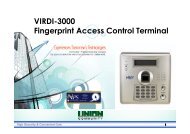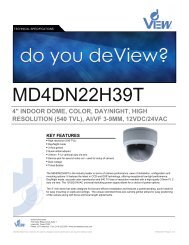SharpView Micro System - Premier Electronics
SharpView Micro System - Premier Electronics
SharpView Micro System - Premier Electronics
Create successful ePaper yourself
Turn your PDF publications into a flip-book with our unique Google optimized e-Paper software.
<strong>SharpView</strong> <strong>Micro</strong> <strong>System</strong><br />
SOLUTION FOR RAPID DEPLOYMENT MOBILE AND COVERT CCTV<br />
SVR-04MI <strong>SharpView</strong> <strong>Micro</strong> NVR<br />
‣ World’s smallest, lowest power <br />
professional NVR<br />
‣ Records Multi MegaPixel and HD CCTV<br />
‣ Records analogue* and IP cameras<br />
‣ M-JPEG, MPEG4, H.264 and JPEG2000<br />
‣ Enterprise class Linux OS<br />
‣ Fan-less industrial grade<br />
‣ Internal hard disk storage<br />
SVM-PRO <strong>SharpView</strong> Manager<br />
‣ Security Management <strong>System</strong><br />
‣ Unique megapixel digital-PTZ<br />
‣ Integrate security systems using modules:<br />
Alarms<br />
Site-Map<br />
Intercoms<br />
Action on Event<br />
Macros<br />
‣ Simultaneous live view, download, export,<br />
burning CD/DVD<br />
‣ Linux, Windows and Apple Mac OS X<br />
<strong>SharpView</strong> <strong>Micro</strong> <strong>System</strong> contains the World’s<br />
smallest and lowest power professional CCTV<br />
recorder SVM-04MI with the most flexible and<br />
configurable security management software<br />
SVM-PRO<br />
managed and integrated to the CCTV system using<br />
<strong>SharpView</strong> Manager.<br />
Ideal for rapid deployment operation where extended<br />
battery life is paramount. Delivering high<br />
performance and reliability with the lowest power<br />
consumption in the industry. Record IP video streams<br />
from analogue, IP megapixel and HD CCTV cameras.<br />
<strong>SharpView</strong> systems are scalable providing solutions for<br />
unlimited numbers of cameras, recorders and any<br />
security devices that requires integration with the CCTV.<br />
Alarms, intercoms, door entry systems can all be<br />
Typical <strong>SharpView</strong> <strong>Micro</strong> system configuration<br />
Copyright J2KVideo Limited 2006 - 2011. Specifications are subject to change without notice Issue 4
<strong>SharpView</strong> <strong>Micro</strong> <strong>System</strong><br />
SOLUTION FOR RAPID DEPLOYMENT MOBILE AND COVERT CCTV<br />
SVR-04MI<br />
<strong>SharpView</strong> <strong>Micro</strong> Network Video Recorder is supplied<br />
with 4 inputs enabled for recording video delivered over<br />
an IP network. Can record a mixture of formats; MJPEG,<br />
JPEG2000, MPEG-4 and H.264. Video is stored on an<br />
internal disk or external USB disk.<br />
Units are industrial grade running J2K Video’s <strong>SharpView</strong><br />
NVR software on an Enterprise class Linux operating<br />
system. The recording engine exhibits the fastest storage<br />
and retrieval performance in the industry.<br />
Supplied with 250GB internal storage as standard.<br />
Larger capacity hard disks are available on request.<br />
Storage is also possible to external USB disks.<br />
Video from most industry standard IP cameras, including<br />
multi-megapixel, High Definition CCTV cameras can be<br />
recorded including Arecont, Axis, IQEye, JVC,<br />
Lumenera, Samsung, Sanyo, Sony, UDP, X-Vision and<br />
any HTTP and RTSP source. Resolution can be set as<br />
CIF, 4CIF, D1, HD1080p through to 4008 x 2672. Image<br />
rates can be set to 25/30fps PAL/NTSC or any other<br />
desired rates delivered by the camera. Maximum<br />
recording rate is 25Mbps or 625 fps of D1 MPEG4 video.<br />
Recorders can be configured using any web browser. All<br />
system parameters can be set or changed over SSL<br />
connection and vital system information can be<br />
accessed in the same way.<br />
Video recording parameters are set up either directly at<br />
source for IP cameras and encoders or via the<br />
configurations options where frame rate, resolution,<br />
motion detection, storage times and schedules can be<br />
set for each input.<br />
Units operate from a single 5V DC supply are fan-less<br />
and consume a fraction of the power of any rival systems<br />
at just 9W total power consumption (with internal hard<br />
disk).<br />
The chassis is made from extruded aluminium and heavy<br />
duty steel. As with all J2KV products, <strong>SharpView</strong> <strong>Micro</strong><br />
NVRs are built to a robust standard without compromise<br />
in any of the material used. This coupled with the<br />
operating software provides a product of unsurpassed<br />
quality, reliability and performance.<br />
FEATURES AT A GLANCE<br />
• Ultra low power fan-less system<br />
• Palm sized industrial grade chassis<br />
• Enterprise class Linux operating system<br />
• Records from IP cameras; HTTP and RTSP inc. Arecont,<br />
Axis, JVC, IQEye, Lumenera, Panasonic, Samsung,<br />
Sony... etc.<br />
• Full frame rate and time lapse recording<br />
• Integrated SSL configuration software for remote access<br />
• Internal hard disk recording or external USB disk<br />
• Pentaplex operation; record, playback, archive, search<br />
and stream at the same time<br />
• Single 5V DC power supply<br />
• Gigabit Ethernet LAN port<br />
Video is stored on a proprietary file format that ensures<br />
the highest security for the recordings as the original<br />
stored video can only be played back using <strong>SharpView</strong><br />
Manager software by authorised users.<br />
The system supports triggered recording, for example<br />
motion detection or alarm events with pre-recordings<br />
saved at higher quality (resolution and frame rate).<br />
Communications is effective via Gigabit or Fast Ethernet,<br />
serial RS232 or USB2.0.<br />
Copyright J2KVideo Limited 2006 - 2011. Specifications are subject to change without notice Issue 4
<strong>SharpView</strong> <strong>Micro</strong> <strong>System</strong><br />
SOLUTION FOR RAPID DEPLOYMENT MOBILE AND COVERT CCTV<br />
TECHNICAL SPECIFICATIONS<br />
SVR-04MI<br />
Operating <strong>System</strong> Software<br />
Supported Cameras<br />
Operating <strong>System</strong> Storage<br />
Storage Capacity<br />
Linux<br />
Arecont Vision, Axis, IQEye,<br />
JVC, Lumenera, Panasonic,<br />
Pelco, Samsung, Sanyo,<br />
Sony, UDP, X-Vision,<br />
HTTP, RTSP cameras and<br />
encoders<br />
Internal Hard disk drive or Solid<br />
State Disk-On-Module (option)<br />
250GB internal hard disk.<br />
Optional USB disk storage<br />
Maximum Recording Rate 25Mbps (equivalent to 625 fps D1)<br />
Interfaces<br />
Operating Temp. Range<br />
Power Supply<br />
Power Consumption<br />
Dimensions (D x W x H)<br />
Weight<br />
1000 Mbps (Gigabit) Ethernet<br />
LAN, 4 x USB2.0, RS232<br />
0 to +50 degrees C<br />
Single 5V DC supply<br />
9W (typical)<br />
96 mm x 132 mm x 48 mm<br />
0.6Kg (max)<br />
SVM-PRO<br />
<strong>SharpView</strong> Manager Professional is a feature rich<br />
security management software suite that allows users to<br />
manage their video with complete integration of any IP<br />
devices on the network.<br />
SVM-PRO is available for Win XP, Vista, Windows7 or<br />
Apple Mac OS X.<br />
Access Control, Fire Alarms, Motion sensors and<br />
Intercoms can all be managed alongside the video and<br />
more importantly linked to each other using the<br />
Connections module that allows local on-site<br />
customisation via simple macro scripting. Security<br />
personnel can be alerted to specific events and have<br />
confidence in their system to carry out automated<br />
responses to alarms.<br />
The user interface is configurable and all feature modules<br />
(plug-ins) can be repositioned or undocked for display on<br />
separate screens.<br />
Unlimited users can use SVM-PRO, the license is limited<br />
to each workstation PC.<br />
SVM-PRO includes the following plug-ins:<br />
Video View<br />
Displays cameras with play controls in either 1-way, 4-<br />
way or 9-way screen split options. Still image capture<br />
(snapshot) as jpeg image file, digital PTZ with preview<br />
window, virtual camera views, Tags for marking incidents<br />
to allow instant access and review.<br />
Play controls include slow-motion, fast forward and<br />
rewind up to x2048 speeds, pause and an interactive<br />
timeline marker bar which represents recorded video for<br />
each input channel. Recorded video can also be<br />
accessed by simple date and time entry for either a<br />
selected camera or all cameras in a multi-way display.<br />
Device Manager<br />
Allows users to see all IP cameras, NVRs, DVRs, and<br />
workstations on the system either by classic tree view or<br />
by location groups.<br />
PTZ control for supported cameras is provided by use of<br />
the mouse or via USB joystick.<br />
Copyright J2KVideo Limited 2006 - 2011. Specifications are subject to change without notice Issue 4
<strong>SharpView</strong> <strong>Micro</strong> <strong>System</strong><br />
SOLUTION FOR RAPID DEPLOYMENT MOBILE AND COVERT CCTV<br />
Cameras loaded into the Video View by simple drag and<br />
drop from the Device Manager or by double clicking the<br />
camera after selecting the relevant view.<br />
Back-Up Manager<br />
Video clips can be downloaded from the recorder to the<br />
local hard disk or any accessible storage device on the<br />
network in the original video format.<br />
The downloaded clips can be further exported into<br />
common container files such as .avi, .mov and .mp4.<br />
Previously downloaded clips can be mounted and<br />
viewed alongside live video.<br />
Mapping<br />
Locations of cameras and recorders can be represented<br />
with an interactive map or site-plan of the premises.<br />
Positions of alarms, access control points, intercoms and<br />
motion sensors can be marked out on the map thereby<br />
providing the<br />
security personnel with a visual guide to where an<br />
incident may occur on the site.<br />
The relative PTZ position of each sensor can be preset in<br />
the camera or DVR and linked to the device manager so<br />
that by simply clicking on a particular part of the map,<br />
the associated camera will reposition to that preset<br />
coordinate.<br />
Alarm Manager<br />
Alarm Manager ‘listens’ and logs events by time, date,<br />
reference and allows specific actions to follow after an<br />
alarm. Alarms could be motion detection from cameras<br />
or motion sensors, fire detectors, door entry systems or<br />
even monitors from other electronic devices on the<br />
network.<br />
Connections<br />
This module allows the user to create specific responses<br />
to events in the system via simple scripting or by use of<br />
the wizard.<br />
A response could be to start a macro that sends an e-<br />
mail alert, plays a sound file and transmits an image to a<br />
security guard’s workstation following the triggering of an<br />
intruder alarm. All plug-in modules are scriptable,<br />
thereby the user is able to link and control any devices<br />
that are connected to the system.<br />
Data Logs<br />
This plug-in logs events from any plug-in or device driver<br />
in the system so the administrator can export the data<br />
for future analysis.<br />
Permissions<br />
Permissions allows the user to specify at the plug-in level<br />
which functions in the plug-in a user profile can execute.<br />
Users Profile<br />
This module defines the users’ access rights. The<br />
administrator can control what plug-in modules the user<br />
can and cannot access.<br />
Distributed by:<br />
Typical Screen showing Video View, Back-Up, Mapping<br />
J2K Video Limited,<br />
Link House, 140 The Broadway, Tolworth, Surrey, KT7 6HT, UK<br />
Copyright J2KVideo Limited 2006 - 2011. Specifications are subject to change without notice Issue 4