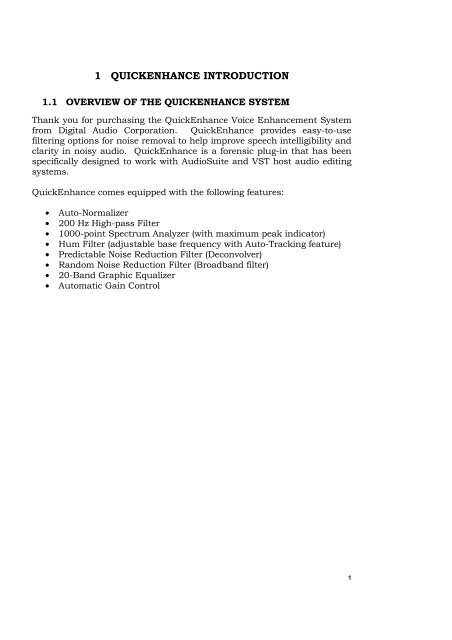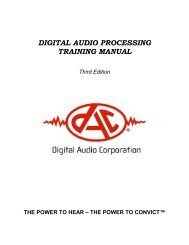QuickEnhance® VST User's Manual - Digital Audio Corporation
QuickEnhance® VST User's Manual - Digital Audio Corporation
QuickEnhance® VST User's Manual - Digital Audio Corporation
You also want an ePaper? Increase the reach of your titles
YUMPU automatically turns print PDFs into web optimized ePapers that Google loves.
1 QUICKENHANCE INTRODUCTION<br />
1.1 OVERVIEW OF THE QUICKENHANCE SYSTEM<br />
Thank you for purchasing the QuickEnhance Voice Enhancement System<br />
from <strong>Digital</strong> <strong>Audio</strong> <strong>Corporation</strong>. QuickEnhance provides easy-to-use<br />
filtering options for noise removal to help improve speech intelligibility and<br />
clarity in noisy audio. QuickEnhance is a forensic plug-in that has been<br />
specifically designed to work with <strong>Audio</strong>Suite and <strong>VST</strong> host audio editing<br />
systems.<br />
QuickEnhance comes equipped with the following features:<br />
• Auto-Normalizer<br />
• 200 Hz High-pass Filter<br />
• 1000-point Spectrum Analyzer (with maximum peak indicator)<br />
• Hum Filter (adjustable base frequency with Auto-Tracking feature)<br />
• Predictable Noise Reduction Filter (Deconvolver)<br />
• Random Noise Reduction Filter (Broadband filter)<br />
• 20-Band Graphic Equalizer<br />
• Automatic Gain Control<br />
1