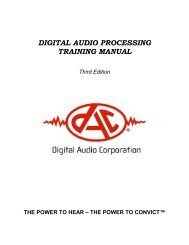QuickEnhance® VST User's Manual - Digital Audio Corporation
QuickEnhance® VST User's Manual - Digital Audio Corporation
QuickEnhance® VST User's Manual - Digital Audio Corporation
Create successful ePaper yourself
Turn your PDF publications into a flip-book with our unique Google optimized e-Paper software.
A word of caution here when using digital recorders. Some digital<br />
recorders employ lossy audio compression, but lossy compression<br />
hampers audio clarification. Consider this example: if a chip can store<br />
1,000,000 bits of data, and the recorder has 10,000 bits of audio per<br />
minute real time, the recorder can store 100 minutes of data. Lossy<br />
compression throws away some audio data that is deemed by the<br />
algorithm to be unimportant, allowing the chip to record more than 100<br />
minutes of audio. Lossless compression looks for redundancies but does<br />
not actually throw any data away. Depending on the compression<br />
algorithm, our ability to subsequently reduce or cancel noise from the<br />
recorded signal may be affected. It is therefore recommended that any<br />
audio compression feature used be a lossless compression or that no<br />
compression be used when making digital recordings that might require<br />
subsequent processing.<br />
5.4.4 General recording techniques<br />
Remember that the recording, or even live monitoring, is only as good as<br />
the weakest component. In addition, the equipment should be cleaned,<br />
examined for damage, and tested prior to each use. Always use fresh<br />
batteries and a new, good quality tape. Whenever possible, we should<br />
make stereo recordings because processing techniques can use stereo to<br />
further reduce background interference.<br />
Microphone placement is critical to making a good recording. You want<br />
as clear an air path to the mic as possible. The spacing between stereo<br />
microphones should be about the size of your fist with the thumb<br />
extended (approximating the distance between the ears). The audio level<br />
is inversely proportional to the square of the distance to the microphone.<br />
In other words, if the distance from the sound source to the microphone<br />
is doubled, the audio level will be cut to one-fourth the original level.<br />
Suppose a person being recorded is five feet from the microphone, and<br />
his voice has a sound pressure of 20 pascals at the mic. If he moves<br />
away to ten feet from the microphone, the sound pressure drops to 5<br />
pascals. (Because decibels use a logarithmic scale, the sound pressure<br />
level would drop 12 dB from 60 dB to 48 dB.) A man’s voice at a long<br />
distance from the microphone becomes a low frequency, muddled tone<br />
blending into the background.<br />
For body wires, always fasten the microphone to the outermost piece of<br />
clothing, fastening in such a way to prevent the clothing from rubbing<br />
against the mic. For room mics, place them close to where the people are<br />
actually talking and away from strong noise sources. Good recordings<br />
are hard enough to obtain without our making matters worse by failing<br />
to take these reasonable steps before the recording is made. Also, by<br />
taking these steps, we ensure that we will get the best possible results<br />
when we go back and process the recorded audio to reduce noises.<br />
21