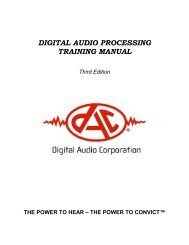QuickEnhance® VST User's Manual - Digital Audio Corporation
QuickEnhance® VST User's Manual - Digital Audio Corporation
QuickEnhance® VST User's Manual - Digital Audio Corporation
Create successful ePaper yourself
Turn your PDF publications into a flip-book with our unique Google optimized e-Paper software.
enable the Hum Filter click the LED button such that the indicator<br />
“light” turns green.<br />
The Auto-Tracking feature uses the comb frequency value entered into<br />
the Frequency text box as a starting point and then attempts to track<br />
the fundamental hum frequency present in the input audio. This feature<br />
is very useful for detecting hum caused by electrical sources that may<br />
not be at the precise 50 or 60 Hz source frequency 1 .<br />
To enable this feature, click the LED button beside the Auto-Tracking<br />
text such that the indicator “light” turns green. When this feature is<br />
active, any manual adjustment of the comb frequency turns Auto-<br />
Tracking off. Disabling the Auto-Tracking feature and then re-enabling<br />
it resets the Auto-Tracking to start at the frequency indicated in the<br />
Frequency text box. When the feature is first enabled it will take several<br />
seconds for the Auto-Tracking feature to lock onto the fundamental<br />
frequency.<br />
The Attenuation slider controls the amount of hum reduction applied by<br />
the filter. The maximum hum reduction amount is 60 dB. If the hum<br />
filter is objectionably aggressive, try setting the Attenuation to a smaller<br />
value to reduce the effect of the filter.<br />
3.4.2 Adaptive Noise Reduction Filters<br />
The Noise Reduction filters are used to remove both Predictable and<br />
Random type noises. Each of these filters provides an Attenuation<br />
control for specifying how much filtering is applied.<br />
3.4.2.1 Predictable Noise Reduction<br />
Figure 6: Predictable Noise Reduction Filter<br />
The Predictable Noise Reduction filter is used to remove "convolutional<br />
noises," or noises which can be predicted based on the immediately<br />
preceding audio. Examples of convolutional noises are mains hum, tonal<br />
1 Often, differences in recording speeds can affect the frequencies within the audio track. For<br />
example, if when digitizing a cassette the cassette deck plays back the tape at a slightly faster<br />
rate than it was recorded at, the resulting digitized audio will have all recorded frequencies<br />
shifted slightly higher (faster). Therefore, 60 Hz hum on the original cassette would show up in<br />
the digitized recording at a higher frequency such as 60.1 or 61.0 Hz.<br />
8