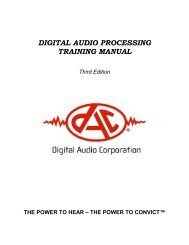QuickEnhance® VST User's Manual - Digital Audio Corporation
QuickEnhance® VST User's Manual - Digital Audio Corporation
QuickEnhance® VST User's Manual - Digital Audio Corporation
You also want an ePaper? Increase the reach of your titles
YUMPU automatically turns print PDFs into web optimized ePapers that Google loves.
Figure 1: QuickEnhance/AS Main Window<br />
3.1 MAIN PLUG-IN WINDOW<br />
Figure 1 shows the plug-in as it would be displayed if used in Avid<br />
XPress ® Pro. The buttons above and below the QuickEnhance Main<br />
Plug-in Window will appear differently depending upon your audio<br />
editing environment. Please consult the documentation on your specific<br />
audio editing environment for details of how to use these features.<br />
The Main Window Plug-in Window provides access to all of the audio<br />
filters. The available filters are:<br />
• Input Auto-Normalize<br />
• Input 200Hz HPF (highpass filter)<br />
• Hum (comb) Filter<br />
• Adaptive Noise Reduction<br />
o Predictable Noise Reduction (1CH adaptive filter)<br />
o Random Noise Reduction (broadband filter)<br />
• 20-Band Graphic Equalizer<br />
• AGC (automatic gain control)<br />
A 1000-point spectrum analyzer is also provided as an aide in<br />
4