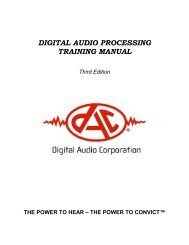PicoDAC PORTABLE AUTOMATIC VOICE FILTER - Digital Audio ...
PicoDAC PORTABLE AUTOMATIC VOICE FILTER - Digital Audio ...
PicoDAC PORTABLE AUTOMATIC VOICE FILTER - Digital Audio ...
Create successful ePaper yourself
Turn your PDF publications into a flip-book with our unique Google optimized e-Paper software.
<strong>PicoDAC</strong><br />
<strong>PORTABLE</strong> <strong>AUTOMATIC</strong> <strong>VOICE</strong><br />
<strong>FILTER</strong><br />
Model PDAC256<br />
USER’S MANUAL<br />
DIGITAL AUDIO CORPORATION<br />
A DRI COMPANY<br />
“Technology to Make Listening Easier”
<strong>PicoDAC</strong><br />
<strong>PORTABLE</strong> <strong>AUTOMATIC</strong> <strong>VOICE</strong> <strong>FILTER</strong><br />
User’s Manual<br />
March 4, 2004<br />
Document Number 960812<br />
DIGITAL AUDIO CORPORATION<br />
A DRI Company<br />
4018 Patriot Drive<br />
One Park Center, Suite 300<br />
Durham, NC 27703<br />
Phone: 877 5DACAUDIO<br />
Fax: 877 5DACFAX<br />
sales@dacaudio.com<br />
www.dacaudio.com<br />
Copyright © 2004 by <strong>Digital</strong> Recorders, Inc.<br />
All rights reserved.
TABLE OF CONTENTS<br />
1.0 OVERVIEW............................................................................................................... 3<br />
1.1 Introduction ........................................................................................................... 3<br />
1.2 Standard Filter Configurations .............................................................................. 3<br />
1.3 Custom Filter Configurations................................................................................. 3<br />
2.0 OPERATION ............................................................................................................. 5<br />
2.1 Controls and Connectors ...................................................................................... 5<br />
2.2 Typical Setups and Operating Instructions............................................................ 6<br />
3.0 STANDARD <strong>FILTER</strong> CONFIGURATIONS................................................................ 9<br />
3.1 Preprogrammed Filter Setups ............................................................................... 9<br />
3.2 Hints For Using The <strong>PicoDAC</strong> Adaptive Filter:.................................................... 10<br />
4.0 CALIBRATION AND SERVICE ............................................................................... 13<br />
4.1 Battery Replacement .......................................................................................... 13<br />
5.0 PICODAC SPECIFICATIONS ................................................................................. 17<br />
5.1 Analog................................................................................................................. 17<br />
5.2 <strong>Digital</strong>.................................................................................................................. 17<br />
5.3 Construction........................................................................................................ 17<br />
1
LIST OF TABLES<br />
Table 1: Standard Filter Configuration............................................................................. 9<br />
Table 2: Filter Bandwidths............................................................................................. 10<br />
Table 3: Filter Size and Noise Types............................................................................. 11<br />
LIST OF FIGURES<br />
Figure 1: <strong>PicoDAC</strong>........................................................................................................... 5<br />
Figure 2. Basic Enhancement Setup............................................................................... 7<br />
Figure 3: <strong>PicoDAC</strong> Rear Panel Thumb Screws............................................................. 13<br />
Figure 4: <strong>PicoDAC</strong> Rear Panel Removal....................................................................... 14<br />
Figure 5: <strong>PicoDAC</strong> Top Cover Removal........................................................................ 14<br />
Figure 6: <strong>PicoDAC</strong> Battery Removal ............................................................................. 15<br />
2
1.0 OVERVIEW<br />
1.1 Introduction<br />
The <strong>PicoDAC</strong> digital filter is a compact, low-power digital filter intended for dedicated field<br />
signal processing applications. This powerful signal processor is fully self-contained and<br />
features:<br />
• Easy set up and operation<br />
• Operation with live voice signals, tape recorders (all types), video cassette<br />
recorder, telephone, radio receiver, and body transmitter<br />
• Low-power, 8-16 VDC operation, or internal 9V battery operation<br />
• Compact enclosure (1.1" H x 2.8" W x 7.2" D)<br />
• Bandwidths of 3.4, 5.0 and 7.5 kHz suitable for voice enhancement<br />
• Ten selectable filters to cover most voice enhancement scenarios<br />
• Two stages of 256th order, fixed and/or adaptive filters<br />
1.2 Standard Filter Configurations<br />
The ten standard filter configurations in the <strong>PicoDAC</strong> are optimized for noise removal and<br />
clarification of live and recorded voice signals. The standard filter configurations consist of<br />
combinations of three different adaptive filter sizes at three bandwidths followed by either<br />
another short adaptive filter or a bandlimiting filter. The selected combinations of filter<br />
bandwidths and sizes allow the operator to easily customize the <strong>PicoDAC</strong> to a wide range<br />
of noise removal situations. Any of the ten filters can be rapidly selected with a front panel<br />
<strong>FILTER</strong> switch as detailed in Section 3.0.<br />
1.3 Custom Filter Configurations<br />
Custom filter selections are also available for special applications. Please contact<br />
<strong>Digital</strong> <strong>Audio</strong> Company for further information.<br />
3
2.0 OPERATION<br />
The <strong>PicoDAC</strong> is easy to setup and operate. The following section discusses the<br />
connections and controls for the unit. Following that, the remaining sections describe<br />
typical setups and how to select the best filter.<br />
2.1 Controls and Connectors<br />
2.8<br />
1.1<br />
6.4<br />
Figure 1: <strong>PicoDAC</strong><br />
Refer to Figure 1 for an illustration of the front panel controls.<br />
• The front panel INPUT rotary control adjusts the gain of the input signal. Immediately<br />
above this control is a tricolor Level LED that indicates input signal strength. Adjust the<br />
INPUT control so that the tricolor Level LED flashes green or occasionally yellow. Do<br />
not allow the input level to go into the red level or distortion may occur.<br />
• The <strong>FILTER</strong> rotary switch allows the selection of the desired filter by rotating the small<br />
arrow on the switch towards the desired filter number. The <strong>PicoDAC</strong> will automatically<br />
reset and load the filter whenever the <strong>FILTER</strong> setting is changed.<br />
5
• The headphones can be plugged into the PHONES connector. Adjust the audio level<br />
with the VOLUME control beside the connector.<br />
• The two position Process/Bypass switch selects the state of the filter stages. To have<br />
the <strong>PicoDAC</strong> process (filter) the input signal flip the switch to PRO (Process). To have<br />
the <strong>PicoDAC</strong> bypass the two filter stages flip the switch to BYP (Bypass).<br />
• The red Power LED indicates that the <strong>PicoDAC</strong> is operating.<br />
Now refer to the Figure 1 illustration of the rear panel for the remaining controls.<br />
• The INPUT RCA jack is the <strong>PicoDAC</strong>’s input. This line level input allows the audio<br />
source to be input into the <strong>PicoDAC</strong> for filtering. If the <strong>PicoDAC</strong> is not powered, the<br />
INPUT signal is automatically routed to the OUTPUT jack.<br />
• The OUTPUT RCA jack is the <strong>PicoDAC</strong>’s filtered output. This line level signal can be<br />
connected to a copying tape recorder or loud speaker amplifier, if desired. If the<br />
<strong>PicoDAC</strong> is not powered, the INPUT signal is automatically routed to the OUTPUT jack.<br />
• The POWER connector mates to a 2.5 mm barrel plug. To power the unit connect the<br />
barrel plug of the AC to 12 VDC power adapter supplied with the unit to the POWER<br />
connector. The wiring guide for the plug is silk-screened on the rear panel. The<br />
<strong>PicoDAC</strong> is activated with the ON/OFF switch. If no connection is made to the POWER<br />
connector the <strong>PicoDAC</strong> is powered from two internal 9 V alkaline batteries. NOTE:<br />
The AC power adapter does not charge the internal batteries.<br />
• The RESET switch is used to restart the adaptive filters by pushing and releasing it.<br />
This function is particularly useful if the filter “crashed” and produces only noise in its<br />
output (a rare event when using the standard filters supplied with the <strong>PicoDAC</strong>).<br />
Another example of when to press the RESET switch is when the audio scene changes<br />
suddenly, requiring a new filter solution; this may occur when processing tape recorded<br />
conversations that occurred at different locations. The RESET switch does not clear<br />
the filter type and size settings nor affect the use of the <strong>FILTER</strong> selector switch, but it<br />
instead clears the filter coefficients; its effect is comparable to turning the power off and<br />
then back on.<br />
• The thumb screws are used to remove the <strong>PicoDAC</strong> top panel to access the batteries<br />
(refer to Section 4.1 Battery Replacement for more information).<br />
2.2 Typical Setups and Operating Instructions<br />
Voice enhancement scenarios can take many forms. A basic enhancement setup is<br />
shown in Figure 2. For the basic enhancement setup, connect the original source audio to<br />
the INPUT connector on the rear panel of the <strong>PicoDAC</strong>. Notice in this example, a tape<br />
player is used as the original source. However, the signal could come from many different<br />
6
types of sources such as a live microphone, cassette or micro-cassette recorder, DAT<br />
recorder, video cassette recorder, telephone, radio receiver or body transmitter. Connect a<br />
pair of stereo headphones to the front panel PHONES connector and a tape recorder to<br />
the rear panel OUTPUT connector to record the enhanced output. It is very important to<br />
note that the tape in the original source tape player is not altered in any way by the<br />
<strong>PicoDAC</strong>.<br />
Figure 2. Basic Enhancement Setup<br />
Now that the <strong>PicoDAC</strong> is connected properly, it is time to set the correct input levels for<br />
playback. Rotate both front panel knobs fully counter-clockwise and turn the <strong>PicoDAC</strong> on.<br />
Switch the front panel PRO/BYP switch to BYP, so the signal input will flow directly to the<br />
output without being altered. Now play the original source from the tape player, and adjust<br />
the front panel INPUT knob clockwise until the tricolor LEVEL LED flashes green. If this<br />
LED flashes in the red color region, then the knob has been turned too far; reduce the<br />
INPUT knob setting. Adjust the PHONES knob to a comfortable listening level.<br />
Once the levels are set properly, it is time to begin the voice enhancement process. Rotate<br />
the <strong>FILTER</strong> switch to a medium filter configuration position (e.g. switch position 3). Listen<br />
to the processed output. It may be necessary to change the selected filter configuration for<br />
best results; also, several different filter configurations may provide similar results. See the<br />
Section 3.1 for advice on selecting between the various voice enhancement configurations.<br />
Once the optimum filter configuration has been selected, rewind the original source tape<br />
player to the beginning of the tape, put the tape recorder connected to the <strong>PicoDAC</strong><br />
OUTPUT connector into Record mode, press Play on the original source tape player,<br />
and create an enhanced version of the original source.<br />
7
3.0 STANDARD <strong>FILTER</strong> CONFIGURATIONS<br />
3.1 Preprogrammed Filter Setups<br />
The filters in the standard <strong>PicoDAC</strong> are optimized for noise cancellation to increase voice<br />
intelligibility. Simple noises are generally greatly attenuated. However, more complex<br />
noises such as those from bars or automobiles can only be modestly attenuated. The<br />
table below shows the characteristics of the filter selected by the front panel <strong>FILTER</strong><br />
selector switch.<br />
<strong>FILTER</strong><br />
Switch<br />
Setting<br />
Bandwidth<br />
(kHz)<br />
Adaptive Filter Size - Stage 1<br />
(Noise Type)<br />
Filter Type- Stage 2<br />
0 3.4 Medium (Normal Setting) High Pass (300 Hz)<br />
1 3.4 Large (Complex Noises) Adaptive (Small)<br />
2 5.0 Small (Simple Tones) High Pass (300 Hz)<br />
3 5.0 Medium (Normal Setting) High Pass (300 Hz)<br />
4 5.0 Large (Complex Noises) High Pass (300 Hz)<br />
5 5.0 Large (Complex Noises) Adaptive (Small)<br />
6 7.5 Small (Simple Tones) Band Pass (300-5000 Hz)<br />
7 7.5 Medium (Normal Setting) Band Pass (300-5000 Hz)<br />
8 7.5 Large (Complex Noises) Band Pass (300-5000 Hz)<br />
9 7.5 Large (Complex Noises) Adaptive (Small)<br />
Table 1: Standard Filter Configuration<br />
The <strong>FILTER</strong> switch setting determines the signal bandwidth and type of filtering based<br />
upon the configuration programmed into the <strong>PicoDAC</strong>. When in the BYP mode, the<br />
<strong>PicoDAC</strong> simply bandlimits any audio applied to the INPUT connector and sends it to the<br />
OUTPUT connector, bypassing the audio filters.<br />
The ten standard filter configurations consist of three different adaptive filter sizes (small,<br />
medium, and large) at three bandwidths (3.4, 5.0, and 7.5 kHz) followed by either another<br />
small adaptive filter or bandlimiting filter (bandpass or highpass). The selected<br />
combinations of filter bandwidths and sizes allow the operator to easily customize the<br />
<strong>PicoDAC</strong> to a wide range of noise removal situations as explained in the following section.<br />
9
3.2 Hints For Using The <strong>PicoDAC</strong> Adaptive Filter:<br />
• First, it is vital that the source material is prepared as carefully as possible.<br />
No amount of filtering will enable the operator to hear a voice that is not there.<br />
For example, if the source audio is from a tape recorder and the microphone is<br />
beside a loud air conditioner and the target voices are 40 feet away, it is doubtful<br />
any recoverable voice was recorded on the tape. (While this sounds like an<br />
unusual example - it does happen occasionally.) Also, if a tape player is used,<br />
make sure the heads are clean.<br />
• Next, select the appropriate bandwidth. The best results for adaptive filtering are<br />
achieved by matching the bandwidth of the <strong>PicoDAC</strong> to the bandwidth of the<br />
recorded voice.<br />
Table 2, below, can help select the best bandwidth.<br />
For example, if the input source is a telephone line that typically has a bandwidth of<br />
3.4 kHz, use filters 0 and 1. Since the telephone line does not have any voice<br />
energy above 3.4 kHz, setting the <strong>PicoDAC</strong> for a higher bandwidth may elevate hiss<br />
noise above 3 kHz in the output audio. This added noise can make understanding<br />
the voice more difficult.<br />
Typical Equipment Bandwidth (kHz) <strong>FILTER</strong> Settings<br />
Telephone Line 3.4 0, 1<br />
Microcassette Recorder, Body Transmitter 5.0 2, 3, 4, 5<br />
Standard Cassette, Nagra Recorder 7.5 6, 7, 8, 9<br />
Table 2: Filter Bandwidths<br />
• Lastly, listen to the unfiltered input and select the appropriate filter size. While<br />
selecting too large a filter will reduce simple noises, the remaining voice can<br />
become sterile or unnatural sounding. On the other hand, selecting too small a filter<br />
size may have less effect on complex noises. Select the initial filter size by referring<br />
to the table below, but feel free to experiment with the other filters and listen for the<br />
best results.<br />
10
Filter<br />
Size<br />
Small<br />
(2, 6)<br />
Medium<br />
(0, 3, 7)<br />
Large<br />
(1, 4, 5, 8, 9)<br />
Noise Type<br />
Simple<br />
Noises<br />
Normal<br />
Setting<br />
Complex<br />
Noises<br />
Examples<br />
Background music, tones<br />
Background music, tones, room<br />
reverberations. May provide superior quality.<br />
Raspy hum or buzz<br />
Table 3: Filter Size and Noise Types<br />
11
4.0 CALIBRATION AND SERVICE<br />
The <strong>PicoDAC</strong> is designed to make periodic calibration unnecessary. However, the two<br />
internal 9V batteries will periodically need changing. If for any reason the top cover is<br />
removed, the internal DIP switch settings must not be altered. (All switch positions must<br />
be set to OFF.)<br />
If service is needed, please contact <strong>Digital</strong> <strong>Audio</strong> Company for assistance.<br />
4.1 Battery Replacement<br />
The normal running time for the <strong>PicoDAC</strong> on battery power is approximately 6 hours.<br />
To replace the 9V batteries:<br />
1. First disconnect all cables from the unit (including the DC power cable.)<br />
Ensure that the rear power switch is in the OFF position. Loosen (using a<br />
flathead screwdriver) and remove the thumb screws (use a screwdriver if<br />
necessary) on the rear panel.<br />
Be careful not to damage any of the<br />
components in the <strong>PicoDAC</strong> by static<br />
electricity. Before opening the unit be sure to<br />
touch a grounded metal object.<br />
Figure 3: <strong>PicoDAC</strong> Rear Panel Thumb Screws<br />
13
2. Remove the rear panel and bezel<br />
Figure 4: <strong>PicoDAC</strong> Rear Panel Removal<br />
3. While holding the base of the unit, gently pull the black top cover toward the<br />
rear of the unit.<br />
Figure 5: <strong>PicoDAC</strong> Top Cover Removal<br />
14
4. To remove the batteries push firmly on the back (the end opposite the<br />
terminals) of each battery in the direction of the terminals while prying upward.<br />
The battery should snap out of it’s clips back end first.<br />
Figure 6: <strong>PicoDAC</strong> Battery Removal<br />
To insert the new batteries simply reverse the previous action. First insert the terminal<br />
end of the battery by slowly prying it between the clips. Next press down on the body of<br />
the battery. It should snap into place. Ensure that it is making good contact with the<br />
connection terminals.<br />
Replace the top cover of the <strong>PicoDAC</strong> by sliding it back into place. Re-tighten the<br />
thumb screws and the <strong>PicoDAC</strong> is again ready to use.<br />
For applications where longer battery life is needed, longer life lithium batteries are<br />
available at many electronics stores.<br />
15
5.0 PICODAC SPECIFICATIONS<br />
5.1 Analog<br />
Line Input<br />
Line Output<br />
·0.25 to 5.0 Vrms, panel adjustable, Z in = 50 kΩ<br />
·Rear panel phono connector<br />
·1 V rms , Z out = 100 Ω<br />
·Rear panel phono connector<br />
Phones<br />
·Suitable for stereo headset<br />
Output · ·Front panel volume control and 3.5 mm stereo phones jack<br />
Analog<br />
Conversion<br />
Level<br />
Indication<br />
·16-bit sigma-delta A/D and D/A<br />
·Selectable 9.0, 12.0, and 18.0 kHz sample rates<br />
·(3.4, 5.0, and 7.5 kHz bandwidth).<br />
·Front panel tricolor LED: red (-3 dB), orange (-9 dB),<br />
green(-15 dB)<br />
5.2 <strong>Digital</strong><br />
Microprocessor<br />
Program ROM<br />
Filter Coefficient<br />
Registers<br />
·TMS320F206 at 20 MIPS<br />
·Dual DSP56200 <strong>Digital</strong> Filter Processor<br />
·32k x 16 Non-Volatile Flash Memory<br />
·Non-Volatile Flash Memory<br />
·Input switch register (8 bits)<br />
·Output LED register (3 bits)<br />
5.3 Construction<br />
Enclosure<br />
Size<br />
Power<br />
·Extruded aluminum with aluminum front and rear panels<br />
·1.14" H x 2.75" W x 7.2" D overall<br />
·8 - 16 VDC at 400 mA<br />
·Cable and connector (2.1 mm barrel) supplied<br />
·AC power adaptor supplied<br />
·Two internal 9V batteries for portable operation<br />
17