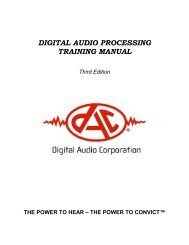UltraScope Users Manual - Digital Audio Corporation
UltraScope Users Manual - Digital Audio Corporation
UltraScope Users Manual - Digital Audio Corporation
You also want an ePaper? Increase the reach of your titles
YUMPU automatically turns print PDFs into web optimized ePapers that Google loves.
When the unit is initially powered on, the first screen to appear momentarily on<br />
the LCD will be the “splash” screen (Figure 11) displaying the firmware version<br />
number (currently Version 2.0). An introductory audio clip will also be played on<br />
the headphone and line outputs. The firmware is the software that runs internally<br />
on the <strong>UltraScope</strong>. After the “splash” screen has disappeared the Spectrum<br />
Viewing Screen will appear.<br />
<strong>UltraScope</strong><br />
ª2001 <strong>Digital</strong> <strong>Audio</strong> Corp. v2<br />
Figure 11: <strong>UltraScope</strong> Splash Screen<br />
2.3.1 Spectrum Viewing Screen<br />
The Spectrum Viewing Screen, shown in Figure 12, displays the current<br />
spectrum of the input signal. The current range of frequencies graphed is<br />
displayed in the upper left corner of the LCD display. The frequency and<br />
instantaneous level of the band that is currently being demodulated (and output<br />
via the headphones and line output) is shown in the upper middle portion of the<br />
display; the frequency and level are alternatively displayed at 2 second intervals.<br />
The overall dB level of the input signal is displayed in the upper right corner of<br />
the display, as well as graphically by the thick bar on the far right of the display.<br />
If the input signal becomes too strong and an overload condition occurs, INPUT<br />
will appear at the top of the LCD display.<br />
The spectrum of the input signal is plotted using the remainder of the display.<br />
This spectrum is the frequency domain representation of the input signal, and on<br />
a band-by-band basis shows the peak energy level of frequencies from 0 to<br />
220,000 Hz (at its lowest “zoom” level). Using this display, any ultrasonic carrier<br />
frequency will show up as a spike of higher energy within a particular band.<br />
Page 9