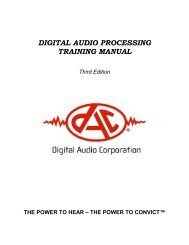UltraScope Users Manual - Digital Audio Corporation
UltraScope Users Manual - Digital Audio Corporation
UltraScope Users Manual - Digital Audio Corporation
Create successful ePaper yourself
Turn your PDF publications into a flip-book with our unique Google optimized e-Paper software.
2.3 Front Panel Functions<br />
Figure 10: <strong>UltraScope</strong> Front Panel<br />
The front panel provides control for each of the <strong>UltraScope</strong>’s features. The<br />
Power On/Off button is used to turn the unit on or off. To turn on the unit,<br />
depress the Power On/Off button. To turn off the unit, depress the Power<br />
On/Off button again.<br />
Page 8