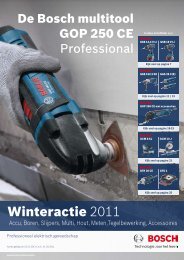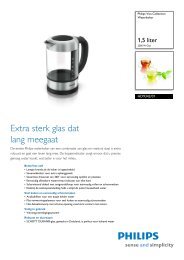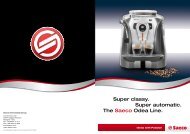Back-UPS ® Pro 900 Installation and Operation Connect ... - Icecat.biz
Back-UPS ® Pro 900 Installation and Operation Connect ... - Icecat.biz
Back-UPS ® Pro 900 Installation and Operation Connect ... - Icecat.biz
Create successful ePaper yourself
Turn your PDF publications into a flip-book with our unique Google optimized e-Paper software.
Front Panel Buttons <strong>and</strong> Display Interface<br />
Use the three buttons on the front panel of the <strong>Back</strong>-<strong>UPS</strong> <strong>and</strong> the display interface to configure the <strong>Back</strong>-<strong>UPS</strong>.<br />
Front panel<br />
Mute button<br />
Power On/Off button<br />
Display button<br />
Display interface<br />
bu044a<br />
bu002a<br />
On Line—The <strong>Back</strong>-<strong>UPS</strong> is supplying conditioned utility power to connected equipment<br />
Power-Saving—Master <strong>and</strong> Controlled outlets are enabled, saving power when the master device goes into<br />
sleep or st<strong>and</strong>by mode<br />
Load Capacity—The load is indicated by the number of sections illuminated, one to five. Each bar represents<br />
20% of the load.<br />
Battery Charge—The battery charge level is indicated by the number of sections illuminated. When all five<br />
blocks are illuminated, the <strong>Back</strong>-<strong>UPS</strong> is at full charge. When one block is filled, the <strong>Back</strong>-<strong>UPS</strong> is near the end of<br />
its battery capacity, the indicator will flash <strong>and</strong> the <strong>Back</strong>-<strong>UPS</strong> will beep continuously.<br />
Overload—The power dem<strong>and</strong> from the load has exceeded the capacity of the <strong>Back</strong>-<strong>UPS</strong>.<br />
Event—The event counter shows the number of events that occurred that caused the <strong>Back</strong>-<strong>UPS</strong> to switch to<br />
on-battery operation.<br />
Automatic Voltage Regulation—The <strong>Back</strong>-<strong>UPS</strong> can compensate for high or low input voltage.<br />
When illuminated, the <strong>Back</strong>-<strong>UPS</strong> is compensating for low input voltage.<br />
Input voltage.<br />
Output voltage.<br />
When illuminated, the <strong>Back</strong>-<strong>UPS</strong> is compensating for high input voltage.<br />
System Faults—The system has a fault. The fault number will illuminate on the display interface. See “System<br />
Faults” on page 5.<br />
Mute—If the line through the speaker icon is illuminated, the audible alarm has been turned off.<br />
Replace Battery—The battery is not connected or is nearing the end of its useful life. Replace the battery.<br />
On Battery—The <strong>Back</strong>-<strong>UPS</strong> is supplying battery backup power to the connected equipment, it will beep four<br />
times every 30 seconds.<br />
4<br />
<strong>Back</strong>-<strong>UPS</strong> <strong>Pro</strong> <strong>900</strong> <strong>Installation</strong> <strong>and</strong> <strong>Operation</strong>