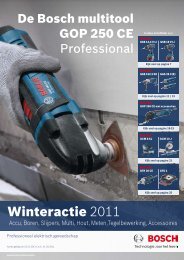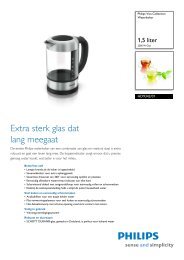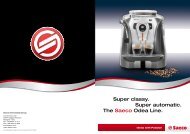Back-UPS ® Pro 900 Installation and Operation Connect ... - Icecat.biz
Back-UPS ® Pro 900 Installation and Operation Connect ... - Icecat.biz
Back-UPS ® Pro 900 Installation and Operation Connect ... - Icecat.biz
Create successful ePaper yourself
Turn your PDF publications into a flip-book with our unique Google optimized e-Paper software.
<strong>Operation</strong><br />
Power-Saving Function<br />
To conserve electricity, configure the <strong>Back</strong>-<strong>UPS</strong> to recognize a Master device, such as a desktop<br />
computer or an A/V receiver, <strong>and</strong> Controlled peripheral devices, such as a printer, speakers, or a scanner.<br />
When the Master device goes into Sleep or St<strong>and</strong>by mode, or is switched OFF, the Controlled device(s)<br />
will be switched off as well, saving electricity.<br />
Enable the Power-Saving function. Press <strong>and</strong> hold MUTE <strong>and</strong> DISPLAY simultaneously for two seconds. The<br />
<strong>Back</strong>-<strong>UPS</strong> will beep to indicate that the feature is enabled. The leaf icon on the display will illuminate.<br />
Disable the Power-Saving function. Press <strong>and</strong> hold MUTE <strong>and</strong> DISPLAY simultaneously for two seconds. The<br />
<strong>Back</strong>-<strong>UPS</strong> will beep to indicate that the feature is disabled. The leaf icon on the display will darken.<br />
Setting the threshold. The amount of power used by a device in Sleep or St<strong>and</strong>by mode varies between devices. It<br />
may be necessary to adjust the threshold at which the Master outlet signals the Controlled outlets to shut down.<br />
1. Ensure a master device is connected to the Master outlet. Put that device into Sleep or St<strong>and</strong>by mode, or turn it<br />
OFF.<br />
2. Press DISPLAY <strong>and</strong> MUTE simultaneously <strong>and</strong> hold for six seconds, until the leaf icon flashes three times <strong>and</strong> the<br />
<strong>Back</strong>-<strong>UPS</strong> beeps three times.<br />
3. The <strong>Back</strong>-<strong>UPS</strong> will now recognize the threshold level of the Master device <strong>and</strong> save it as the new threshold setting.<br />
Power-Saving Display<br />
The display interface can be configured to be continuously illuminated, or to save energy, it can be configured to<br />
darken after a period of inactivity.<br />
1. Full Time Mode: Press <strong>and</strong> hold DISPLAY for two seconds. The display will illuminate <strong>and</strong> the <strong>Back</strong>-<strong>UPS</strong> will beep<br />
to confirm the Full-Time mode.<br />
2. Power-Saving Mode: Press <strong>and</strong> hold DISPLAY for two seconds. The display will darken <strong>and</strong> the <strong>Back</strong>-<strong>UPS</strong> will<br />
beep to confirm the Power-Saving mode. While in Power-Saving Mode, the display will illuminate if a button is<br />
pressed, it then darkens after 60 seconds of no activity.<br />
Unit sensitivity<br />
Adjust the sensitivity of the <strong>Back</strong>-<strong>UPS</strong> to control when it will switch to battery power; the higher the sensitivity, the<br />
more often the <strong>Back</strong>-<strong>UPS</strong> will switch to battery power.<br />
1. Ensure the <strong>Back</strong>-<strong>UPS</strong> is connected to utility power, but is OFF.<br />
2. Press <strong>and</strong> hold the POWER button for six seconds. The LOAD CAPACITY bar will flash on <strong>and</strong> off, indicating that the<br />
<strong>Back</strong>-<strong>UPS</strong> is in programming mode.<br />
3. Press POWER again to rotate through the menu options. Stop at selected sensitivity. The <strong>Back</strong>-<strong>UPS</strong> will beep to<br />
confirm the selection.<br />
Low sensitivity Medium sensitivity (Default) High sensitivity<br />
156-300 Vac 176-294 Vac 176-288 Vac<br />
Input voltage is extremely low or<br />
high. (Not recommended for<br />
computer loads.)<br />
The <strong>Back</strong>-<strong>UPS</strong> frequently switches to<br />
battery power.<br />
The connected equipment is<br />
sensitive to voltage fluctuations.<br />
<strong>Back</strong>-<strong>UPS</strong> <strong>Pro</strong> <strong>900</strong> <strong>Installation</strong> <strong>and</strong> <strong>Operation</strong> 3