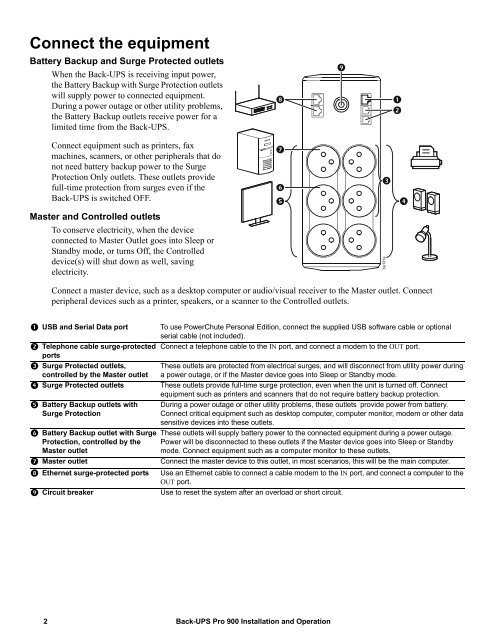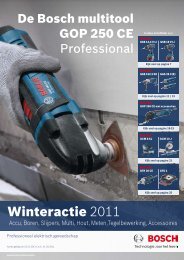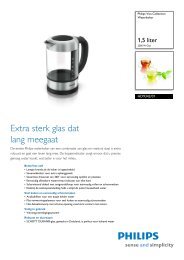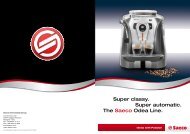Back-UPS ® Pro 900 Installation and Operation Connect ... - Icecat.biz
Back-UPS ® Pro 900 Installation and Operation Connect ... - Icecat.biz
Back-UPS ® Pro 900 Installation and Operation Connect ... - Icecat.biz
Create successful ePaper yourself
Turn your PDF publications into a flip-book with our unique Google optimized e-Paper software.
<strong>Connect</strong> the equipment<br />
Battery <strong>Back</strong>up <strong>and</strong> Surge <strong>Pro</strong>tected outlets<br />
When the <strong>Back</strong>-<strong>UPS</strong> is receiving input power,<br />
the Battery <strong>Back</strong>up with Surge <strong>Pro</strong>tection outlets<br />
will supply power to connected equipment.<br />
During a power outage or other utility problems,<br />
the Battery <strong>Back</strong>up outlets receive power for a<br />
limited time from the <strong>Back</strong>-<strong>UPS</strong>.<br />
<strong>Connect</strong> equipment such as printers, fax<br />
machines, scanners, or other peripherals that do<br />
not need battery backup power to the Surge<br />
<strong>Pro</strong>tection Only outlets. These outlets provide<br />
full-time protection from surges even if the<br />
<strong>Back</strong>-<strong>UPS</strong> is switched OFF.<br />
Master <strong>and</strong> Controlled outlets<br />
To conserve electricity, when the device<br />
connected to Master Outlet goes into Sleep or<br />
St<strong>and</strong>by mode, or turns Off, the Controlled<br />
device(s) will shut down as well, saving<br />
electricity.<br />
bu131a<br />
<strong>Connect</strong> a master device, such as a desktop computer or audio/visual receiver to the Master outlet. <strong>Connect</strong><br />
peripheral devices such as a printer, speakers, or a scanner to the Controlled outlets.<br />
USB <strong>and</strong> Serial Data port<br />
Telephone cable surge-protected<br />
ports<br />
Surge <strong>Pro</strong>tected outlets,<br />
controlled by the Master outlet<br />
Surge <strong>Pro</strong>tected outlets<br />
Battery <strong>Back</strong>up outlets with<br />
Surge <strong>Pro</strong>tection<br />
Battery <strong>Back</strong>up outlet with Surge<br />
<strong>Pro</strong>tection, controlled by the<br />
Master outlet<br />
Master outlet<br />
Ethernet surge-protected ports<br />
Circuit breaker<br />
To use PowerChute Personal Edition, connect the supplied USB software cable or optional<br />
serial cable (not included).<br />
<strong>Connect</strong> a telephone cable to the IN port, <strong>and</strong> connect a modem to the OUT port.<br />
These outlets are protected from electrical surges, <strong>and</strong> will disconnect from utility power during<br />
a power outage, or if the Master device goes into Sleep or St<strong>and</strong>by mode.<br />
These outlets provide full-time surge protection, even when the unit is turned off. <strong>Connect</strong><br />
equipment such as printers <strong>and</strong> scanners that do not require battery backup protection.<br />
During a power outage or other utility problems, these outlets provide power from battery.<br />
<strong>Connect</strong> critical equipment such as desktop computer, computer monitor, modem or other data<br />
sensitive devices into these outlets.<br />
These outlets will supply battery power to the connected equipment during a power outage.<br />
Power will be disconnected to these outlets if the Master device goes into Sleep or St<strong>and</strong>by<br />
mode. <strong>Connect</strong> equipment such as a computer monitor to these outlets.<br />
<strong>Connect</strong> the master device to this outlet, in most scenarios, this will be the main computer.<br />
Use an Ethernet cable to connect a cable modem to the IN port, <strong>and</strong> connect a computer to the<br />
OUT port.<br />
Use to reset the system after an overload or short circuit.<br />
2<br />
<strong>Back</strong>-<strong>UPS</strong> <strong>Pro</strong> <strong>900</strong> <strong>Installation</strong> <strong>and</strong> <strong>Operation</strong>