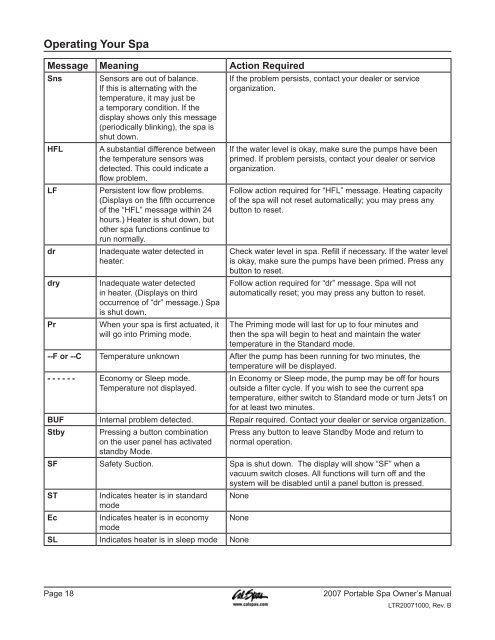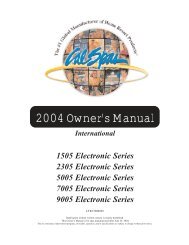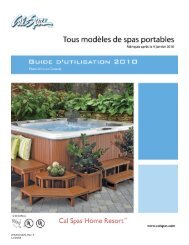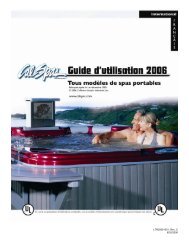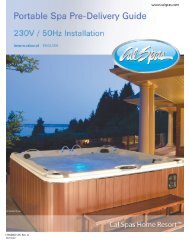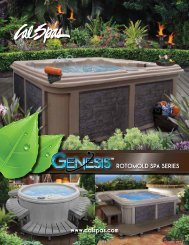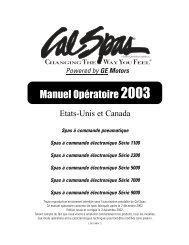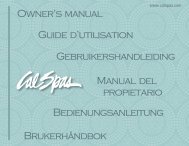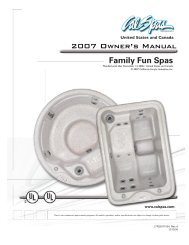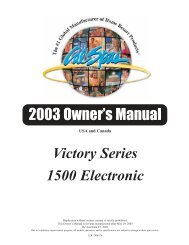LTR20071000, Rev. B 5/30/07 - Cal Spas
LTR20071000, Rev. B 5/30/07 - Cal Spas
LTR20071000, Rev. B 5/30/07 - Cal Spas
You also want an ePaper? Increase the reach of your titles
YUMPU automatically turns print PDFs into web optimized ePapers that Google loves.
Operating Your Spa<br />
Message Meaning Action Required<br />
Sns<br />
HFL<br />
LF<br />
dr<br />
dry<br />
Pr<br />
Sensors are out of balance.<br />
If this is alternating with the<br />
temperature, it may just be<br />
a temporary condition. If the<br />
display shows only this message<br />
(periodically blinking), the spa is<br />
shut down.<br />
A substantial difference between<br />
the temperature sensors was<br />
detected. This could indicate a<br />
flow problem.<br />
Persistent low flow problems.<br />
(Displays on the fifth occurrence<br />
of the “HFL” message within 24<br />
hours.) Heater is shut down, but<br />
other spa functions continue to<br />
run normally.<br />
Inadequate water detected in<br />
heater.<br />
Inadequate water detected<br />
in heater. (Displays on third<br />
occurrence of “dr” message.) Spa<br />
is shut down.<br />
When your spa is first actuated, it<br />
will go into Priming mode.<br />
If the problem persists, contact your dealer or service<br />
organization.<br />
If the water level is okay, make sure the pumps have been<br />
primed. If problem persists, contact your dealer or service<br />
organization.<br />
Follow action required for “HFL” message. Heating capacity<br />
of the spa will not reset automatically; you may press any<br />
button to reset.<br />
Check water level in spa. Refill if necessary. If the water level<br />
is okay, make sure the pumps have been primed. Press any<br />
button to reset.<br />
Follow action required for “dr” message. Spa will not<br />
automatically reset; you may press any button to reset.<br />
The Priming mode will last for up to four minutes and<br />
then the spa will begin to heat and maintain the water<br />
temperature in the Standard mode.<br />
--F or --C Temperature unknown After the pump has been running for two minutes, the<br />
temperature will be displayed.<br />
- - - - - - Economy or Sleep mode.<br />
Temperature not displayed.<br />
In Economy or Sleep mode, the pump may be off for hours<br />
outside a filter cycle. If you wish to see the current spa<br />
temperature, either switch to Standard mode or turn Jets1 on<br />
for at least two minutes.<br />
BUF Internal problem detected. Repair required. Contact your dealer or service organization.<br />
Stby<br />
Pressing a button combination<br />
on the user panel has activated<br />
standby Mode.<br />
Press any button to leave Standby Mode and return to<br />
normal operation.<br />
SF Safety Suction. Spa is shut down. The display will show “SF” when a<br />
vacuum switch closes. All functions will turn off and the<br />
system will be disabled until a panel button is pressed.<br />
ST<br />
Ec<br />
Indicates heater is in standard<br />
mode<br />
Indicates heater is in economy<br />
mode<br />
None<br />
None<br />
SL Indicates heater is in sleep mode None<br />
Page 18<br />
20<strong>07</strong> Portable Spa Owner’s Manual<br />
<strong>LTR20<strong>07</strong>1000</strong>, <strong>Rev</strong>. B