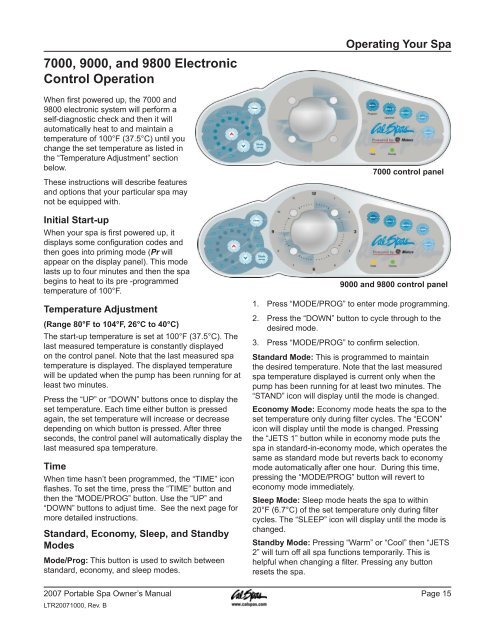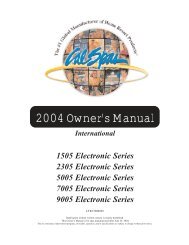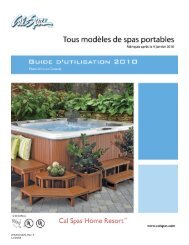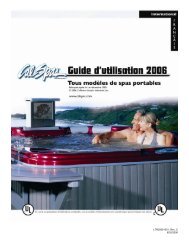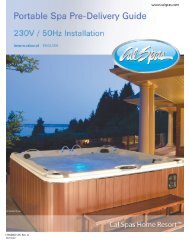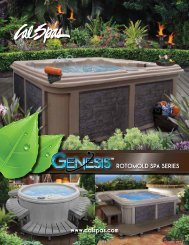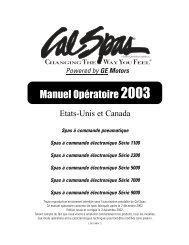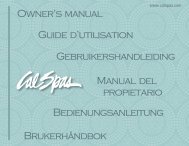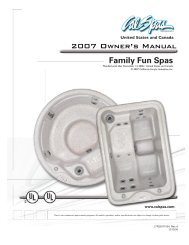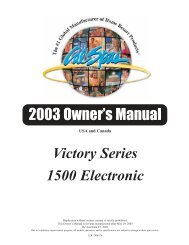LTR20071000, Rev. B 5/30/07 - Cal Spas
LTR20071000, Rev. B 5/30/07 - Cal Spas
LTR20071000, Rev. B 5/30/07 - Cal Spas
Create successful ePaper yourself
Turn your PDF publications into a flip-book with our unique Google optimized e-Paper software.
7000, 9000, and 9800 Electronic<br />
Control Operation<br />
When first powered up, the 7000 and<br />
9800 electronic system will perform a<br />
self-diagnostic check and then it will<br />
automatically heat to and maintain a<br />
temperature of 100°F (37.5°C) until you<br />
change the set temperature as listed in<br />
the “Temperature Adjustment” section<br />
below.<br />
These instructions will describe features<br />
and options that your particular spa may<br />
not be equipped with.<br />
Initial Start-up<br />
When your spa is first powered up, it<br />
displays some configuration codes and<br />
then goes into priming mode (Pr will<br />
appear on the display panel). This mode<br />
lasts up to four minutes and then the spa<br />
begins to heat to its pre -programmed<br />
temperature of 100°F.<br />
Temperature Adjustment<br />
(Range 80°F to 104°F, 26°C to 40°C)<br />
The start-up temperature is set at 100°F (37.5°C). The<br />
last measured temperature is constantly displayed<br />
on the control panel. Note that the last measured spa<br />
temperature is displayed. The displayed temperature<br />
will be updated when the pump has been running for at<br />
least two minutes.<br />
Press the “UP” or “DOWN” buttons once to display the<br />
set temperature. Each time either button is pressed<br />
again, the set temperature will increase or decrease<br />
depending on which button is pressed. After three<br />
seconds, the control panel will automatically display the<br />
last measured spa temperature.<br />
Time<br />
When time hasn’t been programmed, the “TIME” icon<br />
flashes. To set the time, press the “TIME” button and<br />
then the “MODE/PROG” button. Use the “UP” and<br />
“DOWN” buttons to adjust time. See the next page for<br />
more detailed instructions.<br />
Standard, Economy, Sleep, and Standby<br />
Modes<br />
Mode/Prog: This button is used to switch between<br />
standard, economy, and sleep modes.<br />
1.<br />
2.<br />
3.<br />
Operating Your Spa<br />
7000 control panel<br />
9000 and 9800 control panel<br />
Press “MODE/PROG” to enter mode programming.<br />
Press the “DOWN” button to cycle through to the<br />
desired mode.<br />
Press “MODE/PROG” to confirm selection.<br />
Standard Mode: This is programmed to maintain<br />
the desired temperature. Note that the last measured<br />
spa temperature displayed is current only when the<br />
pump has been running for at least two minutes. The<br />
“STAND” icon will display until the mode is changed.<br />
Economy Mode: Economy mode heats the spa to the<br />
set temperature only during filter cycles. The “ECON”<br />
icon will display until the mode is changed. Pressing<br />
the “JETS 1” button while in economy mode puts the<br />
spa in standard-in-economy mode, which operates the<br />
same as standard mode but reverts back to economy<br />
mode automatically after one hour. During this time,<br />
pressing the “MODE/PROG” button will revert to<br />
economy mode immediately.<br />
Sleep Mode: Sleep mode heats the spa to within<br />
20°F (6.7°C) of the set temperature only during filter<br />
cycles. The “SLEEP” icon will display until the mode is<br />
changed.<br />
Standby Mode: Pressing “Warm” or “Cool” then “JETS<br />
2” will turn off all spa functions temporarily. This is<br />
helpful when changing a filter. Pressing any button<br />
resets the spa.<br />
20<strong>07</strong> Portable Spa Owner’s Manual Page 15<br />
<strong>LTR20<strong>07</strong>1000</strong>, <strong>Rev</strong>. B