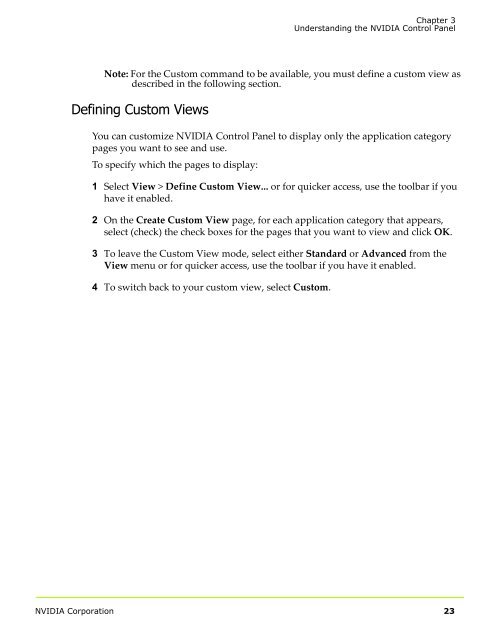NVIDIA Control Panel Quick Start Guide - Nvidia's Download site!!
NVIDIA Control Panel Quick Start Guide - Nvidia's Download site!!
NVIDIA Control Panel Quick Start Guide - Nvidia's Download site!!
You also want an ePaper? Increase the reach of your titles
YUMPU automatically turns print PDFs into web optimized ePapers that Google loves.
Chapter 3<br />
Understanding the <strong>NVIDIA</strong> <strong>Control</strong> <strong>Panel</strong><br />
Note: For the Custom command to be available, you must define a custom view as<br />
described in the following section.<br />
Defining Custom Views<br />
You can customize <strong>NVIDIA</strong> <strong>Control</strong> <strong>Panel</strong> to display only the application category<br />
pages you want to see and use.<br />
To specify which the pages to display:<br />
1 Select View > Define Custom View... or for quicker access, use the toolbar if you<br />
have it enabled.<br />
2 On the Create Custom View page, for each application category that appears,<br />
select (check) the check boxes for the pages that you want to view and click OK.<br />
3 To leave the Custom View mode, select either Standard or Advanced from the<br />
View menu or for quicker access, use the toolbar if you have it enabled.<br />
4 To switch back to your custom view, select Custom.<br />
<strong>NVIDIA</strong> Corporation 23