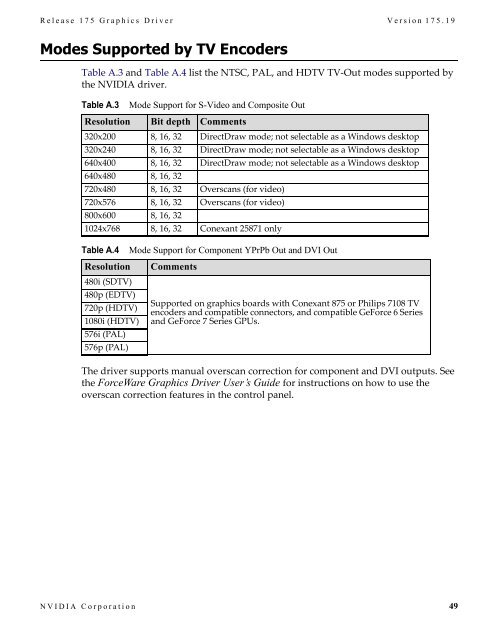Release Notes - Nvidia's Download site!!
Release Notes - Nvidia's Download site!!
Release Notes - Nvidia's Download site!!
Create successful ePaper yourself
Turn your PDF publications into a flip-book with our unique Google optimized e-Paper software.
<strong>Release</strong> 175 Graphics Driver Version 175.19<br />
Modes Supported by TV Encoders<br />
Table A.3 and Table A.4 list the NTSC, PAL, and HDTV TV‐Out modes supported by<br />
the NVIDIA driver.<br />
Table A.3<br />
Mode Support for S-Video and Compo<strong>site</strong> Out<br />
Resolution Bit depth Comments<br />
320x200 8, 16, 32 DirectDraw mode; not selectable as a Windows desktop<br />
320x240 8, 16, 32 DirectDraw mode; not selectable as a Windows desktop<br />
640x400 8, 16, 32 DirectDraw mode; not selectable as a Windows desktop<br />
640x480 8, 16, 32<br />
720x480 8, 16, 32 Overscans (for video)<br />
720x576 8, 16, 32 Overscans (for video)<br />
800x600 8, 16, 32<br />
1024x768 8, 16, 32 Conexant 25871 only<br />
Table A.4<br />
Resolution<br />
480i (SDTV)<br />
480p (EDTV)<br />
720p (HDTV)<br />
1080i (HDTV)<br />
576i (PAL)<br />
576p (PAL)<br />
Mode Support for Component YPrPb Out and DVI Out<br />
Comments<br />
Supported on graphics boards with Conexant 875 or Philips 7108 TV<br />
encoders and compatible connectors, and compatible GeForce 6 Series<br />
and GeForce 7 Series GPUs.<br />
The driver supports manual overscan correction for component and DVI outputs. See<br />
the ForceWare Graphics Driver User’s Guide for instructions on how to use the<br />
overscan correction features in the control panel.<br />
NVIDIA Corporation 49