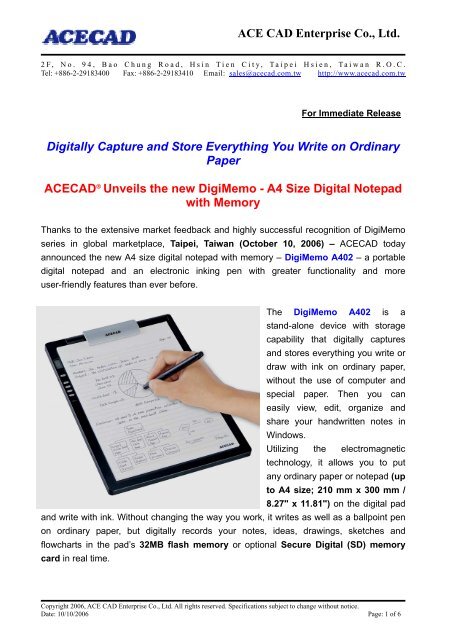Digitally Capture and Store Everything You Write on ... - the ACECAD
Digitally Capture and Store Everything You Write on ... - the ACECAD
Digitally Capture and Store Everything You Write on ... - the ACECAD
You also want an ePaper? Increase the reach of your titles
YUMPU automatically turns print PDFs into web optimized ePapers that Google loves.
ACE CAD Enterprise Co., Ltd.<br />
2F, No. 94, Bao Chung Road, Hsin Tien City, Taipei Hsien, Taiwan R.O.C.<br />
Tel: +886-2-29183400 Fax: +886-2-29183410 Email: sales@acecad.com.tw http://www.acecad.com.tw<br />
For Immediate Release<br />
<str<strong>on</strong>g>Digitally</str<strong>on</strong>g> <str<strong>on</strong>g>Capture</str<strong>on</strong>g> <str<strong>on</strong>g>and</str<strong>on</strong>g> <str<strong>on</strong>g>Store</str<strong>on</strong>g> <str<strong>on</strong>g>Everything</str<strong>on</strong>g> <str<strong>on</strong>g>You</str<strong>on</strong>g> <str<strong>on</strong>g>Write</str<strong>on</strong>g> <strong>on</strong> Ordinary<br />
Paper<br />
<strong>ACECAD</strong> ® Unveils <strong>the</strong> new DigiMemo - A4 Size Digital Notepad<br />
with Memory<br />
Thanks to <strong>the</strong> extensive market feedback <str<strong>on</strong>g>and</str<strong>on</strong>g> highly successful recogniti<strong>on</strong> of DigiMemo<br />
series in global marketplace, Taipei, Taiwan (October 10, 2006) – <strong>ACECAD</strong> today<br />
announced <strong>the</strong> new A4 size digital notepad with memory – DigiMemo A402 – a portable<br />
digital notepad <str<strong>on</strong>g>and</str<strong>on</strong>g> an electr<strong>on</strong>ic inking pen with greater functi<strong>on</strong>ality <str<strong>on</strong>g>and</str<strong>on</strong>g> more<br />
user-friendly features than ever before.<br />
The DigiMemo A402 is a<br />
st<str<strong>on</strong>g>and</str<strong>on</strong>g>-al<strong>on</strong>e device with storage<br />
capability that digitally captures<br />
<str<strong>on</strong>g>and</str<strong>on</strong>g> stores everything you write or<br />
draw with ink <strong>on</strong> ordinary paper,<br />
without <strong>the</strong> use of computer <str<strong>on</strong>g>and</str<strong>on</strong>g><br />
special paper. Then you can<br />
easily view, edit, organize <str<strong>on</strong>g>and</str<strong>on</strong>g><br />
share your h<str<strong>on</strong>g>and</str<strong>on</strong>g>written notes in<br />
Windows.<br />
Utilizing <strong>the</strong> electromagnetic<br />
technology, it allows you to put<br />
any ordinary paper or notepad (up<br />
to A4 size; 210 mm x 300 mm /<br />
8.27" x 11.81") <strong>on</strong> <strong>the</strong> digital pad<br />
<str<strong>on</strong>g>and</str<strong>on</strong>g> write with ink. Without changing <strong>the</strong> way you work, it writes as well as a ballpoint pen<br />
<strong>on</strong> ordinary paper, but digitally records your notes, ideas, drawings, sketches <str<strong>on</strong>g>and</str<strong>on</strong>g><br />
flowcharts in <strong>the</strong> pad’s 32MB flash memory or opti<strong>on</strong>al Secure Digital (SD) memory<br />
card in real time.<br />
Copyright 2006, ACE CAD Enterprise Co., Ltd. All rights reserved. Specificati<strong>on</strong>s subject to change without notice.<br />
Date: 10/10/2006 Page: 1 of 6
ACE CAD Enterprise Co., Ltd.<br />
2F, No. 94, Bao Chung Road, Hsin Tien City, Taipei Hsien, Taiwan R.O.C.<br />
Tel: +886-2-29183400 Fax: +886-2-29183410 Email: sales@acecad.com.tw http://www.acecad.com.tw<br />
When c<strong>on</strong>nected to a PC, <strong>the</strong> DigiMemo A402 is not <strong>on</strong>ly a removable storage device but<br />
a USB tablet for all Windows applicati<strong>on</strong>s. The USB tablet mode makes it functi<strong>on</strong> like a<br />
cordless mouse in Windows. <str<strong>on</strong>g>You</str<strong>on</strong>g> can use <strong>the</strong> digital pen <strong>on</strong> <strong>the</strong> pad in l<str<strong>on</strong>g>and</str<strong>on</strong>g>scape mode to<br />
move <strong>the</strong> cursor <strong>on</strong> <strong>the</strong> screen.<br />
The updated DigiMemo Manager software allows you better manage your h<str<strong>on</strong>g>and</str<strong>on</strong>g>written<br />
notes more efficiently, pers<strong>on</strong>alized <str<strong>on</strong>g>and</str<strong>on</strong>g> well-organized. With <strong>the</strong> DigiMemo Manager<br />
software, you can easily view, edit <str<strong>on</strong>g>and</str<strong>on</strong>g> organize your digital pages in Windows or save it<br />
as a book file (e-Book), <str<strong>on</strong>g>and</str<strong>on</strong>g> fur<strong>the</strong>r share your notes with o<strong>the</strong>rs via e-Mail.<br />
Besides, in this software, it offers an <strong>on</strong>-line writing functi<strong>on</strong> which can instantly<br />
synchr<strong>on</strong>ize your writing <strong>on</strong> <strong>the</strong> paper with <strong>the</strong> digital page in <strong>the</strong> software window. When<br />
<strong>the</strong> <strong>on</strong>-line writing is activated, everything you write or draw with ink <strong>on</strong> <strong>the</strong> paper laid <strong>on</strong><br />
<strong>the</strong> pad instantly appears <strong>on</strong> <strong>the</strong> corresp<strong>on</strong>ding positi<strong>on</strong> of <strong>the</strong> digital page in <strong>the</strong> software<br />
window.<br />
To keep your notes well-organized, <strong>the</strong> opti<strong>on</strong>al DigiMemo H<str<strong>on</strong>g>and</str<strong>on</strong>g>writing Recogniti<strong>on</strong><br />
OCR software can c<strong>on</strong>vert your original h<str<strong>on</strong>g>and</str<strong>on</strong>g>writing into digital text with great accuracy.<br />
In <strong>the</strong> DigiMemo Manager software, you can easily import <strong>the</strong> selected page(s) or area<br />
of your notes into <strong>the</strong> opti<strong>on</strong>al DigiMemo H<str<strong>on</strong>g>and</str<strong>on</strong>g>writing Recogniti<strong>on</strong> OCR software to<br />
be more efficient in your note management.<br />
“We are actively exp<str<strong>on</strong>g>and</str<strong>on</strong>g>ing a wider range of new<br />
applicati<strong>on</strong>s for DigiMemo (Digital Note with<br />
Memory) to bring people more simple, natural,<br />
familiar <str<strong>on</strong>g>and</str<strong>on</strong>g> reliable digital life. The new generati<strong>on</strong><br />
of DigiMemo – DigiMemo A402 – provides more<br />
intuitive <str<strong>on</strong>g>and</str<strong>on</strong>g> practical features for c<strong>on</strong>sumers as<br />
well as <strong>the</strong> optimal soluti<strong>on</strong>s for a number of<br />
vertical markets,” said Henry Wu, President of<br />
<strong>ACECAD</strong>.<br />
“With all <strong>the</strong> benefits of DigiMemo series, <strong>the</strong> new<br />
DigiMemo A402 is still an excellent fit for<br />
note-taking <str<strong>on</strong>g>and</str<strong>on</strong>g> form-filling applicati<strong>on</strong> where<br />
h<str<strong>on</strong>g>and</str<strong>on</strong>g>writing input is essential.”<br />
Copyright 2006, ACE CAD Enterprise Co., Ltd. All rights reserved. Specificati<strong>on</strong>s subject to change without notice.<br />
Date: 10/10/2006 Page: 2 of 6
ACE CAD Enterprise Co., Ltd.<br />
2F, No. 94, Bao Chung Road, Hsin Tien City, Taipei Hsien, Taiwan R.O.C.<br />
Tel: +886-2-29183400 Fax: +886-2-29183410 Email: sales@acecad.com.tw http://www.acecad.com.tw<br />
Simple to Use <str<strong>on</strong>g>and</str<strong>on</strong>g> Operate<br />
1. Take Notes<br />
Place any ordinary paper or notepad <strong>on</strong> <strong>the</strong> digital pad. <str<strong>on</strong>g>Write</str<strong>on</strong>g> <strong>on</strong> <strong>the</strong> paper with <strong>the</strong> digital<br />
inking pen. The digital pad digitally records anything you write in its built-in 32MB storage<br />
device or an opti<strong>on</strong>al SD card in real time. One page you write is stored as <strong>on</strong>e digital<br />
page file with timestamp.<br />
2. C<strong>on</strong>nect to <strong>the</strong> PC<br />
C<strong>on</strong>nect <strong>the</strong> digital pad to your PC by an USB port.<br />
3. Organize <str<strong>on</strong>g>You</str<strong>on</strong>g>r Notes<br />
With its DigiMemo Manager software, you can easily view, edit <str<strong>on</strong>g>and</str<strong>on</strong>g> organize your digital<br />
pages in Windows. <str<strong>on</strong>g>You</str<strong>on</strong>g> also can use <strong>the</strong> <strong>on</strong>-line writing functi<strong>on</strong> which can instantly<br />
synchr<strong>on</strong>ize your writing <strong>on</strong> <strong>the</strong> paper with <strong>the</strong> digital page in its software. Save any digital<br />
pages you arbitrarily select as a book file (e-Book).<br />
4. Send via e-Mail<br />
Share your notes with o<strong>the</strong>rs via e-Mail.<br />
Copyright 2006, ACE CAD Enterprise Co., Ltd. All rights reserved. Specificati<strong>on</strong>s subject to change without notice.<br />
Date: 10/10/2006 Page: 3 of 6
ACE CAD Enterprise Co., Ltd.<br />
2F, No. 94, Bao Chung Road, Hsin Tien City, Taipei Hsien, Taiwan R.O.C.<br />
Tel: +886-2-29183400 Fax: +886-2-29183410 Email: sales@acecad.com.tw http://www.acecad.com.tw<br />
DigiMemo A402 Features<br />
• Natural pen <str<strong>on</strong>g>and</str<strong>on</strong>g> paper feel<br />
The DigiMemo A402, a digital pad with a digital inking pen, integrates <strong>the</strong><br />
familiarity of pen-<strong>on</strong>-paper feel. It lets you feel as comfortable as you normally<br />
write with a regular pen <strong>on</strong> paper.<br />
• Erg<strong>on</strong>omic Design – Compact, Portable, Lightweight <str<strong>on</strong>g>and</str<strong>on</strong>g> Robust<br />
- Digital Pad<br />
The robust digital pad operated by four AAA alkaline batteries weights <strong>on</strong>ly 660g<br />
(1.45 lbs) (including <strong>the</strong> batteries). With c<strong>on</strong>tinuous use of <strong>the</strong> digital pad, four<br />
AAA alkaline batteries can last approximately 80 hours. After 30 minutes of idle<br />
time, <strong>the</strong> digital pad automatically turns off to c<strong>on</strong>serve <strong>the</strong> battery.<br />
Its compact <str<strong>on</strong>g>and</str<strong>on</strong>g> erg<strong>on</strong>omic design allow it to be effortlessly held in <strong>on</strong>e h<str<strong>on</strong>g>and</str<strong>on</strong>g> or <strong>on</strong><br />
<strong>the</strong> lap <str<strong>on</strong>g>and</str<strong>on</strong>g> well fitted into a briefcase or laptop bag, <str<strong>on</strong>g>and</str<strong>on</strong>g> easily operated while you<br />
are st<str<strong>on</strong>g>and</str<strong>on</strong>g>ing, sitting or reclining.<br />
- Digital Inking Pen<br />
An ultra-thin & light digital pen with <strong>on</strong>e 1.55V butt<strong>on</strong> cell battery <str<strong>on</strong>g>and</str<strong>on</strong>g> a normal<br />
replaceable ink cartridge (67mm/2.64" length x 2.3mm/0.09" diameter) weights<br />
<strong>on</strong>ly 13.8g (0.03 lbs). Its size <str<strong>on</strong>g>and</str<strong>on</strong>g> weight are almost like those of normal ball pen.<br />
The battery of <strong>the</strong> digital pen can last approximately 14 m<strong>on</strong>ths.<br />
• <str<strong>on</strong>g>Digitally</str<strong>on</strong>g> capture & store everything you write <strong>on</strong> paper in real time,<br />
without scanning<br />
No computer needed! On <strong>the</strong> road, in class or during meeting, for fun or for work,<br />
<strong>the</strong> DigiMemo instantly captures <str<strong>on</strong>g>and</str<strong>on</strong>g> stores your thoughts, ideas, sketches,<br />
drawings, flowcharts <str<strong>on</strong>g>and</str<strong>on</strong>g> anything else in digital format in <strong>the</strong> pad’s flash memory<br />
or opti<strong>on</strong>al SD card. <str<strong>on</strong>g>You</str<strong>on</strong>g> immediately get both a digital record <str<strong>on</strong>g>and</str<strong>on</strong>g> a hardcopy<br />
duplicate of your notes.<br />
• Intuitive & user-friendly functi<strong>on</strong>ality<br />
The intuitive c<strong>on</strong>trols of functi<strong>on</strong> butt<strong>on</strong>s <strong>on</strong> <strong>the</strong> pad make for easy<br />
<strong>on</strong>e-h<str<strong>on</strong>g>and</str<strong>on</strong>g>ed operati<strong>on</strong>.<br />
The pad also c<strong>on</strong>tains a small LCD to facilitate user interacti<strong>on</strong> with <strong>the</strong><br />
DigiMemo <str<strong>on</strong>g>and</str<strong>on</strong>g> to display page number, ink status, time clock <str<strong>on</strong>g>and</str<strong>on</strong>g> battery<br />
status.<br />
<str<strong>on</strong>g>You</str<strong>on</strong>g>r h<str<strong>on</strong>g>and</str<strong>on</strong>g>written notes are stored in digital page files with timestamp for easy<br />
classificati<strong>on</strong> <str<strong>on</strong>g>and</str<strong>on</strong>g> sorting in File Manager of Windows.<br />
Copyright 2006, ACE CAD Enterprise Co., Ltd. All rights reserved. Specificati<strong>on</strong>s subject to change without notice.<br />
Date: 10/10/2006 Page: 4 of 6
ACE CAD Enterprise Co., Ltd.<br />
2F, No. 94, Bao Chung Road, Hsin Tien City, Taipei Hsien, Taiwan R.O.C.<br />
Tel: +886-2-29183400 Fax: +886-2-29183410 Email: sales@acecad.com.tw http://www.acecad.com.tw<br />
Simple menus <str<strong>on</strong>g>and</str<strong>on</strong>g> straightforward functi<strong>on</strong>s in its software allow you easily<br />
edit <str<strong>on</strong>g>and</str<strong>on</strong>g> organize your notes <strong>on</strong> PC.<br />
• <str<strong>on</strong>g>Capture</str<strong>on</strong>g> your h<str<strong>on</strong>g>and</str<strong>on</strong>g>written notes up to 14mm (0.55") thickness of paper<br />
(about 140 sheets of paper)<br />
No special papers needed! Any ordinary paper or notepad up to A4 size (210<br />
mm x 300 mm / 8.27" x 11.81") can be used. Utilizing <strong>the</strong> electromagnetic<br />
technology, it lets you put any ordinary paper <strong>on</strong> <strong>the</strong> pad <str<strong>on</strong>g>and</str<strong>on</strong>g> use <strong>the</strong> digital pen to<br />
write directly <strong>on</strong> paper. Even <strong>the</strong> thickness of paper laid <strong>on</strong> <strong>the</strong> pad is 14mm<br />
(0.55"); your h<str<strong>on</strong>g>and</str<strong>on</strong>g>writings can still be captured <str<strong>on</strong>g>and</str<strong>on</strong>g> stored in <strong>the</strong> DigiMemo.<br />
• Powerful <str<strong>on</strong>g>and</str<strong>on</strong>g> exp<str<strong>on</strong>g>and</str<strong>on</strong>g>able memory capacity<br />
A st<str<strong>on</strong>g>and</str<strong>on</strong>g>-al<strong>on</strong>e device with storage capability, that can be both <strong>the</strong> built-in 32MB<br />
storage device in <strong>the</strong> digital pad <str<strong>on</strong>g>and</str<strong>on</strong>g> <strong>the</strong> exp<str<strong>on</strong>g>and</str<strong>on</strong>g>able storage capacity by an<br />
opti<strong>on</strong>al Secure Digital (SD) memory card. Depending <strong>on</strong> <strong>the</strong> memory size, <strong>the</strong><br />
DigiMemo A402 is empowered to manage <str<strong>on</strong>g>and</str<strong>on</strong>g> store up to 999 pages for each<br />
storage device. The more you write <strong>on</strong> paper, <strong>the</strong> bigger file size of <strong>the</strong> digital<br />
page will be. The file size of <strong>the</strong> digital page for <strong>on</strong>e A4-size paper with<br />
completely full h<str<strong>on</strong>g>and</str<strong>on</strong>g>written notes is <strong>on</strong>ly about 400 KB.<br />
• USB Tablet Mode in Windows<br />
No special driver needed! Just c<strong>on</strong>nect to PC through a USB port, <strong>the</strong> DigiMemo<br />
A402 can be a USB tablet device <str<strong>on</strong>g>and</str<strong>on</strong>g> works just like a cordless mouse in<br />
Windows. <str<strong>on</strong>g>You</str<strong>on</strong>g> can use <strong>the</strong> digital pen <strong>on</strong> <strong>the</strong> pad in l<str<strong>on</strong>g>and</str<strong>on</strong>g>scape mode to naturally<br />
<str<strong>on</strong>g>and</str<strong>on</strong>g> easily c<strong>on</strong>trol <strong>the</strong> cursor <str<strong>on</strong>g>and</str<strong>on</strong>g> select <strong>the</strong> menu in all Windows applicati<strong>on</strong>s.<br />
• On-line writing functi<strong>on</strong> in <strong>the</strong> DigiMemo Manager software<br />
In <strong>the</strong> DigiMemo Manager software, <strong>the</strong> DigiMemo A402 offers an <strong>on</strong>-line writing<br />
functi<strong>on</strong> which can instantly synchr<strong>on</strong>ize your writing <strong>on</strong> <strong>the</strong> paper with <strong>the</strong> digital<br />
page in <strong>the</strong> software window. So, it enables you to write additi<strong>on</strong>al notes in your<br />
existing notes both <strong>on</strong> paper <str<strong>on</strong>g>and</str<strong>on</strong>g> in <strong>the</strong> digital page in <strong>the</strong> software simultaneously.<br />
In <strong>the</strong> <strong>on</strong>-line writing mode, <strong>the</strong> pad’s writing area is corresp<strong>on</strong>ding to <strong>the</strong> digital<br />
page in <strong>the</strong> software window with portrait orientati<strong>on</strong>. For example, your writing <strong>on</strong><br />
<strong>the</strong> paper in <strong>the</strong> lower-left corner of <strong>the</strong> pad instantly appears in <strong>the</strong> lower-left<br />
corner of <strong>the</strong> digital page in <strong>the</strong> software window.<br />
• C<strong>on</strong>vert your h<str<strong>on</strong>g>and</str<strong>on</strong>g>written notes into valuable digital text<br />
The opti<strong>on</strong>al H<str<strong>on</strong>g>and</str<strong>on</strong>g>writing Recogniti<strong>on</strong> OCR software with intuitive user<br />
interface allows you to c<strong>on</strong>vert your original h<str<strong>on</strong>g>and</str<strong>on</strong>g>writing captured from <strong>ACECAD</strong><br />
DigiMemo into digital text with great accuracy. H<str<strong>on</strong>g>and</str<strong>on</strong>g>writing, shapes, tables <str<strong>on</strong>g>and</str<strong>on</strong>g><br />
Copyright 2006, ACE CAD Enterprise Co., Ltd. All rights reserved. Specificati<strong>on</strong>s subject to change without notice.<br />
Date: 10/10/2006 Page: 5 of 6
ACE CAD Enterprise Co., Ltd.<br />
2F, No. 94, Bao Chung Road, Hsin Tien City, Taipei Hsien, Taiwan R.O.C.<br />
Tel: +886-2-29183400 Fax: +886-2-29183410 Email: sales@acecad.com.tw http://www.acecad.com.tw<br />
diagrams can be c<strong>on</strong>verted into print to be fur<strong>the</strong>r processed in Microsoft Word. It<br />
respects <strong>the</strong> original layout of your h<str<strong>on</strong>g>and</str<strong>on</strong>g>written notes.<br />
DigiMemo Applicati<strong>on</strong> & Market<br />
Portable, lightweight <str<strong>on</strong>g>and</str<strong>on</strong>g> with storage capability, <strong>the</strong> DigiMemo is designed as an<br />
optimum device for taking notes <str<strong>on</strong>g>and</str<strong>on</strong>g> form-filling applicati<strong>on</strong>s.<br />
The DigiMemo have numerous possible c<strong>on</strong>sumer <str<strong>on</strong>g>and</str<strong>on</strong>g> business-based applicati<strong>on</strong>s.<br />
For mass market, it’s well suited for sales people, c<strong>on</strong>sultants, executives,<br />
recepti<strong>on</strong>ists, secretaries, journalism, designers, engineers, architect, students, <strong>the</strong><br />
elderly <str<strong>on</strong>g>and</str<strong>on</strong>g> any<strong>on</strong>e who need to take notes or keep <strong>the</strong>ir immediate ideas, sketches,<br />
thoughts <str<strong>on</strong>g>and</str<strong>on</strong>g> flowcharts wherever <strong>the</strong>y go <str<strong>on</strong>g>and</str<strong>on</strong>g> whenever <strong>the</strong>y want. It’s particularly<br />
useful <str<strong>on</strong>g>and</str<strong>on</strong>g> c<strong>on</strong>venient for mobile professi<strong>on</strong>als to record minutes during meetings,<br />
lectures, c<strong>on</strong>ferences or anywhere <strong>the</strong>y usually need to take a note.<br />
Additi<strong>on</strong>ally, this device is ideal for a variety of vertical markets including educati<strong>on</strong>,<br />
healthcare, insurance, legal, financial, news media, real estate, security, military,<br />
government <str<strong>on</strong>g>and</str<strong>on</strong>g> o<strong>the</strong>r industries where users are c<strong>on</strong>ducted away from a desk or in<br />
<strong>the</strong> field.<br />
Not <strong>on</strong>ly for applicati<strong>on</strong>s where jotting notes is needed, <strong>the</strong> DigiMemo is also <strong>the</strong><br />
optimal soluti<strong>on</strong> for form-filling applicati<strong>on</strong> which needs a form hardcopy <str<strong>on</strong>g>and</str<strong>on</strong>g> digital<br />
filling data. Use <strong>the</strong> inking pen to write or select <strong>the</strong> checkbox <strong>on</strong> electr<strong>on</strong>ic form paper,<br />
<strong>the</strong> digital data is immediately stored in <strong>the</strong> DigiMemo’s memory. Then, <strong>the</strong> digital data<br />
can be fur<strong>the</strong>r processed by form applicati<strong>on</strong> <strong>on</strong> PC. No retyping or re-scanning is<br />
needed. <str<strong>on</strong>g>You</str<strong>on</strong>g> get not <strong>on</strong>ly <strong>the</strong> paper form hardcopy but also <strong>the</strong> digital data. For<br />
example, <strong>the</strong> insurance c<strong>on</strong>tract forms, examinati<strong>on</strong> papers, <strong>the</strong> speeding tickets, real<br />
estate c<strong>on</strong>tract forms, medical forms, maintenance forms, checklist forms.<br />
This device is designed to give users <strong>the</strong> ability to be more productive <str<strong>on</strong>g>and</str<strong>on</strong>g> efficient in<br />
<strong>the</strong>ir daily lives, professi<strong>on</strong>al <str<strong>on</strong>g>and</str<strong>on</strong>g> business fields.<br />
O<strong>the</strong>r sizes for DigiMemo series <str<strong>on</strong>g>and</str<strong>on</strong>g> opti<strong>on</strong>al accessories for DigiMemo A402 are<br />
also available. For more informati<strong>on</strong>, please c<strong>on</strong>tact our sales team by<br />
sales@acecad.com.tw or visit our website at http://www.acecad.com.tw.<br />
Copyright 2006, ACE CAD Enterprise Co., Ltd. All rights reserved. Specificati<strong>on</strong>s subject to change without notice.<br />
Date: 10/10/2006 Page: 6 of 6