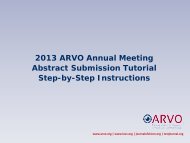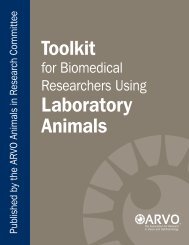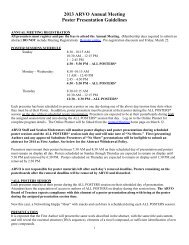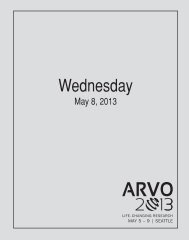Abstract Submission Guidelines f - ARVO
Abstract Submission Guidelines f - ARVO
Abstract Submission Guidelines f - ARVO
You also want an ePaper? Increase the reach of your titles
YUMPU automatically turns print PDFs into web optimized ePapers that Google loves.
Affirmations – Step 2<br />
Read and click the box next to each statement to affirm your understanding of and agreement with <strong>ARVO</strong>’s<br />
abstract submission policies.<br />
Presentation Type – Step 3<br />
During abstract submission, you must select your presentation type preference from one of the following options.<br />
An option for Paper (oral) only is not available.<br />
#1 Poster (first choice), #2 Paper (oral, second choice)<br />
#1 Paper (oral, first choice), #2 Poster (second choice)<br />
Poster Only<br />
Reviewing Code – Step 3<br />
One (1) Reviewing Code that best describes the content of your abstract must be selected during abstract<br />
submission. The two- or three-letter identifier listed with each code indicates the Section or Cross–sectional Group<br />
that will review the abstracts with the selected Reviewing Code.<br />
Travel Grant, <strong>ARVO</strong>/Alcon Award and MIT Outstanding Poster Award Applications – Step 4<br />
Applications for a Travel Grant, the <strong>ARVO</strong>/Alcon Award and/or the NEW MIT Outstanding Poster Award are to be<br />
completed and submitted as part of the abstract submission process.<br />
Adding Institutions – Step 5<br />
You can associate two institutions with each author of your abstract.<br />
Adding Co-authors and Disclosures – Step 6<br />
Commercial Relationship Disclosures Procedures - CHANGE FOR 2014<br />
The First Author (submitting Author) must provide commercial relationship disclosures for the First Author and all<br />
co-authors as part of the abstract’s submission. All commercial relationships relevant to the content of the abstract<br />
must be included by the First Author as part of the abstract submission and at the time of presentation at the<br />
Annual Meeting, in compliance with the <strong>ARVO</strong> Commercial Relationships Policy.<br />
Disclosure Notes:<br />
– Disclosing ‘Employment’ is not sufficient for commercial relationship disclosure; you must identify the company<br />
in the disclosure section's text box.<br />
– Disclosure of Patent, Patent Application, Copyright, or Trade Secret requires identification of the<br />
patent/company name or patent ID# in the disclosure section's text box.<br />
Keywords – Step 7<br />
One (1) Keyword is required; you may select up to three (3) keywords. Keywords will be used by meeting<br />
participants to search the Mobile App.<br />
Images and Image Captions – Step 8<br />
<strong>Abstract</strong>s may include up to two images (tables, graphs, figures, etc.).<br />
Images must be:<br />
- High-resolution JPEG or GIF files with a minimum resolution of 600 dpi<br />
- Maximum file size of 1 MB<br />
- Maximum image width of 3.25" and maximum image height of 6".<br />
- Only JPEG or GIF files can be submitted.<br />
- It is important to upload an image with enough detail to be acceptable for both online viewing and print.<br />
- Tables must be submitted as JPEG files; a table tool is not provided.<br />
A caption can be added to an image. The characters and spaces of the caption will be included in the character<br />
count. The image will NOT be included in the character count.<br />
4