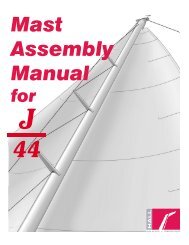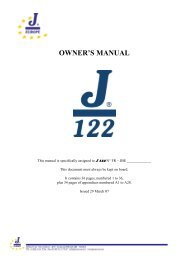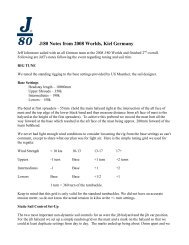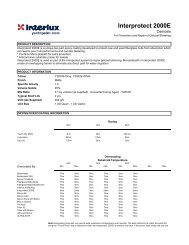J122 Waeco Cold Machine.pdf - J/Owners
J122 Waeco Cold Machine.pdf - J/Owners
J122 Waeco Cold Machine.pdf - J/Owners
Create successful ePaper yourself
Turn your PDF publications into a flip-book with our unique Google optimized e-Paper software.
ACHTUNG<br />
Bitte vor der Montage des Aggregates die Info unter ,,Einweg-Kupplung montieren"<br />
(s. Kapitel 6.3 in der beigelegten Bedienungsanleitung zu Ihrem Aggregat) beachten.<br />
ATTENTION<br />
Before mounting the unit, note the information under "Installing the one-way<br />
couplings" (see section 6.3 in the operating manual provided with the unit.<br />
ATTENTION<br />
ATTENCI6N<br />
Avant le montage du groupe frigorifique, consulter les informations du paragraphe<br />
«Montage des accouplements une voie» (voir chapitre 6.3 dans le manuel<br />
d'utilisation fourni avec votre groupe frigorifique).<br />
Antes de montar la unidad, lea la informacion que figura en "Montar acoplamientos<br />
desechables" (v£ase capltulo 6.3 en las instrucciones de uso adjuntas a la unidad).<br />
NL<br />
,-—■><br />
DK<br />
ATTENZIONE<br />
OPGELET<br />
BEMERK<br />
OBSERVERA<br />
Prima di montare I'aggregato, prestare attenzione alle informazioni contenute in<br />
"Montare gli accoppiamenti ad una via" (vedi capitolo 6.3 delle istruzioni per I'uso<br />
comprese nella fornitura dell'aggregato).<br />
Voor de montage van het aggregaat a.u.b. de informatie onder "Koppelingen met<br />
keerklep monteren" (zie hoofdstuk 6.3 in de bijgevoegde gebruiksaanwijzing van<br />
uw aggregaat) in acht nemen.<br />
Vasr venligst opmaerksom p§ informationerne under" Montering af<br />
engangskoblingerne" (s. kapitel 6.3 i den vedlagte betjeningsvejledning<br />
til aggregatet) f0r monteringen af aggregatet.<br />
Var god las informationen under "Montera envags kopplingar"" (se kapitel 6.3 i<br />
bruksanvisningen till aggregatet) innan aggregatet monteras.<br />
OBS<br />
For montering av aggregatet mS man gj0re seg kjent med informasjonen under<br />
"Montere enveis-koblinger"(se kapittel 6.3 i vedlagte bruksanvisning for aggregatet).<br />
HUOMIO<br />
Ota huomioon tiedot kohdasta " Kertakayttoliitinten asentaminen" ennen<br />
aggregaatin asennusta (ks. kappale 6.3 aggregaattisi oheisesta kayttoohjeesta).<br />
uiheco
UIRECO<br />
mobile solutions<br />
it-:-.<br />
I''<br />
13 Kuhlaggregat<br />
Bedienungsanleitung<br />
; EN 35 Cooling unit<br />
Operating manual<br />
NL 123 Koelaggregaat<br />
Gebruiksaanwijzing<br />
DA 143 Koleaggregat<br />
Betjeningsvejledning<br />
. '!.:i7.11;1<br />
I<br />
FR<br />
56 Groupe frlgorifique<br />
Notice d'utilisation<br />
SV 163 Kylaggregat<br />
Bruksanvisning<br />
f<br />
ES<br />
79 Unidad frigorffica<br />
Instrucciones de uso<br />
NO 183 Kjoleaggregat<br />
Bruksanvisning<br />
101 Gruppo refrigerante<br />
Istruzioni per I'uso<br />
Fl 203 jaahdytysaggregaatti<br />
Kayttoohje<br />
■' V: ■'.^-<br />
'■■":"'-f'^-K<br />
ifltf<br />
■■■ ■■■ .»." -■„■■.■.■'■■«' '*-*<br />
:■■ ■■■.:■: ■■^■;; ■■"■.:
<strong>Cold</strong><strong>Machine</strong><br />
Fordern Sie weitere Informationen zur umfangreichen Produktpalette aus dem Hause<br />
WAECO an. Bestellen Sie einfach unsere Kataloge kostenlos und unverbindlich unter<br />
der Intemetadresse: www.waeco.de<br />
We will be happy to provide you with further information about WAECO products.<br />
Please order our free catalogue with no obligation to buy on our homepage:<br />
www.waeco.com<br />
Demandez d'autres informations relatives a la large gamme de produits de la maison<br />
WAECO. Commandez tout simplement notre catalogue gratuitement et sans<br />
engagement a I'adresse internet suivante: www.waeco.com<br />
Solicite mas information sobre la amplia gama de productos de la empresa WAECO.<br />
Solicite simplemente nuestros catalogos de forma gratuita y sin compromiso en la<br />
direction de Internet: www.waeco.com<br />
VD-17<br />
Per ottenere maggiori informazioni sull'ampia gamma di prodotti WAECO e possibile<br />
ordinare una copia gratuita e non vincolante del nostro Catalogo all'indirizzo Internet:<br />
www.waeco.com<br />
Maak kennis met het omvangrijke productscala van de flrma WAECO. Bestel onze<br />
catatogus gratis en vrijblijvend onder het internetadres: www.waeco.com<br />
Bestil yderligere information om det omfattende produktudvalg fra WAECO.<br />
Bestil vores katalog gratis eg uforpligtende pa internetadressen: www.waeco.com<br />
InhSmta mer information om den omfattande produktpaletten fran WAECO:<br />
Bestall vara kataloger gratis och utan forpliktelser under var Intemetadress:<br />
www.waeco.com<br />
Be om mer informasjon om det rikholdige produktutvalget fra WAECO. Bestill var<br />
katalog gratis uforbindtltg pa Intemettadressen: www.waeco.com<br />
Pyyta'k^a lisa's tietoja WAECOn kattavista tuotevalikoimista. Tilatkaa tuotekuvastomme<br />
maksutta ja sitoumuksetta intern et-osoitteesta: www.waeco.com<br />
i . - - .<br />
UainSwttcfi<br />
pnmlpM<br />
o -.<br />
Temperature<br />
; Electronic<br />
Control
L =<br />
|<br />
s<br />
J 1<br />
io<br />
m<br />
9<br />
a<br />
a<br />
l 03<br />
to<br />
9<br />
Q<br />
a<br />
2<br />
O<br />
o<br />
(0<br />
o<br />
CO<br />
tUUlQI.<br />
WW(H
<strong>Cold</strong><strong>Machine</strong><br />
<strong>Cold</strong><strong>Machine</strong><br />
VD-16<br />
B<br />
VD-17<br />
VD-14N.VD-15<br />
1<br />
gn/ge<br />
bl v gr<br />
sw<br />
LL
<strong>Cold</strong><strong>Machine</strong><br />
<strong>Cold</strong><strong>Machine</strong><br />
1. 2.<br />
2-3 mm<br />
0 \ ns<br />
JSk<br />
4.<br />
0/mm1<br />
0 2 4 6 8 10 12 14 16 18 20 22 24 26 28<br />
SW21<br />
M<br />
VD-01, VD-02, VD-03, VD-04, VD-05, VD-07,<br />
VD-08, VD-09, VD-17, VD-18, VD-21<br />
K 2V 3<br />
\<br />
^l<br />
SW21<br />
SW19<br />
swflsl<br />
gr/ge<br />
br<br />
\<br />
8
<strong>Cold</strong><strong>Machine</strong><br />
<strong>Cold</strong><strong>Machine</strong><br />
DE<br />
EN<br />
FR<br />
ES<br />
IT<br />
NL<br />
DA<br />
SV<br />
NO<br />
Fl<br />
bl<br />
Blau<br />
BIuo<br />
Bleu<br />
A211I<br />
B!u<br />
Blauw<br />
Bla<br />
Bla<br />
Bla<br />
Stntnen<br />
br<br />
Braun<br />
Brown<br />
Morion<br />
Marion<br />
Marrono<br />
Bruin<br />
Brun<br />
Brun<br />
Brun<br />
Ruskea<br />
9"<br />
Grun<br />
Green<br />
Vort<br />
Vordo<br />
Verde<br />
Groon<br />
Gron<br />
Gron<br />
Gronn<br />
Vihrea<br />
gr<br />
Grau<br />
Gray<br />
Gris<br />
Gris<br />
Grigio<br />
Gfijs<br />
Gra<br />
Gra<br />
Gra<br />
Harmaa<br />
it<br />
Rol<br />
Red<br />
Rouga<br />
Rojo<br />
Rosso<br />
Rood<br />
Rod<br />
Rod<br />
Rod<br />
Punainen<br />
sw<br />
Schwarz<br />
Black<br />
Noir<br />
Nogro<br />
Nero<br />
Zwarl<br />
Sort<br />
Svart<br />
Svart<br />
Musta<br />
ws<br />
Weiss<br />
White<br />
Blanc<br />
Blanco<br />
Bianco<br />
Wit<br />
Hvtd<br />
Vit<br />
Hvit<br />
Valkoincn<br />
v<br />
Oder<br />
or<br />
ou<br />
obien<br />
oppure<br />
of<br />
oiler<br />
eller<br />
oiler<br />
tai<br />
257 mm<br />
CO<br />
o><br />
o<br />
00<br />
128,50 mm<br />
bl<br />
O<br />
3<br />
9,50 mm<br />
10
<strong>Cold</strong><strong>Machine</strong><br />
<strong>Cold</strong><strong>Machine</strong> Notes on using the operating manual<br />
Please read this operating manual carefully before starting the device.<br />
Keep it in a safe place for future reference. If the device is to be resold,<br />
this operating manual must be handed over to the purchaser along with<br />
it.<br />
Contents<br />
1 Notes on using the operating manual 35<br />
2 Safety instructions 36<br />
3 Scope of delivery 38<br />
4 Intended use 38<br />
5 Technical description 39<br />
6 Installing the cooling unit 40<br />
7 Using the cooling unit 46<br />
8 Use coolant accumulator 48<br />
9 Guarantee 49<br />
10 Disposal 50<br />
11 Troubleshooting 50<br />
12 Technical data 53<br />
1 Notes on using the operating manual<br />
The following symbols are used in this operating manual:<br />
Caution!<br />
Safety instruction: failure to observe this instruction can cause in<br />
jury or damage the device.<br />
Caution!<br />
Safety instruction relating to a danger from an electrical current or<br />
voltage. Failure to observe this instruction can damage the device<br />
and impair its function and cause injury.<br />
Note<br />
Supplementary information for operating the device.<br />
12<br />
35<br />
^
Safety instructions<br />
<strong>Cold</strong><strong>Machine</strong><br />
<strong>Cold</strong><strong>Machine</strong><br />
Safety instructions<br />
> Action: this symbol indicates that action is required on your part.<br />
The required action is described step-by-step.<br />
/ This symbol indicates the result of an action.<br />
Fig. Q 1, page 3: This refers to an element in an illustration. In his case,<br />
item 1 in figure 0 on page 3.<br />
Please observe the following safety instructions.<br />
Safety instructions<br />
Caution!<br />
WAECO International will not be held liable for claims for damage<br />
resulting from the following:<br />
- Installation errors,<br />
- Damage to the device resulting from mechanical influences<br />
and overvoltage,<br />
- Alterations to the device made without the explicit permission<br />
of WAECO International,<br />
- Use for purposes other than those described in the operating<br />
manual.<br />
Electronic devices are not toys!<br />
Always keep and use the device out of the reach of children.<br />
Before you start up the device for the first time, check that the<br />
operatingvoltage matches the battery voltage (see type plate).<br />
Danger of fatalinjuries!<br />
When using the device on boats: if the device is powered by<br />
the mains, ensure that the power supply has a residual current<br />
circuit breaker!<br />
If the connection cable is damaged, it must be replaced to<br />
prevent possible electrical hazards. Only replace a damaged<br />
connection cable with a connection cable of the same type<br />
and specifications.<br />
2.2 Operating the device safely<br />
• Never use cleaners that contain sand, acids or solvents to clean<br />
the vaporiser.<br />
• Protect the device against rain and moisture.<br />
• Disconnect the cooling device and other consumer units from<br />
the battery before you connect the quick charging device.<br />
2.1 General safety<br />
Danger of fatal injuries!<br />
Have a trained technician make installations in wet rooms.<br />
Do not operate the device if it is visibly damaged.<br />
This device may only be repaired by qualified personnel.<br />
Inadequate repairs can lead to considerable hazards.<br />
Should your device need to be repaired, please contact<br />
\-3"-:l<br />
nnJ<br />
Do not touch exposed cables with your bare hands. This especially<br />
applies when operating the device from the AC mains.<br />
Note ~~~<br />
Disconnect the device if you are not going to use it for a prolonged<br />
period.<br />
WAECO customer services.<br />
Do not open the refrigerant circuit under any circumstances. An<br />
exception to this is when the device has to be disconnected for<br />
return shipping (chapter "Installing the external temperature<br />
regulator" on page 43).<br />
Set up the device in a dry location where it is protected against<br />
splashing water.<br />
Do not place the device near naked flames or other heat<br />
sources (heaters, direct sunlight, gas ovens etc.).<br />
Make sure that the compressor is sufficiently ventilated.<br />
2.3 Safety precautions when handling batteries<br />
Caution! Danger of injury!<br />
Batteries contain aggressive and caustic acids. Avoid battery<br />
fluid coming into contact with your body. If your skin does come<br />
into contact with battery fluid, wash the part of your body in<br />
question thoroughly with water.<br />
If you connect the device to a battery, make sure that no food<br />
comes into contact with the battery acid.<br />
36<br />
37
Scope of delivery<br />
<strong>Cold</strong><strong>Machine</strong><br />
<strong>Cold</strong><strong>Machine</strong><br />
Technical description<br />
} Scope of delivery<br />
5 Technical description<br />
Quantity<br />
Description<br />
1 Cooling unit or vaporiser<br />
1 Operating manual<br />
3.1 Accessories<br />
If you wish to operate the cooling unit from the 230 V AC mains, please use<br />
one of the following rectifiers:<br />
Description<br />
WAECO rectifier<br />
For devices with Bd-35F compressor (50/80/CS series)<br />
WAECO rectifier<br />
For devices with Bd-35F compressor {50/80/CS series)<br />
WAECO rectifier<br />
For devices with Bd-50F compressor (90 series)<br />
4 Intended use<br />
Item number<br />
EPS-100W<br />
MPS-35<br />
MPS-50<br />
The cooling unit is suited for building your own refrigerator or cooler.<br />
The cooler unit is suitable for cooling and freezing food. The device<br />
is also suitable for use on boats.<br />
Caution!<br />
t\ If you wish to cool medicines, please check if the cooling capacity<br />
of the device is suitable for the medicine in question.<br />
The cooling units are suitable for use with 12 V or 24 V DC voltage and can<br />
therefore be used for camping or on boats. Furthermore, you can connect<br />
them to a 230 V mains supply via the WAECO rectifiers (see chapter "Acces<br />
sories" on page 38).<br />
When used on boats, the cooling unit can withstand a constant heeling of<br />
30°.<br />
This refrigerant circuit is CFC-free.<br />
The cooling unit must be used together with a vaporiser. In addition, you can<br />
use an accumulator with or without TEC control. The CS-NC15 comprises a<br />
cooling unit and a vaporiser.<br />
Use the continuously variable thermostat on the vaporiser to set the desired<br />
temperature.<br />
The accumulator and TEC program control ensure a high cooling capacity<br />
and improve the unit's efficiency. The accumulator is charged when there is<br />
a sufficient supply of power (for example when powered by a mains adapter).<br />
In the event of accumulator usage or under-voltage. the coolant is drawn<br />
from the accumulator until it is empty. Thus, no power is taken from the bat<br />
tery during this time.<br />
The TEC program control always ensures that<br />
• <strong>Cold</strong> energy is stored if there is excess electrical energy (external supply<br />
of power by a generator).<br />
• The coolant accumulator can be used at any time to ensure that the com<br />
plete battery power is used for other consumers.<br />
• Stored cold energy is automatically retrieved to preserve the interior<br />
cooling temperature of the cooling area, once the battery capacity is<br />
exhausted.<br />
Note<br />
Further information on the coolant accumulator can be found in<br />
chapter "Use coolant accumulator" on page 48.<br />
38<br />
39
Installing the cooling unit <strong>Cold</strong><strong>Machine</strong><br />
5.1 Battery monitor<br />
The cooling device is equipped with an electronic device to protect against<br />
reversing the polarity when connecting to a battery. To protect the battery,<br />
the cooling device switches off automatically if the voltage is insufficient (see<br />
following table).<br />
Devices without TEC control<br />
Connection voltage -<br />
12 V<br />
Switch-off vo|tage<br />
10.4 V """<br />
. .Re Restart yojtage<br />
ii.f\T^J<br />
<strong>Cold</strong><strong>Machine</strong> Installing the cooling unit<br />
Install a least 10 mm from the wall (not VD-14N and VD-15).<br />
Caution!<br />
For cooling units without valve couplings (ready-to install units):<br />
Do not open the refrigerant circuit during installation. You may have<br />
to make the wall openings larger to be able to slide the vaporiser<br />
through them (fig. E, page 7). Or alternatively, you create an open<br />
ing that allows you to install the cooling lines at the top (fig. E,<br />
page 7).<br />
Connecting the vaporiser<br />
24 V<br />
22.8 V<br />
24.2 V<br />
> Connect the vaporisers VD-14N and VD-15 in accordance with fig.<br />
Devices with TEC control<br />
page 6.<br />
> Connect vaporiser VD-16 according to fig. Q, page 6.<br />
> Connect other vaporisers according to fig. 22. page 9.<br />
12 V<br />
10.7 V<br />
13.0 V<br />
Keys for the illustrations<br />
24 V<br />
22.0 V<br />
26,0 V<br />
6 Installing the cooling unit<br />
6.1 Notes on the cooling container<br />
Permitted cooling area contents<br />
DC fan<br />
Thermostat button<br />
Connection plug for DC fan<br />
Thermostat<br />
Connection cable<br />
Make sure that maximum cooling area contents specified are not exceeded<br />
for the respective vaporiser type (see chapter "Technical data" on page 53).<br />
Minimum insulation<br />
The maximum cooling area contents are based on a minimum insulation<br />
thickness of 35 mm of foam polyurethane with a density of 40 kg/m3. If other<br />
insulating materials are used such as styrofoam, double the wall thickness to<br />
attain the same level of heat insulation.<br />
Installing the vaporiser<br />
The vaporiser must be installed in the cooling container (except CS-NC15,<br />
the vaporiser is premounted).<br />
>• Observe the following in the process:<br />
• Correct installation position (fig. Q, page 4 up to fig. Qj], page 6)<br />
• Arrangement in the cooling container as far to the top as possible<br />
Connection cable<br />
40<br />
41
Installing the cooling unit <strong>Cold</strong><strong>Machine</strong> <strong>Cold</strong><strong>Machine</strong> Installing the cooling unit<br />
6.3 Installing the external temperature regulator<br />
Mechanical thermostat<br />
Caution!<br />
Connection block<br />
Compressor<br />
Fan<br />
Switch fig. 03 or TEC controller fig.<br />
Carefully insulate and seal off the wall openings after installation to<br />
prevent moisture penetration.<br />
For cooling units with valve couplings<br />
> Cut out a hole with a diameter of at least 30 mm (fig. fQ, page 7) for the<br />
cooling lines. To do this, use a circular cutter.<br />
Caution!<br />
Never bend the connecting line between the vaporiser and the unit.<br />
The minimum bending radius is 25 mm.<br />
6.2 Installing the cooling unit<br />
It is important to select the proper location for setting up the unit. To ensure<br />
trouble-free operation, please note the following points:<br />
• Set up the cooling unit in a dry, sheltered place. Avoid placing it near heat<br />
sources such as radiators, gas ovens or hot water pipes. Do not place in<br />
direct sunlight.<br />
• On a boat, install the cooling unit, if possible, below the waterline.<br />
• The heated air must dissipate unhindered (fig. fljj, page 8).<br />
• When installing the cooling unit in a closed room such as a wardrobe,<br />
pantry or aft compartment, openings must have a cross section of at<br />
least 200 cm2 (25 cm x 8 cm) for cooling and exhaust air.<br />
• Make sure that the air flow on the condenser (fig. f0 3, page 8) is not<br />
restricted.<br />
• Maintain a minimum distance between the condenser and adjoining wall<br />
of 50 mm.<br />
• CS-NC15: Observe the drilling template (fig. ^, page 11) and the<br />
installation drawing (fig. 51, page 12).<br />
The temperature regulator can be mounted either on the outside or inside of<br />
the cooling container. The interior temperature is regulated depending on the<br />
surface temperature of the vaporiser, or for VD-14N and VD-15, depending<br />
on the room temperature.<br />
> Connect the coiled end of the sensor cable to the vaporiser (not VD-14N,<br />
VD-15) using the clamping plate. This is premounted on VD-14N, VD-15.<br />
> Make sure that the sensor line does not make contact anywhere else with<br />
the vaporiser or with the suction line.<br />
TEC control<br />
The TEC control must be attached outside of the cooling container.<br />
The internal temperature is regulated according to the vaporiser surface<br />
temperature.<br />
The temperature sensor has been factory-mounted to the accumulator.<br />
> Connect the temperature sensor with the TEC control via the plug-in<br />
coupling.<br />
Mount the one-way couplings (not CS-NC15)<br />
The cooling unit is delivered in a disconnected state (the vaporiser and com<br />
pressor are separated); however, it has been filled at the factory with the<br />
proper amount of coolant.<br />
> Install the machine part and the vaporiser.<br />
> Remove the screwed-on caps from the coupling halves that protect the<br />
rubber seal from dirt.<br />
The fig. [Q, page 8, shows the condition of the coupling halves after<br />
removing the caps when uncoupled.<br />
> Place the coupling halves by hand on top without tension and tighten<br />
them by hand (fig. JQ, page 8).<br />
If the position in fig. B3, page 9 has been reached (2-3 mm distance<br />
between both coupling halves), the coupling has not yet been tightened.<br />
The coupling only has rubber seals to prevent the loss of coolant. They do<br />
not provide long-term protection against leakage.
Installing the cooling unit <strong>Cold</strong> <strong>Machine</strong><br />
Note<br />
Always use two open-ended spanners to prevent both couplings in<br />
the coupling holder from turning.<br />
Tools required:<br />
- Open-ended spanner: Width 21 for tightening the coupling<br />
- Open-ended spanner: Width 19 and 16 for holding the countercoupling<br />
in place<br />
Caution!<br />
If you do not hold the counter-coupling in place when tightening<br />
the coupling or do not tighten it further by 90", coolant will leak unnoticeably<br />
and eventually lead to system failure.<br />
In such cases, the complete cooling unit must be disassembled, re<br />
turned, the one-way couplings replaced and the device refilled at<br />
the factory.<br />
<strong>Cold</strong><strong>Machine</strong> Installing the cooling unit<br />
6.4 Connecting the cooling unit<br />
Connecting to a battery<br />
The cooling unit can be operated from a 12 V or a 24 V DC voltage supply.<br />
Caution!<br />
To avoid voltage loss and therefore a drop in performance, the<br />
cable should be kept as short as possible and should not be inter<br />
rupted.<br />
For this reason avoid additional switches, plugs or power strips.<br />
> Determine the required cross section of the cable in relation to the cable<br />
length according to fig. QD. page 9-<br />
Key for fig. E, page 9<br />
> Tighter the union nuts of the female coupling halves further by another 90°<br />
I<br />
Cable length<br />
m<br />
using open-ended spanners.<br />
0<br />
Cable cross section<br />
mm2<br />
/ The final, metallic and long-term, absolute gas tightness is now ensured,<br />
since the cutting ring of the male coupling half has cut into the face of the<br />
female half.<br />
Caution)<br />
Make sure that the polarity is correct.<br />
Caution!<br />
The coolant in the system is under pressure.<br />
Wear safety goggles and gloves when disconnecting.<br />
If the device must be decoupled for return shipping, make sure to screw the<br />
caps back onto the coupling halves to prevent dirt and moisture from entering<br />
the refrigerant circuit.<br />
> Before you start up the unit for the first time, check that the<br />
operatingvoltage matches the battery voltage {see type plate).<br />
> Connect your cooling unit<br />
- as directly as possible to the pole of the battery or<br />
- to a plug socket which is fuse protected with at least 15 A (at 12 V)<br />
or 7.5 A (at 24 V).<br />
Cautionl<br />
Disconnect the cooling device and other power consuming devices<br />
from the battery before you connect the battery to a quick charging<br />
device. Overvoltage can damage the electronics of the device.<br />
For safety reasons the cooling unit is equipped with an electronic system to<br />
prevent polarity reversal. This protects the cooling unit when it is connected<br />
to a battery.<br />
44<br />
45
Using the cooling unit <strong>Cold</strong><strong>Machine</strong><br />
Connecting to a 230 V mains supply<br />
Danger of fatal injuries!<br />
Never handle plugs and switches with wet hands or if you are<br />
standing on a wet surface.<br />
Caution!<br />
If you are operating your cooling device on board a boat with<br />
a mains connection of 230 V from the land, you must install<br />
a residual current circuit breaker between the 230 V mains<br />
supply and the cooling device.<br />
Seek advice from a trained technician.<br />
> To operate the cooling unit from the 230 V mains, use the WAECO<br />
rectifier<br />
- EPS-100W for devices with Bd-35F compressor (50/80/CS series),<br />
- MPS-35 for devices with Bd-35F compressor (50/80/CS series),<br />
- MPS-50 for devices with Bd-50F compressor (90 series).<br />
Note<br />
The output voltage of the described rectifier is 24 V. Please<br />
remember this when connecting other consumers at a later time.<br />
Using the cooling unit<br />
7.1 Energy saving tips<br />
• Choose a well ventilated installation location which is protected from<br />
direct sunlight.<br />
Allow hot food to cool down first before placing it in the device.<br />
Do not open the refrigerated container more often than necessary.<br />
Do not leave the door open for longer than necessary.<br />
Defrost the refrigerated container once a layer of ice forms.<br />
Avoid unnecessary low temperatures.<br />
Clean the condenser of dust and dirt at regular intervals.<br />
Ciean the lid seal regularly.<br />
<strong>Cold</strong><strong>Machine</strong> Using the cooling unit<br />
7.2 Start the cooling unit<br />
Devices without TEC control<br />
> Switch in the cooling unit by turning the control button clockwise<br />
(fig. D A1 or B1, page 3).<br />
If you turn the control button further, you can regulate the temperature. De<br />
vices with energy storage function offer a storage activation button<br />
(fig. D A2, page 3).<br />
Note<br />
If the red LED flashed or glows, a fault has occurred and the system<br />
cannot be operated (see error table in Chapter chapter "LED on the<br />
thermal element (fig. Q 2, page 3)" on page 50).<br />
Devices with TEC control<br />
Devices with TEC control are started by actuating the main switch<br />
(fig. D 6, page 3). You can then regulate the temperature (fig. fl 5, page 3)<br />
with the temperature selector.<br />
7.3 Shutting down the cooling unit<br />
If you do not intend to use the cooling device for a prolonged period,<br />
proceed as follows:<br />
> Devices without TEC control: Turn the control to 0.<br />
> Devices with TEC control: Switch off the device with the main switch<br />
(fig. B 6, page 3).<br />
> Disconnect the power cable from the battery or pull the DC cable plug<br />
out of the rectifier.<br />
> Clean the cooling device.<br />
>■ Leave the door slightly open over the cover.<br />
This prevents odour build-up.<br />
46<br />
47
Use coolant accumulator<br />
<strong>Cold</strong><strong>Machine</strong><br />
<strong>Cold</strong><strong>Machine</strong><br />
Guarantee<br />
8 Use coolant accumulator<br />
8.2 Accumulator function<br />
The accumulator function ensures that cold energy is stored automatically<br />
(up to 8 hours) if enough electrical power is available, for example when sup<br />
plied by a mains adapter.<br />
Stored cooling power is discharged<br />
Green LED: Indicates that the compressor is working.<br />
Yellow LED: indicates that the external power supply is<br />
present (voltage is higher than 13.5 V or 27.0 V).<br />
The LED flashes if the external power supply is too low<br />
(voltage < 10.7 V or 21.7 V. Version E: < 10.7 V or 22.0 V).<br />
Red LED: indicates that the accumulator is being discharged<br />
because<br />
• the discharge button has been pressed<br />
• Low voltage shutdown (voltage < 10.7 V or 21.4 V. Version<br />
E:< 10.7 V or 22.0 V).<br />
Accumulator discharge button: interrupts compressor<br />
operation until<br />
• the stored cold energy is exhausted<br />
• The external supply voltage level is restored after<br />
low voltage.<br />
Temperature selector: allows the temperature in the cooling<br />
area to be set as required<br />
Min. (left limit) = warmest setting<br />
Max. (right limit) = coldest setting<br />
Main switch: for switching the cooling device on and off.<br />
Position 0 = OFF<br />
Position - = ON<br />
• automatically when the switch-off voltage is reached (see the table on<br />
page 40)<br />
• or manually by pressing the discharge button (fig. Q A2 or fig. Q 4,<br />
page 3).<br />
Note<br />
The cold accumulator can only be discharged manually if it was<br />
fully charged beforehand.<br />
The accumulator is automatically charged if,<br />
• the restart voltage is exceeded<br />
• or the accumulator is empty and you switch the device off and on<br />
again using the control button(fig. Q 6, page 3, does only function on<br />
VD-06).<br />
Caution!<br />
When you are discharging the accumulator, although there is an<br />
external supply of power - for example to avoid operating noise<br />
from the compressor - use the main switch to switch the unit off<br />
(fig. Q B1 or fig. Q 6, page 3).<br />
Note<br />
Please remember: Low internal temperature = high current<br />
consumption!<br />
9 Guarantee<br />
The statutory warranty period applies. If the product is defective, please<br />
return it to the WAECO location in your country (see the back of the<br />
instruction manual for the address) or to your dealer. For repair and<br />
guarantee processing, please include the following documents when you<br />
send in the device:<br />
• A copy of the receipt with purchasing date<br />
• A reason for the claim or description of the fault
Disposal<br />
<strong>Cold</strong><strong>Machine</strong><br />
<strong>Cold</strong><strong>Machine</strong><br />
Troubleshooting<br />
10 Disposal<br />
Compressor does not run<br />
>- Place the packaging material in the appropriate recycling waste bins<br />
wherever possible.<br />
When it comes time to scrap the device, ask your local recycling<br />
centre or dealer for details about how to do this in accordance with<br />
the applicable disposal regulations.<br />
Fault<br />
UT = 0V<br />
Possible cause<br />
The connection between the battery<br />
and the - electronics is interrupted<br />
Main switch defective (if installed)<br />
Additional supply line fuse has blown<br />
(if installed)<br />
Remedy<br />
Establish a connection<br />
Replace the main switch<br />
Replace the fuse<br />
UTUoN<br />
UT<br />
Uon<br />
Battery capacity too low<br />
Cable cross section too low<br />
Ambient temperature too high<br />
Insufficient ventilation and/or cooling<br />
Condenser is dirty<br />
Fan defective (if installed)<br />
Replace the battery<br />
Replace the cable<br />
(fig. E. page 9)<br />
-<br />
Provide improved<br />
ventilation for the<br />
cooling unit<br />
Clean the condenser<br />
Replace the fan<br />
Voltage between the positive and negative electronic terminals<br />
Switch-on voltage of the electronics<br />
UOff Switch-off voltage of the electronics<br />
4<br />
Compressor overload shutdown<br />
Reduce load on cooling system:<br />
- Ensure good ventilation around the<br />
Interior temperature too low in control setting 1<br />
cooling unit<br />
- Store pre-cooled goods<br />
Fault<br />
Possible cause<br />
Remedy<br />
5<br />
Electronic fuse shutdown<br />
Reduce load on cooling system:<br />
- Ensure good ventilation around the<br />
cooling unit<br />
Compressor runs<br />
constantly<br />
Thermostat sensor has no contact on<br />
the vaporiser<br />
Thermostat defective<br />
Secure the sensor<br />
Change the thermostat<br />
Compressor runs for<br />
Large quantities have been frozen in<br />
—<br />
a long time<br />
the freezer compartment<br />
50
Troubleshooting<br />
<strong>Cold</strong><strong>Machine</strong><br />
<strong>Cold</strong><strong>Machine</strong><br />
Technical data<br />
Cooling capacity drops,<br />
interior temperature rises<br />
12 Technical data<br />
Fault<br />
Compressor runs for a<br />
long time/continuously<br />
Possible cause<br />
Vaporiser is iced over<br />
Ambient temperature too high<br />
Insufficient ventilation and/or cooling<br />
Remedy<br />
Defrost the vaporiser<br />
-<br />
Provide improved<br />
ventilation for the<br />
cooling unit<br />
Series 50<br />
Max. cooling area<br />
contents:<br />
Connection voltage:<br />
Power consumption:<br />
CU-54<br />
CU-55<br />
130 litres<br />
12 V DC or 24 V DC<br />
35-40 W, depending on the vaporiser type<br />
Compressor runs<br />
infrequently<br />
Condenser is dirty<br />
Fan defective (if installed)<br />
Battery capacity exhausted<br />
Clean the condenser<br />
Replace the fan<br />
Charge the battery<br />
Dimensions (WxHxO)<br />
in mm:<br />
Weight:<br />
Series 80<br />
386x155x130<br />
6.0 kg<br />
CU-84<br />
CU-85<br />
220x160x220<br />
6.5 kg<br />
CU-86<br />
CU-87<br />
Unusual noises<br />
Max. cooling area<br />
contents:<br />
250 litres<br />
Fault<br />
Possible cause<br />
Remedy<br />
Connection voltage:<br />
12VDCor24VDC<br />
Loud humming<br />
A component of the refrigerant circuit<br />
cannot move freely (lies against the<br />
wall)<br />
Foreign body jammed between the<br />
cooling device and the wall<br />
Bend the component<br />
carefully away from the<br />
obstruction<br />
Remove the foreign body<br />
Dimensions (WxHxD)<br />
in mm:<br />
Weight:<br />
Series 90<br />
386x155x130<br />
6.0 kg<br />
CU-94<br />
220x155x220<br />
6.0 kg<br />
CU-95<br />
220x230x177<br />
6.5 kg<br />
CU-96<br />
310x225x250<br />
7.5 kg<br />
CU-97<br />
Fan noise (if installed)<br />
Clean the fan blades<br />
Max. cooling area<br />
contents:<br />
400 litres<br />
Connection voltage:<br />
12 V DC or 24 V DC<br />
Dimensions (WxHxD)<br />
in mm:<br />
386x155x130<br />
220x155x220<br />
220x230x177<br />
310x225x250<br />
Weight:<br />
6.0 kg<br />
6.0 kg<br />
6.5 kg<br />
7.5 kg<br />
CS-NC15<br />
Max. cooling area<br />
250 litres<br />
contents:<br />
Connection voltage:<br />
12 V DC or<br />
24 V DC<br />
Dimensions (WxHxD)<br />
360x255x275<br />
in mm:<br />
Weight:<br />
8.5 kg<br />
52<br />
53<br />
■■ '■?■;."[: ■"■■::-t.s(-<br />
^
Technical data<br />
<strong>Cold</strong> <strong>Machine</strong><br />
<strong>Cold</strong> <strong>Machine</strong> Technical data<br />
Vaporiser<br />
VD-01<br />
VD-02<br />
VD-03<br />
VD-04<br />
Vaporiser<br />
VD-16<br />
VD-21<br />
Max. cooling area<br />
content at 35 mm PL)<br />
insulation:<br />
80 litres<br />
30 litres<br />
170 litres<br />
130 litres<br />
Max. cooling area<br />
content at 60 mm PU<br />
insulation:<br />
130 litres<br />
250 litres<br />
Max. cooling area<br />
content at 50 mm PU<br />
insulation:<br />
100 litres<br />
50 litres<br />
200 litres<br />
170 litres<br />
Max. cooling area<br />
content at 100 mm PU<br />
insulation:<br />
200 litres<br />
300 litres<br />
Power consumption:<br />
35 W<br />
35 W<br />
SOW<br />
45 W<br />
Power consumption:<br />
60 W<br />
60 W<br />
Voltage<br />
12 V DC or 24 V DC<br />
Voltage<br />
12 V DC or 24 V DC<br />
Dimensions (WxHxD) in<br />
300x245x110<br />
275x215x25<br />
380x230x82<br />
375x255x100<br />
Dimensions (WxHxD) in<br />
330x260x130<br />
1370x305x10<br />
mm:<br />
mm:<br />
Weight:<br />
1.5 kg<br />
1.0 kg<br />
2.0 kg<br />
1.5 kg<br />
Weight:<br />
2.5 kg<br />
4.0 kg<br />
Vaporiser<br />
VD-05<br />
VD-07<br />
VD-08<br />
VD-09<br />
Vaporiser<br />
VD-16 for series 80<br />
VD-16 for series 90<br />
Max. cooling area<br />
content at 35 mm PU<br />
insulation:<br />
130 litres<br />
100 litres<br />
160 litres<br />
160 litres<br />
Max. cooling area<br />
content at 35 mm PU<br />
insulation:<br />
120 litres<br />
200 litres<br />
Max. cooling area<br />
content at 50 mm PU<br />
insulation:<br />
170 litres<br />
130 litres<br />
180 litres<br />
180 litres<br />
Max. cooling area<br />
content at 50 mm PU<br />
insulation:<br />
200 litres<br />
250 litres<br />
Power consumption:<br />
45 W<br />
35 W<br />
60 W<br />
60 W<br />
Power consumption:<br />
65 W<br />
80 W<br />
Voltage<br />
12VDCor24VDC<br />
Voltage<br />
12 V DC or 24 V DC<br />
Dimensions (WxHxD) in<br />
375x350x25<br />
255x210x90<br />
450x270x340<br />
365x140x270<br />
Dimensions {WxHxD) in<br />
380x300x62<br />
mm:<br />
mm:<br />
Weight:<br />
15 kg<br />
1.5 kg<br />
2.0 kg<br />
2.0 kg<br />
Weight:<br />
5.0 kg<br />
Vaporiser<br />
VD-14N<br />
VD-15<br />
VD-17<br />
VD-18<br />
Test/certificates:<br />
Max. cooling area<br />
content at 35 mm PU<br />
insulation:<br />
300 litres<br />
200 litres<br />
80 litres<br />
100 litres<br />
e i<br />
Max. cooling area<br />
content at 50 mm PU<br />
insulation:<br />
Power consumption:<br />
Voltage<br />
400 litres<br />
80 W<br />
250 litres<br />
100 litres<br />
60 W<br />
40 W<br />
12 V DC or 24 V DC<br />
150 litres<br />
45 W<br />
Versions, technical modifications and delivery options reserved.<br />
This device is CFC-free.<br />
The coolant circuit contains R134a.<br />
Dimensions (WxHxD) in<br />
220x275x65<br />
220x275x65<br />
315x215x125<br />
350x250x25<br />
mm:<br />
Weight:<br />
2.5 kg<br />
1.5 kg<br />
3.5 kg<br />
1.5 kg<br />
54 55