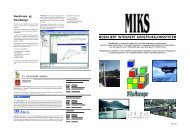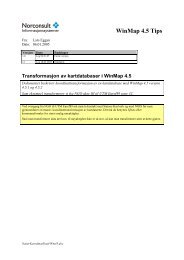Concurrent Licensing with GeoMedia Applications - Norconsult
Concurrent Licensing with GeoMedia Applications - Norconsult
Concurrent Licensing with GeoMedia Applications - Norconsult
You also want an ePaper? Increase the reach of your titles
YUMPU automatically turns print PDFs into web optimized ePapers that Google loves.
license. The contents of a typical license pool file containing 35<br />
licenses for one application is shown below:<br />
SERVER 129.139.149.259 INTERNET=129.139.149.259<br />
VENDOR INGR<br />
USE_SERVER<br />
#<br />
INCREMENT <strong>GeoMedia</strong>_Professional INGR 6.0 permanent 35<br />
0332CE04G7C4 ISSUER=”Intergraph Mapping and Geospatial<br />
Solutions” ck= 102<br />
If multiple <strong>GeoMedia</strong> applications are licensed concurrently or<br />
additional licenses are added for an existing application, you need<br />
to add their entries to the license pool file. Use a text editor like<br />
Notepad, and copy the entire INCREMENT section from each<br />
separate license file into one large master pool file, as shown in the<br />
example below (# is used to mark a comment line and is optional):<br />
SERVER 129.139.149.259 INTERNET=129.139.149.259<br />
VENDOR INGR<br />
USE_SERVER<br />
#<br />
INCREMENT <strong>GeoMedia</strong>_Professional INGR 6.0 permanent 35<br />
0332CE04G7C4 ISSUER=”Intergraph Mapping and GeoSpatial<br />
Solutions” ck= 102<br />
#<br />
INCREMENT <strong>GeoMedia</strong>_Professional INGR 6.0 permanent 5<br />
0232CE24H7C4 ISSUER=”Intergraph Mapping and GeoSpatial<br />
Solutions” ck= 101<br />
#<br />
INCREMENT <strong>GeoMedia</strong>_Transaction_Manager INGR 6.0 permanent 25<br />
9FA3BF6OECF9 ISSUER=”Intergraph Mapping and GeoSpatial<br />
Solutions” ck=171<br />
#<br />
INCREMENT <strong>GeoMedia</strong>_PublicWorks_Manager INGR 6.0 permanent 25<br />
040DC6B2A7 IA ISSUER=”Intergraph Mapping and GeoSpatial<br />
Solutions” ck= 131<br />
NOTE: Always use TCP/IP addresses when specifying server<br />
addresses in your license files unless you are using a server that<br />
has a primary and a secondary TCP/IP address. In this case,<br />
replace the phrase this_host <strong>with</strong> the server’s DNS name. Make<br />
sure you use the primary TCP/IP address to generate the license.<br />
<strong>Concurrent</strong> <strong>Licensing</strong> <strong>with</strong> <strong>GeoMedia</strong> <strong>Applications</strong> Page 5