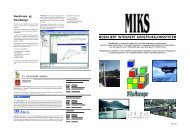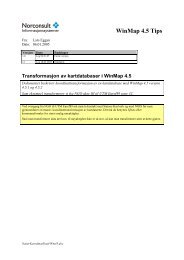Concurrent Licensing with GeoMedia Applications - Norconsult
Concurrent Licensing with GeoMedia Applications - Norconsult
Concurrent Licensing with GeoMedia Applications - Norconsult
You also want an ePaper? Increase the reach of your titles
YUMPU automatically turns print PDFs into web optimized ePapers that Google loves.
1. Introduction<br />
The <strong>GeoMedia</strong> suite of applications has the ability to utilize the FLEXlm<br />
concurrent (floating) license option, which allows software licenses to be<br />
used anywhere on the network instead of being tied to specific computer<br />
hardware (nodelocked). For example, you may have twenty people in your<br />
department who need to access a specific <strong>GeoMedia</strong> application, but, at<br />
any given time, only five copies may be in use.<br />
Using a concurrent license allows you to make the application available on<br />
everyone’s workstation <strong>with</strong> just a limited number of licenses. As each<br />
workstation initializes the application, a license is checked out from the<br />
license server. When all licenses are checked out, no one else can access<br />
the application until one of the current users is finished. Using concurrent<br />
licensing allows a larger group of people to make use of a limited pool of<br />
licenses.<br />
FLEXlm-based concurrent licensing uses the following basic components:<br />
o<br />
o<br />
o<br />
o<br />
o<br />
LMTOOLS – A simple windows application that manages the<br />
license server and its settings.<br />
The license manager daemon – lmgrd.exe<br />
The vendor daemon – INGR.exe<br />
The license pool file – A text file containing all the application<br />
licenses for the vendor<br />
The client application – <strong>GeoMedia</strong> Professional, for example<br />
<strong>Concurrent</strong> licensing is configured and controlled either via the command<br />
line or through an application called LMTOOLS. <strong>Concurrent</strong> licenses can<br />
also be borrowed from the license server when the client system needs to<br />
go off the network. This is essential when a user needs to run the<br />
application via a laptop while away from the office. Borrowing is initiated<br />
via the command line application lmborrow.exe or by using the Borrow<br />
License utility.<br />
LMTOOLS is used to configure concurrent licensing as a service on the<br />
system chosen to be the license server. Within the service, the license<br />
manager daemon, lmgrd.exe, manages and coordinates contact between<br />
the client application program and the appropriate vendor daemon. The<br />
vendor daemon keeps track of how many licenses are checked out and<br />
who has them. If the vendor daemon terminates for any reason, all users<br />
lose their licenses (though this does not mean the applications suddenly<br />
stop running). Users normally regain their licenses automatically when the<br />
license service restarts the vendor daemon.<br />
<strong>Concurrent</strong> <strong>Licensing</strong> <strong>with</strong> <strong>GeoMedia</strong> <strong>Applications</strong> Page 1