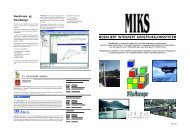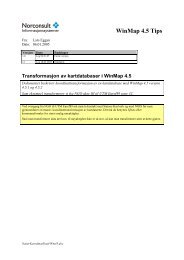Concurrent Licensing with GeoMedia Applications - Norconsult
Concurrent Licensing with GeoMedia Applications - Norconsult
Concurrent Licensing with GeoMedia Applications - Norconsult
You also want an ePaper? Increase the reach of your titles
YUMPU automatically turns print PDFs into web optimized ePapers that Google loves.
<strong>GeoMedia</strong> license, you will need to use the Borrow industry licenses<br />
option and manually run <strong>GeoMedia</strong>.<br />
2. To borrow a license for <strong>GeoMedia</strong> or <strong>GeoMedia</strong> Professional, do<br />
the following:<br />
a. Set a Return date and a Return time (use 24-hour military<br />
time, for example, 13:00 for 1 PM).<br />
b. Select the Borrow <strong>GeoMedia</strong> or <strong>GeoMedia</strong> Professional<br />
license only option.<br />
c. Click Borrow. An example is shown below (you may need<br />
to click Refresh):<br />
d. Click Close to exit the utility. At this point you have<br />
borrowed a license and are free to disconnect from the<br />
network.<br />
3. If you need to return a borrowed license early, make sure you have<br />
reconnected to the network and are recognized on the network (use<br />
ipconfig or reboot). Then do the following:<br />
a. Initialize the Borrow Licenses utility.<br />
b. From the product list, select the application whose license<br />
you want to return.<br />
c. Click Return. This will return the borrowed license back to<br />
the license pool. You may need to click Refresh in order to<br />
see this take effect.<br />
<strong>Applications</strong> must check out a license from the license server in order to<br />
initiate the borrowing process. For <strong>GeoMedia</strong> and <strong>GeoMedia</strong> Professional,<br />
the Borrow Licenses utility does this for you. The same process will not<br />
work for <strong>GeoMedia</strong> industry applications. For industry applications, do the<br />
following:<br />
1. Initialize the Borrow Licenses utility.<br />
<strong>Concurrent</strong> <strong>Licensing</strong> <strong>with</strong> <strong>GeoMedia</strong> <strong>Applications</strong> Page 21