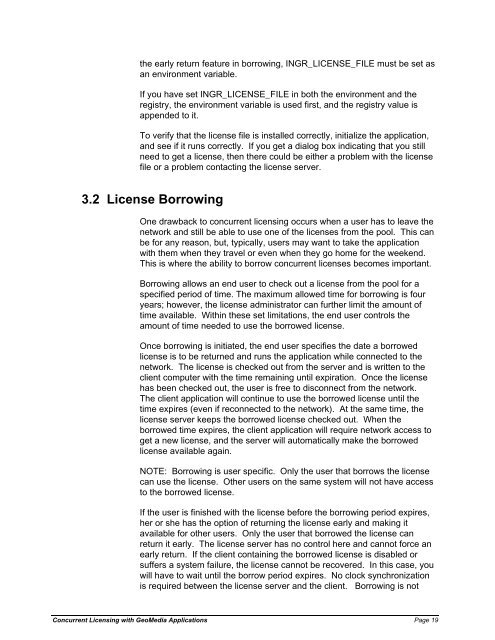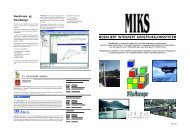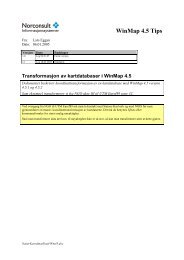Concurrent Licensing with GeoMedia Applications - Norconsult
Concurrent Licensing with GeoMedia Applications - Norconsult
Concurrent Licensing with GeoMedia Applications - Norconsult
Create successful ePaper yourself
Turn your PDF publications into a flip-book with our unique Google optimized e-Paper software.
the early return feature in borrowing, INGR_LICENSE_FILE must be set as<br />
an environment variable.<br />
If you have set INGR_LICENSE_FILE in both the environment and the<br />
registry, the environment variable is used first, and the registry value is<br />
appended to it.<br />
To verify that the license file is installed correctly, initialize the application,<br />
and see if it runs correctly. If you get a dialog box indicating that you still<br />
need to get a license, then there could be either a problem <strong>with</strong> the license<br />
file or a problem contacting the license server.<br />
3.2 License Borrowing<br />
One drawback to concurrent licensing occurs when a user has to leave the<br />
network and still be able to use one of the licenses from the pool. This can<br />
be for any reason, but, typically, users may want to take the application<br />
<strong>with</strong> them when they travel or even when they go home for the weekend.<br />
This is where the ability to borrow concurrent licenses becomes important.<br />
Borrowing allows an end user to check out a license from the pool for a<br />
specified period of time. The maximum allowed time for borrowing is four<br />
years; however, the license administrator can further limit the amount of<br />
time available. Within these set limitations, the end user controls the<br />
amount of time needed to use the borrowed license.<br />
Once borrowing is initiated, the end user specifies the date a borrowed<br />
license is to be returned and runs the application while connected to the<br />
network. The license is checked out from the server and is written to the<br />
client computer <strong>with</strong> the time remaining until expiration. Once the license<br />
has been checked out, the user is free to disconnect from the network.<br />
The client application will continue to use the borrowed license until the<br />
time expires (even if reconnected to the network). At the same time, the<br />
license server keeps the borrowed license checked out. When the<br />
borrowed time expires, the client application will require network access to<br />
get a new license, and the server will automatically make the borrowed<br />
license available again.<br />
NOTE: Borrowing is user specific. Only the user that borrows the license<br />
can use the license. Other users on the same system will not have access<br />
to the borrowed license.<br />
If the user is finished <strong>with</strong> the license before the borrowing period expires,<br />
her or she has the option of returning the license early and making it<br />
available for other users. Only the user that borrowed the license can<br />
return it early. The license server has no control here and cannot force an<br />
early return. If the client containing the borrowed license is disabled or<br />
suffers a system failure, the license cannot be recovered. In this case, you<br />
will have to wait until the borrow period expires. No clock synchronization<br />
is required between the license server and the client. Borrowing is not<br />
<strong>Concurrent</strong> <strong>Licensing</strong> <strong>with</strong> <strong>GeoMedia</strong> <strong>Applications</strong> Page 19