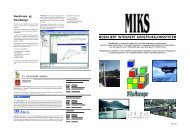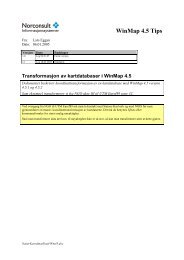Concurrent Licensing with GeoMedia Applications - Norconsult
Concurrent Licensing with GeoMedia Applications - Norconsult
Concurrent Licensing with GeoMedia Applications - Norconsult
You also want an ePaper? Increase the reach of your titles
YUMPU automatically turns print PDFs into web optimized ePapers that Google loves.
o<br />
o<br />
In the registry under:<br />
HKEY_LOCAL_MACHINE\SOFTWARE\FLEXlm License Manager.<br />
Set the variable INGR_LICENSE_FILE to the location of the server<br />
using the syntax @servername. This is the easiest method to use,<br />
and it negates the need for a local client file.<br />
Set the client environment variable INGR_LICENSE_FILE to either<br />
the location of the server or to the local client license file location.<br />
Use either a USER variable for a single-user access or a SYSTEM<br />
variable for all users on the system. This method is required if you<br />
want to use early return <strong>with</strong> license borrowing.<br />
NOTE: Currently, the FLEXlm early-return process forces the use of a<br />
local environment variable when using INGR_LICENSE_FILE. This is not<br />
required if you use LM_LICENSE_FILE.<br />
During installation, the registry key<br />
HKEY_LOCAL_MACHINE\SOFTWARE\FLEXlm License Manager is<br />
automatically created and set to the following location:<br />
C:\Program Files\Common Files\Intergraph\Ingr_licenses<br />
All license files should be put in this directory, and every user of the system<br />
will require read access to the files here. This is primarily for nodelocked<br />
licenses, but you can put a client-side concurrent license here as well. A<br />
client-side concurrent license is simply a subset of the license pool file on<br />
the server. For example, if the license pool file looks like the example<br />
below:<br />
SERVER 129.139.149.219 INTERNET=129.139.149.219<br />
VENDOR INGR<br />
USE_SERVER<br />
#<br />
INCREMENT <strong>GeoMedia</strong>_Professional INGR 6.0 permanent 35 \<br />
0389FE05A7C6 ISSUER=”Intergraph Mapping and GeoSpatial \ Solutions”<br />
ck=102<br />
#<br />
INCREMENT <strong>GeoMedia</strong>_Transaction_Manager INGR 6.0 permanent \ 25<br />
9FA3BE6OECF9 ISSUER=”Intergraph Mapping and GeoSpatial \ Solutions”<br />
ck=171<br />
Then the contents of the client file would be (remember, the filename must<br />
have a *.lic extension)<br />
SERVER 129.139.149.219 INTERNET=129.139.149.219<br />
VENDOR INGR<br />
USE_SERVER<br />
You are not required to configure the license files in this manner. You can<br />
simply copy the entire license pool file to the client. The licensing software<br />
will ignore non-pertinent portions of the license file. If you have specified<br />
port numbers in the license pool file, make sure they are specified here as<br />
well.<br />
<strong>Concurrent</strong> <strong>Licensing</strong> <strong>with</strong> <strong>GeoMedia</strong> <strong>Applications</strong> Page 17