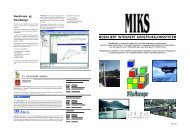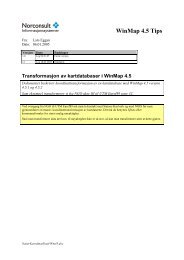DTMaster - Norconsult
DTMaster - Norconsult
DTMaster - Norconsult
You also want an ePaper? Increase the reach of your titles
YUMPU automatically turns print PDFs into web optimized ePapers that Google loves.
<strong>DTMaster</strong><br />
<strong>DTMaster</strong> – a powerful editing station for efficient quality<br />
control of DTM/LIDAR data in stereo and mono.
“Our company is using multiple licenses<br />
of <strong>DTMaster</strong> Stereo for optimizing quality<br />
in very large DTM projects. <strong>DTMaster</strong><br />
offers superior functionality compared to<br />
other software products we have been<br />
using so far in our DTM production.”<br />
BLOM Kartta Oy, Finland<br />
Experience a new generation of<br />
DTM/LIDAR editing.<br />
<strong>DTMaster</strong> provides up-to-date technology for fast and precise DTM editing.<br />
<strong>DTMaster</strong> is offered as a monoscopic DTM data editor (<strong>DTMaster</strong>), or as a<br />
photogrammetric DTM editing station (<strong>DTMaster</strong> Stereo). <strong>DTMaster</strong> is part<br />
of inpho’s digital photogrammetric system which comes now with its new<br />
core ApplicationsMaster.<br />
<strong>DTMaster</strong> offers optimized technology for<br />
efficient checking, editing and classification<br />
of DTM projects to the upper limit. Up to 50<br />
million points can easily be handled. It allows<br />
to underlay DTM data with thousands of orthophotos<br />
or complete blocks of stereoscopic<br />
aerial photographs. <strong>DTMaster</strong> supports<br />
DTM quality control by providing highly<br />
efficient data visualization and checking<br />
tools.<br />
<strong>DTMaster</strong> is available stand-alone, or as<br />
part of complete solutions for DTM generation<br />
by photogrammetry or LIDAR:<br />
DTM Box combines <strong>DTMaster</strong> Stereo with<br />
MATCH-T, inpho’s product for automatic DTM<br />
generation from aerial or satellite imagery.<br />
LIDAR Box combines <strong>DTMaster</strong> with SCOP++<br />
Kernel and SCOP++ LIDAR, inpho’s products<br />
for advanced DTM processing and robust<br />
filtering of LIDAR data.<br />
Image Capture<br />
Aerial Triangulation<br />
Data Capture<br />
Terrain Modeling<br />
Orthophoto Processing<br />
ApplicationsMaster<br />
The components of inpho’s photogrammetric<br />
system are delivered with ApplicationsMaster,<br />
the new core of the system. It provides a<br />
comprehensive collection of basic tools for<br />
• project definition<br />
• import and export of project, image<br />
and DTM data<br />
• transformation into other geodetic<br />
datums and map projections<br />
• conversion of data and project files<br />
• support of numerous aerial and<br />
satellite image geometries<br />
• image preprocessing and orientation<br />
• DTM handling.<br />
Details of ApplicationsMaster are<br />
described in the overview brochure of<br />
inpho’s photogrammetric system.
Features<br />
• <strong>DTMaster</strong> efficiently handles large amounts<br />
of DTM data with access to up to 50 million<br />
points at the same time. Data are managed<br />
in an efficient layer-oriented data structure.<br />
Extremely fast and compact data handling<br />
is guaranteed through binary, tiled data<br />
storage.<br />
• Data editing and measurement:<br />
· Editing in stereo-**, ortho- and side-view<br />
· Efficient editing of points and lines<br />
· Stereoscopic measurement of points<br />
and lines**<br />
· Interactive grid measurement**<br />
· Various editing functions for polygon areas<br />
(classification, deletion, constant height<br />
setting, ...)<br />
<strong>DTMaster</strong> is extremely powerful in editing<br />
very dense datasets. Editing areas selected<br />
on top of orthophotos or stereo image pairs<br />
along with selection and editing in a freely<br />
rotatable view window makes even LIDAR<br />
data classification an ease.<br />
• <strong>DTMaster</strong> provides a comprehensive set of<br />
efficient tools for quality assurance of DTM<br />
data, including data visualization, numeric<br />
plausibility checking, as well as interactive<br />
data editing and 3D measurement:<br />
• Visual data checking:<br />
· Color Superimposition – DTM data<br />
overlaying raster imagery, such as<br />
· Stereo imagery with automatic selection<br />
of best-fit stereo image pair**<br />
· Orthophotos<br />
· Digital maps<br />
· On-line contour generation<br />
· Perspective view with on-line 3D panning<br />
and draping of geo-referenced raster<br />
imagery<br />
· Hill-shading<br />
· Z-coding<br />
· Advanced side-view for easy interactive<br />
classification of LIDAR data, with on-line<br />
panning and axial rotation<br />
• Automated plausibility checks:<br />
· Detection of line crossings<br />
· Detection of height outliers<br />
· Detection of gaps in a point cloud<br />
• Automated data modifications:<br />
· Local filtering of point clouds from LIDAR or<br />
MATCH-T for eliminating gross errors, as<br />
well as for separating points on vegetation<br />
or buildings.<br />
· Thin-out algorithm<br />
· Deletion of double points<br />
· Semi-automated correction of line crossings<br />
• DTM data formats (import/export):<br />
XYZ, DXF, Winput, SCOP DTM (import),<br />
LAS (ASPRS Lidar Data Exchange Format),<br />
MATCH-T XYZ, MATCH-T RAS,<br />
ArcGIS Shapefile, ArcGIS ASCII Grid,<br />
geocoded TIFF, BIL, FLT<br />
• Support of aerial frame images and of various<br />
types of satellite imagery (Ikonos, Quickbird,<br />
Spot, Landsat, IRS C/D, Aster).<br />
Versions<br />
<strong>DTMaster</strong> is offered in two versions:<br />
• <strong>DTMaster</strong><br />
DTM/LIDAR editing workstation with<br />
monoscopic data viewing. It is the successor<br />
of inpho’s high-performance DTM editor GVE.<br />
• <strong>DTMaster</strong> Stereo<br />
Digital stereoscopic measurement environment<br />
for absolute quality control, together with the<br />
complete functionality of <strong>DTMaster</strong>.<br />
Options<br />
• Hardware:<br />
Optionally, inpho provides all necessary<br />
hardware for <strong>DTMaster</strong> or <strong>DTMaster</strong> Stereo,<br />
including computers, monitors, stereo viewing<br />
systems and 3D cursors. For up-to-date<br />
information see <strong>DTMaster</strong> description on<br />
inpho’s website (Products section).<br />
Benefits<br />
• Produces engineering quality DTM data.<br />
• Highly comprehensive functionality for<br />
data viewing, checking and editing, suited<br />
for any user demand.<br />
• Large amounts of data can easily be handled.<br />
• Extremely fast data handling through<br />
optimized data structures.<br />
• Does not require CAD or GIS system.<br />
• Easy integration into any third-party workflow.<br />
Recommendations<br />
• High-end PC workstation<br />
• 2 Gbyte RAM<br />
• OpenGL graphics card<br />
• High-capacity disk system<br />
• Windows XP/2000<br />
for <strong>DTMaster</strong> Stereo:<br />
• Stereo-capable graphics card(s) supporting<br />
OpenGL quad-buffer stereo<br />
• Stereo viewing system<br />
• 3D cursor<br />
<strong>DTMaster</strong> is a trademark of inpho GmbH. All other<br />
brands and product names are trademarks of their<br />
respective owners.<br />
** feature included in <strong>DTMaster</strong> Stereo only
Image Capture<br />
Aerial Triangulation<br />
Data Capture<br />
Terrain Modeling<br />
Orthophoto Processing<br />
For further information,<br />
please contact:<br />
inpho GmbH<br />
Smaragdweg 1<br />
70174 Stuttgart<br />
Germany<br />
Tel.: +49-711-228810<br />
Fax: +49- 7 11 - 22 88 111<br />
E-mail: sales@inpho.de<br />
www.inpho.de<br />
Information is subject to change without notice.