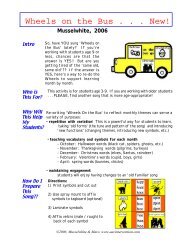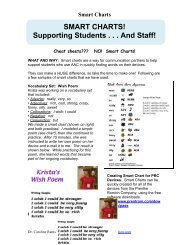BARRIER COMMUNICATON GAMES - AAC Intervention.com
BARRIER COMMUNICATON GAMES - AAC Intervention.com
BARRIER COMMUNICATON GAMES - AAC Intervention.com
You also want an ePaper? Increase the reach of your titles
YUMPU automatically turns print PDFs into web optimized ePapers that Google loves.
<strong>BARRIER</strong> <strong>COMMUNICATON</strong> <strong>GAMES</strong>:<br />
Including Students with Disabilities!<br />
Dr. Caroline Ramsey Musselwhite<br />
www.aacintervention.<strong>com</strong><br />
One powerful approach for <strong>com</strong>munication training is sending or receiving information<br />
across a barrier, through a variation of a “referential <strong>com</strong>munication game” (Dixon,<br />
1977; Glucksberg & Weisberg, 1966; Musselwhite, 1986; Robinson & Robinson, 1976).<br />
Children get to practice decoding messages (in listening or reading) and coding messages<br />
(in speaking and writing). These messages are authentic, as the partner truly does not<br />
know the message in advance. As in everyday conversations, small omissions or misstatements<br />
can cause breakdowns in <strong>com</strong>munication. Barrie-Blackley (1978) suggests six<br />
steps to follow in setting up a <strong>com</strong>munication game as summarized below.<br />
1. Facilitator determines the type of information to be included .<br />
The game should be meaningful, and should be related to the person's life. For example, following a<br />
doll play activity, the game could deal with activities such as feeding, washing, or dressing dolls or<br />
animals. Detain and sequence categories depend on the child's developmental level, and the targets of<br />
intervention. Ex: color, shape, space (above/in), material (plastic/wood), physical qualities (little/heavy)<br />
and number.<br />
2. Facilitator controls the difficulty level by specifying the units of information.<br />
An information unit refers to a single action carried out on a single object. Do you want to include one<br />
unit (e.g., wash baby) or two (wash baby and put her bib on). Also, the number of details used will<br />
change the difficulty. For developmentally young children, it is best to use fewer details (one doll, one<br />
color washcloth), while details can be added to increase the <strong>com</strong>plexity. Ex: if there are yellow, blue, and<br />
red washcloths, when instructed "get the washcloth," the student must ask "which one?"<br />
3. Create a barrier between the message sender(s) and the message receiver(s).<br />
This may be a physical barrier or simply positioning of materials. The sender and receiver should not see<br />
the materials of their <strong>com</strong>munication partner, to preclude simple pointing.<br />
4. Message sender should first perform the action, then tell the receiver what to do.<br />
This makes the message "real" to the sender. Ex: sender first gets her dog paper doll, then sends message.<br />
5. Message receiver should respond to the message, by acknowledging it or expressing<br />
misunderstanding.<br />
This can take the form of acknowledging th message ("O.K., I got my yellow crayon") or expressing misunderstanding<br />
("What? I don't have a little one.") At first, this will need to be modeled ("Matt, tell her to say<br />
it again." "Katie, tell him he's talking too fast." This allows opportunities for practicing conversational<br />
control phrases or sentences.<br />
6. Continue only after the message receiver has confirmed receiving the message.<br />
This teaches the message sender and receiver to fine tune their <strong>com</strong>munication, so that each partner can<br />
understand and use the imformation provided.<br />
©2007, www.aacintervention.<strong>com</strong>
ACCOMODATIONS FOR STUDENTS WITH DISABILITIES<br />
For students who use augmentative <strong>com</strong>munication, a joint<br />
<strong>com</strong>munication board is extremely helpful. For example, two partners<br />
with switches can use a rotary scan device, or one can eye<br />
gaze and one can use a switch with a clear rotary device. Barrier<br />
games are also excellent opportunities to practice device use with<br />
the device used by the target student(s). Physical adaptations can<br />
allow access to materials for these activities, as suggested in the<br />
sample tasks. For example, objects can be affixed to a playboard<br />
that is secured to a slantboard (see Musselwhite, 1986 for specifics).<br />
The slantboard (available from Fred Sammons B-OK) can thus<br />
serve as both a support and a barrier between partners.<br />
ROTARY SCANNER<br />
(Pictures for playing Potato Head)<br />
Sample Barriers and Materials<br />
Barriers:<br />
•Cardboard barrier, slantboard, or lidless box set on its side<br />
•For children who sign: sender at top of slide with box of toys,<br />
receiver at bottom of slide).<br />
•Cardboard barrier with small length of wrapping paper tube inserted<br />
(talk and send materials through tube);<br />
•Cardboard barrier with round hole cut out, and foam "plug" inserted.<br />
•Play houses "opened up" so Student A cannot see into the house<br />
of Student B.<br />
•For students with severe disabilities, consider using "game cards"<br />
with a card rack and students sharing info via a joint display<br />
switch<br />
Materials:<br />
Duplicate sets of materials such as:<br />
•Race Car tracks.<br />
•Snacks to be assembled on toothpicks (olives, cheese).<br />
•Peel & Stick Sets (Uniset House, Farm, Zoo sets, The Speech Bin, 8<br />
Beechtree Lane, Plainsboro, NJ 08536).<br />
•Transformers, battery toys + adaptive switches.<br />
•Computer software (e.g., coloring book from IntelliTools, Bailey's<br />
Book House, Story Maker)<br />
•Flip books, such as fractured fairy tales.<br />
More Opportunities for Adapted Barrier Communication<br />
Musselwhite (1986, pp. 130-132) suggests sample play-based <strong>com</strong>munication games appropriate<br />
for developmentally young children. Other opportunities include:<br />
•science experiments<br />
•games such as "Guess Who"<br />
•instruction chains<br />
•construction art activities<br />
•story construction using flip books<br />
©2007, www.aacintervention.<strong>com</strong>
Interactive Play and Barrier Communication: Paper Doll Task<br />
Materials and Set-Up: Standard barrier with hole that can be plugged. Matching sets (ex: My First<br />
Paper Dolls - Golden). On each side, set up: boy, girl, dog, cat, hat, two dresses, two suits<br />
Goals: Content: clothing items, descriptive terms, dressing topic<br />
Form: Prepositional phrase used as modifier (dress with flower)<br />
Use: Command, request information, describe, acknowledge<br />
Sample Conversation:<br />
S: Informs (I have the girl); Commands (get your girl)<br />
R: Acknowledges (I got my girl)<br />
S: Commands (Find the dress)<br />
R: Requests infomation (which one?)<br />
S: Describes (The dress with the rainbow on the front)<br />
Note: When dolls are dress, remove plug so partners can view them<br />
Modifications:<br />
To Reduce Difficulty Level: For children with moderate physical impairment, tape paper dolls to<br />
metal slant board, then add stickyback magnetic tape to clothing items. For children with sever<br />
impairment, let child direct "dresser," using: symbols, head lights, chinsticks, etc. to indicate selections.<br />
Include only boy and girl dolls. Substitute clothing items that can be described more simply<br />
(red/ yellow / purple dress).<br />
To Increase Difficulty Level: Add additional clothing items, requiring more <strong>com</strong>plex descriptions<br />
(e.g., the yellow dress with the blue band around the bottom).<br />
Cooking and Barrier Communication<br />
Cooking is also a wonderful opportunity to engage in barrier <strong>com</strong>munication. A case example<br />
illustrates adaptations to a cooking situation.<br />
Two small teams of children are seated on opposite sides of a<br />
table. Each team has access to the same cooking materials (paper<br />
towel, sugar cookies, decorating materials, plastic knife).<br />
The children are seated across a barrier, so that the teams cannot<br />
see the materials of the other team. Kelly, the teacher, has<br />
limited the game to the following details: spreading ingredients<br />
(peanut butter, chocolate icing, or vanilla icing), colors<br />
of candies (green, blue, yellow), and size of candies (big, small).<br />
This morning, Kelly served as sender, giving verbal directions<br />
to Team A members across a barrier. Next, Team A will serve as<br />
the message senders. Team A <strong>com</strong>pletes each step in decorating<br />
their cookie, then verbally (via speech or voice output device)<br />
instructs Team B to match their decoration. Sample directions:<br />
"Get your paper towel. Put your cookie on the paper towel.<br />
Open the can of chocolate frosting. Get a blue candy. . . what?<br />
oh — a big one" etc. Various adaptations are used for children<br />
with disabilities, including use of an electric can opener + control<br />
unit + switch to open the can of frosting. Kelly monitors<br />
the activity to make sure that receivers (Team B) acknowledge<br />
messages, and that senders (Team A) do not continue until the<br />
message receipt has been confirmed. After practicing this model<br />
for several weeks, Kelly will have students begin to use printed<br />
models for message sending.<br />
Barrier <strong>com</strong>munication opportunities.<br />
©2007, www.aacintervention.<strong>com</strong>
Other Activities and Barrier Communication<br />
Instruction Chains: Involves receiving verbal information and transmitting it through augmented<br />
mode(s).<br />
Facilitator tells user, who tells directions to a<br />
third person.<br />
Example: Woman with ALS receives, then<br />
transmits instructions for managing the week's<br />
laundry to her spouse.<br />
Make it green<br />
Facilitator tells user, who gives message to a<br />
peer.<br />
Example: Give instruction for making slime to<br />
user, who gives instructions to typically abled<br />
peer, via his VOCA.<br />
Treasure Hunt: Involves roles such as hiders, tellers, mapmakers, and hunters.<br />
Excellent game for inclusion setting.<br />
Example: Able-bodied peer hides surprise,<br />
then gives verbal clues to augmented<br />
<strong>com</strong>municator, who tells the clues to another<br />
student, who draws a map from the<br />
directions. The map is given to the hunters,<br />
who try to locate the surprise. The chain can<br />
be reversed when clarification is needed.<br />
"N-o-t-e under<br />
chair."<br />
"Which one?"<br />
"Little chair"<br />
TREASURE MAP<br />
Simulations: These involve taking the role of <strong>com</strong>municating with specific partners, gaining practice<br />
in adapting <strong>com</strong>munication to fit various needs.<br />
Example: Blind person being guided through a<br />
task, such as locating the lunchroom.<br />
Example: Directions to a young child on where to<br />
find the user's glasses.<br />
O.K., here's the<br />
door.<br />
Now where?<br />
Food Preparation: Partner prepares food according to directions given by user.<br />
This is a useful task for a sheltered workshop setting or<br />
culinary arts class.<br />
Example: One partner makes a hot dog and gives<br />
instructions for fixing a matching hot dog.<br />
Example: Use sequenced picture cookbooks (e.g., Kinder<br />
Crunchies from Discovery Toys, Book Cooks from Creative<br />
Teaching Press, Shape and Cook from Mary Bee Creations).<br />
"Make eyes<br />
big . . .<br />
Use red"<br />
Arts and Crafts: Partner prepares activity based on directions given by user.<br />
Monster Toast<br />
Example: Create a puppet, then tell a partner how to create a<br />
"twin" - animate them using the Puppet Stand (AssistTech).<br />
Example: Usematching backgrounds, and develop matching<br />
construction art projects such as: decorating a tree, pumpkin<br />
faces, spring scene.<br />
"Put the small<br />
circle above<br />
the middlesized<br />
circle"<br />
(Some of these ideas are from Tattershall<br />
©2007,<br />
& Creaghead,<br />
www.aacintervention.<strong>com</strong><br />
1985).
Barrier Communication at the Computer<br />
Construction Art at the Computer: Many software programs can be used to create art at the<br />
<strong>com</strong>puter. Advantages are:<br />
- Highly Motivating: drawing at the <strong>com</strong>puter can be a treat for students with disabilities, as well<br />
as their typical peers;<br />
- Minimal Setup: teacher planning is minimal, as there is no need to prepare shapes in advance;<br />
- Addition of Movement / Sound Effects / Fun Graphics: <strong>com</strong>puter drawing programs often have<br />
'bells and whisles' that are hard to reproduce by hand!;<br />
- Reproducible Product: <strong>com</strong>puter-generated drawings can be printed as many times as needed,<br />
so each student has a record<br />
Using Software as Barrier Games: To make this an actual barrier game, a partner will work with<br />
the <strong>AAC</strong> user to create a drawing,modeling use of language on the device (GET SHEEP. PUT IT<br />
IN LK. GET RABBIT. TURN IT. PUT IN TREE. Then print that drawing, and the <strong>AAC</strong> user will<br />
use it as a guideline for sending a message to the receiver, who will try to recreate the drawing.<br />
Stories and More: These software sets include many activities that<br />
can be used for barrier <strong>com</strong>munication games. The drawing on the left<br />
is from an activity for Owl and the Moon, in which the student places<br />
stickers on a scene. Students can tell a partner where to place critters,<br />
then print the scene and have a partner reproduce it. PUT WOLF IN<br />
TREE . . . GET OWL, etc. www.attainment.<strong>com</strong><br />
Kid Pix Studio / Deluxe: This <strong>com</strong>mon kid-pleaser can be a fun format<br />
for giving directions for making a drawing. Features include: stamps /<br />
stickers / sound effects / animations, etc. You may find that an older<br />
version of Kid Pix is more representational, and easier for students with<br />
visual perceptual problems. www.broderbund.<strong>com</strong><br />
BuildAbility: Mom and Sam made a drawing together - Mom did<br />
the drawing and Sam narrated. Now that drawing can be used to<br />
guide someone else into making a duplicate! Sample language:<br />
YELLOW CIRCLE . . . A SUN . . . GREEN . . . IT'S A SNAKE . . .<br />
GIVE SNAKE EYE . . . AND MOUTH . . . NO - RED MOUTH . .<br />
. MAKE GRASS . . . YELLOW . . . MORE GRASS . .. MAKE IT<br />
GREEN . .. BIG GRASS . . . WHITE CLD . . . TWO EYES . . . A<br />
MOUTH . . . COOL!<br />
www.attainment.<strong>com</strong><br />
IntelliPics Studio 3 / Classroom Suite: This document is from<br />
'Barrier Desert Crit.xst', an IntelliPics Studio 3 activity on the <strong>AAC</strong><br />
in the Desert 04 CD. It provides a simple setup with background<br />
(classroom) and stickers (Desert Critters) to create a scene, then<br />
write about it. The activity can also be used as a barrier game.<br />
Sample vocabulary: GET PIG . . . PUT UNDER DESK . . . FIND<br />
RABBIT . . . PUT ON GIRL IN WHEELCHAIR. . . LIZARD ON<br />
HEAD . . . TEACHER . . .<br />
www.intellitools.<strong>com</strong><br />
©2007, www.aacintervention.<strong>com</strong>
Core Vocabulary is the Key!!!<br />
The ultimate goal of teaching is to help<br />
students use core vocabulary, all the time!<br />
Using changeable <strong>com</strong>munication displays can<br />
be frustrating, as students learn a set of<br />
vocabulary, only to have it 'removed' once the<br />
activity is <strong>com</strong>pleted! Make sure that students<br />
have permanent, not temporary access to<br />
vocabulary!<br />
Barrier Communication:<br />
‘Core Language’<br />
verbs: get / put / find / take /<br />
is / do you have<br />
adjectives: big / little / long /<br />
short/ colors, etc.<br />
prepositions: on / under / beside<br />
Using Barrier Games to Support Multiple Communication Skills<br />
• Linguistic Skills include receptive and expressive skills in the native language spoken by<br />
the family and broader social <strong>com</strong>munity. xamples include teaching vocabulary, icon sequences,<br />
navigating dictionaries, past tense. Barrier Communication examples:<br />
- practicing vocabulary, icon sequences, etc.<br />
- practicing negation (not blue)<br />
• Operational Skills refer to the technical skills required to use the <strong>AAC</strong> system(s) accurately,<br />
efficiently, and appropriately. Barrier Communication examples:<br />
- switch practice, using Step by Step to send messages for direction giving.<br />
- targeting practice using picture clings on the <strong>com</strong>munication device<br />
• Social Skills refer to knowledge, judgment, and skills in the social rules of interaction. Included<br />
are skills to initiate, maintain, develop, and terminate interactions; skills to develop positive relationships<br />
and interactions with others; and skills to express a full range of <strong>com</strong>municative functions. Barrier ex:<br />
- pausing while partner responds<br />
- asking for clarification<br />
• Strategic Skills refer to <strong>com</strong>pensatory strategies that may be utilized by individuals who use<br />
<strong>AAC</strong> to over<strong>com</strong>e functional limitations that restrict their effectiveness as <strong>com</strong>municators. An example is<br />
providing new partners with information about how to <strong>com</strong>municate with them. Barrier <strong>com</strong>m ex:<br />
- changing <strong>com</strong>munication strategy following a <strong>com</strong>munication breakdown<br />
- using notebooks, etc. to pre-program messages<br />
References<br />
Barrie-Blackley, S. (1978). Barrier <strong>com</strong>munication as a learning strategy. A workshop presented in Chapel<br />
Hill, NC.<br />
Dixon, B. (1977). Message sending games. Madison Metropolital School District, 545 W. Dayton St, Madison,<br />
WI.<br />
Glucksbert, S. & Weisbert, R. (1966). Referential <strong>com</strong>munication in nursery school children. Journal of<br />
Experimental Child Psychology, 3, 333-342.<br />
Musselwhite, C. (1986). Adaptive play for special needs children. Austin, TX: Pro Ed.<br />
Musselwhite, C. & King-DeBaun, P. (1997). Emergent literacy success. Park City, UT: Creative Communicating/Birmingham,<br />
AL: Southeast Augmentative Communication Conference Publications.<br />
Robinson, #. & Robinson, P. (1976). The young child's understanding of <strong>com</strong>muication. Developmental<br />
Psychology, 12, 328-333.<br />
Tattershall, S. & Creaghead, N. (1985). Assesing and remediating referential <strong>com</strong>munication. ASHA Conference.<br />
©2007, www.aacintervention.<strong>com</strong>
Activity:<br />
Barrier Communication Planning Form<br />
(Musselwhite, 2006)<br />
Materials:<br />
Goals:<br />
Linguistic Skills:<br />
Operational Skills:<br />
Social Skills:<br />
Strategic Skills:<br />
To Reduce Difficulty:<br />
To Increase Difficulty:<br />
Schematic of Communication Display:<br />
Note: definitions for Linguistic, Operational, Social, and Strategic skills are from:<br />
Light, J. & Binger, C. (1998). Building Communicative Competence. Baltimore: Paul H. Brookes<br />
©2007, www.aacintervention.<strong>com</strong>