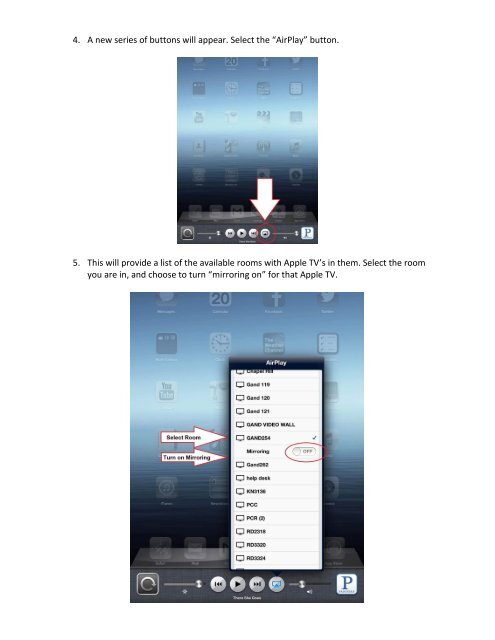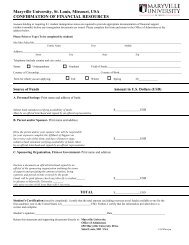Apple TV Instructions - Blogs at Maryville University
Apple TV Instructions - Blogs at Maryville University
Apple TV Instructions - Blogs at Maryville University
Create successful ePaper yourself
Turn your PDF publications into a flip-book with our unique Google optimized e-Paper software.
4. A new series of buttons will appear. Select the “AirPlay” button.<br />
5. This will provide a list of the available rooms with <strong>Apple</strong> <strong>TV</strong>’s in them. Select the room<br />
you are in, and choose to turn “mirroring on” for th<strong>at</strong> <strong>Apple</strong> <strong>TV</strong>.