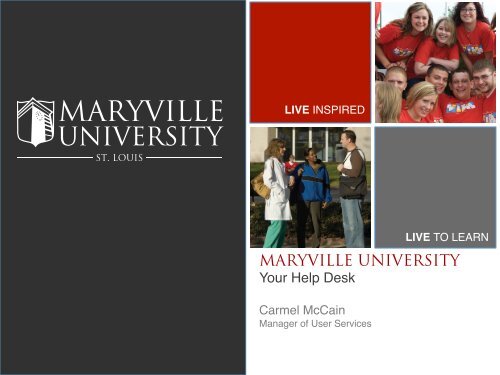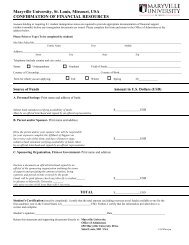LIVE - Maryville University
LIVE - Maryville University
LIVE - Maryville University
You also want an ePaper? Increase the reach of your titles
YUMPU automatically turns print PDFs into web optimized ePapers that Google loves.
<strong>LIVE</strong> INSPIRED!<br />
<strong>LIVE</strong> TO LEARN!<br />
MARYVILLE UNIVERSITY<br />
Your Help Desk!<br />
!<br />
Carmel McCain!<br />
Manager of User Services!<br />
!
Help Desk Information!<br />
• Loca%on: Reid Hall, Room 1333 (Lower Level) <br />
• Phone Number: 314-‐529-‐9506 <br />
• Email: helpdesk@maryville.edu <br />
• Hours: Monday-‐Friday 7:30am -‐7:00pm <br />
Saturday/Sunday 10:00am -‐ 4:00pm <br />
MARYVILLE UNIVERSITY <br />
2!
When to Contact the Help Desk!<br />
• Email account issues <br />
• Computer issues (virus removal, an%virus soRware) <br />
• Internet <br />
• Prin%ng <br />
• First line of contact for D2L and Portal issues <br />
MARYVILLE UNIVERSITY <br />
3!
Help Desk Process!<br />
• First Call Resolu9on: When users call or visit the Help Desk every <br />
aXempt is made to resolve the service request while the user is on <br />
the phone or present. <br />
• Escala9on: If an issue cannot be resolved while the person is on <br />
the phone or at the Help Desk, the %cket is assigned to the person <br />
who can best solve the issue. When the %cket is assigned, an email <br />
is sent to the technician informing them of the assignment. The <br />
assigned technician then works on the %cket and closes when <br />
finished. <br />
Referring Users to other IT staff: Help Desk staff will do their best <br />
to service the customer but there are %mes when the customer is <br />
directed elsewhere so that the appropriate personnel can assist. <br />
Examples of this include support for Desire To Learn (D2L) <br />
MARYVILLE UNIVERSITY <br />
4!
Account Activation!<br />
• mylogin.maryville.edu
Account Activation - Password!<br />
• Between 9 & 16 characters <br />
• Must contain at least 1: <br />
– LeXer (A-‐Z, a-‐z) <br />
– Number (0-‐9) <br />
– Special character (ie: ! * ~) <br />
• NOTE: Cannot be @ # or space <br />
• Must be different from 4 previous passwords <br />
6!
Print Management Locations!<br />
• <strong>University</strong> Library (3) printers <br />
• Reid Hall, Room 1337 Open Computer Lab (2) <br />
printers <br />
• <strong>University</strong> Bookstore (1) printer <br />
Other campus loca%ons: <br />
• Lake St. Louis and the Sunset Hill campus, you <br />
can u%lize the printers in the computer labs. <br />
MARYVILLE UNIVERSITY <br />
7!
<strong>Maryville</strong> Portal!<br />
hXps://my.maryville.edu <br />
MARYVILLE UNIVERSITY <br />
8!
<strong>Maryville</strong> Portal !<br />
• What Can you do from the Portal <br />
– Check your mail and your Calendar <br />
– Access D2L courses <br />
– Read announcements <br />
– Access <strong>Maryville</strong> <br />
• Register for classes <br />
• Check Financial Aid status <br />
• Advising resources <br />
– Links to other Campus informa%on <br />
MARYVILLE UNIVERSITY <br />
9!
<strong>Maryville</strong> Portal!<br />
• WEC Course Syllabi <br />
• Student Service Center <br />
– Forms and Instruc%ons <br />
• Campus Directory <br />
• Public Safety <br />
– Sign Up for Saints Alert <br />
MARYVILLE UNIVERSITY <br />
10!
Ques%ons? <br />
QUESTIONS!<br />
11!