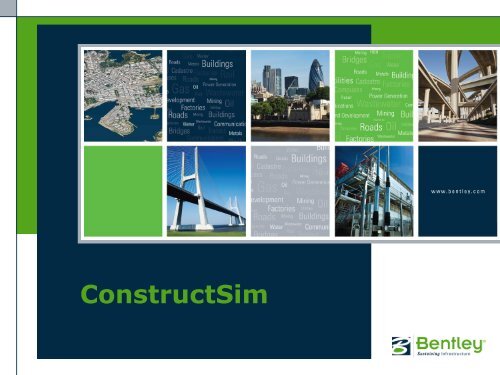Bentley ConstructSim Overview - Construction Owners Association ...
Bentley ConstructSim Overview - Construction Owners Association ... Bentley ConstructSim Overview - Construction Owners Association ...
ConstructSim
- Page 2 and 3: Solutions CADASTRE AND LAND BRIDGES
- Page 4 and 5: Addresses These Main Issues Visibil
- Page 6 and 7: Main Functionality • Virtual Cons
- Page 8 and 9: Agile Construction Methodology Turn
- Page 10 and 11: Case Study - Diesel Refinery Unit P
- Page 12 and 13: ConstructSim Functionality Systems
- Page 14 and 15: Data Aggregation - CAD Adaptors PDM
- Page 16 and 17: Data Aggregation - ISO Components P
- Page 18 and 19: Data Aggregation - Attributes 3D CA
- Page 20 and 21: Data Aggregation - VCM Templates VC
- Page 22 and 23: Data Aggregation - Project Data Typ
- Page 24 and 25: Data Aggregation - Project Data Typ
- Page 26 and 27: Construction Planning - 4D Playback
- Page 28 and 29: Streamline Materials Material Wareh
- Page 30 and 31: Quantity / Labor Tracking - Tasks T
- Page 32 and 33: Quantity / Labor Tracking - Tasks T
- Page 34 and 35: Virtual Work Packs Back
- Page 36 and 37: Virtual Work Packs - Reports Back
- Page 38 and 39: Virtual Work Packs - Reports Work P
- Page 40 and 41: Status Visualization - Standard Mod
- Page 42 and 43: Status Visualization - Pipe Fab Are
- Page 44 and 45: Look-Ahead Planning Back
- Page 46 and 47: Document Linker
- Page 48 and 49: Progress Reports Back
- Page 50 and 51: Systems Turnover - Incomplete Work
<strong>ConstructSim</strong>
Solutions<br />
CADASTRE AND LAND<br />
BRIDGES BUILDINGS DEVELOPMENT<br />
CAMPUSES<br />
COMMUNICATION<br />
S<br />
ELECTRIC AND<br />
GAS UTILITIES<br />
FACTORIES<br />
METALS AND<br />
MINING<br />
OIL AND GAS<br />
POWER<br />
GENERATION<br />
RAIL AND TRANSIT<br />
ROADS<br />
WATER AND<br />
WASTEWATER
Introducing <strong>ConstructSim</strong><br />
Solves complex<br />
planning and execution<br />
problems for<br />
<strong>ConstructSim</strong><br />
Reporting & Simulation<br />
For Who?<br />
• <strong>Owners</strong><br />
• <strong>Construction</strong><br />
Managers<br />
• Direct Hire<br />
Engineering Data<br />
Project Controls<br />
When?<br />
• Early Planning<br />
• Field Installation<br />
• Turnover /<br />
Commissioning<br />
Materials Management<br />
Virtual<br />
<strong>Construction</strong><br />
Model<br />
Field Tracking
Addresses These Main Issues<br />
Visibility into the planned and current project status<br />
Material availability / engineering drawing production<br />
Cost to complete<br />
Information management / Aggregation<br />
Reactive construction management<br />
Productivity of field labor
<strong>ConstructSim</strong> AVI
Main Functionality<br />
• Virtual <strong>Construction</strong> Model – dynamic updated daily with data from<br />
engineering and construction<br />
• Auto re-organize engr 3D data for construction tracking<br />
– Spools (SpoolGen / IsoGen); Steel Piecemarks, etc …<br />
• Provide construction views – area & systems (others)<br />
• Work steps that relates to all small pieces (every pipe spool, steel<br />
beam) – automatic<br />
• Video game environment to build work packs (detailed planning<br />
– Click, click, click -> print reports (spool list, field materials, checklist –<br />
aka scorecard – for progressing … i.e. get paid)<br />
• Status visualization …. See progress in 3D<br />
– engineering production / Material availability / installation / testing<br />
• Integration with schedule<br />
– Visually produce schedule early in project<br />
– During project … update schedule weekly with progress (summary<br />
reports % complete per schedule )<br />
–
Agile <strong>Construction</strong> Methodology<br />
Develop<br />
<strong>Construction</strong> Plan<br />
The<br />
Quality<br />
Gate
Agile <strong>Construction</strong> Methodology<br />
Turnover & Commissioning<br />
Testing & Inspection<br />
Identify Key Requirement Dates,<br />
Starting From Project Completion<br />
and Define Schedule through<br />
Backward Chaining of Activities<br />
Field Installation<br />
‣ Provide prioritization<br />
requests / lists<br />
‣ Monitor available work<br />
Fronts<br />
‣ Auto-trigger “Flags” and<br />
expedite items that may<br />
delay schedule<br />
Offsite<br />
Fabrication<br />
Procurement<br />
Detailed<br />
Engineering
Case Study – Off Shore Platform<br />
Project Background<br />
• Deepwater Offshore Platform - $150M<br />
• Time and materials contract with Fab Yard<br />
• <strong>ConstructSim</strong> Pipe purchased by Owner and<br />
utilized by module Fab Yard contractor<br />
Project Use-Case<br />
• <strong>ConstructSim</strong> used to re-baseline schedule, prioritize by TO Systems<br />
‣ Finish project on-time, under budget<br />
• At “sail away”, only 7 Punch List items (compared to 1000’s )<br />
• Development of crew-level work face plans with <strong>ConstructSim</strong><br />
Project Return-On-Investment<br />
Investment<br />
Software and Services $1M<br />
Savings<br />
Reduced project cost from labour efficiency $17M<br />
Project completes ahead of schedule<br />
3 mo.
Case Study – Diesel Refinery Unit<br />
Project Background<br />
• New Refinery Unit - TIC $320M.<br />
• Lump Sum Contract with Mechanical Sub<br />
• <strong>ConstructSim</strong> Pipe purchased by Owner and<br />
utilized by <strong>Construction</strong> Management firm<br />
Project Use-Case<br />
• Actual progress not in alignment with progress reported in field ... Switch<br />
to progressing through <strong>ConstructSim</strong><br />
‣ Project recovers schedule losses to complete on time<br />
• Excessive change order submitted by Mechanical Sub<br />
‣ <strong>ConstructSim</strong> used to analyze change order and provide visibility to<br />
impact on work<br />
Project Benefits / Savings<br />
Change order reduced from 2.5M to 500K $2M<br />
Project recovered and completed on-time
<strong>ConstructSim</strong> Users
<strong>ConstructSim</strong> Functionality<br />
Systems<br />
Turnover<br />
Data<br />
Aggregation<br />
<strong>Construction</strong><br />
Planning<br />
Progress<br />
Reporting<br />
Streamline<br />
Materials<br />
Change<br />
Management<br />
Quantity<br />
Tracking<br />
Look-Ahead<br />
Planning<br />
Status<br />
Visualization<br />
Virtual Work<br />
Packs
Data Aggregation<br />
<strong>ConstructSim</strong><br />
Engineering Data<br />
Project Controls<br />
Virtual<br />
<strong>Construction</strong><br />
Model<br />
Materials Management<br />
Field Tracking<br />
Back
Data Aggregation – CAD Adaptors<br />
PDMS AutoCAD CIS/2 VRML AutoPlant PASCE<br />
PDS<br />
P4D<br />
CAD<br />
Converters<br />
PwrTrax<br />
DGN<br />
Back
Data Aggregation – Digital ISO Input<br />
<strong>ConstructSim</strong> reads<br />
digital ISO files and<br />
correlates them with<br />
the 3D CAD model …<br />
Back
Data Aggregation – ISO Components<br />
PIPE_LINEITEM<br />
PIPE_BOLTUP<br />
PIPE_WELD<br />
PIPE_SUPPORT<br />
PIPE_SPOOL<br />
<strong>ConstructSim</strong> represents<br />
a manufacturing model<br />
of „constructible‟ pipe<br />
elements.<br />
Back
Data Aggregation – Structural Details<br />
<strong>ConstructSim</strong><br />
reads structural steel<br />
detail drawings produced<br />
for steel fabrication …<br />
Back
Data Aggregation – Attributes<br />
3D CAD Model<br />
Digital Isometrics<br />
<strong>ConstructSim</strong><br />
Take-Off<br />
Attributes <strong>ConstructSim</strong> for<br />
<strong>ConstructSim</strong><br />
also infers<br />
are attributes derived from<br />
multiple needed for sources<br />
automated task<br />
generation<br />
Line List<br />
Other Sources<br />
Back
Data Aggregation – CSIM Executive<br />
The Virtual <strong>Construction</strong> Model (VCM) is generated and updated by<br />
the CSIM Executive data processing engine. The Executive<br />
processes the Project Data as inputs and updates the VCM<br />
throughout the course of a construction project.<br />
Project Data<br />
CSIM<br />
Executive<br />
VCM<br />
Back
Data Aggregation – VCM Templates<br />
VCM Template<br />
for<br />
Company XYZ, Inc.<br />
Standard VCM Template<br />
for<br />
<strong>ConstructSim</strong><br />
Deployed VCM<br />
for<br />
Project ABC-123<br />
Virtual <strong>Construction</strong> Model<br />
Virtual <strong>Construction</strong> Model<br />
Virtual <strong>Construction</strong> Model<br />
Virtual <strong>Construction</strong> Model<br />
Back<br />
VCM Template<br />
for<br />
Project ABC-123.
Data Aggregation – Project Data<br />
Typical Project Data input to <strong>ConstructSim</strong> on a project includes:<br />
• 3D CAD<br />
• Pipe Isometrics<br />
• Structural Detailing Data<br />
• Line List / Equipment List<br />
• Instrument Index / Electrical Lists<br />
• L3 Project Schedule<br />
• Unit Rates/ Rules of Progress<br />
• Offsite Fabricator Status<br />
• Material Availability<br />
• Quantity Tracking (Progress)<br />
• Weld Tracking / NDE<br />
• TO Systems / Completions<br />
Back
Data Aggregation – Project Data<br />
Typical Progressing Options:<br />
• Use <strong>ConstructSim</strong> reports and data entry forms to track progress<br />
• Pipe<br />
• Receive<br />
• Fabricate<br />
• Install<br />
• Test<br />
• Steel<br />
• Receive<br />
• Install<br />
• Equipment<br />
• Receive, Install, MC<br />
Back
Data Aggregation – Project Data<br />
Typical Progressing Options:<br />
• Interface with other electronic system<br />
• In-House / 3 rd Party Commercial<br />
• Progressing – QTY Tracking<br />
• Material System<br />
• Progressing XLS from sub-contractor<br />
• Validate list is correct<br />
Back<br />
• Use <strong>ConstructSim</strong> to produce XLS<br />
sheet for sub-contractor, ask subcontractor<br />
to submit progress in XLS<br />
format<br />
• Reduces in-acuracies
Data Aggregation – Project Data<br />
Typical Progressing Options:<br />
• FUTURE – State-of-the-art active<br />
RFID hardware<br />
• R&D Project<br />
• Waseda University<br />
• Partner - Intelliwave<br />
Back
<strong>Construction</strong> Planning – UD Groups<br />
Turnover Systems<br />
<strong>Construction</strong> Areas<br />
Unit 1, Level 3<br />
Large Bore, CS<br />
Back
<strong>Construction</strong> Planning – 4D Playback<br />
Back
<strong>Construction</strong> Planning – Activities<br />
Conceptual Design<br />
& Engineering<br />
Direct<br />
Labor<br />
Detailed Engineering<br />
Procurement<br />
Offsite Fabrication<br />
Field Installation<br />
Testing & Inspection<br />
Turnover & Commissioning<br />
In-Direct<br />
Labor<br />
Project Mgmt<br />
Contract Mgmt<br />
Document Mgmt<br />
Materials Mgmt<br />
Estimating<br />
Constructability<br />
Planning & Scheduling<br />
Time Keeping & Payroll<br />
Field Engineering - RFIs<br />
Site Supervision<br />
Sub-Contractor Coordination<br />
Doc Handover<br />
Health, Safety & Environment Mgmt<br />
Operations &<br />
Maintenance
Streamline Materials<br />
Material Warehouse Status<br />
Track Purchase Orders / ETAs<br />
Trial Allocation Priorities<br />
Materials Issue Request<br />
Back
Quantity Tracking<br />
MTO<br />
From CAD +<br />
Isometric Documents<br />
Schedule<br />
<strong>ConstructSim</strong><br />
Work Steps<br />
Labor Rates &<br />
Rules of Progress<br />
Back
Quantity / Labor Tracking – Tasks<br />
Tasks grouped by “activity type” and “component type”<br />
PIPE_SPOOL<br />
Procure Fabricate Install Test<br />
Turnover<br />
Fabricate<br />
Work<br />
Steps<br />
Cut<br />
Fit-Up<br />
Weld<br />
PWHT<br />
NDE<br />
Paint<br />
Back
Quantity / Labor Tracking – Tasks<br />
Tasks grouped by “activity type” and “component type”<br />
PIPE_SPOOL<br />
Procure Fabricate Install Test<br />
Turnover<br />
Install<br />
Work Steps<br />
Stage<br />
Erect<br />
Connect<br />
Back
Quantity / Labor Tracking – Tasks<br />
Tasks grouped by “activity type” and “component type”<br />
PIPE_WELD<br />
Procure Fabricate Install Test<br />
Turnover<br />
Install<br />
Work Steps<br />
Tack<br />
Complete<br />
Back
Levels of Planning & Scheduling<br />
L3 - Schedule<br />
Activity<br />
Example – A/G Piping Field Installation – Area 3A<br />
<strong>ConstructSim</strong> “Auto-links” Model Components to<br />
L3 Activities By Attribute Matching Rules<br />
L4 – Crew<br />
Work Packs<br />
Example – One “shift” of work (~1-2 weeks),<br />
includes scope identified with associated L5 tasks<br />
Work face planner “Builds” optimal path of<br />
construction using <strong>ConstructSim</strong><br />
L5 - Tasks<br />
Example – Spool 101-A Erect, Fit-Up, Connect<br />
<strong>ConstructSim</strong> “Auto-Generates” L5 Tasks<br />
from Template “Rules of Progress”
Virtual Work Packs<br />
Back
Virtual Work Packs – 4 Views<br />
Back
Virtual Work Packs - Reports<br />
Back
Virtual Work Packs - Reports<br />
Back
Virtual Work Packs - Reports<br />
Work Pack Stats displays a list of all the work packages, with<br />
quantities and associated hours.<br />
Back
Status Visualization<br />
Status information<br />
from task progress<br />
or from external<br />
data sources<br />
No Progress<br />
Received<br />
Staged<br />
Erected<br />
Final Complete<br />
Punch Complete<br />
Back
Status Visualization – Standard Modes<br />
• Spool fabrication<br />
• Equipment installation<br />
• ISO release status<br />
• Pipe material availability<br />
• Advance revision notices<br />
• Work step tracking<br />
• Test pack status<br />
• QA/QC status<br />
• Work package constraints<br />
Project / user specific status<br />
modes can also be created.<br />
Back
Status Visualization – Equip Delivery<br />
Back
Status Visualization – Pipe Fab<br />
Area 15<br />
Back
Status Visualization – Test Status<br />
Area 16<br />
Back
Look-Ahead Planning<br />
Back
Change Management<br />
<strong>ConstructSim</strong> keeps track of the changes in pipe isometrics and<br />
propagates the changes throughout the Virtual <strong>Construction</strong><br />
Model<br />
New<br />
VCM<br />
Existing<br />
VCM<br />
Back<br />
45
Document Linker
Progress Reports<br />
Back
Progress Reports<br />
Back
Systems Turnover<br />
Back
Systems Turnover – Incomplete Work<br />
Back
Work Process Topics<br />
• Engineering Inputs<br />
• Path of <strong>Construction</strong><br />
• Work Pack Development<br />
• Sub-contractor coordination<br />
• Lookahead Planning<br />
• Equipment Planning & Tracking<br />
• Shop Fabrication – Modular <strong>Construction</strong><br />
• Streamline Materials<br />
• Progressing & Reporting<br />
• Revision Management<br />
• Turnover Systems<br />
• Revision Analysis
<strong>Construction</strong> Driven Engineering<br />
• Pull Driven Scheduling<br />
– Prioritization / monitoring of engineering & fabrication<br />
• Defining data requirements<br />
– Engineering to construction handovers<br />
– Specifications<br />
– Contractual Terms<br />
• Technology Approach<br />
– Federated Information Workflows
NASA Heritage<br />
Back
Beta - Scaffold / Crane Resource Module<br />
• Dynamic link to P3E<br />
• Automated link to Tie-in List (XLS format)<br />
• User specifies placement of<br />
• Cranes<br />
• Scaffold / Temp Work Platforms<br />
• Crew workspaces<br />
• Crew Density Analysis<br />
• Equipment motion simulation<br />
Back
Process<br />
Acetylene<br />
Flow<br />
OpSim Insight<br />
• Perform systems analysis and training<br />
in a virtual model<br />
• Drive the Virtual Model from<br />
PowerPoint training slides<br />
• Capture operator knowledge and<br />
experience digitally in the virtual model<br />
Enable a better trained<br />
workforce in a safer<br />
work environment.<br />
Back