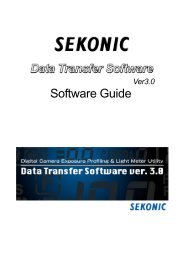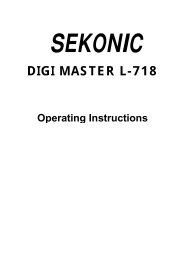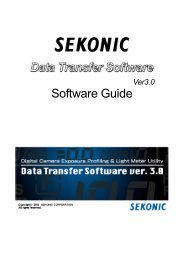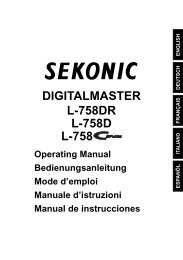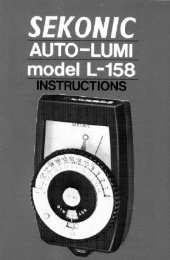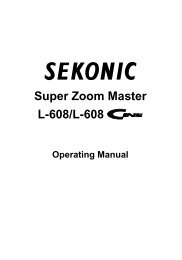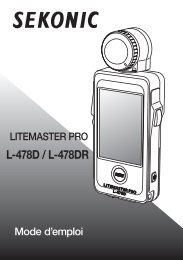L-308S Quick Guide - Sekonic
L-308S Quick Guide - Sekonic
L-308S Quick Guide - Sekonic
You also want an ePaper? Increase the reach of your titles
YUMPU automatically turns print PDFs into web optimized ePapers that Google loves.
L-<strong>308S</strong> <strong>Quick</strong> <strong>Guide</strong><br />
POWER BUTTON<br />
(ON/OFF SWITCH)<br />
LUMISPHERE<br />
POWER<br />
MEASURING<br />
BUTTON<br />
MODE<br />
MODE BUTTON<br />
FLASH<br />
FLASH W/CORD<br />
DAYLIGHT<br />
DAYLIGHT<br />
ISO<br />
UP BUTTON<br />
DOWN BUTTON<br />
ISO BUTTON<br />
· PRESS ISO BUTTON DOWN WHILE USING<br />
UP/DOWN BUTTONS TO SELECT ISO.<br />
· IN AMBIENT MODE , TO CHANGE<br />
BETWEEN F-STOP AND EV MEASUREMENTS,<br />
HOLD DOWN THE ISO BUTTON AND PRESS<br />
THE MODE BUTTON.<br />
FLASH SYNCHRO TERMINAL<br />
WHEN CORD IS ATTACHED PUSH<br />
MEASURE BUTTON TO TRIGGER<br />
FLASH AND MEASURE LIGHT<br />
LCD SCREEN<br />
Battery Indicator<br />
Measuring Mode<br />
ISO Display<br />
Shutter Speed,<br />
f.p.s. Display<br />
Aperture Value,<br />
EV Display
L-<strong>308S</strong> Basic Operation<br />
Set ISO<br />
While holding down ISO button, press the Up/Down buttons.<br />
Use as Reflected Meter<br />
Slide Lumisphere away to expose meter cell.<br />
Use as Incident Meter<br />
Slide Lumisphere over meter cell.<br />
Measure Brightness /Contrast Difference<br />
Clip in flat Lumidisc over meter cell.<br />
Ambient Reading<br />
Select Ambient Mode, press Measuring button.<br />
Cordless Flash Reading<br />
Select Cordless Flash Mode, press Measuring button<br />
to manually trigger the flash.<br />
Flash Reading Using Flash Cord<br />
Select Flash with Cord Mode, connect flash synchro cord<br />
into PC socket and press the Measuring button.<br />
EV Reading<br />
Select Ambient EV Mode. In Ambient Mode, change<br />
between F/Stop and EV readout by holding down ISO button<br />
and pressing Mode button.<br />
To Set Increments of Reading<br />
1.Turn power off.<br />
2.Press down Mode button while turning on meter.<br />
3.Press Mode button to select Full, 1/2 or 1/3 f-stop increment<br />
reading.<br />
4.Turn power off and then back on to activate functions.