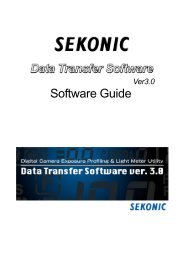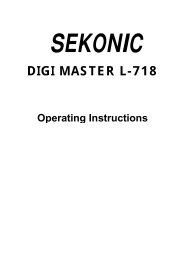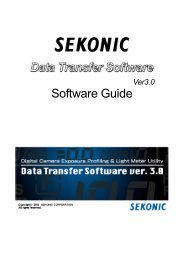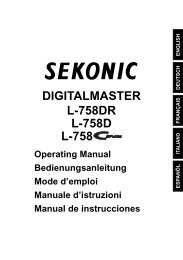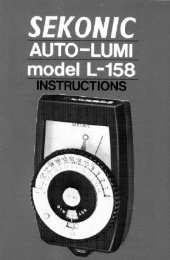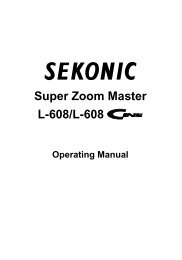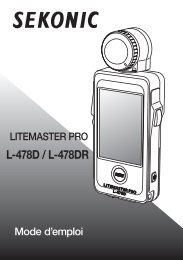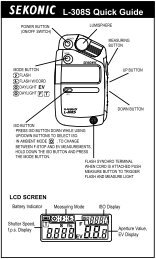Sekonic Cine Brochure
Sekonic Cine Brochure
Sekonic Cine Brochure
You also want an ePaper? Increase the reach of your titles
YUMPU automatically turns print PDFs into web optimized ePapers that Google loves.
One press display button<br />
for easy readout of all important information<br />
Color Temperature Display (in Kelvin)<br />
The color temperature is displayed for human visual response in Digital Mode or<br />
the spectral response for photographic color film in Film Mode.<br />
LB/CC Index Display<br />
Color Temperature<br />
The LB (Light Balancing) in MK -1 (Per Mega Kelvin equivalent to Mired) and<br />
CC (Color Compensation) Index correspond to light source filtration systems.<br />
This simplifies the selection of amber (CTO) or blue (CTB) filtration as well as the<br />
amount of magenta or green (CC) filtration needed to balance the color of the<br />
lights you are using.<br />
LB/CC Filter Number Display<br />
Used primarily for film applications, the amount of lens filtration needed is directly<br />
indicated in both LB (Light Balancing) and CC (Color Compensation) filter values.<br />
The display can be adjusted to read out in KODAK Wratten, LEE or FUJIFILM filter<br />
systems in the custom setting MENU.<br />
LB/CC Index<br />
Illuminance Measurement<br />
The brightness of continuous light sources is displayed in foot candles (FC) or LUX<br />
(lx). Illuminance measurement is especially useful for cinematography, videography,<br />
theatrical and other applications that require precise control of light source brightness.<br />
LB/CC Filter Number<br />
Preset White Balance / Color Compensation Function<br />
Nineteen presets enable adjusting display values to compensate for differences in<br />
film types, light sources, digital sensors, or personal preference. An eight-character<br />
readout on the display allows creating custom naming for easy identification of the<br />
compensation value.<br />
Memory (Δ) Function<br />
Illuminance Measurement<br />
A simple way to observe differences in light source color or brightness is with the<br />
C-500’s memory function. Simply take a reference reading and press the memory<br />
(Δ) button. Then press the measuring button and measure any other light source to<br />
see the difference in color (Kelvin or filtration) or brightness (foot-candle or Lux).<br />
Custom Settings<br />
.. Shutter speed steps (Full, 1/3 step or 1/2 step)<br />
−1<br />
..<br />
Target color temperature increments (100K, or 10MK Step)<br />
−1<br />
..<br />
LB index display step (1MK , 1daMK −1 step, w/o decimal point, 1daMK −1 step<br />
with decimal point)<br />
.. LB filter number display (Kodak/LEE or Fujifilm)<br />
.. Automatic power off setting (5, 10, or 20 minutes, or no turn off)<br />
.. Illuminance measurement mode (No display, either FC or lx, both FC and lx)<br />
Preset White Balance / Color Compensation<br />
Memory (Δ) Function<br />
_<br />
Color Difference<br />
5 SEKONIC.com