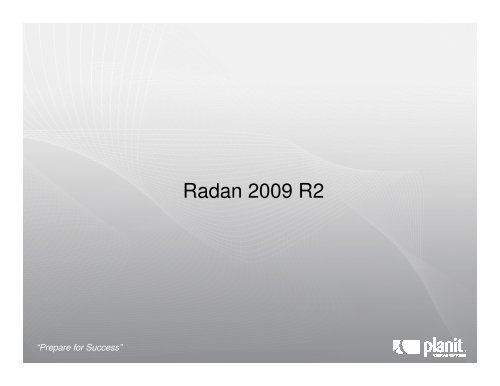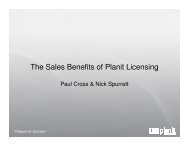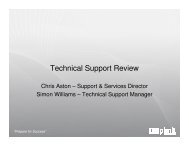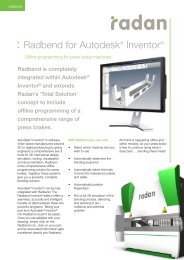Radan 2009 R2
Radan 2009 R2
Radan 2009 R2
You also want an ePaper? Increase the reach of your titles
YUMPU automatically turns print PDFs into web optimized ePapers that Google loves.
“Prepare for Success”<br />
<strong>Radan</strong> <strong>2009</strong> <strong>R2</strong>
“Prepare for Success”<br />
Licensing
New Licensing<br />
• Common licensing across all products<br />
• Identical licensing for <strong>Radan</strong>, Edgecam & Alphacam<br />
• Keyless licensing<br />
• Standalone version<br />
• Network version<br />
• Licensing provided by Safenet<br />
• Automatically installed during upgrade<br />
“Prepare for Success”
Possibilities of Licensing<br />
• Redundant servers<br />
• Allow for server replacement<br />
• Commute licences<br />
• Provide an unconnected client with licences<br />
• Timed licences<br />
• Ability to use (additional) licences temporarily<br />
• Trial licences<br />
• Allow systems to run for a specific number of days<br />
• Grace licensing<br />
• Clients continue to work during network interruptions<br />
“Prepare for Success”
“Prepare for Success”<br />
CAD
DTM Transfer<br />
• New and updated support for:<br />
• Missler Topsolid 2008<br />
• Autodesk Inventor 2010<br />
• Dassault Solidworks <strong>2009</strong> (New)<br />
“Prepare for Success”
3D Functionality<br />
• Edit bend properties on imported models<br />
• Modelconv converts imported file in “sheet metal” object<br />
• Geometry utilities in Multi-view mode<br />
• 3D bend parameter enhancements<br />
• Bend parameter file now in XML format (Plug-in Editor available)<br />
• Usage of material aliasing<br />
• Possibility to use design defaults<br />
• Option to switch automatic sheet thickness on/off<br />
• SMX enhancements<br />
• Ability to pass on form features<br />
“Prepare for Success”
“Prepare for Success”<br />
CAM
Sheet Stock File<br />
• Currently customer uses one ‘standard sheets file’ for<br />
all machines<br />
• Not all specified sheet sizes can be used on all machines<br />
• Thicker materials cannot be punched or cut on all machines<br />
Max sheet thickness 8mm<br />
Max sheet thickness25mm <br />
Max sheet size 2500mmx1250mm<br />
Max sheet size 3000mmx1500mm <br />
• Or customer has ‘standard sheets file’ per machine<br />
• New materials have to be created for all machines<br />
• Maintaining manufacturing databases is very complicated<br />
“Prepare for Success”
Sheet Stock File<br />
• All standard sheets file are merged into one sheet<br />
stock file servicing all machines<br />
• New editor for simple material management<br />
• Materials can be ‘aliased’ allowing the sharing of<br />
MDB settings making new material additions easier to<br />
configure<br />
• New mechanism allows for sheet stock management<br />
in the future<br />
“Prepare for Success”
Profiling Enhancements<br />
• Corner filleting<br />
• Corners with lead-ins on them will no longer be filleted<br />
• Cutting over sheet edge<br />
• Leads on parts can now be shortened so that they do not go over<br />
sheet edge<br />
• Scrap cutting and off-cutting<br />
• It is now possible to select the pierce type to be used for scrap/off<br />
cutting<br />
• Scrap cutting works on nests with picking clusters<br />
“Prepare for Success”
Punching Enhancements<br />
• Improvement in auto-tooling horizontal & vertical slots<br />
• Auto-tooling often failed to add slitting tools because of high tolerance<br />
• Improvement in auto-tooling nests<br />
• When auto tooling a nest, ‘already tooled features’ could contain<br />
double tooling<br />
• Improvement in auto-tooling common cut parts<br />
• Common-cut slitting & ‘slugless’ slitting is no longer replaced by<br />
simple rectangular tooling<br />
• Much improved support for indexable multi tools<br />
• Order mode will now consider multiple orientations of tool<br />
“Prepare for Success”
Order Mode<br />
• Support added for “assist’ areas in order mode<br />
• For indexable multi tools “save” and “possible’’ areas can be shown<br />
• For combination machines overlapping areas can be visualised<br />
“Prepare for Success”
“Prepare for Success”<br />
Nesting
Nesting<br />
• Nest schedule editor now accepts more then 99<br />
sheet entries<br />
• Separate option to use automation in finish nesting<br />
• Improved support for ‘nesting around the clamps’<br />
• Over nesting problem has now been fixed<br />
• Clamps now always correctly placed on the sheet<br />
• New nesting method “nest projects”<br />
• Improved user interface layout and nest method<br />
“Prepare for Success”
Nest Projects<br />
• New nesting layout<br />
• Traceability of<br />
• Parts<br />
• Materials<br />
• More reliable MRP links<br />
“Prepare for Success”
General Changes<br />
• Software now supplied on single layer DVD<br />
• New ‘easier to use’ mac functions to open/edit<br />
drawings and symbols<br />
• More then 60 postprocessor enhancements<br />
• More then 50 system bug fixes<br />
“Prepare for Success”