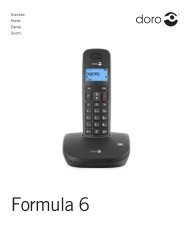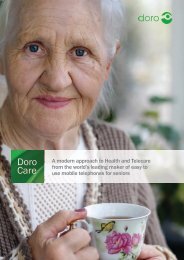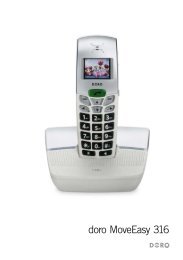You also want an ePaper? Increase the reach of your titles
YUMPU automatically turns print PDFs into web optimized ePapers that Google loves.
English<br />
Phonebook<br />
You can save 50 numbers/names. If you subscribe to a caller ID service, the name allocated to<br />
the caller in the phonebook will be shown for incoming calls. It is possible to choose between<br />
various ringers for the numbers saved in the Phonebook (only functions if you subscribe to a<br />
caller ID service).<br />
Save name/number in handset<br />
1. Press b. Press .<br />
2. Scroll to ADD. Press OK.<br />
3. Press equivalent digit key several times for desired name. Press OK.<br />
4. Enter the telephone number, including the area code. Delete if necessary with right menu<br />
button C. Press OK.<br />
5. Scroll to required ringer. Press OK.<br />
Managing the phonebook<br />
1. Press b. Scroll between entries with {/}. You can quick search the phonebook by<br />
pressing the corresponding number key for the first letter.<br />
2. Press q to make a call or press for various options.<br />
Edit number<br />
1. Press (left menu button).<br />
2. Scroll {/} to PHONEBOOK, press OK.<br />
3. Scroll to the name you choose to edit, press .<br />
4. Scroll to EDIT, press OK.<br />
5. Check name is correct, press OK.<br />
6. Number will appear with cursor flashing at the end of the number<br />
7. Press C to backspace/delete number<br />
8. Re-enter correct number, press OK.<br />
9. Select melody, press OK.<br />
Delete number<br />
1. Press (left menu button).<br />
2. Scroll {/} to PHONEBOOK, press OK.<br />
3. Scroll to the name you choose to delete, press .<br />
4. Scroll to DELETE, press OK.<br />
5