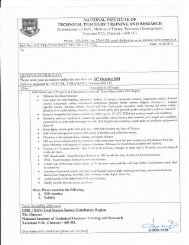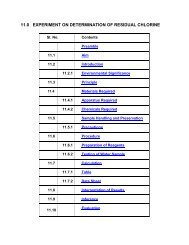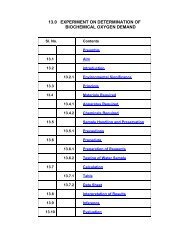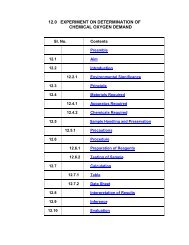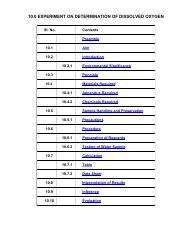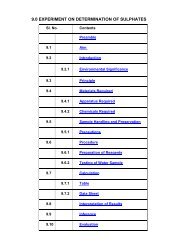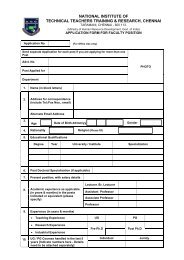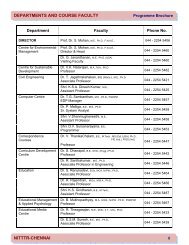Documentation - National Institute of Technical Teachers' Training ...
Documentation - National Institute of Technical Teachers' Training ...
Documentation - National Institute of Technical Teachers' Training ...
Create successful ePaper yourself
Turn your PDF publications into a flip-book with our unique Google optimized e-Paper software.
“Establishing e-<strong>Training</strong> Environment for <strong>Training</strong> <strong>Technical</strong> Teachers and<br />
Students” (Creation <strong>of</strong> 4 Courses)<br />
Course code: 15341 Course Title : Data Communication & Networks<br />
(84 Hrs)<br />
Target Audience: Students <strong>of</strong> Diploma in Computer Science & Engineering and<br />
Information Technology in general and Diploma in Computer<br />
Networks in particular.<br />
Course Objectives:<br />
1.0 To understand the concept <strong>of</strong> data communication and modulation techniques.<br />
2.0 To comprehend the use <strong>of</strong> different types <strong>of</strong> transmission media and network devices.<br />
3.0 To understand the error detection and correction in transmission <strong>of</strong> data.<br />
4.0 To understand the concept <strong>of</strong> flow control, error control and LAN protocols.<br />
5.0 To understand the functions performed by Network Management System.<br />
The courseware is designed to provide detailed information for learning the content. The<br />
content as prescribed in the curriculum is structured as below.<br />
• Course Objectives<br />
• Course Plan<br />
• Content Outline<br />
• Unit Objectives<br />
• Modules<br />
• Teaching Points<br />
In general, a set <strong>of</strong> Teaching Points constitute a lesson. Sometimes, even single Teaching<br />
Point may be considered as a lesson. The content treatment is given keeping in view the<br />
abilities to be developed in the students <strong>of</strong> diploma programmes as specified in the<br />
objectives.<br />
The content is presented with a combination <strong>of</strong> various multimedia elements (Text,<br />
Graphics, Animation, Audio & Video). The navigational features provided enable the<br />
learners to browse through the content seamlessly. Self-tests are embedded at appropriate<br />
instants after content coverage with respect to one or a set <strong>of</strong> objectives. With this, the<br />
learner would be able to make a self assessment <strong>of</strong> their learning. Based on this, they<br />
would be able to revisit the content if required.<br />
The course is introduced by an Expert through a video based lecture demonstration. In<br />
addition to the above, audience is taken through a guided tour <strong>of</strong> how to use the<br />
courseware through a video preparation.<br />
Resource Persons:<br />
• Dr. G. Kulanthaivel - SME<br />
• Dr. V P. Sivhakumaar - ID<br />
• Shri. A.P. Felix Arokiya Raj - ID
Data Communication and Networks<br />
Course Plan:<br />
UNIT TITLE TIME (Hours)<br />
I Introduction, Modulation Techniques 16<br />
II Transmission Media, Network Devices 16<br />
III Error Detection and Correction 16<br />
IV Flow and Error Control, LAN Protocols 18<br />
V LAN Management 18<br />
Revision, Test 12<br />
TOTAL 84 + 12 = 96<br />
Course Introduction<br />
UNIT I Introduction, Modulation Techniques 16 Hours<br />
UNIT II Transmission Media, Network Devices 16 Hours<br />
UNIT III Error Detection and Correction<br />
UNIT IV Flow and Error Control, LAN Protocols<br />
16 Hours<br />
18 Hours<br />
UNIT V LAN Management 18 Hours<br />
Course Summary<br />
FAQ<br />
Course Document<br />
References<br />
Credits
Unit – I Introduction & Modulation Techniques<br />
Module<br />
No.<br />
Name <strong>of</strong> the Module<br />
1. Introduction to Data Communication<br />
2. Networks & Topologies<br />
3. OSI Model & TCP / IP Protocols<br />
4. Analog & Digital Signals<br />
5. Modulation Techniques<br />
Module – 1 Introduction to Data Communication<br />
T1<br />
T2<br />
T3<br />
Components <strong>of</strong> communication systems<br />
Data representation<br />
Data flow<br />
Module – 2 Networks & Topologies<br />
T1 Network criteria<br />
T2 Types <strong>of</strong> Networks (LAN)<br />
T3 Types <strong>of</strong> Networks (MAN)<br />
T4 Types <strong>of</strong> Networks (WAN)<br />
T5 Types <strong>of</strong> Network Connections<br />
T6 Types <strong>of</strong> Physical Topologies (Bus)<br />
T7 Types <strong>of</strong> Physical Topologies (Star)<br />
T8 Types <strong>of</strong> Physical Topologies (Ring)<br />
T9 Types <strong>of</strong> Physical Topologies (Mesh)<br />
T10 Types <strong>of</strong> Physical Topologies (Hybrid)<br />
T11 Network Models (peer to peer)<br />
T12 Network Models (Client server)<br />
T13 Network protocols and standards<br />
T1<br />
T2<br />
T3<br />
T4<br />
T5<br />
T6<br />
T7<br />
T8<br />
T9<br />
T10<br />
T11<br />
Module – 3 OSI Model & TCP / IP Protocols<br />
Layered Task<br />
Organization <strong>of</strong> the OSI Layers<br />
Physical Layer<br />
DataLink Layer<br />
Network Layer<br />
Transport Layer<br />
Session Layer<br />
Presentation Layer<br />
Application Layer<br />
Summary <strong>of</strong> Layers<br />
TCP / IP Protocol Suite<br />
T1, T2,…….Tn – Teaching Points
Module – 4 Analog & Digital Signals<br />
T1 Analog & Digital Signals<br />
T2 Sine Wave<br />
T3 Amplitude<br />
T4 Phase<br />
T5 Period and Frequency<br />
T6 Wavelength<br />
T7 Time and Frequency Domains<br />
T8 Composite Signals<br />
T9 Decomposition <strong>of</strong> a Composite periodic Signal<br />
T10 Time & Frequency Domains <strong>of</strong> a non-periodic Signal<br />
T11 Bandwidth<br />
T12 Digital Signal Terminologies<br />
T13 Transmission Impairment<br />
T14 Throughput<br />
T15 Latency (Delay)<br />
T16 Bandwidth - Delay Product<br />
T17 Jitter<br />
Module – 5 Modulation Techniques<br />
T1 Analog – to – Analog Conversion<br />
T2 Amplitude Modulation<br />
T3 Frequency Modulation<br />
T4 Phase Modulation<br />
T5 Analog – to – Digital Conversion<br />
T6 Pulse Code Modulation (PCM) Components<br />
T7 Sampling methods for PCM<br />
T8 Delta Modulation<br />
T9 Delta Modulation Components<br />
T1, T2,…….Tn – Teaching Points
Unit – II Transmission Media & Network Devices<br />
Module<br />
No.<br />
Name <strong>of</strong> the Module<br />
1. Guided Media<br />
2. Unguided Media<br />
3. Network Devices<br />
Module – 1 Guided Media<br />
T1 Overview on Transmission Media<br />
T2 Classes <strong>of</strong> Transmission media<br />
T3 Twisted Pair cable<br />
T4 Unshielded Vs Shielded Twisted pair cable<br />
T5 UTP Connector<br />
T6 Coaxial cable<br />
T7 Coaxial cable Connectors<br />
T8 Fiber-Optic cable (Bending <strong>of</strong> light ray)<br />
T9 Fiber-Optic cable (Cross section)<br />
T10 Fiber-Optic cable (Propagation modes)<br />
T11 Fiber-Optic cable (Fiber construction)<br />
T12 Fiber-Optic cable connectors<br />
Module – 2 Unguided Media<br />
T1<br />
T2<br />
T3<br />
T4<br />
T5<br />
T6<br />
T7<br />
Wireless Communication (Electro Magnetic Signal)<br />
Wireless Communication (Propagation Methods)<br />
Wireless Communication (Taxonomy)<br />
Radio Wave<br />
Micro Wave<br />
Micro Wave types<br />
Infrared<br />
Module – 3 Network Devices<br />
T1<br />
T2<br />
T3<br />
T4<br />
T5<br />
T6<br />
T7<br />
T8<br />
Introduction to Network Devices<br />
Repeater<br />
Function <strong>of</strong> Repeater<br />
Hubs<br />
Bridges<br />
Switches<br />
Routers<br />
Gateway<br />
T1, T2,…….Tn – Teaching Points
Unit – III Error Detection & Correction<br />
Module<br />
No.<br />
Name <strong>of</strong> the Module<br />
1. Types <strong>of</strong> error<br />
2. Error detection<br />
3. Error correction<br />
4. Simple problems<br />
Module – 1 Types <strong>of</strong> Error<br />
T1 Overview on Error Detection & Correction<br />
T2 Types <strong>of</strong> Errors<br />
T3 Single Bit & Burst Error<br />
T4 Redundancy<br />
T5 Error Detection Vs Error Correction<br />
T6 Forward Error Correction Vs Retransmission<br />
T7 Data word, Codeword & XOR<br />
Module – 2 Error Detection<br />
T1 Overview on Error Detection<br />
T2 Parity Check or Vertical Redundancy Check<br />
T3 Longitudinal Redundancy Check<br />
T4 Cyclic Redundancy Check<br />
T5 Checksum<br />
Module – 3 Error Correction<br />
T1 Overview on Error Correction<br />
T2 Error Correction Using Hamming Code<br />
T3 Logic behind Redundant Bits<br />
T4 Calculating Redundant Bits<br />
T5 Hardware Implementation<br />
T6 Simulating <strong>of</strong> CRC Encoder<br />
T7 CRC Encoder and Decoder Design<br />
T8 Polynomials<br />
T9 Advantages <strong>of</strong> Cyclic Codes<br />
Module – 4 Simple Problems<br />
T1 Hamming Distance<br />
T2 Three Parameters<br />
T3 Simple Problems (Check Sum)<br />
T1, T2,…….Tn – Teaching Points
Unit – IV Flow and Error Control & LAN Protocols<br />
Module – 1 Concept <strong>of</strong> Framing<br />
T1<br />
T2<br />
T3<br />
T4<br />
T5<br />
T6<br />
T7<br />
Module<br />
No.<br />
Name <strong>of</strong> the Module<br />
1. Concept <strong>of</strong> Framing<br />
2. Protocols<br />
3. LAN Protocols<br />
4. Ethernet<br />
Data link control<br />
Introduction to Framing<br />
Character oriented protocols<br />
Cop (Byte stuffing & Unstuffing)<br />
Bit oriented protocols<br />
Bop (Bit stuffing & Unstuffing)<br />
Flow and Error Control<br />
Module – 2 Protocols<br />
T1 Protocols<br />
T2 Simplest protocol (Design)<br />
T3 Simplest protocol (Flow Diagram)<br />
T4 Stop and wait protocol (Design)<br />
T5 Stop and wait protocol (Flow Diagram)<br />
T6 Significance <strong>of</strong> ARQ<br />
T7 Stop and wait ARQ (Design)<br />
T8 Stop and Wait ARQ (Flow Diagram)<br />
T9 Go-back-N ARQ (Send window)<br />
T10 Go-back-N ARQ (Receive window)<br />
T11 Go-back-N ARQ (Design)<br />
T12 Go-back-N ARQ (window size)<br />
T13 Selective reject automatic repeat request<br />
Module – 3 LAN Protocols<br />
T1 Introduction to multiple accesses<br />
T2 Carrier sense multiple access<br />
T3 Carrier sense multiple access with collision detection<br />
T4 Carrier sense multiple access with collision avoidance<br />
T5 Token Passing<br />
T1, T2,…….Tn – Teaching Points
Module – 4 Ethernet<br />
T1 Properties<br />
T2 Fast Ethernet (Introduction)<br />
T3 Fast Ethernet (Topologies)<br />
T4 Fast Ethernet (Implementation)<br />
T5 Fast Ethernet (Encoding)<br />
T6 Gigabit Ethernet (Introduction)<br />
T7 Gigabit Ethernet (Topologies)<br />
T8 Gigabit Ethernet (Implementation)<br />
T9 Gigabit Ethernet (Encoding)<br />
T1, T2,…….Tn – Teaching Points
Unit – V LAN Management<br />
Module<br />
No.<br />
Name <strong>of</strong> the Module<br />
1. Network Management Systems<br />
2. Simple Network Management Protocols (SNMP)<br />
Module – 1 Network Management Systems<br />
T1 Configuration management<br />
T2 Fault management<br />
T3 Performance management<br />
T4 Security management<br />
T5 Accounting management<br />
Module – 2 Simple Network Management Protocols (SNMP)<br />
T1 Concept<br />
T2 Management components<br />
T3 SNMP<br />
T4 Messages<br />
T5 Troubleshooting<br />
Course Introduction<br />
T1, T2,…….Tn – Teaching Points
Course Introduction
1 – Introduction & Modulation Techniques<br />
1.1 - Introduction to Data Communication<br />
1.1.1 - Components <strong>of</strong> communication systems<br />
Data communication is the transfer <strong>of</strong> data from one device to another via some<br />
form <strong>of</strong> transmission medium. A data communications system has five<br />
components, namely, Data, Sender, Receiver, Transmission medium, and<br />
Protocol.<br />
The data is the information to be communicated. Popular forms <strong>of</strong> information<br />
include text, numbers, pictures, audio, and video. The Sender is the device that<br />
sends the data message. It can be a computer, workstation, telephone handset,<br />
video camera, and so on. The Receiver is the device that receives the data. It<br />
can be a computer, workstation, telephone handset, television, and so on.<br />
The transmission medium is the physical path by which a data message travels<br />
from Sender to Receiver. Some examples <strong>of</strong> transmission media include twistedpair<br />
wire, coaxial cable, fiber-optic cable, and radio waves.
A Protocol is a set <strong>of</strong> rules that govern data communications. It represents an<br />
agreement between the communicating devices. Without a protocol, two devices<br />
may be connected but not communicating, just as a person speaking French<br />
cannot be understood by a person who speaks only Japanese.<br />
1.1.2 –Data representation<br />
Information today comes in different forms such as text, numbers, images,<br />
audio and video. In data communications, text is represented as a bit pattern. A<br />
code such as ASCII is used to represent Text. The Text is converted into a<br />
sequence <strong>of</strong> zero’s and one’s. Numbers are also represented by bit patterns.<br />
However, a code such as ASCII is not used to represent numbers. The number is<br />
directly converted to a binary number to simplify mathematical operations.<br />
Images are also represented by bit patterns. An image is composed <strong>of</strong> a matrix<br />
<strong>of</strong> pixels, and each pixel is assigned a bit pattern. The size and the value <strong>of</strong> the<br />
pattern depend on the image. Audio is by nature different from text, numbers,<br />
or images. It is continuous, not discrete. Video can either be produced as a<br />
continuous entity (like a TV camera), or it can be a combination <strong>of</strong> images, each<br />
a discrete entity, arranged to convey the idea <strong>of</strong> motion. Analog video can be<br />
changed to digital video.<br />
1.1.3 - Components <strong>of</strong> communication systems
Communication between two devices can be simplex, half-duplex, or full-duplex.<br />
In Simplex mode, the communication is unidirectional, as on a one-way street.<br />
Only one <strong>of</strong> the two devices on a link can transmit; the other can only receive.<br />
Keyboards, traditional monitors and printers are examples <strong>of</strong> simplex devices.<br />
The simplex mode can use the entire capacity <strong>of</strong> the channel to send data in one<br />
direction.<br />
In half-duplex mode, each station can both transmit and receive, but not at the<br />
same time. When one device is sending, the other can only receive, and vice<br />
versa. Walkie-talkies are half-duplex systems. The half-duplex mode is used in<br />
cases where there is no need for communication in both directions at the same<br />
time. The entire capacity <strong>of</strong> the channel can be utilized for each direction.<br />
In full-duplex mode both stations can transmit and receive simultaneously. The<br />
transmission medium sharing can occur in two ways, namely, either the link<br />
must contain two physically separate transmission paths or the capacity <strong>of</strong> the<br />
channel is divided between signals traveling in both directions. One common<br />
example <strong>of</strong> full-duplex communication is the telephone network. When two<br />
people are communicating by a telephone line, both can talk and listen at the<br />
same time.
1.1.4 Self Test<br />
1. The fundamental basis <strong>of</strong> data communication is signal ________.<br />
(Answer: propagation)<br />
2. In half-duplex communication,<br />
A. only one party can transmit data<br />
b. both parties can transmit but not at the same time<br />
c. both parties can transmit at the same time<br />
d. no party can transmit<br />
(Answer: both parties can transmit but not at the same time)<br />
3. In full-duplex mode, the communication is unidirectional.<br />
• True<br />
• False (Answer: False)<br />
4. Example for simplex communication is<br />
B. Keyboards and traditional monitors<br />
C. Telephone and Mobile Phone<br />
D. Walkie-talkies<br />
E. Two way traffic<br />
(Answer: Keyboards and traditional monitors)<br />
5. A Protocol is a set <strong>of</strong> rules that govern data communications<br />
• True<br />
• False (Answer: True)
1.2 – Networks & Topologies<br />
1.2.1 - Network Criteria<br />
A network is a set <strong>of</strong> nodes or stations, connected by transmission medium. A<br />
node can be a computer, printer, or any other device capable <strong>of</strong> sending and<br />
receiving data generated by other nodes on the network. A network must be<br />
able to meet certain criteria. The most important <strong>of</strong> these are performance,<br />
reliability, and security. Performance can be measured in transit time and<br />
response time. Transit time is the amount <strong>of</strong> time required for a message to<br />
travel from one device to another. Response time is the elapsed time between<br />
an inquiry and a response.<br />
The performance <strong>of</strong> a network depends on a number <strong>of</strong> factors, including the<br />
number <strong>of</strong> users, the type <strong>of</strong> transmission medium, the capabilities <strong>of</strong> the<br />
connected hardware, and the efficiency <strong>of</strong> the s<strong>of</strong>tware. Performance is <strong>of</strong>ten<br />
evaluated by two networking metrics, namely, throughput and delay.<br />
Throughput and delay are contradictory and <strong>of</strong>ten, more throughput and less<br />
delay is needed. If more data is send to the network, the throughput may<br />
increase. But, at the same time, delay will get increased because <strong>of</strong> traffic<br />
congestion in the network.<br />
In addition to accuracy <strong>of</strong> delivery, network reliability is measured by the<br />
frequency <strong>of</strong> failure. Reliability is also measured by the time it takes for a link to<br />
recover from a failure, and the network’s robustness in a catastrophe. Network<br />
security issues include protecting data from unauthorized access, and damage.<br />
Network security deals with implementing policies and procedures for recovery<br />
from breaches and data losses.
1.2.2 - Types <strong>of</strong> Networks (LAN)<br />
There are three types <strong>of</strong> networks, namely, local area networks, wide area<br />
networks and metropolitan area networks.<br />
A local area network, LAN, is usually privately owned and links the workstations<br />
in a single <strong>of</strong>fice, building, or campus. Depending on the needs <strong>of</strong> an<br />
organization and the type <strong>of</strong> technology used, a LAN can be as simple as two<br />
PCs and a printer in someone’s home <strong>of</strong>fice or it can extend throughout a<br />
company and include audio and video peripherals. Currently, LAN size is limited<br />
to a few kilometers.<br />
LANs are designed to allow resources to be shared between personal computers<br />
or workstations. The resources to be shared can include hardware, s<strong>of</strong>tware or<br />
data. LANs are distinguished from other types <strong>of</strong> networks by their transmission<br />
media and topology. In general, a given LAN will use only one type <strong>of</strong><br />
transmission medium. The most common LAN topologies are bus, ring, and star.<br />
Early LANs had data rates in the 4 to 16 megabits per second range. Today,<br />
however, LAN speeds are normally 100 or 1000 Mbps. Wireless LANs are the<br />
newest evolution in LAN technology.
1.2.3 - Types <strong>of</strong> Networks (MAN)<br />
A metropolitan area network, MAN, is a network with a size between a LAN and<br />
a WAN. It normally covers the area inside a town or a city. It is designed for<br />
customers who need a high-speed connectivity, normally to the Internet, and<br />
have endpoints spread over a city or part <strong>of</strong> city.<br />
A good example <strong>of</strong> a MAN is the part <strong>of</strong> the telephone company network that can<br />
provide a high-speed DSL line to the customer. Another example is the cable TV<br />
network that originally was designed for cable TV, but today it can also be used<br />
for high-speed data connection to the Internet.<br />
1.2.4 - Types <strong>of</strong> Networks (WAN)<br />
A wide area network, WAN, provides long-distance transmission <strong>of</strong> data over<br />
large geographic areas that may comprise a country, a continent, or even the<br />
whole world.<br />
A WAN can be as complex as the backbones that connect the Internet or as<br />
simple as a dial-up line that connects a home computer to the Internet.<br />
Normally, the first is referred as a switched WAN and to the second as a pointto-point<br />
WAN.<br />
The switched WAN connects the end systems, which usually comprise a router<br />
that connects to another LAN or WAN. The point-to-point WAN is normally a line<br />
leased from a telephone or cable TV provider that connects a home computer to<br />
an Internet service provider (ISP). This type <strong>of</strong> WAN is <strong>of</strong>ten used to provide<br />
Internet access.<br />
An example <strong>of</strong> a switched WAN is X.25, a network designed to provide<br />
connectivity between end users. But X.25 is being gradually replaced by a hignspeed,<br />
more efficient network called Frame Relay.<br />
A good example <strong>of</strong> a switched WAN is the asynchronous transfer mode network,<br />
in short referred as ATM. It is a network with fixed-size data unit packets called<br />
cells. Another example <strong>of</strong> WANs is the wireless WAN that is becoming more and<br />
more popular.<br />
1.2.5 – Types <strong>of</strong> Network Connections<br />
Before discussing networks, it’s necessary to define some types <strong>of</strong> network<br />
connections. For communication to occur, two workstations must be connected<br />
to the same link at the same time. There are two possible types <strong>of</strong> connections,<br />
namely, Point-To-Point and Multipoint.<br />
Point-to-Point connections provide a dedicated link between two workstations.<br />
The entire capacity <strong>of</strong> the link is reserved for transmission between those two<br />
workstations. Most point-to-point connections use an actual length <strong>of</strong> wire or<br />
cable to connect the two ends. But other options, such as microwave and<br />
satellite links, are also possible.
When T.V. channels are changed by infrared remote control, a Point-to-Point<br />
connection between the remote control and the TV’s control system is<br />
established.<br />
In a multipoint connection, more than two specific workstations share a single<br />
link. In a multipoint environment, the capacity <strong>of</strong> the link is shared, either<br />
spatially or temporally. If several workstations can use the link simultaneously,<br />
it is a spatially shared connection. If users must take turns, it is a timeshared<br />
connection.<br />
1.2.6 - Types <strong>of</strong> Physical Topologies (Bus)<br />
A bus topology is a multipoint connection. One long cable acts as a backbone to<br />
link all the stations in a network. Stations are connected to the bus cable by<br />
drop lines and taps. A drop line is a connection running between the station and<br />
the main cable. A tap is a connector that either splices into the main cable or<br />
punctures the sheathing <strong>of</strong> a cable to create a contact with the metallic core.<br />
Advantages <strong>of</strong> a bus topology include easy installation. Backbone cable can be<br />
laid along the most efficient path, and then connected to the stations by drop<br />
lines <strong>of</strong> various lengths. In this way, a bus uses less cabling than mesh or star<br />
topologies.<br />
Disadvantages include difficulty in reconnection and fault isolation. A bus is<br />
usually designed to be optimally efficient at installation. It can therefore be<br />
difficult to add new stations. Signal reflection at the taps can cause degradation<br />
in quality. This degradation can be controlled by limiting the number and<br />
spacing <strong>of</strong> stations connected to a given length <strong>of</strong> cable. Adding new stations<br />
may therefore require modification or replacement <strong>of</strong> the backbone.<br />
In addition, a fault or break in the bus cable stops all transmission, even<br />
between stations on the same side <strong>of</strong> the problem. The damaged area reflects<br />
signals back in the direction <strong>of</strong> origin, creating noise in both directions. Bus<br />
topology was the one <strong>of</strong> the first topologies used in the design <strong>of</strong> early LANs.<br />
Ethernet LANs use a bus topology.<br />
1.2.7 - Types <strong>of</strong> Physical Topologies (Star)<br />
In a star topology, each station has a dedicated point-to-point link only to a<br />
central controller, called a hub. The stations are not directly linked to one<br />
another. Unlike a mesh topology, a star topology does not allow direct traffic<br />
between stations. The Hub acts as an exchange. If one device wants to send<br />
data to another, it sends the data to the Hub, which then relays the data to the<br />
other connected station.<br />
A star topology is less expensive than a mesh topology. In a star, each station<br />
needs only one link and one Input/ Output port to connect to other stations. This<br />
factor also makes it easy to install and reconfigure.
Other advantages include robustness. If one link fails, only that link is affected.<br />
All other links remain active. This factor also helps in easy fault identification<br />
and fault isolation. As long as the hub is working, it can be used to monitor link<br />
problems and bypass defective links.<br />
One big disadvantage <strong>of</strong> a star topology is the dependency <strong>of</strong> the whole topology<br />
on one single point, the hub. If the hub goes down, the whole system is dead.<br />
Although a star requires far less cable than a mesh, each station must be linked<br />
to a central hub. For this reason, <strong>of</strong>ten more cabling is required in a star<br />
topology.<br />
The star topology is used in local-area-networks. High-speed LANs <strong>of</strong>ten use a<br />
star topology with a central hub.<br />
1.2.8 - Types <strong>of</strong> Physical Topologies (Ring)<br />
In a ring topology, each station has a dedicated point-to-point connection with<br />
only the two devices on either side <strong>of</strong> it. A signal is passed along the ring in one<br />
direction, from station to station, until it reaches its destination.<br />
A ring is relatively easy to install and reconfigure. Each station is linked to only<br />
its immediate neighbors, either physically or logically. To add or delete a station<br />
requires changing only two connections. The only constaints are media and<br />
traffic considerations.
In addition to other advantages in a ring topology, fault isolation is simplified.<br />
Generally in a ring, a signal is circulating at all times. If one station does not<br />
receive a signal within a specified period, it can issue an alarm. The alarm alerts<br />
the network operator to the problem and its location.<br />
However, unidirectional traffic can be a disadvantage. In a simple ring, a break<br />
in the ring can disable the entire network. This weakness can be solved by using<br />
a dual ring or a switch capable <strong>of</strong> closing <strong>of</strong>f the break.<br />
Ring topology was prevalent when IBM introduced its local-area-network called<br />
Token Ring. Today, the need for higher-speed LANs has made this topology less<br />
popular.<br />
1.2.9 - Types <strong>of</strong> Physical Topologies (Mesh)<br />
In a Mesh topology, every station has a dedicated point-to-point link to every<br />
other station. The term dedicated means that the link carries traffic only<br />
between the two stations it connects. To find the number <strong>of</strong> physical links in a<br />
fully connected mesh network, first consider that each station must be<br />
connected to every other station.<br />
In a network <strong>of</strong> 4 stations, each station must be connected to 4-1 stations. The<br />
number <strong>of</strong> physical links needed is 4 <strong>of</strong> 4-1 which equates to 12 links in total.<br />
However, if each physical link allows communication in both directions like in<br />
duplex mode communication, then the number <strong>of</strong> links equates to 4 <strong>of</strong> 4-1,<br />
whole divided by 2, which equates to 6 links in total.<br />
A mesh <strong>of</strong>fers several advantages over other network topologies. First, the use<br />
<strong>of</strong> dedicated links eliminates traffic problems that may occur when links are<br />
shared by multiple stations. Second, a mesh topology makes fault identification<br />
and fault isolation easy. The network manager is enabled to discover the precise<br />
location <strong>of</strong> the fault and aids in finding its cause and solution.<br />
Third, there is the advantage <strong>of</strong> privacy or security. When every message<br />
travels along a dedicated line, only the intended recipient sees it.<br />
The main disadvantages <strong>of</strong> mesh are related to the amount <strong>of</strong> cabling and the<br />
number <strong>of</strong> Input/ Output ports required. Second, the sheer bulk <strong>of</strong> the wiring<br />
can be greater than the available space in walls, ceilings, or floors. Finally, the<br />
hardware required to connect each link can be prohibitively expensive.<br />
1.2.10 - Types <strong>of</strong> Physical Topologies (Hybrid)<br />
A network can be hybrid. Hybrid networks use a combination <strong>of</strong> any two or more<br />
topologies in such a way that the resulting network does not exhibit one <strong>of</strong> the<br />
standard topologies like bus, star, ring, etc.<br />
For example, there can be a star topology with each branch connecting several<br />
stations in a bus topology. If a station in the network fails, it will not affect the<br />
rest <strong>of</strong> the network.<br />
While hybrid networks have found popularity in high-performance computing<br />
applications, some systems have used genetic algorithms to design custom
networks that have the fewest possible hops in between different stations. Some<br />
<strong>of</strong> the resulting layouts are nearly incomprehensible, although they function<br />
quite well.<br />
1.2.11 - Network Models (peer to peer)<br />
Computer Networks can be represented with two basic network models<br />
1) Peer-to-Peer network(Work Group)<br />
2) Client-Server<br />
Peer-to-Peer network<br />
In this network there is no special station that holds shared files and network<br />
operating systems.<br />
Each station can access the resources <strong>of</strong> the other station.<br />
Each station can act as a client and or a server.<br />
In this network there is no dedicated server or hierarchy among the computer.
1.2.12 - Network Models (Client Server)<br />
In this network one computer is designated as server and rest <strong>of</strong> the computers<br />
are clients.<br />
The servers stores all the network's shared files and applications programs, such<br />
as word processor documents, compilers, database applications, spreadsheets,<br />
and the network operating system.<br />
Client will send request to access information from the server based on the<br />
request server will send the required information to the client.<br />
1.2.13 - Network Protocols and Standards<br />
It’s important to know the basic difference between protocol and standards.<br />
Protocol is synonymous with rule and standards are agreed-upon rules. In<br />
computer networks, communication occurs between entities in different<br />
systems. An entity is anything capable <strong>of</strong> sending or receiving information.<br />
However, two entities can not simply send bit streams to each other and expect<br />
to be understood. For communication to occur, the entities must agree on a<br />
protocol.<br />
A protocol is a set <strong>of</strong> rules that govern data communications. A protocol defines<br />
what is communicated, how it is communicated, and when it is communicated.<br />
The key elements <strong>of</strong> a protocol are syntax, semantics, and timing. The term<br />
syntax refers to the structure <strong>of</strong> the data, meaning the order in which they are<br />
presented. For example, a simple protocol might expect the first 8 bits <strong>of</strong> data to<br />
be the address <strong>of</strong> the sender, the second 8 bits to be the address <strong>of</strong> the<br />
receiver, and the rest <strong>of</strong> the stream to be the message itself.<br />
The word semantics refers to the meaning <strong>of</strong> each section <strong>of</strong> bits. Semantics<br />
helps in interpreting a particular pattern and the action to be taken based on<br />
that interpretation. For example, an address identifies the route to be taken and<br />
the final destination <strong>of</strong> the message. The word timing refers to two<br />
characteristics, namely, when data should be sent and how fast they can be<br />
sent.<br />
For example, if a sender produces data at 100 Mbps but the receiver can<br />
process data at only 1 Mbps, the transmission will overload the receiver and<br />
some data will be lost.
1.2.14 Self Test<br />
1. The topology in which each node is connected to every other node by<br />
direct links is<br />
A. ring topology<br />
B. tree topology<br />
C. mesh topology<br />
D. bus topology<br />
(Answer: mesh topology)<br />
2. A computer network that usually spans a city or a large campus is<br />
__________ Area Network.<br />
(Answer: Metropolitan)<br />
3. In ring topology, if a node fails, the whole network cannot function.<br />
• True<br />
• False<br />
(Answer: True)<br />
4. Match the following<br />
(A) Bus topology - (1) Combination <strong>of</strong> two or more<br />
topologies<br />
(B) Star topology - (2) Data moves in circular<br />
direction<br />
(C) Ring topology - (3) Backbone cable<br />
(D) Mesh topology - (4) Hub or Switch<br />
(E) Hybrid topology - (5) Router<br />
- (6) Each node is connected to<br />
every other node by direct<br />
links<br />
[Answer: (A) – (3) (B) – (4) (C) - (2) (D) – (6) (E) – (1)]<br />
5. Data communication standards fall into two categories. They are De facto<br />
and De jure<br />
• True<br />
• False<br />
(Answer: True)
1.3 – OSI Model & TCP / IP Protocols<br />
1.3.1 - Layered Task<br />
Computer networks are created by different entities. Network models are<br />
needed so that these heterogeneous networks can communicate with one<br />
another. The two best-known Network models are the OSI model and the TCP/IP<br />
model. The OSI model defines a 7-layer network and the TCP/IP model, also<br />
called as Internet model, defines a 5-layer network. To understand the concept<br />
<strong>of</strong> layers in network, it will be easier with the help <strong>of</strong> real life example. The<br />
concept <strong>of</strong> layers is used in our daily life.<br />
Consider two friends are communicating through postal mail. The sender writes<br />
the letter, inserts the letter in an envelope, writes the sender and receiver<br />
addresses, and drops the letter in a mailbox. The letter is picked up by a letter<br />
carrier and delivered to the post <strong>of</strong>fice. The letter is sorted at the post <strong>of</strong>fice and<br />
a carrier transports the letter. The parcel is carried from the source to the<br />
destination by the carrier. At the Receiver Site, the carrier transports the letter<br />
to the post <strong>of</strong>fice. The letter is sorted and delivered to the recipient’s mailbox.<br />
The receiver picks up the letter, opens the envelope, and reads it.<br />
Each layer at the sending site uses the services <strong>of</strong> the layer immediately below<br />
it. The sender at the higher layer uses the services <strong>of</strong> the middle layer. The<br />
middle layer uses the services <strong>of</strong> the lower layer. The lower layer uses the<br />
services <strong>of</strong> the carrier. Everyone believed that the OSI model would become the<br />
ultimate standard for data communications, but this did not happen. The TCP/IP<br />
became the dominant commercial architecture because it was used and tested<br />
extensively in the Internet. The OSI model was never fully implemented.
1.3.2 - Organization <strong>of</strong> the OSI Layers<br />
The OSI model is the layered framework for the design <strong>of</strong> network systems that<br />
allows communication between all types <strong>of</strong> computer systems. OSI stands for<br />
Open System Interconnection.<br />
It is composed <strong>of</strong> 7 ordered layers, namely, Physical Layer, Data Link Layer,<br />
Network Layer, Transport Layer, Session Layer, Presentation Layer, and<br />
Application Layer. These layers are in a hierarchical form where the Physical<br />
Layer is the lowest and Application Layer is the highest in order.<br />
International Standards Organization (ISO) is the organization which developed<br />
OSI model in late 1970's.<br />
Within a single machine, each layer calls upon the services <strong>of</strong> the layer just<br />
below it. For example, Network Layer uses the services provided by Data Link<br />
Layer and provides services for Transport Layer. Between machines, Network<br />
Layer on one machine communicates with Network Layer on another machine.<br />
Communication between machines is therefore a peer-to-peer process using the<br />
protocols appropriate to a given layer.<br />
The exchange <strong>of</strong> data moves down through the layers <strong>of</strong> the Sending device and<br />
moves upward through the layers <strong>of</strong> the Receiving device. D7 means the data<br />
unit at layer 7, and H7 means the header at layer 7. Layer 7 represents<br />
Application layer. D6 means the data unit at layer 6. H6 means the header at<br />
layer 6 and so on.
At each layer, a header is added to the data unit. Usually, the trailer is added<br />
only at layer 2 which represents Data Link layer. When the formatted data unit<br />
passes through the Physical layer, it is changed into an electromagnetic signal<br />
and transported along a Transmission medium.<br />
Upon reaching its destination, the signal passes into physical layer and is<br />
transformed back into digital form. The data units then move back up through<br />
the OSI layers.<br />
As each block <strong>of</strong> data reaches the next higher layer, the headers and trailers<br />
attached to it at the corresponding sending layer are removed, and actions<br />
appropriate to that layer are taken.<br />
By the time it reaches Layer 7, the message is again in a form appropriate to<br />
the application and is made available to the recipient.<br />
1.3.3 - Physical Layer<br />
The physical layer coordinates the functions required to carry a bit stream over<br />
a physical medium. The animation reveals an aspect <strong>of</strong> data communication in<br />
the OSI model, called encapsulation. Encapsulation is the process <strong>of</strong> being<br />
enclosed. At the sender’s end, a data from the data link layer is encapsulated as<br />
a packet, after adding header at the physical layer. When the encapsulated<br />
packet passes through the physical layer, it is changed into an electromagnetic<br />
signal and transported along a Transmission medium. Upon reaching its<br />
destination, the signal is transformed back into digital form. The data units then<br />
move back up through the OSI layers.<br />
The physical layer is also concerned with the physical characteristics <strong>of</strong><br />
interfaces and medium, representation <strong>of</strong> bits, data rate, synchronization <strong>of</strong> bits,<br />
line configuration, physical topology, transmission mode. The physical layer<br />
defines the characteristics <strong>of</strong> the interface between the devices and the<br />
transmission medium. It also defines the type <strong>of</strong> transmission medium. The<br />
physical layer data consists <strong>of</strong> a stream <strong>of</strong> bits with no interpretation. To<br />
transmit, bits must be encoded into electrical or optical signals.<br />
The physical layer defines the type <strong>of</strong> encoding. The number <strong>of</strong> bits sent each<br />
second is also defined by the physical layer.<br />
The sender and receiver not only must use the same bit rate but also must be<br />
synchronized at the bit level. The physical layer is concerned with the connection<br />
<strong>of</strong> devices to the media. Devices can be connected by different types <strong>of</strong> physical<br />
topologies. The physical layer also defines the direction <strong>of</strong> transmission between<br />
two devices, namely simplex, half-duplex, or full-duplex.<br />
1.3.4 - Data Link Layer<br />
The data link layer moves frames from one node to the next. It transforms the<br />
physical layer from a raw transmission facility to a reliable link. The data from<br />
the Network layer descends to the Data Link layer. At this layer, a header H2<br />
and a trailer T2 is added to the data unit. Upon reaching its destination, the data<br />
units then ascend through the OSI layers.
As each block <strong>of</strong> data reaches the next higher layer, the headers and trailers<br />
attached to it at the corresponding sending layer are removed, and acti-ons<br />
appropriate to that layer are taken. The animation shows the relationship <strong>of</strong> the<br />
data link layer to the network and physical layers.<br />
The responsibilities <strong>of</strong> the data link layer include framing, physical addressing,<br />
flow control, error control, and access control. The data link layer divides the<br />
stream <strong>of</strong> bits received from the network layer into manageable data units called<br />
frames. If frames are to be distributed to different systems on the network, the<br />
data link layer adds a header and a trailer to the frame to define the sender and<br />
receiver <strong>of</strong> the frame.<br />
If the rate at which the data are absorbed by the receiver is less than the rate at<br />
which data are transmitted by the sender, the data link layer imposes a flow<br />
control mechanism to avoid overwhelming the receiver.<br />
The data link layer adds reliability to the physical layer by adding mechanisms to<br />
detect and retransmit damaged or lost frames. Error control is normally<br />
achieved through a trailer added to the end <strong>of</strong> the frame. When two or more<br />
devices are connected to the same link, data link layer protocols are necessary<br />
to determine which device has control over the link at any given time.<br />
1.3.5 - Network Layer<br />
A packet is a combination <strong>of</strong> a header and data. The network layer is responsible<br />
for the delivery <strong>of</strong> individual packets from the source to the destination. The<br />
data from the transport layer moves down to the network layer. At this layer, a<br />
header H3 is added to the packet, and then descends to Data Link layer. Upon<br />
reaching its destination, the header attached to it at the corresponding sending<br />
layer is removed, and then the data unit ascends to the Transport layer. The<br />
animation shows the relationship <strong>of</strong> the network layer to the data link and<br />
transport layers.<br />
The data link layer oversees the delivery <strong>of</strong> the packet between two systems on<br />
the same network, whereas, the network layer delivers packet between two<br />
systems connected across different networks. If two systems are connected to<br />
the same link, there is usually no need for a network layer. However, if the two<br />
systems are attached to different networks with connecting devices between the<br />
networks, there is <strong>of</strong>ten a need for the network layer to accomplish source-todestination<br />
delivery.<br />
One <strong>of</strong> the main responsibilities <strong>of</strong> the network layer is to add a header to the<br />
packet coming receiver. from the upper layer that includes the logical addresses<br />
<strong>of</strong> the sender and<br />
The other responsibility is to provide routing mechanism. When independent<br />
networks are connected to create internetworks, the connecting devices, called<br />
routers or switches, route or switch the packets to their final destination.
1.3.6 - Transport Layer<br />
The transport layer is responsible for the delivery <strong>of</strong> a message from one<br />
process to another. A process is an application program running on a host. The<br />
data from the session layer moves down to the transport layer. At this layer, a<br />
header H4 is added to the segments and then segments descend to Network<br />
layer. Upon reaching its destination, the header attached to the segments is<br />
removed, and then the data unit ascends to the Transport layer. The animation<br />
shows the relationship <strong>of</strong> the transport layer to the network and session layers.<br />
While the network layer oversees source-to-destination delivery <strong>of</strong> individual<br />
packets, it does not recognize any relationship between those packets. It treats<br />
each one independently, as though each piece belonged to a separate message.<br />
The transport layer, on the other hand, ensures that the whole message arrives<br />
intact and in order. The responsibilities <strong>of</strong> the transport layer include servicepoint<br />
addressing, segmentation and reassembly, connection control, flow and<br />
error control.<br />
The transport layer header must include a type <strong>of</strong> address called a service-point<br />
address or port address, for delivering specific processes between computers.<br />
The network layer gets each packet to the correct computer and the transport<br />
layer gets the entire message to the correct process on that computer. Data is<br />
divided into transmittable segments, with each segment containing a sequence<br />
number. These numbers enable the transport layer to reassemble the message<br />
correctly upon arriving at the destination and to identify and replace packets<br />
that were lost in transmission. The transport layer can be either connectionless<br />
or connection-oriented. A connectionless transport layer treats each segment as<br />
an independent packet and delivers it to the transport layer at the destination<br />
machine. A connection-oriented transport layer makes a connection with the<br />
transport layer at the destination machine first before delivering the packets.<br />
After all the data are transferred, the connection is terminated. Like the data<br />
link layer, the transport layer is responsible for flow and error control. The<br />
sending transport layer makes sure that the entire data arrives at the receiving<br />
transport layer without error. Error correction is usually achieved through<br />
retransmission.<br />
1.3.7 - Session Layer<br />
The services provided by the first three layers, namely, physical, data link, and<br />
network are not sufficient for some processes. The data segments from the<br />
presentation layer moves down to the session layer. At this layer, a header H5 is<br />
added at the beginning. Between each segment, synchronization points are<br />
inserted and then descended to transport layer. Upon reaching its destination,<br />
the header attached to the segment is removed, and then the data segments<br />
ascend to the presentation layer. The animation shows the relationship <strong>of</strong> the<br />
session layer to the transport and presentation layers. The session layer is the<br />
network dialog controller. It establishes, maintains, and synchronizes the<br />
interaction among communicating systems.
The responsibilities <strong>of</strong> the session layer include dialog control, and<br />
synchronization. The session layer allows two systems to enter into a dialog. It<br />
allows the communication between two processes to take place in either halfduplex,<br />
i.e. one way at a time or full-duplex, i.e. two ways at a time mode.<br />
The session layer allows a process to add checkpoints, or synchronization points,<br />
to a stream <strong>of</strong> data. For example, if a system is sending a file <strong>of</strong> 2000 pages, it<br />
is advisable to insert checkpoints after every 100 pages to ensure that each<br />
100-page unit is received and acknowledged independently. In this case, if a<br />
crash happens during the transmission <strong>of</strong> page 523, the only pages that need to<br />
be resent after system recovery are pages 501 to 523. Pages previous to 501<br />
need not be resent.<br />
1.3.8 - Presentation Layer<br />
The presentation layer is concerned with the syntax and semantics <strong>of</strong> the<br />
information exchanged between two systems. Syntax refers to the order in<br />
which data is presented. Semantics helps in interpreting a particular pattern and<br />
the action to be taken based on that interpretation. The data from the<br />
application layer moves down to the presentation layer. At this layer, a header<br />
H6 is added at the beginning <strong>of</strong> the data unit and then descended to session<br />
layer. Upon reaching its destination, the header H6, attached to the data unit, is<br />
removed, and then the data ascends to the application layer. The animation<br />
shows the relationship <strong>of</strong> the presentation layer to the session and application<br />
layers.<br />
The responsibilities <strong>of</strong> the presentation layer include translation, encryption, and<br />
compression. The processes <strong>of</strong> running programs in two systems are usually<br />
exchanging information in the form <strong>of</strong> character strings, numbers, and so on.<br />
The information must be changed to bit streams before being transmitted.<br />
Because different computers use different encoding systems, the presentation<br />
layer is responsible for interoperability between these different encoding<br />
methods. The presentation layer at the sender, changes the information from its<br />
sender-dependent format into a common format. The presentation layer at the<br />
receiver, changes the common format into its receiver-dependent format. To<br />
carry sensitive information, a system must be able to ensure privacy. Encryption<br />
means that the sender transforms the original information to another form and<br />
sends the resulting message out over the network. Decryption reverses the<br />
original process to transform the message back to its original form.<br />
Data compression reduces the number <strong>of</strong> bits contained in the information. Data<br />
compression becomes particularly important in the transmission <strong>of</strong> multimedia<br />
such as text, audio, and video.
1.3.9 - Application Layer<br />
The application layer is responsible for providing services to the user. The<br />
application layer enables the user, whether human or s<strong>of</strong>tware, to access the<br />
network, by providing distributed information services. The data is created by<br />
the sender with the help <strong>of</strong> user interfaces and other support services. At this<br />
layer, a header H7 is added at the beginning <strong>of</strong> the message and then<br />
descended to presentation layer. Upon reaching its destination, the header H7,<br />
attached to the message, is removed, and then the data is received by the enduser.<br />
The animation shows the relationship <strong>of</strong> the application layer to the user<br />
and the presentation layer. Of the many application services available, the<br />
image shows only three, namely, X.400 for message-handling services, X.500<br />
for directory services, and FTAM for file transfer, access, and management.<br />
The services provided by the application layer include Network virtual terminal,<br />
File transfer, access, and management, Mail services, and Directory services. A<br />
network virtual terminal is a s<strong>of</strong>tware version <strong>of</strong> a physical terminal, and it<br />
allows a user to log on to a remote host. To do so, the application creates a<br />
s<strong>of</strong>tware emulation <strong>of</strong> a terminal at the remote host. The user’s computer talks<br />
to the s<strong>of</strong>tware terminal which, in turn, talks to the host, and vice versa.<br />
The remote host believes it is communicating with one <strong>of</strong> its own terminals and<br />
allows the user to log on.
This application allows a user to access files in are remote host to make changes<br />
or read data, to retrieve files from a remote computer for use in the local<br />
computer, and to manage or control files in a remote computer locally. This<br />
application provides the basis for e-mail forwarding and storage. This application<br />
provides distributed database sources and access for global information about<br />
various objects and services.<br />
1.3.10 - Summary <strong>of</strong> Layers<br />
The OSI model is composed <strong>of</strong> seven ordered layers. The physical layer<br />
transmits bits over a medium. It provides mechanical and electrical<br />
specifications. The data link organizes bits into frames and provides node-tonode<br />
delivery. The network layer moves packets from source to destination and<br />
provides internetworking.<br />
The transport layer provides reliable process-to-process message delivery and<br />
error recovery. The session layer establishes, manages, and terminates<br />
sessions. The presentation layer translates, encrypts and compresses data.<br />
Finally, the application layer allows access to network resources.<br />
Within a single machine, each layer calls upon the services <strong>of</strong> the layer just<br />
below it. The communications between layers are governed by an agreed-upon<br />
series <strong>of</strong> rules and conventions called protocols. Communication between<br />
machines is a peer-to-peer process using the protocols appropriate to a given<br />
layer.<br />
1.3.11 - TCP / IP Protocol Suite<br />
TCP/IP is a five-layer hierarchical protocol suite, developed before the OSI<br />
model. Therefore the layers in the TCP/IP protocol suite do not exactly match<br />
those in the OSI model. When TCP/IP is compared to OSI, it can be said that the<br />
host-to-network layer is equivalent to the combination <strong>of</strong> the physical and data<br />
link layers. The internet layer is equivalent to the network layer, with transport<br />
layer in TCP/IP taking care <strong>of</strong> part <strong>of</strong> the duties <strong>of</strong> the session layer. TCP/IP’s<br />
application layer is equivalent to the combined session, presentation, and<br />
application layers in the OSI model.<br />
The first four layers provide physical standards, network interfaces,<br />
internetworking, and transport functions that correspond to the first four layers<br />
<strong>of</strong> the OSI model. The three topmost layers in the OSI model, however, are<br />
represented in TCP/IP by a single layer called the application layer.<br />
TCP/IP is a hierarchical protocol made up <strong>of</strong> interactive modules, each <strong>of</strong> which<br />
provides a specific functionality. However, the modules are not necessarily<br />
interdependent. While the OSI model specifies which functions belong to each <strong>of</strong><br />
its layers, the layers <strong>of</strong> the TCP/IP protocol suite contain relatively independent<br />
protocols that can be mixed and matched depending on the needs <strong>of</strong> the<br />
system. The term hierarchical means that each upper-level protocol is supported<br />
by one or more lower-level protocols.
At the physical and data link layers, TCP/IP does not define any specific<br />
protocol. It supports all the standard and proprietary protocols. At the network<br />
layer, TCP/IP supports the Internetworking Protocol. IP, in turn, uses four<br />
supporting protocols, namely, ARP, RARP, ICMP, and IGMP. ARP stands for<br />
Address Resolution Protocol, RARP stands for Reverse Address Resolution<br />
Protocol, ICMP stands for Internet Control Message Protocol, and IGMP stands<br />
for Internet Group Message Protocol.<br />
The Internetworking Protocol is the transmission mechanism used by the TCP/IP<br />
protocols. At the transport layer, TCP/IP defines three protocols, namely, TCP,<br />
UDP, and SCTP. TCP stands for Transmission Control Protocol, UDP stands for<br />
User Datagram Protocol, and SCTP stands for Stream Control Transmission<br />
Protocol. At the network layer, the main protocol defined by TCP/IP is the<br />
Internetworking Protocol, known as IP.<br />
UDP and TCP are transport level protocols responsible for delivery <strong>of</strong> a message<br />
from a process to another process. IP is a host-to-host protocol, meaning that it<br />
can deliver a packet from one physical device to another. A new transport layer<br />
protocol, SCTP, has been devised to meet the needs <strong>of</strong> some newer applications.<br />
The application layer in TCP/IP is equivalent to the combined session,<br />
presentation, and application layers in the OSI model.
1.3.12 Self Test<br />
1. OSI stands for Open Systems ________ model.<br />
(Answer: Interconnection)<br />
2. The application layer is the lowest layer in the OSI model<br />
• True<br />
• False (Answer: False)<br />
3. Match the following<br />
(A) Presentation Layer - (1) movements <strong>of</strong> individual bits<br />
from hop to the next<br />
(B) Session Layer - (2) providing services to the user<br />
(C) Application Layer - (3) delivery <strong>of</strong> individual packets<br />
from the source host to the<br />
destination host<br />
(D) Network Layer - (4) delivery <strong>of</strong> a message from one<br />
process to another<br />
(E) Transport Layer - (5) dialog control and<br />
synchronization<br />
- (6) Translation, compression, and<br />
encryption<br />
[Answer: (A) – (6) (B) – (5) (C) – (2) (D) – (3) (E) – (4)]<br />
4. Encryption is handled by the _________ layer.<br />
A. data link<br />
B. transport<br />
C. session<br />
D. presentation (Answer: presentation)<br />
5. The WWW is an application layer protocol.<br />
• True<br />
• False (Answer: True)
1.4 – Analog & Digital Signals<br />
1.4.1 - Analog & Digital Signals<br />
One <strong>of</strong> the major functions <strong>of</strong> the physical layer is to move data in the form <strong>of</strong><br />
electromagnetic signals across a transmission medium. Generally, the signals<br />
usable to a person or application are not in a form that can be transmitted over<br />
a network. Signals must first be changed to a form that transmission media can<br />
accept.<br />
Signals can be analog or digital. The analog signals are continuous and take<br />
continuous values. An analog signal has infinitely many levels <strong>of</strong> intensity over a<br />
period <strong>of</strong> time. As the wave moves, it passes through an infinite number <strong>of</strong><br />
values along its path. Digital signals, on the other hand, have discrete states<br />
and take discrete values. A digital signal can have only a limited number <strong>of</strong><br />
defined values. Although each value can be any number, it is <strong>of</strong>ten as simple as<br />
1 and 0. The simplest way to show signals is by plotting them on a pair <strong>of</strong><br />
perpendicular axes. The vertical axis represents the value or strength <strong>of</strong> a<br />
signal. The horizontal axis represents time.<br />
The curve representing the analog signal passes through an infinite number <strong>of</strong><br />
points. The vertical lines <strong>of</strong> the digital signal, however, demonstrate the sudden<br />
jump that the signal makes from value to value. Both analog and digital signals<br />
can be in two forms, namely, periodic or nonperiodic. In data communications,<br />
periodic analog signals and nonperiodic digital signals are commonly used.
1.4.2 - Sine Wave<br />
A periodic signal completes a pattern within a measurable time frame, called a<br />
period. It repeats that pattern over subsequent identical periods. The completion<br />
<strong>of</strong> one full pattern is called a cycle. A non-periodic signal changes without<br />
exhibiting a pattern or cycle that repeats over time.<br />
Both analog and digital signals can be periodic or non-periodic. In data<br />
communications, periodic analog signals and non-periodic digital signals are<br />
commonly used because periodic analog signals need less bandwidth and nonperiodic<br />
digital signals can represent variation in data.<br />
Periodic analog signals can be classified as simple or composite. A sine wave is<br />
the most fundamental form <strong>of</strong> a periodic analog signal. Unlike a composite<br />
signal, it cannot be decomposed into simpler signals. The sine wave is a simple<br />
oscillating curve, and its change over the course <strong>of</strong> a cycle is smooth and<br />
consistent, a continuous, rolling flow. Each cycle consists <strong>of</strong> a single arc above<br />
the time axis followed by a single arc below it.<br />
The oscillation <strong>of</strong> an undamped spring-mass system around the equilibrium is a<br />
sine wave. The animation illustrates the sine wave's fundamental relationship to<br />
the circle. A sine wave can be represented by three parameters, namely, the<br />
peak amplitude, the frequency, and the phase. These three parameters fully<br />
describe a sine wave.<br />
1.4.3 – Amplitude<br />
Amplitude is the height <strong>of</strong> the wave. It is the magnitude <strong>of</strong> change in the<br />
oscillating variable with each oscillation within an oscillating system. For<br />
example, sound waves in air are oscillations in atmospheric pressure and their<br />
amplitudes are proportional to the change in pressure during one oscillation.<br />
If a variable undergoes regular oscillations, and a graph <strong>of</strong> the system is drawn<br />
with the oscillating variable as the vertical axis and time as the horizontal axis,<br />
the amplitude is visually represented by the vertical distance between the<br />
extreme <strong>of</strong> the curve.<br />
The peak amplitude <strong>of</strong> a signal is the absolute value <strong>of</strong> its highest intensity,<br />
proportional to the energy it carries. For electric signals, peak amplitude is<br />
normally measured in volts. The animation shows two signals and their peak<br />
amplitudes. It is a parameter to describe a sine wave.<br />
1.4.4 – Phase<br />
Phase describes the position <strong>of</strong> the waveform relative to time 0. If the wave is<br />
perceived as something that can be shifted backward or forward along the time<br />
axis, phase describes the amount <strong>of</strong> that shift. It indicates the status <strong>of</strong> the first<br />
cycle. Phase is measured in degrees or radians, i.e. 360° is 2π rad, 1° is 2π -<br />
divided by 360 rad, and 1 rad is 360 – divided by 2π. A phase shift <strong>of</strong> 90°<br />
corresponds to a shift <strong>of</strong> one-quarter <strong>of</strong> a period. A phase shift <strong>of</strong> 180°<br />
corresponds to a shift <strong>of</strong> one-half <strong>of</strong> a period. And a phase shift <strong>of</strong> 360°<br />
corresponds to a shift <strong>of</strong> a complete period.
Looking at the animation, it can be said that,<br />
1. A sine wave with a phase <strong>of</strong> 0° starts at time 0 with a zero<br />
amplitude. The amplitude is increasing.<br />
2. A sine wave with a phase <strong>of</strong> 90° starts at time 0 with a peak<br />
amplitude. The amplitude is decreasing.<br />
3. A sine wave with a phase <strong>of</strong> 180° starts at time 0 with a zero<br />
amplitude. The amplitude is decreasing.<br />
Another way to look at the phase is in terms <strong>of</strong> shift or <strong>of</strong>fset, like –<br />
1. A sine wave with a phase <strong>of</strong> 0° is not shifted.<br />
2. A sine wave with a phase <strong>of</strong> 90° is shifted to the left by ¼ cycle.<br />
However, note that the signal does not really exist before time 0.<br />
3. A sine wave with a phase <strong>of</strong> 180° is shifted to the left by ½ cycle.<br />
However, note that the signal does not really exist before time 0.<br />
1.4.5 – Period and Frequency<br />
Period refers to the amount <strong>of</strong> time a signal needs to complete 1 cycle.<br />
Frequency refers to the number <strong>of</strong> periods in 1s. Period and frequency are just<br />
one characteristic, defined in two ways.<br />
Period is the inverse <strong>of</strong> frequency, and frequency is the inverse <strong>of</strong> period. As the<br />
formulas shows f = 1/T and T=1/f. The animation shows two signals and their<br />
frequencies.<br />
The two signals have same amplitude and phase, but different frequencies.<br />
In the first case, the frequency is 12 Hz and indicates 12 periods in one second.<br />
In the latter case, the frequency is 6 Hz and indicates 6 periods in one second.<br />
Frequency is the rate <strong>of</strong> change with respect to time. Change in a short span <strong>of</strong><br />
time means high frequency. Change over a long span <strong>of</strong> time means low<br />
frequency. If a signal does not change at all, its frequency is zero. If a signal<br />
changes instantaneously, its frequency is infinite.<br />
Frequency is formally expressed in Hertz (Hz), which is cycle per second. Period<br />
is formally expressed in seconds. The different Units <strong>of</strong> period and frequency are<br />
shown in a tabular form. The units <strong>of</strong> period are seconds, milliseconds,<br />
microseconds, nanoseconds, and picoseconds. The units <strong>of</strong> frequency are hertz,<br />
kilohertz, megahertz, gigahertz, and terahertz.
1.4.6 – Wavelength<br />
Wavelength is another characteristic <strong>of</strong> a signal traveling through a transmission<br />
medium. Wavelength binds the period or the frequency <strong>of</strong> a simple sine wave to<br />
the propagation speed <strong>of</strong> the medium.<br />
While the frequency <strong>of</strong> a signal is independent <strong>of</strong> the medium, the wavelength<br />
depends on both the frequency and the medium. Wavelength is a property <strong>of</strong><br />
any type <strong>of</strong> signal. In data communications, wavelength is <strong>of</strong>ten used to<br />
describe the transmission <strong>of</strong> light in an optical fiber. The wavelength is the<br />
distance a simple signal can travel in one period.<br />
Wavelength can be calculated if either propagation speed, i.e. the speed <strong>of</strong> light<br />
or the period <strong>of</strong> the signal is given. However, since period and frequency are<br />
related to each other, wavelength can be represented as propagation speed,<br />
multiplied by period, which is equal to propagation speed divided by frequency.<br />
The propagation speed <strong>of</strong> electromagnetic signals depends on the medium and<br />
on the frequency <strong>of</strong> the signal. For example, in a vacuum, light is propagated<br />
with a speed <strong>of</strong> 3 into 10 – to the power <strong>of</strong> 8 meter per second. That speed is<br />
lower in air and even lower in cable. The wavelength is normally measured in<br />
micrometers or microns, instead <strong>of</strong> meters. In coaxial or fiber-optic cable,<br />
however, the wavelength is shorter because the propagation speed in the cable<br />
is decreased.
1.4.7 – Time and Frequency Domains<br />
A sine wave is comprehensively defined by its amplitude, frequency, and phase.<br />
A sine wave can be shown in two ways, namely, Time-domain plot and<br />
Frequency-domain plot.<br />
The time-domain plot shows changes in signal amplitude with respect to time. It<br />
is an amplitude-versus-time plot. Phase is not explicitly shown on a time-domain<br />
plot.<br />
On the other hand, in frequency-domain plot, the relationship between<br />
amplitude and frequency is shown. A frequency-domain plot is concerned with<br />
only the peak value and the frequency. Changes <strong>of</strong> amplitude during one period<br />
are not shown. The animation shows a signal in both the time and frequency<br />
domains.<br />
It is obvious that the frequency domain is easy to plot and conveys the<br />
information than in a time domain plot. The advantage <strong>of</strong> the frequency domain<br />
is that one can immediately see the values <strong>of</strong> the frequency and peak amplitude.<br />
A complete sine wave is represented by one spike. The position <strong>of</strong> the spike<br />
shows the frequency, and its height shows the peak amplitude.<br />
1.4.8 – Composite Signals<br />
So far, simple sine waves were focused largely. Simple sine waves have many<br />
applications in daily life. A single sine wave can be sent to carry electric energy<br />
from one place to another. For example, the power company sends a single sine<br />
wave with a frequency <strong>of</strong> 50 Hz to distribute electric energy to houses and<br />
businesses. As another example, a single sine wave is used to send an alarm to<br />
a security center when a burglar opens a door or window in the house. In the<br />
first case, the sine wave is carrying energy. In the second, the sine wave is a<br />
signal <strong>of</strong> danger.<br />
If only one single sine wave is used to convey a conversation over the phone,<br />
one would just hear a buzz. A single sine wave would make no sense and carry<br />
no information. Instead, a composite signal must be send to communicate data.<br />
A composite signal is made <strong>of</strong> many simple sine waves.<br />
In the early 1900s, the French mathematician Jean-Baptiste Fourier showed that<br />
any composite signal is actually a combination <strong>of</strong> simple sine waves with<br />
different frequencies, amplitudes, and phases. A composite signal can be<br />
periodic or nonperiodic. A periodic composite signal can be decomposed into a<br />
series <strong>of</strong> simple sine waves with discrete frequencies – frequencies that have<br />
integer values. A nonperiodic composite signal can be decomposed into a<br />
combination <strong>of</strong> an infinite number <strong>of</strong> simple sine waves with continuous<br />
frequencies, frequencies that have real values.
1.4.9 – Decomposition <strong>of</strong> a Composite periodic Signal<br />
It is very difficult to manually decompose this signal into a series <strong>of</strong> simple sine<br />
waves. However, there are tools, both hardware and s<strong>of</strong>tware, that can help in<br />
doing the job. The main concern is not on how it is done but on the end-result.<br />
The animation shows the result <strong>of</strong> decomposing the above signal in both the<br />
time and frequency domains.<br />
The amplitude <strong>of</strong> the sine wave with frequency f is almost the same as the peak<br />
amplitude <strong>of</strong> the composite signal. The amplitude <strong>of</strong> the sine wave with<br />
frequency 3f is one-third <strong>of</strong> that <strong>of</strong> the first, and the amplitude <strong>of</strong> the sine wave<br />
with frequency 9f is one-ninth <strong>of</strong> the first.<br />
The frequency <strong>of</strong> the sine wave with frequency f is the same as the frequency <strong>of</strong><br />
the composite signal. It is called the fundamental frequency, or first haramonic.<br />
The sine wave with frequency 3f has a frequency <strong>of</strong> 3 times the fundamental<br />
frequency. It is called the third harmonic. The third sine wave with frequency 9f<br />
has a frequency <strong>of</strong> 9 times the fundamental frequency. It is called the ninth<br />
harmonic.<br />
Note that the frequency decomposition <strong>of</strong> the signal is discrete. It has<br />
frequencies f, 3f, and 9f. Because f is an integral number, 3f and 9f are also<br />
integral numbers. There are no frequencies such as 1.2f or 2.6f. The frequency<br />
domain <strong>of</strong> a periodic composite signal is always made <strong>of</strong> discrete spikes.<br />
1.4.10 – Time & Frequency Domains <strong>of</strong> a non-periodic Signal<br />
A nonperiodic composite signal can be a signal created by a microphone or a<br />
telephone set when a word or two is pronounced. The animation shows a<br />
nonperiodic composite signal. In this case, the composite signal cannot be<br />
periodic, because that implies that the same word or words are repeating with<br />
exactly the same tone.<br />
In a time-domain representation <strong>of</strong> this composite signal, there are an infinite<br />
number <strong>of</strong> simple sine frequencies. Although the number <strong>of</strong> frequencies in a<br />
human voice is infinite, the range is limited. A normal human being can create a<br />
continuous range <strong>of</strong> frequencies between 0 and 4 kHz.<br />
Note that the frequency decomposition <strong>of</strong> the signal yields a continuous curve.<br />
There are an infinite number <strong>of</strong> frequencies between 0.0 and 4000.0 real values.<br />
To find the amplitude related to frequency f, draw a vertical line at f to intersect<br />
the envelope curve. The height <strong>of</strong> the vertical line is the amplitude <strong>of</strong> the<br />
corresponding frequency.<br />
1.4.11 – Bandwidth<br />
One characteristic that measures network performance is bandwidth. However,<br />
the term can be used in two different contexts with two different measuring<br />
values. They are bandwidth in hertz and bandwidth in bits per second.<br />
Bandwidth in Hertz is the range <strong>of</strong> frequencies contained in a composite signal<br />
or the range <strong>of</strong> frequencies a channel can pass. For example, the bandwidth <strong>of</strong> a<br />
subscriber telephone line is 4kHz. Bandwidths in Bits per Seconds refer to the<br />
number <strong>of</strong> bits per second that a channel, a link, or even a network can
transmit. For example, the bandwidth <strong>of</strong> a Fast Ethernet network is a maximum<br />
<strong>of</strong> 100 Mbps. This means that this network can send 100 Mbps.<br />
The bandwidth <strong>of</strong> a composite signal is the difference between the highest and<br />
the lowest frequencies contained in that signal. It is the range <strong>of</strong> frequencies<br />
contained in a composite signal. The bandwidth is normally a difference between<br />
two numbers.<br />
The concept <strong>of</strong> bandwidth can be understood with the help <strong>of</strong> animation that<br />
depicts two composite signals, one periodic and the other nonperiodic. Both<br />
composite signal contains frequencies between 1000 and 5000, its bandwidth is<br />
5000-1000, equals to 4000. The bandwidth <strong>of</strong> the periodic signal contains all<br />
integer frequencies between 1000 and 5000. The bandwidth <strong>of</strong> the nonperiodic<br />
signals has the same range, but the frequencies are continuous.<br />
1.4.12 – Digital Signal Terminologies<br />
In addition to being represented by an analog signal, information can also be<br />
represented by a digital signal. For example, a 1 can be encoded as a positive<br />
voltage and a 0 as zero voltage. A digital signal can have more than two levels.<br />
The animation shows two signals, one with two levels and the other with four. 1<br />
bit per level is sent in the first case and 2 bits per level in the second case. Most<br />
digital signals are nonperiodic, and thus period and frequency are not<br />
appropriate characteristics. Another term – bit rate, instead <strong>of</strong> frequency, is<br />
used to describe digital signals. The bit rate is the number <strong>of</strong> bits sent in 1<br />
second, expressed in bits per second.<br />
The distance one cycle occupies on the transmission medium is called<br />
wavelength for an analog signal. Something similar can be defined for a digital<br />
signal, using a term called bit length. The bit length is the distance one bit<br />
occupies on the transmission medium. The formula for calculating the bit length<br />
is as follows – Bit length equals to Propagation speed, multiplied by bit duration.<br />
Transmission <strong>of</strong> digital signals can occur in two different ways, either by<br />
baseband transmission or by broadband transmission.<br />
In baseband transmission, digital signal is sent over a channel without<br />
converting the digital signal to an analog signal. Baseband transmission requires<br />
a channel with a bandwidth that starts from zero. Such channel is called lowpass<br />
channel. On the other hand, in broadband transmission, the digital signal is<br />
converted into an analog signal for transmission. A channel with a bandwidth<br />
that does not start from zero is needed for broadband transmission. Such<br />
channel is called bandpass channel. If the available channel is a bandpass<br />
channel, the digital signal can’t be sent directly. The signal has to be converted<br />
to an analog signal before transmission. In general, Bandpass channel is more<br />
available than a low-pass channel.
1.4.13 – Transmission Impairment<br />
Signals travel through transmission media, which are not perfect. The<br />
imperfection causes signal impairment. This means that the signal at the<br />
beginning <strong>of</strong> the medium is not the same as the signal at the end <strong>of</strong> the<br />
medium. What is sent is not what is received. Three causes <strong>of</strong> impairment are<br />
attenuation, distortion, and noise.<br />
Attenuation means a loss <strong>of</strong> energy. When a signal, simple or composite, from<br />
Point 1, travels through a medium, it loses some <strong>of</strong> its energy in overcoming the<br />
resistance <strong>of</strong> the medium. To compensate for this loss, amplifiers are used to<br />
amplify the signal, thereby making the received signal at Point 3, look similar to<br />
the original signal at Point 1. A wire carrying electric signals gets warm, if not<br />
hot, after a while. Some <strong>of</strong> the electrical energy in the signal is converted to<br />
heat. This is due to resistance <strong>of</strong> the medium. The animation has shown the<br />
effect <strong>of</strong> attenuation and amplification.<br />
Distortion means that the signal changes its form or shape. Distortion can occur<br />
in a composite signal made <strong>of</strong> different frequencies. Each signal component has<br />
its own propagation speed through a medium and therefor, its own delay in<br />
arriving at the final destination. Differences in delay may create a difference in<br />
phase if the delay is not exactly the same as the period duration. In other<br />
words, signal components at the receiver have phases different from what they<br />
had at the sender. The shape <strong>of</strong> the composite signal is therefore not the same.<br />
The animation shows the effect <strong>of</strong> distortion on a composite signal.<br />
Noise is another cause <strong>of</strong> impairment. Point 1 and Point 2 are connected by a<br />
medium. Point 1 transmits signal through the medium. Noise gets added in the<br />
middle, thereby making the received signal at Point 2 different from the original<br />
signal. Several types <strong>of</strong> noise, such as thermal noise, induced noise, crosstalk,<br />
and impulse noise, may corrupt the signal.
1.4.14 – Throughput<br />
The throughput is a measure <strong>of</strong> how fast data can be send through a network.<br />
Both are measured by the number <strong>of</strong> bits per second. Although, at first glance,<br />
bandwidth and throughput seem the same, they are different. A link may have a<br />
bandwidth <strong>of</strong> X bps, but only Y bps can be sent through this link with Y always<br />
less than X.<br />
In other words, the bandwidth is a potential measurement <strong>of</strong> a link, and the<br />
throughput is an actual measurement <strong>of</strong> how fast data can be sent. For<br />
example, a link may have bandwidth <strong>of</strong> 1 Mbps then the devices connected to<br />
the end <strong>of</strong> the link might handle only 200 kbps. This means that more than 200<br />
kbps can’t be sent through this link.<br />
Imagine a highway designed to transmit 1000 cars per minute from one point to<br />
another. However, if there is congestion on the road, this figure may be reduced<br />
to 100 cars per minute. The bandwidth is 1000 cars per minute and the<br />
throughput is 100 cars per minute.<br />
1.4.16 – Latency (Delay)<br />
The latency or delay defines how long it takes for an entire messae to<br />
completely arrive at the detination from the time the first bit is sent out from<br />
the source. Latency is made <strong>of</strong> four components, namely, propagation time,<br />
transmission time, queuing time and processing delay.
Propagation time measures the time required for a bit to travel from the source<br />
to the destination. The propagation time is calculated by dividing the distance by<br />
the propagation speed. The propagation speed <strong>of</strong> electromagnetic signals<br />
depends on the medium and on the frequency <strong>of</strong> the signal. For example, in a<br />
vacuum, light is propagated with a speed <strong>of</strong> 3 into 10 to the power <strong>of</strong> 8, meters<br />
per second. It is lower in air and is much lower in cable.<br />
In data communications, one bit alone won’t be sent a message. The first bit<br />
may take a time equal to the propagation time to reach its destination. The last<br />
bit also may take the same amount <strong>of</strong> time. However, there is a time between<br />
the first bit leaving the sender and the last bit arriving at the receiver. The first<br />
bit leaves earlier and arrives earlier. The last bit leaves later and arrives later.<br />
The time required for transmission <strong>of</strong> a message depends on the size <strong>of</strong> the<br />
message and the bandwidth <strong>of</strong> the channel.<br />
The third component in latency is the queuing time. It is the time needed for<br />
each intermediate or end device to hold the message before it can be processed.<br />
The queuing time is not a fixed factor. It changes with the load imposed on the<br />
network. When there is heavy traffic on the network, the queuing time<br />
increases. An intermediate device, such as a router, queues the arrived<br />
messages and processes them one by one. If there are many messages, each<br />
message will have to wait.<br />
1.4.17 – Jitter<br />
Another performance issue that is related to delay is jitter. Jitter is the variation<br />
in delay for packets belonging to the same flow. Jitter is a problem that occurs<br />
when different packets <strong>of</strong> data encounter different delays.<br />
For example, if four packets depart at times 0, 1, 2, 3 and arrive at 20, 21, 22,<br />
23, all have the same delay, 20 units <strong>of</strong> time. On the other hand, if the above<br />
four packets arrive at 21, 23, 21, and 28, they will have different delays – 21,<br />
22, 19, 24.<br />
For applications such as audio and video, the first case is completely acceptable,<br />
the second case is not. For these applications, it does not matter if the packets<br />
arrive with a short or long delay as long as the delay is the same for all packets.<br />
For this application, the second case is not acceptable.<br />
Jitter is defined as the variation in the packet delay. High jitter means the<br />
difference between delays is large. Low jitter means the variation is small.
1.4.18 – Self Test<br />
1. A sine wave can be represented by three parameters namely, peak<br />
amplitude, ________ and phase.<br />
(Answer: frequency)<br />
2. Phase describes the position <strong>of</strong> a waveform relative to time zero.<br />
• True<br />
• False<br />
(Answer: True)<br />
3. Frequency is measured in<br />
A. Hertz<br />
B. Volts<br />
C. decibel<br />
D. unit<br />
(Answer: Hertz)<br />
4. Frequency and period are the inverse <strong>of</strong> the each other.<br />
• True<br />
• False<br />
(Answer: True)<br />
5. Match the following<br />
(A) Bit Rate<br />
(B) Bit Length<br />
(C) Attenuation<br />
(D) Distortion<br />
(E) Noise<br />
- (1) loss <strong>of</strong> energy<br />
- (2) number <strong>of</strong> bits sent in one second<br />
- (3) signal changes its form or shape<br />
- (4) It is the distance one bit occupies on<br />
the transmission medium<br />
- (5) it measures network performance<br />
- (6) thermal noise, induced noise, and<br />
crosstalk<br />
[Answer (A) – (2) (B) – (4) (C) – (1) (D) – (3) (E) – (6)]
1.5 – Modulation Techniques<br />
1.5.1 - Analog – to – Analog Conversion<br />
Analog-to-analog conversion, also called as analog modulation, is the representation<br />
<strong>of</strong> analog information by an analog signal. Question may arise on the need to<br />
modulate an analog signal that is already analog.<br />
Modulation is needed if the medium is band-pass in nature or if only a band-pass<br />
channel is available. An example is radio. The government assigns a narrow<br />
bandwidth to each radio station. The analog signal produced by each station is a<br />
low-pass signal, all in the same range. To be able to listen to different stations, the<br />
low-pass signals need to be shifted, each to a different range.<br />
Analog-to-analog conversion can be accomplished in three ways, namely, amplitude<br />
modulation, frequency modulation, and phase modulation. Frequency Modulation<br />
and Phase Modulation are usually categorized together.
1.5.2 - Amplitude Modulation<br />
In Amplitude Modulation transmission, the carrier signal is modulated so that its<br />
amplitude varies with the changing amplitudes <strong>of</strong> the modulating signal. The<br />
frequency and phase <strong>of</strong> the carrier remain the same, only the amplitude changes to<br />
follow variations in the information. The modulating signal is the envelope <strong>of</strong> the<br />
carrier. The animation shows the relationships <strong>of</strong> the modulating signal, the carrier<br />
signal, and the resultant AM Signal.<br />
Amplitude modulation is normally implemented by using a simple multiplier because<br />
the amplitude <strong>of</strong> the carrier signal needs to be changed according to the amplitude<br />
<strong>of</strong> the modulating signal.<br />
Bandwidth <strong>of</strong> the amplitude modulation signal is represented as BAM. The modulation<br />
creates a bandwidth that is twice the bandwidth <strong>of</strong> the modulating signal and covers<br />
a range centered on the carrier frequency, represented as fc.<br />
The bandwidth <strong>of</strong> an audio signal is usually 5 kHz. Therefore, an AM radio station<br />
needs a bandwidth <strong>of</strong> 10 kHz. AM stations are allowed carrier frequencies anywhere<br />
between 530 and 1700 kHz. However, each station’s carrier frequency must be<br />
separated from those on either side <strong>of</strong> it by at least 10 kHz to avoid interference. If<br />
one station uses a carrier frequency <strong>of</strong> 1100 kHz, the next station’s carrier frequency<br />
cannot be lower than 1110 kHz.
1.5.3 - Frequency Modulation<br />
In Frequency modulation transmission, the frequency <strong>of</strong> the carrier signal is<br />
modulated to follow the changing amplitude <strong>of</strong> the modulating signal. The peak<br />
amplitude and phase <strong>of</strong> the carrier signal remain constant, but as the amplitude <strong>of</strong><br />
the information signal changes, the frequency <strong>of</strong> the carrier changes<br />
correspondingly. The animation shows the relationships <strong>of</strong> the modulating signal, the<br />
carrier signal, and the resultant FM Signal.<br />
Frequency modulation is normally implemented by using a voltage-controlled<br />
oscillator. The frequency <strong>of</strong> the oscillator changes according to the input voltage<br />
which is the amplitude <strong>of</strong> the modulating signal.<br />
The actual bandwidth is difficult to determine exactly, but it can be shown empirically<br />
that it is several times that <strong>of</strong> the analog signal. The total bandwidth required for FM<br />
can be determined by BFM, equal to two into one plus beta into B, where B<br />
represents the bandwidth <strong>of</strong> the signal and beta is a factor that depends on<br />
modulation technique and with a common value <strong>of</strong> 4. The Bandwidth for FM signal<br />
covers a range centered on the carrier frequency, represented as fc.<br />
The bandwidth <strong>of</strong> an audio signal broadcast in stereo is almost 15 kHz. FM stations<br />
are allowed carrier frequencies anywhere between 88 and 108 Mega hertz’s.<br />
Stations must be separated by at least 200 kHz to keep their bandwidths from<br />
overlapping. To create even more privacy, only alternate bandwidth allocations may<br />
be used. The others remain unused to prevent any possibility <strong>of</strong> two stations<br />
interfering with each other.<br />
1.5.4 - Phase Modulation<br />
In Phase modulation transmission, the phase <strong>of</strong> the carrier signal is modulated to<br />
follow the changing voltage level <strong>of</strong> the modulating signal. The peak amplitude and<br />
frequency <strong>of</strong> the carrier signal remain constant, but as the amplitude <strong>of</strong> the<br />
information signal changes, the phase <strong>of</strong> the carrier changes correspondingly.<br />
It can be proved mathematically that Phase Modulation is the same as Frequency<br />
Modulation, except for one difference. In Frequency modulation, the instantaneous<br />
change in the carrier frequency is proportional to the amplitude <strong>of</strong> the modulating<br />
signal. In Phase modulation, the instantaneous change in the carrier frequency is<br />
proportional to the derivative <strong>of</strong> the amplitude <strong>of</strong> the modulating signal. The<br />
animation shows the relationships <strong>of</strong> the modulating signal, and the resultant Phase<br />
modulation signal.<br />
Phase modulation is normally implemented by using a voltage-controlled oscillator<br />
along with a derivative. The frequency <strong>of</strong> the oscillator changes according to the<br />
derivative <strong>of</strong> the input voltage which is the amplitude <strong>of</strong> the modulating signal.
The actual bandwidth is difficult to determine exactly, but it can be shown empirically<br />
that it is several times that <strong>of</strong> the analog signal. Although, the formula shows the<br />
same bandwidth for Frequency modulation and Phase modulation, the value <strong>of</strong> beta<br />
is lower in the case <strong>of</strong> Phase modulation which is around 1 for narrowband and 3 for<br />
wideband.<br />
1.5.5 - Analog – to – Digital Conversion<br />
Analog-to-digital conversion is the representation <strong>of</strong> analog information by a digital<br />
signal. In analog-to-digital conversion, a continuous quantity is converted to a<br />
discrete time digital representation. In analog-to-digital conversion, an input analog<br />
voltage or current is converted to a digital number proportional to the magnitude <strong>of</strong><br />
the voltage or current.<br />
A digital signal is superior to an analog signal. The tendency today is to change an<br />
analog signal to digital data. The bandwidth <strong>of</strong> an analog system is limited by the<br />
physical capabilities <strong>of</strong> the analog circuits and recording medium.<br />
Analog-to-digital conversion can be accomplished in two ways, namely, pulse code<br />
modulation, and delta modulation. After the digital data are created, it can be stored<br />
in digital format like CD, DVD, or hard drive.<br />
1.5.6 - Pulse Code Modulation (PCM) Components<br />
The most common technique to change an analog signal to digital data is called<br />
pulse code modulation. Pulse code modulation is abbreviated as PCM. A PCM<br />
encoder has three processes, namely, sampling, quantizing, and encoding.<br />
The first process in PCM is sampling. Sampling is the reduction <strong>of</strong> a continuous<br />
signal to a discrete signal. In the sampling process, the analog signal is sampled.<br />
The second process in PCM is quantizing. The sampling process is sometimes<br />
referred to as pulse amplitude modulation, which is abbreviated as PAM.<br />
Quantization is the process <strong>of</strong> mapping a large set <strong>of</strong> input values to a smaller set –<br />
such as rounding values to some unit <strong>of</strong> precision. In the quantizing process, the<br />
sampled signal is quantized. The final process in PCM is encoding. Encoding allows<br />
the quantized values <strong>of</strong> sampled signal to be converted into a construct that can be<br />
stored and recalled later. During encoding process, the quantized values are<br />
encoded as streams <strong>of</strong> bits.<br />
A Pulse Code Modulation stream is a digital representation <strong>of</strong> an analog signal, in<br />
which the magnitude <strong>of</strong> the analogue signal is sampled regularly at uniform intervals,<br />
with each sample being quantized to the nearest value within a range <strong>of</strong> digital<br />
steps.
1.5.7 - Sampling methods for PCM<br />
The first step in Pulse Code Modulation is sampling. The analog signal is sampled<br />
every T s second, where T s is the sample interval or period. The inverse <strong>of</strong> the<br />
sampling interval is called the sampling rate or sampling frequency and denoted by<br />
f s , where f s =1/T s .<br />
There are three sampling methods, namely, ideal, natural, and flat-top. In ideal<br />
sampling, pulses from the analog signal are sampled. This is an ideal sampling<br />
method and cannot be easily implemented. In natural sampling, a high-speed switch<br />
is turned on for only the small period <strong>of</strong> time when the sampling occurs. The result is<br />
a sequence <strong>of</strong> samples that retains the shape <strong>of</strong> the analog signal. The most<br />
common sampling method, called sample and hold, however, creates flat-top<br />
samples by using a circuit.<br />
According to the Nyquist theorem, to reproduce the original analog signal, one<br />
necessary condition is that the sampling rate be at least twice the highest frequency<br />
in the original signal.<br />
The sampling process is also referred as pulse amplitude modulation. However, the<br />
resultant output is still an analog signal with non-integral values.<br />
1.5.8 - Delta Modulation<br />
Pulse code modulation is a very complex technique. Other techniques have been<br />
developed to reduce the complexity <strong>of</strong> pulse code modulation. The simplest is delta<br />
modulation. Pulse code modulation finds the value <strong>of</strong> the signal amplitude for each<br />
sample. Delta modulation finds the change from the previous sample.<br />
Delta modulation finds the change from the previous sample. There are no code<br />
words and bits are sent one after another. The modulation process records the small<br />
positive or negative changes, called delta. If the delta is positive, the process<br />
records a 1. If it is negative, the process records a 0. However, the process needs a<br />
base against which the analog signal is compared. The modulator builds a second<br />
signal that resembles a staircase. Finding the change is then reduced to comparing<br />
the input signal with the gradually made staircase signal.<br />
1.5.9 - Delta Modulation Components<br />
The modulator is used at the sender site to create a stream <strong>of</strong> bits from an analog<br />
signal. The modulator, at each sampling interval, compares the value <strong>of</strong> the analog<br />
signal with the last value <strong>of</strong> the staircase signal. If the amplitude <strong>of</strong> the analog signal<br />
is larger, the next bit in the digital data is 1, otherwise, it is 0. The output <strong>of</strong> the<br />
comparator, however, also makes the staircase itself. If the next bit is 1, the<br />
staircase maker moves the last point <strong>of</strong> the staircase signal delta up. If the next bit is<br />
0, it moves the last point <strong>of</strong> the staircase signal delta down. Note that a delay unit is<br />
needed to hold the staircase function for a period between two comparisons.
The demodulator takes the digital data and using the staircase maker and the delay<br />
unit, creates the analog signal. The created analog signal, however, needs to pass<br />
through a low-pass filter for smoothing.<br />
A better performance can be achieved if the value <strong>of</strong> 8 is not fixed. In adaptive delta<br />
modulation, the value <strong>of</strong> 8 changes according to the amplitude <strong>of</strong> the analog signal.<br />
It is obvious that DM is not perfect. Quantization error is always introduced in the<br />
process. The quantization error <strong>of</strong> DM, however, is much less than for PCM.
1.5.10 – Self Test<br />
1. Analog to digital conversion is accomplished by pulse code modulation and<br />
________ modulation.<br />
(Answer: delta)<br />
2. Sampling, quantizing, and encoding are involved in pulse code modulation.<br />
• True<br />
• False<br />
(Answer: True)<br />
3. Amplitude modulation, frequency modulation and phase modulation are<br />
used to accomplish<br />
A. analog-to-analog conversion<br />
B. analog-to-digital conversion<br />
C. digital-to-analog conversion<br />
D. digital-to-digital conversion<br />
(Answer: analog-to-analog conversion)<br />
4. To reproduce the original analog signal, the sampling rate must be at least<br />
twice the highest frequency in the original signal.<br />
• True<br />
• False<br />
(Answer: True)<br />
5. Match the following<br />
(A) Amplitude Modulation - (1) variation in amplitude and<br />
frequency, phase is constant<br />
(B)<br />
Frequency Modulation - (2) variation in amplitude, frequency<br />
and phase are constant<br />
(C) Phase Modulation<br />
- (3) variation in frequency,<br />
amplitude and phase are constant<br />
(D)<br />
Pulse Code Modulation - (4) variation in phase, amplitude<br />
and frequency are constant<br />
(E) Delta Modulation - (5) sampling, quantizing, and<br />
encoding<br />
- (6) analog to digital conversion<br />
(A) – (2) (B) – (3) (C) – (4) (D) – (5) (E) – (6)<br />
(Answer: 2 3 4 5 6)
2 - Transmission Media & Network Devices<br />
2.1 Guided Media<br />
2.1.1 Overview on Transmission Media<br />
Having discussed about the Physical layer in OSI model, this module discusses<br />
about Transmission Media. Transmission media are actually located below the<br />
physical layer and are directly controlled by the physical layer. Here, the<br />
animation shows the position <strong>of</strong> transmission media in relation to the physical<br />
layer. One could say that transmission media belong to layer zero.<br />
A Transmission Medium can be defined as anything that can carry information<br />
from a source to a destination. For example, the transmission medium for 2<br />
people having a dinner conversation is the air. For a written message, the<br />
transmission medium might be a mail carrier, a truck, or an airplane.<br />
In data communications, the definition <strong>of</strong> the information and the transmission<br />
medium is more specific. The transmission medium is usually free space,<br />
metallic cable, or fiber-optic cable. The information is usually a data signal.<br />
2.1.2 Classes <strong>of</strong> Transmission Media<br />
The use <strong>of</strong> long-distance communication using electric signals started with the<br />
invention <strong>of</strong> the Telegraph in the 19th century. Telephone, during 1896, also<br />
used a metallic medium for communication. However, the communication was<br />
unreliable due to the poor quality <strong>of</strong> wires.<br />
We have come a long way in inventing better metallic media. The use <strong>of</strong> optical<br />
fibres has increased the data rate incredibly. Free space is used more efficiently<br />
for communication.<br />
In telecommunications, transmission media can be divided into 2 broad<br />
categories, namely, guided and unguided. Guided media include twisted-pair<br />
cable, coaxial cable, and fiber-optic cable. Unguided medium is free space.<br />
Guided Media provides a physical conduit from one device to another. A<br />
travelling signal is directed and contained by the physical limits <strong>of</strong> the medium.<br />
Unguided media transport electromagnetic waves without using a physical<br />
conductor.<br />
2.1.3 Twisted-Pair Cable<br />
Twisted – Pair cable accepts and transports signals in the form <strong>of</strong> electric<br />
current. It consists <strong>of</strong> two copper conductors, each with its own plastic<br />
insulation, twisted together.<br />
One <strong>of</strong> the wires is used to carry signals to the receiver, and the other is used<br />
only as a ground reference. The receiver uses the difference between the two. In<br />
addition to the signals sent by the sender, noise and crosstalk may affect both<br />
wires and create unwanted signals.
If the two wires are parallel, the effect <strong>of</strong> these unwanted signals is not the<br />
same in both wires because they are at different locations relative to the noise<br />
sources. This results in a difference at the receiver. Twisting makes it probable<br />
that both wires are equally affected by external noise. The unwanted signals are<br />
mostly canceled out. The number <strong>of</strong> twists per unit <strong>of</strong> length has some effect on<br />
the quality <strong>of</strong> the cable.<br />
2.1.4 Unshielded Vs Shielded Twisted-Pair Cable<br />
The most common twisted-pair cable used in communications is Unshielded<br />
Twisted-Pair cable. IBM has produced a version <strong>of</strong> twisted-pair cable for its use<br />
called Shielded twisted-pair.<br />
Shielded twisted-pair cable has a metal shield or braided-mesh covering that<br />
encases each pair <strong>of</strong> insulated conductors. The illustration shows the difference<br />
between Unshielded and Shielded Twisted-Pair.<br />
Although metal shield improves the quality <strong>of</strong> cable by preventing the<br />
penetration <strong>of</strong> noise or crosstalk, it is bulkier and more expensive. Our<br />
discussion focuses primarily on Unshielded Twisted-Pair because Shielded<br />
Twisted-Pair is seldom used outside <strong>of</strong> IBM.<br />
The Electronic Industries Association (EIA) has developed standards, to classify<br />
Unshielded Twisted-Pair cable into seven categories, suitable for specific uses.
2.1.5 Unshielded Twisted-Pair Cable<br />
The most common Unshielded Twisted-Pair connector is RJ45. RJ stands for<br />
registered jack.<br />
Inside the ethernet cable, there are 8 color coded wires, with all eight pins used<br />
as conductors. These wires are twisted into 4 pairs and each pair has a common<br />
color theme. RJ45 specifies the physical male and female connectors as well as<br />
the pin assignments <strong>of</strong> the wires.<br />
RJ45 uses 8P8C modular connector, which stands for 8 Position 8 Contact. It is a<br />
keyed connector which means that the connector can be inserted only in a single<br />
way. RJ45 is used almost exclusively to refer to Ethernet-type computer<br />
connectors.<br />
2.1.6 Coaxial Cable<br />
Coaxial cable carries signals <strong>of</strong> higher frequency ranges than those in twistedpair<br />
cable because the two media are constructed quite differently.<br />
Coaxial cable is an electrical cable, encasing <strong>of</strong> tubular layers. The whole cable is<br />
protected by a plastic cover. This plastic cover, in turn, encloses a tubular<br />
insulating sheath. The insulating sheath further encloses a metallic conductor.
The outer metallic wrapping serves both as a shield against noise as well as acts<br />
as the second conductor <strong>of</strong> the circuit. The metallic conductor encircles another<br />
insulating sheath. This dielectric sheath encloses the central core conductor <strong>of</strong><br />
solid wire. The wire is usually copper.<br />
The term coaxial comes from the inner conductor and the outer shield, sharing<br />
the same geometric axis.<br />
2.1.7 Coaxial Cable Connectors<br />
Coaxial connectors are needed to connect coaxial cable to devices. The most<br />
common type <strong>of</strong> connector used today is the Bayone-Neil-Concelman, in short,<br />
BNC connector.<br />
The three popular types <strong>of</strong> connectors are: the BNC connector, the BNC T<br />
connector, and the BNC terminator. The BNC connector is used to connect the<br />
end <strong>of</strong> the cable to a device, such as a TV set. The BNC T connector is used in<br />
Ethernet networks to branch out to a connection to a computer or other device.<br />
The BNC terminator is used at the end <strong>of</strong> the cable to prevent the reflection <strong>of</strong><br />
the signal.<br />
Coaxial cable was widely used in analog telephone networks and in traditional<br />
cable TV network. However, coaxial cable has largely been replaced today with<br />
fiber-optic cable due to its higher attenuation.<br />
2.1.8 Fiber-Optic cable (Bending <strong>of</strong> light ray)<br />
A fiber-optic cable is made <strong>of</strong> glass or plastic and transmits signals in the form<br />
<strong>of</strong> light. To understand optical fiber, several aspects <strong>of</strong> the nature <strong>of</strong> light have<br />
to be explored. One aspect <strong>of</strong> light is that Light travels in a straight line as long<br />
as it is moving through a single uniform substance.<br />
In this image, the straw looks bend because <strong>of</strong> change in the direction <strong>of</strong> the<br />
light ray. If a ray <strong>of</strong> light traveling through one substance suddenly enters<br />
another substance <strong>of</strong> a different density, the ray changes direction. Let us<br />
observe how a ray <strong>of</strong> light changes direction, when going from a denser to a less<br />
dense substance, using an animation.<br />
It’s important to describe certain terms that are used in this animation, like<br />
Angle <strong>of</strong> Incidence and Critical angle. Angle <strong>of</strong> Incidence is the angle the ray<br />
makes with the line perpendicular to the interface between the two substances.<br />
Critical angle is the angle <strong>of</strong> incidence at which maximum refraction occurs.<br />
Critical angle is a property <strong>of</strong> the substance, and its value differs from one<br />
substance to another.<br />
In the 1 st case, the angle <strong>of</strong> incidence (I) is less than the critical angle and hence<br />
the ray refracts and moves closer to the surface. In the 2 nd case, the angle <strong>of</strong><br />
incidence is equal to the critical angle, the light bends along the interface. In the<br />
3 rd case, the angle <strong>of</strong> incidence is greater than the critical angle, the ray reflects,<br />
makes a turn, and travels again in the denser substance. Optical fibers use<br />
reflection to guide light through a channel.
2.1.9 Fiber-Optic cable (Cross section)<br />
An optical fiber is a thin, flexible, transparent fiber that acts as a waveguide, or<br />
"light pipe", to transmit light between the two ends <strong>of</strong> the fiber. Optical fiber<br />
permits transmission over longer distances and at higher bandwidths than other<br />
forms <strong>of</strong> communication.<br />
Optical fibers use reflection to guide light through a channel. A glass or plastic<br />
core is surrounded by a cladding <strong>of</strong> less dense glass or plastic. The difference in<br />
density <strong>of</strong> the two materials must be such that a beam <strong>of</strong> light moving through<br />
the core is reflected <strong>of</strong> the cladding instead <strong>of</strong> being refracted into it. Light is<br />
kept in the core by total internal reflection. This causes the fiber to act as a<br />
waveguide.<br />
Fibers are used instead <strong>of</strong> metal wires because signals travel along them with<br />
less loss and are also immune to electromagnetic interference.<br />
2.1.10 Fiber-Optic cable (Propagation modes)<br />
For propagating light along optical media, current technology supports two<br />
propagation modes, namely - Multimode and Single mode. Multimode can be<br />
implemented in 2 forms, namely – Step-index and Graded-index. In Multimode,<br />
multiple beams from a light source move through core in different paths.<br />
Optical fibers are defined by the ratio <strong>of</strong> the diameter <strong>of</strong> their core to the<br />
diameter <strong>of</strong> their cladding, both expressed in micrometers. In Multimode stepindex<br />
fiber, the fiber type is 200 by 380, with 200 indicating the diameter <strong>of</strong><br />
core and 380 indicating the diameter <strong>of</strong> the cladding.<br />
The index <strong>of</strong> refraction is related to density. The density <strong>of</strong> the core remains<br />
constant from the center to the edges. A beam <strong>of</strong> light moves through this<br />
constant density in a straight line until it reaches the interface <strong>of</strong> the core and<br />
the cladding. At the interface, there is an abrupt change due to a lower density<br />
and this alters the angle <strong>of</strong> the beam’s motion. The term “Step index” refers to<br />
the suddenness <strong>of</strong> this change, which contributes to the distortion <strong>of</strong> the signal<br />
as it passes through the fiber.<br />
A second type <strong>of</strong> fiber, called multimode graded-index fiber, has fiber type <strong>of</strong> 50<br />
by 125, with 50 indicating the diameter <strong>of</strong> core and 125 indicating the diameter<br />
<strong>of</strong> the cladding. A graded-index fiber, with its varying densities, decreases the<br />
distortion <strong>of</strong> the signal through the cable. Density is highest at the center <strong>of</strong> the<br />
core and decreases gradually to its lowest at the edge. The animation shows the<br />
impact <strong>of</strong> this variable density on the propagation <strong>of</strong> light beams.<br />
Single-mode uses step-index fiber with a much smaller diameter than that <strong>of</strong><br />
multimode fiber and with substantially lower density i.e. with lower index <strong>of</strong><br />
refraction. In this single-mode fiber, the diameter <strong>of</strong> the core is less than 10<br />
micrometer and the diameter <strong>of</strong> the cladding is 125 micrometers. The decrease<br />
in density results in a critical angle that is close enough to 90 degree to make<br />
the propagation <strong>of</strong> beams almost horizontal. In this case, propagation <strong>of</strong><br />
different beams is almost identical, and delays are negligible. All the beams<br />
arrive at the destination “together” and can be recombined with little distortion<br />
to the signal.
2.1.11 Fiber-Optic cable (Fiber construction)<br />
The fiber optic cable is a composition <strong>of</strong> various tubular layers. The outer jacket<br />
is made <strong>of</strong> either PVC or Teflon. Inside the jacket are Kevlar strands to<br />
strengthen the cable. Kevlar is a strong material used in the fabrication <strong>of</strong><br />
bulletpro<strong>of</strong> vests. Below the Kevlar is another plastic coating to cushion the<br />
fiber. The fiber is at the center <strong>of</strong> the cable, and it consists <strong>of</strong> cladding and core.<br />
2.1.12 Fiber-Optic cable connectors<br />
Joining lengths <strong>of</strong> optical fiber is more complex than joining electrical cable. The<br />
ends <strong>of</strong> the fibers must be carefully cleaved, and then spliced together either<br />
mechanically or by fusing them together with heat. Special optical fiber<br />
connectors are used to make removable connections.<br />
There are three types <strong>of</strong> Connectors for fiber optic cable, namely, Subscriber<br />
Channel Connector, Straight – Tip Connector and MT – RJ connector.<br />
The Subscriber Channel Connector is used for cable TV. It uses a push /pull<br />
locking system. The Straight – Tip Connector is used for connecting cable to<br />
networking devices. It uses a bayonet locking system and is more reliable than<br />
Subscriber Channel Connector. MT – RJ is a connector that is the same size as<br />
RJ45.<br />
Fiber-optic cable is <strong>of</strong>ten found in backbone networks because its wide<br />
bandwidth is cost-effective and its immunity to electromagnetic interference.
2.1.13 – Self Test<br />
1. Twisted-pair cable accepts and transports signal in the form <strong>of</strong> _________.<br />
A. electromagnetic Waves<br />
B. electric current<br />
C. infrared<br />
D. microwave (Answer: electric current)<br />
2. Transmission media are actually located below the Physical layer and are<br />
directly controlled by the Data link layer.<br />
• True<br />
• False<br />
(Answer: True)<br />
3. The most common Unshielded Twisted-Pair connector is _________.<br />
A. RJ11<br />
B. RJ45<br />
C. RG45<br />
D. RG11 (Answer: RJ45)<br />
4. Unguided media transports electromagnetic waves without using any physical<br />
_________ .<br />
(Answer: conductor)<br />
5. Coaxial cable carries signals <strong>of</strong> higher frequency ranges than those in twistedpair<br />
cable because the two media are constructed quite differently.<br />
• True<br />
• False<br />
(Answer: True)<br />
6. Optical fibers use _________ to guide light through a channel.<br />
(Answer: reflection)
2.2 Unguided Media<br />
2.2.1 Wireless Communication (Electromagnetic spectrum)<br />
Having discussed about Guided media that transports data signals using a<br />
physical conductor, this module focuses on unguided media. The unguided<br />
media is the wireless media. It simply transports data signals without using any<br />
physical conductor. This type <strong>of</strong> communication is <strong>of</strong>ten referred to as Wireless<br />
Communication.<br />
Signals are normally broadcast through the air and thus are available to any one<br />
who has the device capable <strong>of</strong> receiving them. Animation shows the part <strong>of</strong> the<br />
electromagnetic spectrum, ranging from 3 kilo Hertz to 900 Tera Hertz which is<br />
used for wireless communication.<br />
Although there is no clear-cut demarcation between radio waves and<br />
microwaves, electromagnetic waves ranging in frequencies between 3 kHz and<br />
1GHz are normally called radio waves. Waves ranging in frequencies between 1<br />
and 300 GHz are called microwaves.<br />
In the next teaching point, we will discuss about several ways the unguided<br />
signals can travel from the source to destination.<br />
2.2.2 Wireless Communication (Propagation Methods)<br />
Unguided signals can be travelled from source to the destination in several<br />
ways. These ways include ground propagation, sky propagation and line-<strong>of</strong>-sight<br />
propagation.<br />
In the ground propagation, the radio waves travel through the lowest portion <strong>of</strong><br />
atmosphere, hugging the earth. These very low frequency signals emanate in all<br />
directions from transmitting antenna and follow the curvature <strong>of</strong> planet.<br />
Distance depends on the amount <strong>of</strong> power in the signal. The greater the power,<br />
the greater the distance.<br />
In sky propagation, the higher frequency radio waves radiate upward into the<br />
ionosphere where they are reflected back to earth. Ionosphere is the layer <strong>of</strong><br />
atmosphere where particles exist as ions. This type <strong>of</strong> transmission allows for<br />
greater distances with lower output power.<br />
In the line <strong>of</strong> sight propagation, very high frequency signals are transmitted in<br />
straight lines directly from the antenna to antenna. Antennas must be<br />
directional, facing each other and either tall enough or close enough together<br />
not to be affected by curvature <strong>of</strong> the earth. The line <strong>of</strong> sight propagation is<br />
tricky as radio transmissions can not be completely focused. Infra red waves are<br />
used for the short range communication such as those between a PC and the<br />
peripheral device.
2.2.3 Wireless Communication (Taxonomy)<br />
Wireless transmission waves are used to transfer information over short and<br />
long distances. The term “Wireless” is used to describe communication in which<br />
electromagnetic waves carry a signal over part or the entire communication<br />
path.<br />
Wireless transmission is divided into 3 broad groups. These groups include<br />
Radiowave, Microwave, and Infrared wave. Radio waves are used for multicast<br />
communications, such as radio and television, and paging systems.<br />
Microwaves are very useful in one-to-one communication between the sender<br />
and the receiver. They are used in cellular phones, satellite networks and<br />
wireless LANs.<br />
Infrared waves are useless for long-range communication. It can be used for<br />
short-range communications. Infrared waves are used for communication<br />
between devices such as keyboards, mouse, PCs and printers.
2.2.4 Radio Wave<br />
Radio waves are omni-directional. When an antenna transmits radio waves, they<br />
are propagated in all directions. This means that the sending and receiving<br />
antennas do not have to be aligned. A sending antenna sends waves that can be<br />
received by any receiving antenna. The omni-directional property has a<br />
disadvantage, too. The radio waves transmitted by one antenna are susceptible<br />
to interference by another antenna that may send signals using the same<br />
frequency or band.<br />
Radio waves can travel long distances. This makes radio waves a good candidate<br />
for long-distance broadcasting such as AM radio. Radio waves <strong>of</strong> low and<br />
medium frequencies can penetrate walls. This characteristic can be both an<br />
advantage and a disadvantage.<br />
It is an advantage because, for example, an AM radio can receive signals inside<br />
a building. It is a disadvantage because we cannot isolate a communication to<br />
just inside or outside a building. The radio wave band is relatively narrow, just<br />
under 1 GHz, compared to the microwave band.<br />
When this band is divided into sub-bands, the sub-bands are also narrow,<br />
leading to a low data rate for digital communications.
2.2.5 Microwave<br />
Electromagnetic waves having frequencies between 1 and 300 GHz are called<br />
microwaves. Microwaves are unidirectional. When an antenna transmits<br />
microwaves, they can be narrowly focused. This means that the sending and<br />
receiving antennas need to be aligned.<br />
Two types <strong>of</strong> antennas are used for microwave communications, namely, the<br />
parabolic dish and the horn. A parabolic dish antenna is based on the geometry<br />
<strong>of</strong> a parabola where every line parallel to the line <strong>of</strong> sight. The parabolic dish<br />
works as a funnel, catching a wide range <strong>of</strong> waves and directing them to a<br />
common point. In this way, more <strong>of</strong> the signal is recovered than would be<br />
possible with a single-point receiver.<br />
Outgoing transmissions are broadcast through a horn aimed at the dish. The<br />
microwaves hit the dish and are deflected outward in a reversal <strong>of</strong> the receipt<br />
path.<br />
A horn antenna looks like a gigantic scoop. Outgoing transmission are broadcast<br />
up a stem and deflected outward in a series <strong>of</strong> narrow parallel beams by the<br />
curved head. Received transmissions are collected by the scooped shape <strong>of</strong> the<br />
horn, in a manner similar to the parabolic dish, and are deflected down into the<br />
stem.<br />
The unidirectional property has an obvious advantage. A pair <strong>of</strong> antennas can be<br />
aligned without interfering with another pair <strong>of</strong> aligned antennas.
2.2.6 Microwave Types<br />
There are two types <strong>of</strong> microwave communication, namely: Terrestrial and<br />
Satellite. Terrestrial Microwave communications typically use directional<br />
parabolic antennas to send and receive signals in the lower giga hertz range.<br />
The signals are highly focused and the physical path must be in the line-<strong>of</strong>-sight.<br />
Relay towers and repeaters are used to extend signals. Terrestrial microwave<br />
communications are used whenever cabling is cost-prohibitive such as in hilly<br />
areas or crossing rivers. For example, if two buildings are separated by a public<br />
road, we may not be able to get permission to install cable over or under the<br />
road. Microwave links would be a good choice in this type <strong>of</strong> situation.<br />
In Satellite communications, microwave signals at 6 GHz are transmitted from a<br />
transmitter on earth to a satellite positioned in space. By the time this signal<br />
reaches the satellited it becomes weak as it travels a distance <strong>of</strong> 36,000 km.<br />
The transponder in a satellite amplifies the weak signals and sends them back to<br />
the earth at a frequency <strong>of</strong> 4 GHz. These signals are received at a receiving<br />
station on the earth. It may be noted that the transmitting frequency is different<br />
from the receiving frequency <strong>of</strong> the satellite. This is done to avoid interference<br />
<strong>of</strong> the powerful re-transmitted signal with the weak incoming signal.<br />
A major drawback <strong>of</strong> satellite communications has been the high cost <strong>of</strong> placing<br />
the satellite into its orbit. Necessary security measures need to be taken to<br />
prevent unauthorized tampering <strong>of</strong> information.<br />
2.2.7 Infrared wave<br />
Infrared waves, with frequencies from 300 GHz to 400 THz, can be used for<br />
short-range communication. Infrared waves, having high frequencies, cannot<br />
penetrate walls. This advantageous characteristic prevents interference between<br />
one system and another.<br />
A short-range communication system in one room cannot be affected by another<br />
system in the next room. The remote controls used on television, VCRs, and<br />
stereos use infrared communications. When we use infrared remote control, we<br />
do not interfere with the use <strong>of</strong> the remote by our neighbours.<br />
However, this same characteristic makes infrared signals useless for long-range<br />
communication. They are relatively directional, cheap and easy to build but do<br />
not pass through solid objects. In addition, we cannot use infrared waves<br />
outside a building because the sun’s rays contain infrared waves that can<br />
interfere with the communication.
2.2.8 Self Test<br />
1. To transfer information over short and long distances _____________<br />
transmission waves are used.<br />
(Answer: wireless)<br />
2. Infrared waves, with frequencies from 300 GHz to 400 THz, can be used for<br />
short - range communication.<br />
• True<br />
• False<br />
(Answer: False)<br />
3. Waves ranging in frequencies between _________ are called microwaves.<br />
• 3 GHz and 300 GHz<br />
• 1 MHz and 300 MHz<br />
• 3 THz and 300 THz<br />
• 300 GHz and 400 GHz<br />
(Answer: 1MHz and 300 ,MHz)<br />
4. Terrestrial microwave communication, typically use directional_________<br />
antennas to send and receive signals in the lower giga hertz range.<br />
(Answer: parabolic)<br />
5. Radio waves are unidirectional and are propagated in all directions.<br />
• True<br />
• False<br />
(Answer: True)<br />
6. Match the following<br />
(A) Radio waves - (1) 3 KHz to 900 THz<br />
(B) Infrared Waves - (2) 3 KHz and 1 GHz<br />
(C) Unguided Media - (3) 1 GHz and 300 GHz<br />
(D) Microwaves - (4) 300 GHz to 400 THZ<br />
(E) Wireless Communication - (5) 1 KHz to 300 KHz<br />
- (6) Wireless Media<br />
(A) – (2) (B) – (4) (C) – (6) (D) – (3) (E) – (1)<br />
(Answer: 2 4 6 3 1)
2.3 Network Devices<br />
2.3.1 Introduction to Network Devices<br />
Local Area Networks are connected to one another using connecting devices.<br />
Connecting devices can operate in different layers <strong>of</strong> the Internet model.<br />
Connecting devices are divided into five different categories based on the layer<br />
in which they operate in a network. The five categories contain devices which<br />
can be defined as –<br />
o Those which operate below the Physical Layer such as a Passive Hub.<br />
o Those which operate at the Physical Layer like a Repeater or an<br />
Active<br />
o Hub.<br />
o Those which operate at the Physical and Data Link Layers such as a<br />
Bridge<br />
o Or a two-layer switch<br />
o Those which operate at the Physical, Data Link, and Network Layers<br />
such<br />
o Or a three - layer switch.<br />
o Those which can operate at all five layers such as a Gateway as a<br />
router.<br />
In this module, we will discuss about Network devices that operate in different<br />
Layers<br />
2.3.2 Repeater<br />
Repeaters are network device that operates only in the Physical Layer. Within a<br />
network, signals can travel a fixed distance before attenuation weakens the<br />
integrity <strong>of</strong> the data. A repeater receives a signal just before it becomes too<br />
weak or corrupted. It regenerates the original bit pattern and sends the<br />
refreshed signal.<br />
A repeater can extend the physical length <strong>of</strong> a single network. It can overcome<br />
the cable length restriction in the network by dividing the cable into segments.<br />
Repeaters are installed between segments and act as a two-port node. When it<br />
receives a frame from any <strong>of</strong> the ports, it regenerates and forwards it to the<br />
other port.<br />
It is tempting to compare a repeater to an amplifier, but the comparison is<br />
inaccurate. An amplifier cannot discriminate between the intended signal and<br />
noise. It amplifies equally everything fed into it.<br />
A repeater does not amplify the signal, but regenerates the signal. When it<br />
receives a weakened or corrupted signal, it creates a copy, bit for bit, at the<br />
original strength.
2.3.3 Function <strong>of</strong> Repeater<br />
The function <strong>of</strong> a repeater is to regenerate the original signal by creating a copy,<br />
bit for bit, at the original strength. The animation depicts the repeater’s function<br />
in a right-to-left transmission and vice versa.<br />
A repeater must receive a signal before it becomes too weak or corrupted.<br />
Hence, the location <strong>of</strong> a repeater on a network is vital. It must be placed so that<br />
a signal reaches it before any noise changes the meaning <strong>of</strong> any <strong>of</strong> its bits. A<br />
little noise can alter the precision <strong>of</strong> a bit’s voltage without destroying its<br />
identity.<br />
If the corrupted bit travels much farther, accumulated noise can change its<br />
meaning completely. At that point, the original voltage is not recoverable, and<br />
the error needs to be corrected.<br />
A repeater placed on the line, before the legibility <strong>of</strong> the signal becomes lost,<br />
can still read the signal well enough to determine the intended voltages and<br />
replicate them in their original form.<br />
2.3.4 Hubs<br />
Hubs are commonly used for LAN connectivity. They serve as the central<br />
connection points for LANs. Hubs receive signals from each computer and repeat<br />
the signals to all other stations connected to the hub.<br />
Hubs generally have 4 to 24 RJ-45 ports for twisted-pair cabling and one or<br />
more uplink ports for connecting the hub to other hubs. Also hubs have indicator<br />
lights to indicate the status <strong>of</strong> the port link status, collisions and so on.<br />
There are two types <strong>of</strong> hubs, namely, passive hubs and active hubs. Passive<br />
hubs act just as a connector. It connects the wires coming from different<br />
branches. In a star-topology Ethernet LAN, a passive hub is just a point where<br />
the signals coming from different stations collide. The passive hub is the collision<br />
point. This type <strong>of</strong> a hub is part <strong>of</strong> the transmission media. Its location in the<br />
Internet model is below the physical layer.<br />
Active hubs, also amplify the signal before transmitting it to the other<br />
computers. Active hub is actually a Multiport Repeater which operates in the<br />
physical layer <strong>of</strong> the Internet model. It is normally used to create connections<br />
between stations in a physical star topology. Hubs can also be used to create<br />
multiple levels <strong>of</strong> hierarchy. The hierarchical use <strong>of</strong> hubs removes the length<br />
limitation <strong>of</strong> Networks.<br />
2.3.5 Bridges<br />
A bridge operates in both the physical and the data link layer. As a physical<br />
layer device, it regenerates the signal it receives. As a data link layer device, the<br />
bridge can check the physical addresses, i.e. MAC addresses <strong>of</strong> source and<br />
destination contained in the frame. MAC stands for Media Access Control.<br />
The functionality difference between a bridge and a repeater is that a bridge has<br />
filtering capability. A bridge has a table that maps addresses to ports. It can
check the destination address <strong>of</strong> a frame and decide if the frame should be<br />
forwarded or dropped. If the frame is to be forwarded, the decision must specify<br />
the port.<br />
This animation depicts two LANs that are connected by a bridge. If a frame<br />
destined for station B arrives at port 1, the bridge consults its table to find the<br />
departing port. According to its table, frames for station B leave through port 1.<br />
Therefore, there is no need for forwarding, and the frame is dropped. On the<br />
other hand, if a frame for Station A arrives at port 2, the departing port is port 1<br />
and the frame is forwarded.<br />
In the first case, LAN 2 remains free <strong>of</strong> traffic. In the second case, both LANs<br />
have traffic. In this animation, a bridge is shown with two-ports, but in reality, a<br />
bridge usually has more ports. A bridge does not change the physical addresses,<br />
i.e. MAC addresses in a frame.<br />
2.3.6 Switches<br />
A switch is a network device that selects a path or circuit for sending a signal<br />
between source and destination. It determines what adjacent network point, the<br />
data should be sent to.<br />
There are two types <strong>of</strong> switch, namely, two- layer switch and three- layer<br />
switch. The two-layer switch performs at the physical and data link layers. Twolayer<br />
switch is a bridge with many ports to connect few LANs together and has<br />
better performance. A three-layer switch is used at the network layer as a<br />
router. It routes packets based on their logical addresses.<br />
In smaller networks, switch is not required. It is required in large internet works,<br />
where there can be many possible ways <strong>of</strong> transmitting a message from a<br />
sender to destination. The purpose <strong>of</strong> the switch is to select the best possible<br />
path so as to manage the bandwidth on a large network.
2.3.7 Routers<br />
A router is a three-layer device that routes packets based on their logical<br />
addresses. A router normally connects LANs and WANs in the Internet and has a<br />
routing table that is used for making decisions about the route. The routing<br />
tables are normally dynamic and are updated using routing protocols.<br />
Routers are devices that help in determining the best path out <strong>of</strong> the available<br />
paths, for a particular transmission. They consist <strong>of</strong> a combination <strong>of</strong> hardware<br />
and s<strong>of</strong>tware. The hardware includes the physical interfaces to the various<br />
networks in the internet work. The two main kinds <strong>of</strong> s<strong>of</strong>tware in a router are<br />
the operating system and the routing protocol.<br />
Routers use logical and physical addressing to connect two or more logically<br />
separate networks. They accomplish this connection by organizing the large<br />
network into logical network segments or sub-networks. Each <strong>of</strong> these subnetworks<br />
is given a logical address. This allows the networks to be separate but<br />
still access each other and exchange data when necessary. Data is grouped into<br />
packets, or blocks <strong>of</strong> data. Each packet, in addition to having a physical device<br />
address, has a logical network address.<br />
Since messages are stored in the routers before re-transmission, routers are<br />
said to implement a store-and-forward technique.
2.3.8 Gateway<br />
A gateway is normally a computer that operates in all five layers <strong>of</strong> the Internet<br />
or seven layers <strong>of</strong> OSI model. Gateways handle messages, addresses and<br />
protocol conversions necessary to deliver a message between networks.<br />
It takes an application message, reads it, and interprets it. This means that it<br />
can be used as a connecting device between two internet works that use<br />
different models.<br />
A common use for a gateway is to connect a LAN and a Mainframe computer by<br />
changing protocols and transmitting packets between two entirely different<br />
networks. For example, a network designed to use the OSI model can be<br />
connected to another network using the Internet model. The gateway<br />
connecting the two networks, can take a frame as it arrives from the first<br />
network, move it up to the OSI application layer, and remove the message.<br />
It <strong>of</strong>fers the greatest flexibility in internetworking communications. This<br />
flexibility is at the cost <strong>of</strong> higher price, more complex design, implementation,<br />
maintenance and operation <strong>of</strong> a gateway. Gateways can provide security and is<br />
used to filter unwanted application-layer messages.<br />
When comparing all the network devices, it must be understood that a gateway<br />
is slower than a router and a router is slower than a bridge, unless the<br />
processing capability is raised proportionally.
2.3.9 Self Test<br />
1. Repeater is a device that operates only in _________.<br />
A. Application Layer<br />
B. Transport Layer<br />
C. Network Layer<br />
D. Physical Layer (Answer: Physical Layer)<br />
2. As a physical layer device, the bridge regenerates the signal it receives. As a<br />
data link layer device, the bridge can check the physical addresses.<br />
• True<br />
• False<br />
3. Match the following<br />
(Answer: True)<br />
(A) Two-Layer Switch - (1) Physical Layer<br />
(B) Active hub - (2) Physical and Data Link Layer<br />
(C) Gateway - (3) Transport Layer<br />
(D) Repeater - (4) all five layers <strong>of</strong> the Internet<br />
(E) Router - (5) Multiport Repeater<br />
- (6) Three layer device<br />
[Answer: (A) – (2) (B) – (5) (C) – (4) (D) – (1) (E) – (6)]<br />
4. A router normally connects LANs and WANs in the Internet and has a<br />
_________ table that is used for making decisions about the route.<br />
(Answer: routing)<br />
5. A gateway is normally a computer that operates in _________ <strong>of</strong> the Internet.<br />
A. physical layer<br />
B. data link layer<br />
C. network layer<br />
D. all the seven layers (Answer: all the seven layers)
3.1 - Types <strong>of</strong> Error<br />
3 - Error Detection & Correction<br />
3.1.1 - Overview on Error Detection & Correction<br />
Data can be corrupted during transmission. Some applications require a<br />
mechanism for detecting and correcting errors. Any time data are transmitted<br />
from one node to another node, they can become corrupted in package.<br />
3.1.2 – Types <strong>of</strong> Errors<br />
If the signal is carrying binary data, there can be two types <strong>of</strong> errors: single-bit<br />
error and burst error.
3.1.3 – Single Bit & Burst Error<br />
Single Bit Error<br />
In a single bit error, only 1 bit in the data unit is changed. The term Single-bit<br />
error means that only 1 bit <strong>of</strong> a given data unit (such as a byte, character, or<br />
packet) is changed from 1 to 0 or from 0 to 1.<br />
Burst Error<br />
The term Burst Error means that 2 or more bits in the data unit have changed<br />
from 1 to 0 or from 0 to 1.<br />
3.1.4 – Redundancy<br />
Error Detection uses the concept <strong>of</strong> redundancy, which means adding extra bits<br />
for detecting errors at the destination.<br />
Fig. shows the process <strong>of</strong> using redundant bits to check the accuracy <strong>of</strong> a data<br />
unit. Once the data stream has been generated, it passes through a device that<br />
analyzes it and adds on an appropriately coded redundancy check. The data unit<br />
now enlarged by several bits travels over the link to the receiver. The receiver<br />
puts the entire stream through a checking function.<br />
If the received bit stream passes the checking criteria, the data portion <strong>of</strong> the<br />
data unit is accepted and the redundant bits are discarded.
3.1.5 – Error Detection Vs Error Correction<br />
In Error Detection, Check whether any error has occurred.<br />
In Error Correction, Need to know the exact number <strong>of</strong> corrupted bits and their<br />
location in the data frame.<br />
The most common technique used for Error Detection is VRC, LRC, CRC and<br />
Checksum.<br />
The Technique called Hamming Code is used for Error Correction.<br />
3.1.6 – Forward Error Correction Vs Retransmission<br />
• Forward Error Correction is the process in which the receiver tries to<br />
guess the message by using redundant bits.<br />
• Correction by Retransmission is a technique in which the receiver<br />
detects the occurrence <strong>of</strong> an error and asks the sender to resend the<br />
message.<br />
• Forward Error Correction is Possible when the number <strong>of</strong> errors is<br />
small.<br />
• Resending is repeated until a message arrives that the receiver<br />
believes is error-free.<br />
3.1.7 – Data word, Codeword and X-OR<br />
In block coding, we divide our message into blocks, each <strong>of</strong> k bits, called<br />
datawords. We add r redundant bits to each block to make the length n = k + r.<br />
The resulting n-bit blocks are called codewords.<br />
The Fig. explains that, it is important to know that it has a set <strong>of</strong> datawords,<br />
each <strong>of</strong> size k, and a set <strong>of</strong> codewords, each <strong>of</strong> size n. With k bits, we can create<br />
a combination <strong>of</strong> 2k datawords; with n bits, we can create a combination <strong>of</strong> 2n<br />
codewords. Since n>k, the number <strong>of</strong> possible codewords is larger than the<br />
number <strong>of</strong> possible data-words. The block coding process is one-to-one; the<br />
same dataword is always encoded as the same codeword. This means that we<br />
have 2n – 2k codewords that are not used. We call these codewords invalid or<br />
illegal.<br />
X-OR<br />
If the two bits are same; the result will be 0.<br />
If the two bits are different, the result will be 1.Resulting <strong>of</strong> XORing two<br />
patterns. Here the first bits <strong>of</strong> two binary numbers are same so the result will be<br />
0.Next bits are different so the result will be 1 likewise it will XOR the two binary<br />
numbers.
3.1.8 – Self Test<br />
1. In a burst error, _________ <strong>of</strong> a binary number are changed.<br />
1. Only 1 bit<br />
2. Multiple bits<br />
3. No bit<br />
4. Only 2 bits<br />
(Answer: 2 or more bits)<br />
2. To detect or correct errors, we need to send ________ bits with data.<br />
(Answer: Redundant)<br />
3. In error detection, we are looking only-to-see-if any error has occurred where<br />
as in error correction, we need to know the exact number <strong>of</strong> bits that are<br />
corrupted and also their location.<br />
• True<br />
• False<br />
(Answer: True)<br />
4. The process in which the receiver tries to guess the message by using<br />
redundant bits is known as _________ error correction.<br />
(Answer: forward)<br />
5. The Exclusive – OR (XOR) operation for (10001) + (10001) is<br />
1. 11111<br />
2. 00000<br />
3. 10001<br />
4. 01110 (Answer: 00000)<br />
6. In block coding, we divide our message into blocks each <strong>of</strong> ‘k’ bits, called<br />
Dataword, we add ‘r’ redundant bits to each block to make the length n = k +<br />
r. The resulting n-bit blocks are called _________.<br />
(Answer: Codeword)
3.2 - Error Detection<br />
3.2.1 - Overview on Error Detection<br />
An error-detecting code can detect only the types <strong>of</strong> errors for which it is<br />
designed; other types <strong>of</strong> errors may remain undetected. Errors can be detected<br />
by the following two conditions.<br />
1. The receiver has a list <strong>of</strong> valid codeword.<br />
2. The original codeword has changed to an invalid one.<br />
The sender creates codewords out <strong>of</strong> datawords by using a generator that<br />
applies the rules and procedures <strong>of</strong> encoding. Each codeword sent to the<br />
receiver may change during transmission. If the received codeword is the same<br />
as one <strong>of</strong> the valid codewords, the word is accepted; the corresponding<br />
dataword is extracted for use. If the received codeword is not valid, it is<br />
discarded. However, if the codeword is corrupted during transmission but the<br />
received word still matches a valid codeword, the error remains undetected. This<br />
type <strong>of</strong> coding can detect only single errors. Two or more errors may remain<br />
undetected.<br />
Let us assume that k = 2 and n = 3. Table shows the list <strong>of</strong> datawords and<br />
codewords. Later, we will see how to derive a codeword from a dataword.
Dataword<br />
00<br />
01<br />
10<br />
Codeword<br />
000<br />
011<br />
101<br />
11<br />
110<br />
A code for error detection<br />
Assume the sender encodes the dataword 01 as 011 and sends it to the receiver.<br />
Consider the following cases:<br />
1. The receiver receives 011. It is a valid codeword. The receiver<br />
extracts the dataword 01 from it.<br />
2. The codeword is corrupted during transmission, and 111 is received<br />
(the left most bit is corrupted). This is not a valid codeword and is<br />
discarded.<br />
3. The codeword is corrupted during transmission, and 000 is received<br />
(the right two bits are corrupted). This is a valid codeword. The receiver<br />
incorrectly extracts the dataword 00. Two corrupted bits have made the<br />
error undectable.<br />
3.2.2 - Parity Check or Vertical Redundancy Check<br />
The Parity bit, also known as vertical Redundancy Check. In this method, the<br />
sender appends a single additional bit, called as the parity bit, to the message<br />
before transmitting it. There are two schemes in this: odd parity and even<br />
parity. In odd parity scheme, given some bits, an additional parity bit is added<br />
in such a way that the number <strong>of</strong> 1’s in the bits inclusive <strong>of</strong> the parity bit is odd.<br />
In even parity scheme, the parity bit is added such that the number <strong>of</strong> 1’s<br />
inclusive <strong>of</strong> the parity bit is even.<br />
For example, consider a message string 1100011 that needs to be transmitted.<br />
Let us assume the even parity scheme. The following will now happen.<br />
1. The sender examines this message string, and notes that the number<br />
<strong>of</strong> bits containing a value 1 in this message string is 4. Therefore, it adds<br />
an extra 0 to the end <strong>of</strong> this message. This extra bit is called as parity bit.<br />
This is done by the hardware itself. That is why, it is very fast.<br />
2. The sender sends the original bits 1100011 and the additional parity<br />
bit 0 together to the receiver.
3. The receiver separates the parity bit from the original bits, and it<br />
also examines the original bits. It sees the original bits as 1100011, and<br />
notes that the number <strong>of</strong> 1’s in the message is four (i.e. even).<br />
4. The receiver now computes the parity bit again and compares this<br />
computed parity bit with the 0 parity bit received from the sender, notes<br />
that they are equal, and accepts the bit string as correct. This is also done<br />
by hardware itself. This process is shown in figure.<br />
In contrast, if the original message was 1010100, the number <strong>of</strong> 1’s in the<br />
message would have been three (odd), and therefore, the parity bit would have<br />
contained a 1.<br />
There is one problem with this scheme. This scheme can only catch a single bit<br />
error. If two bits reverse, this scheme will fail. For instance, if the first two bits<br />
in the bit stream shown in figure change, we will get a stream 0000011, yielding<br />
a parity bit <strong>of</strong> 0 again, fooling us.<br />
3.2.3 - Longitudinal Redundancy Check<br />
Generates a parity bit from a specified string <strong>of</strong> bits on a longitudinal track. A<br />
block <strong>of</strong> bits is organized in the form <strong>of</strong> a list (as rows) in the Longitudinal<br />
Redundancy Check (LRC). Here, for instance, if we want to send 32 bits, we<br />
arrange them into a list <strong>of</strong> four rows. Then the parity bit for each column is<br />
calculated and a new row <strong>of</strong> eight bits is created. These become the parity bits<br />
for the whole block. An example <strong>of</strong> LRC is shown in Figure.<br />
3.2.4 - Cyclic Redundancy Check<br />
Designed to detect accidental changes to raw computer data. In Cyclic<br />
Redundancy Check (CRC), a sequence <strong>of</strong> otherwise redundant overhead bits<br />
called as CRC or CRC remainder is added to the end <strong>of</strong> the data to be<br />
transmitted. The CRC is so calculated that it can be perfectly divided by a<br />
second pre-decided number. If this division produces a zero remainder, the<br />
transmission is considered as error-free. In such a case, the incoming data is<br />
accepted by the receiver. If there is a remainder, it means that the transmission<br />
is in error and therefore, the arriving data must be rejected. At a broad level,<br />
the process is shown in figure.<br />
Sender calculates CRC.<br />
Sender sends data and CRC together to the receiver.<br />
Receiver computes its own CRC using the same formula as was used by the<br />
sender on the data received.<br />
If the two CRCs match, the receiver accepts the transmission, else rejects it.
3.2.5-Checksum<br />
Checksum is a technique used for error detection by higher-level protocols. It is<br />
also based on the concept <strong>of</strong> redundant information.<br />
Senders End<br />
At the sender’s end, the checksum generator divides the data to be sent<br />
into small segments, each segment consisting <strong>of</strong> k bits. Usually, k=16.<br />
After this, these segments are added together by using the one’s<br />
complement arithmetic so that the total <strong>of</strong> these segments are added in<br />
length. This total is further complemented, and is added to the end <strong>of</strong> the<br />
data segments is S, then the checksum is –S. This is because a<br />
complement is taken <strong>of</strong> the sum. We can summarize these steps as shown<br />
below
1. Divide the data unit into n sections, each <strong>of</strong> size k bits.<br />
2. Add together all the sections <strong>of</strong> step 1. Use one’s complement<br />
arithmetic.<br />
3. Calculate the complement <strong>of</strong> the sum. This is the checksum.<br />
4. Append the checksum to the original data.<br />
5. Send the original data appended with the checksum to the receiver.<br />
Checksum calculation at the sender's end<br />
Receiver’s end<br />
The receiver performs similar actions. This process has interesting properties.<br />
The steps performed by the receiver<br />
1. Divide the data unit into n sections, each <strong>of</strong> size k bit.<br />
2. Add together all the sections, including the checksum section <strong>of</strong> step<br />
1. Use one’s complement arithmetic.<br />
3. Calculate the complement <strong>of</strong> the sum.<br />
4. If the result is zero, then accept the data. Otherwise, treat it as an<br />
error.<br />
Representation <strong>of</strong> n-bits number<br />
Checksum calculation at the Receiver’s end<br />
All data can be written on a 4-bit word. In case if the data has more than n bits, it<br />
can be represented by unsigned numbers between 0 and 2 n -1. The extra leftmost<br />
bits need to be added to the rightmost bits by wrapping.<br />
The number 18 in binary form is 10010 (5 bits). The left most bit (1) is wrapped.<br />
This is added as below<br />
0010<br />
1<br />
--------<br />
0011<br />
This resulting binary number represents 3.<br />
Note:
If one’s complement arithmetic, a negative (signed) number can be represented<br />
by inverting all bits (changing 0s to 1s and 1s to 0s). This is same as subtracting<br />
the number from 2 n -1.<br />
Suppose that the sender wants to send a 16-bit data stream as follows:<br />
01101001 01000110<br />
Calculate the checksum at the sender’s end.<br />
Solution: We divide the data stream into two sections <strong>of</strong> eight bits each. We<br />
then add them using one’s complement arithmetic.<br />
The receiver would send a bit stream <strong>of</strong> 01101001 01000110 01010000.<br />
Note that the first 16 bits are data bits and the last 8 bits are the checksum<br />
bits.<br />
Suppose that the sender has sent the following bit stream, to the receiver,<br />
with the last 8 bits as the checksum:<br />
01101001 01000110 01010000<br />
Show how the receiver would verify the checksum.<br />
Solution: we divide the data stream into two sections <strong>of</strong> eight bits each. We<br />
then add them and the checksum bit stream using one’s complement<br />
arithmetic.<br />
We can see that the receiver gets 0 as the result. This proves that the data<br />
bits were not changed during transit. The receiver can safely accept the bit<br />
stream 01101001 01000110.
3.2.6 Self Test<br />
1. Checksum is a technique used for error correction.<br />
• True<br />
• False<br />
(Answer: False)<br />
2. In Parity check method, the sender sends a single additional bit, called as the<br />
________ bit.<br />
(Answer: Parity)<br />
3. Match the following<br />
(A) Parity bit - (1) Hamming code<br />
(B) Last Error Detection Technique<br />
(C) Redundant overhead bits<br />
(D) Longitudinal Track<br />
- (2) Vertical redundancy Check<br />
- (3) Checksum<br />
- (4) Cyclic Redundancy Code<br />
(E) Data words - (5) Longitudinal Redundancy<br />
Check<br />
- (6) Size k<br />
[Answer: (A) – (2) (B) – (3) (C) – (4) (D) – (5) (E) – (6)]<br />
4. CRC is normally implemented in s<strong>of</strong>tware rather than in hardware.<br />
• True<br />
• False<br />
(Answer: False)<br />
5. Process <strong>of</strong> checking errors in communication transmissions by combining<br />
vertical error checking and _________ error checking.<br />
A. cyclic<br />
B. longitudinal<br />
C. checksum<br />
D. parity bit (Answer: longitudinal)
3.3 - Error Correction<br />
3.3.1 - Overview on Error Correction<br />
Error Correction is the correction <strong>of</strong> errors that occur during transmission. Error<br />
correction needs more redundant bits than error detection.<br />
The Figure shows the role <strong>of</strong> block coding in error Correction.<br />
Dataword<br />
00<br />
01<br />
10<br />
11<br />
Codeword<br />
00000<br />
01011<br />
10101<br />
11110<br />
A code for Error correction<br />
1. Comparing the received codeword with the first codeword in the<br />
table (01001 versus 00000), the receiver decides that the first codeword is<br />
not the one that was sent because there are two different bits.
2. By the same reasoning, the original codeword cannot be the third or<br />
fourth one in the table.<br />
3. The original codeword must be the second one in the table because<br />
this is the only one that differs from the received codeword by 1 bit. The<br />
receiver replaces 01001 with 01011 and consults the table to find the<br />
dataword 01.<br />
3.3.2 - Error Correction Using Hamming Code<br />
A technique called as Hamming code can be used for Error Correction which is<br />
used for data units <strong>of</strong> any size.<br />
If we want to apply Hamming code to a 7-bit ASCII value, we need to add 4<br />
redundant bits in the positions 1, 2, 4 & 8 (Note that all these bit positions are<br />
power <strong>of</strong> 2).<br />
Thus, the original value now becomes as shown in table, with the original data<br />
bits depicted as d and the redundant bits indicated with r.<br />
As a result, the original bit stream and the modified bit stream is shown below.
The shaded boxes show the redundant bits. We now name them as per the<br />
position (i.e. the redundant bit in position 1 is r1).<br />
3.3.3 - Logic behind Redundant Bits<br />
• The Redundant bits indicate that, the VRC bits for some combination<br />
<strong>of</strong> data bits.<br />
• Let us name those redundant bits in positions 1, 2, 4 and 8 as r1, r2,<br />
r4 and r8.<br />
1. The r1 will be based on the bit positions 1, 3, 5, 7, 9 and 11.<br />
2. The Decimal and Binary representations <strong>of</strong> the above bit<br />
positions are shown in Table.<br />
Step: 1. Here All the binary equivalents <strong>of</strong> the bit positions for r1 ends<br />
with 1 (i.e., the last bit in all these is 1).<br />
Step: 2. For r2, the second last bit <strong>of</strong> all the bit positions are 1.<br />
Step: 3. Similarly for r3 and r4, the third and fourth bit positions from<br />
the right would be 1. This is shown in further tables….<br />
By pressing NEXT button.<br />
3.3.4 - Calculating Redundant Bits<br />
1. Using the concept <strong>of</strong> VRC, the actual calculation <strong>of</strong> the redundant bits<br />
takes place.<br />
2. This is a four step Process as shown below.<br />
a) Place every bit <strong>of</strong> the original bit stream in its appropriate<br />
position in the 11-bit segment.<br />
b) Calculate even parity for the appropriate bit combinations (e.g.<br />
for r1- use bit positions 3, 5, 7, 9, 11…).<br />
c) Place the respective parity bit in a appropriate slot (i.e., Place<br />
r1 in position in 1, r2 in position 2, r4 in position 4 and r8 in position<br />
8.)<br />
d) The result is the 11-bit stream containing 7-bit data and 4-bit<br />
Hamming Code which can be sent.<br />
The following steps show the calculation <strong>of</strong> Hamming Code.
1. Original data is placed into 11-bit segment.<br />
2. Calculating r1 and placing its value into position 1.<br />
3. Calculating r2 and placing its value into position 2.<br />
4. Calculating r4 and placing its value into position 4<br />
5. Calculating r8 and placing its value into position 8.<br />
6. Resulting 11-bit stream to be sent to the receiver.<br />
3.3.5 - Hardware Implementation<br />
One <strong>of</strong> the advantages <strong>of</strong> a cyclic code is that the encoder can easily and cheaply<br />
be implemented in hardware by using a handful <strong>of</strong> electronic devices. Also, a<br />
hardware implementation increases the rate <strong>of</strong> check bit and syndrome bit<br />
calculation.<br />
Note that if the leftmost bit <strong>of</strong> the part <strong>of</strong> dividend to be used in this step is 1, the<br />
divisor bits (d 2 d 1 d 0 ) are 011; if the leftmost bit is 0, the divisor bits are 000. The<br />
design provides the right choice based on the leftmost bit.<br />
3.3.6 – Simulating <strong>of</strong> CRC Encoder<br />
The following is the step-by-step process that can be used to simulate the division<br />
process in hardware.<br />
1. We assume that the remainder is originally all 0s (000 in our<br />
example).<br />
2. At each time click (arrival <strong>of</strong> 1 bit from an augmented dataword). We<br />
repeat the following two actions:<br />
o We use the leftmost bit to make a decision about the divisor<br />
(011 or 000).<br />
o The other two bits <strong>of</strong> the remainder and the next bit from the<br />
augmented dataword (total <strong>of</strong> 3 bits) are XORed with the 3-bit<br />
divisor to create the next remainder.<br />
The following figure shows the simulator<br />
1. Here the Augmented Dataword is 1001000.<br />
2. The Augmented dataword as fixed in position with the divisor bits<br />
shifting to the right, 1 bit in each step. That is the divisor is always fixed
and need to shift the bits <strong>of</strong> the augmented dataword to left (opposite<br />
direction) to align the divisor bits to the appropriate part.<br />
At each clock tick, shown as different times, one <strong>of</strong> the bits from the<br />
augmented dataword is used in the XOR process.<br />
3. In this design we have seven steps<br />
The first 3 steps have been added here to make each step equal and<br />
to make the design for each step the same.<br />
Steps 1, 2 and 3 push the first 3 bits to the remainder register.<br />
Note that the values in the remainder register in steps 4, 5, 6 and 7.<br />
Note that if the leftmost bit <strong>of</strong> the dividend to be used in these steps<br />
is 1, then the divisor bits are 011 (if the leftmost bit is 0, the divisor<br />
bits are 000).<br />
In steps 4, 5, 6 and 7, it follows the same process like steps 1, 2,<br />
and 3 and the 7 th step is the last step which having the last<br />
augmented bit.<br />
Finally the remainder will be 110.<br />
3.3.7 - CRC Encoder and Decoder Design<br />
A 1 -bit shift register holds a bit for duration <strong>of</strong> one clock time. At a time click, the<br />
shift register accepts the bit at its input port, stores the new bit, and displays it on<br />
the output port. The content and the output remain the same until the next input<br />
arrives. When we connect several 1-bit shift registers together, it looks as if the<br />
contents <strong>of</strong> the register are shifting.<br />
3.3.8 - Polynomials<br />
A better way to understand cyclic codes and how they can be analyzed is to<br />
represent them as polynomials.<br />
A pattern <strong>of</strong> 0s and 1s can be represented as a polynomial with coefficients <strong>of</strong> 0<br />
and 1. The power <strong>of</strong> each term shows the position <strong>of</strong> the bit; the coefficient shows<br />
the value <strong>of</strong> the bit. Figure shows a binary pattern and its polynomial<br />
representation. In the first figure, it shows how to translate a binary pattern to a<br />
polynomial. The second figure shows how the polynomial can be shortened by<br />
removing all terms with zero coefficients and replacing x 1 by x and x 0 by 1. The<br />
figure shows on immediate benefit; a 7-bit pattern can be replaced by three<br />
terms.
3.3.9 - Advantages <strong>of</strong> Cyclic Codes<br />
1. Cyclic codes have a very good performance in detecting single-bit<br />
errors, double errors, an odd number <strong>of</strong> errors and burst errors.<br />
2. They can easily be implemented in hardware and s<strong>of</strong>tware.<br />
3. They are especially fast when implemented in hardware.<br />
4. This has made cyclic codes a good candidate for many networks.
3.3.10 Self Test<br />
1. In error correction the receiver needs to find the original ________ sent.<br />
(Answer: codeword)<br />
2. The Hamming distance between two words is the number <strong>of</strong> differences<br />
between corresponding bits.<br />
• True<br />
• False (Answer: True)<br />
3. Match the polynomial representation for the following binary patterns.<br />
Binary Pattern<br />
Polynomial Representation<br />
(A) 1 0 1 1 0 0 - (a) x 4 +x 3 +1<br />
(B) 1 1 0 0 1 - (b) x 6 +x 4 +x 3<br />
(C) 0 1 0 0 1 1 - (c) x 2 +x<br />
(D) 0 0 1 1 0 - (d) x 5 +x 4 +x 3 +x 2 +x+1<br />
(E) 1 1 1 1 1 1 - (e) x 5 +x 3 +x 2<br />
-<br />
(f) x 4 +x+1<br />
[Answer: (A) – (e) (B) – (a) (C) – (f) (D) – (c) (E) – (d)]<br />
4. An 1 -bit shift register holds a bit for a duration <strong>of</strong> ____ clock time.<br />
(Answer: one)<br />
5. In CRC Encoder, if the left most bit is 1, then the divisor bits are _______.<br />
A. 000<br />
B. 111<br />
C. 100<br />
D. 011 (Answer: 011)
3.4 - Simple Problems<br />
3.4.1 – Hamming Distance<br />
One <strong>of</strong> the central concepts in coding for error control is the idea <strong>of</strong> the Hamming<br />
distance. The hamming distance can easily be found if we apply the XOR<br />
operation on the two words and count the number <strong>of</strong> 1’s in the result. Note that<br />
the Hamming distance is a value greater than 0.<br />
The hamming distance between two words is the number <strong>of</strong> differences between<br />
corresponding bits.<br />
For Example<br />
Let us find the Hamming distance between two pairs <strong>of</strong> words.<br />
1. The Hamming distance d (000, 011) is 2 because 000 X-OR 011 is 011 (two<br />
1's).<br />
2. The Hamming distance d (10101, 11110) is 3 because 10101 X-OR 11110 is<br />
01011 (three 1's).
Minimum Hamming Distance<br />
The concept <strong>of</strong> the Hamming distance is the central point in dealing with error<br />
detection and correction codes, the measurement that is used for designing a<br />
code is the minimum Hamming distance.<br />
The minimum hamming distance is the smallest Hamming distance between all<br />
possible pairs in a set <strong>of</strong> words.<br />
For Example<br />
1) The minimum distance <strong>of</strong> the coding scheme in Table 1- Code for Error<br />
Detection as follows.<br />
First find out all Hamming distances.<br />
d (000, 011) = 2, d (000, 101) = 2 , d (000, 110) = 2 , d (011, 101) = 2,<br />
d (011, 110) = 2, d (101, 110) = 2.<br />
The d min in this case is 2.<br />
2) The minimum Hamming distance <strong>of</strong> the coding scheme in Table 2- Code for<br />
Error Correction as follows<br />
d (00000, 01011) = 3, d (00000, 10101) = 3, d (00000, 11110) = 4 ,<br />
d (01011, 10101) = 4, d (01011, 11110 ) = 3, d (10101, 11110) = 3.<br />
The d min in this case is 3.<br />
3.4.2 – Three Parameters<br />
Any coding scheme that needs to have at least three parameters: the codeword<br />
size n, the dataword size k, and the minimum Hamming distance d min<br />
Hamming Distance and Error<br />
Hamming distance between the sent and received codewords is the number <strong>of</strong> bits<br />
affected by the error. In other words, the Hamming distance between the received<br />
codeword and the sent codeword is the number <strong>of</strong> bits that are corrupted during<br />
transmission. For example, if the codeword 00000 is sent and 01101 is received,<br />
3 bits are in error and the Hamming distance between the two is d(00000,01101)<br />
= 3.<br />
Minimum Distance for Error detection<br />
To guarantee the detection <strong>of</strong> up to s errors in all cases, the minimum Hamming<br />
distance in a block code must be d min = s+1.<br />
Minimum Distance for Error Correction<br />
To guarantee correction <strong>of</strong> up to t errors in all cases, the minimum Hamming<br />
distance in a block code must be d min = 2t+1.
3.4.3 - Simple Problems (Check Sum)<br />
Checksum is the last Error detection method which is used in the<br />
Internet by several protocols although not at the Data link layer.<br />
Like linear and cyclic codes, the checksum is based on the concept <strong>of</strong><br />
redundancy.<br />
The concept <strong>of</strong> the checksum is not difficult. Let us illustrate it with<br />
examples.<br />
Example 1<br />
How can we represent the number 21 in one’s complement arithmetic using only<br />
four bits?<br />
Solution:<br />
The number 21 in binary is 10101. We can wrap the leftmost bit and add it to the<br />
four rightmost bits. We have (0101 + 1) = 0110 or 6.
Example 2<br />
‣ The figure shows the process at the sender and at the receiver.<br />
‣ The sender initializes the checksum to 0 and adds all data items and<br />
the checksum (the checksum is considered as one data item and is shown<br />
in color). The result is 36.<br />
‣ However, 36 cannot be expressed in 4 bits. The extra two bits are<br />
wrapped and added with the sum to create the wrapped sum value 6.<br />
‣ In the figure, we have shown the details in binary. The sum is then<br />
complemented, resulting in the checksum value 9 (15-6=9). The sender<br />
now sends six data items to the receiver including the checksum 9.<br />
‣ The receiver follows the same procedure wrapped and becomes 15.<br />
The wrapped sum is complemented and becomes 0. Since the value <strong>of</strong> the<br />
checksum is 0, this means that the data is not corrupted. The receiver<br />
drops the checksum and keeps the other data items. If the checksum is not<br />
zero, the entire packet is dropped.
3.4.4 Self Test<br />
1. The representation <strong>of</strong> the number 42 in one’s complement arithmetic using<br />
only four bits is 1100 or 12<br />
• True<br />
• False (Answer: True)<br />
2. Match the Hamming Distance between two pairs <strong>of</strong> words.<br />
Two-pairs <strong>of</strong> words<br />
d min<br />
(A) d (001, 000) (a) 4<br />
(B) d (01101, 10000) (b) 6<br />
(C) d (111, 100) (c) 3<br />
(D) d (1001, 0110) (d) 1<br />
(E) d (100100, 011011) (e) 7<br />
(f) 2<br />
[Answer: (A) – (d) (B) – (c) (C) – (f) (D) – (a) (E) – (b)]<br />
3. The correction <strong>of</strong> up to ‘t’ errors in all cases, the minimum Hamming distance<br />
(d min ) in a block code must be ___________<br />
(Answer: d min = 2t+1)<br />
4. If the Sum, Wrapped Sum and Checksum at the Sender site is 40, 10 and 5<br />
then what will be the Sum, Wrapped Sum and checksum at the Receiver site<br />
A. 45, 0 and 15<br />
B. 45, 15 and 0<br />
C. 15 and 0<br />
D. 15, 45 and 0 (Answer: 45, 15 and 0)<br />
5. Hamming distance between the sent and received codewords is the number <strong>of</strong><br />
bits affected by the ________.<br />
(Answer: error)
4 - Flow and Error Control & LAN Protocols<br />
4.1 - Concept <strong>of</strong> Framing<br />
4.1.1 - Data link control<br />
The two main functions <strong>of</strong> the data link layer are data link control and media<br />
access control.<br />
Data link control, deals with the design and procedures for communication<br />
between two adjacent nodes.<br />
Node-to-node communication.<br />
Framing, flow and error control, and s<strong>of</strong>tware implemented protocols.<br />
Packing bits into frames.<br />
4.1.2 - Introduction to Framing<br />
Framing: Separates a message from one source to a destination, by adding a<br />
sender address and a destination.<br />
Fixed size framing: There is no need for defining the boundaries <strong>of</strong> the frame.<br />
The size itself can be used as a delimiter.<br />
Variable size framing: Need a way to define the end <strong>of</strong> the frame and the<br />
beginning <strong>of</strong> the next. Prevalent in local-area networks.<br />
Two approaches were used for this purpose:<br />
1. Character - oriented protocols<br />
2. Bit - oriented protocols
4.1.3 - Character oriented protocols<br />
‣ Data to be carried are 8-bit character from a coding system such as<br />
ASCII.<br />
‣ The header which normally carries the source and destination<br />
addresses and other control information, and the trailer, which carries<br />
error detection or error correction redundant bits, are also multiples <strong>of</strong> 8<br />
bits.<br />
‣ The flag could be selected to be any character not used for text<br />
communication.<br />
‣ Any pattern used for the flag could also be part <strong>of</strong> the information.<br />
‣ The receiver thinks it has reached the end <strong>of</strong> the frame.
4.1.4 – Cop (Byte stuffing & Unstuffing)<br />
‣ When data and flag has same pattern, problem occurs. Byte stuffing<br />
is the process <strong>of</strong> adding 1 extra byte whenever there is a flag or escape<br />
character in the text.<br />
‣ Escape Character (ESC) has a predefined bit pattern and treated not<br />
as a delimiting flag.<br />
‣ Byte stuffing is the process <strong>of</strong> adding 1 extra byte whenever there is<br />
a flag or escape character in the text.<br />
4.1.5 - Bit oriented protocols<br />
Whenever the flag pattern appears in the data, the receiver has to be informed<br />
that this is not the end <strong>of</strong> the frame.<br />
This is done by stuffing 1 single bit to prevent the pattern from looking like a<br />
flag. The strategy is called Bit Stuffing.<br />
Bit stuffing is the process <strong>of</strong> adding one extra 0 whenever five consecutive 1s<br />
follow a 0 in the data, so that the receiver does not mistake the pattern<br />
0111110 for a flag.
The animation shows bit stuffing at the sender and bit removal at the receiver.<br />
Note that even if 0 appears after 5 1s, still 0 is stuffed. The 0 will be removed by<br />
the receiver. The real flag is not stuffed by the sender and is recognized by the<br />
receiver.<br />
4.1.6 - Bop (Bit stuffing & Unstuffing)<br />
‣ Bit stuffing is the process <strong>of</strong> adding one extra 0 whenever five<br />
consecutive 1s follow a 0 in the data, so that the receiver does not<br />
mistake the pattern 0111110 for a flag.<br />
‣ The animation shows bit stuffing at the sender and bit removal at the<br />
receiver. Note that even if 0 appears after 5 1s, still 0 is stuffed.<br />
‣ The 0 will be removed by the receiver. The real flag is not stuffed by<br />
the sender and is recognized by the receiver.<br />
4.1.7 - Flow and Error Control<br />
The Flow control and Error control are the responsibilities <strong>of</strong> the Data Link Layer<br />
and these functions are known as Data link control.<br />
Flow Control<br />
Refers to a set <strong>of</strong> procedures used to restrict the amount <strong>of</strong> data that the sender<br />
can send before waiting for acknowledgment.<br />
Error Control<br />
Error control is the retransmission <strong>of</strong> data and is based on Automatic Repeat<br />
Request.<br />
Automatic Repeat Request (ARQ)<br />
Informs about lost or damaged frames & coordinates retransmission <strong>of</strong> those<br />
frames.
4.1.8 Self Test<br />
1. Data link control deals with the design and procedures for__________<br />
Communication.<br />
A. node-to-node<br />
B. host-to-host<br />
C. Process-to-process<br />
D. Server-to-server (Answer: node-to-node)<br />
2. Framing in the data link layer separates a message from one source to a<br />
destination or from other messages to other destination.<br />
• True<br />
• False (Answer: True)<br />
3. In fixed size framing, there is no need for defining the boundaries <strong>of</strong> the frames;<br />
the size itself can be used as a __________.<br />
(Answer: delimiter)<br />
4. In a character-oriented protocol, data to be carried are ____________<br />
character from a system such as ASCII.<br />
A. 16-bit<br />
B. 32-bit<br />
C. 8-bit<br />
D. 64 bit (Answer: 8-bit)<br />
5. For both error detection and error correction error __________ is used.<br />
(Answer: control)
4.2 - Protocols<br />
4.2.1 - Protocols<br />
‣ Protocol is a set <strong>of</strong> rules that need to be implemented in s<strong>of</strong>tware<br />
and run by the two nodes involved in data exchange at the data link<br />
layer.<br />
‣ This lesson discusses about the taxonomy <strong>of</strong> protocols. The protocols<br />
are divided based on its usage, namely, for noiseless channel and noisy<br />
channel.<br />
‣ Noiseless channel is error-free channel and noisy channel is errorcreating<br />
channel.<br />
‣ Noiseless channel has 2 types <strong>of</strong> protocols, namely, simplest protocol<br />
and Stop-and-Wait Protocol. Simplest protocol does not use flow control.<br />
Stop-and-Wait protocol does use flow control. Neither has error control<br />
because the channel is assumed as a perfect noiseless channel.<br />
‣ Noisy channel has 3 types <strong>of</strong> protocols, namely, Stop-and-Wait ARQ,<br />
Go-Back-N ARQ and Selective Reject ARQ. All these 3 protocols use error<br />
control mechanism.
4.2.2 - Simplest protocol (Design)<br />
Simplest protocol has no Flow control and Error control mechanism.<br />
The data link layer at the sender site gets data from its network layer, then<br />
makes a frame out <strong>of</strong> the data, and sends it. It is unidirectional protocol in<br />
which data frames are traveling in only one direction, from the sender to<br />
receiver.<br />
The data link layer at the receiver site receives a frame from its physical layer,<br />
then extracts data from the frame, and delivers the data to its network layer.<br />
The procedures used by both data link layers have to be elaborated.<br />
Simplest protocol assumes that the processing time <strong>of</strong> the receiver is small and<br />
negligible.<br />
If the protocol is implemented as a procedure, we need to introduce protocol.<br />
The procedure at the sender site is constantly running; there is no action until<br />
there is a request from the network layer.<br />
The procedure at the receiver site is also constantly running, but there is no<br />
action until notification from the physical layer arrives .Both procedures are<br />
constantly running because they do not know when the corresponding events<br />
will occur.<br />
4.2.3 - Simplest protocol (Flow Diagram)<br />
It is very simple. The sender sends a sequence <strong>of</strong> frames without even thinking<br />
about the receiver. To send three frames, three events occur at the sender site<br />
and three events at the receiver site.<br />
The height <strong>of</strong> the box defines the transmission time difference between the first<br />
bit and the last bit in the frame.<br />
4.2.4 - Stop and wait protocol (Design)<br />
If data frames arrive at the receiver site faster than they can be processed, the<br />
frames must be stored until their use. Normally, the receiver does not have<br />
enough storage Space, especially if it is receiving data from many sources.<br />
This may result in either the discarding <strong>of</strong> frames or denial <strong>of</strong> service.<br />
To prevent the receiver from becoming overwhelmed with frames, we somehow<br />
need to tell the sender to slow down. There must be feedback from the receiver<br />
to the sender.
Stop-and-wait protocol because the sender sends one frame, stops until it<br />
receives confirmation from the receiver (okay to go ahead), and then sends the<br />
next frame. We still have unidirectional communication for data frames but<br />
auxiliary ACK frames (simple tokens <strong>of</strong> acknowledgment) travel from the other<br />
direction. We add flow control to, our previous protocols<br />
At any time, there is either one data frame on the forward channel or one AC<br />
frame on the reverse channel. We therefore need a half duplex link.<br />
4.2.5 - Stop and wait protocol (Flow Diagram)<br />
In Stop-and-wait Protocol, the sender sends one frame, stops until it receives<br />
confirmation from the receiver, and then sends the next frame.<br />
Flow Diagram for Example<br />
1. The following figure shows the example <strong>of</strong> communication using Stopand-Wait<br />
Protocol.<br />
2. The sender sends one frame and waits for feedback from the receiver.<br />
3. When the ACK arrives, the sender sends the next frame.
4.2.6 - Significance <strong>of</strong> ARQ<br />
There are generally two types <strong>of</strong> acknowledgements:<br />
1. Positive Acknowledgement (ACK)<br />
2. Negative Acknowledgement (NAK)<br />
In Positive Acknowledgement the sender sends a new packet only when it<br />
has received an Acknowledgement for the previous packet that it has send.<br />
In Negative Acknowledgement system, the sender keeps on sending packets<br />
without waiting for Acknowledgement. It's the responsibility <strong>of</strong> the receiver to<br />
keep track <strong>of</strong> the packets not received or the packets received in error. If the<br />
receiver finds that it has not received a packet or received a garbled packet, it<br />
sends a negative acknowledgement for that particular packet and sender will<br />
resend that packet and all subsequent packets again.<br />
Automatic Repeat Request<br />
Automatic repeat request (ARQ) is a protocol for error control in data<br />
transmission. When the receiver detects an error in a packet, it automatically<br />
requests the transmitter to resend the packet. This process is repeated until the<br />
packet is error free or the error continues beyond a predetermined number <strong>of</strong><br />
transmissions. ARQ is sometimes used.<br />
4.2.7 - Stop and wait ARQ (Design)<br />
To detect and correct corrupted frames, we need to add redundancy bits to our<br />
data frame. When the frame arrives at the receiver site, it is checked and if it is<br />
corrupted, it is silently discarded. The detection <strong>of</strong> errors in this protocol is<br />
manifested by the silence <strong>of</strong> the receiver.<br />
Lost frames are more difficult to handle than corrupted ones. In our previous<br />
protocols, there was no way to identify a frame. The received frame could be the<br />
correct one or a duplicate, or a frame out <strong>of</strong> order. The solution is to number the<br />
frames. When the receiver receives a data frame that is out <strong>of</strong> order, this means<br />
that frames were either lost or duplicated.<br />
The corrupted and lost frames need to be resent in this protocol. If the receiver<br />
does not respond when there is an error, how can the sender know which frame<br />
to resend. To remedy this problem, the sender keeps a copy <strong>of</strong> the sent frame.<br />
At the same time, it starts a timer.<br />
If the timer expires and there is no ACK for the Sent frame, the frame is resent,<br />
the copy is held, and the timer is restarted. Since the protocol uses the stopand-wait<br />
mechanism, there is only one specific frame that needs an ACK even<br />
though several copies <strong>of</strong> the same frame can be in the network.
1. Error Correction in stop-and-wait ARQ is done by keeping a copy <strong>of</strong><br />
the sent frame and retransmitting <strong>of</strong> the frame when the timer expires.<br />
2. In stop-and-wait ARQ, we use sequence numbers to number the<br />
frames. The sequence numbers are based on modulo-2 arithmetic.<br />
3. In stop-and-wait ARQ, the acknowledgement number always<br />
announces in modulo-2 arithmetic the sequence number <strong>of</strong> the next frame<br />
expected.<br />
4.2.8 - Stop and Wait ARQ (Flow Diagram)<br />
Frame 0 is sent and acknowledged. Frame 1 is lost and resent after the timeout.<br />
The resent frame 1 is acknowledged and the timer stops. Frame 0 is sent and<br />
acknowledged, but the acknowledgment is lost.<br />
The sender has no idea if the frame or the acknowledgement is lost, so after the<br />
time-out, t resends frame 0, which is acknowledged.<br />
4.2.9 - Go-back-N ARQ (Send window)
‣ The send window is an imaginary box covering the sequence<br />
numbers <strong>of</strong> the data frames which can be in transit. In each window<br />
position, some <strong>of</strong> these sequence number define the frames that have been<br />
sent; others define those that can be sent. The maximum size <strong>of</strong> the<br />
window is 2 m -1 for reasons that we discuss later.<br />
‣ Go-Back-N Protocol can send several frames before receiving<br />
acknowledgments.<br />
‣ In Go-Back-N Protocol, the sequence numbers are modulo 2 m where m<br />
is the size <strong>of</strong> the sequence number field in bits.<br />
‣ The Send window is an abstract concept defining an imaginary box<br />
<strong>of</strong> size 2 m – 1 with three variables: S f , S n , and S size .<br />
‣ The send window can slide one or more slots when a valid<br />
acknowledgment arrives.<br />
4.2.10 - Go-back-N ARQ (Receive window)<br />
‣ The receive window makes sure that the correct data frames are<br />
received and that the correct acknowledgement are sent. The size <strong>of</strong> the<br />
receive window is always 1.<br />
‣ The receiver is always looking for the arrival <strong>of</strong> a specific frame. Any<br />
frame arriving out <strong>of</strong> order is discarded and needs to be resent.<br />
‣ The receive window is an abstract concept defining an imaginary box<br />
<strong>of</strong> size 1 with one single variable R n .<br />
‣ The window slides when a correct frame has arrived; sliding occurs one slot<br />
at a time.<br />
4.2.11 - Go-back-N ARQ (Design)<br />
In the design <strong>of</strong> Go-Back-N-ARQ, multiple frames can be in transit in the<br />
forward direction, and multiple acknowledgments in the reverse direction.<br />
The idea is similar to Stop-and-Wait ARQ; the difference is that the send window<br />
allows us to have as many frames in transition as there are slots in the send<br />
window.<br />
To improve the efficiency <strong>of</strong> transmission (filling the pipe), multiple frames must<br />
be in transition while waiting for acknowledgment. In other words, we need to<br />
let more than one frame be outstanding to keep the channel busy while the<br />
sender is waiting for acknowledgement.<br />
The first is called Go-Back-N Automatic Repeat Request (the rationale for the<br />
name will become clear later). In this protocol we can send several frames
efore receiving acknowledgments; we keep a copy <strong>of</strong> these frames until the<br />
acknowledgments arrive.<br />
Frames from a sending station are numbered sequentially. However, because we<br />
need to include the sequence number <strong>of</strong> each frame in the header, we need to<br />
set a limit. If the header <strong>of</strong> the frame allows m bits for the sequence number,<br />
the sequence numbers range from 0 to 2 m -1. For example, if m is 4, the only<br />
sequence numbers are 0 through 15 inclusive. However, we can repeat the<br />
sequence. In the Go-Back-N protocol, the sequence numbers are modulo 2 m,<br />
where m is the size <strong>of</strong> the sequence number field in bits.<br />
4.2.12 – Go-back-N ARQ (Window Size)<br />
In Go-Back-N-ARQ, the size <strong>of</strong> the send window must be less than 2 m the size <strong>of</strong><br />
the receiver window is always 1.<br />
If the size <strong>of</strong> the window is 3 and all three acknowledgements are lost, the<br />
frame 0 timer expires and all three frames are resent.<br />
The receiver is now expecting frame 3, not frame 0, so the duplicate frame is<br />
correctly discarded.<br />
On the other hand, if the size <strong>of</strong> the window is 4 and all acknowledgements are<br />
lost, the sender will send a duplicate <strong>of</strong> frame 0.<br />
This time the window <strong>of</strong> the receiver expects to receive frame 0, so it accepts<br />
frame 0, not as a duplicate, but as the first frame in the next cycle. This is an<br />
error.<br />
4.2.13 – SELECTIVE REJECT AUTOMATIC REPEAT REQUEST<br />
In Selective- Reject ARQ, the only frames retransmitted are those that receive a<br />
negative acknowledgement, in this case called SREJ or that time out.<br />
This would appear to be more efficient than go-back-n, because it minimizes the<br />
amount <strong>of</strong> retransmission.<br />
Here, the receiver receives frame 0 and 1 correctly, but does not immediately<br />
acknowledge them. It receives frame 2, which is in error. So, it returns NAK 2.<br />
This informs the sender that frames 0 and 1 have been received correctly, but<br />
that frame 2 must be resent. However, in this case, the receiver keeps<br />
accepting new frames, and does not reject them. After it receives the resent<br />
(correct) frame 2, the receiver will send ACK 5, implying that it is now ready to<br />
accept frame 5.<br />
Obviously, for this scheme to work, the receiver needs a lot <strong>of</strong> memory and<br />
processing logic to keep a track <strong>of</strong> all these things. This situation is shown in<br />
Figure, and the scheme is called as selective-reject ARQ. The idea is that only<br />
the specific frame in error or the one that is lost is retransmitted.
4.2.14 Self Test<br />
1. For simplest and stop-and-wait protocol, the __________ channel can be<br />
Used.<br />
A. Noisy<br />
B. noiseless<br />
C. Flow control<br />
D. ARQ (Answer: noiseless)<br />
2. Data communication requires at least two devices working together, one to<br />
send and the other to acknowledge.<br />
• True<br />
• False (Answer: False)<br />
3. The sender sends one frame, stops until it receives confirmation from the<br />
receiver, and then sends the next frame. This happens in<br />
A. Simplest protocol<br />
B. stop-and-wait protocol<br />
C. stop-and-wait-ARQ<br />
D. protocol (Answer: stop-and-wait protocol)<br />
4. Error correction in stop-and-wait ARQ is done by keeping a copy <strong>of</strong> the sent<br />
frame and retransmitting the frame when the timer expires.<br />
• True<br />
• False (Answer: True)<br />
5. The abstract concept defining the range <strong>of</strong> sequence number that is the<br />
concern <strong>of</strong> the sender and receiver is __________ window.<br />
6. Match the following<br />
(A) Noisy channel<br />
(Answer: sliding window)<br />
- (a) protocol for error control<br />
(B) Stop-and-wait ARQ - (b) abstract class<br />
(C) Send window<br />
- (c) error-creating channel<br />
(D) Simplest protocol - (d) Error control mechanism<br />
(E) Automatic repeat request - (e) Unidirectional<br />
- (f) Imaginary box<br />
[Answer: (A) – (c) (B) – (d) (C) - (f) (D) – (e) (E) – (a) ]
4.3 - LAN Protocols<br />
4.3.1 – Introduction to multiple accesses<br />
‣ Data link layer divided into two functionality-oriented sub layers.<br />
‣ The upper sub layer that is responsible for flow and error control is<br />
called the Logical Link Control (LLC).<br />
‣ The lower sub layer that is mostly responsible for multiple-access<br />
resolution is called the media access control (MAC) layer.<br />
‣ When nodes or stations are connected and use a common link, called<br />
a multipoint or broadcast link, we need a multiple - access protocol to<br />
coordinate access to the link.<br />
‣ Many formal protocols have been devised to handle access to a<br />
shared link.<br />
‣ Multiple Access control Protocols categorized into three groups.<br />
Protocols belonging to each group are shown in Figure.<br />
Random access<br />
• In random access or contention methods, no station is superior to<br />
another station and none is assigned the control over another.<br />
• No station permits, or does not permit, another station to send.<br />
Controlled access<br />
In controlled access, the stations consult one another to find which station has<br />
the right o send. A station cannot send unless it has been authorized by other<br />
stations.<br />
Channelization<br />
Channelization is a multiple-access method in which the available bandwidth <strong>of</strong> a<br />
link is shared in time, frequency, or through code, between different stations.
4.3.2 – Carrier sense multiple access<br />
Carrier sense Multiple Access (CSMA) is based on the principle, “sense before<br />
transmit” or “listen before talk.<br />
CSMA can reduce the possibility <strong>of</strong> collision, but it cannot eliminate it.<br />
The possibility <strong>of</strong> collision still exists because <strong>of</strong> propagation delay; when a<br />
station sends a frame, it still takes time (although very short) for the first bit to<br />
reach every station and for every station to scene it.<br />
At time t 1 , station B senses the medium and finds it idle because, at this time,<br />
the first bits from station B have not reached station c. station c also sends a<br />
frame. The two signals collide and both frames are destroyed.<br />
4.3.3 – Carrier sense multiple access with collision detection<br />
In this method, a station monitors the medium after it sends a frame to see if<br />
the transmission was successful.<br />
The first bits transmitted by the two stations involved in the collision. Although<br />
each station continues to send bits in the frame until it detects the collision.
At time t 1 , station A has executed its persistence procedure and starts sending<br />
the bits <strong>of</strong> its frame. At time t 2 , station C has not yet sensed the first bit sent by<br />
A.<br />
Station C executes its persistence procedure and starts sending the bits in its<br />
frame, which propagate both to the left and to the right. The collision occurs<br />
sometime after time t 2 .<br />
Station C detects a collision at time t 3 when it receives the first bit <strong>of</strong> A , s frame.<br />
Station C immediately (or after a short time, but we assume immediately)<br />
aborts transmission.<br />
Station A detects collision at time t 4 when it receives the first bit <strong>of</strong> C , s frame; it<br />
also immediately aborts transmission.<br />
4.3.4 – Carrier sense multiple access with collision avoidance<br />
Carrier sense multiple access with collision avoidance (CSMA/CA) was invented<br />
for wireless network.<br />
Collisions are avoided through the use <strong>of</strong> CSMA/CA’s three strategies; the inter<br />
frame space, the contention window, and acknowledgements.<br />
Interframe Space (IFS)<br />
The collisions are avoided by deferring transmission even if the channel is found<br />
idle. When an idle channel is found, the station does not send immediately. It<br />
waits s for a period <strong>of</strong> time called the Interframe space or IFS. The IFS variable<br />
can also be used to prioritize stations or frame types. For example, a station<br />
that is assigned a shorter IFS has a higher priority.<br />
In CSMA/CA, the IFS can also be used to define the priority <strong>of</strong> a station or a<br />
frame.<br />
Contention Window<br />
The contention window is an amount <strong>of</strong> time divided into slots. A station that is<br />
ready to send chooses a random number <strong>of</strong> slots as its wait time.<br />
The number <strong>of</strong> slots in the window changes according to the binary exponential<br />
back- <strong>of</strong>f strategy. This means that it is set to one slot the first time and then<br />
doubles each time the station cannot detect an idle channel after the IFS time.<br />
IN CSMA/CA, if the station finds the channel busy, it does not restart the timer<br />
<strong>of</strong> the contention window; it stops the timer and restarts it when the channel<br />
becomes idle.<br />
Acknowledgement<br />
With all these precautions, there still may be a collision resulting in destroyed<br />
data. In addition, the data may be corrupted during the transmission.
The positive acknowledgement and the timer-out timer can help guarantee that<br />
the receiver has received the frame.<br />
4.3.5 - Token Passing<br />
In the Token Passing method, the stations in a network are organized in a<br />
logical ring i.e. for each station there is a predecessor and a successor.<br />
The Predecessor is the station which is logically before the station in the ring.<br />
The Successor is the station which is after the station in the ring.<br />
In a token-passing network, stations do not have to be physically connected in a<br />
ring.<br />
The ring can be a logical one.<br />
In the physical ring topology, when a station sends the token to its successor,<br />
the token cannot be seen by other stations; the successor is the next one in<br />
line.<br />
This means that the token does no have to have the address <strong>of</strong> the next<br />
successor.
The dual ring topology uses a second ring which operates in the reverse<br />
direction compared with the main ring.<br />
The second ring is for emergencies only (such as a spare tire for a car).<br />
If one <strong>of</strong> the links in the main ring fails, the system automatically combines the<br />
two rings to form a temporary ring.<br />
After the failed link is restored, the auxiliary ring becomes idle again.<br />
In the bus ring topology, also called a token bus, the stations are connected to<br />
a single called a bus.<br />
When a station has finished sending its data, it releases the token and inserts<br />
the address <strong>of</strong> the token.<br />
Only the station with the address matching the destination address <strong>of</strong> the token<br />
gets the token to access the shared media.<br />
In a star topology, the physical topology is a star. There is a hub, however,<br />
that acts as the connecter.<br />
The wiring inside the hub makes the ring; the stations are connected to this ring<br />
through the two wire connections.<br />
This topology makes the network less prone to failure because if a link goes<br />
down, it will be bypassed by the hub and the rest <strong>of</strong> the stations can operate.<br />
Also adding and removing stations from the ring is easier.
4.3.6 Self Test<br />
1. For wireless network, __________ was invented.<br />
A. CSMA/CD<br />
B. CSMA<br />
C. CSMA/CA<br />
D. ALOHA (Answer: CSMA/CA)<br />
2. The successor is the station which is logically before the station in the ring;<br />
the predecessor is the station which is after the station in the ring.<br />
• True<br />
• False (Answer: False)<br />
3. CSMA can reduce the possibility <strong>of</strong> __________, but it cannot eliminate it.<br />
4. Match the following<br />
(Answer: collision)<br />
(A) CSMA - (a) Physical topology is a star<br />
(B) Bus ring - (b) Successor<br />
(C) CSMA/CA - (c) Reduce the possibility <strong>of</strong> collision<br />
(D) Star ring<br />
- (d) Connected to a single cable<br />
(E)<br />
Physical ring - (e) Carrier sense multiple access with collision<br />
detection<br />
- (f) The inter frame space<br />
[Answer: (A) – (c) (B) – (d) (C) – (f) (D) – (a) (E) – (b)]<br />
5. Channelization is a multiple - access method in which the available bandwidth<br />
<strong>of</strong> a link is shared in time, frequency, or through code, between different<br />
stations.<br />
• True<br />
• False<br />
(Answer: True)
4.4 - Ethernet<br />
4.4.1 – Properties<br />
Ethernet is simply a network standard for data communication that uses twisted<br />
pair or coaxial cable. It connects your computer to the internet or to a network.<br />
According to their speed Ethernet is classified into two types<br />
‣ Fast Ethernet<br />
‣ Gigabit Ethernet<br />
Ethernet Properties:<br />
‣ 10Mbps/100Mbps broadcast bus technology.<br />
‣ Transceiver passes all packets from bus to host adapter.<br />
‣ Host adapter chooses some and Filters others.<br />
‣ Best-effort delivery: hardware provides no information to the sender<br />
about whether packet was actually delivered.<br />
‣ Destination machine powered down, packets will be lost.
‣ TCP/IP protocols accommodate best-effort delivery.<br />
4.4.2 – Fast Ethernet (Introduction)<br />
Fast Ethernet was designed to compete with LAN protocols such as FDDI or fiber<br />
channel. The goals <strong>of</strong> Fast Ethernet as follows:<br />
‣ Upgrade the data rate to 100 mbps.<br />
‣ Make it compatible with Standards Ethernet<br />
‣ Keep the same 48-bit address<br />
‣ Keep the same frame format<br />
‣ Keep the same minimum and maximum frame length<br />
4.4.3 – Fast Ethernet (Topologies)<br />
Fast Ethernet is designed to connect two or more stations together.<br />
It supports two types <strong>of</strong> topologies<br />
1. Point-to-point<br />
2. Star
Point-to-point topology<br />
If there are only two stations, they can be connected using point-to-point<br />
topology<br />
Star topology<br />
Three or more stations need to be connected in a star topology with a hub or a<br />
switch at the center.<br />
4.4.4 – Fast Ethernet (Implementation)<br />
Fast Ethernet implementation at the physical layer can be categorized as either<br />
two-wire or four-wire.<br />
The two-wire implementation can be either category 5 UTP (100Base-TX) or<br />
fiber-optic cable (100Base-FX). The four-wire implementation is designed only<br />
for category 3 UTP (100Base-T4) as shown in the figure.<br />
4.4.5 – Fast Ethernet (Encoding)<br />
‣ 100Base-TX uses two pairs <strong>of</strong> twisted-pair cable (either category 5<br />
UTP or STP).<br />
‣ For this implementation, MLT-3 scheme was selected since it has<br />
good bandwidth performance. However, since MLT-3 is not a selfsynchronous<br />
line coding scheme, 4B/5B block coding is used to provide<br />
bit synchronization by preventing the occurrence <strong>of</strong> a long sequence <strong>of</strong> 0s<br />
and 1s.<br />
‣ This creates a data rate <strong>of</strong> 125 Mbps, which is fed into MLT-3 for<br />
encoding.<br />
‣ 100Base-FX uses two pairs <strong>of</strong> fiber-optic cables. Optical fiber can<br />
easily handle high bandwidth requirements by using simple encoding<br />
schemes. The designers <strong>of</strong> 100Base-FX selected the NRZ-I encoding<br />
scheme for this implementation. However, NRZ-I has a bit<br />
synchronization problem for long sequences <strong>of</strong> 0s (or 1s,based on the<br />
encoding.<br />
‣ To overcome this problem, the designers used 4B/5B block encoding<br />
as we described for 100Base-TX. The block encoding increases the bit rate<br />
from 100 to 125 Mbps, which can easily be handled by fiber-optic cable.<br />
‣ A new standard, called 100Base-T4, was designed to use category 3<br />
or higher UTP.
‣ The implementation uses four pairs <strong>of</strong> UTP for transmitting 100<br />
Mbps.<br />
‣ Encoding /decoding in 100Base-T4 is more complicated. As this<br />
implementation uses category 3 UTP, each twisted-pair cannot easily<br />
handle more than 25 Mbaud. In this design, one pair switches between<br />
sending and receiving. Three pairs <strong>of</strong> UTP category 3, however, can<br />
handle only 75 Mbaud (25 Mbaud) each. We need to use an encoding<br />
scheme that converts 100 Mbps to a 75 Mbaud signal and 8B/6T satisfies<br />
this requirement.<br />
‣ In 8B/6T, eight data elements are encoded as six signal elements.<br />
This means that 100 Mbps uses only (6/8)*100 Mbps, or 75 Mbaud.<br />
4.4.6 – Gigabit Ethernet (Introduction)<br />
The need for an even higher data rate resulted in the design in the design <strong>of</strong><br />
Gigabit Ethernet Protocol<br />
The goals <strong>of</strong> Gigabit Ethernet as follows:<br />
‣ upgrade the data rate to 1 Gbps<br />
‣ Make it compatible with Standard or Fast Ethernet<br />
‣ Keep the same 48-bit address<br />
‣ Keep the same frame format<br />
‣ Keep the same minimum and maximum frame lengths<br />
‣ To support auto negotiation as defined in Fast Ethernet<br />
4.4.7 – Gigabit Ethernet (Topologies)<br />
It supports four types <strong>of</strong> topologies<br />
‣ Point-to-point<br />
‣ Star<br />
‣ Two star<br />
‣ Hierarchy <strong>of</strong> stars<br />
Point-to-point topology<br />
Gigabit Ethernet is designed to connect two or more stations together. If there<br />
are only two stations, they can be connected point-to-point.
Star Topology<br />
Three or more stations need to be connected in a star topology with a hub or a<br />
switch at the center.<br />
Two Stars Topology<br />
Another possible configuration is to connect several star topologies or let a star<br />
topology be part <strong>of</strong> another as shown in the figure.<br />
Hierarchy <strong>of</strong> Stars Topology<br />
Another possible configuration is to connect several star topologies or let a star<br />
topology be part <strong>of</strong> another as shown in the figure.<br />
4.4.8 – Gigabit Ethernet (Implementation)<br />
‣ Gigabit Ethernet can be categorized as either a two-wire or a fourwire<br />
implementation.<br />
‣ The two wire implementation use fiber-optic cable<br />
‣ The four-wire version uses category 5 twisted-pair cable.<br />
‣ 100Base-T was designed in response to those users who had already<br />
installed this wiring for other purposes such as fast Ethernet or telephone<br />
services.<br />
4.4.9 – Gigabit Ethernet (Encoding)<br />
‣ Two-wire implementations use an NRZ scheme, but NRZ does not<br />
self-synchronize properly. To synchronize bits, particularly at this high<br />
data rate, 8B/10B block encoding is used.<br />
‣ The block encoding prevents long sequences <strong>of</strong> 0s or 1s in the<br />
stream, but the resulting stream is 1.25 Gbps. Note that in this<br />
implementation, one wire (fiber or STP) is used for sending and one for<br />
receiving.<br />
‣ In the four-wire implementation it is not possible to have 2 wires for<br />
input and 2 for output, because each wire would need to carry 500 Mbps,<br />
which exceeds the capacity for category 5 UTP.<br />
‣ As a solution, 4D-PAM5 encoding is used to reduce the bandwidth.<br />
Thus, all four wires are involved in both input and output; each wire<br />
carries 250 Mbps, which is in the range for category 5 UTP cable.
4.4.10 Self Test<br />
1. The LLC sublayer and the MAC layer are contained in ___________ layer <strong>of</strong><br />
Ethernet.<br />
• Physical<br />
• Network<br />
• Data link<br />
• Application (Answer: Data link)<br />
2. Gigabit Ethernet can be categorized as either a two-wire or a four-wire<br />
implementation.<br />
• True<br />
• False (Answer: True)<br />
3. Fast Ethernet upgrade the data rate to ________ Mbps.<br />
(Answer: 100)<br />
4. The NRZ scheme use a ___________ implementation, but NRZ does not<br />
self-synchronize properly.<br />
5. Match the following<br />
(Answer: two-wire)<br />
(A) Fast Ethernet implementation - (a) point to point<br />
(B) 100Base-TX<br />
(C) Gigabit Ethernet<br />
(D) There are only two stations<br />
- (b) Topology<br />
- (c) Two-wire or four-wire<br />
- (d) Local area networks<br />
(E) Ethernet - (e) Uses two pairs <strong>of</strong> twisted -pair<br />
cable<br />
- (f) Data rate to 1 Gbps (1000<br />
Mbps)<br />
[Answer: (A) – (c) (B) – (e) (C) – (f) (D) – (a) (E) - (d)]
5 - LAN Management<br />
5.1 - Network Management Systems<br />
File 05_01_1 - Configuration Management<br />
Network management system is concerned with configuration management,<br />
fault management, performance management, security management, and<br />
accounting management.<br />
Configuration management is concerned with facilities that control, identify,<br />
collect data and provide data to manage objects for the purpose <strong>of</strong><br />
uninterrupted operation <strong>of</strong> interconnection services.<br />
The purpose <strong>of</strong> configuration management is to monitor network and system<br />
configuration information. The effects on network operation <strong>of</strong> various versions<br />
<strong>of</strong> hardware and s<strong>of</strong>tware elements can be tracked and managed.<br />
Configuration management is concerned with initializing a network and<br />
continuously shutting down smoothly part or the entire network<br />
Configuration management can be divided into two subsystems:
• Reconfiguration and<br />
• <strong>Documentation</strong><br />
Reconfiguration, involves adjusting the network components and features, which<br />
could be a daily occurrence in a large network.<br />
There are three types <strong>of</strong> reconfiguration:<br />
hardware reconfiguration<br />
s<strong>of</strong>tware reconfiguration and<br />
user-account reconfiguration<br />
Hardware reconfiguration covers all changes to the hardware. For example, in a<br />
desktop computer many components need to be replaced.<br />
S<strong>of</strong>tware reconfiguration covers all changes to the s<strong>of</strong>tware. For example new<br />
s<strong>of</strong>tware may need to be installed or updated on servers or clients.<br />
User-account reconfiguration takes care <strong>of</strong> user privileges, both as an individual<br />
and as a member <strong>of</strong> a group. For example, a user may have read and write<br />
permission with regard to some files, but only read permission with regard to<br />
other files.<br />
The original network configuration and each subsequent change must be<br />
recorded meticulously. There must be documentation for hardware, s<strong>of</strong>tware,<br />
and user accounts.<br />
File 05_01_2 – Fault Management<br />
Fault management is concerned with the detection, isolation and correction <strong>of</strong><br />
abnormal operation <strong>of</strong> the network environment.<br />
A fault is usually indicated by failure to operate correctly or operating with<br />
excessive errors.<br />
The purpose <strong>of</strong> fault management is to detect, log, notify users <strong>of</strong>, and (to the<br />
extent possible) automatically fix network problems to keep the network running<br />
effectively.<br />
An effective fault management system comprise <strong>of</strong> two subsystems: reactive<br />
fault management and proactive fault management.
Reactive fault management system handles short-term solutions to faults.<br />
The first step to be taken by a reactive fault management system is to detect<br />
the exact location <strong>of</strong> the fault.<br />
A good example <strong>of</strong> a fault is a damaged communication medium. This fault may<br />
interrupt communication or produce excessive errors.<br />
The next step to be taken by a reactive fault management system is to isolate<br />
the fault. A fault, if isolated, usually affects only a few users. After isolation,<br />
the affected users are immediately notified and given an estimated time <strong>of</strong><br />
correction<br />
The third step is that correction must be documented. The record should show<br />
the exact location <strong>of</strong> the fault, the possible cause, the action or action taken to<br />
correct the fault, the cost, and time it look for each step.<br />
Proactive fault management tries to prevent occurrence <strong>of</strong> fault. Although,<br />
this is not always possible, some types <strong>of</strong> failures can be predicted and<br />
prevented. For example, if a manufacturer specifies a lifetime for a component<br />
or a part <strong>of</strong> a component, it is a good strategy to replace it before that time.<br />
File 05_01_3 – Performance management<br />
Performance management, tries to monitor and control the network to ensure<br />
that it is running as efficiently as possible. Performance management tries to<br />
quantify performance by using some measurable quantity such as capacity,<br />
traffic, throughput, or response time.<br />
Capacity<br />
Every network has a limited capacity, and the performance management system<br />
must ensure that it is not used above this capacity.<br />
Traffic can be measured in two ways: internally and externally. Internal traffic<br />
is measured by the number <strong>of</strong> packets (or bytes) traveling inside the network.<br />
External traffic is measured by the exchange <strong>of</strong> packets (or bytes) outside the<br />
network.
The Throughput <strong>of</strong> an individual device (such as a router) or a part <strong>of</strong> the<br />
network can be measured. Performance management monitors the throughput<br />
to make sure that it is not reduced to unacceptable levels.<br />
Response time is normally measured from the time a user requests a service<br />
to the time the service is granted. Performance management monitors the<br />
average response time and the peak-hour response time. Any increase in<br />
response time is a very serious condition as it is an indication that the network<br />
is working above its capacity.<br />
File 05_01_4 – Security Management<br />
Security management deals with the aspects <strong>of</strong> network environment security<br />
essential to operate the network management correctly and to protect managed<br />
objects. Security management needs to keep track <strong>of</strong> generating, distributing<br />
and storing encryption keys. Passwords and other authorization or access<br />
control information must be maintained and distributed. Monitoring and<br />
controlling access to computer networks and access to all or part <strong>of</strong> the network<br />
management information must be attained from the network nodes. Logs are<br />
an important security tool. Security management is very much involved with<br />
the collection, storage and examination <strong>of</strong> audit records and security logs, as<br />
well as with the enabling and disabling <strong>of</strong> these logging facilities.
Security management provides the facilities for protection <strong>of</strong> network resources<br />
and user information. Network security facilities should be available for<br />
authorized users only.<br />
File 05_01_5 – Accounting management<br />
Accounting management deals with the facilities that enable charges to<br />
established for the use <strong>of</strong> managed objects and costs to be identified for the use<br />
<strong>of</strong> those managed objects.<br />
Accounting management is the control <strong>of</strong> users’ access to network resources<br />
through charges. Under accounting management individual users, departments,<br />
divisions, or even projects are charged for the services they receive from the<br />
network. Charging does not necessarily mean cash transfer; it may mean<br />
debiting the departments or divisions for budgeting purposes. Today,<br />
organizations use an accounting management system for the following reasons:<br />
• A user or group <strong>of</strong> users may be abusing their access<br />
privileges and burdening the network at the expense <strong>of</strong> other<br />
users<br />
• Users may be inefficiently using the network, and the network<br />
manager can assist in changing procedures to improve<br />
performance<br />
• The network manager is in a better position to plan for<br />
network growth if user activity is defined with sufficient details
5.1.6 Self Test<br />
1. To monitor network and system configuration information, the _________<br />
management is used.<br />
A. Fault<br />
B. Performance<br />
C. Configuration<br />
D. Security<br />
(Answer: Configuration)<br />
2. Accounting management is the control <strong>of</strong> user’s access to network<br />
resources through _________.<br />
(Answer: charges)<br />
3. Performance management monitors the _________ to make sure that it is<br />
not reduced to unacceptable levels.<br />
A. response time<br />
B. throughput<br />
C. reconfiguration<br />
D. traffic (Answer: throughput)<br />
4. When a fault occurs, it is important to reconfigure or modify the network as<br />
early as possible, in such a way as to minimize the impact <strong>of</strong> operation<br />
without the failed components.<br />
• True<br />
• False (Answer: True)<br />
5. Security management needs to keep track <strong>of</strong> generating, distributing and<br />
storing _________ key.<br />
(Answer: encryption)
5.2 - Simple Network Management Protocols (SNMP)<br />
File 05_02_1 – Concept<br />
The Simple Network Management Protocol (SNMP) is a framework for managing<br />
devices in an internet using the TCP/IP protocol suite. It provides a set <strong>of</strong><br />
fundamental operations for monitoring and maintaining an internet.<br />
The SNMP model defines two entities, which works in a client-server mode. The<br />
server is called an agent and the client part is the SNMP manager. All other<br />
nodes in the network that is part <strong>of</strong> the network management system are<br />
referred to as agents. SNMP is an application-level protocol in which a few<br />
manager stations control a set <strong>of</strong> agents. The SNMP manager requests<br />
information from a SNMP agent, such as the amount <strong>of</strong> hard disk space available<br />
or the number <strong>of</strong> active sessions. The SNMP agent responds to SNMP manager<br />
requests for information.<br />
Gathered information are then processed and displayed in tables, graphs,<br />
gauges, histograms, for an easier interpretation by human being. If the SNMP<br />
manager has been granted write access to an agent, that manager can also<br />
initiate a change to the agent's configuration.<br />
The manager represents a s<strong>of</strong>tware program that turns the computer into a<br />
Network Management Station (NMS). The agent represents s<strong>of</strong>tware or firmware<br />
residing in a managed network device, such as a bridge, router or host. Each
agent stores management data and responds to SNMP manager queries for one<br />
or more data items.<br />
The protocol is designed at the application level so that it can monitor devices<br />
made by different manufacturers and installed on different physical networks. In<br />
other words, SNMP frees management tasks from both the physical<br />
characteristics <strong>of</strong> the managed devices and the underlying networking<br />
technology. It can be used in a heterogeneous internet made <strong>of</strong> different LANs<br />
and WANs connected by routers made by different manufacturers.<br />
File 05_02_2 – Management components<br />
To do management tasks, SNMP uses two other protocols:<br />
• Structure <strong>of</strong> Management Information (SMI)<br />
• Management Information Base (MIB)<br />
Management on the internet is done through the cooperation <strong>of</strong> the three<br />
protocols SNMP, SMI, and MIB. SNMP has some very specific roles in network<br />
management.<br />
• It defines the format <strong>of</strong> the packet to be sent from a manager to an<br />
agent and vice versa.<br />
• It also interprets the result and creates statistics (<strong>of</strong>ten with the help<br />
<strong>of</strong> other management s<strong>of</strong>tware).<br />
• The packets exchanged contain the object (variable) names and their<br />
status (values). SNMP is responsible for reading and changing these<br />
values.<br />
A SNMP manager checks an agent by requesting information that reflects the<br />
behavior <strong>of</strong> the agent.<br />
A SNMP manager forces an agent to perform a task by resetting values in the<br />
agent database.<br />
An SNMP agent contributes to the management process by warning the manager<br />
<strong>of</strong> an unusual situation.
File 05_02_3 – SNMP<br />
To perform management tasks, SNMP uses the following message types:<br />
SNMP Message<br />
GetRequest<br />
Description<br />
The basic SNMP request message. Sent by an SNMP<br />
manager, it requests information about a single MIB<br />
entry on an SNMP agent. For example, the amounts <strong>of</strong><br />
free drive space.<br />
GetnextRequest<br />
An extended type <strong>of</strong> request message that can be used<br />
to browse the entire tree <strong>of</strong> management objects. When<br />
processing a Get-next request for a particular object,<br />
the agent returns the identity and value <strong>of</strong> the object<br />
which logically follows the object from the request. The<br />
Get-next request is useful for dynamic tables, such as<br />
an internal IP route table.<br />
GetbulkRequest<br />
Requests that the data transferred by the host agent be<br />
as large as possible within given restraints <strong>of</strong> message<br />
size. This minimizes the number <strong>of</strong> protocol exchanges<br />
required to retrieve a large amount <strong>of</strong> management<br />
information.<br />
Trap<br />
A trap message is the only agent-initiated SNMP<br />
communication, and it enhances security. A trap is an<br />
alarm-triggering event, such as a system reboot or<br />
illegal access, on an agent. For example, a trap<br />
message might be sent on a system restart event<br />
The agent listens to requests coming from the manager on the User Datagram<br />
Protocol - UDP port 161, while the manager listens to alarms “trap” coming from<br />
the agent on port UDP 162.
File 05_02_4 – Messages<br />
SNMP does not send only a Protocol Data Unit (PDU), it embeds the PDU in a<br />
message. A message in SNMPv3 is made <strong>of</strong> four elements: version, header,<br />
security parameters, and data (which include the encoded PDU).<br />
Because the length <strong>of</strong> these elements is different from message to message,<br />
SNMP uses BER to encode each element. Remember that BER uses the tag and<br />
the length to define a value.<br />
The version defines the current version (3). The header contains values for<br />
message identification, maximum message size (the maximum size <strong>of</strong> the<br />
reply), message flag , message security model. The message security parameter<br />
is used to create a message digest.<br />
The data contain the PDU. If the data are encrypted, there is information about<br />
the encrypting engine (the manager program that did the encryption) and the<br />
encrypting context (the type <strong>of</strong> encryption) followed by the encrypted PDU. If<br />
the data are not encrypted, the data consist <strong>of</strong> just the PDU.
File 05_02_5 – Troubleshooting<br />
IPX Addresses<br />
If you enter an IPX address as a trap destination when installing SNMP service,<br />
the following error message might appear when you restart your computer:<br />
Error 3<br />
This occurs when the IPX address has been entered incorrectly, using a comma<br />
or hyphen to separate a network number from a Media Access Control (MAC)<br />
address. For example, SNMP management s<strong>of</strong>tware might normally accept an<br />
address like: 00008022,0002C0-F7AABD. However, the Windows 2000 SNMP<br />
service does not recognize an address with a comma or hyphen between the<br />
network number and MAC address.<br />
The address used for an IPX trap destination must follow the IETF defined 8.12<br />
format for the network number and MAC address. For example, the following<br />
format is valid, where xxxxxxxx is the network number and yyyyyyyyyyyy is the<br />
MAC address:<br />
xxxxxxxx . yyyyyyyyyyyy<br />
Event Viewer<br />
SNMP error handling has been improved in Windows 2000 Server and<br />
Windows 2000 Pr<strong>of</strong>essional.<br />
Manual configuration <strong>of</strong> SNMP error - logging parameters has been replaced with<br />
improved error handling that is integrated with Event Viewer.<br />
Use Event Viewer if you suspect a problem with the SNMP service. For<br />
troubleshooting procedures, see Windows 2000 Help.<br />
To use Event Viewer<br />
Click Start , point to Settings , click Control Panel , double-click Administrative<br />
Tools , and then double-click Event Viewer .<br />
Select System Log .<br />
Double-click an SNMP event in the Scope pane to display event details.<br />
You can configure a View filter to display only SNMP messages. For more<br />
information about using Event Viewer, refer to Windows 2000 Help.<br />
WINS Service<br />
When querying a WINS server, you might need to increase the SNMP time-out<br />
period on the SNMP management system.<br />
If some WINS queries work and others time out, increase the time-out period.
SNMP Service Files<br />
For your convenience and as a possible aid in troubleshooting, Table contains a<br />
list <strong>of</strong> the SNMP - associated files provided as part <strong>of</strong> the Micros<strong>of</strong>t<br />
Windows 2000 SNMP service.<br />
ile Name<br />
Wsnmp32.dll,<br />
Mgmtapi.dll<br />
Mib.bin<br />
Snmp.exe<br />
Snmptrap.exe<br />
Description<br />
Windows 2000–based SNMP manager APIs. Listen for<br />
manager requests and send the requests to and<br />
receive responses from SNMP agents.<br />
Installed with the SNMP service and used by the<br />
Management API (Mgmtapi.dll). Maps text-based<br />
object names to numerical object identifiers.<br />
SNMP agent service. A master (proxy) agent. Accepts<br />
manager program requests and forwards the requests<br />
to the appropriate extension-subagent DLL for<br />
processing.<br />
A background process. Receives SNMP traps from the<br />
SNMP agent and forwards them to the SNMP<br />
Management API on the management console. Starts<br />
only when the SNMP manager API receives a manager<br />
request for traps.
5.2.6 Self Test<br />
1. The Simple Network Management Protocol (SNMP) is a framework for<br />
managing devices in an internet using the _________.<br />
A. FTP Protocol<br />
B. TCP / IP Protocol<br />
C. TCP / IP Protocol Suite<br />
D. Network Protocol (Answer: TCP / IP Protocol Suite)<br />
2. SNMP does not define the format <strong>of</strong> packets exchanged between a manager<br />
and an agent and vice versa.<br />
• True<br />
• False<br />
(Answer: False)<br />
3. When the IPX address has been entered incorrectly, using a comma or<br />
hyphen to separate a network number from a Media Access Control (MAC)<br />
address, _________ occurs.<br />
4. Match the following<br />
(Answer: Error 3)<br />
(A) Event Viewer - (1) Management System<br />
(B) SNMP Manager - (2) Incorrect IPX Address<br />
(C) WINS Service - (3) Windows 2000 Help<br />
(D) Error 3 - (4) increase the SNMP time-out period<br />
(E) SNMP Agent - (5) Maximum Message Size<br />
- (6) Management Station<br />
[Answer: (A) – (3) (B) - (6) (C) – (4) (D) – (2) (E) – (1)]<br />
5. SMI does not define the number <strong>of</strong> objects an entity should manage, or<br />
name the objects to be managed or define the association between the<br />
objects and their values.<br />
1. True<br />
2. False (Answer: True)<br />
6. To secure traffic between SNMP management systems and agents,<br />
_________ is used<br />
A. TCP / IP Protocol security<br />
B. Internet Protocol security (IPSec)<br />
C. TCP / IP Protocol suite<br />
D. File Transfer Protocol<br />
[Answer: Internet Protocol security (IPSec)
Glossary<br />
802.3 – The IEEE specification within project 802 for collision Sense Multiple<br />
Access / Collision Detection (CSMA / CD) networks.<br />
Access control – A method to impose controls that permit or deny users access<br />
to network resources, usually based on a user’s account or some group to which<br />
the user belongs.<br />
Active hub – A network device that regenerates received signals and sends<br />
them along the network.<br />
Active Server Pages – A technology promoted by Micros<strong>of</strong>t for creating<br />
dynamic Web pages.<br />
Address Resolution Protocol (ARP) – A protocol in TCP/IP that accepts the IP<br />
address and returns the corresponding physical address <strong>of</strong> a computer or router.<br />
Addressing – The mechanism <strong>of</strong> assigning an address to a computer.<br />
American <strong>National</strong> Standards <strong>Institute</strong> (ANSI) – ANSI creates and<br />
publishes standards for networking, communications, and programming<br />
languages.<br />
Amplifier – A hardware device that increases the power <strong>of</strong> electrical signals to<br />
maintain their original strength when transmitted across a large network.<br />
Amplitude – The strength <strong>of</strong> a signal, measured in volts or amperes.<br />
Amplitude Modulation (AM) – An analog-to-analog encoding mechanism <strong>of</strong><br />
modifying the carrier wave with the amplitude <strong>of</strong> the incoming signal.<br />
Amplitude Shift Keying (ASK) – A digital-to-analog encoding mechanism <strong>of</strong><br />
modifying the amplitude <strong>of</strong> the carrier wave to represent the digital bit values.
Analog – The method <strong>of</strong> signal transmission used on broadband networks.<br />
Analog-to-Digital Converter (A-D) – A device that accepts analog pulses,<br />
and gives out digital bit information.<br />
Application layer – Layer 7 in the OSI reference model. The application layer<br />
provides interfaces to permit applications to request and received network<br />
services.<br />
Application Server – A specialized network server whose job is to provide<br />
access to a client/server application, and, sometimes, the data that belongs to<br />
that application as well.<br />
Asynchronous – A communication method that sends data in a stream with<br />
start and stop bits indicates where the data begins and ends.<br />
Asynchronous Transfer Mode (ATM) – A WAN technology that uses fiber–<br />
optic media to support up to 622–Mbps transmission rates. ATM uses no error<br />
checking and has a 53–byte fixed–length cell.<br />
Asynchronous transmission –A mechanism <strong>of</strong> data transmission in which the<br />
sender and the receiver do not require to synchronize before transmission<br />
begins; the sender can transmit the message at any time.<br />
ATM Layer – The second layer in the ATM protocol.<br />
Attenuation – The degradation and distortion <strong>of</strong> an electronic signal as it<br />
travels from its origin.<br />
Authentication – Establishing a pro<strong>of</strong> <strong>of</strong> identity before communication can<br />
begin.<br />
Bandwidth – The range <strong>of</strong> frequencies that a communications medium can<br />
carry.<br />
Best effort delivery – A delivery mechanism that attempts to, but gives no<br />
guarantee <strong>of</strong>, the successful delivery <strong>of</strong> packet.<br />
Binary coded Decimal (BCD) – An encoding mechanism that uses four bits to<br />
encode each digit.<br />
Bit – Binary digit can have a value <strong>of</strong> 0 or 1.<br />
Bit rate – The transmission rate in case <strong>of</strong> digital signals, usually represented in<br />
Bits per second (BPS).<br />
Bits Per Second (BPS) – See Bit rate.<br />
Bridge – A networking device that works at the Data Link Layer <strong>of</strong> the OSI<br />
model. It filters traffic according to the packet’s hardware destination address is<br />
on.
British Naval Connector (BNC) – Also known as bayonet nut connector,<br />
bayonet navy connector or bayonet Neill-Concelman connector. This is a<br />
matching pair <strong>of</strong> coaxial cable connectors consists <strong>of</strong> a ferrule around a hollow<br />
pin with a pair <strong>of</strong> guideposts on the outside.<br />
Broadband ISDN (B – ISDN) – ISDN that <strong>of</strong>fers high data rates, suitable for<br />
video transmission.<br />
BRouter – A networking device that combines the best functionality <strong>of</strong> a bridge<br />
and a router. It routes packets that include Network layer information and<br />
bridges all other packets.<br />
Browser– based emails – A technology that allows end users to access emails<br />
using the web browser interface.<br />
Browsing – Accessing Web pages with the help <strong>of</strong> a web browser.<br />
Bus - A Major network topology in which the computers connector to a<br />
backbone cable segment to form a straight line.<br />
Bus topology – A network arrangement where in all the computers are<br />
attached to a shared medium.<br />
Byte – Usually, but not always, a combination <strong>of</strong> eight bits.<br />
Cable modem – A device that allows the transmission <strong>of</strong> Internet data over<br />
cable television networks.<br />
Carrier Sense Multiple Access with Collision Avoidance (CSMA/CA) – A<br />
connection-based channel access method in which computers avoid collisions by<br />
broadcasting their intent to send data.<br />
Carrier Sense Multiple Access with Collision Detection (CSMA/CD) – A<br />
Connection-based channel access method in which computers avoid collisions by<br />
listening to the network before sending data.<br />
Cladding – A nontransparent layer <strong>of</strong> plastic or glass material inside fiber-optic<br />
that surrounds the inner core <strong>of</strong> glass or plastic fibers.<br />
Client – A computer on a network that requests resources or services from<br />
some other computer.<br />
Client/server – A model for computing in which some computers (clients)<br />
request services and others (servers) respond to such requests for services.<br />
Client/server computing – A computing environment in which the processing<br />
is divided between the client and the server.<br />
Coaxial cable – A type <strong>of</strong> cable that uses a center conductor, wrapped by an<br />
insulating layer, surrounded by a braided wire mesh and an outer jacket, to<br />
carry high-bandwidth signals such as network traffic.
Collision – Occurs when two computers put data on the cable at the same time.<br />
This corrupts the electronic signals in the packet and causes data loss.<br />
Combination Network – A network that incorporates both peer-to-peer and<br />
server based capabilities.<br />
Communication server – A specialized network server that provides access to<br />
resources on the network for users not directly attached to the network.<br />
Compression – Reduction <strong>of</strong> message size without impacting its contents to<br />
reduce transmission demands.<br />
Congestion – Slow state <strong>of</strong> the network caused by too many senders, receivers<br />
or transmission.<br />
Congestion Control – A technique for monitoring network utilization and<br />
manipulating transmission to keep traffic levels from overwhelming the network<br />
medium; gets its name because it avoids “network traffic jams”.<br />
Connection-oriented – A type <strong>of</strong> protocol that establishes a formal connection<br />
between two computers, guaranteeing the data will reach its destination.<br />
Connectionless – A type <strong>of</strong> protocol that sends the data across the network to<br />
its destination without guaranteeing receipt.<br />
Crosstalk – A phenomenon that occurs when two wires lay against each other<br />
in parallel. Signals traveling down one wire can interfere with signals traveling<br />
down the other and vice versa.<br />
Cryptography – The art <strong>of</strong> encoding and decoding messages so as to product<br />
the contents <strong>of</strong> the messages from the eyes <strong>of</strong> those not authorized to read<br />
them.<br />
CPU – An abbreviation for Central Processing Unit, the collection <strong>of</strong> circuitry (a<br />
single chip on most PC’s) that supplies the “brains” for most computers.<br />
Cyclic Redundancy Check (CRC) – The CRC is calculated before transmission<br />
<strong>of</strong> a data frame and then included with the frame; on receipt, the CRC is<br />
recalculated and compared to the sent value.<br />
Data channel – The cables and infrastructure <strong>of</strong> a network.<br />
Data (D) channel – An ISDN channel used primarily for carrying control<br />
signals, which can also be used for low– speed data transfers.<br />
Data Encryption Standard (DES) – A symmetric key encryption algorithm,<br />
originally developed by IBM.<br />
Data Link control (DLC) – A network protocol used mainly by Hewlett-Packard<br />
printers and IBM Mainframes attached to a network.
Data Link Layer – Layer 2 in the OSI reference model. This layer is responsible<br />
for managing access to the networking medium and for ensuring error-free<br />
delivery <strong>of</strong> data frames from sender to receiver.<br />
Dedicated Server – A network server that acts only as a server and is not<br />
intended for regular use as a client machine.<br />
Delta modulation – A modified version <strong>of</strong> Pulse Code Modulation, which<br />
measures only changes to adjacent signal values.<br />
Demodulator – Opposite <strong>of</strong> modulator, this equipment transforms analog<br />
signals to digital values.<br />
Demultiplexer – Opposite <strong>of</strong> multiplexer, this equipment separates multiple<br />
signals on a single medium to obtain individual signals.<br />
Device Driver – A s<strong>of</strong>tware program that mediates communication between an<br />
operating system and a specific device for the purpose <strong>of</strong> sending and/or<br />
receiving input and output from that device.<br />
Device sharing – A primary purpose for networking: permitting users to share<br />
access to devices <strong>of</strong> all kinds, including servers and peripherals such as printers<br />
and plotters.<br />
Diagram – The term used to describe a network’s design.<br />
Digital – An encoding mechanism that consists <strong>of</strong> discrete values.<br />
Digital–to–Analog Converter (D–A) – Equipment that transforms digital<br />
pulses into analog signals.<br />
Distortion – Distortion resulting from non – uniform speed <strong>of</strong> transmission <strong>of</strong><br />
the various frequency components <strong>of</strong> a signal through a transmission medium.<br />
Domain – A uniquely named collection <strong>of</strong> user accounts and resources that<br />
share a common security database.<br />
Domain Controller – On networks based on Windows NT server or windows<br />
2000 Server, a directory server that also provides access controls over users,<br />
accounts, groups, computers, and other network resources.<br />
Domain model – A network based on Windows NT Server or Windows 2000<br />
Server whose security and access controls reside in a domain controller.<br />
Domain Name System (DNS) – A TCP/IP protocol used to associate a<br />
computer’s IP address with a name.<br />
Dual bus – Two buses.
Duplication control – Mechanism that prevents processing <strong>of</strong> duplicate<br />
packets.<br />
e-mail – An abbreviation for electronic mail, a networked application that<br />
permits users to send text messages, with or without attachments <strong>of</strong> many<br />
kinds, to individual or multiple users.<br />
Encryption – The mechanism <strong>of</strong> encoding messages to achieve security<br />
objectives.<br />
Error control – Detection <strong>of</strong> errors in transmission.<br />
Error-handling – The process <strong>of</strong> recognizing and responding to network<br />
transmission or reception errors. These errors are usually interminable delivery<br />
(time-out), incorrect delivery.<br />
Ethernet – A networking technology developed in the early 1970s and governed<br />
by the IEEE 802.3 specification. Ethernet remains the most popular type <strong>of</strong><br />
networking technology in use today.<br />
Ethernet 802.2 – Ethernet frame type used by IPX / SPX on Novell Net Ware<br />
3.12 and 4.x networks.<br />
Ethernet 802.3 – Ethernet frame type generally used by IPX / SPX on Novell<br />
Netware 2.x and 3.x networks.<br />
Ethernet II – Ethernet frame type used by TCP / IP.<br />
Even parity – A error detection mechanism based on the total number <strong>of</strong> 1 s in<br />
a message being 0.<br />
Exchange Server – A Back <strong>of</strong>fice component from Micros<strong>of</strong>t that acts as a<br />
sophisticated e-mail server.<br />
Extended Binary Coded Decimal Interchange Code (EBCDIC) – An<br />
encoding scheme used primarily in IBM mainframes.<br />
Extended LAN – The result <strong>of</strong> certain wireless bridges ability to expand the<br />
span <strong>of</strong> a LAN as far as three to 25 miles. Micros<strong>of</strong>t calls the resulting networks<br />
“extended LANs”.<br />
Fast Ethernet – The 100 - Mbps implementation <strong>of</strong> standard Ethernet.<br />
Fault Tolerance – A feature <strong>of</strong> a system, which allows it to continue working<br />
after an unexpected hardware or s<strong>of</strong>tware failure.<br />
Fiber Distributed Data Interface (FDDI) – A limited–distance linking<br />
technology that uses dual, counter-rotating fiber-optic rings to provide 100-<br />
Mbps fault-tolerant transmission rates.
Fiber-optic – A cabling technology that uses pulses <strong>of</strong> light sent along a light<br />
conducting fiber at the heart <strong>of</strong> the cable to transfer information from sender to<br />
receiver.<br />
File Transfer Protocol (FTP) – A TCP / IP-based networked file transfer<br />
application, with an associated protocol. It’s widely used on the Internet to copy<br />
files from one machine on a network to another.<br />
Firewall – A special Internet server than sits between an Internet link and a<br />
private network, which filters both incoming and outgoing network traffic.<br />
Flow Control – An action designed to regulate the transfer <strong>of</strong> information<br />
between a sender and a receiver.<br />
Fragmentation – The process <strong>of</strong> breaking a long PDU from a higher layer into a<br />
sequence <strong>of</strong> shorter PDUs for a lower layer, ultimately for transmission as a<br />
sequence <strong>of</strong> data frames across the networking medium.<br />
Frame – Used interchangeably with “data frame”, the basic package <strong>of</strong> bits that<br />
represents a PDU sent from one computer to another across a network.<br />
Frame Relay – A WAN technology that <strong>of</strong>fers transmission rates <strong>of</strong> 56Kbps to<br />
10544 Mbps. Frame relay uses no error checking.<br />
Frame Type – One <strong>of</strong> four standards that define the structure <strong>of</strong> an Ethernet<br />
packet: Ethernet 802.3, Ethernet 802.2, Ethernet SNAP, or Ethernet II.<br />
Frequency – The number <strong>of</strong> times a signal changes its value in one second.<br />
Frequency modulation (FM) – An analog–to–analog encoding method in<br />
which the frequency <strong>of</strong> the carrier wave is a function <strong>of</strong> the modulating wave.<br />
Full-duplex Communications – A type <strong>of</strong> network communication in which a<br />
pair <strong>of</strong> networked devices can send and receive data at any given time providing<br />
two-way communications.<br />
Gateway – A networking device that translates information between protocols<br />
or between completely different networks, such as from TCP / IP to SNA.<br />
Gigabit Ethernet – An IEEE standard (802.3z) that allows for 1000-Mbps<br />
transmission using CSMA / CD and Ethernet frames.<br />
Go–back–n – An error–control mechanism in which all the frames including and<br />
after the one in error must be retransmitted.<br />
Group – Combination <strong>of</strong> smaller transmission lines.<br />
Half-duplex Communications – A type <strong>of</strong> network communication in which<br />
only one member <strong>of</strong> a pair <strong>of</strong> networked devices can transmit data at any given<br />
time.
Hertz (Hz, KHz, MHz, GHz) – A measure <strong>of</strong> broadcast frequencies, in cycles<br />
per second; named after Heinrich Hertz, one <strong>of</strong> the inventors <strong>of</strong> radio<br />
communications.<br />
Hexadecimal – A mathematical notation for representing numbers in base 16.<br />
The number 10 through 15 are expressed as A through F; 10 th or 0x10 (both<br />
notations indicate the number is hexadecimal) equals 16.<br />
High-level Data Link Control (HDLC) – A synchronous communication<br />
protocol.<br />
Hub – The central concentration point <strong>of</strong> a star network.<br />
Hybrid Network – A network that incorporates both peer-to-peer and server<br />
based capabilities.<br />
Hyper Text Markup Language (HTML) – The language used to create<br />
documents for the WWW.<br />
Hyper Text Transfer Protocol (HTTP) – The protocol used by the WWW to<br />
transfer files.<br />
Industry Standard Architecture (ISA) – Originally an 8-bit PC bus<br />
architecture but upgraded to 16-bit with the introduction <strong>of</strong> the IBM PC / AT in<br />
1984.<br />
Infrared – That portion <strong>of</strong> the electromagnetic spectrum immediately below<br />
visible light. Infrared frequencies are popular for short – to medium – range<br />
(10s <strong>of</strong> meters to 40 km) point – to – point network connections.<br />
<strong>Institute</strong> <strong>of</strong> Electrical and Electronics Engineers (IEEE) – An Engineering<br />
Organization that issues standards for electrical and electronic devices, including<br />
network interfaces, cabling, and connectors.<br />
Integrated Services Digital Network (ISDN) – A WAN technology that <strong>of</strong>fers<br />
increments <strong>of</strong> 64-Kbps connections, most <strong>of</strong>ten used by SOHO (small<br />
<strong>of</strong>fice/home <strong>of</strong>fice) users.<br />
International Standardization Organization (ISO) – The international<br />
standards-setting body, based in Geneva, Switzerland, that sets worldwide<br />
technology standards. Also called International Standards Organization.<br />
Internet – The global collection <strong>of</strong> networked computers that began with<br />
technology and equipment funded by the U.S. Department <strong>of</strong> Defense in the<br />
1970’s.<br />
Internet Browser – A graphical tool designed to read HTML documents and<br />
access the WWW, such as Micros<strong>of</strong>t Internet Explorer or Netscape Navigator.<br />
Internet Information Server (IIS) – A Micros<strong>of</strong>t Back <strong>of</strong>fice component that<br />
acts as a Web-server in the Windows NT Server environment.
Internet Information Services (IIS) – The Windows 2000 version <strong>of</strong> Internet<br />
Information server.<br />
Internet Protocol (IP) – TCP / IP’s primary network protocol, which provides<br />
addressing and routing information.<br />
Internet Service Provider (ISP) – A company that connects its clients to the<br />
Internet.<br />
Intranets – An in-house TCP / IP – based network, for use within accompany.<br />
Industry Request Line (IRQ) – IRQs define the mechanism whereby a<br />
peripheral device <strong>of</strong> any kind, including a network adapter, can stake a claim on<br />
the PC’s attention called “interrupt”.<br />
Jacket – The outermost layer <strong>of</strong> a cable.<br />
Jitter – A tendency toward lack <strong>of</strong> synchronization caused by mechanical or<br />
electrical changes.<br />
Latency – The amount <strong>of</strong> time a signal takes to travel from one end <strong>of</strong> a cable<br />
to the other.<br />
Layers – The functional subdivisions <strong>of</strong> the OSI reference model. The model<br />
defines each layer in terms <strong>of</strong> the services and data it handles on behalf <strong>of</strong> the<br />
layer directly above it and the layer directly below it.<br />
Local Area Network (LAN) – A collection <strong>of</strong> computers and other networked<br />
devices that fit within the scope <strong>of</strong> a single physical network and provide the<br />
building blocks for internetworks and WANs.<br />
Local host – A special DNS host name that refers whatever IP address is<br />
assigned to the machine where this name is referenced.<br />
MAC address – The unique address programmed into a NIC that the MAC layer<br />
handles. The MAC address identifies the NIC on any network in which it appears.<br />
Mail servers – A networked server that manages the flow <strong>of</strong> e-mail messages<br />
for network users.<br />
Media Access Control (MAC) - The longest legal segment <strong>of</strong> cable that a<br />
particular networking technology permits. This limitation makes sure for network<br />
designers and installers that the entire network can send and receive signals<br />
properly.<br />
Mesh – A hybrid network topology use for fault tolerance in which all computers<br />
connect to each other.<br />
Mesh Topology – A topology in which each node is connected to every other<br />
node.
Metropolitan area network (MAN) - Uses WAN technologies to interconnect<br />
LANs within a specific geographic region, such as a country or a city.<br />
Microwave – Electromagnetic waves ranging from 2 GHZ to 40 GHZ.<br />
Modem (Modulator/Demodulator) – Used by computers to convert digital<br />
signals to analog signals for transmission over telephone lines. The receiving<br />
computer then converts the analog signals to digital signals.<br />
Multicast packet – A packet that uses a special network address to make itself<br />
readable to any receiving computer that wants to read its payload. Multicast<br />
packets.<br />
Multiplexer – The device that is used in multiplexing.<br />
Multiplexing – The networking technology that combines several<br />
communications on a single cable segment.<br />
Network Adapter – A synonym for network interface card (NIC). It refers to<br />
the hardware device that mediates communication between a computer and one<br />
or more types <strong>of</strong> networking media.<br />
Network Address – The number that identifies the physical address <strong>of</strong> a<br />
computer on a network. This address is hard-wired into the computer’s NIC.<br />
Network Administrator – An individual responsible for installing, configuring,<br />
and maintaining a network, usually a server-based network such as Windows<br />
2000 Server or Novell Netware.<br />
Network Card – A synonym for network interface card (NIC).<br />
Network File System (NFS) – A distributed file system originally developed at<br />
Sun Microsystems. It supports network-based file and printer sharing using<br />
TCP/IP- based network protocols.<br />
Network Interface Card (NIC) – A PC adapter board designed to permit a<br />
computer to be attached to one or more types <strong>of</strong> networking media.<br />
Network Layer – The Network Layer handles addressing and routing <strong>of</strong> PDUs<br />
across internetworks in which multiple networks must be traversed between<br />
sender and receiver.<br />
Network Protocol – A set <strong>of</strong> rules for communicating<br />
across a network. To communicate successfully across a network, two<br />
computers must share a common protocol.<br />
Network Resources – Any kind <strong>of</strong> device, information, or service available<br />
across a network.<br />
Node – An addressable communication device, such as a computer or a router.
Node–to–node delivery – Delivery <strong>of</strong> packets from one node to the next one.<br />
Noise – Random electrical signals that can be picked up during transmission,<br />
causing degradation or distortion <strong>of</strong> data.<br />
Odd parity – An error–detection method in which an extra bit is added to the<br />
data unit so that the sum <strong>of</strong> all 1–bits becomes odd.<br />
Open System Interconnection (OSI) – The family <strong>of</strong> ISO standards<br />
developed in 1970s and 1980s and designed to facilitate high-level, highfunction<br />
networking services among dissimilar computers on a global scale.<br />
Optical fiber – A high–bandwidth transmission system that sends data bits as<br />
light pulses.<br />
OSI Reference Model – It defines a frame <strong>of</strong> reference for understanding and<br />
implementing networks by breaking down the process across seven layers.<br />
Packet – A specially organized and formatted collection <strong>of</strong> data destined for<br />
network transmission; alternatively, the form in which network transmissions<br />
are received following conversion into digital form.<br />
Packet Header – Information added to the beginning <strong>of</strong> the data being sent,<br />
which contains, among other things, addressing and sequencing information.<br />
Packet Trailer – Information added to the end <strong>of</strong> the data being sent, which<br />
generally contains error-checking information such as the CRC.<br />
Parallel transmission – Transmission mechanism where multiple bits are sent<br />
at the same time, each on a separate wire.<br />
Parity bit – The additional bit added to a packet for error detection.<br />
Parity checking – The mechanism <strong>of</strong> error detection using parity bits.<br />
Passive Hub – A central connection point that signals pass through without<br />
regeneration.<br />
Peer-to-Peer – A type <strong>of</strong> networking in which each computer can be a client to<br />
other computers and act as a server as well.<br />
Period – The time required for a signal to complete one cycle.<br />
Phase – The relative signal <strong>of</strong> a position with respect to time.<br />
Physical Layer – The Physical Layer transmits and receives signals, and<br />
specifies the physical details <strong>of</strong> cables, adapter cards, connectors, and hardware<br />
behavior.
Point-to-Point Protocol (PPP) – A remote access protocol that supports many<br />
protocols including TCP/IP, NetBEUI, and IPX/SPX.<br />
Presentation Layer – Platform-specific application formats are translated into<br />
generic data formats for transmission or from generic data formats into<br />
platform-specific application formats for delivery to the Application Layer.<br />
Propagation Delay – Signal delay created when a number <strong>of</strong> repeaters connect<br />
in a line.<br />
Protocol – A rigidly defined set <strong>of</strong> rules for communication across a network.<br />
Protocol Suite – A family <strong>of</strong> related protocols in which higher-layer protocols<br />
provide application services & request handling facilities, while lower-layer<br />
protocols manage the intricacies <strong>of</strong> Layer1 through 4 from the OSI reference<br />
model.<br />
Proxy Server – A special Internet server that sits between an Internet link and<br />
a private network.<br />
Pulse Code Modulation (PCM) – Digitizing analog signals using sampling and<br />
quantizing techniques.<br />
Quadrate Amplitude Modulation (QAM) – A digital–to–analog encoding<br />
technique where the amplitude and the phase values <strong>of</strong> the carrier wave can be<br />
changed to represent digital information.<br />
Quantizing – Measuring sampled analog signals to get their numeric<br />
equivalents.<br />
Radio-Frequency Interface (RFI) – Any interference caused by signals<br />
operating in the radio frequency range.<br />
Random Access Memory (RAM) – The memory cards or chips on a PC that<br />
provide working space for the CPU to use when running applications, providing<br />
network services, and so on.<br />
Raw Data – Data streams unbroken by header information.<br />
Receiver – A data communications device designed to capture and interpret<br />
signals broadcast at one or more frequencies in the Electro magnetic spectrum.<br />
Registered Jack (RJ) – Used for modular telephone and network TP jacks.<br />
Repeater – A networking device that regenerates electronic signals, so that<br />
they can accommodate additional computers on a network segment.<br />
Request-Response – A way <strong>of</strong> describing how the client/server relationship<br />
works that refers to how a request from a client leads to some kind <strong>of</strong> response<br />
from a server.
Ring – Topology consisting <strong>of</strong> computers connected in a circle, forming a closed<br />
ring.<br />
Ring topology – A topology where in all the devices are connected to each<br />
other to form a ring.<br />
RJ-11 – The four-wire modular jack commonly used for home telephone<br />
handsets.<br />
RJ-45 – The eight-wire modular jack for TP networking cables and also for PBXbased<br />
telephone systems.<br />
Router – A networking device that operates at the Network Layer <strong>of</strong> the OSI<br />
model.<br />
Routing table – A table maintained by a router to decide how to route the<br />
incoming packets to its ultimate destination.<br />
RSA algorithm – A public key encryption algorithm invented by Rivest, Shamir<br />
and Adleman.<br />
Routing – The process <strong>of</strong> moving data across multiple networks via router.<br />
Sampling – The first process in Pulse Code Modulation analog signal is<br />
measured periodically.<br />
Satellite Microwave – A Microwave transmission system that uses<br />
geosynchronous satellites to send and relay signals between sender and<br />
receiver.<br />
Security – For networking, security generically describes the set <strong>of</strong> access<br />
controls and permissions in place that determine if a server can grant a request<br />
for a service or resource from a client.<br />
Segmentation – The action <strong>of</strong> decomposing a larger, upper-layer PDU into a<br />
collection <strong>of</strong> smaller, lower-layer PDUs.<br />
Serial transmission – Transmission mechanism where in one bit is sent at a<br />
time, using a single wire.<br />
Server – A computer whose job is to respond requests for services or resources<br />
from clients else where on a network.<br />
Session Layer – The session layer is responsible for setting up, maintaining,<br />
and ending ongoing sequences across a network communications on a network.<br />
Sharing – One <strong>of</strong> the fundamental justifications for networking.<br />
Sheath – The outer layer <strong>of</strong> coating on a cable; sometimes also called the<br />
jacket.
Shielded Twisted Pair – A variety <strong>of</strong> TP cable, wherein a foil wrap encloses<br />
each <strong>of</strong> one or more pairs <strong>of</strong> wires for additional shielding.<br />
Shielding – Any layer <strong>of</strong> material included in cable for the purpose <strong>of</strong> mitigating<br />
the effects <strong>of</strong> interference on the signal-carrying cables it encloses.<br />
Signal – Electromagnetic wave propagating across a transmission medium.<br />
Simple Mail Transport Protocol (SMTP) – A TCP/IP protocol used to send<br />
mail messages across a network. SMTP is the basis for e-mail on the Internet.<br />
Simple Network Management Protocol (SNMP) – A TCP/IP protocol used to<br />
monitor and manage network devices.<br />
Simplex transmission – Transmission system where one side can only<br />
transmit, the other side can only receive.<br />
Sliding window – A protocol that allows several data units to transmit before<br />
an acknowledgement is received.<br />
Source address – The address <strong>of</strong> the sender <strong>of</strong> a message.<br />
Star – Major topology in which the computers connect via a central connecting<br />
point, usually a hub.<br />
Star Bus – A network topology that combines the star and bus topologies.<br />
Star Ring – A network topology wired like a star that handles traffic like a ring.<br />
Star topology – A topology in which all stations are attached to a central device<br />
(hub).<br />
Stop–and–wait– Flow control mechanism where each data unit must be<br />
acknowledged before the next one can be sent.<br />
Straight Connection (SC) – A type <strong>of</strong> one-piece fiber-optic connector that<br />
pushes on yet makes a strong and solid contact with emitters and sensors.<br />
Straight Tip (ST) – The most common type <strong>of</strong> fiber-optic connector used in<br />
Ethernet networks with fiber backbones.<br />
Switch – A special networking device that manages networked connections<br />
between any pair <strong>of</strong> star-wired devices on a network.<br />
Switching – Using a network switch to manage media or channel access.<br />
Synchronous – Communications type in which computers rely on exact timing<br />
and sync bits to maintain data synchronization.<br />
Telnet – A TCP/IP protocol that provides remote terminal emulation.
Terminator – Used to absorb signals as they reach the end <strong>of</strong> a bus.<br />
Terrestrial Microwave – A wireless microwave networking technology that<br />
uses line-<strong>of</strong>-sight communications between pairs <strong>of</strong> Earth-based transmitters<br />
and receivers to relay information.<br />
Thin wire – A synonym for 10Base2, and cheapernet.<br />
Token – Used in some ring topology networks to ensure fair communications<br />
between all computers.<br />
Token bus – A LAN technology that uses token passing access method and bus<br />
topology.<br />
Token Passing – A channel access method used mostly in ring topology<br />
networks.<br />
Token Ring – A network architecture developed by IBM, which is physically<br />
wired as a star but uses token passing in a logical ring topology.<br />
Topology – A basic physical layout <strong>of</strong> a network.<br />
Transceiver – A device that both transmits and receives messages.<br />
Translation – A change from one protocol to another.<br />
Transmission Control Protocol /Internet Protocol (TCP/IP) – A protocol<br />
suite that supports communication between heterogeneous systems. TCP/IP has<br />
become the standard communications protocol for the Internet.<br />
Transmission medium – The wire that carries signals between the<br />
communicating parties.<br />
Transmitter – An electronic device capable <strong>of</strong> emitting signals for delivery<br />
through a particular networking medium.<br />
Transport Layer – The transport layer is responsible for fragmenting large<br />
PDUs from the session layer for delivery across the network.<br />
Transport Protocol – A protocol type responsible for providing reliable<br />
communication sessions between two computers.<br />
Troubleshooting – The techniques involved in detecting problems and<br />
identifying causes.<br />
Twisted-Pair (TP) – A type <strong>of</strong> cabling where two copper wires, each enclosed<br />
in some kind <strong>of</strong> sheath, are wrapped around each other.<br />
Unguided transmission media – A transmission medium that has no physical<br />
boundaries.
Unshielded twisted-pair (UTP) – A form <strong>of</strong> TP cable that includes no<br />
additional shielding material in the cable composition.<br />
User Datagram Protocol (UDP) – A connectionless TCP/IP protocol that<br />
provides fast data transport.<br />
Vertical Redundancy Check (VRC) – An error– detection mechanism based<br />
on the parity checking <strong>of</strong> each character.<br />
Virtual Circuit – A logical circuit between the sender and the receiving<br />
computer. All the packets in the transmission then follow the same route and<br />
always arrive in order.<br />
Virtual LAN (VLAN) – A configuration setting that groups two or more devices<br />
attached to a switch.<br />
Web browser – The client-side s<strong>of</strong>tware that’s used to display content from the<br />
World Wide Web (WWW).<br />
Web Server –A server that hosts HTML pages and dispatches them on request.<br />
Wide Area Network (WAN) – An internetwork that connects multiple sites,<br />
where a third-party communications carrier, such as a public or private<br />
telephone company.<br />
Wireless – Indicates that a network connection depends on transmission at<br />
some kind <strong>of</strong> electromagnetic frequency through the atmosphere to carry data<br />
transmission from one networked device to another.<br />
Wireless Bridge – A pair <strong>of</strong> devices, typically narrow-band and tight beam,<br />
that relay network traffic from one location to another.<br />
World Wide Web (WWW, W3 or web) – The TCP/IP based collection <strong>of</strong> all<br />
Web servers on the Internet.<br />
X.25 – An international standard for wide-area packet-switched<br />
communications. X.25 <strong>of</strong>fers 64-Kbps network connections and uses error<br />
checking.
Course Summary<br />
The basis <strong>of</strong> all computer-to-computer data communications is the concept <strong>of</strong><br />
signal propagation. The simple idea in signal propagation is that when some kind<br />
<strong>of</strong> signal is applied in any form (such as heat, voltage or current) to one end <strong>of</strong> a<br />
conducting material, after some time the signal reaches the other end <strong>of</strong> the<br />
material. Any sinusoidal signal has three properties, namely, amplitude which<br />
refers to the strength <strong>of</strong> the signal, period which refers to the time taken by a<br />
signal to complete one cycle and frequency which refers to the number <strong>of</strong> signal<br />
changes in one second. The bandwidth <strong>of</strong> a signal is the difference between its<br />
highest and lowest frequencies.<br />
An analog signal is a continuous waveform. A digital signal is a discrete waveform.<br />
The bandwidth <strong>of</strong> a digital signal is infinite. A group <strong>of</strong> several computers<br />
connected by communication media is termed as computer network. Some <strong>of</strong> the<br />
applications <strong>of</strong> computer networks are file sharing, hardware sharing, and<br />
electronic mail. In the client/server model <strong>of</strong> networking, the client submits the<br />
information to the server, which processes the information and returns the results<br />
to the client station.
When data is transmitted from a sender to a receiver, there is a scope for<br />
transmission errors. To deal with the transmission errors, there are 2 steps: error<br />
detection and error correction. The most important issues related to the data link<br />
layer <strong>of</strong> the OSI model are flow control and error control.<br />
The components <strong>of</strong> a network are network interface card, network operating<br />
system, and the transmission medium. Computers can be connected in the form<br />
<strong>of</strong> star, ring, bus, full-connected, tree and hybrid topologies. The types <strong>of</strong><br />
networks are LAN, MAN, WAN, and Internet.<br />
Reference
References:<br />
1) Achyut S Godbole. (2004). “Computer Communication Networks”,<br />
New Delhi: Tata McGraw Hill Publishing Company Ltd.<br />
2) Andrew S. Tanenbaum. (2003). “Computer Networks”,<br />
New Delhi: Prentice- Hall <strong>of</strong> India Private Limited.<br />
3) Behrouz A Forouzan. (2006). “Data Communication and Networking”<br />
New Delhi: Tata McGraw Hill Publishing Company Ltd.,<br />
4) Douglas E. Comer and Narayanan M.S. (2009). “Computer Networks and<br />
Internets with Internet Applications”, New Delhi: Pearson Education Inc. and<br />
Dorling Kinders Pvt. Ltd.<br />
5) Elahi. (2002). “Network Communications Technology”, Bangalore Delmar<br />
and Thomson Learning Inc.,<br />
6) Gilbert Held. (1999). “Understanding Data Communication New Delhi:<br />
Techmedia.<br />
7) James E. Shuman. (1998). “Multimedia in Action”, New Delhi: Cengage<br />
Learning India Private Limited.<br />
8) Madhulika Jain and Satish Jain. (2008). “A Level Made Simple Data<br />
Communication and Computer Networks”, New Delhi: BPB Publications.<br />
9) Taylor, ED. (2000). “Networking Handbook”, New Delhi: Tata McGraw-Hill<br />
Publishing Company Limited.<br />
10)Tittel, ED. (2002). “Theory and Problems <strong>of</strong> Computer Networking”, New<br />
Delhi: Tata McGraw-Hill Publishing Company Limited.<br />
11)Wayne Tomasi. (2011). “Introduction to Data Communications and<br />
Networking”, New Delhi: Pearson Education Inc. and Dorling Kindersley (India)<br />
Pvt. Limited.<br />
12)William Stallings. (2004). “Computer Networking with Internet Protocols<br />
and Technology”, New Delhi: Pearson Education.