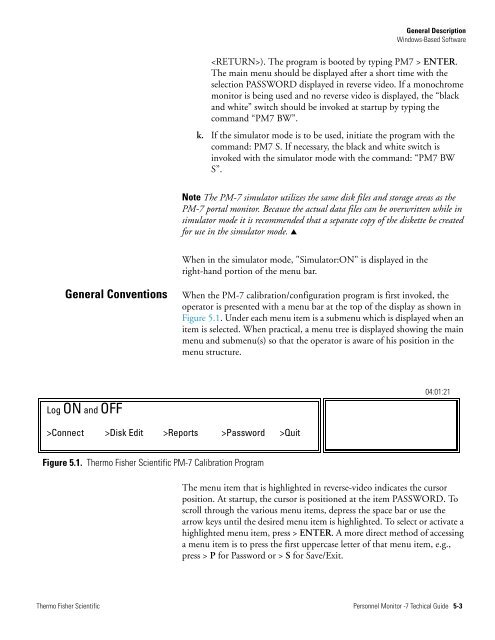PM-7 Operating Manua.. - Voss Associates
PM-7 Operating Manua.. - Voss Associates
PM-7 Operating Manua.. - Voss Associates
You also want an ePaper? Increase the reach of your titles
YUMPU automatically turns print PDFs into web optimized ePapers that Google loves.
General Description<br />
Windows-Based Software<br />
). The program is booted by typing <strong>PM</strong>7 > ENTER.<br />
The main menu should be displayed after a short time with the<br />
selection PASSWORD displayed in reverse video. If a monochrome<br />
monitor is being used and no reverse video is displayed, the “black<br />
and white” switch should be invoked at startup by typing the<br />
command “<strong>PM</strong>7 BW”.<br />
k. If the simulator mode is to be used, initiate the program with the<br />
command: <strong>PM</strong>7 S. If necessary, the black and white switch is<br />
invoked with the simulator mode with the command: “<strong>PM</strong>7 BW<br />
S”.<br />
Note The <strong>PM</strong>-7 simulator utilizes the same disk files and storage areas as the<br />
<strong>PM</strong>-7 portal monitor. Because the actual data files can be overwritten while in<br />
simulator mode it is recommended that a separate copy of the diskette be created<br />
for use in the simulator mode. ▲<br />
When in the simulator mode, "Simulator:ON" is displayed in the<br />
right-hand portion of the menu bar.<br />
General Conventions<br />
When the <strong>PM</strong>-7 calibration/configuration program is first invoked, the<br />
operator is presented with a menu bar at the top of the display as shown in<br />
Figure 5.1. Under each menu item is a submenu which is displayed when an<br />
item is selected. When practical, a menu tree is displayed showing the main<br />
menu and submenu(s) so that the operator is aware of his position in the<br />
menu structure.<br />
Log ON and OFF<br />
04:01:21<br />
>Connect >Disk Edit >Reports >Password >Quit<br />
Figure 5.1. Thermo Fisher Scientific <strong>PM</strong>-7 Calibration Program<br />
The menu item that is highlighted in reverse-video indicates the cursor<br />
position. At startup, the cursor is positioned at the item PASSWORD. To<br />
scroll through the various menu items, depress the space bar or use the<br />
arrow keys until the desired menu item is highlighted. To select or activate a<br />
highlighted menu item, press > ENTER. A more direct method of accessing<br />
a menu item is to press the first uppercase letter of that menu item, e.g.,<br />
press > P for Password or > S for Save/Exit.<br />
Thermo Fisher Scientific<br />
Personnel Monitor -7 Techical Guide_5-3_