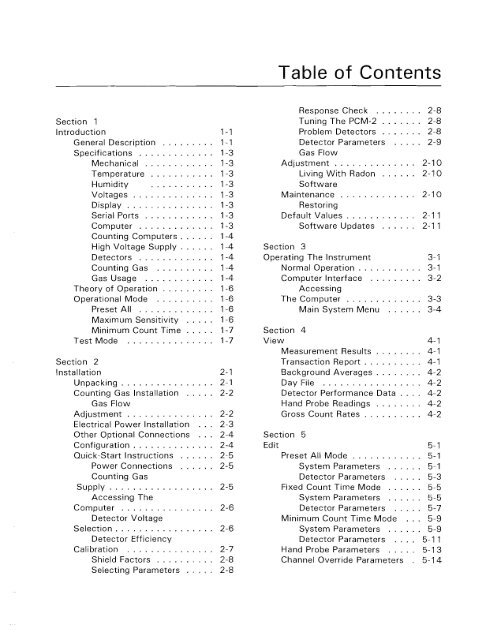PCM-2 Manual.pdf - Voss Associates
PCM-2 Manual.pdf - Voss Associates
PCM-2 Manual.pdf - Voss Associates
You also want an ePaper? Increase the reach of your titles
YUMPU automatically turns print PDFs into web optimized ePapers that Google loves.
Table of Contents<br />
Response Check . 2-8<br />
Section 1 Tuning The <strong>PCM</strong>-2 2-8<br />
Introduction 1-1 Problem Detectors 2-8<br />
General Description 1-1 Detector Parameters 2-9<br />
Specifications ..... 1-3 Gas Flow<br />
Mechanical . 1-3 Adjustment . 2-10<br />
Temperature 1-3 Living With Radon 2-10<br />
Humidity 1-3 Software<br />
Voltages .. 1-3 Maintenance . 2-10<br />
Display ... 1-3 Restoring<br />
Serial Ports 1-3 Default Values . 2-11<br />
Computer .... 1-3 Software Updates 2-11<br />
Counting Computers. 1-4<br />
High Voltage Supply. 1-4 Section 3<br />
Detectors . 1-4 Operating The Instrument 3-1<br />
Counting Gas 1-4 Normal Operation .. 3-1<br />
Gas Usage '" 1-4 Computer Interface 3-2<br />
Theory of Operation 1-6 Accessing<br />
Operational Mode 1-6 The Computer .... 3-3<br />
Preset All .... 1-6 Main System Menu 3-4<br />
Maximum Sensitivity 1-6<br />
Minimum Count Time 1-7 Section 4<br />
Test Mode . 1-7 View 4-1<br />
Measurement Results 4-1<br />
Section 2 Transaction Report .. 4-1<br />
Installation 2-1 Background Averages 4-2<br />
Unpacking . 2-1 Day File . 4-2<br />
Counting Gas Installation 2-2 Detector Performance Data 4-2<br />
Gas Flow Hand Probe Readings 4-2<br />
Adjustment . 2-2 Gross Count Rates 4-2<br />
Electrical Power Installation 2-3<br />
Other Optional Connections 2-4 Section 5<br />
Configuration . 2-4 Edit 5-1<br />
Quick-Start Instructions 2-5 Preset All Mode . 5-1<br />
Power Connections 2-5 System Parameters . 5-1<br />
Counting Gas Detector Parameters 5-3<br />
Supply . 2-5 Fixed Count Time Mode . 5-5<br />
Accessing The System Parameters . 5-5<br />
Computer . 2-6 Detector Parameters 5-7<br />
Detector Voltage Minimum Count Time Mode 5-9<br />
Selection . 2-6 System Parameters . 5-9<br />
Detector Efficiency Detector Parameters 5-11<br />
Calibration . 2-7 Hand Probe Parameters . 5-13<br />
Shield Factors . 2-8 Channel Override Parameters . 5-14<br />
Selecting Parameters 2-8
Instrument Configuration<br />
Parameters ..<br />
Day File Logging<br />
Sum Zone Setup<br />
Banner Messages<br />
Section 6<br />
Status<br />
Overall Monitor Status<br />
Detector Status<br />
Log File .<br />
Section 7<br />
Calibration<br />
Overview<br />
Source Check<br />
Background Plateau .. ,<br />
Source Plateau<br />
Special Considerations .<br />
Efficiencies . . . . . . . . .<br />
Shield Factors<br />
Statistical Variance Test<br />
False Alarm Test .....<br />
Calibration Report<br />
Section 8<br />
Utilities<br />
Detector Download<br />
Front Panel Test<br />
Communications Check .<br />
Voice Annunciator Test .<br />
Remote Annunciator Test<br />
Badge Reader Test. . . . .<br />
Access Gate Check ..<br />
Set <strong>PCM</strong>-2 Clock . . . . . .<br />
Edit Colors<br />
Transfer Files<br />
Delete Files<br />
Exit to DOS<br />
Section 9<br />
Maintenance<br />
Preventative Maintenance<br />
Routine Maintenance<br />
Position Switches .....<br />
Switch Replacement.<br />
Decontamination<br />
Cleaning ...<br />
Detector<br />
Maintenance<br />
5-14<br />
5-17<br />
5-18<br />
5-19<br />
6-1<br />
6-1<br />
6-1<br />
6-2<br />
7-1<br />
7-1<br />
7-1<br />
7-2<br />
7-2<br />
7-3<br />
7-7<br />
7-7<br />
7-7<br />
7-8<br />
7-8<br />
8-1<br />
8-1<br />
8-1<br />
8-1<br />
8-2<br />
8-2<br />
8-2<br />
8-2<br />
8-2<br />
8-2<br />
8-3<br />
8-3<br />
8-3<br />
9-1<br />
9-1<br />
9-1<br />
9-2<br />
9-2<br />
9-4<br />
9-5<br />
Troubleshooting 9-5<br />
High/Low<br />
Sensitivity Fail . 9-5<br />
High Voltage Fail 9-6<br />
Comm Fail . 9-7<br />
High Background Fail 9-7<br />
High & Low<br />
Count Fail . 9-8<br />
Contaminated<br />
Detector . 9-8<br />
Hardware Complement Sheet 10-1<br />
Section 11<br />
Front Panel Board 11-1<br />
General Description 11 -1<br />
Circuit Description . 11-2<br />
Processor 11-2<br />
Serial Ports .. . . . . . 11-2<br />
Parallel Ports . . . . . . 11-3<br />
Voltage Regulators. . 11-3<br />
Other Features 11-3<br />
I/O Connector<br />
Assignments . . . . . 11-4<br />
Keyboard Inputs 11-7<br />
Host Communications Port<br />
Configuration . . . 11 -7<br />
Reconfiguration<br />
Procedure . . . . . . . . 11-7<br />
Front Panel Board Parts List 11-8<br />
Section 12<br />
RS-232 to RS-485 Interface 12-1<br />
General Description 12-1<br />
Theory of Operation . . . . 12-1<br />
Special Functions . . . . . . 1 2-2<br />
RS-232 to RS-485 Interface Parts<br />
List 12-2<br />
Section 13<br />
Modular Detector Board 13-1<br />
General Description 13-1<br />
External Connections 13-1<br />
Circuit Description .. 13-2<br />
Amplifier and<br />
Discriminator Circuits 13-2<br />
High Voltage<br />
Supply . 13-2<br />
Setup and Calibration 13-3<br />
Threshold Values ... 13-3
Modular Detector Board Parts List1 3-4<br />
Section 14<br />
Clock Display Board 14-1<br />
General Description 14-1<br />
Clock Display Board<br />
Configuration . . . . . . . . . 14-1<br />
Clock Display Board Parts List 14-2<br />
Section 15<br />
Traffic Light Board 15-1<br />
General Description 15-1<br />
Traffic Light Board Parts List 15-1<br />
Section 16<br />
Detectors 16-1<br />
General Description 16-1<br />
Detector Design Configuration 16-2<br />
Detector Maintenance 16-3<br />
Detector Cleaning 16-3<br />
Detector Protection 16-3<br />
Detector Replacement 16-4<br />
Special Considerations . .. 16-4<br />
Detector Rebuilding .... 16-4<br />
Revised Detector<br />
Assemblies Parts Lists 16-5<br />
Section 17<br />
Options 17-1<br />
Hand Probe Option (<strong>PCM</strong>2 OPT1) 17-1<br />
Hand Probe<br />
Clicker Board . . . . . . . . . 17-1<br />
Original Clicker<br />
Board Parts List . . . . . . . 17-3<br />
Revised Clicker<br />
Board Parts List . . . . . . . . . .. 17-6<br />
Hand Probe Option<br />
Parts List 17-9<br />
Voice Annunciator Option (<strong>PCM</strong>2<br />
OPT2) . .. . .. . .. .. ... 17-11<br />
Voice Annunciator<br />
Board . . . . . . . . . . . . . . . .. 17-11<br />
Voice Annunciator<br />
Board Parts List .. " . . 17-13<br />
Voice Annunciator<br />
Option Parts List ..... 17-18<br />
Printer Option (<strong>PCM</strong>2 OPT3) . 17-20<br />
Printer Option<br />
Parts List "............. 17-20<br />
Remote Annunciator Option<br />
(<strong>PCM</strong>20PT4) 17-22<br />
Remote Annunciator<br />
Board Parts List . . . . . . . . 17-22<br />
Wall Mount Remote Annunciator<br />
Option (<strong>PCM</strong>2 OPT14) .. 17-26<br />
Remote Annunciator<br />
& Wall Mount<br />
Option Parts List 17-26<br />
Access Control Option (<strong>PCM</strong>2<br />
OPT5) . . . . . . . . . . . . .. 17-29<br />
System Operation 17-29<br />
System Adjustments 17-30<br />
Optional Features " 17-33<br />
Optional Features<br />
Parts List 17-34<br />
Access Control<br />
Option Standard<br />
Parts List 17 -35<br />
Swiveling Casters Option (<strong>PCM</strong>2<br />
OPT6) . . . . . . . . . . . 17-46<br />
Swiveling Casters<br />
Option Parts List 17-46<br />
ICI Insert Card Reader Option<br />
(<strong>PCM</strong>2 OPT7A) 17-51<br />
ICI Insert Card Reader<br />
Option Parts List 17-52<br />
ICI Swipe Card Reader Option<br />
(<strong>PCM</strong>2 OPT7B) 17-54<br />
ICI Swipe Card Reader<br />
Option Parts List 17-54<br />
XICO Insert Card Reader Option<br />
(<strong>PCM</strong>2 OPT7C) 17-56<br />
XICO Insert Card<br />
Reader Option<br />
Parts List 17-56<br />
CI Swipe Card Reader Option<br />
(<strong>PCM</strong>2 OPT7D) 17-58<br />
CI Swipe Card<br />
Reader Option<br />
Parts List 17-58<br />
HP Smart Wand Bar Code Reader<br />
Option (<strong>PCM</strong>2 OPT7E) .. 17-60<br />
HP Smart Wand<br />
Code Reader Option<br />
Parts List 17 -60<br />
Intermec Bar Code Reader Option<br />
(<strong>PCM</strong>2 OPT7F) ,...... 17-62<br />
Configuration " 17-62<br />
Intermec Code Reader
Option Parts List 17-63<br />
Mylar/Poly Film Dispenser Option<br />
(<strong>PCM</strong>2 OPT8) 17-66<br />
Mylar/Poly Film<br />
Dispenser Option<br />
Parts List 17-66<br />
Gas Bottle Enclosure Option<br />
(<strong>PCM</strong>2 OPT9) 17-70<br />
Gas Bottle Enclosure<br />
Option Parts List 17-70<br />
Network Cable Option (<strong>PCM</strong>2<br />
OPT10) 17-73<br />
Network Cable Option<br />
Parts List 17-73<br />
High Heel Perforated Grid Base<br />
Plate Option (<strong>PCM</strong>2 OPT11 }17-73<br />
High Heel Base Plate<br />
Option Parts List 17-73<br />
Gas Management Option (<strong>PCM</strong>2<br />
OPT12) . . .. .. .. . .... 17-74<br />
Theory of Operation . . .. 17-74<br />
Operating Instructions .. 17-75<br />
Calibration 17-76<br />
Zero Pressure<br />
Reference Reset 17 -76<br />
Gas Manager Board<br />
Parts List 17-77<br />
Gas Management<br />
Option Parts List 17-82<br />
Hard Disk Drive Option (<strong>PCM</strong>2<br />
OPT13) . . . . . . . . . . . .. 17-85<br />
Hard Disk Drive<br />
Option Parts List 17-85<br />
Spare Purging Detectors Option<br />
(<strong>PCM</strong>2 OPT1 5) 17-87<br />
Spare Purging<br />
Detectors Option<br />
Parts List 17-87<br />
High Sensitivity Detector Screens<br />
Option (<strong>PCM</strong>2 OPT16) .. 17-90<br />
High Sensitivity<br />
Detector Screens<br />
Option Parts List 17-90<br />
Head & Shoulders Position<br />
Sensor Option (<strong>PCM</strong>2<br />
OPT17) .. . .. .. .. . ... 17-90<br />
System Adjustments 17-91<br />
Head & Shoulders<br />
Position Sensor<br />
Option Parts List 17-92<br />
RF Spread Spectrum Modem<br />
Option (<strong>PCM</strong>2 OPT18) .. 17-96<br />
RF Modem Option<br />
Parts List . 17-97<br />
17-97<br />
Central Computer RF Modem<br />
Option . 17-98<br />
Central Computer<br />
RF Modem Option<br />
Parts List . 17-98<br />
<strong>PCM</strong>HOST Program (<strong>PCM</strong>2<br />
OPT20) . 17-100<br />
Section 18<br />
Standard Parts List 18-1<br />
Section 19<br />
Recommended Spare Parts 19-1<br />
Electronic Parts . . . . . . . . . .. 19-1<br />
Mechanical Parts . . . . . . . . .. 19-3<br />
Section 20<br />
Drawings 20-1<br />
Appendix A<br />
Radiation Statistics A-1<br />
Statistical Control Of Radiological<br />
Measurements . . . . . . . . . . A-2<br />
Appendix B<br />
Procedures B-1<br />
Appendix C<br />
Eberline Sigma Factor & RDA CaiculatdEs1
List of Illustrations<br />
<strong>PCM</strong>-2 8<br />
<strong>PCM</strong>-2 Outline Orawing, 11534-0555 1-5<br />
Typical <strong>PCM</strong>-2 Alarm Oisplay ..... 3-5<br />
<strong>PCM</strong>-2 Typical Source Plateau Curves 7-5<br />
<strong>PCM</strong>-2 Typical Background Plateau<br />
Curves 7-6<br />
Front Panel Board Schematic 11526<br />
002, sheet 1 of 3 11-10<br />
Front Panel Board Schematic 11526<br />
002, sheet 2 of 3 11-11<br />
Front Panel Board Schematic 11526<br />
002, sheet 3 of 3 11-12<br />
RS-232 to RS-485 Interface<br />
Schematic, 11451-C03 . . . . .. 12-4<br />
RS-232 to RS-485 Interface<br />
Component Layout, 11451 -C04 12-5<br />
Modular Oetector Board Schematic,<br />
1 1543-001 . . . . . . . . . . . . .. 13-7<br />
Modular Oetector Board Component<br />
Layout, 11543-005 . . . . . . .. 13-8<br />
Modular Oetector Board Hybrid<br />
Schematic, 11543-008 ..... 13-9<br />
<strong>PCM</strong>-2 Clock Oisplay Board<br />
Schematic, 11534-C150. . . .. 14-4<br />
<strong>PCM</strong>-2 Clock Oisplay Board<br />
Component Layout, 11534-C15114-5<br />
<strong>PCM</strong>-2 Traffic Light Board Schematic,<br />
11534-C148 . . .. .. .. .. ... 15-3<br />
<strong>PCM</strong>-2 Traffic Light Board<br />
Component Layout, 11 534-C 15215-4<br />
Revised Oetector Assembly, Long,<br />
11534-0560, sheet 1 of 2 ... 16-8<br />
Revised Oetector Assembly, Long,<br />
11534-0560, sheet 2 of 2 ... 16-9<br />
Revised Oetector Assembly, Medium,<br />
11534-0561,sheet1of2 .. 16-10<br />
Revised Oetector Assembly, Medium,<br />
11534-0561, sheet 2 of 2 .. 16-11<br />
Revised Oetector Assembly, Small,<br />
11534-0562, sheet 1 of 2 .. 16-12<br />
Revised Oetector Assembly, Small,<br />
11534-0562, sheet 2 of 2 .. 16-13<br />
<strong>PCM</strong>-2 Clicker Board Schematic,<br />
11532-C01 . " ... , , ... , . .. 17-4<br />
<strong>PCM</strong>-2 Clicker Board Component<br />
Layout, 11532-C04 . . . . . . .. 17-5<br />
Clicker Board II Schematic, 11585<br />
CO 1 17-7<br />
Clicker Board II Component Layout,<br />
11585-C04 . . . . . . . . . . . . .. 17-8<br />
Hand Probe Option Assembly,<br />
11534-0307 . . . . . . . . . . .. 17-10<br />
Voice Annunciator Schematic,<br />
11513-002, sheet 1 of 2 ... 17-15<br />
Voice Annunciator Schematic,<br />
11513-002, sheet 2 of 2 ... 17-16<br />
Voice Annunciator Component<br />
Layout, 11513-004 . . . . . .. 17-17<br />
Voice Annunciator Option Assembly,<br />
11534-0313 17-19<br />
Printer Option Assembly, 11534<br />
0312 17-21<br />
Remote Annuncitor Schematic,<br />
11549-C02 . . . . . . . . . . . .. 17-24<br />
Remote Annunciator Component<br />
Layout, 11549-C01 17-25<br />
Remote Annunciator Option<br />
Assembly, 11 534-C529 . . .. 17-27<br />
Wall Mount Remote Annunciator<br />
Option Assembly, 11534-0531 17-28<br />
FIGURE 17.1, Time Oelay Relay<br />
Switch Settings . . . . . . . . .. 17-32<br />
Access Control Base Assembly,<br />
11534-0477 . .. .. .. .. ... 17-39<br />
Access Control Ceiling Assembly,<br />
11534-0478 . . . . . . . . . . .. 17-40<br />
Access Control Gates Assembly,<br />
11534-0479 " 17-41<br />
Access Control Overall Assembly,<br />
11534-0480, Sheet 1 of 3 .. 17-42<br />
Access Control Overall Assembly,<br />
11534-0480, Sheet 2 of 3 .. 17-43<br />
Access Control Overall Assembly,<br />
<strong>PCM</strong>-2 OPT 5, 11534-0480,<br />
sheet3 of 3 . . . . . . . . . . . .. 17-44<br />
Access Control Overall Wiring<br />
Oiagram, 11534-0476 . , . ,. 17-45<br />
Swiveling Casters Option Assembly,<br />
11534-0340, sheet 1 of 3 .. 17-48
Swiveling Casters Option Assembly,<br />
11534-0340, sheet 2 of 3 .. 17-49<br />
Swiveling Casters Option Assembly,<br />
11534-0340, sheet 3 of 3 ., 17-50<br />
ICI Insert Card Reader Option<br />
Assembly, 11534-0323 . . .. 17-53<br />
ICI Swipe Card Reader Option<br />
Assembly, 11534-0324 . . .. 17-55<br />
XICO Insert Card Reader Option<br />
Assembly, 11534-0325 . . .. 17-57<br />
Computer Identics Swipe Card Reader<br />
Option Assembly, 11534-0326 17-59<br />
HP Smart Wand Bar Code Reader<br />
Option Assembly, 11534-0377 17-61<br />
Intermec Bar Code Reader Option<br />
Assembly, 11534-0378 . . .. 17-64<br />
Intermec Bar Code Reader Option<br />
Wiring Diagram, 11 534-C386 17-65<br />
Mylar/Poly Film Dispenser Option<br />
Assembly, 11534-0320, sheet 1<br />
of 2 17-68<br />
Mylar/Poly Film Dispenser Option<br />
Assembly, 11534-0320, sheet 2<br />
of 2 17-69<br />
Gas Bottle Enclosure Option Outline<br />
Drawing, 11534-0564 . . . .. 17-71<br />
Gas Bottle Enclosure Option<br />
Assembly, 11534-0236 . . .. 17-72<br />
PCIVI-2 Gas Manager Option<br />
Assembly, 11534-0348. sheet 1<br />
of 2 17-83<br />
<strong>PCM</strong>-2 Gas Manager Option<br />
Assembly, 11534-0348, sheet 2<br />
of 2 17-84<br />
Hard Disk Drive Option Assembly,<br />
11534-0563 . . . . . . . . . . .. 17-86<br />
Spare Purging Detectors Option<br />
Assembly, 11534-0542 . . .. 17-89<br />
Head & Shoulders Switch Option<br />
Assembly, 11534-0548, sheet 1<br />
of 2 17-93<br />
Head & Shoulders Switch Option<br />
Assembly, 11534-0548, sheet 2<br />
of 2 17-94<br />
Head & Shoulders Switch Option<br />
Wiring Diagram, 11534-0549 17-95<br />
R F Modem Assembly, 11534-058617-99<br />
Base Assembly, 11534-0314, sheet<br />
1 of 2 . , ... " . , , , . , , . . . .. 20-2<br />
Base Assembly, 11534-0314, sheet<br />
2 of 2 20-3<br />
Ceiling Assembly, 11534-0315,<br />
sheet 1 of 2 20-4<br />
Ceiling Assembly, 11534-0315,<br />
sheet 2 of 2 20-5<br />
Right and Left Foot Switch Assembly,<br />
11534-0319 . . . . . . . . . . . .. 20-6<br />
Rear Hand Detector Panel Assembly,<br />
11534-0322A 20-7<br />
Island Assembly, 11534-0317, sheet<br />
1 of 2 . . . . . . . . . . . . . . . . .. 20-8<br />
Island Assembly, 11534-0317, sheet<br />
2 of 2 . . . . . . . . . . . . . . . . .. 20-9<br />
Keypad and Backplate Assembly,<br />
11534-C304 . . . . . . . . . . .. 20-10<br />
Instructional Label Assemblies,<br />
11534-0106C . . . . . . . . . .. 20-11<br />
Gas Control Assembly, 11534<br />
0502C .. . . . . . . . . . . . . .. 20-12<br />
Gas Supply Plumbing Harness,<br />
11534-0369B . . . . . . . . . .. 20-13<br />
Gas Exhaust Plumbing Harness,<br />
11534-037'1 B , 20-14<br />
<strong>PCM</strong>-2 Plumbing Diagram, 11534<br />
0308A, sheet 1 of 2 20-15<br />
PCIVI-2 Plumbing Diagram, 11534<br />
0308A, sheet 2 of 2 20-16<br />
<strong>PCM</strong>-2 System Block Diagram,<br />
11 534-0344B, sheet 1 of 3 20-17<br />
<strong>PCM</strong>-2 System Block Diagram,<br />
11534-0344B, sheet 2 of 3 20-18<br />
<strong>PCM</strong>-2 System Block Diagram,<br />
11 534-0344B, sheet 3 of 3 20-19<br />
Upper Electronics Enclosure<br />
Assembly, 11534-0375A, sheet<br />
1 of 2 . . . . . . . . . . . . . . . .. 20-21<br />
Upper Electronics Enclosure<br />
Assembly, 11 534-0375A, sheet<br />
2 of 2 . . . . . . . . . . . . . . . .. 20-22<br />
Keyboard Pivot Plate Assembly,<br />
11534-0333 . . . . . . . . . . .. 20-23<br />
Rear and Side Door Assembly,<br />
11534-0330, sheet 1 of 2 20-24<br />
Rear and Side Door Assembly,<br />
11534-0330, sheet 2 of 2 20-25<br />
Main Frame Assembly, 11534<br />
D316A, sheet 1 of 2 "."" .. 20-26<br />
Main Frame Assembly, 11534<br />
D31 6A, sheet 2 of 2 20-27
Detectors Installation Assembly,<br />
11534-0321, sheet 1 of 2 .. 20-28<br />
Detectors Installation Assembly,<br />
11 534-D321 , sheet 2 of 2 .. 20-29<br />
<strong>PCM</strong>-2
Section 1<br />
()ducti n<br />
General Description<br />
The Eberline model <strong>PCM</strong>-2 is a monitoring instrument which provides rapid and<br />
convenient detection and localization of alpha and beta/gamma contamination on<br />
persoill1el. Sixteen (16) gas proportional detectors, designed for rapid replacement<br />
and/or repair, provide superior localization of contamination and background<br />
rejection. A contoured array of 34 counting zones, each with separate alpha and<br />
beta/gamma channels, provides data from which the instrument can determine the<br />
presence of both localized and distributed contamination. In addition, up to 75<br />
"Sum Zones" can be defined, each comprised of 2,3 or 4 adjacent detectors,for a<br />
maximum detection of contamination that is spread over two or more detectors.<br />
A "Sum Channel" is the summation of all 34 detectors into a single counting<br />
channel. With ex and i3/'Y discrimination, the 34 discrete channels, 75 Sum Zones,<br />
and the Sum Charmel provide a total of 220 measurements per count cycle. Since<br />
a person is measured with two count cycles, there are 440 independent<br />
measurements performed per person. The"Sum Channel" is thereby capable of<br />
detecting low-level, widely-distributed contamination.<br />
Individual detector channels within the <strong>PCM</strong>-2 are independently controlled by<br />
distributed microprocessors. In addition, a 20 Mhz 80386SX based computer is<br />
built in to provide a user-friendly interface for the system. This enhanced<br />
controller also simplifies calibration and maintenance of the unit and presents test<br />
results to the user in a clear and easily understood graphic format. A full-size<br />
keyboard is stored internal to the unit for use during setup, calibration and<br />
troubleshooting. The <strong>PCM</strong>-2 is also capable of logging measurement data in any<br />
of several formats to a printer and/or host computer system.<br />
The <strong>PCM</strong>-2 features an functionally ergonomic design which maximizes user body<br />
contact and minimizes dead areas between detectors. A color VGA monitor is<br />
used to display information during normal operation as well as during setup,<br />
calibration and maintenance. If contamination is defected during a measurement<br />
cycle a color graphic image is presented to indicate contamination location(s).<br />
<strong>PCM</strong>2.MANI REV AI April 1995<br />
1- "'
The image is one of a user's body outline placed in front of the unit's detector<br />
grid with the alarmed detectors indicated in red.<br />
Two additional count down clock/graphic displays provide information and<br />
instructions to help the user assume a correct body position relative to the detector<br />
grid for proper measurement. Red LED's indicate to the user any proximity<br />
switches which need to be actuated in order to achieve proper body positioning.<br />
During the measurement the remaining count time (in seconds) is indicated on the<br />
active display. Standard audible annunciators and an optional voice annunciator<br />
provide user prompts to supplement the visual counting clocks, position indicators<br />
and graphic screen.<br />
Input of a user ID number and RWP number (if either or both are selected) can be<br />
performed from the 20-button touch keypad and/or an optional magnetic or bar<br />
code reader. When this information is input, it is appended to the date- and timestamped<br />
transaction record for that measurement.<br />
In addition, the following optional features are available:<br />
-Handheld frisking probe for finer localization of contamination.<br />
-Voice prompting capability to enhance the user interface<br />
-Printed reports of count results and calibration data.<br />
-Remote alarm and status display module with wall mounting capability.<br />
-Swiveling casters with immobilization levelers for easy mobility.<br />
-Magnetic or barcode ID badge readers.<br />
-Polypropylene film dispenser for foot detector protection and maintenance.<br />
-Modular gas bottle enclosure for two size 1A counting gas cylinders.<br />
-Network cable<br />
-Small hole perforated grid footplate for support of users with high heels.<br />
-Gas management system for minimization of counting gas usage.<br />
-216 Mbyte hard disk drive.<br />
-Internally mounted, continuously purging spare detectors (l ea. size).<br />
-Rugged steel detector screens for rough and high usage environments.<br />
The <strong>PCM</strong>-2 also features the capability for networking. A central computer<br />
software package which operates on an IBM-PC® compatible is available for<br />
communicating with the <strong>PCM</strong>-2 network and archiving counting transactions to<br />
disk and/or printer. <strong>PCM</strong>-2 operating parameters can be controlled by the central<br />
computer as well as locally. Local connection of a printer to each <strong>PCM</strong>-2 is also<br />
supported.<br />
1 ? <strong>PCM</strong>2.MI\~.I/ R~v I\/I\rril 1 !l!lS
Specifications<br />
Mechanical<br />
Temperature<br />
Humidity<br />
Voltages<br />
Display<br />
Serial Ports<br />
Width - 36.00 in. (91.44 cm)<br />
Depth - 27.00 in. (68.58 cm)<br />
Height - 86.50 in. (219.71 cm)<br />
Weight - 660 lbs. (300 Kg)<br />
Operating - 32°F to 113°F (O°C to 45°C)<br />
Storage - -4°F to 140°F (-20°C to 60°C)<br />
Operating - 0 to 95 % (non-condensing)<br />
Input - 90-132 or 180-264 Vac, 50/60 Hz, 250 Watts maximum.<br />
AC Fuse - 3.0 Amp slow blow @ 250 Vac.<br />
9" VGA color monitor, 640 X 480 resolution, 85-264 Vac, 50/60 Hz,on/off,<br />
brightness, contrast & de-gauss controls, 60,000 hour operation reliability.<br />
Host computer port: Selectable between either uLAN and non-uLAN (standard)<br />
binary protocol data format. 1 start bit, 8 data bits, 1 address marker bit (only if<br />
uLAN is selected, otherwise no parity), and 1 stop bit. RS-232C (standard) or<br />
RS-485 (optional). User selected baud rates of 300, 600, 1200, 2400, 4800, 9600<br />
and 19,200 are available. The default baud rate is 9600.<br />
Card reader port: ASCII data format. 1 start bit, 8 data bits, no parity and 1<br />
stop bit. RS-232C for Computer Identics bar code reader. TTL for Xico<br />
magnetic card reader. Baud rate is fixed at 9600.<br />
<strong>PCM</strong>-2 interface port: Binary protocol data format. 1 start bit, 8 data bits, no<br />
parity and 2 stop bits. RS-232C level. Baud rate is fixed at 9600.<br />
Gas manager communication port: Binary type uLAN protocol data format. 1<br />
start bit, 8 data bits and 1 stop bit. RS-485 only. The baud rate is fixed at 19. 2K<br />
(19,200) baud.<br />
Computer<br />
20 MHz Intel 80386SX based IBM-PC/AT® compatible with 2 Mbyte RAM,<br />
VGA graphics video card. 2 serial port, 1 parallel port.<br />
<strong>PCM</strong>2.MAN/ REV t\/ April 1991, 10
Counting Computers<br />
High Voltage Supply<br />
Detectors<br />
7.3 MHz Intel 87C51FA microprocessor with 32 Kbyte EPROM and 256 byte<br />
RAM, separate computer controlled thresholds for beta and alpha pulses, anticoincidence<br />
circuitry to prevent alpha pulses from being counted in the beta<br />
channel.<br />
Microprocessor based, computer controlled high voltage adjustment up to 2500<br />
volts, failure sensing provided.<br />
16 separate gas flow proportional detectors subdivided into 34 counting zones:<br />
9 large - 212 sq in. (1368 sq cm) detectors<br />
4 medium - 113 sq in. (728 sq cm) detectors<br />
3 small - 50 sq in. (325 sq cm) detectors<br />
Counting Gas<br />
Gas Usage<br />
P-lO (90% argon, 10% methane)<br />
One size lA P-I0 gas cylinder = approximately 24 days @ 200cc/min flow.<br />
----------------------_.__. -_..._ •.............._-_.__... -<br />
..... _.__._---<br />
1-4 <strong>PCM</strong>2.MAN/ Rev A/April 1995
"'t:I<br />
~<br />
I<br />
r<br />
I<br />
r-36.00 [91.< em] -----j<br />
II Uppec Tr P,,,I I<br />
No te 5jSpecificotions:<br />
1 All dimensions are ± 1/8~ [0.4 em]'<br />
2. Approximate weight of standard unit is 660 Ibs [300 kg]<br />
3. Power Requirements<br />
90-132 or 180-264 Voe, 50/60 Hz.<br />
1" 250 watts, maximum.<br />
4. Detectors (Gas Proportional):<br />
"'<br />
~J 9 Lorge - opprox. 230 in 2 [1484 em 2 J<br />
L_IT<br />
4 MediuM - opprox. 118 in 2 [ 761 cm 2 ]<br />
3 Small - approx. 52 in 2 [ 335 cm 2 )<br />
5. Recommended clearance for maintenance:<br />
Front 24 ;n [ 61 em]<br />
Right Side 46 ;n [117 em]<br />
LOptional Rear 55 ;n [140 em]<br />
AC Power/Printer<br />
Network Cable Inlet<br />
Top View<br />
21.77 [55.3 em] l t- JU./tl l/tl.L cmJ-<br />
. Side Door Rear Door<br />
N<br />
a ;;::<br />
I<br />
;::t.<br />
!<br />
s·<br />
Ai<br />
CIl<br />
<strong>PCM</strong>' ~Ii ~t-- Shoulder Detector <strong>PCM</strong>'<br />
I It--- Count Status Lights r-I! -'---, eiling and 1rim<br />
~-~<br />
~~~"~',1oo'<br />
~<br />
tJ<br />
II<br />
~<br />
g" VGA Color Monitor<br />
-'\<br />
~<br />
~ Position 2 --+----+ r-<br />
~.<br />
Counting Clack and<br />
Graphic Overlay<br />
Vor surface)<br />
......<br />
......<br />
'J)<br />
~ Lefl rrome Trim<br />
f'<br />
1"<br />
t'"(He,<br />
Detector Location)<br />
-~ Keypad C nsole Panel and<br />
Uppel Electronics Enclosure<br />
Card Reader Option(s) U, er f.4oin Deteclors<br />
Panel<br />
Position 1 Counting Cloc<br />
and Graphic Overlay<br />
~ o<br />
0<br />
'J) oi<br />
-<br />
'J)<br />
N n<br />
'J) E<br />
0 0<br />
"<br />
~<br />
Main Frame<br />
~<br />
t<br />
J<br />
\<br />
Ba k of Arm Detector<br />
and Delectors<br />
Le er Main Deleelors<br />
..-><br />
I<br />
0<br />
~<br />
I'~<br />
AC Power/Printer<br />
Network Cable Inlet<br />
t \ I Thigh Detector<br />
Ankle Detector<br />
~<br />
v~ I~<br />
eleelor ~Islond"<br />
r Con ole Panel Bose and<br />
Lowel Electronics Enclosure<br />
"-- roximity Sensing<br />
witch Actuators<br />
,<br />
AC Power Cord l , - Instep Detectors<br />
.~<br />
=<br />
--~<br />
Bose and Trim<br />
-,-<br />
(J1 Right Side View Rear View Left Side View Front View<br />
l Delector Locotion)
Theory of Operation<br />
Operational Mode<br />
Radioactive emissions cause ionization of the counting gas in the detector<br />
chambers. The ions attach to the detector anode wire causing small votage pulses<br />
on top of the static high voltage that is applied to the anode wire. Through<br />
capacitive coupling, the pulses are stripped from the high voltage, discriminated<br />
by pulse height, and amplified. The detector microprocessors count pulses,<br />
convert the counts to count rates. Count rate information is communicated to the<br />
system controller over an RS-485 bus. The system controller applies the<br />
appropriate algorithms to update background count rates and measure for<br />
contamination.<br />
In its main task loop the computer program continually updates background count<br />
rates for all detector channels, performs diagnostic checks, and monitors input<br />
devices to determine if a person is to be measured. Numerous I/O devices are<br />
used to prompt the user and verify correct positioning for a contamination<br />
measurement. The results of the measurement are annunciated audibly and<br />
visually. The measurement is principally a qualitative determination (an alarm<br />
indicates that there is a high probability that the person is contaminated; no alarm<br />
indicates a high probability of no contamination present). Notwithstanding, alarm<br />
annunciation includes presentation of quantitative information, i.e., activity levels<br />
are stated.<br />
Three counting modes are supported; Preset All, Maximum Sensitivity (Fixed<br />
Count Time) and Minimum Count Time. In each mode statistical control of the<br />
counting exercise ensures that the performance of the monitor is optimized for<br />
that mode's key parameters. The alarm set points (all three modes). RDA (mode<br />
2) and count time (mode 3) are all computed for each new background<br />
measurement. The parameters used include average background count rate, count<br />
time, Sigma Factor (which controls false alarm probability), confidence level,<br />
RDA (Reliably Detectable Activity) and detector efficency.<br />
Preset All<br />
Maximum Sensitivity<br />
This mode maintains a fixed confidence level (probability of detection) for the<br />
user-selected RDA and count time. False alarm proability is maintained at or<br />
below a user-prescribed maximum. This mode is best used when a fixed release<br />
limit is established and lower levels of activity are of negligible concern.<br />
This mode is appropriate for ALARA type measurements. Using a fixed count<br />
time that is selected by the user, the instrument applies the selected confidence<br />
level to achieve the lowest possible RDA while maintaining a fixed false alarm<br />
probability.<br />
1-6<br />
Pr:M7.M/\f\J/ Rr~\/ /\//\prll 1CJ'J'J
Minimum Count Time<br />
The minimum count time is determined automatically for a fixed false alarm<br />
probability and RDA with its associated confidence level. All detectors will count<br />
for the full count time as determined by the channel requiring the longest<br />
minimum count time.<br />
The <strong>PCM</strong>-2 setup program re-calculates all affected operating parameters<br />
whenever a user-defined variable is changed and gives immediate indication of the<br />
affects of the change. During operation, whenever background levels increase to<br />
the point that the statistical parameters can not be maintained, the instrument is<br />
taken out of service and a high background alarm is issued.<br />
Test Mode<br />
The test mode is a collection of menu-driven routines that are used to perform<br />
diagnostics, observe count rate information, edit parameters, perform source<br />
checks, and calibrate the monitor. Routines are selected using a system of pulldown<br />
menus and hot keys. Many of the procedures are automated, only requiring<br />
the user to establish setup parameters. As an example, high voltage plateaus are<br />
generated by the computer without any need for the technician to adjust or<br />
measure high voltages or record data. The computer luanages these functions and<br />
presents the results in both tabular and graphical formats.<br />
<strong>PCM</strong>2..MANI REV AI April 1995 1- /
Section 2<br />
Installation<br />
Unpacking<br />
The <strong>PCM</strong>-2 is shipped upright packed with protective cardboard and bagged foam<br />
and plastic wrapped. The standard unit also includes a cardboard box which<br />
resides on the floor of the unit. This box contains the unit's P-lO counting gas<br />
bottle regulator, lifting eyebolts, spare tubing, door and upper cover lock keys,<br />
MS-DOS & <strong>PCM</strong>-2 boot software disc and operators manual. For <strong>PCM</strong>-2's<br />
equipped with any option(s) the associated optional hardware is installed integrally<br />
within the unit with the exceptions of the Hand Frisking Probe, Printer, Remote<br />
Annunciator and Remote Ailliunciator Wall Bracket Options 1, 3,4 and 14<br />
respectively. An additional box or boxes will be provided on the floor of, or<br />
seperately with, the <strong>PCM</strong>-2 for units with these options.<br />
Prior to removal of its shipment packaging, the <strong>PCM</strong>-2 should be moved to the<br />
location of its ultimate use so as to avoid damaging of its exterior surfaces in<br />
transporting. As mentioned, two (2) large eyebolts arc provided for overhead<br />
lifting of the unit. These eyebolts install into threaded sockets located in the<br />
ceiling of the unit at the front-right and rear-left corners (Reference drawing<br />
11534-D321, Detectors Installation Assembly, in Drawing Section). For overhead<br />
lifting, a chain or webbing strap should be attached through both of these eyebolts<br />
to keep the unit upright and to properly distribute the unit's load when hoisted.<br />
Use appropriately rated equipment and exercise due safety precautions when<br />
lifting the <strong>PCM</strong>-2 unit in this overhead fashion. A large appliance dolly with a<br />
retaining strap and incline truck can be used for moving the <strong>PCM</strong>-2 on the<br />
ground.<br />
Avoid moving a <strong>PCM</strong>-2 unit equipped with Option 6, Swiveling Casters on its<br />
casters across uneven surfaces or at rapid rates across any surface. These optional<br />
casters are intended for quick and easy movement of the unit away from its fixed<br />
operating position (i.e. up against a wall or another unit) to access rear and side<br />
doors. The spring loaded caster levelers provided with the caster option disallow<br />
the unit to be moved over rough or uneven surfaces and should be in their<br />
retracted (up) positions prior to moving the unit at any time.<br />
rCM2.MANI I\LV AI April 1995 2-1
Counting Gas Installation<br />
'~_==~~='-="_.===" ='m===~==· =._==~~~" _~~=~_~=<br />
_<br />
The <strong>PCM</strong>-2 uses gas proportional detectors which require an approximate total of<br />
200 cc/rnin of P-lO counting gas for their operation. Two gas inputs are<br />
provided, for which supply hose feed through grommets at the rear side columns<br />
of the instrument, are provided. The instrument will select one gas source upon<br />
power-up and continue to use that source until its pressure fails, at which time the<br />
alternate gas source will automatically be selected via internal gas switching<br />
electronics. If both inputs drop below approximately 2 psi, the instrument will<br />
cease to operate.<br />
If portable cylinders are used to supply counting gas, each must be regulated<br />
down to approximately 5 psi and connected to one of the gas inputs. The<br />
standard <strong>PCM</strong>-2 unit includes one (1) gas bottle pressure regulator located in the<br />
extraneous parts box provided, as previously noted. If the optional Gas Bottle<br />
Enclosure (Option 9) is ordered, one (1) additional gas pressure regulator is<br />
included. If two counting gas sources are installed it is important that both<br />
regulators be set to the same pressure so that gas flow will remain constant when<br />
the second cylinder is selected. If the pressure at either input fails, a message will<br />
be displayed on the CRT indicating that the gas cylinder needs to be replaced.<br />
When the instrument is operated from a permanently installed counting gas<br />
manifold, both inputs may be connected to the same 5 psi source. This will<br />
eliminate false "gas bottle empty" messages.<br />
Gas Flow<br />
Adjustment<br />
Two flow meters are provided, along with a single needle valve to adjust the gas<br />
flow rate. For normal operation, use the low-range meter to set a flow rate of<br />
approximately 200 cc/minute. When setting up a new instrument or an instrument<br />
which has been disconnected from its gas supply, adjust the flow to 0.8 liter per<br />
minute (800 cc/min) for four hours to purge the detectors completely. Do not<br />
exceed 1 liter per minute (1000 cc/miu) at any time to avoid bursting the<br />
unit's detectors. If replacing a detector, the replacement detector should first be<br />
purged on the bench prior to installaton or purged in place after installation using<br />
the "Quick Detector Purge" gas supply hose coil located behind the flowmeter<br />
mounting bracket. If the latter method is used for detector purging, simply<br />
disconnect the red gas supply hose from the subject detector and plug the quick<br />
purge line in its place. This effectively re-routes the gas flow from the system's<br />
gas supply harness to the purging detector only. Utilization of this quick purging<br />
hose feature will provide complete purging of a large <strong>PCM</strong>-2 detector within<br />
approximately 20 minutes at a nominal gas flow rate of 200cc/min. Faster puging<br />
times can be achieved by increasing the gas flow rate, however, caution must be<br />
exercised to avoid bursting the detector's mylar face. A more thourough<br />
explainatiol1 of the quick purging line feature appears in the maintenance section<br />
(Section 9) of this manual.<br />
2-2<br />
rCM2.MI\N/ Hcv I\/I\pril 1995
Electrical Power ~nsta~<br />
Each of the sixteen detector chambers is connected to two gas plumbing<br />
harnesses/manifolds; A red gas supply harness and a blue gas exhaust harness.<br />
For faster purging, the supply hose should always connect to the lower-most gas<br />
fittings of vertically mounted detectors.<br />
If the Hand Probe Option (Option 1) is installed, a third gas flow meter and a<br />
separate rate adjustment needle valve is provided. This single hand-held detector<br />
will operate adequately on 5-10 cc/minute of PIO counting gas regardless of<br />
whether or not a gas manager is present.<br />
For units equipped with Spare Purging Detectors (Option 15), no special gas flow<br />
rate adjustment considerations need be taken as these spare detectors are provided<br />
with exhaust gas downstream of the main detectors.<br />
For units equipped '';I'ith a Gas Manager (Option 12), refer to the Options Section<br />
for detailed system adjustment direction as operation of the gas supply/exhaust<br />
system is signifiacntly different from that of a standard unit.<br />
Power is brought into the <strong>PCM</strong>-2 via a four-outlet power strip. Into this are<br />
plugged power cords from the unit's lower electronics enclosure and options such<br />
as a printer or badge reader. The line cord attached to this power strip may exit<br />
the unit either through the lower rear corner of the cabinet or through the top of<br />
the unit near its right-hand side, per user request. The default configuration for<br />
power cord egress is through the lower rear power inlet plate.<br />
While the <strong>PCM</strong>-2 is relatively immune to line noise and transients, it is possible<br />
for very large power line spikes to interfere with the instrument. Avoid<br />
connecting the <strong>PCM</strong>-2 to power circuits shared VJith large motors or other<br />
inductive loads. If clean line power is not available, a line conditioner should be<br />
installed.<br />
To prevent unauthorized operation, the unit's on/off switch is placed on the right<br />
side of the electronics enclosure internal to the unit behind the side door. This is<br />
also the location of the fuse holder. If the fuse must be replaced, use a 3-Amp<br />
1.25 x 0.25 inch slow blow fuse rated for 250 Volts.<br />
Two operating voltage ranges are supported; 90-132 and 180-264 volts. This<br />
selection is made by moving a recessed slide switch on the main computer power<br />
supply inside the lower electronics enclosure. An inspection mirror may be used<br />
to verify the position of this switch, which is located between the two outlets on<br />
the right side of the power supply.<br />
<strong>PCM</strong>2.MANI REV AI April 1995 2-3
Other Optional Connections<br />
= ."=~~;,£==~-<br />
Eberline offers as options; a report printer, a remote status and alarm indicator,<br />
and a variety of data interfaces to connect the <strong>PCM</strong>-2 to a host computer. Each<br />
of these options is supplied with the required hardware, including cables, and with<br />
specific installation information. As with the power cord, these cables may exit<br />
through either power inlet plate; at the top of the unit or the lower rear corner of<br />
the cabinet.<br />
Configuration<br />
After the instrument has been properly installed and purged with counting gas,<br />
configuration with the correct operating parameters must be performed before it is<br />
placed into service. Configuration is soft-set through the test mode edit routines<br />
via keyboard input. The configuration routines and the parameters of interest<br />
include at the minimum:<br />
Edit Detector Parameters / Edit Override Parameters<br />
NOTE: Detector parameters can be set for individual detectors using the<br />
Edit Detector Parameter routine. The Edit Override Parameters is used to<br />
set the same parameters for all 34 detectors globally.<br />
Detector high voltage and efficiencies should be determined by calibration<br />
routines before being set. The <strong>PCM</strong>-2 is fully calibrated at the factory<br />
which is located at an elevation of 6,480 ft. above sea level. If the<br />
instrument is installed at a different elevation it will be necessary to replateau<br />
to determine the correct high voltage setting. Adjusting the high<br />
voltage setting will necessitate measuring new efficiencies. Reference<br />
Section 7 for detailed information on high voltage settings and detector<br />
calibration.<br />
RDA (Reliably Detectable Activity) levels should be set to the values<br />
required by plant administration. RDA levels can be edited in Detector<br />
Parameters, Override Parameters, or System Parameters.<br />
Edit System Parameters<br />
As noted above, RDA levels can be set for all channels in this screen. If<br />
Mode 2 is being used, this parameter is RDA UPPER LIMIT. Default<br />
values are 5,000 dpm for the beta channels and 900 dpm for the alpha<br />
channels.<br />
2-4<br />
<strong>PCM</strong>2.M/\N/ Rev /\//\pril 1995
The RDA confidence should be edited if it is to be other than the default<br />
value of 95 %.<br />
The count time (max count time in Mode 3) is set in this screen.<br />
Edit Instrument Parameters<br />
The preferred count rate units (cpm or cps), activity units (dpm, dps, Bq, or<br />
nCi), and count mode are set in this screen. The three counting modes are:<br />
MODE 1 - Preset All<br />
MODE 2 - Fixed Count Time (Maximum Sensitivity)<br />
MODE 3 - Minimum Count Time<br />
If reporting or logging of data either locally or over a network installation is<br />
desired, additional parameters will need to be configured in this screen.<br />
Refer to section 5 for more information on configuration parameters.<br />
Quick-Start Instructions<br />
These instructions are intended to assist the first-time user in setting up Eberline<br />
<strong>PCM</strong>-2 systems. Once this initial setup has been completed, adjustments may be<br />
made to suit site-specific requirements and policies. Some familiarity with<br />
instruments using gas proportional radiation detectors is assumed in these instructions.<br />
Refer to the technical sections of this manual for detailed information regarding the<br />
unit and its operation.<br />
Power Connections<br />
Counting Gas<br />
Supply<br />
The <strong>PCM</strong>-2 may be operated from either 90-132 or 180-264 Volts, 50/60 Hz.<br />
Voltage range selection is made by a slide switch located on the computer power<br />
supply inside the electronics enclosure. Power is brought in via a line cord<br />
attached to the outlet strip located inside the unit. Remove either of the two cover<br />
plates located on the top of the unit and at the lower rear corner and route this<br />
cord out to a convenient power receptacle. Insure that the switch on the power<br />
strip is on, then turn on the unit by actuating the power switch on the side of the<br />
electronics enclosure. Normal operation is indicated by fan noise from the<br />
computer power supply. Within a few seconds, the disk drive will also begin to<br />
operate, lights on the detector boards will flash, and text will appear on the CRT.<br />
Two gas inlet hoses exit from the lower right corner of the electronics enclosure.<br />
Each of these should be connected to a supply of P-lO gas (10% methane, 90%<br />
argon) at a regulated pressure of 5 psi. Insure that both gas supplies are regulated<br />
to the same pressure so that flow rates will not change when the alternate source<br />
<strong>PCM</strong>2.MI\N/ REV I\/I\pril 1995 2-G
is selected. If desired, both inlets may be connected to the same gas source with<br />
a "T" fitting.<br />
Adjust the gas control to obtain a flow of 800 cc/minute as indicated by the<br />
second flowmeter (Note that the flow indication may require 2-3 minutes to<br />
stabilize. Do not permit the flow rate to exceed 1000 cc/min at any time).<br />
Maintain this rate for about 4 hours minimum to ensure that the detectors are fully<br />
purged, then decrease flow rate to 200 cc/minute as indicated by the first<br />
flowmeter. If the hand probe option is installed, a third flow meter is provided;<br />
purge this probe at 25 cc/minute for 1-2 hours, then decrease its flow to 5-10<br />
cc/minute for normal operation.<br />
If a gas manager is installed, refer to the Gas Management System (Option 12)<br />
portion of the Options Section for proper gas adjustment instructions.<br />
Accessing The<br />
Computer<br />
Either the front panel keypad or the main computer keyboard may be used to<br />
control the instrument, however for calibration it is suggested that the larger<br />
keyboard be deployed next to the CRT display. To access the computer, press the<br />
ESCAPE key, then type the high-level system password (default value = 9999)<br />
followed by the ENTER key. This will give access to the main menu.<br />
Using the four arrow keys, select the OVERRIDE PARAMETERS screen which<br />
is located under the EDIT heading of the main menu. Press the ENTER key to<br />
open this screen, and enter a typical high voltage setting for gas proportional<br />
detectors operating at your altitude, followed by ENTER. Press ESCAPE to<br />
leave this screen and store the new voltage setting. Use the arrow keys to select<br />
the BACKGROUND AVERAGES screen under the main menu DATA heading.<br />
Background count rates for all detectors will be displayed within 1-2 minutes and<br />
will be updated regularly thereafter. Once these values have stabilized, the unit is<br />
ready for calibration and gas flows may be reduced as described above.<br />
Before proceeding, use the arrow keys, ENTER and ESCAPE to navigate through<br />
the various menus and submenus of the <strong>PCM</strong>-2 program. Examine each screen<br />
and learn where various functions are located. Refer to the technical manual for<br />
explanations of anything which is unclear.<br />
Detector Voltage<br />
Selection<br />
Two high voltage plateau programs are provided, and it is recommended that both<br />
be run before the instrument is put into service. Both are selected from the<br />
CALIBRAnON menu.<br />
Due to the large number of detectors on the <strong>PCM</strong>-2, it is not practical to run a<br />
full voltage plateau on each. The BACKGROUND PLATEAU routine uses<br />
natural background radiation as a calibration source and can run all detectors at<br />
the same time. This test should be run over a wide range of voltages (typically<br />
2-6<br />
1-'C1'v12.MAN/ Rev A/April 19%
1400 to 1900 volts) using long count times (at least 300 seconds per voltage).<br />
Once the test has been started, no operator intervention is required; it is therefore<br />
advised that this plateau be nm overnight.<br />
Once the background measurements have been completed, a plateau screen is<br />
available for each detector. Page through these displays and verify that all<br />
detectors have similar voltage curves. Note the voltage range over which alpha<br />
background rates begin to increase; use the left and right arrow keys to move the<br />
vertical cursor line and note that the exact count rates displayed at the bottom of<br />
the screen are displayed for each voltage. Best results will be obtained at a<br />
voltage slightly below the point at which alpha background rates begin to increase.<br />
The SOURCE PLATEAU program determines the response of anyone detector to<br />
alpha and beta sources. Select starting and ending voltages which bracket the<br />
operating point determined from the background plateau results and count times<br />
appropriate to the sources to be used. If large sources are available, it should not<br />
be necessary to correct for background rates. If a background plateau has already<br />
been run using the same voltage increments and covering a range which matches<br />
the source plateau high voltage range, background corrections may be applied.<br />
Both alpha and beta source plateaus should be run to obtain a full set of results.<br />
Once an operating voltage has been determined, enter it through the OVERRIDE<br />
PARAMETERS screen to set all detectors to this value. Individual detector<br />
voltages may be adjusted through the DETECTOR PARAMETERS screen or the<br />
VIEW PLATEAU display for that channel. Return to the BACKGROUND<br />
AVERAGES screen and verify that all detectors give reasonable count rates at the<br />
selected voltage. It is recommended that source plateaus be run on at least two<br />
detectors to insure that the operating voltage selected will be appropriate for the<br />
entire system. Verify similar results for all detectors that are plateaued.<br />
Detector Efficiency<br />
Calibration<br />
Using the EFFICIENCIES conunand under the CALIBRATION heading, each<br />
detector must be calibrated with alpha and beta sources of known activities. 100<br />
square em "plate" sources are preferred for this purpose as opposed to smaller<br />
"coin" sources. High-activity sources should be used if possible, since they will<br />
provide accurate results with short count times.<br />
Enter the activities of the sources to be used (the instrument will correct for<br />
source decay if given an initial calibration date and the isotope half-life). Follow<br />
the instructions displayed to select a detector; position the source on that detector<br />
and begin the count. Once a satisfactory efficiency measurement has been<br />
completed, store that value and move the source to the next detector. After all<br />
detectors have been calibrated with one source (alpha or beta), repeat the<br />
procedure with the other after selecting the correct channel type.<br />
<strong>PCM</strong>2.MANI REV AI April 1995 2-7
Shield Factors<br />
Selecting Parameters<br />
Response Check<br />
Tuning The <strong>PCM</strong>-2<br />
Problem Detectors<br />
In this procedure, background rates are measured for all detectors with the<br />
instrument unoccupied, then with a person in measurement position. The ratios<br />
obtained are llsed to conect for background shielding effects when a user is in<br />
position. Follow the instructions displayed; count times of at least 100 seconds<br />
are reconunended to obtain accurate data at normal background levels.<br />
Edit the INSTRUMENT PARAMETERS screen to specify the desired counting<br />
mode (preset all, fixed time, or max sensitivity). Other settings on this screen,<br />
such as enabling or disabling radon compensation and/or alpha sumzone alarms,<br />
may be made as appropriate. RDA levels, count times etc. may be entered<br />
through the SYSTEM PARAMETERS screen. An changes made will be saved on<br />
the instrument's disk and will remain in effect until replaced.<br />
Before attempting any measurements, place the <strong>PCM</strong>-2 in operating mode and<br />
allow it to accumulate background count data for several minutes. Next, select<br />
the SOURCE CHECK function from the CALIBRATION menu. Allow the<br />
instrument to make several measurements with no source present and verify that<br />
few (preferably zero) false alarms occur. Use a source to determine that each<br />
detector responds adequately. If the results obtained are acceptable, the unit is<br />
ready for service.<br />
Once the <strong>PCM</strong>-2 has been set up, it may be desirable to fine-tune detector and<br />
instrument parameters for optimum performance. The important fact to remember<br />
when performing such adjustments is that changes which help reduce count times<br />
and eliminate false alarms may also reduce th.e unit's sensitivity to genuine<br />
contamination. An changes should be carefully evaluated to insure that overall<br />
performance remains acceptable.<br />
Regardless of how the unit is set up, there will always be one detector which, due<br />
to high background or low efficiency, requires longer count times or provides<br />
lower sensitivity than the others. A typical example is the detector located under<br />
the foot platform; it is mounted horizontally, making it more sensitive to cosmic<br />
radiation, its efficiency is reduced by the heavy metal grid in front of it, and it<br />
may also be shielded by plastic film installed to protect it from dirt. These factors<br />
combine to make this the least sensitive detector in the <strong>PCM</strong>-2, particularly for<br />
alpha radiation. In order to detect a specific amount of contamination, basic<br />
physics dictates that this detector will require a longer count time.<br />
2-8<br />
<strong>PCM</strong>2.MAN/ Rev A/April 1995
To determine which detector(s) are the limiting factors, select the DETECTOR<br />
PERFORMANCE screen from the DATA menu. This display sorts detectors by<br />
performance, with the worst at the head of the list. If the problem detector(s) are<br />
significantly worse than the rest, it may be worth (for example) increasing RDAs<br />
in exchange for shorter count times.<br />
Attempting to balance all of the detectors to equal backgrounds and/or efficiencies<br />
is not required or recommended; computations are performed independently for<br />
each detector to obtain maximum sensitivity in the shortest possible count time.<br />
Excessive changes to individual detector parameters usually results in Ulmecessary<br />
complication with little or no real change in performance. Detectors which are<br />
not causing significant problems should be left alone.<br />
Detector Parameters<br />
Individual detectors may be adjusted through the DETECTOR PARAMETER<br />
screen under the EDIT menu. Remember that any subsequent entries made<br />
through the SYSTEM PARAMETER or OVERRIDE PARAMETER screens will<br />
overwrite the changes made to individual detectors.<br />
The need to modify detector parameters is most frequently motivated by a detector<br />
which demands excessive count times due to high background or low efficiency.<br />
The most direct approach to this problem is to raise the RDA level(s) for that<br />
particular detector, accepting lower sensitivity in exchange for more practical<br />
count times. This assumes that administrative policy does not preclude such<br />
changes.<br />
If both alpha and beta backgrounds for one detector are elevated, another useful<br />
tactic is to reduce that detector's operating voltage by 10-20 volts. If beta counts<br />
are normal but alphas are too high, the alpha threshold level may be increased by<br />
up to 10%, which will move some of the excess alpha counts into the beta<br />
channel. Increasing the beta threshold will similarly cause some very low energy<br />
particles and extraneous noise to be completely ignored. Large changes to these<br />
parameters will also impact detector efficiency and may therefore be somewhat<br />
self-defeating. Changes to threshold settings should be accompanied by a replateau<br />
of the affected detector.<br />
In rare instances, a detector with acceptable counting performance may trigger<br />
sensitivity failures due to high or low backgrounds. This is normally caused by<br />
the presence of radiation or shielding which affects one detector more than the<br />
others. If moving or re-orienting the unit is not acceptable, the detector's<br />
geometry factor may be changed. This parameter is used only by the channel<br />
sensitivity test, and will not change any test results. Background rates are simply<br />
multiplied by the geometry factor before being used by the sensitivity test.<br />
<strong>PCM</strong>2. MANI REV AI Arril 1 :J:J5<br />
2 9
Sensitivity failures can be caused by greater fluctuations in ambient background<br />
than are allowed by the alpha and/or beta sensitivity factors. In such cases of<br />
environmentally-induced failures the symptoms are not due to poor detector<br />
performance. Greater tolerance for background fluctuations is attained by<br />
reducing the sensitivity factors in the System Parameters screen under the Edit<br />
menu.<br />
Gas Flow<br />
Adjustment<br />
Living VVith Radon<br />
If several detectors exhibit low background counts, the counting gas flow rate may<br />
be inadequate. Increase the gas flow until acceptable backgrounds are obtained.<br />
There may be considerable lag time between increasing the flow rate and<br />
observing a resultant increase in count rate. The amount of lag time will depend<br />
on the degree of counting gas starvation and the final flow rate setting.<br />
Tvv'o options are provided to reduce the number of false alarms caused by radon<br />
gas which attaches to clothing. Both may be enabled or disabled from the<br />
n'-JSTRUMENT PARAMETERS screen located under the EDIT menu.<br />
The first approach is to enable the RADON COMPENSATION feature. This uses<br />
a proprietary computational algorithm which attempts to recognize the "signature"<br />
of radon by comparing alpha and beta count rates from each detector. The second<br />
(and more direct) approach is to simply disable alpha channel sum zone alarms,<br />
since this is the most frequent alarm pattern caused by radon contamination. Sum<br />
zone alarms are disabled by raising the sum zone RDA high enough so that singlechannel<br />
alarms will always occur before a sum zone alarm will occur. This is<br />
accomplished when sum zone RDA's are at least twice the single-channel RDA<br />
(or maximum RDA if the instrument is operated in mode 2).<br />
The radon compensation algorithm uses count information from both alpha and<br />
beta detector channels, and operates on the assumption that non-natural<br />
contaminants will be either pure alpha or pure beta emitters. For this reason,<br />
radon compensation should NOT be enabled when isotopes such as uranium,<br />
which emit BOTH alpha and beta particles, are to be measured.<br />
Software<br />
Maintenance<br />
All changes made to instrument and detector parameters, sum zone groups, etc.<br />
are immediately written both to the instrument's disk and to non-volatile memory<br />
on the front panel computer board. Whenever the <strong>PCM</strong>-2 is powered up. it will<br />
first attempt to reload its parameters from the disk; if the required files are<br />
missing, the program will offer to re-create them using data from the front panel<br />
board. The third option is to reinstate the factory default values and start over<br />
from scratch. Before deleting any disk files, print a calibration report for the<br />
<strong>PCM</strong>-2 to preserve the current parameters. If the wrong files are accidentally<br />
deleted, this will avoid the need to completely re-calibrate the unit.<br />
2-10<br />
<strong>PCM</strong>2.MAN/ Rev A/April 1995
Restoring<br />
Default Values<br />
To force a return to the factory default parameters, it is necessary to delete the<br />
modified files from disk. Select the EXIT TO DOS function from the UTILITIES<br />
menu to stop the <strong>PCM</strong>-2's program and obtain access to DOS (the Disk Operating<br />
System). Type the conunand "DELETE xx.DAT" (followed by RETURN) where<br />
xx is one of the following file names:<br />
<strong>PCM</strong>2SYS<br />
<strong>PCM</strong>2DET<br />
<strong>PCM</strong>2Z0NE<br />
<strong>PCM</strong>2MESG<br />
This data file contains instrument and system parameters,<br />
user-set passwords, etc. Deleting this file will cause ALL<br />
defaults to be reinstated, including those in the following files.<br />
Contains detector parameters.<br />
Contains sum zone definitions.<br />
Contains default banner-line message.<br />
Once the desired file(s) have been deleted, press and hold both the CTRL and<br />
ALT shift keys, then simultaneously type the DEL key to re-boot the instrument.<br />
When the program offers to assign defaults or use the last set of values, select the<br />
defaults. Once this has been done, it is necessary to completely re-calibrate the<br />
<strong>PCM</strong>-2 or key in the correct values since all efficiencies, voltages, and other<br />
parameters will have been reset.<br />
If the user-defined high-level system password is ever lost, another computer may<br />
be used to delete the data files and thus reset the system to the default passwords<br />
of 0000 (low-level) and 9999 (high level). Unfortunately, it will be necessary to<br />
re-enter all operating parameters.<br />
Software Updates<br />
Update diskettes are shipped without the above data files, however the latest set of<br />
parameters may be recovered from the front panel board's memory. Simply eject<br />
the old diskette from the drive (located inside the electronics enclosure), insert the<br />
new diskette, then re-boot the system by pressing the CTRL-ALT-DEL key<br />
combination. When asked which parameters to use, choose to retrieve parameters<br />
from the Front Panel Board to create a new set of data files on the diskette.<br />
<strong>PCM</strong>2.MANI REV AI April 1995 2-11
Section 3<br />
Operating The Instrument<br />
Normal Operation<br />
When the <strong>PCM</strong>-2 is not in use, it continually updates background counts on all<br />
detector channels. As this data is collected, dependent variables such as count<br />
times and alarm setpoints are re-calculated. Approximately two minutes are<br />
required to obtain statistically valid beta backgrounds; up to twenty minutes of<br />
background counts are necessary for accurate alpha source detection, however the<br />
<strong>PCM</strong>-2 will begin to operate as soon as the beta channel backgrounds are valid.<br />
If a hand frisking probe is installed, it may be used during background update. A<br />
display of hand probe readings on the background update screen results when the<br />
hand probe is removed from its cradle on the side of the instrument. This display<br />
disappears when the hand probe is again replaced into its cradle.<br />
When sufficiem beta background data is accumulated, the unit's "traffic lights",<br />
located in the ceiling, change from red to green, indicating that the unit is ready<br />
for measurement. Background counts are halted as soon as a user steps onto the<br />
measuring platform. At this time the <strong>PCM</strong>-2's user interface becomes active and<br />
a measurement cycle begins. If an optional badge reader is in use, the user may<br />
initiate a measurement by scanning the ID badge either before or after stepping<br />
onto the measuring platform.<br />
If the instrument has been set up to accept user ID and/or radiation work permit<br />
numbers, a message is displayed on the CRT instructing the occupant to provide<br />
this information. These numbers must be no greater than nine (9) characters.<br />
Keypad entry characters must be numeric, whereas badge reader characters may<br />
be alphanumeric. Depending upon the setup options selected, entries may be<br />
made from the keypad, badge reader (if installed) or both.<br />
<strong>PCM</strong>2.MANI REV AI April '1995<br />
:i-1
Computer Interface<br />
The user is instructed to enter the first counting position as depicted on position<br />
display number one. This requires the user to face into the detectors and look to<br />
the right, toward the active position display. If feet, hands or body are not in<br />
close contact with the instrument, red arrows are illuminated showing which<br />
position switches are not being activated. The unit will also issue these prompts<br />
verbally if equipped with the optional voice annunciator.<br />
Once the user is correctly positioned, counting begins. A clock on the position<br />
display panel counts down the seconds remaining until counting is complete. If<br />
the user moves out of position before the measurement is finished, the clock is<br />
stopped until a satisfactory position is again assumed.<br />
If mid-cycle results are enabled (an instrument setup option) contamination<br />
detected in the first counting position will be displayed at this time. The ALARM<br />
ACK key must be pressed to resume operation if alarms are displayed.<br />
Position display number two is then active, and the user is instructed to enter the<br />
second counting position. As shown on the position display, this requires facing<br />
out from the detectors and again looking to the right (toward the active position<br />
display panel). As before, red arrows on the position display panel indicate open<br />
position sensors. This second count cycle is performed in a manner similar to the<br />
first. Again, time remaining is counted down on the position display panel clock.<br />
Alarms, if any, resulting from both count cycles are displayed graphically on the<br />
CRT. An example of a typical alarm display appears at the end of this section.<br />
A display of hand probe readings on the alarm information screen results when<br />
the hand probe is removed from its cradle on the side of the instrument. This<br />
display disappears when the hand probe is again replaced into its cradle. An<br />
audible alarm also sounds; this may be cancelled by pressing the ALARM ACK<br />
button. If no radiation has been detected, the user is instructed to exit the unit.<br />
Measurement results are printed and/or stored for host computer retrieval if the<br />
instrument is so configured.<br />
Microprocessors are used at all levels within the <strong>PCM</strong>-2, from the main system<br />
controller down to individual detector modules. There are virtually no switches,<br />
jumpers or potentiometers for the technician to set or adjust. This design brings<br />
together all system parameters, from detector thresholds and high voltage settings<br />
to count mode selection, in a single powerful user interface.<br />
Unavoidably, this also creates a situation in which a single incorrect keyboard<br />
entry can change the operation of the entire instrument. In order to prevent<br />
accidental changes, it is strongly recommended that the high-level system<br />
password be used ONLY when it is necessary to change parameters. The<br />
3-2<br />
<strong>PCM</strong>2.MAN/ Rev A/April 1995
low-level password should be used to examine current settings, run response<br />
checks and examine status and test results.<br />
This manual section contains detailed descriptions of the menus and parameters<br />
which may be accessed from the front panel and the mechanics of viewing and<br />
changing them. Detailed explanations of the significance and uses of these<br />
parameters are provided elsewhere in this manual.<br />
Accessing<br />
The Computer<br />
The <strong>PCM</strong>-2 is controlled by a personal computer board which performs all<br />
necessary calculations and also provides the graphic user interface. This computer<br />
may be accessed from either the front panel keypad or the full-size keyboard<br />
stowed inside the instrument. Most functions are supported by the keypad,<br />
however the keyboard should be used for instrument setup and testing since some<br />
operations require the use of keys not available on the front panel.<br />
When either ESCAPE key is pressed, the system requests a password. Two<br />
passwords, low and high level, are supported, corresponding to the two available<br />
access modes; the password entered determines which mode is selected. Default<br />
values for these passwords are 0000 and 9999, respectively. These values may be<br />
changed to user-selected four digit values, however the defaults are reinstated if<br />
the <strong>PCM</strong>-2's parameter files are ever re-initialized to their default values.<br />
The currently active item within a menu or screen is highlighted in color. Other<br />
items are selected by using the arrow keys. If the active item is one with a limited<br />
number of possible values, such as the count mode or activity units, the ENTER,<br />
F2 or arrow keys are used to cycle through the list of options. Numeric values<br />
may be are typed in, followed by the ENTER key.<br />
Pressing the ESCAPE key returns the user to the next higher level menu. From<br />
the main menu bar, ESCAPE returns the unit to operating mode.<br />
<strong>PCM</strong>2.MANI REV AI April 1995 3-3
Main System Menu<br />
Upon entering test mode, a horizontal menu bar is displayed containing five main<br />
headings:<br />
VIEW<br />
EDIT<br />
STATUS<br />
CALIBRATION<br />
UTILITIES<br />
Access to background and measurement data.<br />
Submenus containing parameters and system<br />
configuration options.<br />
System status information.<br />
Routines needed to calibrate and verify operation of the<br />
<strong>PCM</strong>-2<br />
Routines used to set up and check the <strong>PCM</strong>-2's<br />
computer hardware.<br />
These headings may be selected by using the left and right arrow keys or by<br />
typing the highlighted capital letter in the heading name. Pressing the ENTER or<br />
down arrow key causes the available functions under the current heading to be<br />
displayed. Items from sub-menus are selected with the ENTER key or by typing<br />
the highlighted capital letter. The ESCAPE key is used at any time to exit the<br />
present display screen.<br />
Refer to Sections 4 through 8 for detailed operational information on each of the<br />
five major main menu headings and their submenus.<br />
3-4 <strong>PCM</strong>2.Mf\N/ [lev f\/April 19%
Position ONE Position TWO Alpha Channel<br />
I I I ~ I I\'~ AL~~~~~~ ~~;~~~ ~~og<br />
20 I, I 20<br />
I<br />
\ % ABOVE ALARM: 0.00<br />
.----21<br />
\ 21<br />
5 12 19<br />
L2 ",,/, '" "<br />
Beta Channel<br />
~.~<br />
:;:.-: 14(1111181\\<br />
4(111<br />
~:2<br />
~ '\ ~ 23<br />
~ J \10 I 17 i 27 \~ 3<br />
l'-o<br />
22 II I I \.. ~ I ~ j \.\ 22 I ALM LEVEL (OPS): 50.2<br />
1,/)T" .. .1"\\<br />
18<br />
1\ I 'I \~23<br />
2:. I I, I I n\'2611+24 I I I ',I I n\'261 1+24<br />
i::l<br />
~<br />
\)1 9 116 It\tr1t J3 ,II ~ 1. ~ H " I"<br />
I'1\1 I 1\+-+1-25<br />
\ . I 32 I I I I 1 , I ! 1+---32<br />
8 15 i<br />
ACTIVITY (OPS): 195<br />
28 II I 28 I % ABOVE ALARM: 288<br />
~ I 2 II I 2 II 33<br />
,1) "<br />
, I , 1±::±j-25 I I<br />
•<br />
o I 7 1114( II<br />
31 I I 31<br />
30 -30<br />
29 29 I Press Alarm Ack Key<br />
to Exit
Section 4<br />
View<br />
Measurement Results<br />
Transaction Report<br />
Background Averages<br />
Day File<br />
Performance Data<br />
Hand Probe Readings<br />
IGross Count Rates<br />
<strong>PCM</strong>-2 - VERSION V1.9<br />
Edit Status Cal ibration Uti l ities<br />
Measurement Results<br />
Transaction Report<br />
A color-coded diagram of the <strong>PCM</strong>-2 detector array is shown. Detectors that<br />
were in the normal state (at the time of the last measurement) are indicated in<br />
green. Inactive detectors are indicated by white with out-of-service (failed)<br />
detectors shown in blue. Individual-channel alarms are indicated by bright red;<br />
half-tone red indicates sum-zone alarms, and the sum channel is cross-hatched in<br />
red if it posted an alarm in the last measurement. Numerical count data are<br />
shown for one detector which is identified by a flashing cursor. The cursor will<br />
automatically be placed on the alarmed detector that sensed the highest level of<br />
activity. The arrow keys can be used to reposition the cursor over any other<br />
detectors(s). The count data shown will correspond to the detector channel that is<br />
currently highlighted.<br />
Selecting this item causes a report to be generated from the results of the last<br />
measurement cycle. The report is displayed on the video monitor, and hardcopy<br />
may be produced if a printer is available.<br />
P"M?MI\I\II Rf=V I\j 1\1'1 il 19% 4-1
Background Averages<br />
Alpha and beta channel background count rates for all active detectors are<br />
displayed. These are the values currently being used by the <strong>PCM</strong>-2 for internal<br />
calculations, computed with the current weighting factors. Counts are updated<br />
periodically in this display. Count rates are shown in the units selected in the<br />
instrument parameters menu (CPM or CPS). Pressing the F2 key enables or<br />
disables geometry correction of background data. When correction is applied, the<br />
raw count data is multiplied by a detector geometry correction factor. This<br />
permits easy comparisons of count rates from detectors of differing sizes.<br />
Detector Performance Data<br />
The user may view the current day files for transactions, status, changes, and<br />
source check results. Day files are explained in detail in Section 5.<br />
Hand Probe Readings<br />
Depending upon system operating mode, this screen shows either count times or<br />
RDA values calculated for each detector channel at the present background levels<br />
and operating parameters. The display is sorted from highest (worst) to lowest<br />
(best) to provide a quick assessment of the range of values and to identify which<br />
detectors are most likely to cause problems if background levels increase.<br />
Gross Count Rates<br />
Stored background and current real-time count rates are shown for the optional<br />
hand frisking probe (if installed). Background data is accumulated whenever the<br />
probe is in its holder; net count rates are therefore displayed only when the probe<br />
is in use. The hand probe alarm setpoints for the alpha and beta channels are also<br />
displayed<br />
The last count rate from each detector channel is shown, without any averaging or<br />
weighting factors applied. This screen is particularly useful for observing the<br />
response of detectors to a source.<br />
4-2<br />
<strong>PCM</strong>2.MAN/ Rev A/April 1995
Section 5<br />
Edit<br />
I View<br />
<strong>PCM</strong>-2 VERSION Vl.9<br />
~I<br />
Edit Status Cal ibration Utilit~<br />
II<br />
----I-<br />
Detector Parameters<br />
Hand Probe Parameters<br />
Override Parameters<br />
System Parameters<br />
Instrument Setup Parameters<br />
sum Zone Setup<br />
IBan~eSSages<br />
Preset All Mode<br />
System Parameters<br />
In Preset All count mode, the alpha and beta RDAs, confidence factor, sigma<br />
factors and count time are specified when the <strong>PCM</strong>-2 is set up. If background<br />
count rates are (or become) too high, it is not possible to detect sources of the<br />
specified activities (the RDAs) in the time allowed using the chosen confidence<br />
and sigma factors; when this happens, the instrument displays a high background<br />
failure message and ceases to perform measurements.<br />
~system Parameters <br />
Preset AlL Mod~ l<br />
ALPHA RDA (DPS): 83.3<br />
I BETA RDA (DPS): 417<br />
ALPHA SENSITIVITY: 0.10<br />
BETA SENSITIVITY: 0.50<br />
RDA CONFIDENCE: 95%<br />
COUNT TIME (SEC): 1.00<br />
SIGMA FACTOR: 4.00<br />
BACKGROUND SIGMA FACTOR: 4.00<br />
ALPHA SUM ZONE ALARM (DPS): 23.3<br />
BETA SUM ZONE ALARM (DPS): 117<br />
'I<br />
I<br />
ALPHA SUM CH ALARM (DPS):<br />
BETA SUM CH ALARM (DPS):<br />
I~calculated<br />
83.3<br />
500<br />
Values~~~~~=~=~==il<br />
ALPHA RDA LOWER LIMIT (DPS): 2.56 I<br />
BETA RDA LOWER LIMIT (DPS): 17.9<br />
FALSE ALARM RATE (%): 0.19<br />
~~M~IN~C~O~UN~~T~~T~I~M_E~~(~S~E~C)~:~~~~~~0~.~6~2~.~<br />
<strong>PCM</strong>2.MANI REV AI April 1995<br />
5-1
Alpha & Beta RDAs<br />
Alpha & Beta<br />
Sensitivities<br />
RDA Confidence<br />
Count Time<br />
Sigma Factor<br />
Background<br />
Sigma Factor<br />
Alpha & Beta<br />
Sum Zone Alarm<br />
Alpha & Beta<br />
Sum Channel Alarm<br />
These are the Reliably Detectable Activities used to compute alarm setpoints for<br />
the alpha and beta channels. Values entered are copied to all alpha and beta<br />
detector channels; individual channel RDAs may later be changed in the Detector<br />
Parameters screen.<br />
A ratio above and below the mean of background counts beyond which a<br />
single detector's background is determined to be indicative of a detector failure.<br />
The default value is 0.5 for the beta channels, meaning that a detector with more<br />
than twice or less than half as many counts as the system average is considered<br />
suspect. Note that because the size, location and orientation of a detector affects<br />
its background counts, each detector has a Geometry Factor which is used to<br />
compensate for these variables. The default alpha sensitvity factor is 0.10.<br />
This is the probability of detecting contamination of the specified RDA. Possible<br />
values are 50 %, 75 %, 90 %, 95 %, 99 % and 99.9 %. Refer to the manual section<br />
on statistical algorithms for a detailed discussion of this parameter.<br />
The time (in seconds) for which all channels of the <strong>PCM</strong>-2 will count.<br />
A multiplier of the background count rate standard deviation which influences the<br />
false alarm rate. Refer to the section on statistical algorithms.<br />
If a background update count differs from the stored average background rate by<br />
this many standard deviations, the new rate immediately replaces the old. If the<br />
detector(s) on which this occurs alarmed on the last measurement, they are<br />
assumed to be contaminated.<br />
A sum zone is a user defined group of two to four detectors which are grouped<br />
together to enhance the monitor's ability to detect contamination spread over an<br />
area shared by several adjacent detectors. The alpha or beta sum zone alarm<br />
setpoint defines the activity required within the sum zone area before a sum zone<br />
alarm is triggered. Refer to the upcoming section or sum zone setup for more<br />
information on sum zones.<br />
A sum channel is a sum zone consisting of every channel in the monitor. The<br />
alpha or beta sum channel alarm setpoint is the activity which must be present<br />
within the entire monitor before the sum channel alarm is triggered.<br />
5-2<br />
<strong>PCM</strong>2.MAN/ Rev A/April 1995
v./henever the above parameters are changed, the following dependent values are<br />
recalculated and displayed:<br />
Alpha & Beta<br />
RDA Lower Limits<br />
False Alarm Rate<br />
Min Count Time<br />
At the current background count rates, these are the lowest RDA values which are<br />
attainable using the specified count time and statistical parameters.<br />
This is the percentage of users who will see false alarms given the current set of<br />
parameters.<br />
The shortest count time which can be used to detect the specified RDA at the<br />
present background levels.<br />
Detector Parameters<br />
Detector parameters are normally set via the Override Parameters screen. Values<br />
entered from that screen are written to all detectors; any entries made previously<br />
to a single detector are lost. Parameters for a single channel are examined or<br />
adjusted through the Detector Parameters screen by using the arrow keys to select<br />
the desired detector. Detailed explanations of these parameters and their uses are<br />
provided elsewhere in this manual.<br />
Detector #0 Parameters - Preset All Mode<br />
IHIGH VOLTAGE (VOLTS): 1600<br />
LGEOMETRY FACTOR: 1.00<br />
poAlpha Channel~=~~~=~~~~Beta<br />
Channel~=======-il<br />
ACTIVE: Yes ACTIVE: Yes<br />
THRESHOLD (% MAX): 45 THRESHOLD (% MAX): 5<br />
EFFICIENCY (%): 22.0 EFFICIENCY (%): 22.0<br />
RDA (DPS): 16.7 RDA (DPS): 83.3<br />
HI FAll (CPS): 100000 HI FAIL (CPS): 100000<br />
LO FAIL (CPS): 0.00 LO FAIL (CPS): 0.00<br />
WEIGHT FACTOR: 50.0 WEIGHT FACTOR: 10.0<br />
SH IELD FACTOR: 1.00<br />
Calculated Values<br />
Calculated Values<br />
BACKGROUND (CPS): 0.00 BACKGROUND (CPS): 0.00<br />
ALARM LEVEL (NCPS): 1.00 ALARM LEVEL (NCPS): 1.00<br />
RDA LOWER LIMIT (DPS): 1.00 RDA LOWER LIMIT (DPS): 1.00<br />
L:0UNT TIME (SEC): 1.00 COUNT TIME (SEC): 1.00<br />
High Voltage<br />
The detector voltage may be adjusted in steps of approximately ten volts not to<br />
exceed 1750 volts.<br />
<strong>PCM</strong>2.MANI REV AI April 1995 5-3
Geometry Factor<br />
Alpha & Beta<br />
Channels Active<br />
Alpha Threshold<br />
Beta Threshold<br />
Alpha & Beta<br />
Efficiencies<br />
Alpha & Beta RDAs<br />
Alpha & Beta<br />
High Fail<br />
Alpha & Beta<br />
Low Fail<br />
Alpha & Beta<br />
Weight Factors<br />
Background count rates are multiplied by this factor before being used to test for<br />
detector sensitivity. This converts the detector's average background count rates<br />
into count rate per unit area in order to compensate for difference in detector size.<br />
It is used only for channel sensitivity test calculations. All detector sizes are<br />
referenced to one-third of a full size triple detector. As an example, the default<br />
geometry factor for channel 0 is always 1.0 .<br />
Detector(s) marked as inactive are not used in any computations. This is done to<br />
keep the instrument operating if one detector fails.<br />
Particles which cause the detector to produce a pulse exceeding this relative<br />
amplitude are counted as alpha particles. Lower amplitude pulses register as<br />
betas. The default alpha threshold of 45 % is seldom changed.<br />
Particles which produce pulses below this relative amplitude are counted as either<br />
alpha or beta. The default beta threshold of 5 % is seldom changed.<br />
The fraction of particles (expressed as a percentage) emitted by the source of<br />
interest in all directions (411") which are counted by the detector,<br />
Contamination of these activity levels is detected with a probability equal to the<br />
system RDA confidence level.<br />
Channels which show background levels above these limits will be considered too<br />
noisy or contaminated to use, and will remove the instrument from service.<br />
Channels with backgrounds below these levels are assumed to have failed. The<br />
instrument will not operate if this occurs.<br />
These parameters control the speed with which the computed average background<br />
rates follow changes in actual background count rates. The weight factors smooth<br />
statistical fluctuations in background measurements by synthesizing an exponential<br />
moving-average. Increasing the weighting factor will enhance the smooting<br />
function at the expense of extending the time constant associated with recognizing<br />
step changes in the real average background count rate. The formula for<br />
computing the weighted average background count rate is:<br />
iliold x WF) + R new<br />
WF + 1<br />
5-4<br />
<strong>PCM</strong>2MAN/ R'", A/April 1995
Where:<br />
R bkg = The new computed average background count rate<br />
Raid = The previous computed average background count rate<br />
WF= Weight Factor<br />
R new = The most-recently measured (real) background count rate,<br />
measured in a single count time interval.<br />
Beta Shield Factor<br />
When the instrument is occupied, some detectors are shielded from local radiation<br />
sources which account for part of the observed background. The shield factor is<br />
defined as background while occupied divided by background while unoccupied.<br />
Note: Alpha channel shield factors are always equal to 1.<br />
The following values are displayed, but may not be edited:<br />
Alpha & Beta<br />
Backgrounds<br />
Alpha & Beta<br />
Alarm Levels<br />
Alpha & Beta<br />
RDA Lower Limits<br />
Count Time<br />
The current background count rates for this channel.<br />
Net Count rates (above background) at which this channel will alarm based on the<br />
current backgrounds, RDAs, RDA confidence level, sigma factor, etc.<br />
The minimum RDA values which could be specified for this channel given the the<br />
present backgrounds, count time, confidence and sigma factors.<br />
The shortest count time which this channel can use to detect the specified RDA at<br />
present background levels.<br />
Fixed Count Time Mode<br />
System Parameters<br />
In Fixed Count Time count mode, the confidence factor, sigma factors<br />
and count time are specified when the <strong>PCM</strong>-2 is set up. In addition,<br />
upper limits for alpha and beta RDAs are entered. If background<br />
count rates are (or become) too high to permit reliable detection of<br />
these activities in the time allowed, the instrument will display a high<br />
background failure message and ceases to perform measurements.<br />
<strong>PCM</strong>2.MI\N/ REV I\/I\pril 1995<br />
5 5
ALPHA RDA UPPER LIMiT (DPS): 25,,0<br />
BETA RDA UPPER LIMIT (DPS): 150<br />
ALPHA SENSITIVITY: 0.050<br />
BETA SENSITIVITY: 0.10<br />
RDA CON FIDENCE: 95%<br />
COUNT TIME (SEC): 1.00<br />
SI G~1A FACTOR: 4.00<br />
BACKGROUND SIGMA FACTOR: 4.00<br />
ALPHA SUM ZONE ALARM (DPS): 23.3<br />
BETA SUM ZONE ALARM (DPS): 117<br />
ALPHA SUN CH ALARM (DPS): 83.3<br />
BETA SUM CH ALARM (DPS): 500<br />
~-calculated Values~~~~~~~~~===91<br />
'/IA)( ALPHA CHANr~EL RDA (DPS): 2.56<br />
MAX BETA CHANNEL RDA (DPS): 17.9<br />
FALSE ALARM RATE (%): 0.19<br />
~<br />
Alpha & Beta<br />
RDA Upper Limits<br />
Alpha & Beta<br />
Sensitivities<br />
RDA Confidence<br />
Count Time<br />
Sigma Factor<br />
Background<br />
Sigma Factor<br />
These are the maximum acceptable values for Reliably Detectable Activities. If<br />
changes in background count rates raise the calculated RDA for any channel(s)<br />
above these limits, a high background alarm is posted.<br />
A ratio above and below the mean of background counts beyond which a single<br />
detector's background is determined to be indicative of a detector failure. The<br />
default value is 0.5 for the beta channels, meaning that a detector with more than<br />
twice or less than half as many counts as the system average is considered<br />
suspect. Note that because the size, location and orientation of a detector affects<br />
its background counts, each detector has a Geometry Factor which is used to<br />
compensate for these variables. The default alpha sensitivity factor is 0.10.<br />
This is the probability of detecting contamination of the specified RDA. Possible<br />
values are 50 %, 75 %, 90 %, 95 %, 99 % and 99.9 %. Refer to the manual section<br />
on statistical algorithms for a detailed discussion of this parameter.<br />
The time (in seconds) for which all channels of the <strong>PCM</strong>-2 will count.<br />
A multiplier of the background count rate standard deviation which influences the<br />
false alarm rate. Refer to Appendix A on statistical algorithms.<br />
If a background update count differs from the stored average background rate by<br />
this many standard deviations, the new rate will inunediately replace the old. If<br />
the detector(s) on which this occurs alarmed on the last measurement, they are<br />
assumed to be contaminated.<br />
56<br />
rCM2.MAN/ nev A/AIJI iI 1995
Alpha & Beta<br />
Sum Zone Alarm<br />
Alpha & Beta<br />
Sum Channel Alarm<br />
A sum zone is a user defined group of two to four detectors which are grouped<br />
together to enhance the monitor's ability to detect contamination spread over an<br />
area shared by several adjacent detectors. The alpha or beta sum zone alarm<br />
setpoint defines the activity required within the sum zone area before a sum zone<br />
alarm is triggered. Refer to the upcoming section or sum zone setup for more<br />
information on sum zones.<br />
A sum channel is a sum zone consisting of every channel in the monitor. The<br />
alpha or beta sum channel alarm setpoint is the activity which must be present<br />
within the entire monitor before the sum channel alarm is triggered.<br />
Whenever the above parameters are changed, the following dependent values are<br />
recalculated and displayed:<br />
Max Alpha &<br />
Beta Channel RDA<br />
False Alarm Rate<br />
Detector Parameters<br />
At the current background count rates, these are the highest RDA for any channel<br />
in the <strong>PCM</strong>-2 with the specified count time and statistical parameters.<br />
This is the percentage of users who will see false alarms given the current set of<br />
parameters.<br />
Detector parameters are normally set via the Override Parameters<br />
screen. Values entered from this screen are written to all detectors;<br />
any entries made previously to a single detector are lost. Parameters<br />
for a single channel may be examined or adjusted through the Detector<br />
Parameters screen by using the arrow keys to select the desired<br />
detector. Detailed explanations of these parameters and their uses are<br />
provided elsewhere in this manual.<br />
Detector #0 Parameters - Fixed Count Time Mode<br />
~ VOLTAGE (VOLTS), 1600<br />
GEOMETRY FACTOR: 1.00<br />
i"phO Ohooool<br />
I ACTIVE: Yes<br />
I THRESHOLD (% MAX): 45<br />
EFFICIENCY (%): 22.0<br />
I HI<br />
lO FAll (CPS): 100000<br />
FAI l (CPS): 0.00<br />
WEIGHT FACTOR: 50.0<br />
Beta Channel<br />
ACT IVE:<br />
Yes<br />
THRESHOLD (% r'1AX): 5<br />
EFFICIENCY (%): 22.0<br />
HI FAll (CPS): 100000<br />
lO FAll (CPS): 0.00<br />
WEIGHT FACTOR: 10.0<br />
SH IElD FACTOR: 1.00<br />
J<br />
II Calculated Values<br />
IBACKGROUND (CPS):<br />
ALARM lEVEL (NCPS):<br />
RDA lEVEL (DPS):<br />
0.00<br />
1. DO<br />
1. DO<br />
Calculated Values<br />
BACKGROUND (CPS): 0.00<br />
ALARM lEVEL (NCPS): 1. DO<br />
RDA lEVEL (DPS): 1.00<br />
<strong>PCM</strong>2.MANI REV AI April 1995 5-7
High Voltage<br />
Geometry Factor<br />
Alpha & Beta<br />
Channels Active<br />
Alpha Threshold<br />
Beta Threshold<br />
Alpha & Beta<br />
Efficiencies<br />
Alpha & Beta<br />
High Fail<br />
Alpha & Beta<br />
Low Fail<br />
Alpha & Beta<br />
Weight Factors<br />
The detector voltage may be adjusted in steps of approximately ten volts not to<br />
exceed 1750 volts.<br />
Background count rates are multiplied by this factor before being used to test for<br />
detector sensitivity. This converts average background count rates into count rates<br />
per unit area in order to compensate for differences in detector size. This is used<br />
only for channel sensitivity test calculations.<br />
Detector(s) marked as inactive are not used in any computations. This may be<br />
done to keep the instrument operating if one detector fails.<br />
Particles which cause the detector to produce a pulse exceeding this voltage are<br />
counted as alpha particles. Lower amplitude pulses are registered as betas.<br />
Particles which produce pulses below this amplitude will not be counted as either<br />
alpha or beta.<br />
The ratio of counts per disintegration expressed as a percentage.<br />
Detectors which show background levels above these limits are considered too<br />
noisy or contaminated to use, and will remove the instrument from service.<br />
Detectors with backgrounds below these levels are assumed to have failed. The<br />
instrument will not count if this occurs.<br />
This parameter controls the speed with which the computed average background<br />
rates will follow changes in actual background count rates. The weight factors<br />
smooth statistical fluctuations in background measurements by synthesizing an<br />
exponential moving-average. Increasing the weighting factor will enhance the<br />
smooting function at the expense of extending the time constant associated with<br />
recognizing step changes in the real average background count rate. The formula<br />
for computing the weighted average background count rate is:<br />
iliald x WF) + R llew<br />
R bkg = WF + 1<br />
Where:<br />
R blcg = The new computed average background count rate<br />
Raid = The previous computed average background count rate<br />
WF= Weight Factor<br />
5-8<br />
<strong>PCM</strong>2.MAN/ Rev A/April 1995
R new = The most-recently measured (real) background count rate,<br />
measured in a single count time interval.<br />
Beta Shield Factor<br />
When the instrument is occupied, some detectors may be shielded from local<br />
radiation sources which account for part of the observed background. The shield<br />
factor is defined as background while occupied divided by background while<br />
unoccupied. Note: Alpha channel shield factors are always equal to 1.<br />
TIze following values are displayed, but may not be edited:<br />
Alpha & Beta<br />
Backgrounds<br />
Alpha & Beta<br />
Alarm Levels<br />
Alpha & Beta<br />
RDA Levels<br />
The current background count rates for this detector.<br />
Net count rates (above background) at which this detector will alarm based on the<br />
current backgrounds, RDAs, RDA confidence level, sigma factor, etc.<br />
The activity levels which can reliably be detected within the allowed count time<br />
given current background rates and using the specified RDA confidence level and<br />
sigma factor.<br />
Minimum Count Time Mode<br />
System Parameters<br />
In Minimum Count Time mode, the alpha and beta RDAs, confidence<br />
factor, and sigma factors are specified when the <strong>PCM</strong>-2 is set up. In<br />
addition, a maximum allowable count time is entered. If background<br />
count rates are (or become) too high, it will not be possible to detect<br />
sources of the specified activities (the RDAs) within the specified<br />
maximum count time using the chosen confidence and sigma factors;<br />
when this happens, the instrument will display a high background<br />
failure message and cease to perform measurements until the condition<br />
clears.<br />
<strong>PCM</strong>2.MANI REV AI April 1995 5-9
System Parameters - Min Count Time Mod<br />
ALPHA RDA (DPM):<br />
5000<br />
BETA RDA (DPM): 25000<br />
ALPHA SENSITIVITY: 0.050<br />
BETA SENSITIVITY: 0.10<br />
RDA CONFIDENCE: 95%<br />
MAX COUNT TIME (SEC): 60<br />
SIGMA FACTOR: 4.00<br />
BACKGROUND SIGMA FACTOR: 4.00<br />
ALPHA SUM ZONE ALARM (DPM): 1400<br />
BETA SUM ZONE ALARM (DPM): 7000<br />
ALPHA SUM CH ALARM (DPM): 5000<br />
BETA SUM CH ALARM (DPM): 30000<br />
~calCulated Values<br />
II COUNT TIME (SEC): 1.00<br />
FALSE ALARM RATE (%): 0.16<br />
J<br />
Alpha & Beta RDAs<br />
Alpha & Beta<br />
Sensitivities<br />
RDA Confidence<br />
Max Count Time<br />
Sigma Factor<br />
Background<br />
Sigma Factor<br />
These are the Reliably Detectable Activities used to compute alarm setpoints for<br />
the alpha and beta channels. Values entered here will be copied to all detector<br />
channels. Individual detectors may later be changed.<br />
A ratio above and below the mean of background counts beyond which a single<br />
detector's background is determined to be indicative of a detector failure. The<br />
default value is 0.5, meaning that a detector with more than twice or less than half<br />
as many counts as the system average is considered suspect. Note that because<br />
the size, location and orientation of a detector affects its background counts, each<br />
detector has a Geometry Factor which is used to compensate for these variables.<br />
This is the probability of detecting contamination of the specified RDA. Possible<br />
values are 50 %, 75 %, 90 %, 95 %, 99 %, and 99.9 %. Refer to the manual section<br />
on statistical algorithms for a detailed discussion of this parameter.<br />
The longest acceptable count time which the <strong>PCM</strong>-2 may use for measurements.<br />
If increases in background levels require a measurement time exceeding this<br />
value, a high background alarm condition occurs.<br />
A multiplier of the average background count rate standard deviation which<br />
influences the false alarm rate. Refer to the section on statistical algorithms.<br />
If a background update count differs from the computed average background rate<br />
by this many standard deviations, the new rate will immediately replace the old.<br />
If the detector(s) on which this occurs alarmed on the last measurement, they are<br />
assumed to be contaminated.<br />
5-10<br />
P"M?MAr--I/ Rpv Ail\pril 1995
Alpha & Beta<br />
Sum Zone Alarm<br />
Alpha & Beta<br />
Sum Channel Alarm<br />
A sum zone is a user defined group of two to four detectors which are grouped<br />
together to enhance the monitor's ability to detect contamination spread over an<br />
area shared by several adjacent detectors. The alpha or beta sum zone alarm<br />
setpoint defines the activity required within the sum zone area before a sum zone<br />
alarm is triggered. Refer to the upcoming section or sum zone setup for more<br />
information on sum zones.<br />
A sum channel is a sum zone consisting of every channel in the monitor. The<br />
alpha or beta sum channel alarm setpoint is the activity which must be present<br />
within the entire monitor before the sum channel alarm is triggered.<br />
Whenever the above parameters are changed, the following dependent values are<br />
recalculated and displayed:<br />
Count Time<br />
False Alarm Rate<br />
The measurement count time required at present background rates. This is the<br />
longest count time calculated for any detector channel.<br />
This is the percentage of users who will see false alarms given the current set of<br />
parameters.<br />
Detector Parameters<br />
Detector parameters are normally set via the Override Parameters<br />
screen. Values entered from this screen will be written to all<br />
detectors; any entries made previously to a single detector will be lost.<br />
Parameters for a single channel may be examined or adjusted through<br />
the Detector Parameters screen by using the arrow keys to select the<br />
desired detector. Detailed explanations of these parameters and their<br />
uses are provided elsewhere in this manual.<br />
Detector #0 Parameters - Min Count Time Mode<br />
HIGH VOLTAGE (VOLTS):<br />
GEOMETRY FACTOR:<br />
1600<br />
1.00<br />
io=Alpha Channel<br />
ACTIVE:<br />
THRESHOLD (% MAX):<br />
EFFICIENCY (%):<br />
RDA (DPS):<br />
HI FAIl. (CPS):<br />
LO FAIL (CPS):<br />
WEIGHT FACTOR:<br />
Calculated Values<br />
BACKGROUND (CPS):<br />
ALARM LEVEL (NCPS):<br />
COUNT TIME (SEC):<br />
Yes<br />
45<br />
22.0<br />
16.7<br />
100000<br />
0.00<br />
50.0<br />
0.00<br />
1.00<br />
1. 00<br />
Beta Channel~~c~~~~~~=91<br />
ACTIVE:<br />
Yes<br />
THRESHOLD (% MAX): 5<br />
EFFICIENCY (%): 22.0<br />
RDA (DPS): 83.3<br />
HI FAIL (CPS): 100000<br />
LO FAIL (CPS): 0.00<br />
WEIGHT FACTOR: 10.0<br />
SHIELD FACTOR: 1.00<br />
calculated Values<br />
BACKGROUND (CPS): 0.00<br />
ALARM LEVEL (NCPS): 1.00<br />
COUNT TIME (SEC): 1.00<br />
<strong>PCM</strong>2.MANI REV AI April 1995 ~-11
High Voltage<br />
Geometry Factor<br />
Alpha & Beta<br />
Channels Active<br />
Alpha Threshold<br />
Beta Threshold<br />
Alpha & Beta<br />
Efficiencies<br />
Alpha & Beta RDAs<br />
Alpha & Beta<br />
High Fail<br />
Alpha & Beta<br />
Low Fail<br />
Alpha & Beta<br />
Weig ht Factors<br />
The detector voltage may be adjusted in steps of approximately ten volts.<br />
Background count rates are multiplied by this factor before being used to test for<br />
detector sensitivity. This converts average background count rates into count rate<br />
per unit area in order to compensate for differences in detector size. This is used<br />
only for channel sensitivity calculation.<br />
Detector(s) marked as inactive will not be used in any computations. This may be<br />
done to keep the instrument operating if one detector fails.<br />
Particles which cause the detector to produce a pulse exceeding this voltage will<br />
be counted as alpha particles. Lower amplitudes register as betas.<br />
Particles which produce pulses below this amplitude will not be counted as either<br />
alpha or beta.<br />
The ratio of counts per disintegration expressed as a percentage.<br />
Contamination of this activity level will be detected with a probability equal to the<br />
system RDA confidence level.<br />
Detectors which show background levels above these limits will be considered too<br />
noisy or contaminated to use, and will remove the instrument from service.<br />
Detectors with backgrounds below these levels are assumed to have failed. The<br />
instrument will not count if this occurs.<br />
This parameter controls the speed with which the computed average background<br />
rate will follow changes in actual background count rates. The weight factors<br />
smooth statistical fluctuations in background measurements by synthesizing an<br />
exponential moving-average. Increasing the weighting factor will enhance the<br />
smooting function at the expense of extending the time constant associated with<br />
recognizing step changes in the real average background count rate. The formula<br />
for computing the weighted average background count rate is:<br />
fRoid x WF) + R new<br />
R bkg = WF+l<br />
Where: R bkg = The new computed average background count rate<br />
R o1d =<br />
The previous computed average background count rate<br />
5-12<br />
I-'CML.MAN/ Hev A/April I ~~b
WF= Weight Factor<br />
R new = The most-recently measured (real) background count rate,<br />
measured in a single count time interval.<br />
Beta Shield Factor<br />
When the instrument is occupied, some detectors may be shielded from local<br />
radiation sources which account for part of the observed background. The shield<br />
factor is defined as background while occupied divided by background while<br />
unoccupied. Note: Alpha channel shield factors are always equal to 1.<br />
The following values are displayed, but may not be edited:<br />
Alpha & Beta<br />
Background<br />
Alpha & Beta<br />
Alarm Level<br />
Alpha & Beta<br />
Count Time<br />
The current background count rates for this detector.<br />
Net count rates (above background) at which this detector will alarm based on the<br />
current background, RDA, RDA confidence level, sigma factor, etc.<br />
The count times calculated for the alpha and beta channels of this detector given<br />
the current RDA, RDA confidence level, sigma factor and background count<br />
rates.<br />
Hand Probe Parameters<br />
If the hand probe option is installed, this screen may be used to set its high<br />
voltage, alpha and beta thresholds and alpha and beta alarm setpoints. An alarm<br />
setpoint may be entered for both the alpha and beta channels. This setpoint is<br />
expressed in the count rate units selected for the <strong>PCM</strong>-2 (CPS or CPM). In<br />
addition, a weighing factor and a background sigma factor may be entered for<br />
both the alpha and beta channels. These parameters are used in a "smoothing"<br />
algorithm which has been incorporated for the hand probe readings to allow the<br />
user to control the reponse time and the step change for the hand probe readings.<br />
HIGH VOLTAGE (VOLTS): 1550<br />
Hand Probe Parameters<br />
~ALpha Channel<br />
Beta ChanneL<br />
THRESHOLD (% MAX):<br />
ALARM SETPOINT (NCPS)<br />
45<br />
61.6<br />
THRESHOLD (% MAX):<br />
ALARM SETPOINT (NCPS)<br />
5<br />
9.50<br />
Measured VaLue<br />
BACKGROUND (CPS): 0.032<br />
Measured VaLue<br />
BACKGROUND (CPS): 6.19<br />
<strong>PCM</strong>2.MANI REV AI April 1995 5-13
Channel Override Parameters<br />
Values for detector parameters may be entered from the override screen as an<br />
alternative to editing individual detectors. Entries made here will be written to all<br />
detectors simultaneously, replacing the existing values. This capability is useful<br />
during initial setup of the instrument, however care must be taken to preserve any<br />
special values required for individual detectors. For explanations of these<br />
parameters, refer to the applicable detector parameter screen documentation.<br />
[HIGH VOLTAGE (VOLTS): 1550<br />
Channel Override Parameters<br />
~Alpha Channels~~~~~~~~~~Beta Channels~~~~~~~~~1<br />
I ~~~~~~~LD Yes<br />
(% MAX): 5<br />
ACTIVE:<br />
THRESHOLD (% MAX):<br />
Yes<br />
45<br />
EFFICIENCY (%): 22.0 EFFICIENCY (%): 22.0<br />
RDA (DPM): 5000 RDA (DPM): 25000<br />
HI FAIL (CPS): 100000 HI FAIL (CPS): 100000<br />
LO FAI L (CPS): 0.00 LO FAIL (CPS): 0.00<br />
WEIGHT FACTOR: 50.0 WEIGHT FACTOR: 10.0<br />
SHIELD FACTOR: 1.00<br />
Instrument Configuration Parameters<br />
~Instrunent Confi gurati on ParameterS===~~~~~~~~~~~~~~~=n<br />
SERIAL NUMBER: 0000 PRINTER TYPE: Epson<br />
COUNT RATE UNITS: CPS USES BEFORE BKG UPDATE: 0<br />
ACTIVITY UNITS: DPM BKG UPDATE AFTER ALARM? No<br />
COUNT MODE: Min Count Time DAY FILE DIRECTORY STORAGE:<br />
10 ENTRY METHOD: Keypad/Aux TRANSACTIONS? No<br />
RWP ENTRY METHOD: None STATUS CHANGES? No<br />
ALARM HOLD (SEC): 1 SOURCE CHECK RESULTS? No<br />
SYSTEM ADDRESS: 2 DISPLAY MIDWAY RESULTS? Yes<br />
SYSTEM BAUD RATE: 9600 HAND SWITCH REQUIRED? Yes<br />
SYSTEM PROTOCOL: uLAN HIP SWITCH REQUIRED? Yes<br />
ANTI-COINCIDENCE: Enabled L.FOOT SWITCH REQUIRED? Yes<br />
RADON COMPENSATION: Disabled R.FOOT SWITCH REQUIRED? Yes<br />
STATUS LOGGING: Disabled SHOULDER SWITCH REQUIRED? No<br />
VOICE DELAY (SEC): 5 ACCESS CONTROL OPTION? No<br />
STORE TRANSACTIONS? No LO LEVEL PASSWORD:<br />
PRINT TRANSACTIONS? No HI LEVEL PASSWORD:<br />
PRINTER INIT:<br />
DAY FILE DIRECTORY: C:\DATA<br />
Serial Number<br />
All reports generated by this <strong>PCM</strong>-2 are identified with this unit number.<br />
5-14<br />
-----------------------------~.._-~~--.--<br />
<strong>PCM</strong>2.MAN/ Rev A/April 1995
Count Rate Units<br />
Activity Units<br />
Count Mode<br />
10 & RWP<br />
Entry Methods<br />
Alarm Hold Time<br />
System Address,<br />
Baud Rate & Protocol<br />
Anti-Coincidence<br />
Radon Compensation<br />
Status Logging<br />
Count rates are displayed in either counts per second or counts per minute as<br />
specified by this field.<br />
The activity units are selected to be DPS, DPM, Bq or nCi.<br />
The <strong>PCM</strong>-2 may be operated in Preset All, Minimum Count Time or Fixed Count<br />
Time modes. This selection changes the format of several other display screens.<br />
User Identity and Radiation Work Permit numbers, if used, are entered via the<br />
keypad and/or an optional badge reader.<br />
The number of seconds for which an alarm sounds if contamination is detected.<br />
If the <strong>PCM</strong>-2 is connected to a host computer, these parameters determine the<br />
address of this particular instrument and the communications baud rate and<br />
protocol to be used. uLAN protocol may only be used with hardwire (RS-232,<br />
RS-485) connections. Select non-uLAN for modem connections.<br />
When anti-coincidence is enabled (default mode) particles are classified as beta or<br />
alpha on the basis of signal amplitude. Disabling this feature causes the beta<br />
counter channels to return a total particle count, including alphas. Users who<br />
wish only to measure total radiation may do so by disabling anti-coincidence and<br />
turning off all alpha count channels through the override parameter screen.<br />
This software algorithm attempts to recognize and compensate for alarm patterns<br />
typically caused by attached radon daughters. Radon compensation is always<br />
disabled when combination alpha/beta emitting isotopes are expected.<br />
Enables/disables the storage of instrument status changes on disk. If enabled, the<br />
latest 200 status changes are stored. Status changes include HIGH<br />
BACKGROUND, OUT OF GAS, COMM FAILURE, HV FAILURE,<br />
CHANNEL SENSITIVITY FAILURE, HIILO COUNT FAILURE, and<br />
NORMAL.<br />
Voice Delay<br />
Store Transactions?<br />
If the voice annunciator option is installed, the <strong>PCM</strong>-2 will delay for this number<br />
of seconds before prompting the user audibly.<br />
A "YES" in this field causes the <strong>PCM</strong>-2 to save measurement results for<br />
transmission to a site host computer. An" ALARMS" in this field causes the<br />
<strong>PCM</strong>-2 to save only alarmed measurement results for transmission to a site host<br />
computer. Note: If this value is set to "YES" or "ALARMS" when the<br />
instrument is not connected to a host computer, the transaction buffer will<br />
eventually overflow, causing the unit to remove itself from service. To reset the<br />
<strong>PCM</strong>2.MANI REV AI April 1995 5-15
transaction buffer, escape back to the "Status" menu and select "Overall Monitor<br />
Status". Pressing the F2 key while in this display will then clear the buffer.<br />
Print Transactions?<br />
Printer Init<br />
Day File Directory<br />
Printer Type<br />
Uses Before<br />
Background Update<br />
Background Update<br />
After Alarm?<br />
Day File<br />
Directory Storage<br />
If a printer is attached to the <strong>PCM</strong>-2 and if this field is "YES", a report of each<br />
measurement cycle is automatically printed. If this field is "ALARMS", the<br />
report is printed only after an alarm has occurred during the measurement cycle.<br />
An initialization string sent to an attached parallel printer just prior to printout of<br />
<strong>PCM</strong>-2 reports and data. NOTE: A character pitch of no less than 12 cpi is<br />
necessary for printing the <strong>PCM</strong>-2 Calibration Report.<br />
A string identifying a directory path for day file logging. See "Day File Logging"<br />
at the end of this section for more information.<br />
If a printer is connected to the <strong>PCM</strong>-2, this setting determines the set of character<br />
and control codes used. The printer type is only important when printing graphics<br />
such as high voltage plateaus.<br />
The instrument is removed from service to update background information after<br />
the specified number of measurement cycles. If there is time between users to<br />
obtain background counts, this forced update will not be required. Entering a<br />
value of zero disables this function.<br />
Setting this field to "YES" forces the <strong>PCM</strong>-2 to update its background counts after<br />
every measurement which results in an alarm. This detects contamination left on<br />
the detectors.<br />
Transactions? - Enables/disables storage of transactions in a day file if desired.<br />
Alarms only may be stored by selecting "ALARlViS".<br />
Status Changes? - Enables/disables storage of status changes in a day file.<br />
Source Check Results? - Enables/disables storage of source check results in a day<br />
file.<br />
See "Day File Logging" at the end of this section for more information.<br />
Display<br />
Midway Results?<br />
A "YES" value causes the <strong>PCM</strong>-2 to display contamination detected during the<br />
first measurement cycle. "NO" requires users to complete both measurements<br />
before any results are displayed.<br />
5-16<br />
<strong>PCM</strong>2.MANI R"v AlArril 1995
Hand Switch Req'd?<br />
Hip switch Req'd?<br />
L. Foot Switch Req'd?<br />
R. Foot Switch Req'd?<br />
Shoulder Switch Req'd?<br />
Access Control Option?<br />
Hi & La Level Password<br />
Any of the four standard body ( or one optional "Shoulder") position switches<br />
may be disabled. This will make the <strong>PCM</strong>-2 easier to operate if less precise body<br />
positioning is deemed acceptable.<br />
Setting this value to "YES" informs the instrument that an access control unit is<br />
present and must be controlled.<br />
These fields permit the entry of new four-digit values for the two test modes<br />
passwords. Current values are not shown.<br />
Day File Logging<br />
Transaction records, source check results, and status changes can be stored in<br />
daily disk files ("day files ") if the user so desires. This storage is enabled using<br />
the three menu items under the "Day File Directory Storage:" heading in the<br />
Instrument Configuration edit screen. The information is stored as follows:<br />
DayFileDirectory\DIRYY\MMDDYY.TXT - transaction record day file for<br />
day MMIDD/YY.<br />
DayFileDirectory\DIRYY\MMDDYY.SCK - source check results day file for<br />
day MMIDD/YY.<br />
DayFileDirectory\DIRYY\MMDDYY.CHG - status change day file for<br />
day MMIDD/YY.<br />
MM represents the month (01-12), DD represents the day (01-31), and YY<br />
represents the year (00 - 99) in which the information was stored. These files are<br />
stored in directory \DayFileDirectory\DIRYY, where, again, YY is the year the<br />
information was stored.<br />
The files are created when the first transaction, source check report, or status<br />
change is to be written to a day file. Subsequent transactions, source check<br />
reports, or status changes occurring on the same day will be appended to the same<br />
file.<br />
To use this feature, first specify a DayFileDirectory using the field "Day File<br />
Directory" in the Instrument Configuration edit screen. If this field is left blank,<br />
and day file storage is enabled, the files will be stored in MainDirectory\DIRYY,<br />
where MainDirectory is where the <strong>PCM</strong>-2 system files reside. The directory may<br />
specify a drive, but is only necessary if a drive other than the main drive is to be<br />
<strong>PCM</strong>2.MANI REV AI April 1995 5-17
used. For example, if the main drive is C: and the day file directory is specified<br />
as '\DATA' or 'C:\DATA', the day files will be stored in C:\DATA\DIRYY. If<br />
the main drive is C: and the day file directory is specified as 'A: \DATA', the day<br />
files will be stored in A:\DATA\DIRYY. Take care not to terminate the string<br />
with a backslash, such as 'A:\DATA\'.<br />
(Note: If one floppy drive is in use, either alone or with a hard disk, DOS will<br />
allow the floppy drive to be named A: or B:. If the floppy is specified by default<br />
as A: (which is normally the case) and it is to be used for day file storage, do<br />
NOT define the day file directory as using drive B: (such as 'B:\DATA'). )<br />
Next, enable the desired file storage by toggling the three menu items under the<br />
"Day File Directory Storage:" heading in the Instrument Configuration edit screen<br />
to the desired setting.<br />
DAY FILE DIRECTORY STORAGE:<br />
TRANSACTIONS? (No, All, Alarms Only)<br />
STATUS CHANGES? (No, Yes)<br />
SOURCE CHECK RESULTS? (No, Yes)<br />
Storage of transactions can be done for all transactions or only alarmed<br />
transactions. These are stored in MMDDYY.TXT.<br />
Status changes are stored in MMDDYY.CHG.<br />
Source check results are stored in MMDDYY.SCK.<br />
Sum Zone Setup<br />
Up to 75 sum zones, each containing two to four detectors, are supported by the<br />
<strong>PCM</strong>-2. A default set of definitions is provided which creates zones from<br />
adjacent detectors, however these may be deleted or changed to meet site-specific<br />
requirements. Sum zone activity is checked and results displayed along with<br />
single-detector results. Distributed contamination, which does not trigger an<br />
alarm on anyone detector, may still be sensed if it spans two or more detectors<br />
within a single sum zone. Note that sum zones may overlap; one detector may<br />
belong to several zones.<br />
Within this screen, successive sum zones may be viewed by using the page-up and<br />
page-down keys on the main keyboard. Detectors may be added to or deleted<br />
from the current sum zone by using the arrow keys to place the square cursor on<br />
the desired detector, then pressing the F2 key to add or remove the selected<br />
detector.<br />
5-18<br />
<strong>PCM</strong>2.MAN/ Rev A/April 1995
The alarm precedence scheme precludes a sum zone from posting an alarm if any<br />
of its member detectors posts an alarm. The sum channel holds the lowest alarm<br />
precedence; it can alarm only if no higher-precedence (sum zone or singledetector)<br />
alarms are posted.<br />
Banner Messages<br />
The final edit submenu contains five lines of user-defined text messages which are<br />
displayed in rotation when the <strong>PCM</strong>-2 is not in use and is in the READY TO<br />
MEASURE state. Since these are text messages, the large computer keyboard is<br />
obviously used to enter them. This bulletin board feature may be used to post any<br />
brief messages to users of the <strong>PCM</strong>-2.<br />
<strong>PCM</strong>2.MANI REV AI April 1995 5-19
Section 6<br />
Status<br />
<strong>PCM</strong>-2 - VERS ION V1. 9<br />
View Edit Status cal ibration Uti l ities<br />
Overall Monitor Status<br />
Detector Status<br />
Log File<br />
Overall Monitor Status<br />
Detector Status<br />
Problems such as low gas pressure, high backgrounds, and communication<br />
failures within the instrument are described in this display. This should be the<br />
first step in any attempt to troubleshoot the <strong>PCM</strong>-2.<br />
The operator may press the F2 key while in this display to clear the transaction<br />
buffer. When the STORE TRANSACTIONS variable in the instrument<br />
configuration screen is set to "YES", all measurement results are saved in the<br />
non-volatile memory of the unit's front panel board. If this data is not collected<br />
by a host computer the buffer will eventually overflow and the <strong>PCM</strong>-2 will be<br />
removed from service. This condition will be corrected if a host computer polls<br />
out the accumulated transactions or if the buffer is forcibly cleared with the F2<br />
key (all transaction data will be lost). The operator may also clear any<br />
Contaminated Detector alarms which may exist by pressing the F3 key.<br />
Contaminated detector conditions are self-clearing but may be cleared manually, if<br />
desired.<br />
This screen presents an overview of the <strong>PCM</strong>-2 in the form of a detector map.<br />
Detectors which are operating normally are shown in green, while those which are<br />
unusable due to high background or sensitivity problems are colored blue. If both<br />
the alpha and beta channels of a detector have been deactivated (through the<br />
detector parameter edit screen), that detector will be depicted in gray.<br />
<strong>PCM</strong>2.MANI REV AI April 1995 6-1
The keyboard arrow keys may be used to move a cursor around the map to select<br />
one detector at a time. Background count rates, alarm levels and status<br />
information are displayed for the highlighted detector.<br />
The F3 key may be used while in this screen to clear the contaminated detector<br />
alarm flag should it be set. Contaminated detector conditions are self-clearing but<br />
may be cleared manually, if desired.<br />
Log File<br />
If status logging is enabled (via Instrument Setup screen), the <strong>PCM</strong>-2 maintains a<br />
status log that is stored in two ASCII files named NEWSTAT. TXT and<br />
OLDSTAT. TXT. If an abnormal status condition occurs a time-stamped status<br />
line is stored in NEWSTAT.TXT. If and when the condition clears, this is also<br />
noted in the file.<br />
If NEWSTAT. TXT becomes full (MAX = 200 entries), its entire contents are<br />
transferred to OLDSTAT. TXT overwriting any older status information stored<br />
there. After this transfer NEWSTAT. TXT is cleared and the status change that<br />
just occurred is stored there. Incoming status changes are always stored in<br />
NEWSTAT. TXT therefore it always contains the most recent information.<br />
Both files may be viewed and printed if desired by selecting the STATUS LOG<br />
menu item.<br />
6-2<br />
<strong>PCM</strong>2.MAN/ Rev A/April 1995
Section 7<br />
Calibration<br />
Overview<br />
Adjustment of the unit's detectors high voltage setting, beta threshold, and alpha<br />
threshold are all computer controlled in the <strong>PCM</strong>-2. Computer control of these<br />
settings means that the technician can perform a complete electronic set-up and<br />
calibration of the monitor through the computer keyboard and display without the<br />
use of a screwdriver or other tools.<br />
Calibration and maintenance utilities provided by the embedded PC controller<br />
permit the technician to perform automatic detector plateaus, view background<br />
count rates, perform efficiency determinations, perform beta-alpha crossover<br />
analysis and generate calibration reports.<br />
<strong>PCM</strong>-2 - VERS ION V1. 9<br />
View Edit Status CaL ibration Uti l ities<br />
source Check<br />
Background Plateau<br />
Source Plateau<br />
Efficiencies<br />
sHield factors<br />
statistical Variance Test<br />
False Alarm Test<br />
calibration Report<br />
Source Check<br />
The instrument's ability to detect radiation may be checked by placing a source on<br />
one or more detectors and verifying that an alarm occurs. Source check mode<br />
uses the same count times and parameters as normal counting mode, however for<br />
convenience it is not necessary to close the body position switches. Count cycles<br />
are run continuously until check mode is exited, and all detectors which have<br />
alarmed are shown in red on the map display. This simplifies the task of<br />
remembering which detectors have been successfully checked. Results are stored<br />
in SOURCE.TXT and can be viewed and/or printed at the conclusion of the test.<br />
The results are stored in a day file if the user has enabled this feature.<br />
<strong>PCM</strong>2.MANI REV AI April 1995 /-1
Background Plateau<br />
Source Plateau<br />
Due to the large number of detectors in the <strong>PCM</strong>-2, plateauing each with a single<br />
source is a daunting proposition. An alternative is to use background radiation<br />
over a long period (i.e., overnight) to verify that all detectors exhibit similar<br />
responses. While this process takes the instrument out of service for several<br />
hours, it may be run without any operator intervention.<br />
Background plateau results have three main uses: First, this data is subtracted<br />
from source plateaus to correct for background levels. Second, by paging through<br />
the background plateau graphs it is possible to identify any detectors with unusual<br />
response characteristics or arcing problems. Finally, the voltage range over<br />
which source plateaus must be run may be narrowed to a small region around the<br />
point at which alpha background counts begin to climb sharply.<br />
The background plateau for each detector may be scanned using a vertical cursor<br />
line. As the cursor is moved information below the graph is updated. The<br />
information displayed includes the high voltage setting and the alpha and beta<br />
counts at that setting. The operator may select the high voltage for the displayed<br />
detector by pressing F2 while the cursor is positioned on the voltage desired. The<br />
operator may also select high voltage via the override parameter or detector<br />
parameter edit displays.<br />
The background plateau data can be displayed as actual data or normalized data<br />
(relative to the largest data point).<br />
If the hand probe option is installed and the hand probe board is communicating<br />
properly, a background plateau may be obtained for the hand probe detector as<br />
well. Pressing F5 in the" Select Detectors" screen toggles the selection of the<br />
hand probe detector. If the hand probe option is installed but the board is not<br />
communicating, a message will appear in the "Select Detectors" screen informing<br />
the user that the hand probe is not communicating. Pressing F5 when choosing to<br />
view plateau data also selects the hand probe detector. Plateau data may be<br />
viewed even if the hand probe board has a communication failure.<br />
To determine the optimum detector voltage for a particular altitude, it is necessary<br />
to plateau one or more detectors with alpha and beta sources. Satisfactory<br />
perfoIDlance can usually be obtained by setting all detectors to the same voltage,<br />
however the <strong>PCM</strong>-2 does allow for individual settings if desired. It is<br />
recommended that source plateaus be run on at least two detectors to obtain<br />
reliable data.<br />
If calibration sources with high activities are used, it should not be necessary to<br />
subtract our background rates since they will be much lower. For the best<br />
7-2<br />
<strong>PCM</strong>2.M/\NI Rev f\I/\pril 1995
possible accuracy, or if the sources used are of relatively low activities,<br />
background information acquired with the background plateau routine may be<br />
subtracted from source plateaus. In order to do this, the background plateau must<br />
include the voltage range of the source plateau and have been run at the same<br />
voltage steps.<br />
Source plateau graphs show four curves representing alpha and beta rates and<br />
crossover rates from alpha to beta and beta to alpha. To select the optimum high<br />
voltage setting for a detector while viewing its source plateau first move the<br />
cursor line to that point where the Beta as Alpha counts begin to rise. Select a<br />
high voltage setting just below that point, move the cursor there and press F2 to<br />
save that high voltage. If you want to set all other detectors to the same high<br />
voltage use the Override edit display.<br />
As with background plateau data, source plateau data can also be displayed as<br />
actual or normalized data. The alpha and beta source plateaus are normalized for<br />
each source type; the two curves that result from the beta source are normalized<br />
to the maximum value in that data. The curves generated by the alpha source are<br />
normalized in an analogous fashion. Thus, all four curves are displayed in<br />
comparable scale -- a feature that is especially useful if the alpha and beta sources<br />
differ greatly in activity level.<br />
If the hand probe option is installed and the hand probe board is communicating<br />
properly, a source plateau may be obtained for the hand probe detector as well.<br />
Pressing F5 in the "Select Detectors" screen toggles the selection of the hand<br />
probe detector. If the hand probe option is installed but the board is not<br />
communicating, a message will appear in the "Select Detectors" screen informing<br />
the user that the hand probe is not communicating. Pressing F5 when choosing to<br />
view plateau data also selects the hand probe detector. Plateau data may be<br />
viewed even if the hand probe board has a communication failure.<br />
Special Considerations<br />
The Modular Detector Boards' operating voltages have been preset at 1550 vdc<br />
during the initial unit testing and checkout at Eberline's Santa Fe, New Mexico<br />
facility which is at @6480 ft. ASL. The MDB's have an upper operating voltage<br />
of 1750 vdc which the <strong>PCM</strong>-2's operating software deliberately limits. Users are,<br />
therefore, not allowed to set their operating voltages above this high limit. This<br />
feature of the <strong>PCM</strong>-2 software prevents detector high voltage arcing failure<br />
potential due to over-volting at sea level. The potential for over-volting does,<br />
however, exist at altitudes above sea level. The general rule for adjusting the<br />
MDB's operating voltage is to increase it by 30 vdc per each 1000 f1. of<br />
elevation drop below the initial 6480 ft. setup elevation in Santa Fe, NM.<br />
Users should try to minimize their MDB operating voltages, as much as<br />
possible for their monitoring needs, to avoid this destrUictive over-voltage<br />
---------------_._-----_._.__ ._--_._~- -------------------<br />
<strong>PCM</strong>2.MANI REV AI April 1995 7-3
arcing potential. Once a high voltage discharge "arc" path has been established<br />
in a detector, a minute amount of carbon is deposited at the point of discharge on<br />
the detector chamber. This carbon deposit then becomes a point of decreased<br />
resistance in the probe chamber for subsequent arc potential. If arcing is allowed<br />
to continue by further over-volting the detector, additional carbon deposits will<br />
occur due to arcing and the detector's performance will begin to deteriorate at an<br />
increasing rate.<br />
7-4<br />
<strong>PCM</strong>2.MAN/ Rev A/April 1995
574<br />
5.17<br />
Source Plateau ror Detector 8.17<br />
f3 V in f3v CH<br />
a threshlod<br />
f3 threshold<br />
45mV<br />
5mV<br />
459<br />
a source<br />
f3 source<br />
1638 DPS<br />
1472DPS<br />
Am 241<br />
CS 137<br />
402<br />
344<br />
c.1<br />
a. 287<br />
~<br />
230<br />
a in a CH<br />
.~<br />
a in I3v CH<br />
.172<br />
.1.15<br />
57<br />
I3v in a CH<br />
OL..<br />
.1200<br />
Vo 1ts .1900<br />
Volts: .1450 Alpha (CPS): 397 Beta (CPS): 353<br />
.-I- """"""==-- -----.J<br />
Alpha as Beta (CPS): .153 Beta as Alpha (CPS): 0.35<br />
• ESC Exit • F2 Set HU • F3 Data Table • F7 Print • pgDn Next • PgUp Prev<br />
<strong>PCM</strong>-2 Typical Source Plateau Curves
27.0<br />
BACKGROUND PLATEAU - DETECTOR #2<br />
24.3<br />
21..6<br />
fly in fly CH<br />
a threshlod<br />
f3 threshold<br />
45mV<br />
5mV<br />
1.8.9<br />
1.6.2<br />
ll. '"<br />
CJ<br />
1.3.5<br />
1.0.8<br />
8.1.<br />
5.4<br />
2.7 a in a CH<br />
o .0 L..<br />
1.200<br />
.I::::=====:::=====--<br />
Uolts<br />
-----l<br />
1.900<br />
Uolts:<br />
1.450 Alpha<br />
(CPS>: 0.1.5<br />
Beta (CPS>: 1.0.2<br />
• ESC<br />
Exit •<br />
F2 Set HU<br />
• F3 Data Table • F7<br />
Print • PgDn Next • PgUp Prev<br />
<strong>PCM</strong>-2 Typical Background Plateau Curves
Efficiencies<br />
Shield Factors<br />
Detector efficiencies are determined by measuring calibrated sources and then<br />
dividing the measured count rates by the known activities of the sources. When<br />
the efficiency calculation function is selected, the user is asked to enter activities<br />
for one alpha and one beta source, then select a detector and channel to calibrate.<br />
The selected detector will acquire counts in the specified charmel for the count<br />
time selected. When the count cycle is completed a new detector efficiency will<br />
be calculated and displayed on the "Measured Efficiency" line. The operator must<br />
press the F2 key to store the new efficiency, it is not automatically saved. The<br />
count cycle may be repeated by pressing ENTER. Efficiency values may also be<br />
directly edited via the detector parameter display.<br />
If the hand probe option is installed and the hand probe board is communicating<br />
properly, an efficiency test may be run for the hand probe detector as well. As<br />
for the plateaus, pressing F5 selects the hand probe detector and starts the test. If<br />
the hand probe option is installed but not communicating, a message will appear<br />
in the "Select Detectors" screen informing the user that the hand probe is not<br />
communicating. To view the test results, press F5 to select the hand probe<br />
detector. Efficiency data may be viewed even if the hand probe board has a<br />
communication failure.<br />
Statistical Variance Test<br />
Two count cycles are initiated, the first with the unit unoccupied and the second<br />
with a user in counting position. Shield factors are calculated for all detectors<br />
simultaneously, and may be saved either individually or as a set. Since the<br />
background count rates used to calculate shield factors are low, it is recommended<br />
that count times of at least 100 seconds (preferably more) be used for accuracy.<br />
This test acquires counts from all active channels for N count cycles where N is<br />
selected by the operator. Each count cycle is T seconds long where T is the<br />
selected or calculated count time currently used for measurements. After<br />
completing N cycles the instrument will calculate the mean, the variance and the<br />
variance divided by the mean for every active channel. These results will then be<br />
presented in tabular form and may be printed if desired. If the variance divided<br />
by the mean for any channel falls outside the range 0.67 to 1.50, the channel is<br />
probably noisy.<br />
<strong>PCM</strong>2.MANI REV AI April 1995 7-7
False Alarm Test<br />
Calibration Report<br />
This test performs N measurements where N is selected by the operator. Each<br />
measurement is performed just as if a person was in the monitor. At the<br />
conclusion of each cycle the instrument checks for alarms and increments a<br />
counter if one or more channels have alarmed. At the conclusion of this test, the<br />
number of alarms divided by N will determine the unit's false alarm rate.<br />
Selecting this item causes the <strong>PCM</strong>-2 to generate a calibration report. If the user<br />
has not entered a serial number for the instrument other than 0000 (default value),<br />
an editing screen for the serial number will appear. The user may edit the serial<br />
number, if desired. The report will then be generated, using the new serial<br />
number, if one was entered. If a printer is available, the report may be printed<br />
for a permanent record.<br />
7-8<br />
<strong>PCM</strong>2.MAN/ Rev A/April 1995
Section 8<br />
UtiIiti es<br />
I~ <strong>PCM</strong>-2 - VERSION V1.9 ~<br />
~~~Ed~i~t~~~S~t~a~tu~s~~~~ca~l~i~b~ra~t~i~on~~~~~Ut~i~l~i~tl~- e~s~~~~~<br />
I Detector Download<br />
Front Panel Test<br />
Communications Check<br />
Voice Annun. Test<br />
Remote Annun. Test<br />
Badge Reader Test<br />
Access Gate Check<br />
Set <strong>PCM</strong>-2 Clock<br />
Edit Colors<br />
Transfer Files<br />
Delete Fi les<br />
eXit to DOS<br />
Detector Download<br />
Front Panel Test<br />
If one or more modular detector boards are installed or replaced while the <strong>PCM</strong>-2<br />
is operating, they must be initialized with high voltage and detector threshold<br />
values. This utility provides a means to download parameters to one or more<br />
detector boards without resetting the entire instrument.<br />
Communications Check<br />
The "front panel" board of the <strong>PCM</strong>-2 provides an interface between the main<br />
computer and the instrument's various sensors and indicators. If the unit is<br />
connected to a host computer, this board also buffers test results until the host<br />
accepts them. This status screen may be used to test the operation of the front<br />
panel keypad, all of the switches used to detect a user's body position and the two<br />
gas pressure sensors.<br />
This diagnostic utility verifies that all microprocessor-based boards within the<br />
instrument respond correctly. In addition, the software version numbers for all<br />
<strong>PCM</strong>?MANI RFV f\I April 1 q~F; 81
Voice Annunciator Test<br />
boards are displayed. If more than one version of the Modular Detector Board<br />
software is in use in the <strong>PCM</strong>-2, the communications check result for the MDBs<br />
will read "Multiple Versions". If all the software versions are the same, the<br />
software version number will be displayed.<br />
Remote Annunciator Test<br />
If the voice annunciator option is installed this test may be used to verify that the<br />
voice board is functioning properly. This test cycles through every message in<br />
voice board memory. A potentiometer (R14) on the voice board may be used to<br />
adjust volume.<br />
Badge Reader Test<br />
The <strong>PCM</strong>-2 supports a bank of 4 remote annunciators; an alarm light, a ready<br />
light, a recount light and a horn. If remote annunciators are used, this test<br />
verifies that they are functioning properly.<br />
Access Gate Check<br />
This test waits for an entry from the badge reader and then echos the number<br />
received on the screen. If a badge reader is not installed or if it doesn't seem to<br />
be working properly, the operator must enter a number via the keypad to exit this<br />
test.<br />
Set <strong>PCM</strong>-2 Clock<br />
Displays the current status (locked or unlocked) of the entrance and exit gates (if<br />
any). Note: This Access Control Gate Check feature has been developed in<br />
support of <strong>PCM</strong>-2's Access Control Gate Option (<strong>PCM</strong>2 OPTS &SA).<br />
Edit Colors<br />
Time and date information are included in all reports produced by the <strong>PCM</strong>-2.<br />
This utility function resets the clock to a time specified by the user.<br />
The Edit Colors utility function permits changes to the display color schemes.<br />
This may be done as a matter of personal preference, or to coordinate the <strong>PCM</strong><br />
2's display with those of other instruments. The use of this screen is selfexplanatory,<br />
however there is one caution relating to its application: if the same<br />
color is ever used for both foreground and background on a single screen, the<br />
8-2<br />
<strong>PCM</strong>2.MAN/ Rev A/April 1995
information displayed will not be seen. The operator may not edit the status<br />
colors, i.e., those colors used to depict normal, alarmed, inactive or failed<br />
detectors.<br />
Transfer Files<br />
The File Transfer utility allows the user to copy files without exiting the <strong>PCM</strong>-2<br />
program. The user is prompted to enter a source file string and a destination file<br />
string (wildcards are allowed in both strings). If the file already exists in the<br />
destination file directory, the user will be prompted to choose to overwrite the file<br />
or quit. In addition, if there is not enough space on the destination drive, an<br />
"Insufficient Disk Space" message will be posted. For example, to copy all the<br />
files in directory C:\<strong>PCM</strong>2 to a floppy disk in drive A, enter the string<br />
"C:\<strong>PCM</strong>@\*.*" for the source string and "A:\*.*" or "A:\" for the destination<br />
string.<br />
Delete Files<br />
The Delete Files utility allows the user to delete files without exiting the <strong>PCM</strong>-2<br />
program. The user is prompted to enter the name of the file(s) to be deleted<br />
(wildcards are allowed in the string). If the file does not exist, the user will be<br />
notified to press the ESCAPE key. If a filename string of *. * is entered, the user<br />
will be asked if he/she really wants to delete all the files in that directory. If<br />
"YES" is then selected, all the files in the specified directory will be deleted. If<br />
"NO" is selected, no files will be deleted. care when deleting files!<br />
The following files should NEVER be deleted:<br />
<strong>PCM</strong>2.EXE<br />
<strong>PCM</strong>2.0VR<br />
AUTOEXEC.BAT<br />
CONFIG.SYS<br />
HIMEM.SYS<br />
TRIP.CRR<br />
COMMAND.COM<br />
EGAVGA.BGI<br />
Any file with the extension .IMG<br />
Exit to DOS<br />
Control of the main computer is returned to the disk operating system. Access to<br />
DOS is provided for maintenance of the system hardware and software.<br />
<strong>PCM</strong>2.MANI REV AI April 1995 8-3
<strong>Manual</strong> Ins ert:<br />
<strong>PCM</strong>-2 Personnel Contamination Monitor<br />
UTILITIES<br />
File Transfer<br />
The File Transfer utility allows the user to copy files without exiting the <strong>PCM</strong>-2 program. The<br />
user is prompted to enter a source file string and a destination file string (wildcards are allowed<br />
in both strings). If the file already exists in the destination directory, the user will be prompted<br />
to choose to overwrite the file or quit. In addition, if there is not enough space on the destination<br />
drive, an 'Insufficient Disk Space' message will be posted. For example, to copy all the files in<br />
directory C:\<strong>PCM</strong>2 to a floppy disk in drive A, enter the string 'C:\<strong>PCM</strong>2\*.*' for the source<br />
string and 'A:\*.*' or 'A:\' for the destination string.<br />
Delete Files<br />
The Delete Files utility allows the user to delete files without exiting the <strong>PCM</strong>-2 program. The<br />
user is prompted to enter the name of the file(s) to be deleted (wildcards are allowed in the<br />
string). If the file does not exist, the user will be notified to press the ESCAPE key. If a<br />
filename string of *.* is entered, the user will be asked if he really wants to delete all the files<br />
in that directory. If "YES" is selected, all the files in the specified directory will be deleted. If<br />
"NO" is selected, no files will be deleted. Use care when deleting files! The following files<br />
should NEVER be deleted:<br />
Communications Check<br />
<strong>PCM</strong>2.EXE<br />
<strong>PCM</strong>2.0VR<br />
AUTOEXEC.BAT<br />
CONFIG.SYS<br />
HIMEM.SYS<br />
TRIP.CRR<br />
Any file with the extension .IMG<br />
COMMAND.COM<br />
EGAVGA.BGI<br />
In the Communications Check screen, if more than one version of the Modular Detector Board<br />
software is in use in the <strong>PCM</strong>-2, the communications check result for the MDBs will read<br />
"Multiple Versions". If all the versions are the same, the software version number will be<br />
displayed.<br />
Eberline A subsidiary of Thermo Instrument Systems Inc.<br />
Ref. No. 2183IMI21831N0vember 1994<br />
p.o. Box 2108 Santa Fe, New Mexico 87501 (505)471-3232
CALIBRAnON<br />
Background Plateau<br />
Background plateaus may now be run for the hand probe board if it is installed and<br />
communicating properly. Pressing F5 in the Select Detectors screen toggles the selection of the<br />
hand probe detector. If the hand probe option is installed but the board is not communicating,<br />
a message will appear in the Select Detectors screen informing the user that the hand probe is<br />
not communicating. Pressing F5 when choosing to view plateau data also selects the hand probe<br />
detector. Plateau data may be viewed even if the hand probe board has a communication failure.<br />
Source Plateau<br />
Source plateaus may now be run for the hand probe board if it is installed and communicating<br />
properly. Pressing F5 in the Select Detectors screen toggles the selection of the hand probe<br />
detector. If the hand probe option is installed but the board is not communicating, a message will<br />
appear in the Select Detectors screen informing the user that the hand probe is not<br />
communicating. Pressing F5 when choosing to view plateau data also selects the hand probe<br />
detector. Plateau data may be viewed even if the hand probe board has a communication failure.<br />
Efficiencies<br />
The hand probe detector may now be selected for an efficiency test if the hand probe is installed<br />
and is communicating properly. As for the plateaus, pressing F5 selects the hand probe detector<br />
and starts the test. If the hand probe option is installed but the board is not communicating, a<br />
message will appear in the Select Detectors screen informing the user that the hand probe is not<br />
communicating. To view the test results, press F5 to select the hand probe detector. Efficiency<br />
data may be viewed even if the hand probe board has a communication failure.<br />
EDIT<br />
Hand Probe Parameters<br />
Six new parameters are available for the hand probe. An alarm setpoint may be entered for both<br />
the alpha and the beta channels. This setpoint is expressed in the count rate units selected for<br />
the <strong>PCM</strong>-2 (CPS or CPM). In addition, a weighting factor and a background sigma factor may<br />
be entered for both the alpha and beta channels. These parameters are used in a "smoothing"<br />
algorithm which has been incorporated for the hand probe readings to allow the user to control<br />
the response time and the step change for the hand probe readings.<br />
Ref. No. 2183IMI21831N0vember 1994
OPTIONS<br />
Hand Probe Option (<strong>PCM</strong>2 OPTl)<br />
If the hand probe is removed from its cradle during background update or after the results of a<br />
measurement are posted, the hand probe readings and the new alarm setpoints are displayed on<br />
the screen for both alpha and beta channels. If the alarm setpoints are non-zero, the hand probe<br />
readings are compared to the alarm setpoints. If either alarm setpoint is exceeded, the units<br />
begins to beep and will continue to beep until the probe is replaced in its cradle or the probe<br />
reading falls below the alarm setpoint. Setting the alarm setpoint to zero disables the alarm<br />
checking for that particular channel.<br />
Ref. No. 2183IMI2183INovember 1994
Section 9<br />
Maintenance<br />
Preventative Maintenance<br />
Routine Maintenance<br />
The <strong>PCM</strong>-2 instrument should be kept clean and dry. Dust should not be allowed<br />
to accumulate on printed circuit boards or other electrical components within the<br />
unit's internal electronics enclosures. Dust accumulations can result in noise<br />
problems or high voltage power supply arcing. It is therefore important that the<br />
electronics enclosure, CRT enclosure and ceiling cover panels are replaced and<br />
securely fastened subsequent to accessing the electronics or detectors for servicing<br />
or system setup.<br />
The P-lO counting gas supply should be replaced when the its supply cylinder(s)<br />
pressure is unable to provide at least 5 psi at the regulated low pressure output. If<br />
the instrument is supported with an optional gas bottle enclosure, routine gas<br />
pressure checks can be made by viewing the pressure gages on the supply<br />
cylinders through the enclosure's clear lexan window. A single size lA (1.54 ft')<br />
gas cylinder will support a standard <strong>PCM</strong>-2 instrument in good condition (i.e. no<br />
punctured detectors) and with a normal operational gas now rate for<br />
approximately 32 days at a nominal gas flow rate of 200cc/min. The same<br />
instrument equipped with an optional gas manager will consume approximately<br />
only 15-20 % of the counting gas of a standard, continuously flowing system,<br />
thereby operating for approximately 160 days 011 a lA size cylinder at the same<br />
200cc/min nominal gas flow rate.<br />
The gas supply plumbing harness for the instrument incorporates an in-line filter<br />
for gross particulate and moisture removal from the gas prior to entering the<br />
detectors. Alrhough this filter, located in the lower electronics enclosure, is not<br />
likely to become clogged in normal usage, it should be replaced if gas t10ws<br />
become inhibited or if a bad or dirty supply of gas is suspected to have been used.<br />
The reuseable/disposeable protective cardboard and polypropylene film covers for<br />
the foot probe (of which spares arelocated in the internal pocket on the side door<br />
of the unit) should be routinely cleaned or replaced to avoid accumulations of<br />
particulate contamination on the probe face. If the optional protective film<br />
dispenser is installed, this routine procedure is to advance a fresh width of film<br />
over the detector face from the supply roll. This procedure may need to be<br />
<strong>PCM</strong>2.MANI REV AI April 1995 9-1
performed as often as twice daily, depending on the frequency of usage and the<br />
relative cleanliness of users shoes, to avoid increased measurement count times<br />
and/or foot detector face punctures.<br />
Position Switches<br />
Switch Replacement<br />
Position switch adjustments are initially made during manufacture of the<br />
instrument and are intended to be permanent under normal usage. These position<br />
switch adjustments may, however, change in time as a funtion of normal<br />
instrument usage. In this case, reajustment may be performed by loosening the<br />
switch mounting hardware and repositioning the switch relative to is actuator or<br />
by simply rebending the switch's integrated actuator. Readjustment should yield<br />
very sensitive settings where the switches trip even under very slight detector<br />
panel or actuator rod movement.<br />
Because of cycle life limitations and for installations with relatively high<br />
frequencies of user measurement cycles, the mechanical body position switches<br />
used in <strong>PCM</strong>-2 can experience failure and hence may require periodic<br />
replacement. In the event that these switches do experience failure, the following<br />
removal and replacement procedures apply:<br />
Foot Position Switches<br />
Removal of either the right or the left foot switches is simply a matter of<br />
first locating the switches behind their respective right ankle detector and<br />
left foot trim panels and then removing their mounting screws and electrical<br />
faston connectors, noting the wire positions on the switches and retaining<br />
the nutplates. Replace either of these switches by reconnecting the switch<br />
wires up to the new switch and remounting the switch as before to the<br />
switch mounting bracket located behind the subject detector or trim panel.<br />
The switch mounting brackets feature slotted mounting screwholes to<br />
provide for switch adjustments. After the switch is loosesly remounted to<br />
the bracket with the mounting screws and nutplate, move the switch in<br />
towards its red actuator rod until the switch makes contact with an audible<br />
"click", then tighen the switch mounting screws. Repeat this adjustment<br />
procedure until the switch contact is released upon only a sight movement of<br />
the actuator rod.<br />
Weight Switch<br />
The weight switch is located benieth the slotted grille foot platform in the<br />
base of the <strong>PCM</strong>-2 unit. Its function is to interrupt background mesurement<br />
updating by sensing when a user has stepped up onto the unit. Access to<br />
the switch can be gained by removing the screw-mounted access panel on<br />
the rear base trim on newer <strong>PCM</strong>-2 units. On older units which do not<br />
have this switch access panel, access can only be gained by tipping the unit<br />
back on an incline dolly to expose the switch from the underside of the unit.<br />
Next, remove the swich by loosening its mounting screws. Retain the<br />
9-2<br />
<strong>PCM</strong>2.MAN/ Rev A/April 199b
screws, nutplate and switch actuator assy. The switch and wiring can then<br />
be extracted from the mounting bracket where it must be unsoldered from<br />
its electrical leads. Noting the positions of the switch leads on the switch<br />
contacts, resolder the switch leads to the contacts of the new switch. Install<br />
the new switch to the switch mounting bracket in reverse order of removal.<br />
Adjust the switch within its mounting slots and/or by slightly bending the<br />
switch actuator arm so that the switch makes contact upon a slight deflection<br />
of the footplate grille (as by the weight of a user) but does not make contact<br />
with the footplate grille in place by itself. When the proper switch<br />
adjustment has been made, remount the access panel cover plate or return<br />
the unit to the upright position.<br />
Hand Position Switch<br />
The hand position switch is located lower electtronics enclosure mounted on<br />
the inside, right-hand side of the consloe base panel. It is readily accessible<br />
thm the <strong>PCM</strong>-2's side door and by removing the lower electronics enclosure<br />
cover panel. Like the weight switch, it mounts with two screws and a<br />
nutplate thm twin adjustment slots on the panel and its contacts are soldered<br />
to its electrical leads. Remove the switch and install a new switch noting to<br />
resolder the leads and to remount the switch and actuator as before. Adjust<br />
the loosely mounted switch so that the switch contacts release upon only a<br />
very slight deflection of the "floating" hand detector panel and so that the<br />
switch contacts make positively upon return of the panel back to its springloaded<br />
rest position. Tighten the switch mounting screws.<br />
Hip Position Switch<br />
This switch, which senses user hip position via displacement of the long red<br />
hip switch actuator rod, is located in the uppermost cavity of the island<br />
panel assembly above the island panel's detectors. Replacement of the<br />
switch in older <strong>PCM</strong>-2 models (Serial no's 001 thm 218) first envolves<br />
removing the island panel's front cover panel and the palm and thigh<br />
detectors from the island assembly. This affords limited accesss to the hip<br />
switch for its removal. Loosen and remove the two switch mounting screws<br />
to disassemble the switch from its mounting bracket and extract the switch<br />
and its wiring thm the rear of the island assembly. Clip or unsolder the<br />
wires from the switch and re-solder them to the new switch in the same<br />
contact locations, noting to bend the switch contacts towards the switch case<br />
as per the old switch. Tape the switch mounting nutplate to the switch body<br />
on top with a thin double-sided tape, aligning the press nuts in the nutplate<br />
with the switch's mounting holes, and puncture the tape film thm each<br />
pressnut. This will keep the mounting nutplate in place on the switch<br />
during the "blind" switch placement, mounting and adjustment operations.<br />
Route the newly prepared switch and wiring back up and into the upper<br />
island panel cavity again thm the rear of the island panel. Position the<br />
switch on the mounting bracket and loosely install the two mounting screws,<br />
<strong>PCM</strong>2.MANI REV AI April 1995 9-3
exercising care to avoid detatching the taped-on nutplate. Adjust the switch<br />
body inward against the actuator arm until the switch contacts just make and<br />
then tighten the mounting screws. This should yield a sensitive switch<br />
adjustment which requires only a slight deflection of the hip switch actuator<br />
rod to trip the switch. Readjust the switch position until this sensitive<br />
switch actuation setting is acheived.<br />
On later <strong>PCM</strong>-2's (Serial no's 219 & subsequent), the hip position switch<br />
and mounting bracket are different in style and design. This improved hip<br />
switch design offers greater reliability and ease of replacement. Removal of<br />
this switch is simply a matter of removing the island's front cover panel and<br />
then removing the two flathead screws which secure the switch mounting<br />
bracket to the inner left-hand flange of the internal backing plate near the<br />
top of the island panel. This will allow the switch and its wiring, attached<br />
to the mounting bracket, to be extracted foreward through the front of the<br />
island panel. Note the relative axial mounting position of the switch plunger<br />
end to the near surface of the mounting bracket. This dimension is critical<br />
for remounting the new switch in the position required to yield the correct<br />
switch acutation sensitivity. The switch can then be removed from the<br />
mounting bracket by loosening and removing its two jam nuts and<br />
disconnecting the switch wires at the molex connector. Replacement of the<br />
new switch assembly is in the reverse order of the removal operations listed.<br />
Note that this "barrel" type switch has no audible indication of actuation and<br />
should thereby be verified for same via an electrical continuity test. Again,<br />
the proper adjustment for this hip poistion switch will result in switch<br />
contact release with only a slight displacement of the hip switch actuator<br />
rod.<br />
A kit which retrofits the old style <strong>PCM</strong>-2 hip position switch with the new<br />
improved style switch is available as Eberline part no. YPI1534592, Hip<br />
Switch Retrofit Kit.<br />
There are no other standard mechanical or electrical components in the <strong>PCM</strong>-2<br />
which require scheduled repair or replacement. Please contact Eberline Customer<br />
Service reguarding PMC-2 instrument repair or warranty repair concerns which<br />
exceed the scope of "preventative" or "routine" maintenance described herein.<br />
Reference the Warranty Repair information sheet at the front of this manual.<br />
Decontamination<br />
Cleaning<br />
The <strong>PCM</strong>-2 has been designed to allow relative ease of decontamination by<br />
providing user interface surfaces and detector panels made of stainless steel. The<br />
stainless steel material enables the use of water, detergents, and even mild<br />
solvents and lor abrasives in the decontamination process without damaging or<br />
reducing the working life of the detector panels' surfaces.<br />
Note: It is not recommended that a pressurized flow of water and/or other<br />
cleaning agents be used when cleaning the external surfaces of the instrument for<br />
9-4<br />
Pr:M7.MAN/ Rpv A/Aprill']']"
decontamination. Liquids under pressure can migrate into the internal electronics<br />
enclosures through seams and gaps at sheet metal part interfaces and cause<br />
potential damage.<br />
Detector<br />
Maintenance<br />
The <strong>PCM</strong>-2's detectors do not require any specific periodic maintenance but,<br />
because of the delicate nature of their thin mylar covered faces, often do require<br />
face puncture/tear repair. The recommended approach to instrument servicing in<br />
the event of a detector becoming punctured or otherwise disfunctional, is to<br />
remove the subject detector and replace it with a spare purged detector of the<br />
same configuration. This approach renders the unit out of service for only the<br />
short time interval required for detector swapping, enabling the maintenance<br />
technician to repair the damaged probe without further impacting the unit's<br />
operation. Refer to Section 16 and Appendix B for detailed instructions<br />
reguarding <strong>PCM</strong>-2 detector assembly repair and servicing.<br />
Troubleshooting<br />
The following subheadings list some of the problems which are subject to occur<br />
with the <strong>PCM</strong>-2 and outlines their likely causes.<br />
High/Low<br />
Sensitivity Fail<br />
With each background update a detector sensitivity analysis is performed on each<br />
channel. A sensitivity failure is posted when a detector's sensitivity falls outside<br />
of defined limits of sensitivity. The analysis is performed as follows:<br />
• Detector average background count rates are normalized to a reference<br />
detector size by applying that detector's GEOMETRY FACTOR. For<br />
example, a small detector's Geometry Factor will be greater than 1. Its<br />
background count rate is scaled up by its Geometry Factor so that the<br />
corrected count rate can be compared to all other detector channel on an equal<br />
count rate/unit area basis.<br />
• The corrected background count rates of all active detectors are averaged to<br />
provide a reference count rate for comparison. Separate averages are<br />
computed for the alpha and beta channels.<br />
• A tolerance band is established about the mean count rates computed in the<br />
previous steps. The tolerance band upper limit is determined by dividing the<br />
average count rate by the ALPHA or BETA SENSITIVITY FACTOR; (the<br />
sensitivity factors are less than 1). The lower limit of the tolerance band is<br />
derived by multiplying the average count rates by the appropriate sensitivity<br />
factors.<br />
<strong>PCM</strong>2.MANI REV AI April 1995 9-5
• Detector channels whose corrected average background count rate falls within<br />
the tolerance band are considered to be normal. If a detector's alpha or beta<br />
average background count rate exceeds the upper limit of the tolerance band,<br />
that detector is flagged with a HI SENSITIVITY FAILURE. A LOW<br />
SENSITIVITY FAILURE occurs whenever a detector channel falls below the<br />
lower limit.<br />
The environment that a <strong>PCM</strong>-2 operates in can cause sensitivity failures even<br />
though all detectors can be operating properly. For that reason, the first<br />
recommended step is to analyze the Geometry Factors and Sensitivity Factors and<br />
make changes to those parameters as necessary.<br />
• Default Geometry Factors are set in inverse proportion to the detectors area,<br />
using detector #O's area as the benchmark. Factors other than a detector's<br />
size can contribute to its cout rate, e.g., a streaming background or a shield<br />
that affects only part of the instrument. If changing Geometry Factors is<br />
warranted, observe the background averages in the VIEW menu -- insure that<br />
the Correction is toggled off -- and assess relative values of count rates to<br />
establish appropriate Geometry Factor values. Geometry Factors are edited in<br />
the Detector Parameter screen under the EDIT menu.<br />
• Default sensitivity factors are 0.50 for the beta channels and 0.10 for the<br />
alpha channels. While these values will work for many installations, an<br />
environment that involves wide fluctuations of background accompanied by<br />
directional characteristics may warrant lowering the sensitivity factors.<br />
Sensitivity factors are established in the System Parameters screen under the<br />
EDIT menu.<br />
If count rates are high or low enough to indicate a true sensitivity failure, the<br />
following is suggested.<br />
• A low sensitivity failure may be caused by counting gas starvation. Verify<br />
positive gas supply, correct pressure and flow rate settings and search out any<br />
leaks or kinked hoses that may be present. Once corrected, allow sufficient<br />
purge time before placing the channel back into service.<br />
• Other possible problems will be narrowed down to a failed detector assembly<br />
or its complimentary MDB (Modular Detector Board). By exhanging the<br />
MDB with that of a known good channel it is possible to isolate the problem<br />
to either the board or the detector. The faulty assembly should be replaced.<br />
NOTE: Whenever and MDB is replaced, the DETECTOR DOWLOAD routine<br />
must be invoked to restore the correct parameters to the affected detector.<br />
High Voltage Fail<br />
Verify that the high voltage failure message was not induced by some transient<br />
condition by first executing the DETECTOR DOWNLOAD routine from the<br />
9-6<br />
<strong>PCM</strong>2.MAN/ nP.v A/April 1995
UTILITY menu. If this does not restore the affected channel, the high voltage<br />
circuit of that MDB (Modular Detector Board) is likely to be malfunctioning.<br />
High voltage failures are commonly caused by a broken anode wire in the detector<br />
that is short-circuited to ground. Before replacing the MDB, use a continuity<br />
meter to test the anode-to-ground conductance. If a conductive path exists, rewire<br />
the detector (or replace it) prior to attaching a new MDB to that detector.<br />
Refer to the appropriate sub-assembly section of this manual for more information<br />
on MDBs and detectors.<br />
NOTE: Whenever an MDB is replaced, the DETECTOR DOWLOAD routine<br />
must be invoked to restore the correct parameters to the affected detector.<br />
Comm Fail<br />
Communications failures can frequently be overcome by forcing communications<br />
to be re-established through the DETECTOR DOWNLOAD routine under the<br />
UTILITY menu. If this does not correct the problem inspect the connection of<br />
the wiring harness to the affected MDB (Modular Detector Board). If this is<br />
secure, the failure is likely to be a faulty RS-485 transceiver IC on the MDB.<br />
Replacing the MDB is the fastest way to put the instrument back into service.<br />
NOTE: Whenever an MDB is replaced, the DETECTOR DOWLOAD routine<br />
must be invoked to restore the correct parameters to the affected detector.<br />
-ligh Background Fail<br />
A high background failure is most often caused by improper setup of the<br />
instrument. If all detector channels are counting properly, the condition is caused<br />
by too restrictive a count time for the statistical constraints applied to the<br />
measurement exercise. In PRESET ALL and FIXED COUNT TIME modes this<br />
condition is overcome by increasing the length of the count time interval. In<br />
MINIMUM COUNT TIME MODE, the maximum count time must be extended<br />
to correct the condition.<br />
Hardware induced high background failures exhibit the symptom of a noisy<br />
channel evidenced by excessive count rates. The count rates can be observed in<br />
the VIEW BACKGROUND AVERAGES, or VIEW GROSS COUNT RATES<br />
selections in the test mode menu. If high count rates exist in only the alpha or<br />
beta channel, but not both, the problem is almost certainly on the Modular<br />
Detector Board which should be replaced. Otherwise, the problem could also be<br />
caused by a poor high voltage connection resulting from the Modular Detector<br />
Board not being properly seated onto the detector, or by an anode wire in the<br />
detector that is arcing to ground. If the latter is the cause of the problem, the<br />
detector must be rebuilt.<br />
NOTE: Whenever an MDB is replaced, the DETECTOR DOWLOAD routine<br />
must be invoked to restore the correct parameters to the affected detector.<br />
<strong>PCM</strong>2.MANI REV AI April 1995 9-7
High & Low<br />
Count Fail<br />
Verify that the HI FAIL and LO FAIL limits provide adequate margin for normal<br />
fluctuations in background count rate to remain between the two values. These<br />
two parameters are found in the DETECTOR PARAMETERS and OVERRIDE<br />
PARAMETERS screens under the EDIT menu selection.<br />
Hardware induced high count failures exhibit the symptom of a noisy channel<br />
evidenced by excessive count rates. The count rates can be observed in the VIEW<br />
BACKGROUND AVERAGES, or VIEW GROSS COUNT RATES selections in<br />
the test mode menu. If high count rates exist in only the alpha or beta channel,<br />
but not both, the problem is almost certainly on the Modular Detector Board<br />
(MDB) which should be replaced. Otherwise, the problem could also be caused<br />
by a poor high voltage connection resulting from the MDB not being properly<br />
seated onto the detector, or by an anode wire in the detector that is arcing to<br />
ground. If the latter is the cause of the problem, the detector must be rebuilt.<br />
Low count failures can be caused by insufficient flow of counting gas. If<br />
adequate pressure and flow exist, a leak in the plumbing circuit or a rupture in the<br />
mylar window of the detector could cause loss of counting gas. Other causes of<br />
low count failure include broken anode wires in the detector or component failure<br />
on the MDB. By swapping the MDB with one from a good detector zone, the<br />
problem can be segregated to either the MDB if it follows the board to the other<br />
zone or to the detector if it remains with that zone.<br />
NOTE: Whenever an MDB is replaced, the DETECTOR DOWLOAD routine<br />
must be invoked to restore the correct parameters to the affected detector.<br />
Contaminated<br />
Detector<br />
A CONTAMINATED DETECTOR condition can only be flagged in the first<br />
background update interval following a personnel contamination measurement.<br />
Two conditions must exist before the condition will be flagged: 1.) The detector<br />
must post an alarm during the contamination measurement, and 2.) That detector's<br />
background count rate must be elevated above its previous average background by<br />
a factor determined by the BACKGROUND SIGMA FACTOR. When a<br />
contaminated detector condition is posted, the possibility of a statistical anomaly<br />
causing the condition can be investigated by observing the background count rates<br />
in the VIEW menu selection. If high count rates exist, the presence of<br />
contamination can be verified with an independent counter. Short-half-life<br />
isotopes may be allowed to decay in situ or contamination can be removed using<br />
proper health physics procedures. The instrument can be restored to service by<br />
clearing the condition in the DETECTOR STATUS screen of the STATUS menu<br />
selection.<br />
9-8<br />
<strong>PCM</strong>2.MAN/ Rev A/April 1995
Section 10<br />
Hardware Complement<br />
Sheet<br />
This section is provides a means of lisring detailed information reguarding each<br />
printed circuit board assembly (PCBA) configuration used in the <strong>PCM</strong>-2 and how<br />
each differs from its "standardized" base board configuration. It also provides a<br />
convenient means of including additional configuration information in the event future<br />
of changes to these PCBA's. At this time these board configuration specifics reside in<br />
each of the specific PCBA subassembly sections of the manual (Reference Sections 11<br />
thru 15). All information reguarding future PCBA configuration revisions will be<br />
located herein.<br />
<strong>PCM</strong>2.MI\N/ REV I\/I\pril 1995 10-1
Section 11<br />
Front Panel Board<br />
General Description<br />
Designed to be a general purpose control panel, this board provides many<br />
commonly-used functions required for control of typical instruments. A variety of<br />
input, output and communications ports are included, along with memory and<br />
computing capabilities. The <strong>PCM</strong>-2 "Front Panel Board" is a slave to the<br />
instrument's main computer. In the <strong>PCM</strong>-2, it performs the following functions:<br />
Input of all switches such as the body position sensors, gas pressure switches<br />
and front panel keypad.<br />
Control of the countdown clocks, body position indicators and LED "traffic<br />
lights. "<br />
Control of the optional badge reader.<br />
Serial communications to and from an optional host computer.<br />
Non-volatile storage of instrument setup parameters.<br />
Non-volatile storage of measurement results, if enabled, for transfer to the<br />
host computer.<br />
While it is beyond the scope of this document to provide step-by-step<br />
troubleshooting procedures for this board, the following information should be of<br />
use in diagnosing and localizing failures. A basic familiarity with microprocessor<br />
circuits is assumed.<br />
I-'CML.MANI HI::V AI April I ~~b 11-1
Circuit Description<br />
Processor<br />
An 80CS1, supported by 64K of program storage and 32K of working RAM<br />
provides control and computational abilities. Three additional 32K banks of RAM<br />
are installed to provide a large buffer for history data. By using RAM sockets<br />
which contain lithium batteries, backup power may be supplied for data retention<br />
during power outages.<br />
The front panel board is based on an Intel 80CS1 microprocessor. This device<br />
can support up to 64K of external RAM and 64K of ROM. All I/O devices are<br />
also mapped into external memory space. A bi-directional data bus is present on<br />
pins 32-39 of the processor. These pins are also used to output the eight<br />
low-order address bits at the beginning of each external memory cycle; the<br />
74HC373 at A18 is used to latch this portion of the address under control of the<br />
ALE (Address Latch Enable) output on pin 30 of the processor chip. The eight<br />
high-order address bits are sourced directly from pins 21-28.<br />
Instruction and data fetches from the EPROM (A4) are performed when the<br />
processor's PSEN output (pin 29) is active (low). A logic high on this pin<br />
indicates that a RAM or I/O access is in process. RAM in the low 32K of<br />
address space always corresponds to memory chip AS. Addresses from<br />
8000-FFFF (hexadecimal) may be mapped to any of the three remaining RAM<br />
chips (A6, A7 or A8) or to the I/O devices. This selection is made by parallel<br />
output pins 14 and 15 of the microprocessor chip.<br />
Serial Ports<br />
Four serial ports are available. The first, which uses the CPU's internal UART,<br />
is buffered to/from RS-48S levels on pins 1 and 2 of PI by A14. These pins are<br />
connected to the <strong>PCM</strong>-2's main internal data bus and provide conununications<br />
between the front panel and main computer. Three other serial ports are<br />
implemented by A1S, A16 and A17, which are Intel 82510 conmmnications<br />
controller chips. All baud rates are generated from the microprocessor's crystal<br />
oscillator. By installing appropriate interface driverlreceiver chips or jumpers,<br />
each may be configured for either TTL or RS-232 levels, and supports DSRIDTR<br />
handshaking. One of the three may also be configured as a second RS-48S port.<br />
A15 is buffered by A26 to RS-232 levels on connector P2. This port is used for<br />
the badge reader options and, in addition to the serial data and handshaking lines,<br />
includes two parallel inputs on pins 1 and 9 which may be jumpered low to<br />
indicate the presence and type of badge reader in use. Power and ground for the<br />
reader are also provided. By installing a set of jumpers in place of A26, this port<br />
may optionally be configured for TTL levels rather than RS-232; this is required<br />
by some readers.<br />
11-2<br />
<strong>PCM</strong>2.MAN/ Hev A/April 1~%
Al6 is buffered to and from RS-232 levels on connector P4 by A28. This is<br />
currently a spare I/O port. Al7 is used for communications with a host computer<br />
via P3, and may be configured for either RS-232 or RS-485 levels by installing<br />
An or A29, respectively. Only one of these two buffers may be present at a<br />
time.<br />
Parallel Ports<br />
Eight switch inputs are provided, each pulled up to +5 volts. Seven additional<br />
inputs (with pull-ups, but without protection) are distributed across two parallel<br />
I/O connectors and the badge reader interface. Twenty channels of parallel output<br />
are available on three COlmectors. Each is capable of sinking 0.5 Ampere to<br />
approximately I Volt, however some limits exist as to how much total power the<br />
outputs can drive at anyone time.<br />
Parallel inputs are buffered onto the processor bus by 74HC373s at locations A23,<br />
A24 and A25. All off-board inputs are provided with pullup resistors, however<br />
only those on P8 and P9 have resistors and capacitors which offer some protection<br />
against voltage transients.<br />
Parallel outputs are latched into 74HC374s at locations Al9 - A22. Nine<br />
logic-level outpurs are connected directly to P12; four of these are used to send<br />
data and clock signals to the two countdown clock boards. All other off-board<br />
outputs are buffered through ULN2003A chips at locations A32, A33 and A34.<br />
These are open-collector output devices capable of sinking up to 250 mA and<br />
withstanding up to 50 volts. Because these are darlington configuration outputs,<br />
an "ON" state output of 1.0 to 1.5 volts is normal under heavy loads.<br />
Two 4x5 matrix keypads may be connected to PlO and Pll (Pll is not used in<br />
the <strong>PCM</strong>-2). Only one row of keys is pulled low at a time by the outputs of All<br />
(a 74HC138 one-of-eight decoder), while the five column inputs are scanned as<br />
parallel inputs to A24.<br />
Voltage Regulators<br />
Other Features<br />
Three voltage regulators are used: All, A13 and A31. All provides +5 volts to<br />
most of the front panel board, while A31 powers the RS-232 and RS-485 buffers<br />
and the badge reader if required. The output of A13 is used by the two clock<br />
display boards. These are low voltage drop regulators, and will operate from<br />
inputs of 6 to 12 volts DC applied to Pl.<br />
Interrupts may be generated by the three communications chips under software<br />
control. All three are combined into a single interrupt input at pin 13 of the<br />
microprocessor, and may also be read as parallel inputs to determine which<br />
chip(s) are requesting service.<br />
<strong>PCM</strong>2.MANI REV AI ~'\;;ril 1995 11-3
I/O Connector<br />
Assignments<br />
The following is a detailed list of the front panel I/O pins. Input and output<br />
addresses are specified in hexadecimal. "+V" refers to the nominal 12-Volt<br />
supply. Connector pin numbers read clockwise around the board.<br />
COilllector<br />
Pinout:<br />
Connector<br />
Pinout:<br />
Connector<br />
Pinout:<br />
Connector<br />
Pinout:<br />
PI: Power input and main serial data bus<br />
01 RS-485 + (CPU internal UART)<br />
02 RS-485 - (CPU internal UART)<br />
03 Ground<br />
04 +V<br />
05 +V<br />
06 Ground<br />
07 Ground<br />
P2: Serial data to/from optional badge reader<br />
01 Reader type sense: L = ICI barcode<br />
02 RxD (from reader)<br />
03 TxD (to reader)<br />
04 DTR (to reader)<br />
05 Ground<br />
06 DSR (from reader)<br />
07 +5 volts (to reader)<br />
08 +V<br />
09 Reader type sense: L = Xico magstripe<br />
Note: This UART's address is C008<br />
Note: Pins 1 and 9 pulled low for Computer Identics reader.<br />
P3: Host computer port<br />
01 RS-485 +<br />
02 RxD (from host)<br />
03 TxD (to host)<br />
04 DTR (to host, RS-232 only)<br />
05 Ground<br />
06 DSR (from host, RS-232 only)<br />
07 N/C<br />
08 N/C<br />
09 RS-485<br />
Note: This UART's address is COlO<br />
Note: Port may be configured for either RS-232 or RS-485<br />
P4: Not currently used<br />
01 N/C<br />
02 RxD (from external device)<br />
03 TxD (to external device)<br />
04 DTR (to external device)<br />
05 Ground<br />
11 -4 <strong>PCM</strong>2.MAN/ Rev A/April 1995
Connector<br />
Pinout:<br />
06 DSR (from external device)<br />
07 N/C<br />
08 N/C<br />
09 N\C<br />
Note: This DART's address is C018<br />
PS: Traffic light outputs<br />
01 Output bit 0 @ AOOlTraffic light #1 red<br />
02 Output bit 1 @ AOOlTraffic light #1 green<br />
03 Output bit 2 @ AOOlTraffic light #2 red<br />
04 Output bit 3 @ A001 Traffic light #2 green<br />
OS Output bit 4 @ A001<br />
06 Output bit S @ A001<br />
07 Output bit 3 @ A002<br />
08 Output bit 4 @ A002<br />
09 Output bit S @ A002<br />
10 Output bit 6 @ A002<br />
11 +V<br />
12 + VPower to traffic lights<br />
Connector<br />
Pinout:<br />
COllilector<br />
Pinout:<br />
P6: Remote status annunciator port<br />
01 Output bit 0 @ AOOO<br />
02 Output bit 1 @ AOOO<br />
03 Output bit 2 @ AOOO<br />
04 Output bit 3 @ AOOO<br />
OS N/C<br />
06 Input bit 4 @ A003<br />
07 Input bit 3 @ A003<br />
08 Input bit 2 @ A003<br />
09 Ground<br />
10 +S Volts<br />
11 +V<br />
12 +V<br />
P7: Gas source control and access control option<br />
01 Output bit 4 @ AOOOGas source solenoid valve relay<br />
02 Output bit S @ AOOOAccess control exit unlock<br />
03 Output bit 6 @ AOOOAccess control entrance lock<br />
04 Output bit 7 @ AOOOAccess control aux. output<br />
OS Output bit 6 @ AOOIGas pressure #1 sense drive<br />
06 Output bit 7 @ AOOIGas pressure #2 sense drive<br />
07 Input bit 1 @ A003Gas pressure sense input<br />
08 Input bit 0 @ A003Access control doors open input<br />
09 GroundGround to access control switch<br />
10 +SVolts<br />
11 + VPower to gas solenoid relay<br />
12 + VPower to access control<br />
PCIVI2.MANI REV AI April 1995 11-5
Connector<br />
Pinout:<br />
P8: Body position sensors<br />
01 Ground<br />
02 Ground<br />
03 Input bit 7 @ AOOl<br />
04 Input bit 6 @ A001Platform Weight Sensor Switch<br />
05 Input bit 5 @ A001Left Foot Position Switch<br />
06 Input bit 4 @ AOO] Right Foot Position Switch<br />
Connector<br />
Pinout:<br />
Connector<br />
Pinout:<br />
Connector<br />
Pinout:<br />
Connector<br />
Pinout:<br />
P9: Body position sensors<br />
01 Ground<br />
02 Ground<br />
03 Input bit 0 @ AOOIHand Position Switch<br />
04 Input bit 1 @ A001Hip Position Switch<br />
05 Input bit 2 @ A001<br />
06 Input bit 3 @ AOOl<br />
PlO: Front panel keypad<br />
01 Row 6 drive<br />
02 Column 5 sense<br />
03 Column 4 sense<br />
04 Row 4 drive<br />
05 Column 3 sense<br />
06 Column 2 sense<br />
07 Column 1 sense<br />
08 Row 5 drive<br />
09 Row 7 drive<br />
P1l: Spare keypad inputs<br />
01 Row 2 drive<br />
02 Column 5 sense<br />
03 Column 4 sense<br />
04 Row 0 drive<br />
05 Column 3 sense<br />
06 Column 2 sense<br />
07 Column] sense<br />
08 Row 1 drive<br />
09 Row 3 drive<br />
Pl2: Clock display power and data<br />
01 Input bit 7 @ A002<br />
02 Output bit 7 @ A002<br />
03 Output bit 7 @ A003<br />
04 Output bit 6 @ A003<br />
05 Output bit 5 @ A003<br />
06 Output bit 4 @ A003<br />
07 Output bit 3 @ A003Display 2 clock<br />
08 Output bit 2 @ A003Dispiay 2 data<br />
11 -6 <strong>PCM</strong>2.MAN/ Rev A/April 1995
09 Output bit 1 @ A003Dispiay 1 clock<br />
10 Output bit 0 @ A003Dispiay 1 data<br />
11 +5 Volts to displays<br />
12 Ground<br />
Connector P13: Spare keypad inputs<br />
Pinout: 01 Row 3 drive<br />
02 Row 2 drive<br />
03 Column 1 sense<br />
04 Row 1 drive<br />
05 Row 0 drive<br />
Keyboard Inputs<br />
A matrix-encoded keypad of up to 20 keys may be connected to the Front Panel<br />
Board at connector PI0.<br />
Host Communications Port Configuration<br />
Eberline's SP24 series front panel boards (based on PCB PIN 11526) provide<br />
three serial communications ports, one of which is normally used for<br />
communications with a site host computer. When the host provides one port per<br />
instrument, RS-232 levels are normally used. If multiple instruments are<br />
connected in party line network, it is necessary to use RS-485 levels.<br />
Host communications are supported through connector P3 on the SP24 board, a 9<br />
pin female "D" connector. In the RS-232 configuration, IC An provides serial<br />
data output on pin 3 of this connector and receives input data on pin 2. DTR out<br />
is present on pin 4 and DSR in is present on pin 6. When the SP24 is configured<br />
for RS-485, IC A29 is used. P3 pin 1 is the positive I/O line and pin 9 is<br />
negative. Connector pin 5 is ground.<br />
Reconfiguration<br />
Procedure<br />
To convert an RS-232 board to RS-485, remove the IC from location A27 and<br />
install an RS-485 transceiver chip in the socket at A29. The preferred chip for<br />
this application is a Linear Technology LTC485CN8 (Eberline PIN ICCMA485).<br />
A National Semiconductor DS3695N may also be used at the cost of increased<br />
power consumption.<br />
Converting an RS-485 board to RS-232 is the opposite; remove IC A29 and<br />
install a Maxim MAX233CPP (Eberline PIN ICXXMAX2323) at A27.<br />
Do not simultaneously install A27 and A29.<br />
<strong>PCM</strong>2.MANI REV AI April 1995 11 -7
Front Panel Board Parts List<br />
The following table lists the electronic items incorporated in the Front Panel<br />
Board and should contain any part necessary for normal electronic repair. Unless<br />
otherwise specified, call outs of manufacturers and manufacturers' part numbers<br />
are to be considered typical examples only and not restrictions against using<br />
equivalent parts with the same operating characteristics. When ordering parts<br />
from Eberline, specify model number, serial number, reference designation, value<br />
and Eberline part number, or a word description if the part has no reference<br />
designation. Eberline will automatically substitute equivalent parts when the one<br />
called out by the manufacturers' part number is not available.<br />
<strong>PCM</strong>-2 Front Panel Board, YP11526000<br />
Ref. Desig. Part Name Description<br />
Manufacturer and<br />
Part Number<br />
Eberline Part<br />
Number<br />
Al IC Microprocessor Intel P80C51FA<br />
ICCMAC51FA<br />
A2 IC Triple 3-Input NOR Any 74C27<br />
ICHCA7427<br />
A3,9,10,12,30 IC 3-to-8 Line Decoder Any 74HC138 ICCMAHC138<br />
A4 IC 64K x 8 CMOS EPROM<br />
Consult Eberline<br />
Consult<br />
Eberline<br />
A5,6*,7*,8 IC 32K x 8 Static CMOS<br />
RAM<br />
NEC D43256AC-lOL ICCM43C256<br />
All,13,31 IC Voltage Reg., +5 Low<br />
Drop<br />
SGS-Thompson<br />
L4941BV<br />
ICAVAL4941<br />
A14,29** IC RS-485 Transceiver Linear Tech.<br />
LTC485CN8<br />
A15-17 IC CMOS UART<br />
Intel P82510<br />
ICCMA485<br />
ICCMA82510<br />
A18,23-25<br />
A19-22<br />
A26 ,27**,28 A32*,33* ,34*<br />
IC<br />
IC<br />
IC<br />
IC<br />
Octal Buffer<br />
Octal Latch<br />
CMOS to RS-232<br />
Interface<br />
7-Channel Power Buffer<br />
Any 74HC373<br />
Any 74HC374<br />
Maxim MAX233CPP<br />
Sprague ULN2003A<br />
ICHCA74373<br />
ICHCA74374<br />
ICXXMAX233<br />
ICXX30<br />
C1 Capacitor 22 pF,<br />
Kemet CK05BX220K<br />
CPCE220P3R<br />
C2 Capacitor 33 pF,<br />
Erie CK12BX330K CPCE330P3P<br />
C3-5,7-9,1O,12<br />
15,17-28,38-41<br />
Capacitor<br />
0.1 /hF,<br />
Centralab<br />
CW20C104K<br />
CPCE104P3N<br />
11-8<br />
prM?MAN/ Rp\/ A/April 1995
<strong>PCM</strong>-2 Front Panel Board, YP11526000<br />
Ref. Desig. Part Name Description<br />
C6 Capacitor 10 J.LF,<br />
Manufacturer and<br />
Part Number<br />
Sprague<br />
199D106X0016CAI<br />
Eberline Part<br />
Number<br />
CPTA100M4X<br />
Cll,16,37,42 Capacitor 22 J.LF,<br />
Sprague<br />
199D226X0016DAI<br />
C29-36 Capacitor 0.01 J.LF,<br />
AVX<br />
SR155CI03KAA<br />
DSI LED Internal Resister, Green,<br />
5-Volt<br />
Hewlett Packard<br />
HLMP-3680<br />
CPTA220M4H<br />
CPCEI03P3N<br />
OPLP25<br />
HSA13 Heatsink High Power, TO-220 IERC 7-340-4PP-BA MEHS22<br />
HSAll,31 Heatsink Med. Power, TO-220 Thermalloy 6279B<br />
MEHS20<br />
PI Connector 7 xO.l00" Header<br />
Molex 22-23-2071<br />
COMRI07<br />
P2-4 Connector DB-9 Female, RIA PCB AMP 205866-2 COMR1209<br />
P5-7,12* Connector 12 x 0.100", Header Molex 22-23-2121<br />
COMRl12<br />
P8,9<br />
PlO,11<br />
P13<br />
Rl-3<br />
RPl-5<br />
RP3,6<br />
Connector<br />
Connector<br />
Connector<br />
Resistor<br />
Resistor<br />
Resistor<br />
6 x 0.100", Header<br />
9 x 0.100", Header<br />
5 x 0.100", RIA Header<br />
8.2K, l/4W, 5%<br />
4 x lK SIP Network<br />
9 x 10K SIP, Network<br />
Molex 22-23-2061<br />
Molex 22-23-2091<br />
Molex 22-05-3051<br />
(any)<br />
A-B 708B102<br />
CTS 750-101-RlOK<br />
COMR706<br />
COMR809<br />
COMR1205<br />
RECC822B22<br />
REAR102B21<br />
REARI03B21<br />
Sl-8 DIP Switch 8-Position<br />
Grayhill 76SB08<br />
SWMI5<br />
S9<br />
Push Button<br />
Switch<br />
PC Mount RIA<br />
Alco TPAIICG-RAO<br />
SWPB27<br />
Xl Crystal 11.0592 Mhz<br />
M-Tron MP-l CYOS18<br />
11.0592<br />
XXA5,6*,7* Socket 28-Pin "Smart" with Dallas Semiconductor ICXX27<br />
battery<br />
DS1213C<br />
XXA8 Socket 28-Pin "Smart" with Dallas Semiconductor ICXX26<br />
battery and clock<br />
DS1216C<br />
*Denotes items which are specific to the <strong>PCM</strong>-2 board configuration.<br />
** Either An or A29 may be used; Refer to Serial Ports subsection.<br />
<strong>PCM</strong>2.MANI Hl:V AI April 199!.J 11-9
11-10<br />
Front Panel Board Schematic 11526-D02 Sheet 1 of 3
Front Panel Board Schematic 11526-D02 Sheet 2 of 3<br />
11-11
('[rl<br />
~<br />
~<br />
~<br />
~<br />
~<br />
; P2 5<br />
1 P3s 1 P4 5 ~<br />
I<br />
o R;_-;;;;;;;;JP5 b----12t 6 ~----'!I P7<br />
A32\ ~ A33 .. ,DS1D ~, )\,34 l'n'n'~ g:rn<br />
f I O~ 101 leo ~ I 0 II~) G"~ ~ ~ lLJ<br />
o<br />
o 1 A26 A27 A28 1 A29 1 A30 -- • A31 8:0 8:0
Section 12<br />
RS-232 to RS-485 Interface<br />
General Description<br />
Theory of Operation<br />
This printed circuit board provides conversion of an RS-232 interface to an RS<br />
485 interface. It supports bi-directional half duplex communication.<br />
The RS-232 transmit signal is input at 12 pin 2 and converted to TTL by (AIOO)<br />
MAX233 chip. This signal is then converted to RS-485 levels by A102<br />
(DS3695). The RS-485 communication protocol requires that if a device is not<br />
transmitting the transmitter must be turned off. This is accomplished by a<br />
comparator (A101 TLC372C) used as a one shot. Each time a high level<br />
character bit is sent by the transmitter the one shot will tum on the transmitter for<br />
the duration required to send one character. The baud rate must be selected by<br />
SWI-SW4. Resistors R2 to R7 in conjunction with C4 provide the time constant<br />
during which the transmitter is turned on. The same comparator that enables the<br />
transmitter also disables the receiver.<br />
Baud Rate Selection SWl-4<br />
SWl-4 Closed* Baud Rate<br />
I<br />
2<br />
3**<br />
4<br />
*All others open.<br />
X<br />
X<br />
X<br />
X<br />
**<strong>PCM</strong>-2 setting.<br />
4800<br />
9600<br />
19.2K<br />
38.4K<br />
PC:M?MANI RFV AI Arril 199fi 1 ;/-1
Special Functions<br />
The RS-485 transmitter and Receiver chip (A102) is protected by two spark gaps<br />
GT-1 and GT-2 and surge suppressor CR1-CR4. High voltage on either of the<br />
RS-485 communication lines initially are clamped by CR1 to CR4 and current<br />
limited by R12 & R13. GT-1 and GT-2 provide protection after voltage<br />
breakdown has occurred. A grounding lug is provided on the chassis of units that<br />
use this board. This lug should be connected to a good earth ground by a 14<br />
gauge copper wire for best operation of the protection circuit.<br />
If this board is to be used with an unregulated supply, as in the <strong>PCM</strong>-2, regulator<br />
A103 and C1 may be added and jumper JP-l cut.<br />
The RS-485 communication protocol defines only voltage levels of transmission<br />
and electrical characteristic of the transmitters and receivers. The character<br />
protocol, baud rate, number character bits, stop bits, and parity must be selected<br />
to match for both transmitters and receivers.<br />
RS-232 to RS-485 Interface Parts List<br />
The following table lists the electronic items incorporated in the RS-232 to RS-485<br />
Interface Board and should contain any part necessary for normal electronic<br />
repair. Unless otherwise specified callouts of manufacturers and manufacturers'<br />
part numbers are to be considered typical examples only and not restrictions<br />
against using equivalent parts with the same operating characteristics. When<br />
ordering parts from Eberline, specify model number, serial number, reference<br />
designation, value and Eberline part number, or a word description if the part has<br />
no reference designation. Eberline will automatically substitute equivalent parts<br />
when the one called out by the manufacturers' part number is not available.<br />
RS-232 to RS-485 Interface, YP11451000<br />
Ref. Desig. Part Name Description<br />
Manufacturer<br />
Part Number<br />
Eberline<br />
Part Number<br />
A100 I.C. RS-232 to TTL converter Maxim MAX233CPP ICXXMAX233<br />
AlOI I.e. Dual comparator T.I. TLC372CP<br />
ICACA372<br />
A102 I.C. RS-485 Transceiver National DS3695N ICXXAS3695<br />
A103 I.C. Voltage regulator, 5V National LP2950CZ-5.0 ICAVA2950C<br />
CI Capacitor 0.047 p,F, 50Y, 20% Kemet<br />
C32lC473M5U5CA<br />
CPCE473P4N<br />
C2 Capacitor 33 ~(F, lOY, 10% Sprague 199D CPXX12<br />
12-2<br />
<strong>PCM</strong>2.MAN/ Rev A/April 1995
RS-232 to RS-485 Interface, YP11451000<br />
Ref. Desig. Part Name Description<br />
Manufacturer<br />
Part Number<br />
Eberline<br />
Part Number<br />
C3 Capacitor 100 pF, 500V, 5 % C-D CD15-FDlOlJ03 CPMIl01P3X<br />
C4 Capacitor 0.015 ,uF, 2.5%, 33V Mallory SXKl15 CPPF153P1K<br />
C5 Capacitor 0.1 ,uF, 50V, 10% Centra1ab CW20C104K CPCE104P3N<br />
CRl-4<br />
Transient<br />
Suppressor<br />
General Semiconductor<br />
LCE6.5 or LCE7.0<br />
CRXXLCE65<br />
GT-1,GT-2 Surge Arrestor Spark gap Clare CG90L VETU2<br />
11 Connector 2 pin, 0.156" Amp 640388-2<br />
COMR1502<br />
J2<br />
13<br />
R1<br />
R2,3,8,9,I1<br />
R4<br />
R5<br />
R6<br />
Connector<br />
Connector<br />
Resistor<br />
Resistor<br />
Resistor<br />
Resistor<br />
Resistor<br />
9 pin, 0.100"<br />
12 pin, 0.100"<br />
27K, 1/4W, 5%<br />
48.7K, 1/4W, 1%<br />
200K, 1/4W, 1%<br />
lOOK, 1/4W, 1%<br />
51.1K, 1/4W, 1%<br />
Molex 22-23-2091<br />
Molex 22-23-2121<br />
(any)<br />
(any)<br />
(any)<br />
(any)<br />
(any)<br />
COMR809<br />
COMRl12<br />
RECC273B22<br />
RECE483B12<br />
RECE204B12<br />
RECE104B12<br />
RECE513B12<br />
R7<br />
Resistor 24.9K, 1/4W, 1% (any)<br />
RECE253B12<br />
RIO<br />
R12,13<br />
R14<br />
SWl-4<br />
Resistor<br />
Resistor<br />
Resistor<br />
Switch<br />
249K, 1/4W, 1%<br />
4Q, 3W, 5%<br />
lOOQ, 3W, 5%<br />
DIP, SPST, 4 position<br />
(any)<br />
(any)<br />
(any)<br />
Grayhill 76SB04<br />
RECE244B12<br />
REWW040B16<br />
REWW101B16<br />
SWMI47<br />
<strong>PCM</strong>2.MANI REV AI April 1995 12-3
8S<br />
I<br />
t\:l<br />
~<br />
NOTES:<br />
1. RESISTANCE VALUES ARE 1% UNLESS OTHERWISE SPECIFIED.<br />
2. A103 AND C1 ARE INSTALLED WHEN THIS P.C. BOARD IS POWERED FROM GREATER THEN +5 VDC.<br />
THE JUMPER IS REMOVED WHEN C1 AND A103 ARE INSTALLED.<br />
CAPACITANCE IS IN MICROFARADS UNLESS OTHERWISE SPECIFIED<br />
~ -"i2~1--L----,<br />
4. PINS 6 AND 7 OF J3, AND THE RIGHT SIDE MOUNTING HOLES PROVIDE GROUND CONNECTION FOR<br />
'¢"<br />
~;.,<br />
a<br />
BAUD RATES<br />
G~,D<br />
I<br />
,---- --.l<br />
:=tI 4.8K 9.EK 19.2K 38.4K<br />
~<br />
(])<br />
~<br />
I:b<br />
()<br />
(])<br />
to<br />
a<br />
I:b<br />
;{<br />
~;:;~J;:<br />
~<br />
8<br />
I:b<br />
I,XD<br />
~c ¢<br />
~c ~<br />
f'C~<br />
~<br />
.....<br />
NC?<br />
,()<br />
(;N['~<br />
.....<br />
.....<br />
NC ~<br />
CJ'l "'"<br />
.....<br />
I<br />
8<br />
w<br />
C3<br />
LIGHTNING PROTECTION. FOR BEST PERFORMANCE, A LOW RESISTANCE PATH FROM THE MOUNTING<br />
PADS TO EARTH GROUND MUST EXIST.<br />
CfJ<br />
c<br />
JP-1<br />
C<br />
I J1 I,r - - 1 " R8 R11~5<br />
Cl:J "'"<br />
CJ'l GN) ~ c',~ Nme, C2 R1 R2 487K R4 200K 10 R~, R6 "" R7 ""' "" ,"J' T<br />
r33 27K .<br />
~<br />
4 Cv,.<br />
GND<br />
I<br />
! I<br />
i OJpF<br />
NC 20<br />
3-+---;<br />
~<br />
J<br />
t1?5~ 17<br />
i'"<br />
+5V<br />
NC~N(;<br />
/1 14<br />
~<br />
NC 8 C1+<br />
~jC 13 Cl<br />
12 v<br />
17 v<br />
NC 14 v+<br />
GND GND<br />
6<br />
lAAX233 1 r<br />
~<br />
lu4L<br />
I ~I o"~<br />
4<br />
SW1<br />
I_~<br />
111<br />
5<br />
6<br />
R3 -'- C4 R9<br />
46.7K -,-015 487K<br />
+/-2..5%<br />
Lf<br />
R10<br />
249K<br />
2~A<br />
R14<br />
100<br />
3W<br />
5%<br />
R12<br />
4,3W,5%<br />
CR4<br />
1 ~JL<br />
SIG. #1<br />
-)NC<br />
-)NC<br />
-)NC<br />
-)<br />
~GROUND<br />
-)NC<br />
LCE6.5 -) NC SIG. #2<br />
R13<br />
UW,5%<br />
C:U<br />
CN)
R7<br />
4 ---:<br />
~6<br />
GNU Bl2 0 I<br />
~<br />
R5<br />
~II -C~- ~<br />
R4 1lLJ ~ ~1~1<br />
C4<br />
SWI -4 I ~--I CR3 I 'II<br />
A~Ol CR1~ I I I,J<br />
Ii i<br />
'<br />
I<br />
I<br />
R10<br />
~ J2<br />
R3Y-rY<br />
o<br />
L-_<br />
A100<br />
L--<br />
Ii<br />
l<br />
CR2Y-r l~<br />
rY-n R9 ~.J R13 I<br />
, ~ -=tR14 J3 0<br />
_<br />
RS-232 to RS-485 Interface Component Layout, 11451-C04A
Section 13<br />
Modular Detector Board<br />
General Description<br />
External Connections<br />
Each detector in the <strong>PCM</strong>-2 is served by an independent circuit board which<br />
combines the functions of high voltage power supply, signal amplifier, pulse<br />
height discriminator, and dual channel counter. By mounting these boards<br />
directly to the rear of the detector chambers, the need for high voltage cables and<br />
expensive coax connectors has been eliminated and the effects of any single failure<br />
isolated to one detector.<br />
All functions of these Modular Detector Boards (MDB) are controlled by a<br />
single-chip microprocessor. In addition to the control logic, this device contains<br />
program ROM and working random access memory. The processor, an Intel<br />
83C51FA, is capable of outputting pulse-width modulated signals which are<br />
filtered to provide DC levels which control the high voltage supply and determine<br />
alpha and beta pulse height thresholds. Communications with the main computer<br />
of the <strong>PCM</strong>-2 are implemented through the processor's internal serial port.<br />
The modular detector board is normally connected to its detector by a banana plug<br />
on the detector body which plugs into a jack mounted on the circuit board.<br />
Grounding is provided via the board's grounding jumper wire/lug which directly<br />
contacts the back of the detector over the MDB mounting stud. When used with a<br />
remote detector such as the <strong>PCM</strong>-2's optional hand probe, a coaxial cable<br />
assembly is terminated directly to the board.<br />
Low voltage power and serial data enter through a twelve pin header, 11, at the<br />
front edge of the detector board. Pins 1, 2 and 12 of this header are DC ground;<br />
a supply of 8-15 volts DC at approximately 50mA is required on pin 2. As<br />
configured for use in the <strong>PCM</strong>-2, pins 4 and 5 are bidirectional serial data at<br />
RS-485 levels, buffered to and from the processor chip by IC A5. The remaining<br />
pins of ] 1 are jumpered to ground as necessary to define the network address of<br />
each board. This eliminates the need to manually set address switches when<br />
<strong>PCM</strong>2.MANI REV AI April 1995 13-1
eplacing a board, since that information is wired into the chassis harness<br />
connector.<br />
A four-pin header, 13, is used only when the modular detector board is part of the<br />
hand probe option. This connector contains power, ground and signals for a<br />
"clicker" board used with the hand probe. J2 is connected to the switch which<br />
enables clicking when the hand probe is removed from its holder.<br />
Circuit Description<br />
Amplifier and<br />
Discriminator Circuits<br />
Pulses from the detector are coupled into a low-impedance amplifier through a<br />
DC-blocking capacitor. Two stages of amplification are used; the first stage<br />
inverts negative-going detector pulses and feeds the alpha pulse threshold<br />
comparator. The second stage, which is non-inverting, provides sufficient gain<br />
for detection of beta pulses.<br />
Each amplifier output is AC-coupled into its respective threshold comparator.<br />
The thresholds voltages are obtained by filtering two pulse-width modulated<br />
outputs from the microprcessor. One-shot multivibrators condition the comparator<br />
outputs into logic-level signals with constant pulse widths. Anti-coincidence logic<br />
may be enabled under software control to prevent alpha pulses from also being<br />
included in the beta count, or disabled for test purposes. When a modular<br />
detector board is used in the hand probe option, alpha and beta outputs are ORed<br />
together to produce click pulses.<br />
CAUTION:<br />
THE HIGH VOLTAGE SECTION OF THIS BOARD PRODUCES<br />
POTENTIALS OF UP TO 2500 VOLTS, WHICH MAY REMAIN PRESENT<br />
FOR SEVERAL MINUTES AFTER POWER IS REMOVED! EXERCISE<br />
CARE WHEN WORKING ON THIS MODULE! DISCHARGE THE INPUT<br />
JACK TO CHASSIS GROUND WITH AN INSULATED SCREWDRIVER<br />
BEFORE REMOVING THE CIRCUIT BOARD FROM ITS HOUSINGl<br />
High Voltage<br />
Supply<br />
Accelerating potential for the detector is produced by an inverter and<br />
voltage-multiplying ladder circuit. The output voltage is divided by a 1000: 1<br />
resistor network and compared to a reference voltage generated by filtering a<br />
pulse-width modulated output from the microprocessor. This feedback loop<br />
controls the frequency of the inverter oscillator. Two additional comparators are<br />
used which interrupt the processor chip if the high voltage output goes out of<br />
tolerance.<br />
13-2<br />
<strong>PCM</strong>2.MAN/ Rev A/April 1995
Setup and Calibration<br />
High voltage is adjustable in 255 steps of slightly less than 10 volts per step. An<br />
adjustment potentiometer is provided for more precise calibration of the<br />
(nominally) 1000: 1 voltage divider.<br />
Threshold Values<br />
A 2-by-6 pin header located directly behind 11 configures the modular detector<br />
board for operation or calibration. Placing a shorting jumper in position #1 (the<br />
leftmost pair of pins) instructs the microprocessor to operate as a normal detector<br />
board, while position #2 designates a hand probe board. Removing the jumper<br />
entirely selects high voltage calibration mode, and jumpering position #6 disables<br />
the high voltage power supply entirely. Positions 3, 4 and 5 should not be<br />
jumpered. Jumper settings are read only when power is first applied to the board.<br />
If the board is powered up with no jumper installed, the power supply will be set<br />
for 1250 Volts. The actual output may be adjusted to this nominal value by<br />
potentiometer RIO; this is the only calibration required. Use a high impedance<br />
voltage divider probe to measure the output voltage, since the supply has an<br />
impedance of one megohm.<br />
Operation of the two amplifier stages may be monitored at test points 5 and 6,<br />
respectively. DC levels at both of these points should be between 0.5 and 1.5<br />
volts. Alpha and beta one-shot outputs are present on pins 2 and 3 of 12. If a<br />
pulse generator is connected to the detector input, note that the input impedance of<br />
the amplifier is low and may load the generator output significantly. As<br />
mentioned above, placing a jumper in position #6 will disable the high voltage<br />
supply for technician safety.<br />
Alpha and beta pulse-height discriminator thresholds default to values of 45 % and<br />
4.8 %, respectively. These levels may be changed via the detector parameter<br />
menu, however this capability should be used only after careful evaluation. The<br />
modular detector board is intended to be used with several types of radiation<br />
detectors; its full adjustment range is not intended for anyone type.<br />
Increasing the beta threshold will rapidly reduce detector response to low-energy<br />
(beta and gamma) particles, both from contamination sources and background.<br />
This will result in decreased beta/gamma detection efficiency, however<br />
background count rates may actually decrease faster than those from<br />
contamination.<br />
The default alpha threshold was selected to almost eliminate alpha counts due to<br />
beta particles. Lowering this value will increase alpha particle detection<br />
efficiency, however false alpha-channel alarms may be caused by higher energy<br />
sources. Raising the alpha threshold will slightly reduce the number of beta<br />
<strong>PCM</strong>2.MANI REV AI April 1995 13-3
particles incorrectly counted as alphas, however the opposite error (counting<br />
alphas as betas) will increase rapidly.<br />
Before changing these thresholds, it is strongly recommended that representative<br />
calibration sources be used. Ideally, samples of the actual isotopes to be detected<br />
should be used to measure the changes in response to both contamination sources<br />
and background. If thresholds are changed, detector efficiencies should also be<br />
re-checked.<br />
Modular Detector Board Parts List<br />
The following table lists the electronic items incorporated in the Modular Detector<br />
Board and should contain any part necessary for normal repair. Unless otherwise<br />
specified, callouts of manufacturers or manufacturers' part numbers are to be<br />
considered typical examples only and not restrictions against using equivalent<br />
parts with the same operating characteristics. When ordering parts from Eberline,<br />
specify model number, serial number, reference designator, value, Eberline part<br />
number, or a word description if the part has no reference designation. Eberline<br />
will automatically substitute equivalent parts when one called out by the<br />
manufacturers' part number is not available.<br />
Modular Detector Board, YP11543000<br />
Ref. Desig. Part Name Part Description Manufacturer and<br />
Part Number<br />
Eberline Part<br />
Number<br />
(None) Circuit Board Modular Detector Eberline Instruments ZPl1543002<br />
Al Microprocessor 83C51 Mask ROM Eberline Instruments Consult Factory<br />
A2 I.C. Quad NOR gate (Any) 74HC02 ICHCAOOO02<br />
A3 I.e. +5 V Regulator (Any) 7805 TO<br />
0220<br />
ICAV7805<br />
A4 I.C. +5 V Regulator National LP2950CZ ICAVA2950C<br />
A5 I.C. RS-485 Xcvr. Linear Tech LT485 ICCMA485<br />
A7 Hybrid Custom Hybrid EIC VEBDl4<br />
XAI I.e. Socket 40-Pin DIP (Any) SOIC140<br />
XA2 I.C. Socket 14-Pin DIP (Any) SOICl14<br />
XA5 I.C. Socket 08-Pin DIP (Any) SOIC308<br />
CI,5-7 Capacitor 10 liF, 16V Tant. Spr.<br />
199DI06XOOICAI<br />
CPTAIOOM4X<br />
C2,C3 Capacitor 33 pF, Ceramic Erie CKl2BX330K CPCE330P3P<br />
13-4<br />
<strong>PCM</strong>2.MAN/ Rev A/April 1995
Modular Detector Board, YP11543000<br />
Ref. Desig. Part Name Part Description Manufacturer and Eberline Part<br />
Part Number Number<br />
C4,8-11 Capacitor 0.1 ,uF. 50V Centralab CPCEl04P3N<br />
CW20C104K<br />
C12,16,20 Capacitor 0.01 J1F, 3000V Sprague CPCEl03P4Y<br />
cn Capacitor 0.047 ,uF. 4000V ASC<br />
X675HV.0474000V<br />
Cl4 Capacitor 220 pF, 3000V Centralab DD30-22l CPCE22lP3Y<br />
C15 Capacitor 0.001 J1F, 3000V Centralab DD30-l 02 CPCEl02P3Y<br />
C17 Capacitor 0.01 IiF. 80V Sprague CPPF103P30<br />
192Pl039R8<br />
CI8 Capacitor 0.27 J1F, SOV Centralab CPCE274P4N<br />
CW30C274M<br />
CI9 Capacitor 33 J1F, lOY Tant. SPI. CPXX12<br />
199D336X9010DAl<br />
RI-5 Resistor 10K Ohm 1I4W (Any) Carbon film RECCI03B22<br />
5%<br />
R6 Resistor 220 Ohm 1I4W (Any) Carbon film RECC22IB22<br />
5%<br />
R7 Resistor 10M Ohm 1/4W (Any) Carbon film RECCl06B22<br />
5%<br />
R8,Rll Resistor I M Ohm 1/4W (Any) Carbon film RECC105B22<br />
5%<br />
R9 Resistor 270 Ohm 1/4W (Any) Carbon film RECC271B22<br />
5%<br />
RIO Potentiometer lOOK Ohm trim Spectral 64X-100K PTCE104B83<br />
TI Transformer High Voltage Microtran M8149 TFHV5<br />
CRI LED, T-l Red superbright Stanley BR3668S OPLP57<br />
CR2-4 Rectifier High Voltage Elect. Dev. CRSIVA0025<br />
HX25PD<br />
CRS Diode Sma]] signal (Any) lN4148 CRSIlN4l48<br />
Ql,3 Transistor N-Channel FET Motorola 2N7000 TRMN2N7000<br />
Q2 Transistor PNP medium pwr.<br />
!<br />
(Any) 2N4234 TRSP2N4234<br />
Xl<br />
Crystal<br />
,<br />
i 7.3728 MH:r I M-Tron MPl CYOS12<br />
!'CML.MANI IlLV /\/ 1\1I!11 19~Y 13-5
Modular Detector Board, YP1l543000<br />
Ref. Desig.<br />
Part Name Part Description Manufacturer and<br />
Part Number<br />
Eberline Part<br />
Number<br />
J1<br />
Header 12-Pin x 0.156" AMP 1-640388-2<br />
COMR612<br />
J2<br />
Header 9-Pin x 0.1" Mo1ex 22-23-2091<br />
COMR809<br />
I<br />
13<br />
Header 4-Pin x 0.1" Mo1ex 22-23-2041<br />
COMR1104<br />
J4<br />
Banana Jack Uninsu1ated HH Smith 101<br />
COMI14<br />
JPl-6<br />
Header 2x6-Pin x 0.1" Samtec<br />
TSW-106-14TD<br />
COMR1312<br />
XJP1<br />
Jumper 2-Pin x 0.1" Molex 15-29-1024<br />
COHD121<br />
MDB<br />
Ground Wire MDB-to-Detector Eberline Instruments<br />
ZP11534541<br />
13-6<br />
<strong>PCM</strong>2.MAN/ Rev A/April 1995
~.<br />
,,:Jrq<br />
II<br />
TJ2<br />
I A2 CR2 CR3 CR4! T1 02<br />
74HC02<br />
Vf.25<br />
A2<br />
UI<br />
+Vl i~5 i~5 MB149 ZN4234<br />
R2<br />
11 'V1<br />
6 +V<br />
~ 13<br />
10K<br />
,.<br />
"'7<br />
1 C12 R7<br />
C16 2<br />
~<br />
R9<br />
10M<br />
lC17~- C18<br />
1 ~Ol ~t~ •<br />
lOl<br />
270 1T .01 T<br />
R12<br />
1,,20 If-:<br />
+VI +VI<br />
I<br />
R3<br />
10K<br />
':t<br />
+Vl +Yl<br />
-lC13 R8<br />
G<br />
R13<br />
l';,t<br />
1M<br />
~ 01 I94 R5 10K<br />
Q. ZN7000 S<br />
~ ~ 10<br />
s<br />
~ ~<br />
+V<br />
"'l R4 LC14<br />
r- 220pF<br />
"'7 JP7<br />
~<br />
~G~D(Vl)<br />
b<br />
10K<br />
'<br />
-+ J B<br />
A3<br />
C<br />
(b JP8<br />
No -A<br />
-:~~~ ~:<br />
14<br />
54<br />
(b<br />
.V'-<br />
C':l eo.o<br />
f--+<br />
, n"<br />
No =t: ~~ ~ ~;:~<br />
"'''<br />
eo.1 ~<br />
-+<br />
10<br />
---+ 9 4 PU eo., 4<br />
'TH4<br />
~<br />
eo.J<br />
:::::i:~ :±= --=::::l: ::: eo, ~<br />
-!.!l<br />
'I:J SW1<br />
C,.R5<br />
--+l-<br />
- ~Pl.6 eo.5 -"<br />
+r +Yl- ---*<br />
PO.5<br />
JJ<br />
~7<br />
~:~7<br />
~ -V<br />
@<br />
lN4148<br />
;~ -=<br />
A4<br />
SYfl...2W9<br />
T<br />
PO.7<br />
32<br />
10 P3.0 fA<br />
PJ.l<br />
"<br />
'"<br />
----fi"<br />
lOOK<br />
*<br />
4li eM;<br />
-~<br />
-i1<br />
PJ.Z<br />
esEN<br />
I<br />
C1<br />
V) -r-<br />
~ ,<br />
10<br />
PJ.4 P2.6 27<br />
'"<br />
g. "<br />
---tt<br />
PJ.J P2.7<br />
15 PJ.5 P2.5 6<br />
J ,.<br />
+fit~<br />
I--<br />
cw<br />
P2.4- 25<br />
----tf , R10<br />
"<br />
PJ.6<br />
IJ<br />
PJ.7 P2.J 24<br />
5<br />
I +Vl-<br />
18 XTN...2<br />
"<br />
~<br />
-#-<br />
, 6 II<br />
10<br />
"'J0 --* '"<br />
""G--0<br />
26<br />
B<br />
,<br />
HD<br />
P2,2<br />
~ 19 XT,I,ll Pl.! 10K<br />
~<br />
P2.D<br />
No<br />
..... t=<br />
22<br />
21<br />
67C51FA<br />
27<br />
.&<br />
_C':l -<br />
"'7<br />
-!.!l '"<br />
",se-<br />
7.J728~Hz SIGNAL<br />
",7 eND<br />
+V2- ---*<br />
('12)<br />
~C2<br />
......<br />
C3<br />
33PF --l!. GND (fN)<br />
...... T33P 1<br />
F<br />
",6;:-"<br />
~ '-"<br />
J5~<br />
I:.() '!7 .vI<br />
HYBRID<br />
I +V1<br />
b<br />
c:;)<br />
......<br />
~<br />
~<br />
~'<br />
~<br />
.1 10K A2 ,"~q~'<br />
23<br />
Rl ~/I<br />
Rl1<br />
10M<br />
C15<br />
001<br />
' 1'7<br />
+V1<br />
14<br />
A6<br />
'lAX233 7 T C11<br />
I<br />
lTC485<br />
, 2. +1" ~<br />
J<br />
~<br />
5<br />
-=",2<br />
-t-~\I<br />
A2 ' ....... ~6<br />
, J'<br />
7<br />
"<br />
74l-1c02<br />
~<br />
J ,<br />
~~<br />
'V<br />
"""" " t "<br />
f<br />
Ch<br />
:Ii<br />
q m jb<br />
Cl- Ch<br />
v- "<br />
r1<br />
C2-<br />
~ R6 v- C2<br />
" Pb '"<br />
'VI V<<br />
(;NO c'O<br />
NOTES:<br />
22')<br />
~ ~<br />
~<br />
I' 1 9 1 AU. CAPACITANCE IS IN MICROFARADS UNLiSS NOTED OTl1ERWISE<br />
...L C10<br />
~' ,<br />
11 ~ ,<br />
r<br />
OTHERWiSE.<br />
"'7'<br />
J C19<br />
J<br />
.:cL C5<br />
,V1<br />
,V2
5<br />
9<br />
A2<br />
~P7<br />
~P8<br />
C9<br />
C10<br />
C) '--poo,~ A5<br />
R1<br />
A1<br />
A6t~~<br />
orrO<br />
Q1 n<br />
v<br />
o<br />
C)<br />
C4<br />
~<br />
~<br />
Q..<br />
>:::<br />
......<br />
~<br />
..,<br />
b<br />
""<br />
::: '\/\A • • '\/\A • Q:A~~<br />
R9<br />
R1.3 R11 ~W<br />
I R8<br />
L-.c,19<br />
R5<br />
~<br />
!<br />
35 16<br />
23<br />
I I I I I I<br />
V<br />
~R1 l> 22 ,<br />
•<br />
~::<br />
r<br />
~<br />
I . I A? c>' I<br />
•<br />
C21<br />
~<br />
21<br />
25<br />
I> 13<br />
~R2<br />
Section 14<br />
Clock Display Board<br />
General Description<br />
Two of these boards are used in each <strong>PCM</strong>-2. In addition to the clock itself,<br />
which shows count time remaining, several red LEDs prompt users to correct<br />
their body position if any of the sensor switches are not being actuated. The two<br />
circuit boards are identical, however a different graphic overlay is used in each<br />
location.<br />
The heart of this board is the two-digit numeric display chip, which is capable of<br />
accepting serial data from the front panel board and using that information to light<br />
the appropriate LED digit segments. Additional bits from the display's internal<br />
shift register are brought out to a driver chip which in turn controls the red LEDs<br />
behind the body position displays.<br />
Clock Display Board<br />
Configuration<br />
Some early boards were produced with a Lite-On PIN LTM-85306 at location AI,<br />
which also performed the functions of A3. This part has been discontinued by<br />
Lite-On, making boards of that vintage non-repairable.<br />
<strong>PCM</strong>-2 units shipped by Eberline after December, 1993, contain a new revised<br />
Clock Display Board configuration. This board requires that Firmware version<br />
<strong>PCM</strong>2FP VI. 7 or later be installed on the Front Panel Board. Dip switch S1-8<br />
must also be set to inform the processor of the display board installed in the unit.<br />
On older units, dip switch S1-8 was not used and may not be installed. In this<br />
case, install Dip Switch Eberline part #SWMI5 iin the socket. Ensure that pin 1<br />
of the socket and position 1 of the switch are aligned. Proper operation of the<br />
Traffic Light Displays require that S1-8 be set according to the following table:<br />
<strong>PCM</strong>2.MANI REV AI April 1995 14-1
position<br />
1<br />
2<br />
3 - 8<br />
SI-8 Switch Settings<br />
open<br />
CDB#l, Rev OJ.<br />
CDB#2, Rev OJ<br />
NOT USED<br />
closed<br />
CDB#l, Rev A<br />
CDB#2, Rev A<br />
NOT USED<br />
Eberline offers a spare part package (SP33A) which includes one (1) new Clock<br />
Display Board, one (1) 27512 EPROM containing the <strong>PCM</strong>-2 front panel program<br />
version 1.7 or later, one (1) 1.44 Mbyte floppy disc containing the <strong>PCM</strong>-2 AT<br />
software version 1.9 or later, one (1) switchpack for the Front Panel Board, and a<br />
manaul insert sheet containing instructions on the installation of the above<br />
hardware.<br />
Clock Display Board Parts List<br />
The following table lists the electronic items incorporated in the Clock Display<br />
Board and should contain any part necessary for normal repair. Unless otherwise<br />
specified, callouts of manufacturers or manufacturers' part numbers are to be<br />
considered typical examples only and not restrictions against using equivalent<br />
parts with the same operating characteristics. When ordering parts from Eberline,<br />
specify model number, serial number, reference designator, value, Eberline part<br />
number, or a word description if the part has no reference designation. Eberline<br />
will automatically substitute equivalent parts when one called out by the<br />
manufacturers' part number is not available.<br />
Clock Display Board, YP11534151<br />
Ref. Desig.<br />
(None)<br />
Pl,P2<br />
Cl,C2<br />
CRl-3<br />
Rl-7<br />
Part Name Part Description Manufacturer and Eberline Part<br />
Part Number Number<br />
Circuit Board Clock Display Eberline Instruments ZPl1534l49<br />
Header 12-Pin x 0.1 n Molex 22-05-3121 COMR9l2<br />
Capacitor 0.1 ftF, 50V Centralab CPCE104P3N<br />
CW20C104K<br />
Diode 1 Amp 50V (Any) IN4002 CRSIlN4002<br />
Resistor 100 Ohm 1/4W (Any) Carbon film RECC101B22<br />
5%<br />
14-2<br />
<strong>PCM</strong>2.MANI Rev A/April 1995
Clock Display Board, YP11534151<br />
Ref. Desig. Part Name Part Description<br />
Manufacturer and<br />
Part Number<br />
Eberline Part<br />
Number<br />
R8,R9 Resistor IK Ohm 1I4W 5% (Any) Carbon film RECCI02B22<br />
A2 I.e. 7-Chnl Buffer SGS ULN2003A ICXX30<br />
DSI-7 LED, T-I Red superbright Stanley BR3668S OPLP57<br />
RPI Resistor Array 9 x 4.7K Ohm CTS 750-101-R4.7K REAR472B2I<br />
Al Numeric display 2-digit green Lite-On LTD-641O OPDS32<br />
A3 I.C. Display Driver National Semicond.<br />
MM5480<br />
ICXX5480<br />
<strong>PCM</strong>2,MANI REV AI April 1995 14-·3
PJ<br />
+5V<br />
AAAAA<br />
1 1 ] .. ~<br />
'It<br />
GND<br />
~<br />
PI P2 CRl<br />
.J<br />
/' ''- VI<br />
..... /<br />
/2 2,-<br />
,<br />
"<br />
'A If<br />
. /<br />
1?<br />
~<br />
Al<br />
/3<br />
4<br />
.....<br />
"I:l .... IG<br />
10<br />
1 ~<br />
~<br />
/ ~ ~ '- IA<br />
IC<br />
'-'" I<br />
.....<br />
-l5..<br />
tv<br />
18<br />
lOP<br />
14<br />
IANOOE 2E<br />
Q<br />
~o~o<br />
0<br />
0<br />
n<br />
VJ<br />
0<br />
~o<br />
....,<br />
- "<br />
-G[] ]<br />
-(][)-.<br />
VJ<br />
--ITD<br />
--uD-<br />
---uD-<br />
--oD<br />
--czD ~o<br />
L:.)<br />
lJ<br />
- -N<br />
CL<br />
..,en<br />
en'"<br />
"OJ ~ «<br />
~~~<br />
~~'-<br />
w_<br />
-<br />
--<br />
~<br />
- a:<br />
~<br />
:§<br />
Ul<br />
C<br />
.~<br />
~~~ Q)<br />
L<br />
~ ~O ~<br />
VJ<br />
a: u<br />
0<br />
i<br />
a:u<br />
u ~<br />
I<br />
~<br />
I<br />
-<br />
o<br />
c<br />
-0<br />
2<br />
c<br />
E<br />
Q)<br />
"'<br />
.~<br />
.~<br />
uO<br />
I ':;l<br />
IJool<br />
I __0_0 /I I.<br />
I<br />
PCivl-1 ('Iod Visplav Hoard Component Lavout, 115J4-C151
Section 15<br />
Traffic Light Board<br />
General Description<br />
The Traffic Light Board consists of six series LED lights (3 red and 3 green) and<br />
six limiting resistor pairs which are controlled by the <strong>PCM</strong>-2 Front Panel Board.<br />
Switch to ground at Pin 4 on 11 turns on the 3 green lights and switch to ground<br />
at Pin 5 on 11 turns on the 3 red lights. Two Traffic Light PCBA's are mounted<br />
in the ceiling of the <strong>PCM</strong>-2 behind the two coincident obround cutout sets in the<br />
ceiling trim at the front and left sides of the unit. The red lights are illuminated<br />
whenever the instrument is in its Test Mode or is experiencing a failure in its<br />
Operational Mode (i.e. out of gas, high background fail, sensitivity fail, etc.) and,<br />
thereby, serve as a visual prompt that the unit is not ready for measurement. The<br />
green lights are, conversely, illuminated whenever the unit is ready for<br />
measurement.<br />
Traffic Light Board Parts List<br />
The following table lists the electronic items incorporated in the Traffic Light<br />
Board and should contain any part necessary for normal repair. Unless otherwise<br />
specified, callouts of manufacturers or manufacturers' part numbers are to be<br />
considered typical examples only and not restrictions against using equivalent<br />
parts with the same operating characteristics. When ordering parts from Eberline,<br />
specify model number, serial number, reference designator, value, Eberline part<br />
number, or a word description if the part has no reference designation. Eberline<br />
will automatically substitute equivalent parts when one called out by the<br />
manufacturers' part number is not available,<br />
<strong>PCM</strong>2.MANI REV AI Arril 1 qq
Traffic Light Board, YP1l534152<br />
Ref. Desig. Part Name Part Description<br />
Manufacturer and<br />
Part Number<br />
Eberline Part<br />
Number<br />
(None) Circuit Board Traffic Light Eberline Instruments ZPl1534147<br />
PI Header 5-Pin x 0.1" Molex 22-05-3051 COMR1205<br />
Rl,3,5 Resistor 150 Ohm 1I4W<br />
5%<br />
R2,4,6,7 ,9,11 Resistor 220 Ohm 1I4W<br />
5%<br />
R8, 10,12 Resistor 270 Ohm 1I4W<br />
5%<br />
(Any) Carbon film<br />
(Any) Carbon film<br />
(Any) Carbon film<br />
RECC151B22<br />
RECC221B22<br />
RECC271B22<br />
Al,2,3 LED Bar Yellow 6x29 mm Stanley MU07 -41 01 OPLP56<br />
A4,5,6 LED Bar Red 6x29 mrn Stanley MU07-2101 OPLP55<br />
15-2<br />
<strong>PCM</strong>2.MAN/ Rev A/April 1995
\/\/\/\/\<br />
2 J 4 5<br />
J 1 I , I 1\ I I' I "\ I "\<br />
+v<br />
"'"<br />
~<br />
L.><br />
A4<br />
RED<br />
1# ~ ~ ~ ~<br />
0 b c d<br />
e<br />
~<br />
1 2 J 4 5 6 7 8 9 10<br />
1 2 J 4 5 6 7 B 9 10<br />
~<br />
§<br />
- '-<br />
'----'<br />
Rl<br />
A ~7<br />
A A A 150<br />
v<br />
Y<br />
"<br />
A R8 220<br />
AA R2<br />
~<br />
vvv<br />
YV<br />
;::; AS RED<br />
270<br />
A2 YEL-GRN<br />
220<br />
OQ<br />
...,.<br />
C:l<br />
c;:,<br />
I:::;<br />
il.<br />
V:J<br />
Q.<br />
~<br />
~ ~ # ~ ~<br />
c<br />
I:::; Y Y<br />
" vv "<br />
~ A6 RED<br />
270<br />
A3 YEL-GRN<br />
220<br />
Sl<br />
W<br />
~~ ~ ~<br />
+\<br />
I<br />
Al<br />
YEL- CHN<br />
~ ~ ~ ~ ~<br />
0 b c d e<br />
~<br />
~~~ ~<br />
0 e<br />
0 b d<br />
e<br />
1 2 J 4 5 6<br />
<br />
7 a 9 10 1 2 J4US6L 7 8 9 10<br />
R3 150<br />
~<br />
A ~g<br />
Vy<br />
v v<br />
AR12220<br />
R4<br />
R11<br />
yyy<br />
~<br />
~~~ ~<br />
0 e<br />
>--.<br />
>--.<br />
v-.<br />
0 d<br />
u.,<br />
e<br />
~ 1 2 J4U 56 L-<br />
7 a 9 10 1 2 J4U56L 7 a 9 10<br />
CJ<br />
>--.<br />
~<br />
~5 150<br />
,,~,,~~v220<br />
"" vv<br />
270 220<br />
R6
0 0 0<br />
J<br />
--1 R7 I<br />
+<br />
I -1 R8 ~<br />
r--.<br />
J<br />
.~ I 0<br />
+<br />
'
Section 16<br />
Detectors<br />
General Description<br />
The <strong>PCM</strong>-2 uses gas-flow proportional detectors (also referred to as "probes ")<br />
operating on P-lO counting gas. The standard unit supports connection to an<br />
external counting gas supply. Detector pulses, resulting from ionization of the<br />
counting gas, are amplified and discriminated by pulse height in separate alpha<br />
and beta counting channels for each detector zone. Nine (9) large, four (4)<br />
medium and three (3) small size detectors are used in the standard <strong>PCM</strong>-2 unit for<br />
a total of 34 detector channels (the large detectors have 3 individual channels<br />
each). A 0.85 mg/cm 2 aluminized mylar is used for the face window of the<br />
detectors, providing high sensitvity to low enegy beta particles. The <strong>PCM</strong>-2<br />
detectors have the following physical and operational characteristics:<br />
Large: 212 in 2 (1368 cm 2 ) window area<br />
Medium: 113 in 2 (728 cm 2 ) window area<br />
Small: 50 in 2 (325 cm 2 ) window area<br />
Beta Efficiency (47r): 25 - 30% (contact efficiency to Tc 99 )<br />
Alpha Efficiency (47r): 20% (contact efficiency to typical alpha emitters<br />
such as Pu 239 , Am 241 and Th 230 )<br />
Note: The overall efficiency of the bottom foot detector in the base of the unit<br />
can be considerably less depending on the spacing of the detector's face away<br />
from the bottom of the foot of the user, the open area of the footplate which<br />
has been provided with the unit and the thickness of the protective<br />
polypropylene or mylar film llsed on the detector ((f any).<br />
Each of the three sizes of detector assemblies has been designed for internal<br />
attachments of anode wires as close as possible to the detector chamber walls.<br />
This design feature minimizes the insensitive regions which commonly exist at the<br />
sides and/or ends of detectors of this type and reduces overall "dead area" of the<br />
entire instrument when the detectors are placed closely together as in the <strong>PCM</strong>-2.<br />
Another design feature of the <strong>PCM</strong>-2 detectors is a chamber faceplate which<br />
presses onto the detector pan and secures the mylar window to the detector<br />
<strong>PCM</strong>2. MAN! REV A! April 1995 16-1
without screws. A silicone rubber gasket provides the gas seal between the inner<br />
pan and mylar window/faceplate. Re-usable quick-release clips mount the<br />
faceplate to the detector body. This screwless, gasketed design also eliminates<br />
any face-mounting flanges so that separation between adjacent detectors is further<br />
minimized and allows for quick and easy rebuilding of detectors with damaged<br />
mylar windows without the need for any disposable assembly materials such as<br />
double sticky tape.<br />
Each detector in the standard <strong>PCM</strong>-2 unit, with the exception of the bottom foot<br />
detector, is protected by a rugged plated steel screen with 66 % open area.<br />
Optional thin "high sensitivity" etched (.010 thick, stainless steel, 83 % open area)<br />
detector screens are also available. These optional screens, being physically<br />
thinner and having a 20 % greater open area, provide a proportionate decrease in<br />
typical measurement count times and are thereby recommended for usage in<br />
monitoring environments where maximum sensitivity (such as alpha measurement)<br />
is desired. The bottom foot detector rests on height adjustable brackets beneath a<br />
rugged stainless steel slotted baseplate with 74 % open area. Because this standard<br />
slotted baseplate design maximizes open area of detection it supports users with<br />
relatively broad and flat soled shoes only. An optional perforated grid stainless<br />
steel baseplate with 1/4" diameter holes (58 % open area) is available in support of<br />
users with high-heeled shoes. Reference the Options Section for more detailed<br />
information on these and other options.<br />
Detector Design Configuration<br />
<strong>PCM</strong>-2 detector assemblies have undergone design revision since the instrument<br />
first went into production. The original detector design was based on a universal<br />
internal anode wire support system requiring individual dielectric standoffs and<br />
soldered wire supports. This design, although quite functional when built and<br />
tested, has proven to be problematic from a mass production assembly standpoint.<br />
It has, therefore, been replaced by a more readily producible design requiring<br />
fewer internal components and assembly considerations. Both detector assembly<br />
configurations feature identical detection capabilities and performances and are<br />
indistinguishable in their fully assembled conditions. Identification of these<br />
original and revised detector assemblies is possible by <strong>PCM</strong>-2 unit serialization as<br />
follows:<br />
Detector<br />
Part No.<br />
Detector Description<br />
<strong>PCM</strong>-2 Serial No.<br />
Effectivity<br />
YPl1534245 Detector Assembly, Long Serial No.'s 001 tl1m<br />
YPl1534246 Detector Assembly, Medium<br />
150<br />
YPl1534247<br />
Detector Assembly, Small<br />
16-2<br />
rCM2.MAN/ /lev A//\fjIII19%
Detector<br />
Part No.<br />
Detector Description<br />
<strong>PCM</strong>-Z Serial No.<br />
Effectivity<br />
YPl1534560 Revised Detector Assembly, Long Serial No.'s 151 &<br />
YPl1534561 Revised Detector Assembly, Medium<br />
subsequent<br />
YPl1534562<br />
Revised Detector Assembly, Small<br />
Detector Maintenance<br />
Gas proportional detectors such as those used in <strong>PCM</strong>-2 require little maintenance<br />
while in normal use in typical monitoring environments, other than keeping them<br />
reasonably clean and supplied with counting gas. A detector with a clean,<br />
contaminate-free mylar window will experience reduced background and will,<br />
therefore, have a greater sensitivity to measured radiation within a given count<br />
time. Since minimization of count times for measurement is of concern to almost<br />
all users and because "dirty" often equates to "contaminated" in radiation<br />
monitoring environments, <strong>PCM</strong>-2's detectors should be kept clean for maximally<br />
efficent radiation measurements.<br />
Detector Cleaning<br />
Detector Protection<br />
Particulates which settle on the mylar window of a detector can be "blown" away<br />
with a clean (filtered), dry compressed air or gas source. Avoid using pressures<br />
and/or nozzles which may puncture the detector's mylar face. Detectors that have<br />
contaminated faces as a result of liquid or oil stains or residues should be removed<br />
from the unit and carefully wiped clean with a soft wiper and alcohol. Again,<br />
avoid any cleaning agent and/or practice which may puncture the delicate mylar<br />
face of the detector.<br />
The Medium sized probe located in the base of the <strong>PCM</strong>-2 is especially subject to<br />
contamination from particulates released from the shoes of its users. For this<br />
reason, special thin polypropelene film probe protectors are provided with the<br />
standard <strong>PCM</strong>-2 unit. Ten (10) of these cardboard framed protectors are supplied<br />
in a holder located in the unit's side door. They are installed over, and have bend<br />
tabs for keeping them aligned atop the foot detector and can easily be removed,<br />
cleaned or discarded, and replaced. Usage of these foot detector protectors will<br />
preclude most detector punctures due to dirt or pebbles from shoes and will<br />
greatly facilitate routine cleaning of the foot detector. An optional thin ploy or<br />
mylar film dispenser roll is also available for the same protection and cleaning<br />
purposes, offering an even greater degree of convenience for foot detector<br />
servicing. Replacement film rolls and cardboard/film protectors are available<br />
(Reference Sections 18, 19 and 20). The remaining detectors in the instrument<br />
are each protected by a thin etched stainless steel screen. These screens serve to<br />
prevent detector face punctures potntiaily caused by physical user interface with<br />
<strong>PCM</strong>2.. MANI REV AI Arlil 1995 163
the detector panels (i.e. sharp or protruding clothing, pens, pencils, badges,<br />
jewelry, etc.). If any detector becomes punctured, or otherwise damaged to the<br />
point of failure, it can easily be removed and replaced with a spare detector.<br />
Detector Replacement<br />
Special Considerations<br />
The <strong>PCM</strong>-2 has been designed for quick and easy removal and replacement of its<br />
detectors. Velcro® cinch straps retain the detectors in their respective panels in<br />
the instrument and quick-connect self-sealing fittings attach their gas plumbing<br />
harnesses. Therefore, no tools are required for detector removal and installation.<br />
A spare purged (air evacuated/P-lO gas filled) probe can thereby replace a<br />
damaged detector in minutes, preventing lengthy instrument downtime while a<br />
detector is repaired. An optional set of spare, continuously purging and internally<br />
mounted detectors is available to support such detector replacement requirements,<br />
(Reference Options Section).<br />
<strong>PCM</strong>-2 detectors are quite sensitive to contamination due to outgassing of various<br />
substances which can come in contact with internal surfaces of the probe chamber<br />
and/or those of its gas delivery components. When this happens the subject<br />
detector(s) can experience a notable decrease in efficiency characterized by low<br />
beta background values. This "poisoning" of the detector chamber can be caused<br />
by its exposure IO any organic solvents which are present in substances such as<br />
(but not limited to) adhesives, sealants and lubricants. This is especially true of<br />
RTV (silicone) adhesives. Avoid using these types of substances in areas or on<br />
components which are in direct contact with or carry counting gas to the internal<br />
surfaces of the detector assemblies.<br />
Detector Rebuilding<br />
<strong>PCM</strong>-2 detectors have been designed to be field-repairable. Often during the<br />
course of normal instrument usage, one or more detectors may go out of service<br />
due to mylar face punctures, anode wire breakage and/or other internal electrical<br />
failure(s). In the event of such detector(s) failure, repair becomes necessary.<br />
Eberline has developed specific processes for the repair or complete rebuild and<br />
testing of <strong>PCM</strong>-2 probes which vary depending on the configuration of detector<br />
assembly involved. Identification of the type of detector assembly to be rebuilt is<br />
of primary consideration in the rebuilding effort (Reference the detector<br />
configuration table above in this section).<br />
Document llOOO-A308, <strong>PCM</strong>-2 Revised Detector Assembly Procedure defines the<br />
detailed process steps for the complete assembly manufacture of the revised design<br />
detectors. Document 10429-A525, <strong>PCM</strong>-2 Detector High Voltage and Leak Test<br />
Procedure defines those processes required to properly test the probes when<br />
assembled. This procedure appears in Appendix B and supplements the detector<br />
assembly drawings 11534-D560, 11534-D561 and 11534-D562 for the revised<br />
probes.<br />
16-4
Revised Detector<br />
\ssemblies Parts Lists<br />
Reference 11534-D560, -D561 & -D562<br />
<strong>PCM</strong>-2 Revised Long, Medium & Small Detector Assemblies<br />
Item<br />
Ref #<br />
Part Name<br />
Description<br />
Manufacturer and Part<br />
Number<br />
Eberline Part<br />
Number<br />
030 Turret Post Teflon Eberline Instruments ZPl1534557<br />
035 Turret Spindle Brass Eberline Instruments ZP11534556<br />
040 Turret Cap Teflon Eberline Instruments ZPl1534558<br />
045 Wire Spring Anode Wire Eberline Instruments ZPl1534559<br />
050 Insulator Washer Outer Eberline Instruments ZPl1534165<br />
060 Insulator Washer Inner Eberline Instruments ZPl1534360<br />
070 Banana Plug Uninsulated H H Smith #145<br />
COMI13<br />
080 Flat Washer Stainless<br />
Steel<br />
110 Copper Tape Conductive,<br />
Double<br />
Sticky<br />
Seastrom<br />
#5710-61-30<br />
3M, #1182,<br />
1/2" wide<br />
SCMW50<br />
HDTA83<br />
140 Teflon Coated Wire 22 AWG MIL-W-16878<br />
WRTF99922<br />
150 1/8 Qk-Coupling Modified Eberline Instruments ZP11534346<br />
160 Ring Clip Probe<br />
Chamber<br />
Eberline Instruments<br />
ZPl1534030<br />
170 Aluminized Mylar<br />
Sheet<br />
.0025 Thk<br />
Alexander Vacuum<br />
#M-1OB<br />
MMMY3<br />
180 Anode Wire .001 Dia. Sigmond-Cohn<br />
MEWI3<br />
Stainless (by description)<br />
Steel<br />
200 Teflon Tape "Dot" 1/2" dia. Saunders #S-19, 10 mil HDTA88<br />
Pr:M7.MAN/ RFIJ Ai April 1995 16-5
Reference 11534-D560<br />
<strong>PCM</strong>-2 Revised Long Detector Assembly Only<br />
Item<br />
Ref #<br />
Part Name<br />
Description<br />
Manufacturer and Part<br />
Number<br />
EbeJrline Part<br />
Number<br />
010<br />
Probe Chamber Long, Eberline Instruments<br />
Revised<br />
ZPl1534551<br />
020<br />
Chamber Ring Long Eberline Instruments ZP11534332<br />
190 Probe Gasket Long Eberline Instruments ZPl1534372<br />
210 1/8 Street Elbow Modified Eberline Instruments ZPl1534538<br />
220 1/8 Qk-Coupling Socket Colder FGPL19<br />
#PMCD-1O-02, Black<br />
Reference 11534-D561<br />
<strong>PCM</strong>-2 Revised Medium Detector Assembly Only<br />
Item Part Name Description Manufacturer and Part Eberline Part<br />
Ref # Number Number<br />
010 Probe Chamber Medium, Eberline Instruments ZPl1534552<br />
Revised<br />
020 Chamber Ring Medium Eberline Instruments ZPl1534339<br />
190 Probe Gasket Medium Eberline Instruments ZPl1534373<br />
220 1/8 Street Elbow Modified Eberline Instruments ZPl1534538<br />
230 1/8 Qk-Coupling Socket Colder FGPL19<br />
#PMCD-1O-02, Black<br />
1<br />
16-6<br />
<strong>PCM</strong>2MANI Rev A/Arril 199'1
Reference 11534-D562<br />
<strong>PCM</strong>-2 Revised Small Detector Assembly Only<br />
Item Part Name Description Manufacturer and Part Eberline Part<br />
Ref # Number Number<br />
010 Probe Chamber Small, Eberline Instruments ZP11534553<br />
Revised<br />
020 Chamber Ring Small Eberline Instruments ZPl1534337<br />
190 Probe Gasket Small Eberline Instruments ZPl1534374<br />
pr:rVI?IVI/\NI RFV /\/ /\prill ~~5 -16-7
,/ \<br />
j "<br />
'<br />
/<br />
/<br />
/<br />
o<br />
~<br />
~<br />
~<br />
~<br />
0<br />
@<br />
-.;<br />
I 0<br />
I<br />
I<br />
/<br />
0<br />
a<br />
-u<br />
B:<br />
0; \<br />
!<br />
1\ I<br />
I \ /<br />
I /<br />
I " _// /<br />
/<br />
~ /<br />
:5'<br />
U u-! -u<br />
~ , I<br />
~ ,~<br />
'-'0<br />
'--<br />
/<br />
"<br />
L-< - cv-- LCD<br />
0<br />
-u<br />
B:<br />
:':<br />
Y<br />
Revised Detector Assembly, Long, 11534-D560 , sheet 1 of 2
~<br />
o<br />
....: 0<br />
~<br />
,.;<br />
j l I<br />
~' --------~<br />
Revised Detector 11sscmbly, Long, 11534· D5CO , s1J(jt:L 2 uf ;;
17<<br />
/<br />
: I<br />
11<br />
zl<br />
OJ<br />
~<br />
;,<br />
CL<br />
s<br />
®<br />
-0 uS::<br />
-~~~<br />
C::::-e...,<br />
Ng~<br />
~~<br />
Revjsed Detector Assembly, Medjum, 11534-D561 , sheet 1 of 2
0<br />
-, ~<br />
"
Wire End, 2 Plc's, ref. 7<br />
(§ ~<br />
/ /<br />
,..../ I /<br />
~J<br />
-- <br />
~<br />
~<br />
\<br />
2 Pic's<br />
6PIC'S~<br />
-----e<br />
2 Pic's<br />
(060<br />
,_.~.~<br />
~ I<br />
~===t----..E===========cr=r J~<br />
Revised Detector Assembly, Small. ! 1534--D562 , sheet 1 of 2
ef<br />
R---- Anod~ I\'ire Spnng<br />
! I ImrnobilizatiM Tool<br />
I, pef 115)4-B576<br />
l-iU<br />
Leave all solder joints<br />
(J ;;oatO:o~:~Oj~~n~S :nor;~b~~board<br />
~ spring cGnd with corono dope<br />
as .shown<br />
~<br />
Appco,. 41V1~<br />
=:J<br />
'-:l<br />
:S.<br />
'-)<br />
D<br />
Q<br />
Detedm Body -.J 8 ref.<br />
I<br />
I... .1<br />
-- fl£1J'.JUnot<br />
to scale<br />
b r:,<br />
~"<br />
("'j<br />
()<br />
r-><br />
~ ,et<br />
~<br />
Go<br />
V<br />
~<br />
g<br />
':1<br />
c::<br />
~'.J. __14/(1<br />
C-<br />
L~<br />
'=:'<br />
t,<br />
~~. r'<br />
.:=::::<br />
"<br />
- (.,<br />
;:f~,~peJ~I<br />
CJ<br />
~<br />
Scotch tOPt: (f4~<br />
b<br />
(., @<br />
C,<br />
rd.<br />
1'..j<br />
07~<br />
Cr<br />
t:<br />
Q<br />
Q<br />
t\<br />
2.<br />
l.\.:.<br />
2 Pic's<br />
lillIE;':<br />
Assemble per 1100C-A308. <strong>PCM</strong>-2 Revised Detector<br />
/->S5embly Procedure,<br />
Test the completed PI-cbe<br />
<strong>PCM</strong>-2 Detector Voitage and Leak<br />
per 10429-A52j.<br />
Procedure
Section 17<br />
o ti ns<br />
Hand Probe Option (<strong>PCM</strong>2 OPT1)<br />
Hand Probe<br />
Clicker Board<br />
This option for the <strong>PCM</strong>-2 includes an HP-100C, 100 cm z hand held frisking<br />
detector with a detector holder mounted on the left side of the instrument. Also<br />
included is a modified Modular Detector Board (SP28B) and an audible Clicker<br />
Board which clicks proportional to the net count rate of the combined alpha and<br />
beta particles being detected. The modified MDB is mounted inside the unit on<br />
the left-hand side of the main frame while the clicker board resides in the ceiling<br />
adjacent to the PC speaker mounting bracket.<br />
<strong>PCM</strong>-2 units equipped with this option include a display of the hand probe's<br />
background and alarm status whenever the probe is removed from its holder. If<br />
the hand probe is removed from its cradle during background update or after the<br />
results of a measurement are posted, the hand probe readings and the new alarm<br />
setpoints are displayed on the screen for both alpha and beta channels. If the<br />
alarm setpoints are non-zero, the hand probe readings are compared to the alarm<br />
setpoints. If either alarm setpoint is exceeded, the instrument begins to beep and<br />
will continue to do so until the hand probe is replaced in its cradle or until the<br />
probe reading falls below the alarm setpoint. Setting the alarm setpoint to zero<br />
disables the alarm checking for that particular channel. The hand probe display<br />
automatically disappears when the probe is returned to is holder.<br />
Reference the Section 13 for detailed information reguarding the modified<br />
configuration of the standard Modular Detector Board used for the Hand Probe<br />
Option.<br />
General Description<br />
The <strong>PCM</strong>-2 Clicker Board is used in conjunction with monitors which have the<br />
Hand Probe Option installed. The purpose of this board is to output audible<br />
"clicking" tones which are proportional to the combined net count rate<br />
(background subtracted) of the alpha and beta hand probe channels. Clicking<br />
Pl:M? MAN/ RF\I AI I\pril 1gq:, "17-1
tones, which emanate from the perforated section of the ceiling, are produced only<br />
when the hand probe is removed from its holder on the side of the instrument.<br />
Theory Of Operation<br />
Clicker Board<br />
Configuration<br />
The modified Modular Detector Board (SP28B) is connected to the <strong>PCM</strong>-2<br />
Clicker Board by the cable YPl1534522. The SP28B provides unregulated 10-12<br />
Vdc power and ground to the <strong>PCM</strong>-2 Clicker Board. The signal which drives the<br />
clicker circuit, provided by the MDB, is fed to the input of integrated circuit AI.<br />
A1 provides pulses of constant width and timing, regardless of the duration or<br />
spacing of its inputs. These are applied to the transistors Ql and Q2. The<br />
outputs of Ql and Q2 are connected to the primary side of the transformer Tl.<br />
The two pulses generated by Al act in a push-pull fashion to increase the voltage<br />
swing across the primary side of the transformer. The transformer steps up this<br />
voltage and then applies the voltage across the speakers SKI and SK2. The<br />
volume of the speakers outputs are adjusted by potentiometer R4.<br />
Due to component parts obsolesence since its initial production, the original<br />
clicker board assembly has been redesigned. <strong>PCM</strong>-2's of serial numbers 101<br />
through 171, if equipped with the Hand Probe Option, are furnished with the<br />
original clicker PCBA (YPlI532000). <strong>PCM</strong>-2 units with serial numbers 172 and<br />
subsequent are equipped with the revised clicker PCBA (YP1l585000). The<br />
original clicker board can be easily distinguished from the revised counterpart by<br />
its speaker arrangement. Whereas the original board included two (2) piezo<br />
sounders and a transformer, the new revised board has no transformer and uses<br />
only one speaker, mounted face-down on the board.<br />
17-2<br />
<strong>PCM</strong>L'.MAN/ Hev A/Aprill99b
Original Clicker<br />
Board Parts List<br />
The following table lists the electronic items incorporated in the <strong>PCM</strong>-2 original<br />
Clicker Board and should contain any part necessary for normal electronic repair.<br />
Unless otherwise specified callouts of manufacturers and manufacturers' part<br />
numbers are to be considered typical examples only and not restrictions against<br />
using equivalent parts with the same operating characteristics. When ordering<br />
parts from Eberline, specify model number, serial number, reference designation,<br />
value and Eberline pan number, or a word description if the part has no reference<br />
designation. Eberline will automatically substitute equivalent parts when the one<br />
called out by the manufacturers' part number is not available.<br />
<strong>PCM</strong>-2 Clicker Board, YPH532000<br />
Ref. Desig. Part Name Description<br />
Manufacturer<br />
Part Number<br />
Eberline<br />
Part Number<br />
010 PC Board Clicker EIC<br />
YPl1532002<br />
Al I.C. Dual Monostable<br />
Multi-vibrator<br />
Motorola<br />
MC74HC4538N<br />
ICHCA4538<br />
CIA Capacitor 0.01 /.iF, 50V, 20% AVX SR155C103KAA CPCE103P3N<br />
11 Connector 4 pin, 0.10" Molex 22-23-2041 COMRl104<br />
Ql-3 MOSFET N-Channel Siliconix 2N7000<br />
TRMN2N7000<br />
Rl-3,8,9<br />
R4<br />
R5<br />
R6,7<br />
SKl,2<br />
Tl<br />
Resistor<br />
Potentiometer<br />
Resistor<br />
Resistor<br />
Speaker<br />
Transformer<br />
47K, 1I4W,5%<br />
200n, 1I4W, 10%<br />
47n, 1I4W, 5%<br />
470K, 1I4W, 5%<br />
Piezo Sound Transducer<br />
Dual Primary<br />
(any)<br />
Bourns 3299W-1-20l<br />
(any)<br />
(any)<br />
Floyd Bell MS-2<br />
Triad FS 10-600<br />
RECC473B22<br />
PTCE20lB03<br />
RECC470B22<br />
RECC474B22<br />
ADSP6<br />
TFP038<br />
<strong>PCM</strong>2.MANI REV AI April 1995 17 3
vec<br />
"0<br />
(\<br />
~<br />
.....<br />
I<br />
N<br />
Q<br />
"?;-<br />
....,<br />
R1<br />
IV<br />
47K<br />
C2<br />
R2<br />
VCC<br />
~OI 01~<br />
R3<br />
fll0<br />
C3<br />
51.1<br />
VCC +7K 47K T1<br />
'" R/<br />
c:::J SK2<br />
fl11<br />
249<br />
+<br />
T<br />
\;J;:I<br />
()<br />
;:)<br />
....,<br />
I::l..<br />
V:l<br />
I-<br />
"<br />
'"<br />
;::;<br />
;:,:<br />
;:) Q2<br />
:::: . 2N7(JOO<br />
."<br />
--.<br />
--.<br />
IJ)<br />
Lv<br />
I'.)<br />
,<br />
Q --.<br />
410K<br />
NOTES:<br />
1. AlL RESISTANCE IS IN OHMS. ALL RESISTORS ARE 1/4 WAn.<br />
2 AlL CAPACITANCE IS IN MICROFARADS.
©--I<br />
Q:<br />
R5<br />
'1J I 51.1<br />
EBERLINE<br />
~<br />
11532-C02 A<br />
~<br />
Q<br />
?;<br />
" ""<br />
~<br />
n + +<br />
:$<br />
R1111 ~ I<br />
~:<br />
..... CeO I )<br />
R10<br />
tl:1<br />
R4 ~ 4* R;(01 )02N1000<br />
R6Q<br />
::l<br />
::::, 51.1<br />
~ N A1 r<br />
~<br />
74HC4538<br />
(j<br />
,<br />
::;:<br />
~<br />
~<br />
..., ~<br />
t<br />
'<<br />
~ ...,<br />
'<br />
'<br />
v,<br />
N'""" ,<br />
8<br />
-4.<br />
©<br />
01<br />
~ ---@E}-<br />
T1 C2@)~2 C1<br />
470K<br />
~--------=--I .~<br />
C4 03<br />
500 R9 r===I ra<br />
J1 ~I ~<br />
NOTES:<br />
1. Capcitonce is in microFarads.<br />
2. Resistance is in ohms. Resistors are 1/4 watt.
Revised Clicker<br />
Board Parts List<br />
The following table lists the electronic items incorporated in the <strong>PCM</strong>-2 revised<br />
Clicker Board and should contain any part necessary for normal electronic repair.<br />
Unless otherwise specified callouts of manufacturers and manufacturers' part<br />
numbers are to be considered typical examples only and not restrictions against<br />
using equivalent parts with the same operating characteristics. When ordering<br />
parts from Eberline, specify model number, serial number, reference designation,<br />
value and Eberline part number, or a word description if the part has no reference<br />
designation. Eberline will automatically substitute equivalent parts when the one<br />
called out by the manufacturers' part number is not available.<br />
<strong>PCM</strong>-2 Clicker Board II, YP11585000<br />
Ref. Desig. Part Name Description<br />
Al I.C. Dual Monostable<br />
Manufacturer<br />
Part Number<br />
Motorola<br />
MC14538BCP<br />
Eberline<br />
Part Number<br />
ICCMA4538B<br />
C2-4 Capacitor 0.01 J.tF, 50V, 20% AVX SR155C103KAA CPCE103P3N<br />
11 Connector 4 pin, 0.10"<br />
Molex 22-23-2041<br />
COMRll04<br />
Ql-3 MOSFET N-ChaThlel<br />
Siliconix 2N7000<br />
TRMN2N7000<br />
R2,R3 Resistor 27K, 1/4W, 5%<br />
(any)<br />
RECC273B22<br />
R1,R8,R9 Resistor 47K, 1/4W, 5% (any)<br />
RECC473B22<br />
R5,RIO Resistor 5.W, 1/2W, 10% (any)<br />
RECC511N23<br />
R11 Resistor 249Kn,1/4W, 1% (any)<br />
RECE251B12<br />
R4 Potentiometer soon, 3299W, vert., top<br />
adj.<br />
Bourns<br />
#3299W-1-501<br />
PTCE501B33<br />
SKI Speaker 11/16 dp, 8n<br />
Lafayette #S-433, 2"<br />
dia.<br />
ADSP3<br />
XA1 IC Socket 16 Pin Dip<br />
C93-16-02<br />
SOICl16<br />
Cl Capacitor IOJ.tF,35V, 10%<br />
Sprague Tantalum CPTA100M3L<br />
#199DI06X9035DA1<br />
140 Retainer Speaker<br />
EIC<br />
ZP10534009<br />
010 PC Board Clicker Board II<br />
EIC<br />
ZPl1585002<br />
17-6<br />
<strong>PCM</strong>2.MAN/ Rev A/April 1995
vee<br />
C2<br />
~Ol<br />
vee<br />
C3<br />
OI~<br />
R10 R5<br />
5.1<br />
R11<br />
R4<br />
L<br />
500 249<br />
C~<br />
10<br />
5.1<br />
1/2W 1/2W<br />
vee<br />
1<br />
Cd -. 2<br />
J1<br />
:9<br />
~<br />
'" ....<br />
tI:i<br />
Cl<br />
I::l<br />
....<br />
I::l..<br />
~<br />
~<br />
;;: '"<br />
I::l<br />
~<br />
:> ,<br />
....... •<br />
.......<br />
v,<br />
e; J7<br />
I<br />
R1<br />
47K<br />
03<br />
2N7000<br />
I<br />
I 3<br />
R9<br />
\) . . . 11_<br />
a<br />
.......<br />
vee<br />
I<br />
:=oJ<br />
I<br />
Solder Pads<br />
for<br />
External Speaker<br />
02<br />
2N7000<br />
01<br />
2N7000<br />
On-Board<br />
SPEAKER<br />
NOTES:<br />
1. All resistance is in Ohms.<br />
2. All capacitance is in microFarads.
o<br />
n<br />
a<br />
o<br />
o<br />
~Q<br />
-i-oL-CJ-~ a<br />
-1 SCJ ~<br />
"D<br />
' '<br />
o Q)<br />
0-",,<br />
CD 0<br />
o I Q)<br />
c a..<br />
o(/)<br />
0<br />
o<br />
o<br />
Clicker Board II Component Layout, JJ585-C004
Hand Probe Option<br />
Parts List<br />
Reference 11534-D307; Hand Probe Option Assembly, OPT 1<br />
Item<br />
Ref #<br />
Part Name Description Manufacturer and Part<br />
Number<br />
Eberline Part<br />
Number<br />
030 Hand Probe Holder HP-100B/C Eberline Instruments ZPl1530122<br />
040 Adapter Assembly HV-to-PlO Eberline Instruments YPl1417019<br />
050 Cable Assembly Clicker<br />
Board<br />
*060 *PCBA Clicker<br />
Board<br />
070 Cable Assembly Hand Probe<br />
Switch<br />
Eberline Instruments<br />
Eberline Instruments<br />
Eberline Instruments<br />
YPl1534522<br />
*YPl1532000<br />
or<br />
*YPl1585000<br />
YPl1534528<br />
080 Modulor Detector<br />
Board Assy<br />
Chassis<br />
Mounted<br />
Eberline Instruments<br />
SP28B<br />
090 Hand probe 100 cm 2 Eberline Instruments HP100C<br />
100 Cable Assy 72" MHV<br />
MHV<br />
Eberline Instruments<br />
CA-85-72<br />
180 1/8" ID Tubing Black PVC Plastic Supply #19592 MMTU68<br />
190 Flowmeter 10-100<br />
cc/min<br />
200 Hose "T" 1/8" Hose<br />
Barbs<br />
210 Hose Barb 1/8 x 1/8<br />
MPT, Brass<br />
220 Needle Valve Flow<br />
Adjustment<br />
Dwyer #RMA-150<br />
Value Plastics T230-1<br />
Cajon B-2-HC-1-2<br />
Air Logic<br />
F-2822-41-B85-K<br />
MTFM80<br />
FGPL7<br />
FGBR53<br />
FGMI51<br />
* Refer to "Clicker Board Configuration" for the Clicker PCBA applicable to your <strong>PCM</strong>-2 unit.<br />
<strong>PCM</strong>2.MAN/ REV AI April 1995 17-9
j---------------------l<br />
I<br />
p<br />
I<br />
I<br />
I<br />
I<br />
I<br />
I<br />
I<br />
I<br />
I<br />
I<br />
1<br />
I<br />
I<br />
I<br />
I<br />
I<br />
I<br />
L<br />
1<br />
I<br />
I<br />
J<br />
r::~<br />
-- - +i;+~ l<br />
-+----I I<br />
I<br />
I I ~ I<br />
, I<br />
~ ~ r::0J-: I<br />
1 I~r",<br />
I e,1S?-1 '"<br />
~ "' ~<br />
Hand Probe Option Assembly, <strong>PCM</strong>-2 OPT 1, 11534-D307
Voice Annunciator Option (<strong>PCM</strong>2 OPT2)<br />
This option for the <strong>PCM</strong>-2 includes a Voice Annunciator PC Board and an audio<br />
speaker. The Voice Annunciator speaks phrases which prompt the user for proper<br />
body positioning for measurement, announce monitor status, and prompt data<br />
input requirements. The Voice Annunciator is connected to the RS-485<br />
communications bus and is controlled by the Front Panel Board. A volume<br />
adjustment is included on the Voice Annunciator's PCB.<br />
The Voice Annunciator PCB is mounted on the underside of the unit's CRT<br />
mounting bracket in the upper electronics enclosure and its audio speaker mounts<br />
adjacent to the PC speaker in a bracket in the ceiling of the unit.<br />
Voice Annunciator<br />
Board<br />
General Description<br />
Theory of Operation<br />
The Voice Annunciator Board consists of an 80C5IFA microcontroller, a 27C256<br />
EPROM containing the system program, a TMS50C20 speech synthisizer, a<br />
27C5I2 EPROM containing the speech data, a low pass filter, a push-pull audio<br />
amplifier and a set of configuration DIP switches. Reference 11534-D3I3, Voice<br />
Annunciator Assembly Drawing for proper switch settings.<br />
The Voice Annunciator Board will output a speech phrase based on data received<br />
from a keypad through connector 14 or from the serial port (RS-485, RS-232, or<br />
TTL level depending on configuration used) via connector 12. When the<br />
microcontroller receives a phrase number to be spoken, it then latches the phrase<br />
number to the speech synthesizer. The speech synthesizer then retrieves the<br />
digitally stored data from the speech EPROM, AlO, converts it to the proper<br />
format and outputs the data to the analog circuit.<br />
The analog cicuit uses a low pass filter to remove the unwanted high frequency<br />
signal from the true speech signal. The speech signal is then fed through a pushpull<br />
audio amplifier to the speaker. The volume of the speaker output is set by<br />
the potentiometer R14. Potentiometer RI8 acts to balance the two audio<br />
amplifiers. RI8 must be adjusted until the voltage measured between pin 1 of<br />
Al3 and pin 1 of A14 is 0.0 Vdc. Failure to do so will cause a constant DC<br />
current flow through the speaker which will eventually cause permanent damage<br />
to the speaker.<br />
<strong>PCM</strong>2MANI REV AI Arril 1995<br />
'17-11
Switches SW1-6 set the RS-485 board address. Each switch represents a binary<br />
weighted value as shown below.<br />
SWI = 1<br />
SW2 = 2<br />
SW3 = 4<br />
SW4 = 8<br />
SW5 = 16<br />
SW6 = 32<br />
A switch is considered to be active while in the open position. The address is<br />
determined by adding the binary weighted value of each switch in the "open"<br />
position. For example, to set the board address to 21 one would place SWl,<br />
SW3, and SW5 to the open position (1 +4+ 16=21). All other switches must be<br />
closed. Switches SW7 and SW8 set the serial communications baud rate<br />
according to the table below:<br />
SW7 SW8 Baud Rate<br />
closed closed 9600<br />
open closed 19200<br />
closed open 38400<br />
open open 76800<br />
Dip Switch & Pot Settings<br />
The proper dip switch settings for the voice annunciator board when used on the<br />
<strong>PCM</strong>-2 are as follows:<br />
SWI = open<br />
SW2 = open<br />
SW3 = open<br />
SW4 = closed<br />
SW5 = closed<br />
SW6 = closed<br />
SW7 = open<br />
SW8 = closed<br />
The balance potentiometer, component R18, should be set by adjusting for O.OYdc<br />
across 13.<br />
17-12 <strong>PCM</strong>2.MAN/ Rev A/April 1995
Voice Annunciator<br />
Board Parts List<br />
The following table lists the electronic items incorporated in the <strong>PCM</strong>-2 Voice<br />
Annunciator Board and should contain any part necessary for normal electronic<br />
repair. Unless otherwise specified, call outs of manufacturers and manufacturers'<br />
part numbers are to be considered typical examples only and not restrictions<br />
against using equivalent parts with the same operating characteristics. When<br />
ordering parts from Eberline, specify model number, serial number, reference<br />
designation, value and Eberline part number, or a word description if the part has<br />
no reference designation. Eberline will automatically substitute equivalent parts<br />
when the one called out by the manufacturers' part number is not available.<br />
Voice Annunciator Board, YP11513000<br />
Ref Desig. Part Name Description<br />
Manufacturer<br />
and Part Number<br />
Eberline<br />
Part Number<br />
Al I.C. CMOS Microcontroller Intel 80C5lFA ICCMAC51FA<br />
A2-4 I.C. Octal D Latch 74HC373 ICHCA74373<br />
A5 I.C. Triple 3 Input NAND Gate 74HClO ICHCA10<br />
A6 I.C. 32K X 8 CMOS EPROM Consult Eberline Consult Eberline<br />
A7 I.C. TTL to RS-232 Converter Maxim MAX233 ICXXMAX233<br />
A8 I.C. RS-485 Transceiver National DS3695N or<br />
Linear Tech. LTC485<br />
ICXXAS3695 or<br />
ICCMA485<br />
A9 I.C. 5 Volt Regulator SGS L4941 or L4940V5 ICAVAL4941<br />
AlO I.C. 64K X 8 CMOS EPROM Consult Eberline Consult Eberline<br />
All I.C. Speech Synthesizer T.I. TMS50C20N2L ICCMA50C20<br />
A12 I.e. Dual Op Amp T.r. TLC272CP ICACA272<br />
A13,14 I.C. Audio Power Amplifier National LM388N-l ICAALM388<br />
Cl,5-l1,13,<br />
17,18,24,<br />
26-28,31<br />
Capacitor .1 J-tF, 50V, 10% Centralab CW20C104K CPCE104P3N<br />
C2,3,14,15 Capacitor 33 pF, 100V, 10% Erie CK12BX330K CPCE330P3P<br />
C4,16 Capacitor 10 J-tF, 16V, 20% Sprague<br />
199D 106XOO16CA1<br />
C12 Capacitor 220 J-tF, lOV, 20% Sprague<br />
513D227M010BB4<br />
CPTAlOOM4X<br />
CPAL22lM4F<br />
C19,20 Capacitor .27 J-tF, 50V, 20% Centralab CW30C274M CPCE274P4N<br />
<strong>PCM</strong>2.MANI m:\! AI April 1995<br />
17-13
Voice Annunciator Board, YP11513000<br />
Ref Desig. Part Name Description<br />
Manufacturer<br />
and Part Number<br />
Eberline<br />
Part Number<br />
C21,29,30,32 Capacitor 22 ILF, l5Y, 20% Sprague<br />
199D226XOO16DA1<br />
CPTA220M4H<br />
C22 Capacitor 4700 pF, 80Y, 10% Sprague 192P4729R8 CPPF472P30<br />
C23 Capacitor .01 ILF, 50Y, 20% Sprague 192P1039R8 CPPFl03P30<br />
C25 Capacitor 470 pF, 500Y, 10% C-D CD15-FD47IJ03 CPMI47lP2S<br />
11,3 Connector 2 Pin Male Molex 09-60-1021 COMR802<br />
J2 Connector 12 Pin Male Molex 22-23-2121 COMR1l2<br />
J4 Connector 7 Pin Male Molex 22-23-2071 COMR107<br />
R1,3,12 Resistor 8.2K, 1I4W, 5% (any) Carbon Film RECC822B22<br />
R2,6,7 Resistor 10K, 1I4W, 5% (any) Carbon Film RECC103B22<br />
R4,5 Resistor 7.5K, 1I4W, 5% (any) Carbon Film RECC752B22<br />
R8 Resistor 15K, 1I4W, 5% (any) Carbon Film RECC153B22<br />
R9,10 Resistor 2.2K, 1I4W,5% (any) Carbon Film RECC222B22<br />
Rll Resistor 39K, 1I4W, 5% (any) Carbon Film RECC393B22<br />
R13 Resistor 3K, 1I4W, 5% (any) Carbon Film RECC302B22<br />
R14 Potentiometer 10K, 1I4W, 20% Bourns 3352P-1-103 PTCEl03B04<br />
R15, 16, 19,20 Resistor .27K, 1I4W, 5% (any) Carbon Film RECC27lB22<br />
R17 Resistor 3.3 Ohm, 1I4W, 5% (any) Carbon Film RECC33lN22<br />
R18 Potentiometer 500K, 1I4W, 5% Bourns 3299W-1-504 PTCE504B33<br />
RPI Resistor Array 470K, 1I4W, 2% Dale CSClOA-01-474G REAR474B2l<br />
SWl-8 Switch DIP Sw., 8 position, SPST Grayhill 76SB08 SWMI5<br />
Xl Crystal 7.373 MHZ M-Tron HC-18U<br />
7.372800 MHZ<br />
CYOS12<br />
X2 Crystal 3.07 MHZ M-Tron HC-49U CYOS19<br />
17-14 <strong>PCM</strong>2.MAN/ Rev A/April 1995
, o<br />
0·<br />
(])<br />
~<br />
~<br />
~<br />
I::<br />
~<br />
(")<br />
'- .<br />
>lJ<br />
N<br />
Ọ ...,<br />
Cr.:;<br />
g.<br />
(])<br />
t:J<br />
>lJ<br />
N<br />
~.<br />
'\:;<br />
~<br />
I<br />
l\:<br />
~<br />
~<br />
,l\:<br />
'"<br />
'"<br />
e;,<br />
'"<br />
i:..(:<br />
I<br />
t:::<br />
C)<br />
,l\:<br />
TO SHEET 2<br />
tV' __<br />
AS<br />
WR IIII ~"<br />
R2<br />
II<br />
A7<br />
21 +r t,<br />
---------r:<br />
~----4L>----tI-"'-'8-<br />
20<br />
~w<br />
1 C1<br />
. ,<br />
14Vt<br />
t llg<br />
l~,<br />
C2+ 15<br />
C2+ 10<br />
17 v ~~= 16<br />
'" G"<br />
6" 9"<br />
""""<br />
• I L e10 1 ",<br />
~ :'~,<br />
~-7GNO<br />
<<br />
I<br />
~'<br />
J2<br />
I I I I C-7:JND<br />
"'7 ~+ RS-4a5<br />
J<br />
~_<br />
~TXDd<br />
L+----~~ RXD +- m<br />
~tL-J NC-~<br />
Vl<br />
b<br />
(])<br />
(])<br />
N<br />
'"<br />
o<br />
......<br />
l\2 NOn:S;<br />
1. All. RESISTANCE 1$ IN OHMS. AU.. RESISTORS ARE 1/4 WAD, 5";<br />
UNLESS NOTED OTHERWISE.<br />
2. AU.. CAPACfTMlCE IS IN MICROFARADS,
co<br />
N<br />
u<br />
~<br />
'"<br />
N<br />
U<br />
+~<br />
co<br />
0::<br />
o~ ~ ~r<br />
~ TL__u---,:=~=.==::;l<br />
o<br />
~4<br />
AI<br />
v<br />
C1<br />
CD<br />
SWl -8 ~ 1 2 3 4 5 6 7 B I<br />
[] RI<br />
c'0$<br />
i<br />
«<br />
:::<br />
Voice Annunciator<br />
Option Parts List<br />
Reference 11534-D313; Voice Annunciator Assembly, OPT 2<br />
Item<br />
Ref #<br />
Part Name Description Manufacturer and Part<br />
Number<br />
Eberline Part<br />
Number<br />
010 PCBA Voice<br />
Annunciator<br />
030 Cable Assembly Voice<br />
Speaker<br />
Eberline Instruments<br />
Eberline Instruments<br />
SP27A<br />
YP11534521<br />
17-18 <strong>PCM</strong>2.MAN/ Rev A/April 1995
I<br />
-~<br />
I<br />
roe-=<br />
" c:::::r:IJ<br />
",e-=<br />
l!leI::C] ~<br />
"
Printer Option (<strong>PCM</strong>2 OPT3)<br />
Printer Option<br />
Parts List<br />
The Printer Option for the <strong>PCM</strong>-2 enables the user to quickly and easily generate<br />
hard copy of various measurement and calibration data such as calibration reports,<br />
transaction files, status log reports and source check routines. This option<br />
consists of a Hewlett-Packard "Think-Jet" RS-232C compatible printer, and<br />
technical manual and an accessory kit, including a printer stand, a printer cover,<br />
paper and spare cartridges. The printer sits on a special shelf which is mounted<br />
to the side door on the right-hand side of the instrument (as you face the <strong>PCM</strong>-2).<br />
The <strong>PCM</strong>-2 interfaces with the printer via a parallel port on the PC. The printer<br />
cable is routed internally out of the electronics enclosure, through the cabinet and<br />
externally through a strain relief at the lower right-hand side and rear of the<br />
instrument.<br />
Refer to the printer's technical manual for printer mode select switch settings and<br />
other configuration information.<br />
Reference 11534-D312; Printer Assembly, OPT 3<br />
Item<br />
Ref #<br />
Part Name<br />
Description<br />
Manufacturer and Part<br />
Number<br />
Eberline Part<br />
Number<br />
010 Mounting Shelf Printer Eberline Instruments ZXl1351109<br />
020 Printer Thinkjet Thinkjet HP2225C<br />
VEHP71<br />
030 Accessory kit Printer Thinkjet 92261D VEHP57<br />
040 Cable Tie Ty-wrap T & B TY23M<br />
HDMIl02<br />
050 Ty-wrap Clamp Adhesive<br />
Backed<br />
060 Cable Assembly Parallel<br />
Printer<br />
110 Strain Relief Printer<br />
Cable<br />
Weckesser<br />
FANY-812-NA<br />
Eberline Instruments<br />
Heyco SR-5N-4<br />
MMCL44<br />
CA-92-15FT<br />
WRSR14<br />
17-20 <strong>PCM</strong>2,MflN/ nov fIIApril 19%
I<br />
I<br />
I<br />
I<br />
I<br />
I<br />
/).<br />
Primer Oprion Assem!JIv, J J534-D3 J2
Remote Annunciator Option (<strong>PCM</strong>2 OPT4)<br />
The Remote Annunciator option consists of a module with Contamination<br />
(Alarm), Counting/Ready, and Re-count lights. Also, the panel has an "Alarm"<br />
horn and an Alarm Acknowledge switch. When an alarm occurs during a<br />
measure cycle the Contaminated light and the Alarm horn turn on. The Alarm<br />
horn in the Remote Annunciator can be silenced by pressing the Alarm<br />
Acknowledge switch. This does not silence the horn in the instrument. The<br />
Ready light on steadily indicates the <strong>PCM</strong>-2 is ready to perform a measurement.<br />
The Ready light flashing indicates a measurement in progress. The Re-count light<br />
indicates the user has exited the <strong>PCM</strong>-2 before the measure cycle is complete.<br />
This option includes the cable CA-89-XXFT (XX denotes cable length in feet),<br />
which connects the <strong>PCM</strong>-2 to the Remote Annunciator. The length of this cable<br />
must be specified by the user when ordering this option. Maximum cable length<br />
is 200 feet.<br />
Remote Annunciator<br />
Board Parts List<br />
The following table lists the electronic items incorporated in the <strong>PCM</strong>-2 Remote<br />
Annunciator Board and should contain any part necessary for normal electronic<br />
repair. Unless otherwise specified callouts of manufacturers and manufacturers'<br />
part numbers are to be considered typical examples only and not restrictions<br />
against using equivalent parts with the same operating characteristics. When<br />
ordering parts from Eberline, specify model number, serial number, reference<br />
designation, value and Eberline part number, or a word description if the part has<br />
no reference designation. Eberline will automatically substitute equivalent parts<br />
when the one called out by the manufacturers' part number is not available.<br />
Remote Annunciator Board, YP11549000<br />
Ref. Desig. Part Name Description<br />
Manufacturer and<br />
Part Number<br />
Eberline Part<br />
Number<br />
(None) Circuit Board Remote Annunciator Eberline Instruments ZPl1549001<br />
11 Connector I5-Pin "D", Male Circuit Assy. COMR1315<br />
(11) Jackscrews 0.560" Long Screw AMP 207719-1 COHD75<br />
SW1 Switch Momentary Push Button C&K 8121-SY4ZGE SWPB14<br />
(SWI) Switch Cap Black C&K 8018-2 SWHD6<br />
(None) Spacer 0.25" x #4 Clearance H.H. Smith 2340 SPRB4404<br />
SKI Buzzer Piezo Transducer Citizen MEB-12C-5 ADSS6<br />
DSl,3 LED Bar Red 6 x 29 mm Stanley MU07-210l OPLP55<br />
DS2 LED Bar Yellow 6 x 29 mm Stanley MU07-4101 OPLP56<br />
17-22 <strong>PCM</strong>2.MAN/ Rev A/April 1995
Remote Annunciator Board, YP1l549000<br />
Ref. Desig. Part Name Description<br />
Manufacturer and<br />
Part Number<br />
Eberline Part<br />
Number<br />
RIA,S Resistor 220 Ohm 1I4W<br />
(any) Carbon Film RECC22lB22<br />
R2,6 Resistor 270 Ohm 1I4W (any) Carbon Film RECC27lB22<br />
R3 Resistor 150 Ohm 1/4W (any) Carbon Film RECC151B22<br />
The Remote Annunciator accessory is designed for use with products which<br />
incorporate Eberline computer boards in the SP24 series. When connected to P6<br />
of the computer board, the following signals are used:<br />
SP24"D" Conn. Signal<br />
P6-Pin #<br />
0101"Alarm" LED drive (active low)<br />
0209"Ready" LED drive (active low)<br />
0302"Recount" LED drive (active low)<br />
0410Buzzer drive (active low)<br />
OS03No signal<br />
0611Alarm acknowledge switch (active low)<br />
0704(Unused input, active low)<br />
0812(Unused input, active low)<br />
090SGround<br />
1013+S Volt supply<br />
1106+ 12 Volt supply<br />
1214+ 12 Volt supply<br />
--07,08,ISNo connection<br />
This connection is typically made in two stages. A short cable, internal to the<br />
instrument, runs from P6 of the computer board to a IS-pin "D" connector. The<br />
signals are then brought to the remote annunciator via an extension cable which is<br />
of a length appropriate to the specific installation sit. This cable extends pins<br />
1,2,S,6,9,10,11,13 and 14 of the "D" connector from the instrument to the<br />
annunciator.<br />
<strong>PCM</strong>2.MANI REV AI April 1995 17-23
RED<br />
YELLOW<br />
OS1<br />
I~ ~~~ ~I<br />
10 9 5 7LJ 6 5 L.J 4 3 2 1<br />
OS2<br />
I~ ~~~ ~I ACK<br />
'0 9 8 7U6 5U4 3 2 1<br />
R1<br />
220 GNO<br />
v<br />
R2 v+<br />
270<br />
ALARM 1<br />
RECOUNT 2<br />
L<br />
READY<br />
~<br />
S<br />
6<br />
L<br />
L<br />
J1<br />
r----,<br />
f-o ~<br />
f-o<br />
~<br />
L----'<br />
C<br />
SW1<br />
NO<br />
9<br />
10<br />
11<br />
0-r--11<br />
13<br />
14<br />
0 ~<br />
RED<br />
OS3<br />
I~ ~~& ~I<br />
10 9 8 7U 6 SU4 3 2 1<br />
R3<br />
150<br />
R4<br />
220<br />
HORN<br />
~~RN<br />
+5<br />
v+<br />
R5<br />
R6<br />
220<br />
270<br />
Remote Annunciator Board Schpmflfic, <strong>PCM</strong>-(? OPT 1, 11519 C02
o<br />
Eberline A 992<br />
11549-'=~1<br />
rev. f::.,<br />
o<br />
051<br />
~ R2<br />
~<br />
f<br />
R1 f<br />
052<br />
1<br />
~ R4<br />
~<br />
f<br />
R3 ~<br />
053<br />
1<br />
-1 R6 f<br />
-1 R5 f<br />
1<br />
J 1<br />
(Install from back)<br />
o<br />
c<br />
c.JO<br />
o<br />
Remote Annunciator Componellf Layout, JJ549-CO J
Wall Mount Remote Annunciator Option (<strong>PCM</strong>2 OPT14)<br />
Remote Annunciator<br />
& Wall Mount<br />
Option Parts List<br />
This option is comprised of a kit which allows the user to wall mount up to four<br />
Remote Annunciator modules in one location.<br />
Reference 11534-D529; Remote Annunciator Assembly, OPT 4<br />
and 11534 - D531; Wall Mount Annunciator Outline, OPT 14<br />
Item<br />
Ref #<br />
Part Name Description Manufacturer and Part<br />
Number<br />
Eberline Part<br />
Number<br />
100 PCBA Remote<br />
Annunciator<br />
Eberline Instruments<br />
YPlI549000<br />
I<br />
110 Wall Mounting<br />
Bracket<br />
Remote<br />
Annunciator<br />
Eberline Instruments<br />
ZPl1534l58<br />
120 Wall Bracket Cover Remote<br />
Annunciator<br />
140 Annunciator Panel Remote<br />
Annunciator<br />
Eberline Instruments<br />
Eberline Instruments<br />
ZPl1534l95<br />
ZPl1534l57<br />
160 Rubber Foot Press On 3M #SJ5003<br />
N/A Cable Interconnect Eberline Instruments<br />
MMRUn<br />
CA-89-XXFT<br />
17-26 <strong>PCM</strong>2.MAN/ Rev A/April 1995
]<br />
-----c::::::jJ<br />
/"<br />
00000<br />
00000<br />
00000<br />
Contamination<br />
( )<br />
Count/Reedy<br />
( )<br />
Re-Count<br />
( )<br />
Alarm<br />
Acknowledge<br />
0<br />
- -<br />
Remote Annunciator Option Assembly, <strong>PCM</strong>-2, 11534-C529
Wall !J,OUr1t Base0\<br />
(Accepts up to 4 Remote Annunciators) \<br />
Wall Mounl attachment hardware ~<br />
dB screws, 4 pic's to be<br />
pro'o"ided by customer<br />
r<br />
Position prOduct cables in slols<br />
on Wall I,lount prior to attachment<br />
to wall<br />
~ Cobl,/Coon,,'o,<br />
(Eberlil'1e HCA-89-lenglh to be<br />
determined by Customer) Connecls<br />
to Annunciator Cable YF11534518<br />
and Front Panel Board, P6<br />
to Instrument<br />
I-~ #10 attachmenl hardware (provided)<br />
0~ ----------------------0--,<br />
I<br />
I<br />
I<br />
I : .1<br />
I I ~<br />
I I ~<br />
I 3/16 (187). hole \ I I 4 pic', \ I I<br />
I<br />
----------------------~~<br />
-----<br />
7.60"-----------J<br />
I<br />
Hole Mounting Pattern<br />
Wall Mount Remote Annunciator Assembly. <strong>PCM</strong>-2 OPT 14, 11534-D531
Access Control Option (<strong>PCM</strong>2 OPT5)<br />
The access control option is a modular system of two (entry and exit, Option 5) or<br />
one (exit only, Option 5A) hinged and locking gates which are mechanically and<br />
electronically integrated into the <strong>PCM</strong>-2 to control personnel egress from and/or<br />
ingress into the monitor. The system consists of the exit and/or entry gates<br />
supported by a rugged frame with ceiling and base assemblies which match and<br />
mount directly to the front of the <strong>PCM</strong>-2 unit. Standard system features include<br />
500 lb electro-magnetic gate locks, thrust bearing supported swinging tubular steel<br />
and powder coated gates, dampened gas cylinder gate return springs, emergency<br />
exit gate lock override switch bar, audible emergency exit gate lock override<br />
alarm and custom programmable relock/alarm time delay relay. Optional features<br />
include audible/visual remote exit gate lock override alarm, roof-mounted local<br />
exit gate lock override alarm strobe beacon and a remote "pull-station" for<br />
centrally unlocking the exit gates of one or multiple <strong>PCM</strong>-2 access control unit(s).<br />
System Operation<br />
Personnel access through the unit is controlled by the <strong>PCM</strong>-2's main computer by<br />
continuously monitoring contamination measurement status and assigning gate lock<br />
commands accordingly. For example, a user enters the <strong>PCM</strong>-2 from the left-hand<br />
side of the unit in its "ready to measure" condition through a normally unlocked<br />
entry gate while the he/she is prohibited from exiting the unit to the right by a<br />
normally locked exit gate. Then the user undergoes the normal measurement<br />
cycle in both face-in and face-out body positions. If the <strong>PCM</strong>-2 posts a<br />
contamination alarm for either of the measurements the entry and exit gates will<br />
remain unlocked and locked respectively, allowing the user to go back to the left<br />
through the entry gate only for frisking and/or decontamination procedures.<br />
Conversely, if the <strong>PCM</strong>-2 posts the "All Clear, OK to Exit" display after the<br />
measurement cycle, the entry and exit gates are simultaneously locked and<br />
unlocked respectively and the user can then exit the unit through the exit gate to<br />
leave the facility. In the latter "All Clear" scenario the entry gate is locked in<br />
order to disallow potential "tailgaters" (i.e. those users who might try to slip<br />
through the unit unmeasured on the heels of the previous uncontaminated user).<br />
For access control units configured with exit gates only (Option 5A), this<br />
automatic tailgating safeguard can obviously not be realized.<br />
The <strong>PCM</strong>-2 commands the exit gate lock to be energized (locked) continuously<br />
while the unit is turned on and operational in any mode other than when posting<br />
the "All Clear" instrument status. The exit gate is therefore unlocked whenever<br />
the instrument is intentionally turned off or whenever electrical power is otherwise<br />
interrupted (i.e. in the case of a power outage). The entry gate is only locked<br />
during the brief" All Clear" instrument status periods when in use.<br />
----------------_ .._-----------_._-_._--_._---<br />
<strong>PCM</strong>2.MANI REV AI April 1995 17-29
NOTE: The gate locks used on the <strong>PCM</strong>-2 access control unit are electromagnets<br />
which, when energized with the gates open (as in the case of the exit<br />
gate 5-15 seconds after the "All Clear" prompt is posted and the user has<br />
opened the gate to exit) can erase and/or scramble data stored on magnetic<br />
media such as computer flopPY discs, audio and video tape, magnetic ID badges<br />
and credit and bank cards. Therefore users and maintenance personnel should<br />
aviod bringing any such magnetic media in close proximity with the magnetic<br />
exit gate latch when the exit gate is opened for longer than 5 seconds.<br />
System Adjustments<br />
The unit's entry and exit gates are each equipped with a gas cylinder return spring<br />
and air dashpot dampener which interact to smoothly return the exit gate back to<br />
the fully closed and locked position. The gates' dampeners have been adjusted at<br />
Eberline during system assembly to sufficiently decelerate the returning gate from<br />
any open position. Due to variances between the air dashpot components<br />
themselves, each access control unit's dashpots have been uniquely adjusted to<br />
achieve consistent entry and exit gate return actions. Some initial break-in<br />
wearing of the gates' axis bearings and return mechanism components is likely to<br />
occur within the first year of operation which may necessitate subsequent<br />
readjustment of the air dashpots to maintain desireable gate return rates and<br />
smooth gate closure actions.<br />
If either dashpot requires adjustment, first remove the upper cover panel from<br />
atop the <strong>PCM</strong>-2. The large cylindrical dashpot components are located directly<br />
above the gas return springs in the ceiling assembly of the access control module<br />
(reference 11534-D478, Access Control Ceiling Assembly). The dashpots are<br />
equipped with an adjustable orifice knob at the rear mounting bracket end of the<br />
cylinder which allows infinite adjustability within its dampening range. To adjust<br />
the degree of dampening simply rotate the adjustment knob slightly in the<br />
direction nedded. If more dampening is needed to keep the gate from "slamming"<br />
shut, then rotate the adjustment knob clockwise. If the gate is returning too<br />
slowly and/or is not fully closing against its magnetic lock strike, then rotate the<br />
adjustment knob counter-clockwise. A proper adjusted dashpot should dampen the<br />
return of a fully open and released gate and not take an excessive amount of time<br />
for the gate to close completely against the lock strike on the <strong>PCM</strong>-2 cabinet.<br />
This is the extent of the mechanical adjustments that the access control unit may<br />
require. However. there are also possible electrical adjustments which can also be<br />
made.<br />
The access control electric circuitry includes a time delay relay which controls the<br />
duration that the exit gate remains unlocked (and the entry gate remains locked)<br />
after a successful "clean" measurement has been performed by <strong>PCM</strong>-2. This<br />
relay has 16 possible time delay ranges defined by switch settings which allow<br />
between 0.1 seconds to 120 minutes of time delay. An additional rotary knob on<br />
the top of the relay body allows adjustment between the minimum and maximum<br />
17-30 <strong>PCM</strong>2.MAN/ Rev A/Apri/1995
delay intervals within each possible setting. Access control units are preset with a<br />
time delay of approximately 10 seconds by Eberline during manufacture. This 10<br />
sec. default interval has been determined to be effective for providing sufficient<br />
time to allow the user to exit the unit without allowing potential tailgating of other<br />
users behind the first. In short, it allows the exit gate to lock relatively quickly<br />
after the user has exited the unit. The time delay can be adjusted by the customer<br />
to support the potential for specific exit gate unlock time intervals other than the<br />
noted factory setting. The table of the time delay intervals and the corresponding<br />
switch settings, printed on the side of the relay module itself, is shown in Figure<br />
17.1. Power to the access control unit should be turned off prior to resetting the<br />
time delay relay.<br />
<strong>PCM</strong>2.MANI REV AI April 1995<br />
17-31
~3DNV~<br />
3iV/l<br />
[~~ ~ ~ I<br />
1 2,3 4<br />
XVrI<br />
NIV'l<br />
1i""1"2"34 J,~~~"<br />
Rt~~tr<br />
~ _+_+_+_+ 0.1 0.25<br />
'" t ++... 0.15 0.5<br />
g>TIIT 0.3 1<br />
~tt+ ... 0.52<br />
:TTtT<br />
'"<br />
c<br />
1.0 4 z:<br />
.2 tTtT 2.0 8 c<br />
<br />
15 +t t + 4.0 15 ....<br />
~ tTIT 8.0 30<br />
'"<br />
Q) + + + t 15 eo<br />
-'" t ++ t 30 120<br />
1n--- _..:.:...._.;.:;;;.<br />
~ .:!:..!..ll --:-1.0::--~4~<br />
E.1..!...±...1.. 2.0 8 ~<br />
F ++t t 4.0 15 >-<br />
-Bt+tt 8.0 30 ~<br />
:v + t t t 15 60 <br />
cE t t t t --,-,30,"--.;.;;;12_0_ :2<br />
I<br />
I<br />
FIGURE 17.1, Time Delay Relay Switch Settings
Optional Features<br />
Option 58<br />
As previously nored, the <strong>PCM</strong>-2 access control unit can be supplemented with<br />
three optional features:<br />
Remote Alarm Annunciator<br />
This option consists of a small remote module which visually displays a red light<br />
and emits an audible tone to communicate alarms for either an unauthorized exit<br />
from or an emergency exit gate lock override condition at an access control<br />
equipped <strong>PCM</strong>-2 unit. The remote alarm module features a push-button "Alarm<br />
Acknowledge" switch to manually interrupt the audible alarm tone and visual<br />
alarm light. The typical application for this remote alarm annunciator module is<br />
for installation in a guard station where remote monitoring of personnel egress<br />
from a single <strong>PCM</strong>-2 or from multiple <strong>PCM</strong>-2s is desirable. This option includes<br />
the interconnecting cable CA-109-XXFT (XX denotes cable length in feet) The<br />
length of this cable, up to a 200 ft. maximum, must be specified by the user when<br />
ordering this option. The remote alarm module(s) can simply set upright on any<br />
horizontal surface or up to four modules can be wall mounted with the use of an<br />
optional wall mounting fixture (Reference <strong>PCM</strong>2 OPT14, Remote Annunciator<br />
Wall Mount).<br />
Option 5C<br />
Local Alarm Beacon<br />
This accessory is simply a red strobe light which illuminates when the access<br />
control unit is in an emergency gate lock override status. The alarm beacon is<br />
mounted atop the access control unit on the upper cover panel providing<br />
maximum visibility to Health Safety personnel which may be monitoring the<br />
system nearby. This option is recommended for customers who intend to operate<br />
multiple <strong>PCM</strong>-2s with access control adjacent to one another in the same area so<br />
as to provide the capability of instant visual identification of a single alarmed unit.<br />
This option can be easily retrofitted to any access control unit in the field.<br />
Option 5D<br />
Remote Pull Station<br />
Marked with the familiar "Pull In Case Of Fire" lettering and equipped with a<br />
keylock reset, this remote switch is intended for installation in a guard station<br />
where remote override of one or multiple exit gate locks is necessary in the event<br />
of fire or other emergency situations which require immediate personnel egress.<br />
This option includes only the pull station switch itself which can be interwired<br />
with any number of <strong>PCM</strong>-2s. Since each customer facility will likely have their<br />
own unique interwiring requirements for this remote switch, no interconnecting<br />
cable is provided with the option. Eberline Customer Service and Engineering<br />
Groups are available to provide design recommendations/services for installation<br />
and interwiring of this safety related option.<br />
<strong>PCM</strong>2.MANi REV Ai April 1995 17-33
Optional Features<br />
Parts List<br />
The following table does not include parts references for the Remote Alarm<br />
Annunciator Wall Mount Bracket (<strong>PCM</strong>2 OPT14). For wall mount parts listings<br />
refer to the <strong>PCM</strong>2 OPT4 segment which appears earlier in this Options section.<br />
Reference 11534-C529, Remote Annunciator Assembly<br />
(in Options Section Re: <strong>PCM</strong>2 OPT4)<br />
Item Part Name Description Manufacturer and Part Eberline Part<br />
Ref # Number Number<br />
100 PCBA Remote Eberline Instruments YP11549000<br />
Alarm<br />
Annunciator<br />
140 Annunciator Panel Remote Eberline Instruments ZP11534595<br />
Alarm<br />
Annunciator<br />
160 Rubber Foot Press On 3M #S15003 MMRUn<br />
N/A Interconnect Cable Remote Eberline Instruments CA109XXFT<br />
Alarm<br />
Annunciator<br />
N/A Fire Alarm Remote Gate Fire-Lite #BG-8 MEVE184<br />
Pull Station<br />
Unlock<br />
Switch<br />
N/A Cable Assembly Local Alarm Eberline Instruments YP11534594<br />
Beacon<br />
N/A Red Strobe Beacon Alarm Tescor Tech. #20012 LPAS32<br />
17-34 <strong>PCM</strong>2.MANI Rev A/April1995
Access Control<br />
Option Standard<br />
Parts List<br />
Reference 11534-D477, Access Control Base Assembly<br />
Item<br />
Ref #<br />
Part Name Description Manufacturer and Part<br />
Number<br />
Eberline Part<br />
Number<br />
180 Bearing Support Lower Eberline Instruments ZP11534430<br />
300 Thrust Bearing Lower Gate<br />
Shaft<br />
320 Flanged Bearing Lower Gate<br />
Shaft<br />
322 Hole Plug Entry Gate<br />
Shaft<br />
PIC #EM5-15<br />
PIC #EMI3-65<br />
H H Smith #654<br />
MMBG15<br />
MMBG17<br />
MMBZ27<br />
360 Furniture Glide Base Support Hardware Specialties<br />
#11859-FWI2<br />
HDMI12<br />
Reference 11534-D478, Access Control Ceiling Assembly<br />
Item<br />
Ref #<br />
Part Name Description Manufacturer and Part<br />
Number<br />
EberIine Part<br />
Number<br />
080 Cable Assembly AC Power Eberline Instruments YPll534469<br />
090 Cable Assembly Gate<br />
Position<br />
Switch<br />
Eberline Instruments<br />
YP11534470<br />
130 Cable Assembly Relays Eberline Instruments YPl1534481<br />
N/A Cable Assembly <strong>PCM</strong>-2<br />
Interface<br />
Eberline Instruments<br />
YP11534472<br />
170 Bearing Support Upper Eberline Instruments ZPl1534429<br />
210 Switch Mounting<br />
Bracket<br />
Exit Gate Eberline Instruments ZPl1534458<br />
<strong>PCM</strong>2.MANI REV AI April 1995 17-35
Reference 11534-D478, Access Control Ceiling Assembly<br />
Item<br />
Ref #<br />
Part Name Description Manufacturer and Part<br />
Number<br />
Eberline Part<br />
Number<br />
220 Switch Mounting<br />
Bracket<br />
Entry Gate<br />
Eberline Instruments<br />
ZXl1534458<br />
230 Mounting Bracket Gas Spring<br />
& Dashpot<br />
310 Flanged Bearing Upper Gate<br />
Shaft<br />
322 Hole Plug Entry Gate<br />
Shaft<br />
340 Rubber Grommet 1" id x 1 3/4<br />
od x 3/32"<br />
Eberline Instruments<br />
Winfred-Berg #B9-23<br />
H H Smith #654<br />
McMaster-Carr<br />
#9602K14<br />
ZPl1534457<br />
MMBG16<br />
MMBZ27<br />
MMRU99<br />
390 Rubber Bumper Gate Stop Rubbercraft #4460 MMRU6<br />
410 Power Supply 12v, 1.3 a L H Research #BMA MEVE168<br />
151-21115-230A1<br />
420 Terminal Strip Cinch #8-140<br />
COTB41<br />
430 Marker Strip Cinch #MS-8-140 COHD39<br />
470 Relay Remote Gate<br />
Unlock<br />
480 Relay Socket Remote Gate<br />
Unlock<br />
490 Relay 12v, Time<br />
Delay<br />
500 Relay Socket 12v, Time<br />
Delay<br />
Potter & Brumfield<br />
#KRP11DG-12VDC<br />
Potter & Brumfield<br />
#27E122<br />
Macromatic #SS61626B<br />
Macromatic #SS70170<br />
RLGP13<br />
RLS03<br />
RLTD01<br />
RLS015<br />
510 Cable Clamp 1/4" dia. H H Smith #8942 MMCL62<br />
17-36 <strong>PCM</strong>2.MAN/ Rev A/April 1995
Reference 11534-D479, Access Control Gates Assembly<br />
Item<br />
Ref #<br />
Part Name Description Manufacturer and Part<br />
Number<br />
Eberline Pari<br />
Number<br />
100 Cable Assembly Magnetic<br />
Lock<br />
Eberline Instruments<br />
YP1l534471<br />
N/A<br />
Magnetic Lock and<br />
Strike Plate<br />
Entry and<br />
Exit Gates<br />
Locknetics Model #320<br />
MEVE183<br />
120 Cable Assembly Emergency<br />
Exit Switch<br />
N/A I Sensing Edge Switch Emergency<br />
Exit<br />
Eberline Instruments<br />
Miller Edge<br />
#ME-ll02E, Black<br />
YP1l534475<br />
SWMI61<br />
250 Mounting Plate Gate Handle Eberline Instruments ZPl1534465<br />
260 Mounting Plate Emergency<br />
Exit Switch<br />
330 Holder Channel Sensing<br />
Edge<br />
Eberline Instruments<br />
Miller Edge<br />
#ME-llO-C, 22", Black<br />
ZPl1534466<br />
MMMI170<br />
332 Panel Grommet Rubber H H Smith #2172 MMRU56<br />
370 Handle Gates Vemaline #KR155-20 HDHA24<br />
<strong>PCM</strong>20MANi REV Ai April 1995 17-37
Reference 11534-D480, Access Control Overall Assembly<br />
Item<br />
Ref #<br />
Part Name Description Manufacturer and Part<br />
Number<br />
Eberline Part<br />
Number<br />
100 Cable Assembly Magnetic<br />
Lock<br />
132 Modified Rod End Dashpot<br />
Eberline Instruments<br />
Eberline Instruments<br />
YP11534471<br />
YPl1534605<br />
140 Retaining Plate Base Eberline Instruments<br />
150 Retaining Plate Ceiling Eberline Instruments<br />
190 Stop Arm Bellcrank Gates Eberline Instruments<br />
ZPl1534436<br />
YP11534437<br />
ZPl1534431<br />
200 Key Upper Gate<br />
Shafts<br />
Eberline Instruments<br />
ZPl1534444<br />
240 Lock Housing Exit Gate Eberline Instruments ZPl1534459<br />
I<br />
I<br />
332 Panel Grommet Rubber H H Smith #2172<br />
MMRU56<br />
350 Knurled Thumb<br />
Screw<br />
#10-32 x<br />
3/4' 19 x 3/4<br />
dia.<br />
PIC #4045<br />
SCTS17<br />
380 Panel Grommet Rubber<br />
392 Air Dashpot Gate Return<br />
Dampening<br />
Rubbercraft #4460<br />
AirPot #325-B-5.50<br />
TT-5 .80-K-(0)<br />
MMRU6<br />
MMMI172<br />
400 Gas Compression<br />
Spring<br />
Gates Return<br />
Industrial Gas Springs<br />
#6-4-11.96-BI-BI-15Ibs<br />
MMMI165<br />
520 Flexible Conduit Wire routing Cole-Flex, Type 492<br />
MMTU41<br />
730 Set Screw 1/4-20 x<br />
1/4 n 19<br />
(any)<br />
SCSS2504<br />
17-38 rCM2.MAN/ f1~v A/Apli1199G
.*<br />
\<br />
\<br />
o<br />
\<br />
\<br />
_--=-::..~_--:\<br />
\<br />
\<br />
\<br />
I<br />
I<br />
I<br />
I<br />
I<br />
:5 piC's<br />
furoilure Glide eleignl Adiuslmeol
RED lights oriented100'--/ "<br />
I<br />
on top, reference. ::: __ ~<br />
':: - I<br />
/'1<br />
I<br />
I<br />
I<br />
I<br />
I<br />
I<br />
I<br />
I<br />
I<br />
I<br />
I<br />
I<br />
I<br />
i<br />
I<br />
i<br />
I<br />
Isometric View<br />
480<br />
080 470<br />
41O)----JjJ-----4-r---j;:)<br />
2 pic's<br />
Entry Gate ref.<br />
220}-----jt-(~_+_,<br />
@<br />
! ..<br />
@<br />
Access Control Ceiling Assembly, <strong>PCM</strong>-2 OPT 5, 11534-D478
1<br />
I <br />
r.r I<br />
S<br />
J70<br />
I<br />
J70<br />
ENTRY GATE<br />
EXIT GATE<br />
Access Control, Gates Assembly. <strong>PCM</strong>-2 OPT 5, 11534-D479
Ceiling Assembly, per 11534-0478<br />
I<br />
I<br />
I I I<br />
I I (<br />
V (J<br />
-'<br />
I<br />
I<br />
240<br />
1DO<br />
/seeOelOilA<br />
Console Panel Base, -~,.L""-o-"~-+-+reworked<br />
per<br />
11534-0460<br />
EX'II Gale Ass'y,<br />
per 11534-0479<br />
Entry Gate Ass'y,<br />
per 11534-0479<br />
I.;~.I. l-j<br />
~<br />
I<br />
, . I<br />
~':<br />
Base Assembly per 11534-0477<br />
Ex;l Gate Shoft, rei<br />
",<br />
---j--/'--FrlJme Post, ref<br />
Exit Gate Coil Cord<br />
Detail A<br />
Access Control Overall Assembly, <strong>PCM</strong>-2 OPT 5, 11534-D480, sheet 1 of 3
.<br />
:<br />
[ ~<br />
115.34-0469<br />
WHi<br />
GRN/YEL<br />
CO~R606<br />
COHO 15, 4 pic's<br />
------, ,<br />
1~<br />
2 E I I<br />
::t.. Interface Coble, per 11534-8472<br />
(")<br />
(")<br />
5~<br />
C1><br />
H N G<br />
6 I ~NC I<br />
L J<br />
~<br />
(ACL) (ACN) (FG)<br />
Emergency Exit<br />
Switch<br />
M[YE16B<br />
12V Power Supply<br />
--L<br />
~<br />
No<br />
~ Gale Lock Coble, per 11534-C471<br />
,~<br />
c:::><br />
~<br />
t:::::<br />
Emerg8ncy Exil Switch Coble, per 11534-0475<br />
:~:<br />
~I ~<br />
:1 V1<br />
3 ~NC<br />
4 +-<br />
~<br />
Relays Coble, per 11534~,D481<br />
,<br />
, ,<br />
------------------------------------------<br />
RlGP1.3, relay<br />
RlHDJ, hold-doYl'n spring<br />
WHT<br />
:-~ Ent')' Gate<br />
I<br />
Lock<br />
~C_<br />
REO<br />
~<br />
~.<br />
~.<br />
I<br />
'---y---'<br />
Remole<br />
Alarm<br />
ḅ<br />
~<br />
...<br />
L _<br />
ORN<br />
BRN<br />
~<br />
- .. BLU<br />
NO<br />
---~-----------------------------1<br />
t3<br />
'51 ~<br />
,<br />
CRSll N4002 CRZR1,N4744 I<br />
Contacts when<br />
E+<br />
diode<br />
gote open<br />
d;ade<br />
"tl<br />
i<br />
BLK WHT<br />
,,,<br />
1), Rem.ote<br />
~ via<br />
,<br />
~:,' I I III<br />
Unlock LGote Position Switch Cable, per 115.34-8470<br />
I<br />
SWitch<br />
OptiO'l'J1 Alarm Beacon ('cole<br />
(optiof"1Ol<br />
1\:1<br />
per 11534-0594<br />
,<br />
Pull-Station)<br />
~<br />
"-3<br />
,01<br />
>-.<br />
' 01<br />
e.u<br />
~<br />
b I ©:::3- - -~ - - ~ ~. IIOTES:<br />
~<br />
I \ ~AX<br />
1. Set timer DIP switches cs shown, adjust<br />
IIANCER<br />
~ Solder one TESL 10 onlo 11- \--f/ T/U[ ronge knob to the "M,~X" sell;ng (IS seconds),<br />
each end of every diode<br />
in this drawing, clear heat shrink ~~;Z I~~~~l<br />
( ,I I ' ~ r ~ I<br />
~ubing to enclose and solder joints,<br />
then gently bend leads to ~.1,'\:=Ror\jJ\TIC<br />
(~<br />
appropriate positions.<br />
see nole 1<br />
1 ~<br />
then remove and discard range knob<br />
n~<br />
"<br />
-~--<br />
REO<br />
[,;1 Gale<br />
Lock<br />
WHT<br />
DIODE TER~INATION DETAIL Tl~ER SETTING DETAIL
Swiveling Casters Option (<strong>PCM</strong>2 OPT6)<br />
This option for the <strong>PCM</strong>-2 consists of two fixed and two swiveling casters which<br />
mount in the rear and front corners of the unit's base to provide the user with an<br />
easily movable instrument platform. Two independently actuated rubberized<br />
machine levelers are also mounted in the unit's base, adjacent to the swiveling<br />
casters. These spring-loaded levelers are manually actuated, through holes located<br />
in the sides of the base, into a down position with an actuation lever to stabilize<br />
the instrument in a fixed location of operation. Actuating the levelers up enables<br />
the user to wheel the unit away from a wall, gas bottle enclosure, or another<br />
adjacent instrument for access to its rear or side doors and/or for decontamination<br />
of the unit. The actuation lever stores on a mounting clip in the side door of the<br />
instrument.<br />
Note: This option has been designed to support users with mobility of their <strong>PCM</strong><br />
2(s) over hard, level and smooth surfaces only. Due to the low clearance design<br />
of the leveler mechanisms, usage of the casters for moving the unit over irregular,<br />
soft and/or inclined surfaces is not recommened. Damage to the caster leveler<br />
mechanisms and the <strong>PCM</strong>-2 unit itself can occur if movement of the equipped unit<br />
is not limited to these types of surfaces.<br />
Swiveling Casters<br />
Option Parts List<br />
Reference 11534-D340; Swiveling Casters Assembly, OPT 6<br />
Item<br />
Ref #<br />
Part Name<br />
Description<br />
Manufacturer and Part<br />
Number<br />
Eberline Part<br />
Number<br />
010 Swiveling Caster<br />
Bracket<br />
Right Front<br />
Eberline Instruments<br />
ZPl1534279<br />
012 Swiveling Caster<br />
Bracket<br />
Left Front<br />
Eberline Instruments<br />
ZPl1534368<br />
020 Fixed Caster<br />
Bracket<br />
Rear<br />
Eberline Instruments<br />
ZPl1534280<br />
030 Glide Tube Leveler Eberline Instruments ZPl1534276<br />
Actuator<br />
040 Modified Glide<br />
Handle<br />
Leveler<br />
Actuator<br />
Eberline Instruments<br />
ZPl1534278<br />
050 Glide Cam Shaft Leveler<br />
Actuator<br />
Eberline Instruments<br />
ZPl1534275<br />
17-46 <strong>PCM</strong>2.MAN/ Rrw A/Arril 1gg5
Reference 11534-D340; Swiveling Casters Assembly, OPT 6<br />
Item<br />
Ref #<br />
Part Name<br />
Description<br />
Manufacturer and Part<br />
Number<br />
Eberline Part<br />
Number<br />
060 Lift Ring Leveler Eberline Instruments<br />
Actuator<br />
ZP11534277<br />
070 Glide Bracket Leveler<br />
Actuator<br />
075 Cam Spacer Leveler<br />
Actuator<br />
077 Warning Label Caster<br />
Option<br />
080 Swiveling Caster Medium<br />
Load, 2<br />
Wheel<br />
090 Fixed Caster Medium<br />
Load, 2<br />
Wheel<br />
100 Compression Clip Actuator<br />
Handle<br />
Eberline Instruments<br />
Eberline Instruments<br />
Eberline Instruments<br />
MCM-Carr 2455T13<br />
MCM-Carr 2455T17<br />
Atlee 100-200-13-34<br />
ZP11534274<br />
ZP11534532<br />
ZP11534534<br />
MMCA20<br />
MMCA21<br />
MMCL14<br />
110 Machine Glide Light, Screw MCM-Carr 6167K12 HDMI172<br />
120 Compression Spring Leveler<br />
Actuator<br />
130 Ring Clip Shaft<br />
Retaining<br />
140 Roll Pin 3/16" dia. x<br />
3/4", S.S.<br />
180 Cap Screw #10-32 x<br />
1/4" Socket<br />
Head<br />
185 Cap Screw #10-32 x<br />
5/8" Socket<br />
Head<br />
220 Jam Nut 1/2-13 Hex<br />
Associated Spring<br />
CI225-177-2000-S<br />
MCM-Carr 98407AI52<br />
Hardware Specialties<br />
(by description)<br />
(any)<br />
(any)<br />
McMaster Carr<br />
91851A033<br />
SGC031<br />
HDRR30<br />
HDMI29<br />
SCSH1004<br />
SCSHlOlO<br />
SCMN20<br />
230 Lockwasher #I0, Inernal (any) SCITOOIO<br />
Tooth, S.S.<br />
<strong>PCM</strong>2.MANI REV AI April 1995 17-47
020<br />
(Right)<br />
CfJ<br />
;:§.<br />
(])<br />
' '"<br />
tJ·<br />
lit;<br />
1;(<br />
tIJ<br />
N<br />
(])<br />
'-j<br />
tIJ<br />
Detail A:<br />
Rear Cosler Subassembly,<br />
two req'd per instrument,<br />
Detail 8:<br />
Front Casier Subassembly,<br />
(Left subassembly shown)<br />
~<br />
-.<br />
N<br />
o er Heig~': Adj. Too', :;;ee ~,o~e3<br />
::::J<br />
~<br />
tIJ<br />
tIJ<br />
(])<br />
2l<br />
CY<br />
~<br />
- '-.<br />
CJ1<br />
W<br />
~<br />
iB}4<br />
I ~~<br />
Pic's: 2 this side,<br />
2 opposite<br />
(see<br />
0 tyP .<br />
r--?---@<br />
r"1<br />
~i<br />
i I I I<br />
t:::J<br />
~ I<br />
I<br />
,§<br />
.~ I<br />
:s see Note 6 140<br />
(])<br />
(]) 070} typo<br />
N<br />
-<br />
o<br />
..."<br />
W<br />
I<br />
120<br />
STEP ONE<br />
STEP TWO<br />
Detail C:<br />
Leveler Actuator Subassembly<br />
(Right subassembly shown)<br />
(see No:cs)<br />
see Sheet 2 for Notes
ICI Insert Card Reader Option (<strong>PCM</strong>2 OPT7A)<br />
The bar code reader provides a convenient means of entering a user ID number.<br />
This card reader is an "insert" reader in that it requires the user to insert a card<br />
with a bar code on it into the card guide. The bar code reader will read bar codes<br />
over the speed range of 3-30 inches per second (ips) at the recommended density<br />
of the encoded bar. A non-read is indicated by illuminating both the red and<br />
green LEDs. A good read is indicated by illuminating the green LED only. The<br />
reader is mounted in the lower cutout in the console panel's display panel beneath<br />
the CRT.<br />
The reader is capable of reading either visible bar codes or bar codes hidden<br />
behind a special black filter. The reader is optimized to read bar codes whose<br />
narrow bar is greater than 0.013 inches. However, bar codes with a narrow bar<br />
width of 0.010 inches can be read with some slight deterioration of the high speed<br />
scanning rate. The recommended distance from the edge of the card to the center<br />
of the bar code strip is 3/8" (0.375"). The recommended width of the bar code<br />
strip is 1/2" (0.50").<br />
The ICI Bar Code Reader is a low cost unit capable of reading only the following<br />
codes:<br />
Code Type Recommended Density Number of Digits<br />
Code 3 of 9 5 Characters/Inch (cpi) 6 Numeric<br />
Code 3 of 9 5 Characters/Inch (cpi) 1 to 12 Alphanumeric<br />
Interleaved 2 of 5 9 Characters/Inch (cpi) 2 to 16 Numeric<br />
Note that Interleaved 2 of 5 must have an even number of digits.<br />
<strong>PCM</strong>2.MANI REV AI April 1995 17-51
lei Insert Card Reader<br />
Option Parts List<br />
Reference 11534-D323; ICI Insert Card Reader Assy, OPT 7A<br />
Item<br />
Ref #<br />
Part Name Description Manufacturer and Part<br />
#<br />
Eberiine Part<br />
#<br />
010 Mounting Plate ICI Card<br />
Reader<br />
020 Cable Assembly ICI Card<br />
Reader<br />
030 ICI Card Reader Modified,<br />
Bar Code<br />
Eberline Instruments<br />
Eberline Instruments<br />
Eberline Instruments<br />
ZPll53426l<br />
YP115345l3<br />
ZPl1468206<br />
17-52 <strong>PCM</strong>2.MAN/ Rev A/April 1995
A\<br />
\<br />
rr<br />
\<br />
,<br />
\<br />
\<br />
\<br />
----<br />
----<br />
\<br />
I<br />
\<br />
\<br />
\<br />
\<br />
J<br />
I<br />
\<br />
ref. 020<br />
1<br />
"!<br />
I<br />
!<br />
\ I I<br />
030<br />
\ !<br />
\<br />
\<br />
\ note orientation<br />
e<br />
\<br />
\<br />
\<br />
\<br />
i<br />
I<br />
!<br />
i<br />
~<br />
~<br />
II<br />
I"<br />
I<br />
11<br />
=-1<br />
~<br />
§ I<br />
i<br />
9<br />
i<br />
,<br />
,~<br />
I<br />
~<br />
'0--<br />
I<br />
~<br />
IJ<br />
,-"<br />
I<br />
i<br />
\ \ i i<br />
I,<br />
J<br />
I I<br />
I,<br />
,<br />
\ \<br />
I<br />
1\<br />
\<br />
j A<br />
Right Side<br />
Left Side<br />
I<br />
Interior - Left Side View A-A<br />
Upper Electronics Enclosure Assembly<br />
ICI Insert Card Reader Assembly, <strong>PCM</strong>-2 OPT 7A, 11534-D323
ICI Swipe Card Reader Option (<strong>PCM</strong>2 OPT7B)<br />
ICI Swipe Card Reader<br />
Option Parts List<br />
The bar code reader provides a convenient means of entering a user ID number.<br />
This card reader is a "swipe" reader in that it requires the user to pass a card with<br />
a bar code on it through the card guide. The bar code reader will read bar codes<br />
over the speed range of 3-30 inches per second (ips) at the recommended density<br />
of the encoded bar. A non-read is indicated by illuminating both the red and<br />
green LEDs. A good read is indicated by illuminating the green LED. The<br />
reader will read cards in either direction. The reader is mounted in the lower<br />
cutout of the console panel's display panel beneath the CRT.<br />
The reader is capable of reading either visible bar codes or bar codes hidden<br />
behind a special black filter. The reader is optimized to read bar codes whose<br />
narrow bar is greater than 0.013 inches. However, bar codes with a narrow bar<br />
width of 0.010 inches can be read with some slight deterioration of the high speed<br />
scanning rate. The recommended distance from the edge of the card to the center<br />
of the bar code strip is 3i8" (0.375"). The recommended width of the bar code<br />
strip is li2" (0.50").<br />
The ICI Swipe Bar Code Reader is a low cost unit capable of reading only the<br />
same codes as does the ICI Insert Bar Code Reader.<br />
Reference 11534-D324; ICI Swipe Card Reader Assembly, OPT 7B<br />
Item<br />
Ref #<br />
Part Name<br />
Description<br />
Manufacturer and Part<br />
Number<br />
Eberline Part<br />
Number<br />
010 Mounting Plate ICI Swipe Eberline Instruments ZPl1534262<br />
Reader<br />
020 Cable Assembly ICI Swipe<br />
Reader<br />
030 ICI Swipe Reader Bar Code<br />
Eberline Instruments<br />
J.D. Solutions<br />
8025-104<br />
YPl13545l2<br />
VEIN43<br />
040 Back Plate ICI Swipe Eberline Instruments ZPl1468l9l<br />
Reader<br />
17-54 <strong>PCM</strong>2.MAN/ Rev A/April 1995
, 1<br />
~<br />
I<br />
\<br />
\<br />
\<br />
\<br />
\<br />
\<br />
~~<br />
r~~----- ---<br />
-I<br />
I<br />
I'<br />
l~~~.JJ<br />
F---e--<br />
\<br />
\<br />
\<br />
\<br />
\<br />
note orientation<br />
note<br />
0<br />
040}-----'f-+j-~_~~ -~~,'<br />
orientation §----------,/<br />
@I------+--I-<br />
L __ ~~<br />
01 o}--,----'iHI -~) ~ _,<br />
\<br />
I<br />
\<br />
\<br />
A.-J<br />
Right Side<br />
Left Side<br />
Interior - Left Side View A-A<br />
Upper Electronics Enclosure Assembly<br />
ICI Swipe Card Reader Assembly, <strong>PCM</strong>~2 OPT 7B, 11534-D324
XICO Insert Card Reader Option (<strong>PCM</strong>2 OPT7C)<br />
XICO Insert Card<br />
Reader Option<br />
Parts List<br />
The magnetic stripe card reader provides a fast and accurate alternative to<br />
keyboard entry of user ID number. The magnetic stripe reader is a "push-pull"<br />
type which requires the user to insert a magnetic card into the card guide. The<br />
magnetic card reader is mounted in the lower cutout of the consloe panel's display<br />
panel beneath the CRT.<br />
The recommended encoding for magnetic cards used in this reader is ANSI/ISO<br />
BCD with the data track located at ANSI Track #2 and the timing track at ANSI<br />
Track #3. The recommended density is 105 bits per inch (BPI). This will allow<br />
up to 39 data characters (<strong>PCM</strong>-2 allows 9 characters in the user ID and RWP#<br />
fields).<br />
The center of magnetic strip should be located 7/16" (0.44") from the edge of the<br />
card. The recommended width of the magnetic card is 7/16" (0.44").<br />
Reference 11534-D325; XICO Card Reader Assembly, OPT 7C<br />
Item<br />
Ref #<br />
Part Name Description Manufacturer and Part<br />
Number<br />
Eberline Part<br />
Number<br />
010 Mounting Plate XICO Card<br />
Reader<br />
020 Cable Assembly XICO Card<br />
Reader<br />
030 XICO Card Reader Magnetic,<br />
Bar Code<br />
Eberline Instruments<br />
Eberline Instruments<br />
XICO n02ESAC<br />
ZP1l534141<br />
YPl1534514<br />
VEMI69<br />
17-56 <strong>PCM</strong>2.MAN/ Rev A/April 1995
$<br />
C!]<br />
3. I<br />
....... "<br />
(]) Reer Cester<br />
6<br />
_eft r'c'Id LellFra,t Rig:lt Frar:l<br />
')ve er Actuator Caste' Coster sU:Jass€crb;y<br />
• spe B, see Detail B. .<br />
'" S'lee: . S'Iee\<br />
Sred<br />
S;.<br />
'"<br />
Snee:<br />
Ih:i<br />
2 Pic's<br />
6: $<br />
~<br />
~<br />
.....<br />
C)<br />
b<br />
::to..<br />
~<br />
8<br />
0<br />
~<br />
'<br />
'<br />
CJ1<br />
W<br />
~<br />
I<br />
\::::J<br />
w<br />
~<br />
Side Door Ass'y, per 11534-0330, ref.<br />
077<br />
100<br />
040<br />
see Sheet 2 for Notes<br />
Side Door Detail<br />
Swlvejjng Casters Option Assembly, 11534-D340B, sheet 3 of 3
,~<br />
A\<br />
\<br />
~<br />
\ c<br />
I I<br />
I<br />
\ c<br />
i<br />
I~<br />
!<br />
I<br />
r<br />
\<br />
ref.<br />
ref.<br />
ref.<br />
@l------\<br />
note orientation<br />
note orientoti on<br />
030)-----'-~~ff:c~crrm<br />
0 1O')---+---'~I~~~_~'_~_===~~~~============~~<br />
@r-------,-!Ir----I<br />
i<br />
\ : i<br />
. I I<br />
\ i<br />
Right Side<br />
Left Side<br />
Interior - Left Side View A-A<br />
Upper Electronics Enciosure Assembly<br />
XICO Cdrd Redder Asse111uly, rCM ::; OIJT 7C,<br />
11[j34~-D3::;[j
CI Swipe Card Reader Option (<strong>PCM</strong>2 OPT7D)<br />
CI Swipe Card<br />
Reader Option<br />
Parts List<br />
The Computer Identics is a high quality bar code reader, capable of reading all<br />
standard bar codes and many non-standard codes. The bar code reader provides a<br />
convenient means of entering a user ID number. The card reader is a "swipe"<br />
reader in that it requires the user to pass a card with a bar code on it through the<br />
card guide. The recommended distance from the edge of the card to the center of<br />
the bar code strip is 3/8" (0.375"). The recommended width of the bar code strip<br />
is 1/2" (0.50"). The unit consists of an electronics package mounted in the ceiling<br />
of the <strong>PCM</strong>-2 and the reader itself is mounted in the lower cutout of the console<br />
panel's display panel beneath the CRT.<br />
Reference 11534-D326; Computer Card Reader Assembly, OPT 7D<br />
Item Part Name Description Manufacturer and Pm1 Eberline Part<br />
Ref # Number Number<br />
010 Mounting Plate CI Swipe Eberline Instruments ZPl1534263<br />
Reader<br />
020 Cable Assembly CI Swipe Eberline Instruments YP11534515<br />
Reader<br />
030 CI Swipe Card Magnetic, Computer Identics VEMI89<br />
Reader<br />
Bar Code Al-66527-5<br />
040 Electronics Module CI Swipe Computer Identics VEMI88<br />
Reader Al-66786-111 I<br />
050 Mounting Bracket Electronics Eberline Instruments ZPl1534251<br />
I<br />
Module<br />
060 Foam Tape<br />
Single Sticky Durkee-Atwood #3450 HDTA25<br />
090 AC Extension Cord 120 VAC, 9 (any) WRAC20<br />
Ft.,<br />
14 AWG<br />
100 Ty-wrap Clamp Adhesive T&B TC5342A MMCL54<br />
Backed<br />
110 Cable Tie<br />
Ty-wrap T & B TY-24M HDMI93<br />
J<br />
'17-58 fJCM1.MAI\J! Hev A/ArJrd I ~%
100 J J req'd<br />
110<br />
040 electronics<br />
040 Power Supply and<br />
·Oual-Lack M<br />
patch<br />
Ceiling Assembly<br />
11534 ,,.j<br />
note orientation 030}---+-+-1--'1:~<br />
I b--_<br />
J 11<br />
E·~--~~<br />
to itern 040.----;-.-1=""<br />
electronics<br />
r<br />
Right Side<br />
Interior - Left Side View A-A<br />
Left Side<br />
Upper Electronics Enclosure Assembly<br />
Computer Identics Swipe Card Reader Assembly, <strong>PCM</strong>-2 OPT 7D, 11534-D326
HP Smart Wand Bar Code Reader Option (<br />
20PT7E)<br />
=~~c~====·,="=,=~·==-=~-_~~~<br />
_<br />
The Hewlett Packard Smart Wand Bar Code Reader is a high performance contact<br />
reader designed to scan and decode bar code labels located on uniform surfaces<br />
with its sapphire tip in direct contact with the bar code label when scanning. The<br />
scanner is capable of reading through pla~:tic i,uninates up to 0.25mm (0.010")<br />
thick. It is a "smart" code reader in that it is aE intelligent, microcomputer-based<br />
integrated peripheral which transmits decoded bar code data in a serial ASCn<br />
format. This effectively frees the PCIVK-2's processor from the decoding<br />
task. It also provides greater flexibility in its bar coded badge reading function in<br />
that it is a hand held unit capable of usage at up to five feet away from the <strong>PCM</strong><br />
2 unit. The wand is a "pen" shaped unit which is held in a plastic holster<br />
mounted to the front of the instrument's console panel base where it is easily<br />
accessed by users of all sizes.<br />
The HP Smart Wand's performance characteristics and code reading capabilities<br />
are as follows:<br />
Nominal Code Element Width -_.-- O.19mxn 0075 ")<br />
Scan !:Jpeed -------------------------- 3 - 50 ir:dsec<br />
Tilt Angle --------------------------- 0 - 40 de~(re(::s<br />
Code Recognition: Code 39 (3 of 9), Interleaved 2: of 5, Universal Product Code<br />
(UPC), European Article Numbering Code Japanese Article Numbering<br />
Code (JAN), Codabar (NW7), Code and Code 11.<br />
HP Smart Wand<br />
Code Reader Option<br />
Parts List<br />
020<br />
Cable Assembly<br />
030<br />
Scanning Wand<br />
---------------------------<br />
17-60 PC/\1i2.IVljI.N! Rev A/A.prjl 1995
to Frent ;Janel B-aord, r2<br />
;'-j U;:-p2r Ek::-etmrics tnr:!osJrc<br />
i~:lS)I, ref. per 115J4-fB75<br />
Ii-~----+--+----;a,'o\ r.,j.<br />
2 req'd<br />
c<br />
, j:'
Intermec Bar Code Reader Option (<strong>PCM</strong>2 OPT7F)<br />
This code reader option for the <strong>PCM</strong>-2 utilizes a compact programmable<br />
Intermec 2861 scanner/decoder module which uses high-speed spinning mirrors<br />
and sweeping laser beams to receive reflected light as analog waveforms from bar<br />
code labels which are then decoded and sent to the user as ASCII data. Timing<br />
and focus can be tuned to discern a variety of bar code widths. Interfacing with<br />
the <strong>PCM</strong>-2 is accomplished through an ADP-RS232 interface module.<br />
The Intermec 2861 features the following performance characteristics and code<br />
reading capabilities:<br />
Power On LED Status Light<br />
Good Read LED Status Light<br />
Scanning Distance --------- 2 to lOin.<br />
Scanning Width ------------ 1.5 to 9.75 in.<br />
Scanning Speed ------------ 200 scans per sec.<br />
Code Density --------------- 0.19 mm (0.0075 in.) to 1.27 mm (0.050 in.)<br />
Code Discrimination: Code 39, Codabar, 12 of 5, UPC/EAN, and Code 128.<br />
The Scanner module mounts in the upper electronics enclosure of the <strong>PCM</strong>-2,<br />
behind the console panel's display panel. The power supply mounts in the lower<br />
electronics enclosure on the lower vent panel and the ADP-232 interface module<br />
mounts to the floppy disc drive cover plate in the upper electronics enclosure.<br />
The custom badge insert interface panel is mounted in the display panel, beneath<br />
the CRT.<br />
Note: The scanner mounting hardware and display panel/badge interface<br />
hardware for this option has been designed around a specific set of code density<br />
and focus distance parameters. Eberline can accomodate many other user specific<br />
code reading requirements with respect to these scanner mounting and code<br />
density!focus considerations.<br />
WARNING: The Intemec 2861 scanner emits a laser light beam which can be<br />
hazardous if viewed directly. Adequate precautions should be taken to avoid<br />
direct exposure of the beam to the eyes.<br />
Configuration<br />
The Intermec Model 2681AOl scanner unit must be specially configured for use<br />
with Code 39. Its default parameters (9600 baud, 7 data bits, even parity and 1<br />
stop bit) must be changed to 9600 baud, 8 data bits, no parity and 1 stop bit. In<br />
addition, the postamble variable must be set up as follows: POSTAMBLE =<br />
ENABLED = CR (carrige return). Refer to the Model 2861AOI Users <strong>Manual</strong><br />
for the specific parameter settings for other bar code types.<br />
17-62 <strong>PCM</strong>2.MAN/ Rev A/Aprii 1995
Intermec Code Reader<br />
Option Parts List<br />
Reference 11534-D378 & 11534-C386, Intennec Bar Code Reader Assembly<br />
and Wiring Diagram, OPT 7F<br />
Item<br />
Ref #<br />
Part Name Description Manufacturer and Part Eberline Part<br />
Number<br />
Number<br />
010 Foam Tape Single Sticky Scotch Brand #4108 HDTAl6<br />
020<br />
030<br />
Cable Assembly Intermec Eberline Instruments YPl1534386<br />
Reader<br />
Intermec Reader Bar Code Intermec #2861A01 MEVE166<br />
040 Reader Power 115VAC Intermec #054955, 115 MEVE167<br />
Supply<br />
Vac, 60 Hz<br />
042 Reader Interface ADP-232 Intermec #061851 MEVE190<br />
Box<br />
044 Reader Cable<br />
Reader-to- Intermec #061852 MEVE191<br />
ADP Box<br />
050<br />
060<br />
070<br />
080<br />
Mounting Bracket Power Eberline Instruments ZP11534385<br />
Supply<br />
Mounting Bracket Reader Eberline Instruments ZPl1534384<br />
Hinge Bracket Reader Eberline Instruments ZPl1534383<br />
Faceplate Card/Badge Eberline Instruments ZPl1534382<br />
Insertion<br />
<strong>PCM</strong>2,MAN/ REV Ai April 1995 17-63
to item 042<br />
interlace Box<br />
Power J2<br />
I<br />
Power Card ~ Vent Panel, ref.<br />
to _ /"<br />
In Lower Elecl~onics Enclosure<br />
AC Power StriP Assembly 11534-0318<br />
\<br />
\<br />
\<br />
\<br />
\<br />
\<br />
\<br />
--<br />
~<br />
8<br />
080<br />
I<br />
\<br />
\<br />
\<br />
\<br />
\<br />
\<br />
\<br />
\<br />
\<br />
\<br />
\<br />
Interior - Left Side View A-A<br />
Seclioned View through Display<br />
Upper Electronics Enclosure<br />
Intermec Bar Code Reader Assembly, <strong>PCM</strong>-2 OPT 'IF,<br />
11534-D3'l8
~I (OB6<br />
~<br />
...... L~ 1/4 (.250) dia. x 1.00 19.-J<br />
' ~ >02<br />
~. Block heat shrink, both ends<br />
"""'l 2500" +2"----<br />
~ . -~<br />
(")<br />
'"<br />
~<br />
"""'l<br />
g<br />
~<br />
~<br />
-J<br />
>:l<br />
~ r<br />
~ <strong>PCM</strong>-2 ~ < 1<br />
< WHT > 1 ~<br />
Front Panel I ~ 2 RED 2 """'l PCBoa rd ---;. 3 3 ><br />
< 4 < BLK > 4<br />
,~<br />
><br />
P2 ''" C > 5<br />
'....<br />
(S. 6 < > 6 ;:l<br />
7 7 8 < see above ca ble 8 < 9 9<br />
~ 1<br />
10<br />
;::t ;:l<br />
11 OQ<br />
12 ~ 13 tl 14 ~. 15 > 16 ><br />
2: > 17 ><br />
18<br />
~<br />
19 >-., 20 '<br />
rot 21<br />
~ 22 ~ 23 24<br />
[} > 25 ><br />
&<br />
115 VAC,<br />
1 0,<br />
60 Hz, .25 A<br />
To PCIJ-2<br />
e<br />
Powe ~I I<br />
Strip<br />
AC Power<br />
Pack<br />
Interface<br />
Box<br />
I 1042 1<br />
E1<br />
T<br />
'<br />
~~J<br />
Intermec<br />
Bar Code Reader
Mylar/Poly Film Dispenser Option (<strong>PCM</strong>2 OPT8)<br />
Myiar/Poly Film<br />
Dispenser Option<br />
Parts List<br />
This option incorporates a thin mylar or polypropylene film supply and take-up<br />
roll system into the <strong>PCM</strong>-2's base to provide the user with a simple and easily<br />
accessable method of protecting the unit's foot detector from the frequent<br />
contamination caused by users shoes. The system has been designed to manually<br />
advance the thin film sheet over the foot detector and onto a blank take-up roll<br />
where the contaminated particles are trapped between film layers, to later be<br />
discarded along with the used protective film sheet. The remaining blank supply<br />
roll core is then used as the take-up roll when a new supply roll is installed. The<br />
film is manually advanced by inserting a hexagonal shaft driver into the take-up<br />
roll shaft center hex screw, thru a small hole in the front of the <strong>PCM</strong>-2's base,<br />
and rotating the take-up roll 2 to 3 complete clockwise turns. A storage clip for<br />
the hex driver is located inside the <strong>PCM</strong>-2's side door.<br />
As noted, two choices of protective film media are available with this option. The<br />
polypropylene material is 0.0005 in. thick. The mylar material is 0.00016 in.<br />
thick and is, therefore, better suited for alpha radiation monitoring. Both<br />
materials are furnished on cardboard cores in 200 ft. lengths<br />
This option offers the user a greater degree of foot detector maintenance than do<br />
the standard cardboard-framed 0.0005 thick film protectors in that contaminated<br />
particulates released from users shoes are contained in the take-up roll when a<br />
fresh width of film is drawn over the detector. The thinner mylar material<br />
available with this option also decreases the impact to the overall sensitivity of the<br />
foot detector.<br />
Reference 11534-D320; Mylar/Poly Film Dispenser Assembly, OPT 8<br />
Item<br />
Ref #<br />
Part Name Description Manufacturer and Part<br />
Number<br />
Eberline Part<br />
Number<br />
010 Roll Core Film<br />
Dispenser<br />
020 Chassis Film<br />
Dispenser<br />
030 Pan Film<br />
Dispenser<br />
Eberline Instruments<br />
Eberline Instruments<br />
Eberline Instruments<br />
ZPl1534301<br />
ZPl1534299<br />
ZP11534300<br />
050 Clear Poly Film<br />
Roll<br />
.0005 Thk. x<br />
200 Ft.<br />
Edelman Ind.<br />
(by description)<br />
MMMIl32<br />
17-66 <strong>PCM</strong>2,MAN/ Rev A/April 1995
Reference 11534-D320j Mylar/Poly Film Dispenser Assembly, OPT 8<br />
Item<br />
Ref #<br />
Part Name Description Manufacturer and Part<br />
Number<br />
Eberline Part<br />
Number<br />
060 Cardboard Core 1 1/8 ID x<br />
20"<br />
Edelman Ind.<br />
(by description)<br />
MMM1l33<br />
070 Foam Tape 1/4" x 1/2" 3M #4504 HDTA7<br />
080 Rubber Expansion<br />
Plug<br />
11/16" dia. Shaw Aero Development<br />
#68833<br />
MMRU104<br />
090 Component Clip Driver<br />
Retainer<br />
Atlee #100-200-13-34<br />
MMCL14<br />
110 Hex Socket Driver 3/16" hex Techni-Too1<br />
#272SC488<br />
MMM1l66<br />
Opt.<br />
Clear Mylar Film<br />
Roll<br />
.00016 Thk<br />
x 200 Ft.<br />
Alexander Vacuum<br />
(by description)<br />
MMMI139<br />
<strong>PCM</strong>2.MANI REV AI April 1995<br />
'17-67
------ ----------<br />
3, 19" lengths<br />
notes<br />
( <strong>PCM</strong>-2 Base Weldrne .. l, ref<br />
:: I i<br />
I I<br />
C) :<br />
0,,_1<br />
I I<br />
;;ii'"<br />
I I c' u<br />
I I C"-')<br />
I<br />
I<br />
III .".<br />
FRONT VIEW<br />
Film lake-up roll, see notes\<br />
,------------------------,<br />
'II Foot Detector I<br />
L ~<br />
Film supply<br />
Poly Film routinq<br />
FRONT VIEW enlarged<br />
NOTES'<br />
Apply 3 lengths of item 070, foam tope, equally spoced to item 010, roll core,<br />
providing the minimum spacing noted at each end of roll core. Then, wrap biock<br />
electrical tape around both ends of the foam lope and the roll core<br />
pl"oviding the minimum spacing of the<br />
tape from the roll core ends.<br />
Insert t'rHS expansion plug into one e:ld of item 101, roll core, and tighten the<br />
socket head screw until the plug expands to a secure fit within the roll core.<br />
Verify that the expansion plug and socket screw head ere not protruding from the<br />
end of the roll core.<br />
ROute the Film as shown onto the toke-up roll in order to trop ony contaminated<br />
paticles inside the roll.<br />
Poly Fjllll DjSjH1l1Sel' Assembly, <strong>PCM</strong>-2, 11534-D320, sheet J of 2.
c<br />
~<br />
g<br />
a<br />
Q<br />
a<br />
u<br />
o<br />
a<br />
~<br />
v<br />
~<br />
o<br />
o<br />
c<br />
v<br />
v<br />
V<br />
"D<br />
en<br />
c 0<br />
~<br />
o<br />
co<br />
m<br />
o<br />
Poly Film Dispenser Assembly, <strong>PCM</strong>-2, 11534-D320 I sheet 2 of /2
Gas Bottle Enclosure Option (<strong>PCM</strong>2 OPT9)<br />
Gas Bottle Enclosure<br />
Option Parts List<br />
This option for the <strong>PCM</strong>-2 is an independent sheet metal enclosure to support<br />
storage of two size lA counting gas cylinders either adjacent to a <strong>PCM</strong>-2 unit or<br />
at a remote location. It features a clear plexiglass window in the locking door for<br />
monotoring the gas regulators' gages at a glance, internal bottle securing<br />
brackets/straps, a wall mounting bracket with quick release pin for DOT securing<br />
requirements and easy detachability, and hardware and paint finish which match<br />
that of the <strong>PCM</strong>-2 instrument. One additional 2-stage gas bottle pressure<br />
regulator is also furnished with the option. Reference the Gas Bottle Enclosure<br />
Outline Drawing, 11534-D564 for overall dimensions of the unit.<br />
Reference 11534-D236; Gas Bottle Enclosure Assembly, OPT 9<br />
Item<br />
Ref #<br />
Part Name<br />
Description<br />
Manufacturer and Part<br />
Number<br />
Eberline Part<br />
Number<br />
040 Window Clear Lexan Eberline Instruments ZPl1534240<br />
070 Wall Bracket Enclosure<br />
Stabilization<br />
Eberline Instruments<br />
ZPl1534243<br />
080 Rubber Grommet 7/8" x 1 1/8" H.H.Smith 2187<br />
MMRU37<br />
082 Rubber Bumper 3/8" x 1/16" thk<br />
Rubbercraft RC9105-1<br />
MMRU90<br />
090 Hinge Door<br />
Stocker #4-5164-0175 HDMIl15<br />
100 Cylinder Holder PI0 Gas<br />
Matheson #510 MMMI48<br />
110 Furniture Glide Enclosure<br />
Hardware Specialties<br />
11859-FW12<br />
HDMIl2<br />
120 Flush Latch Door<br />
Southco 62-10-412-20<br />
HDLA16<br />
196 Hose Barb 1/4" MPT x 118 Cajon B-2HC-1-4<br />
FGBR51<br />
Barb, Brass<br />
or B-4MHC-2S<br />
200 Quick-Release Pin Wall Bracket MCM-Carr 98320A530 HDMIl66<br />
210 Gas Regulator 2 Stage, PlO<br />
Veriflo<br />
DIR600-350-6P-G<br />
PUHD38<br />
220 1/8" ID Tubing Clear PVC Thermoplastic Processes,<br />
Inc. Size #2<br />
MMTUI<br />
17-70 <strong>PCM</strong>2.MAN/ Rev A/April 1995
Specifications<br />
Empty weight -30 Ibs [13.6 kgj<br />
Loaded weight - two fu'l', bottles, P10 Gas<br />
- 350 Ibs [159.1 kg]<br />
Detail A<br />
Stabilization Bracket/Pin Detail<br />
CI~ar LEXAN Window<br />
for Gas Bottle<br />
regulators/gauge<br />
viewing<br />
Hinged ond Keyla1ched ~<br />
door<br />
1-23.00" [58.4 cm]~-I<br />
II<br />
I<br />
,I I<br />
I<br />
I<br />
!<br />
~-<br />
I<br />
II<br />
II<br />
I,<br />
Ib<br />
G)<br />
"y y//j ~<br />
I<br />
II<br />
II<br />
II<br />
,'I<br />
II<br />
I'!<br />
'!<br />
,<br />
~<br />
I<br />
If<br />
!I<br />
'\i ,\<br />
~<br />
'1 50<br />
r. " [29.2 cmJl<br />
r-<br />
I 10------ Enclosure mounts 10<br />
permanent wal',s with<br />
/A:1<br />
securing Brockel and<br />
Quick Pin included<br />
see Detail A<br />
Gas Supply Line<br />
routing hole<br />
20'0" [7.8 m] TYGON<br />
tubing ',ncluded<br />
I<br />
n<br />
:;j<br />
:::"<br />
'",<br />
;;<br />
I<br />
fi<br />
,<br />
Fo=<br />
~ ,<br />
to<br />
I<br />
,I<br />
I<br />
I)<br />
I'<br />
IJI<br />
1------------ two lA Gas Cylinders<br />
and Regulators secure<br />
enclosure rear wall<br />
wilh Brackets and Stro<br />
I<br />
I,<br />
I<br />
! I<br />
I<br />
I<br />
~ ~<br />
.\ Ii<br />
I!<br />
I!<br />
i<br />
I<br />
)<br />
~. ~<br />
I<br />
Front View<br />
Side View<br />
Gas Bottle Enclosure Outline,<br />
<strong>PCM</strong>-2 opt 9, 11534-D564
4 req'd §r'<br />
J--~<br />
o<br />
'<br />
n<br />
m<br />
t :<br />
Detail A<br />
Glide elevation<br />
Gas Bottle Enclosure Assemblv. <strong>PCM</strong>-2 OPT 9, 11534-D236
Network Cable Option (<strong>PCM</strong>2 OPT10)<br />
Network Cable Option<br />
Parts List<br />
This option provides a means of connecting one or more <strong>PCM</strong>-2 units to a host<br />
computer through a network and consists of a single cable assembly which<br />
provides a connection at a point external to the instrument's electronics enclosure.<br />
Reference <strong>PCM</strong>-2 Option 10; Network Cable<br />
Item<br />
Ref #<br />
Part Name Description Manufacturer and Part<br />
Number<br />
Eberline Part<br />
Number<br />
010 Cable Assembly Host Port,<br />
<strong>PCM</strong>-2<br />
Eberline Instruments<br />
YP11534517<br />
High Heel Perforated Grid Base Plate Option (<strong>PCM</strong>2 OPT11 )<br />
High Heel Base Plate<br />
Option Parts List<br />
The 1/4" dia. perforated grid base plate option serves as a simple substitute for<br />
the standard slotted base plate in support of users with high heeled shoes. This<br />
perforated grid configuration reduces the open area over the foot detector to 58 %.<br />
Reference <strong>PCM</strong>-2 Option 11; Perforated (High Heel) Base Plate<br />
Item<br />
Ref #<br />
Part Name Description Manufacturer and Part<br />
Number<br />
Eberline Part<br />
Number<br />
II<br />
010<br />
I<br />
Footplate<br />
Perforated<br />
I Grid<br />
I<br />
Eberline Instruments<br />
I<br />
YP11534175<br />
I<br />
<strong>PCM</strong>2.MAN/ REV Ai April 1995 17-73
Gas Management Option (<strong>PCM</strong>2 OPT12)<br />
Theory of Operation<br />
In concept, gas proportional detectors are very simple. In the real world,<br />
however, seals leak and materials come with random flaws. In practice, detectors<br />
require a constant flow of counting gas primarily to overcome the following:<br />
1. Loss of counting gas through pinholes in mylar detector faces and through<br />
imperfect seals elsewhere.<br />
2. Contamination with air (oxygen, water vapor, etc.) via the same routes.<br />
3. Organic vapors released from plastics, gaskets, foam seals, adhesives and<br />
other construction materials, particularly in newly (re)built detectors.<br />
4. Gradual degradation of the counting gas itself, especially when exposed to<br />
high radiation fields.<br />
The ideal solution is to provide each detector with a continuous flow of fresh<br />
counting gas to sweep out air and other contaminants as fast as they appear. In<br />
large multiple-detector instruments, this may not be economically or logistically<br />
feasible. Compromises may be made, such as plumbing several detector<br />
chambers in series, however the performance of each detector in such a chain<br />
becomes lower as gas purity decreases.<br />
A corollary of this is that instruments should ideally be plumbed in a parallel<br />
manner, so that no detector receives the used gas from another. Unfortunately if<br />
each detector is operated at a normal flow rate of 200 cclmin, gas consumption in<br />
a large system is relatively high. In addition, each detector must be provided with<br />
its own flow meter and adjustment valve to insure that counting gas is evenly<br />
distributed among all of the detectors.<br />
Finally, if the outlet of a detector is left open, chamber pressure will be very low<br />
and air will diffuse in relatively quickly. Flow rates must be adequate to maintain<br />
adequate working pressure and to prevent air from diffusing upstream from the<br />
gas omleI.<br />
The <strong>PCM</strong>-2 Gas Manager System incorporates the following features to reduce the<br />
gas consumption rate of gas flow proportional detectors:<br />
1. Detectors are plumbed in parallel so that each receives fresh counting gas<br />
directly from the source.<br />
2. A flow restrictor is inserted in front of each detector to insure even<br />
distribution of gas to every chamber.<br />
17-7 4<br />
rCM2.MMJI liuv AIArJ!l I ! ~~!:J
3. Chamber outlets are connected together and exhausted through a flow<br />
restrictor to maintain uniform gas pressure within all detectors. A solenoid<br />
valve is used to bypass this restrictor during initial high rate purging of the<br />
detectors.<br />
4. Additional solenoid valves are used to meter gas into the intake manifold<br />
(upstream of the flow restrictors) as needed to maintain a constant working<br />
pressure. This pressure is measured at the outlet, and is therefore<br />
representative of all detectors in the system.<br />
The overall gas consumption of such a system is determined by the pressure<br />
setting and the diameter of the outlet flow restrictor. In addition, enough gas<br />
must be supplied to compensate for leakage through detector faces and chamber<br />
seals.<br />
Practical working pressures for typical detectors faced with thin mylar range from<br />
approximately 0.05 to 0.50 inch of water. Pressures above 0.5 inch may damage<br />
detector faces and/or seals; below 0.05 inch the mylar will not be adequately<br />
inflated and air will diffuse into the chambers more rapidly. A starting system<br />
pressure of 0.25 inches is recommended for the <strong>PCM</strong>-2.<br />
In a parallel-plumbed system, maximum detector efficiency is typically obtained at<br />
a flow rate of approximately 10 cc/min per detector chamber. At 6 cc/min per<br />
detector chamber, a very slight decrease in efficiency may be observed, however<br />
operation will still be very satisfactory. Depending upon the size and number of<br />
leaks present, many detectors will operate well down to even 4 cc/min/chamber.<br />
Note that <strong>PCM</strong>-2 has three different sizes of detectors and that these are average<br />
values. Note also that new detectors may require slightly higher flow rates to<br />
remove organic vapors released by internal materials.<br />
The absolute minimum useful flow rate for any given system must be determined<br />
by experiment and may therefore not be achieved in practice. It is quite easy,<br />
however, to operate instruments on only 15-20% of the gas which would be<br />
consumed without the gas manager. This equates to a gas usage rate of<br />
approximately one size #IA P-I0 gas cylinder every 160 days for the <strong>PCM</strong>-2 unit<br />
under continuous normal operation at a system inlet pressure of 5 psi and flow<br />
rate of approximately 150 cc/min.<br />
Operating Instructions<br />
When operating normally, the gas manager displays three screens of data in<br />
rotation:<br />
1. System status (gas off, gas flowing, over pressure, etc.).<br />
2. Current working pressure in inches of water.<br />
3. Short and long-term gas consumption.<br />
IJLM2.IV1AI\II Hl:\i AI April 19%<br />
'17-75
Gas use is expressed as the percentage of time the inlet valve has been opened in<br />
order to maintain pressure. The long-term value represents total consumption<br />
since the counter was last reset (or since the unit was powered on). Short term<br />
use covers the latest five minutes. If a gas leak occurs, the short term number<br />
will increase more rapidly than the long term value.<br />
If the control knob is pressed, the display will prompt for entry of a password.<br />
This value is permanently set at "1287". Rotate the knob until the first number<br />
"1" shows, then press the knob. Repeat this procedure for the other three digits.<br />
If the knob is pressed and held for 3-4 seconds during normal operation, both gas<br />
use counters will be reset to zero. This should be done after purging the system<br />
to obtain steady-state gas consumption values. No password is required to reset<br />
the counters.<br />
Once a correct password has been entered, the first screen displayed is pressure<br />
setpoint. Rotate the knob to increase or decrease this setting. To accept the<br />
displayed value, press the knob.<br />
The second control screen offers to initiate an automatic purge. If the knob is<br />
rotated one click, the word "NO" will be replaced by "Yes." Press the knob to<br />
accept the displayed choice. If "Yes" is accepted, another window will be<br />
displayed in which the desired purge time may be set. Rotate the knob until the<br />
correct value is displayed, then press to begin the purge cycle.<br />
Finally, another "Yes/No" screen will offer to reset the long-term gas use counter.<br />
Again, rotate the knob to make a selection, then press it to accept.<br />
Calibration<br />
When initially setting up an instrument, initiate a detector purge and adjust the<br />
flow valve to approximately 800 cc/minute. Allow a minimum of 4 hours at this<br />
purge flow rate to completely purge all of the <strong>PCM</strong>-2's detectors. Reset the flow<br />
rate thereafter to approximately 150 cc/minute for normal operation.<br />
Zero Pressure<br />
Reference Reset NOTE: This step should only be performed ifthe gas manager's pressure<br />
transducer is replaced or if IlOIl-zero pressures are displayed when<br />
the instrument is actually at zero pressure. Resetting the zero<br />
reference when there is actually pressure in the detectors will result<br />
in higher than desired operating pressures and may damage both the<br />
detectors and the pressure transducer.<br />
Before resetting the zero reference, disconnect the system exhaust hose from the<br />
gas manager. This will insure that the pressure transducer is actually at zero (i.e.<br />
atmospheric pressure).<br />
1776 rCM2.M/\N/ Il:;v /\I/\p/i) 19%
Next, press the control knob to obtain a password prompt. Instead of the normal<br />
"1287" password, enter a value of "9999". The old and new zero values will be<br />
displayed, and the new value will be stored in non-volatile memory.<br />
Reconnect the exhaust hose and return the instrument to service. Make sure and<br />
re-adjust the operating pressure any time the pressure sensor zero has been set.<br />
Gas lVIanager Board<br />
Parts List<br />
The following table lists the electronic items incorporated in the Gas Manager<br />
Board and should contain any part necessary for normal electronic repair. Unless<br />
otherwise specified, call outs of manufacturers and manufacturers' part numbers<br />
are to be considered typical examples only and not restrictions against using<br />
equivalent parts with the same operating characteristics. When ordering parts<br />
from Eberline, specify model number, serial number, reference designation, value<br />
and Eberline part number, or a word description if the part has no reference<br />
designation. Eberline will automatically substitute equivalent parts when the one<br />
called out by the manufacturers' part number is not available.<br />
Gas Manager Board., YP11582000<br />
Reference<br />
Designation<br />
Part<br />
Name<br />
Part<br />
Description<br />
Al I.C. Microprocessor<br />
Manufacturer and<br />
Part Number<br />
-<br />
Intel<br />
P80C51FA<br />
Eberline<br />
Part Number<br />
ICCMAC51FA<br />
A2 I.C. Octal Buffer (Any)<br />
74HC373<br />
ICHCA74373<br />
A3 I.e. 32K x 8 EPROM<br />
(Programmed)<br />
A4 I.C. 32K x 8 RAM<br />
Static CMOS<br />
A5 I.e. 3-to-8 Line<br />
Decoder<br />
A6 I.C. 2 Channel, 10 Bit AID<br />
Converter<br />
Consult<br />
Eberline<br />
NEC<br />
D43256AC-10L<br />
(Any)<br />
74HC138<br />
Linear Technology<br />
LTC1091CN8<br />
Consult<br />
Eberline<br />
ICCM43C256<br />
ICCMAHC138<br />
ICCM 109 1<br />
A7<br />
Encoder!<br />
Switch<br />
Rotary Shaft<br />
Grayhill<br />
61 C22-0 1-04-02<br />
SWMI50<br />
A8 I.e. Serial EEPROM<br />
lK-bit CMOS<br />
SGS-Thomson<br />
ST93C46AB<br />
ICCMA93C46<br />
A9 Transducer 0-5" H 2 0 Pressure Microswitch<br />
164PCOlD76<br />
MTFM36<br />
<strong>PCM</strong>2.MANI REV AI April 1995 17-77
Reference<br />
Designation<br />
AlO<br />
Pmi<br />
Name<br />
I.C<br />
Gas Manager Board, YP11582000<br />
. -<br />
i<br />
Part<br />
Maamf2Jcwrer and!<br />
Description<br />
I Part NUl1[ther<br />
! -~ .<br />
RS-485 I , Linear Tech.<br />
Transceiver<br />
LTC48SCN8<br />
Ebedine<br />
Part Number<br />
:CCMA485<br />
Al2<br />
Al3<br />
Al4<br />
I.C<br />
LC<br />
I.C.<br />
Octal "D"<br />
Flip-Flop<br />
7-Channel<br />
Power Buffer<br />
+5 V Regulator<br />
(Any)<br />
74HC374<br />
-<br />
I SGS-Thomson<br />
I<br />
-I-~LN2003A<br />
I<br />
(Any) '/805<br />
TO-220 Package<br />
ICHCA74374<br />
I ICXX30<br />
I<br />
I ICAV7805<br />
I<br />
A15<br />
Al6<br />
I.C.<br />
I.C.<br />
Hex Schmidt<br />
Trigger<br />
+8 V Regulator<br />
(Any)<br />
74HC1~<br />
-r-<br />
(Any)<br />
TO-220 Package<br />
I ICHCAl4<br />
I ICAV7808<br />
Al7 I.C. +5 V Regulator National<br />
LP2950CZ<br />
CI,11,18,19 Capacitor 10 uF, 16V<br />
I Sprague Tant.<br />
I<br />
J99DI06XOOICAI<br />
C2-7,1O, 12<br />
15,17,20,21<br />
Capacitor 0.1 uF, 50V Ccntmlab<br />
CW20CI04K<br />
C8,9 Capacitor 33 pF, Ceramic Erie<br />
CK12BX330K<br />
Cl6 Capacitor 10 uF, 35V Sprague<br />
199DI06XOO16CAI<br />
CRI LED Superbright Red Stanley<br />
BR3668S<br />
Display LCD Alpha 2 x 16 Char. lEE<br />
3802-09L-032<br />
11 Header 12-Pin x 0.156" AMP<br />
1-640388-2<br />
13 Header 12-Pin x 0.100" Molex<br />
22-23-2121<br />
ICAVA2950C<br />
CPTAI00M4X<br />
CPCE104P3N<br />
CPCE330P3P<br />
CPTAI00M4X<br />
OPLP57<br />
OPDSI9<br />
COMR612<br />
COMR112<br />
J4<br />
_.<br />
Rl,3<br />
Power Jack<br />
Resistor<br />
I Circular<br />
I<br />
10K Ohm Jl4W<br />
Switchcraft<br />
I PC7'22A<br />
T(AnYl<br />
Carbon Film<br />
i<br />
I<br />
COMI16<br />
RECCI03B22<br />
-<br />
-----._------------_.<br />
17-78 <strong>PCM</strong>2MANI RevA/Apr!l1995
Reference<br />
Designation<br />
Part<br />
Name<br />
Gas Manager Board, YP11582000<br />
-<br />
Part<br />
Manufacturer and<br />
Description<br />
Part Number<br />
Eberline<br />
Part Number<br />
R2,4,14 Resistor 3.3K Ohm 1I4W (Any)<br />
Carbon Film<br />
R5 Resistor 100 Ohm 1I4W (Any)<br />
Carbon Film<br />
R6 Resistor 330 Ohm 1I4W (Any)<br />
Carbon Film<br />
RECC332B22<br />
RECC101B22<br />
RECC331B22<br />
R7<br />
Potentiometer<br />
10K Ohm trim<br />
Bourns<br />
3299W-1-103<br />
PTCE103B33<br />
Xl Crystal 7.3728 MHz M-Tron<br />
MP1<br />
CYOS12<br />
XA1 I.C. Socket 40-Pin DIP (Any) SOIC140<br />
XA2,11,12 I.e. Socket 20-Pin DIP (Any) SOIC120<br />
XA3,4 I.C. Socket 28-Pin DIP (Any) SOIC128<br />
XA5,13 I.C. Socket 16-Pin DIP (Any) SOIC116<br />
XA15 I.C. Socket 14-Pin DIP (Any) SOIC114<br />
XA6,8,1O I.C. Socket 08-Pin DIP (Any) SOIC308<br />
(None) Jumper Flat Cable AMP<br />
1-88665-5<br />
WRFC162603<br />
(None)<br />
Circuit<br />
Board<br />
Gas Manager EIC ZP11582002<br />
<strong>PCM</strong>2.MANI REV AI April '1995 17-79
~<br />
Ql<br />
(I)<br />
~<br />
::J<br />
Ql<br />
crq<br />
~<br />
'"tI<br />
@<br />
a<br />
Ql<br />
-,<br />
Q,<br />
!J)<br />
r)<br />
:::,<br />
~<br />
Ql<br />
N<br />
'-.<br />
:0<br />
'<br />
'<br />
CJ1<br />
~<br />
I<br />
t:::J<br />
c:::><br />
'<br />
A15<br />
, 'T--5 1{<br />
C20<br />
n'·'2",C<br />
T'<br />
'V<br />
I<br />
C19<br />
10<br />
J4<br />
t~2V ------7 +<br />
~-<br />
.8Y<br />
R3<br />
C12<br />
1<br />
fB<br />
5<br />
~c -----7 5<br />
+5Y 7<br />
+121,1 ---78<br />
f.·C-----7 3
EBERLINE<br />
11582-D02 0<br />
DISPLAY<br />
R5<br />
-c::J<br />
A9<br />
A16<br />
t$i ~1~<br />
-l-<br />
Q<br />
0"'<br />
o<br />
C15<br />
J3<br />
01<br />
I<br />
Gas Manager Board Component Layout 11582-D04
Gas Management<br />
Option Parts List<br />
Reference 11534-D348; Gas Manager Assembly, OPT 12<br />
Item<br />
Ref #<br />
Part Name<br />
Description<br />
Manufacturer and Part<br />
Number<br />
Eberline Part<br />
Number<br />
020 Mounting bracket Gas<br />
Eberline Instruments ZP1l534347<br />
Manager<br />
520 PCBA Gas<br />
Manager<br />
Eberline Instruments<br />
YPl1570000<br />
570 Metric Binder-Head<br />
Screw<br />
M2.5 x 8.0<br />
(any)<br />
SCMB62<br />
600 Knob Gas<br />
Alco KN-700B<br />
HDKN2<br />
Manager<br />
Control<br />
620 Solenoid Valve 12 VDC Numatics LS03L6FOOB MEVE152<br />
630 Solenoid Valve 3 Port, 12<br />
VDC<br />
640 Plastic Hose Barb #10-32 x 1/8<br />
Hose<br />
650 Brass Hose Barb 1/8 MPT x<br />
1/8 Hose<br />
660 Hose "T" 1/8 Hose<br />
Barbs<br />
Rimtech/MAC<br />
#11lB-571BA<br />
Value Plastics K-230-2<br />
Cajon B-2-HC-1-2<br />
Value Plastics T230-1<br />
MEVE 160<br />
FGPLl1<br />
FGBR53<br />
FGPL7<br />
670 .016 Outlet<br />
Metering Orifice<br />
#10-32 x 1/8<br />
Hose<br />
Air Logic<br />
#F-3120-161-B85<br />
FGPL53<br />
672 Plastic Reducer<br />
Fitting<br />
1/8 MPT x<br />
#10-32<br />
Value Plastics #1801-2<br />
FGPL60<br />
674 .012 Inlet Metering<br />
Orifice<br />
#10-32 x 1/8<br />
Hose<br />
Air Logic<br />
#F-3120-121-B85<br />
FGPL52<br />
680 1/8" ID Tubing Clear PVC<br />
Thermoplastic<br />
Processes, Inc.<br />
Size #2<br />
MMTU1<br />
690 Seal Screw #10-32 x Hardware Specialties SCORI003<br />
3/16<br />
(by description)<br />
wi a-ring<br />
17-82 <strong>PCM</strong>2,MAN/ Rev A/April 1995
690}---_<br />
6201----.,.-........,<br />
I PURGE<br />
INlET<br />
2 1<br />
640 640<br />
[- --------s 2 pic's<br />
4<br />
630<br />
&---<br />
5.0 in., 2 pic's<br />
BLJ<<br />
BLJ<<br />
640 674<br />
- open port, ref.<br />
STEP ONE<br />
side view of item 630, Valve.<br />
BLX<br />
RED<br />
-----@<br />
I'--~--lill<br />
€!Oj"--8<br />
ITill<br />
Old Allernale NVK Valve Delail<br />
Gas Manager Option Assembly, <strong>PCM</strong>-2 Opt12, 11534-D348 , sheet 1 of 2
€D)rel. €D) reI. 8 reI.<br />
Purge Inlet Normal Inlet Vent Volve<br />
Old Alternote NVK Volve Oetoil<br />
Top View<br />
rel.@<br />
0 o<br />
~sr<br />
@<br />
@<br />
II<br />
tubing and wires have been omitted for darity<br />
STEP TWO<br />
Gas Manager Option Assembly, <strong>PCM</strong>-2 Opt12, 11534-D348 , sheet 2 of 2
Hard Disk Drive Option (<strong>PCM</strong>2 OPT13)<br />
Hard Disk Drive<br />
Option Parts List<br />
This option is a 212.6 Mbyte Hard Disk Drive for the <strong>PCM</strong>-2 instrument which<br />
mounts in the lower electronics enclosure adjacent to the power supply mounting<br />
bracket. Addition of the this option significantly enlarges the <strong>PCM</strong>-2 's data<br />
storage capabilities for transaction files, calibration reports, status log files, source<br />
check routine results, etc.. It also significantly enhances the unit's overall speed<br />
with respect to instrument start-up, calibration and troubleshooting.<br />
Reference 11534-D563; Hard Disk Drive Assembly, OPT 13<br />
Item<br />
Ref #<br />
Part Name Description Manufacturer and Part<br />
Number<br />
Eberline Part<br />
Number<br />
010 Hard Disk Drive 212.6 Mbyte Western Digital #1210 VEIN49<br />
020 Cable Assembly Hard Drive,<br />
24" long<br />
Interface<br />
(by description)<br />
VEMIl07<br />
<strong>PCM</strong>2.MANI REV AI April '1995 17-85
from<br />
to<br />
PC-AT Disk I/o<br />
pwr suppy, Cord in<br />
PJ, or Upper<br />
pLj, or Electronics<br />
P5 Enclosure<br />
~j<br />
~-1;-@"<br />
HlIIlf-----.-.-ol '<br />
I<br />
I<br />
I<br />
I<br />
: I<br />
. Ii<br />
L~--<br />
Lower Electronics Enclosure Assembly View<br />
Hard Dis/( Drive llssembly. PLft1 2 opr 13, 11534 D5(J3
Spare Purging Detectors Option (<strong>PCM</strong>2 OPT15)<br />
Spare Purging<br />
Detectors Option<br />
Parts List<br />
This option includes three standard spare detectors for the <strong>PCM</strong>-2 (one of each<br />
size) which are mounted internally to the unit on its rear door. The detectors are<br />
plumbed in parallel via gas supply and gas exhaust plumbing harnesses which flow<br />
the instrument's normal exhaust gas through them so that they continuously purge<br />
during normal instrument operation. This provides the user with the capability of<br />
easy and inunediate replacement of any damaged or otherwise failed detector<br />
without impacting the instrument's normal operation. Repair or replacement of<br />
the damaged detector(s) can then be pursued without incurring instrument<br />
downtime.<br />
Reference 11534-D542; Spare Purging Detectors Assembly, OPT 15<br />
Item<br />
Ref #<br />
Part Name<br />
Description<br />
Manufacturer and Part<br />
Number<br />
Eberline Part<br />
Number<br />
010 Detector Assy Long, 3 Eberline Instruments YPl1534560<br />
Channel<br />
020 Detector Assy Medium, 1<br />
Channel<br />
030 Detector Assy Small, 1<br />
Channel<br />
Eberline Instruments<br />
Eberline Instruments<br />
YPl1534561<br />
YP1l534562<br />
I<br />
040 Mounting Bracket Spare Probe Eberline Instruments ZP1l534540<br />
050 Velcro Cinching<br />
Strap<br />
Probe<br />
Retaining<br />
R.S. Hughes - Terry<br />
lW x 18 L BG<br />
HDHA25<br />
060 Strap Loop 2" Wide<br />
Austin Hardware<br />
64llG<br />
HDHA27<br />
070 1/4" Tubing Blue PVC Plastic Supply MMTU62<br />
080 Quick-Discount<br />
Coupling<br />
1/4" Hose<br />
Barb<br />
Colder PMCD22-04<br />
FGPL33<br />
090 Hose "T" 1/4" Hose<br />
Barbs<br />
100 Ty-wrap Clamp Adhesive<br />
Backed<br />
U .S. Plastic #62064<br />
T & B TC5342A<br />
FGPL2<br />
MMCL54<br />
110 Cable Tie Ty-wrap T & B TY-24M HDMI93<br />
<strong>PCM</strong>2.MANI REV AI April "1995 17-87
Reference 11534-D542; Spare Purging Detectors Assembly, OPT 15<br />
Item<br />
Ref #<br />
Part Name<br />
Description<br />
Manufacturer and Part<br />
Number<br />
Eberline Part<br />
Number<br />
140 1/4 "ID Tubing Red PVC Plastic Supply<br />
#19999<br />
MMTU60<br />
150 Reducer Fitting 114" tp 1/8"<br />
Hose Barbs<br />
Value Plastics #3050-2 FGPL56<br />
160 1/8" ID Tubing Red PVC Plastic Supply #19593 MMTU70<br />
170 Quick-disconnect<br />
In-Line Coupling<br />
1/4" Hose<br />
Barh<br />
Colder #PMCD17-04<br />
FGPL43<br />
17-88 <strong>PCM</strong>2.Ml\N/ Rev A/April 1995
Gas Supply Plumbing Harness Gas E:xhcust Plumbing Homess<br />
from P'Jrge Rate flow,ncler to Exhcust Gos co;1 i1 ceiling,<br />
or Go~ Manager's 3-parl. 10ft, ref<br />
Sa~en()id, see notes<br />
DD<br />
~I<br />
lh<br />
[I.<br />
In<br />
~<br />
~<br />
~<br />
I<br />
~---@<br />
li-~ see nates<br />
'1 l<br />
Cb ~ see rloles<br />
'"'tI<br />
~<br />
J<br />
F~ ~;l<br />
~l<br />
~ Gas SlIap:y PI'umbii1g Harness, ref. ---+t--<br />
lH~<br />
~.<br />
=1t<br />
Gas Exh'Jvst Plumbing ref. -I+-....<br />
~I<br />
HGr:l8SS,<br />
b<br />
r . ,-W--e<br />
~<br />
Cb<br />
N-<br />
Cb<br />
I<br />
a<br />
-~---~.40 12 inches<br />
~j<br />
CIl<br />
® ~ 2 req'd<br />
*<br />
~ 12ceqd I~I-~~<br />
I<br />
// T<br />
Cb<br />
lG<br />
I I~.~,-8 3<br />
'"'tI<br />
I II<br />
~ ;:: 1- --27 ,..<br />
I<br />
1<br />
I\:l<br />
";'::, ~~~I~~~<br />
I~ .<br />
o3~1<br />
I~I<br />
. ~<br />
(v<br />
6 req'[j<br />
I~,,,q·, 3<br />
1[------8 ced io colM 'ef<br />
I~----@ blue<br />
cO<br />
;:;.<br />
:j'<br />
~ 82 r"q'd 3<br />
"q,<br />
S<br />
Cl"<br />
r: ¢" "Q'd<br />
.'<br />
~<br />
~<br />
I'<br />
--<br />
[~~~<br />
,01<br />
1- ------@<br />
"<br />
"<br />
OJ<br />
W<br />
""I<br />
b /<br />
OJ<br />
~<br />
I\:l<br />
Ii I ~ illi-~ ~:':':'<br />
~JOTES<br />
-24--<br />
=<br />
~ ~ /"~ r- 6 ;0-<br />
i<br />
32<br />
Gas Supply Plumbing Harness<br />
in color, ref.<br />
Gas Exhaust Plumbling Hamess<br />
"q,~<br />
,<br />
Rear Door Assembly<br />
per 11534-0330<br />
Disco'lnecl the j /8" 10 clear Lubing Exhaust Gas coil from<br />
the Purge Rote Flowmeter or tht'! 3-port<br />
configured with a Gas Manager) and<br />
150, R",dllcer on the Cos E.xhaust<br />
end shown. Connect the Cos Supply Plumb,'ng<br />
end the Purge Rote Flowmeter or Gas Mcnager 3-porl<br />
from where the Exhaust coil was disconnected.
High Sensitivity Detector Screens Option (<strong>PCM</strong>2 OPT16)<br />
High Sensitivity<br />
Detector Screens<br />
Option Parts List<br />
These optional 10 mil (0.010 in.) thick, 1/10" etched grid screens serve as a<br />
direct replacement for the standard 0.030 in. thick, 1/8" square perforated plated<br />
steel screens normally furnished with the <strong>PCM</strong>-2 unit for detector face protection<br />
and user body interface. These "high sensitivity" screens, being physically<br />
thinner and having a 20 % greater open area, provide a proportionate decrease in<br />
typical measurement count times when used. They are recommended for usage in<br />
monitoring environments where maximum sensitivity (such as alpha measurement)<br />
is desired. However, they do not provide as smooth of feel or the increased<br />
resistance to wear that the more rugged standard perforated detector screens do.<br />
Reference <strong>PCM</strong>-2 Option 16; High Sensitivity Detector Screens<br />
Item<br />
Ref #<br />
Part Name Description Manufacturer and Part<br />
Number<br />
Eberline Part<br />
Number<br />
010 Detector Screen,<br />
Long<br />
Etched 1!l0"<br />
sq. perf<br />
Eberline Instruments<br />
ZPl1534164<br />
020 Detector Screen,<br />
Medium<br />
Etched 1/10"<br />
sq. perf<br />
Eberline Instruments<br />
ZP1l534058<br />
030 Detector Screen,<br />
Small<br />
Etched 1/10"<br />
sq. perf<br />
Eberline Instruments<br />
ZPl1534090<br />
Head & Shoulders Position Sensor Option (<strong>PCM</strong>2 OPT17)<br />
This option consists of a small photocell emitter/receiver pair which are mounted<br />
to the upper front detector bank of the <strong>PCM</strong>-2 unit for the purpose of sensing the<br />
position of the user's upper body relative to the subject detectors. The supporting<br />
electronics for the photocell pair are mounted within the upper electronics<br />
enclosure of the instrument. The photo-emitter resides in a small stainless steel<br />
housing which front mounts at lower center right of the upper main detector panel<br />
betweeen the right-hand and center detectors. Its light beam traverses the center<br />
detector upwardly aligned with the photoreceiver which is mounted directly above<br />
a small hole in the ceiling of the unit adjacent to the head detector. The light<br />
beam is spaced approximately 0.25 in. away from the frontal surface of the center<br />
detector on the front panel. The angular alignment of the photocell's beam and<br />
17-90 <strong>PCM</strong>2.MAN/ Rev A/April 1995
the close proximity of the beam to the front detector panel establish a sensing<br />
geometry which forces beam interrupt (upper body position sensing) by the user's<br />
head and/or shoulders and accomodates a wide range of user statures. <strong>PCM</strong>-2<br />
instruments equipped with this option are set-up to initiate and continue either of<br />
its count cycles only if the full compliment of mechanical body position switches<br />
and this additional photocell "torso" switch are actuatedlinterrupted. An<br />
additional voice command, to prompt proper torso positioning, is included with<br />
this option when accompanied by the Voice Annunciator Option (<strong>PCM</strong>2 OPT2).<br />
Therefore, in conjunction with the unit's standard mechanical proximity switches,<br />
this additional photocell serves to establish and confirm total body positioning in<br />
close proximity to the detectors. This option is thereby recommended for<br />
customers with relatively sensitive monitoring needs such as alpha contamination<br />
measurement.<br />
System Adjustments<br />
Maintenance of the factory system adjustments is critical in keeping the head and<br />
shoulders position sensor functioning properly. No routine realignments of the<br />
photocell emitter/receiver pair are required for this option. However, periodic<br />
photocell realignment may be necessary if the instrument is subject to inordinate<br />
amounts of shock or vibration (i.e. due to excessive moving over rough surfaces,<br />
or general rough handling and/ or usage of the instrument).<br />
As long as the photocells are communicating with each other in a repeatable<br />
manner, they can reliably detect the intended head and shoulders proximity of a<br />
user. This critical communication link is established by the angular alignment of<br />
the photocell pair which is fixed at the emitter housing on the front detector panel<br />
and adjustable at the receiver on its mounting bracket within the <strong>PCM</strong>-2 ceiling<br />
assembly. If it is determined that there is no intercommunication between the<br />
photocells, and the photocell electronics are operational, then realignment of the<br />
photocell receiver is necessary to restore the proximity sensing function.<br />
The photocell receiver's mounting bracket is slotted to allow both positional and<br />
angular alignment adjustments of the photocell. Loosen the screws in either<br />
adjustment plane and make slight rotaton and/or position adjustments to the<br />
reciever photocell as necessary to reestablish communication with the emitter<br />
photocell. A good communication link between the two will be evidenced by the<br />
illuminated LED on the modulated amplifier within the upper electronics<br />
enclosure. The pulse of the LED will be more evident for a "weak" photocell<br />
link and less evident or even constant for a good strong photocell link. A<br />
functionally strong link between the photocells will be repeatably reestablished<br />
after the photocell beam is repeatedly broken. Note that two persons may be<br />
required to facilitate these sensitive adjustments. Once functionally readjusted, the<br />
reciever photocell's mounting fasteners can again be tightened. Recheck the<br />
reliability of the photocell link after fixing the receiver photocell in place as<br />
tightning of its mounting fasteners can change the adjustment.<br />
<strong>PCM</strong>2.MAN/ REV Ai Aprii 1995 17-91
Head & Shoulders<br />
Position Sensor<br />
Option Parts List<br />
Reference <strong>PCM</strong>-2 Option 17; Head & Shoulders Position Sensor<br />
Item<br />
Ref U<br />
Part Name<br />
Description<br />
Manufacturer and Part<br />
Number<br />
Eberline Part<br />
Number<br />
010 Stainless Steel<br />
Housing<br />
Photocell<br />
Emitter<br />
Eberline Instruments<br />
ZPl1534582<br />
020 Mounting Bracket Photocell<br />
Receiver<br />
Eberline Instruments<br />
ZPl1534544<br />
030 Photocell Emitter 12 vdc Banner ULR300<br />
SWMI92<br />
040 Photocell Receiver 12 vdc Banner UPT300<br />
SWMI93<br />
050 Modulated<br />
Amplifier<br />
Photocell<br />
Banner UMA3-4<br />
MEVE178<br />
060 Amplifier Socket Photocell Banner #RS8<br />
SWHD23<br />
070 Panel Grommet Rubber H H Smith #2172 MMRU56<br />
080 Switch Cable Assy Head &<br />
Shoulders<br />
090 Ty-wrap Clamp Adhesivebacked<br />
Eberline Instruments<br />
Thomas & Betts<br />
#TC5342A<br />
YPl1534583<br />
MMCL54<br />
100 Cable Tie Ty-wrap Thomas & Betts<br />
#TY-24M<br />
HDMI93<br />
17-92 <strong>PCM</strong>2,MAN/ Rev A/April 1995
.3 pic's<br />
I<br />
Detail A----"<br />
/<br />
\<br />
Back View<br />
Upper Main Detector Panel<br />
modified per 11534-0545<br />
Front View<br />
Detail A<br />
Photucell I::miUer and Housirlg Instaliatior'<br />
Detail B<br />
Detail C<br />
Head and Shoulders Switch Assembly, <strong>PCM</strong>-2 OPT 17, 11534-D548, sheet 1 of 2
Photocell<br />
Emitter and Receiver<br />
to ceiling<br />
Pholocell SIGNAL light<br />
I'<br />
\<br />
\<br />
\<br />
\<br />
\<br />
\<br />
pic's<br />
\<br />
\<br />
\<br />
\<br />
\<br />
\<br />
J<br />
notes and Detail D<br />
Amplifier Mod'..,le<br />
DeloH D<br />
Photocell Adjustments, see notes<br />
adjustment<br />
\<br />
\<br />
\<br />
\<br />
\<br />
\<br />
\<br />
___ Lower Electronics Enclosure Assembly<br />
Power SupP"Y, ref.<br />
refer to Wiring Diagram<br />
Head and Shoulders Switch<br />
per 115.34-0549<br />
View A-A<br />
After mechanical assembly and electrical wiring of the entire<br />
option are cOr.lpleted, the Photoceil, Emitter and Receiver pair<br />
must be properly aligned.<br />
With electrical power applied to the Photocells, align Receiver<br />
in the so that lhe photocell Signal light on the Arnplirier<br />
Module illuminated. Continue to discre'tly adjust the angle<br />
and elevation of the Receiver until the Signol light's modulated<br />
pulse is minimized (most constant ill,urninotion possib',e) then<br />
tighten the mounting r,ardware at the PhotoCEll1 receiver brackel<br />
Ensure that the Signal light switches ON orld OFF reliably when<br />
un object is placed between the Emitter and<br />
and lhen<br />
adjust AmplJfler Modu!e GOln screw clockwise ~.0 rnaXIrnur0<br />
setting.<br />
Head and Shoulders Switch Assembly, <strong>PCM</strong>-2 OPT 17, 11534-D548, sheet 2 of 2
Photocell Receiver ---<br />
to Ceiling<br />
see note 1 ond<br />
Detail A<br />
p<br />
Photocell<br />
Emitter<br />
to Moin Detector Panel<br />
see note 1 and<br />
Detail A<br />
rNO<br />
+1<br />
'N<br />
".<br />
NO<br />
+1<br />
~<br />
Wires end preparation<br />
1. Trim Photocell Emitter and Receiver leads to the overall<br />
lengths shown, then prepare wire ends as shown in<br />
Detail t,. Twist but DO NOT TIN wire ends.<br />
2. Insert Connector pins on signal leads ends into existing<br />
Front Pane! Connector at pins 1 and 5, as shown.<br />
Connecter at<br />
Front Panel Boord, pg<br />
see note 2<br />
"'I~ ~<br />
r-:~====~~:_:_\:e:X:is:t:in:g=w:ir::\ing,<br />
ref.<br />
0000<br />
6'6°<br />
00<br />
o<br />
POWER SUPPLY<br />
part of electronics<br />
enclosure, location<br />
shown per 11534-0548<br />
g<br />
o<br />
existing wiring,<br />
o<br />
o<br />
(0<br />
0,56<br />
(0)<br />
o<br />
::)<br />
Head and Shoulders Switch Wiring Diagram opt. 17, 11534-D549
RF Spread Spectrum Modem Option (<strong>PCM</strong>2 OPT18)<br />
The RF Modem Option consists of a bi-directional 500 mW spread spectrum RF<br />
data modem and cabling to connect the RF Modem to the <strong>PCM</strong>-2. The RF<br />
Modem is powered by a 9 Vdc 500 rnA wall transformer type power supply<br />
which is plugged into 115 Vac via the upper assembly power strip. Since the RF<br />
modem operates within the FCC's guidelines for spread spectrum systems, it does<br />
not require an FCC site license.<br />
Before using the RF Modems for the first time, the RF modems must be properly<br />
configured. Configuration parameters are stored in non-volatile memory so it is<br />
not necessary to repeat this procedure. There is only one configuration for RF<br />
Modems.<br />
To configure an RF modem, plug the RF modem (using only the cable attached<br />
directly to the RF modem) to a serial port on a PC and start a serial<br />
communications program configured for 9600 baud, no parity, 8 data bits and 1<br />
stop bit. The standard PROCOMM works well for this task. Plug in the power<br />
connector to the RF modem and press the small white button on the end of the RF<br />
Modem. The following menu should be present on the PCs screen if the Terminal<br />
program is properly configured.<br />
RF Modem v2.4<br />
by Proxim Inc., (c) 1990,91<br />
MAIN MENU<br />
Serial #: XXXXX Radio Channel: 1<br />
D - Display Parameters<br />
R - Reset Parameters to Defaults<br />
C - Change Radio Channel<br />
N - Network Configuration<br />
S - Serial Configuration<br />
A - Advanced Configuration<br />
L - Launch Operating Mode<br />
Enter Selection:<br />
Next, select D to display the current settings for the RF modem. Edit the RF<br />
Modem parameters to agree with those listed below by using the Serial and<br />
Network Configuration utilities from the Main Menu shown above. When done,<br />
select Launch Operating Mode from the main menu to save the configuration.<br />
17-96 <strong>PCM</strong>2.MAN/ Rev A/April 1995
PARAMETER SETTINGS<br />
Serial #: XXXXX<br />
Serial Port<br />
Operating Mode: Pass-Through<br />
Echo Mode: None<br />
Baud Rate: 19200<br />
XON/XOFF Generation: Disabled<br />
CTS Generation: Disabled<br />
Del imiters: None<br />
Max Length: 256<br />
Input Time-Out: 1<br />
XON/XOFF Recognition: Disabled<br />
DSR Generation: Disabled<br />
Network<br />
Radio Channel: 1<br />
Subchannel: 5550<br />
Radio Speed: 121 KBaud<br />
Broadcast Address: 1<br />
Dest. Serial #: Broadcast<br />
Serial # Fi lter: None<br />
Lost Communication:<br />
Type Filter: None<br />
Continue<br />
For each RF Modem which will be connected to a <strong>PCM</strong>-2, connect the RF<br />
Modem to the PC and configure the parameters to match the last setup. When<br />
done, select Launch Operating Mode from the main menu to save the<br />
configuration.<br />
To finish the RF Modem configuration for your <strong>PCM</strong>-2 system, make sure all the<br />
<strong>PCM</strong>-2's (Instrument setup configuration parameters) are setup for non-ULAN,<br />
19,200 baud and make sure each is assigned a unique system address from 1-255<br />
<strong>PCM</strong>-2s in the system.<br />
RF Modem Option<br />
Parts List<br />
Reference 11534-D586; RF Modem Assembly, OPT18<br />
Item<br />
Ref #<br />
Part Name<br />
Description<br />
Manufacturer and Part<br />
Number<br />
Eberline Part<br />
Number<br />
010 Modem Bracket R/F Modem Eberline Instruments ZP1l534568<br />
020 Power Strip<br />
Bracket<br />
R/F Modem<br />
Eberline Instruments<br />
YP1l534577<br />
030 Cable R/F Modem Eberline Instruments YPl1562119<br />
040 Power Strip R/F Modem Eberline Instruments ZPl1534585<br />
050 RF Modem Spread<br />
Spectrum<br />
Proxim, Model<br />
#RDA-500<br />
VEMIl05<br />
060 Panel Grommet Rubber Rubbercraft #26<br />
MMRU47<br />
f'CM2MAN/l"leV AI April 1995 17-97
Central Computer RF Modem Option (<strong>PCM</strong>2 OPT19)<br />
The Central Computer RF Modem Option consists of a bi-directional 500 mW<br />
spread spectrum RF data modem that connects to a personal computer (Central<br />
Computer). The RF Modem is powered by a 9 Vdc 500 mA wall transformer<br />
type power supply which must be plugged into 115 Vac at the computer. Since<br />
the RF modem operates within the FCC's guidelines for spread spectrum systems,<br />
it does not require an FCC site license.<br />
Utilizing this option with the <strong>PCM</strong>-2 RF Modem Option (<strong>PCM</strong>2 OPTI8) and the<br />
<strong>PCM</strong>HOST program (<strong>PCM</strong>2 OPT20), allows monitor and control of a network of<br />
up to 255 <strong>PCM</strong>-2s from an IBM-PC compatible computer. <strong>PCM</strong>-2s may be<br />
connected via RS-232, telephone modems, RF modems and RS-485. By<br />
connecting one RF modem to the central computer and one RF modem to each<br />
<strong>PCM</strong>-2, one can quickly set up a network of <strong>PCM</strong>-2s.<br />
Before using the RF Modems for the first time, the RF modems must be properly<br />
configured. Configuration parameters are stored in non-volatile memory so it is<br />
not necessary to repeat this procedure. Refer to the previous section on the <strong>PCM</strong><br />
2 RF Modem Option for configuration instructions.<br />
Central Computer<br />
RF Modem Option<br />
Parts List<br />
Reference <strong>PCM</strong>-2 Option 19, Central Computer RF Modem Assembly<br />
I Item<br />
Ref #<br />
Part Name Description Manufacturer and Part<br />
Number<br />
Eberline Part<br />
Number<br />
010 Cable R/F Modem Eberline Instruments YPll562l19<br />
020 RF Modem Spread<br />
Spectrum<br />
Proxim, Model<br />
#RDA-500<br />
VEMIl05<br />
17-98 <strong>PCM</strong>2.M!\N/ /lev /\/!\[Jli! 19%
10<br />
~<br />
050<br />
rt<br />
060<br />
4 pic's 070<br />
r'-'-'-'-'-'-'-'-'-'-'-'-'-'-'-'-'-'-'-'-'-'-'-'-'-'-'-',<br />
i<br />
i<br />
i<br />
i<br />
i<br />
i<br />
i<br />
i<br />
" li'<br />
v<br />
I<br />
-.,.<br />
\<br />
! Frant Proxim<br />
I Panel<br />
Modem<br />
Board<br />
i<br />
i<br />
i<br />
i i<br />
i<br />
i<br />
i<br />
!<br />
Upper I<br />
Assembly !<br />
Power 1<br />
Strip i<br />
i<br />
i<br />
i<br />
i<br />
i<br />
i<br />
I<br />
Main<br />
Power<br />
i<br />
S~p<br />
i<br />
i<br />
i<br />
i<br />
i<br />
i<br />
i<br />
I<br />
i<br />
L._._._._._._._._._._._._._._._._._._._._._._._._._._._.j<br />
Right - Rear View Detail A<br />
Modem pawer and communication wiring<br />
RF Modem Assembly, 11534-D586
<strong>PCM</strong>HOST Program (<strong>PCM</strong>2 OPT20)<br />
The <strong>PCM</strong>HOST Program (PGM<strong>PCM</strong>HOSTUSECV2.1) allows an IBM-PC compatible<br />
computer to monitor and control a network of <strong>PCM</strong>-2s. The present software<br />
structure allows for the monitoring of 1 to 255 <strong>PCM</strong>-2s.<br />
<strong>PCM</strong>-2s may be connected via RS-232, telephone modems, RF modems and RS-485.<br />
By connecting one RF modem to the central computer and one RF modem to each<br />
<strong>PCM</strong>-2, one can quickly set up a network of <strong>PCM</strong>-2s.<br />
The <strong>PCM</strong>HOST runs on an MS DOS (V3.3 or later) operating system. A simulator<br />
mode is built-in to facilitate demonstration and training.<br />
17-100 <strong>PCM</strong>2.MAN! RRV A/Arrii 1g95
Section 18<br />
Standard Parts List<br />
The following tables list the items used in the <strong>PCM</strong>-2 which are not specified in the subassembly or<br />
options sections of this manual. Unless otherwise specified, callouts of manufacturers' part numbers<br />
are to be considered typical examples only. There are no restrictions against using equivalent parts<br />
with the same operating characteristics. When ordering parts from Eberline Instruments, specify<br />
model, serial numbers, reference designation and Eberline Part No. Include a word description if the<br />
part has no reference designation. Eberline will automatically substitute equivalent parts when the<br />
one called out by the manufacturers' part number is not available. Each of the following tables is<br />
keyed to an associated <strong>PCM</strong>-2 assembly drawing which calls out each part listed as a bubbled item<br />
reference number. These assembly drawings appear in the Drawings section of this manual.<br />
<strong>PCM</strong>-2 Miscellaneous Parts List<br />
Reference 11534-D314; Base Assembly, <strong>PCM</strong>-2<br />
Item Part Name Description Manufacturer and Part Eberline Part<br />
Ref # Number Number<br />
054 Mounting bracket Glide Eberline Instruments Switch Cable<br />
Assy<br />
088 Mounting Bracket Foot Switch Eberline Instruments ZP11534186<br />
092 Actuator Bracket Foot Switch Eberline Instruments ZP11534302<br />
135 Support Bumper Footplate Eberline Instruments ZP11534353<br />
148 Nutplate Foot Switch Eberline Instruments ZP10741018<br />
Mounting<br />
163 Cover Panel Foot Switch Eberline Instruments ZP10741572<br />
Access<br />
318 Lower Cable Assy Foot Switch Eberline Instruments YP11534510<br />
<strong>PCM</strong>2.MANI REV AI April 1995 18-1
Item<br />
Ref #<br />
<strong>PCM</strong>-2 Miscellaneous Parts List<br />
Reference 11534-D314; Base Assembly, <strong>PCM</strong>-2<br />
Part Name Description Manufacturer and Part<br />
Number<br />
Eberline Part<br />
Number<br />
508 Nylon Flange<br />
Bearing<br />
Door Pivot<br />
Boston Gear NF68-4<br />
MMBU60<br />
551<br />
601<br />
Furniture Glide<br />
Hole Plug<br />
Base<br />
Base Trim<br />
Hardware Specialties<br />
11859-FW12<br />
HH Smith<br />
#3085, 1 1/40" steel<br />
HDMI12<br />
MMBZ24<br />
602 Hole Plug Base Trim HH Smith<br />
#651 , 5/16" steel<br />
MMBZ26<br />
618 Teflon Shoulder<br />
Washer<br />
Foot switch<br />
Actuator<br />
Seastrom 5608-63<br />
SCMW40<br />
620 Actuator<br />
Spacer<br />
# 8 x 3/16,<br />
Brass<br />
H.H.Smith #8705<br />
SPRB8403<br />
622 Spring Retaining<br />
Spacer<br />
#4 x 3/16,<br />
Brass<br />
H.H. Smith 8703<br />
SPRB4403<br />
626 Compression Spring Actuator<br />
Return<br />
Associated Spring<br />
C042-063-12505<br />
SGC048<br />
679 Hex Jam Nut Glide<br />
Adjustement<br />
3/8 - 16 stainless steel SCMNll<br />
<strong>PCM</strong>-2 Miscellaneous Parts List<br />
Reference 11534-D315; Ceiling Assembly, <strong>PCM</strong>-2<br />
Item Part Name Description Manufacturer and Part Eberline Part<br />
Ref # Number Number<br />
010 Mounting Bracket Traffic Light Eberline Instruments ZP11534105<br />
022 Mounting Bracket Speaker Eberline Instruments ZP11534137<br />
110 Cover Plate Power Inlet Eberline Instruments ZP11534281<br />
134 Traffic Light Cover Smoked Eberline Instruments ZP11534103<br />
Plastic<br />
18-2 <strong>PCM</strong>2.MANI Rev A/A~ril 1995
Item<br />
Ref #<br />
<strong>PCM</strong>-2 Miscellaneous Parts List<br />
Reference 11534-D315; Ceiling Assembly, <strong>PCM</strong>-2<br />
Part Name Description Manufacturer and Part<br />
Number<br />
Eberline Part<br />
Number<br />
244 Probe Chamber<br />
Assy<br />
Small, 9"x7"<br />
Eberline Instruments<br />
YP11534562<br />
310 Cable Assy Traffic Light Eberline Instruments YPl1534506<br />
324 Cable Assy PC-AT<br />
Speaker<br />
Eberline Instruments<br />
YPl1534520<br />
406 PCBA Traffic Light Eberline Instruments YPl1534152<br />
430 Modular Detector<br />
Board Assy<br />
Probe<br />
Mounted<br />
Eberline Instruments<br />
SP28A<br />
508 Nylon Flanged<br />
Bearing<br />
Door Pivot<br />
Boston Gear NF68-4<br />
MMBU60<br />
534 Velcro Cinching<br />
Strap<br />
Probe<br />
Retaining<br />
R.S. Hughes (by<br />
description)<br />
HDHA25<br />
543 Ty-wrap Clamp Adhesive<br />
Backed<br />
T & B TC5342A<br />
MMCL54<br />
560<br />
587<br />
602<br />
Strap Loop<br />
Cable Tie<br />
Hole Plug<br />
2" wide<br />
Ty-wrap<br />
Base Trim<br />
Austin Hardware<br />
6411G<br />
T&B TY-24M<br />
HH Smith<br />
#651 ,5/16" steel<br />
HDHA27<br />
HDMI93<br />
MMBZ26<br />
<strong>PCM</strong>-2 Miscellaneous Parts List<br />
Reference 11534-D319; Right & Left Foot Switch Assembly, <strong>PCM</strong>-2<br />
Item<br />
Ref #<br />
Part Name Description Manufaturer and Part<br />
Number<br />
Eberline Part<br />
Number<br />
012 Switch Actuator Left Foot Eberline Instruments ZP11534110<br />
014 Switch Actuator Right Foot Eberline Instruments ZP11534111<br />
020 Switch Actuator<br />
Bracket<br />
Right Foot Eberline Instruments ZP11534129<br />
104 Actuator Bumper Foot Switch Eberline Instruments ZP11534232<br />
<strong>PCM</strong>2.MANI REV AI April 1995 18-3
<strong>PCM</strong>-2 Miscellaneous Parts List<br />
Reference 11534-0319; Right & Left Foot Switch Assembly, <strong>PCM</strong>-2<br />
Item<br />
Ref #<br />
Part Name Description Manufaturer and Part<br />
Number<br />
Eberline Part<br />
Number<br />
150 Warning Decal High Heels<br />
Usage<br />
338 Switch Right & Left<br />
Foot<br />
Eberline Instruments<br />
Cherry Electric Switch<br />
E33-00A<br />
ZPl1229040<br />
SWMI2<br />
556 Teflon Flange<br />
Bearing<br />
Actuator<br />
Pivot<br />
PIC B15-7<br />
MMBG10<br />
576 Extension Spring Actuator<br />
Return<br />
624 Hex Spacer #4-40 x 5/8,<br />
Brass<br />
660 Binder Head Screw #8-32 x 2"<br />
S.S.<br />
716 Hex Head Bolt 5/16-18 x'<br />
2", S.S.<br />
Associated Spring Corp.<br />
E0240-141-1370M<br />
HH Smith 8835<br />
(any)<br />
(any)<br />
SGEX21<br />
SPHB4410<br />
SCBH0832<br />
SCHH3132<br />
<strong>PCM</strong>-2 Miscellaneous Parts List<br />
Reference 11534-0322; Rear Hand Detector Assembly, <strong>PCM</strong>-2<br />
Item Part Name Description Manufacturer and Part Eberline Part<br />
Ref # Number Number<br />
102 Hinge Pin Panel Pivot Eberline Instruments ZPl1534230<br />
123 Bracket Switch Eberline Instruments ZPl1534539<br />
Actuator<br />
506 Cap Speed Nut Pivot Axis Tinnerman SCMN7<br />
C9926-014-4<br />
518 Nylon Flange Panel Pivot Boston Gear SCMW53<br />
Bearing<br />
NF-35-2-1I2<br />
527 Thumb Nut 8-32, Brass MCM-Carr 92741A009 SCTS22<br />
564 Extension Spring Panel Return Associated Spring SGEX14<br />
E240-037-0750S<br />
18-4<br />
<strong>PCM</strong>2.MAN/ Rev A/April 1995
<strong>PCM</strong>-2 Miscellaneous Parts List<br />
Reference 11534-D322; Rear Hand Detector Assembly, <strong>PCM</strong>-2<br />
Item<br />
Ref #<br />
Part Name Description Manufacturer and Part<br />
Number<br />
Eberline Part<br />
Number<br />
615 Foam Tape 3/8"w X<br />
5/16" thk<br />
Durkee-Atwood #5350<br />
HDTA38<br />
632 Rubber Bumper Panel Stop RubberCraft #9102-H MMRU34<br />
<strong>PCM</strong>-2 Miscellaneous Parts List<br />
Reference 11534-D317; Island Assembly, <strong>PCM</strong>-2<br />
Item<br />
Ref #<br />
Part Name Description Manufacturer and Part<br />
Number<br />
Eberline Part<br />
Number<br />
082 Actuator Rod Hip Switch Eberline Instruments YPl1534131<br />
084 Actuator Rod Post Hip Switch Eberline Instruments ZP1l534132<br />
114<br />
Pin Door Pivot Eberline Instruments ZP1l534069<br />
164 Mounting Bracket Hip Switch Eberline Instruments ZP11534587<br />
316<br />
Cable Assy Upper Eberline Instruments YPl1534588<br />
Switch,<br />
Revised<br />
317 Cable Assy Hip Switch Eberline Instruments YP1l534591<br />
510 Compression Spring Cover Pin McM-Carr 9435K114 SGC030<br />
Return<br />
526 Thumb Screw #8-32 x 1/2 Allmeta1 VIA4020 SCTSll<br />
S.S.<br />
536 Knob Cover McM-Carr 6044K55 HDKN40<br />
Handle<br />
538 Ball Pin Quick McM-Carr 98320A005 HDMI170<br />
Release<br />
540 Lanyard 6" Cable McM-Carr 90312All HDMI171<br />
562 Teflon Flange Actuator PIC B15-5 MMBGll<br />
Bearing<br />
Pivot<br />
576 Extension Spring Actuator Associated Spring Corp. SGEX21<br />
Return E0240-141-1370M<br />
<strong>PCM</strong>2.MANI REV AI April 1995 18-5
<strong>PCM</strong>-2 Miscellaneous Parts List<br />
Reference 11534-D317; Island Assembly, <strong>PCM</strong>-2<br />
Item Part Name<br />
Description Manufacturer and Part Eberline Part<br />
Ref #<br />
Number<br />
Number<br />
612<br />
614<br />
Spade Screw #6-32 General Cement 11-328 SCMB4<br />
Compression Spring Actuator Associated Spring SGC020<br />
Rod<br />
C0240-029-0880S<br />
654<br />
Flathead Screw<br />
#8-32 x 112, (any) SCMB44<br />
Undercut<br />
678 Stop Nut #6-32, S.S. (any)<br />
SCSNOO06<br />
704 Cap Screw<br />
#6-32 x 114, (any)<br />
Socket Head<br />
SCSH0604<br />
705 Nyloc Cap Screw #6-32 x 3/8, McM-Carr #91205A146 SCMB64<br />
Socket Head<br />
710 Nyloc Cap Screw 114-20, McM-Carr 91205A544 SCMB60<br />
Socket Head<br />
<strong>PCM</strong>-2 Miscellaneous Parts List<br />
Reference 11534-C304; Keypad & Backplate Assembly, <strong>PCM</strong>-2<br />
Item<br />
Ref #<br />
Part Name Description Manufacturer and Part<br />
Number<br />
Eberline Part<br />
Number<br />
078 Graphic Overlay Keypad Eberline Instruments ZP1l534124<br />
136 Backplate Keypad Eberline Instruments ZP11534125<br />
137 Mylar Insulator Keypad Eberline Instruments ZP11410021<br />
320 Cable Assy Keypad Eberline Instruments YP11534511<br />
408 Keypad 20 Key<br />
Matrix<br />
Grayhill 89JB2-B<br />
SWMI43<br />
18-6<br />
<strong>PCM</strong>2.MAN/ Rev A/April 1995
<strong>PCM</strong>-2 Miscellaneous Parts List<br />
Reference l1S34-DI06; Instructional Label Assembly, <strong>PCM</strong>-2<br />
Item Part Name<br />
Description Manufacturer and Part Eberline Part<br />
Ref #<br />
Number<br />
Number<br />
004 Backplate Instructional<br />
Label # 1<br />
Eberline Instruments<br />
ZP11534086<br />
006 Backplate Instructional Eberline Instruments ZP11534087<br />
Label # 2<br />
130 Instructional Label Clock Eberline Instruments ZP11534084<br />
Display # 1<br />
132 Instructional Label Clock Eberline Instruments ZP11534085<br />
Display # 2<br />
312 Cable Assy Clock Eberline Instruments YP1l534507<br />
Display # 1<br />
314 Cable Assy<br />
Clock Eberline Instruments YP11534508<br />
Display # 2<br />
404 PCBA<br />
Clock Eberline Instruments YP11534151<br />
Display<br />
<strong>PCM</strong>-2 Miscellaneous Parts List<br />
Reference l1S34-DS02; Gas Control Assembly, <strong>PCM</strong>-2<br />
Item Part Name Description Manufacturer and Part Eberline Part<br />
Ref #<br />
Number<br />
Number<br />
110 Pressure Switch Counting World Magnetics SWMI27<br />
Gas<br />
PSF-I03A-60R2<br />
130<br />
Solenoid Valve 12 VDC Numatics LS03L6FOOB MEVE152<br />
140 Diode Solenoid Liteon #PXIN4005 CRSIlN4005<br />
Valve<br />
150 Hose Barb 10-32 x 1/8 Clippard 11752-1 FGBR57<br />
ID, Brass<br />
160 Mounting Bracket Auto Eberline Instruments ZP11171073<br />
Switches<br />
170 Strain Relief Hose Barb Eberline Instruments ZPl1229057<br />
<strong>PCM</strong>2.MANI REV AI April 1995 18-7
<strong>PCM</strong>-2 Miscellaneous Parts List<br />
Reference 11534-D502; Gas Control Assembly, <strong>PCM</strong>-2<br />
Item Part Name<br />
Description Manufacturer and Part Eberiine Part<br />
Ref #<br />
Number<br />
Number<br />
230 Clear Tubing<br />
1/8 x 1/4 Thermoplastic<br />
PVC<br />
Processes, Inc.<br />
Size #2<br />
MMTUl<br />
270 Cable Tie<br />
Ty-wrap Tyton # Tl8R HDMIl02<br />
<strong>PCM</strong>-2 Miscellaneous Parts List<br />
Reference 11534-D369; Gas Supply Plumbing Harness, <strong>PCM</strong>-2<br />
Item Part Name Description Manufacturer and Part Eberiine Part<br />
Ref # Number Number<br />
010 1/8 ID Tubing Red PVC<br />
Plastic Supply #19593<br />
MMTU70<br />
020<br />
.005 Orifice 1/8" Hose Air Logic FGMI50<br />
Barbs F-2815-050-885<br />
030 Quick-Disconnect 1/8" Hose Colder PMCD22-02 FGPL31<br />
Coupling Barb x 1/8<br />
Flow<br />
040 90 degree Quick 1/8" Hose Colder FGPL46<br />
Disconnect Barb x 1/8 PMCD 23-02-12<br />
Flow<br />
050<br />
Hose "T" 1/8" Hose Value Plastics FGPL7<br />
Barbs #5375K11<br />
<strong>PCM</strong>-2 Micellenous Parts List<br />
Reference 11534-D371; Gas Exhaust Plumbing Harness, <strong>PCM</strong>-2<br />
Item Part Name Description Manufacturer and Part Ebedine Part<br />
Ref # Number Number<br />
010 1/4" ID Tubing Blue PVC Plastic Supply #19999 MMTU60<br />
020 Quick-Disconnect 1/4" Hose Colder PMCD22-04 FGPL33<br />
Coupling Barb x 1/8"<br />
Flow<br />
18-8<br />
<strong>PCM</strong>7..MANI Rrv MA[Jril 1995
<strong>PCM</strong>-2 Micellenous Parts List<br />
Reference 11534-D371; Gas Exhaust Plumbing Harness, <strong>PCM</strong>-2<br />
Item<br />
Ref #<br />
Part Name<br />
Description<br />
Manufacturer and Part<br />
Number<br />
Eberline Part<br />
Number<br />
030<br />
1/8" ID Tubing Blue PVC Plastic Supply #19594<br />
MMTU71<br />
040 Reducer Fitting 1/4" to 1/8 Value Plastics #3060-2<br />
Hose Barbs<br />
FGPL56<br />
060<br />
Hose "T" 1/4 Hose U.S. Plastic #62064 FGPL2<br />
Barbs<br />
070 Ty-wrap Clamp Nylon<br />
Tyton #Tl8R<br />
HDMIl02<br />
Item<br />
Ref #<br />
<strong>PCM</strong>-2 Miscellaneous Parts List<br />
Reference 11534-D308; Plumbing Diagram, <strong>PCM</strong>-2<br />
Pari Name Description Manufacturer and Part<br />
Number<br />
Eberline Pari<br />
Number<br />
222 Plumbing Harness Gas Supply Eberline Instruments YPl1534369<br />
225<br />
Plumbing Harness Gas Exhaust Eberline Instruments YP11534371<br />
554 Gas Filter In-line Millipore #SLFG050 10 FIFH7<br />
557 Tube Reducer 1/4" to 1/8" Value Plastics #3060-2 FGPL56<br />
Hose Barbs<br />
566 Flowmeter 10-100 Dwyer RMA-150 MTFM80<br />
cclmin<br />
568 Flowmeter 100-1000 Dwyer RMA-13 MTFM81<br />
cclmin<br />
570 Hose "T" 1/8" Hose Value Plastics FGPL7<br />
Barbs #5375k11<br />
578 1/4"ID Tubing Blue PVC Plastic Supply #19595 MMTU62<br />
584 1/8" ID Tubing Clear PVC Thermoplastic MMTUI<br />
Processes, Inc.<br />
Size #2<br />
589 Needle Valve Flow Air Logic FGMI51<br />
Adjustment F-2822-41-B85-K<br />
596 Brass Hose Barb 1/8" Hose x Cajon B-2-HC-1-2 FGBR53<br />
1/8 MPT<br />
<strong>PCM</strong>2.MANI REV AI April 1995 18-9
<strong>PCM</strong>-2 Miscellaneous Parts List<br />
Reference 11534-D344, <strong>PCM</strong>-2 System Block Diagram<br />
Item Cable Name Description Manufacturer and Part Eberline Part<br />
Ref # Number Number<br />
1 Front Panel Board Cable Assy Eberline Instruments YP11534503<br />
2 Clock Display #1 Cable Assy Eberline Instruments YP11534507<br />
3 Clock Display #2 Cable Assy Eberline Instruments YP11534508<br />
4 Traffic Light Cable Assy Eberline Instruments YP11534506<br />
5 Keypad Cable Assy Eberline Instruments YP11534506<br />
6 Upper Switch Cable Assy Eberline Instruments YP11534509<br />
7 Lower Switch Cable Assy Eberline Instruments YP11534510<br />
8 CRT Display Cable Assy Eberline Instruments CA-91-72<br />
9 Floppy Disc Drive Cable Assy J.C. Information VEMI83<br />
Systems #4540-3000<br />
10 Converter Board Cable Assy Eberline Instruments YP11534504<br />
11 Serial Data Cable Assy Eberline Instruments YP11534516<br />
12 PC Speaker Cable Assy Eberline Instruments YP11534520<br />
13 Low Voltage Supply Cable Assy Eberline Instruments YP11534501<br />
14 Detector #1 Cable Assy Eberline Instruments YP11534523<br />
15 Detector #2 Cable Assy Eberline Instruments YP11534524<br />
16 6" Jumper Cable Assy Eberline Instruments YP11534535<br />
<strong>PCM</strong>-2 Miscellaneous Parts List<br />
Reference 11534-D318; Lower Electronics Enclosure Assembly<br />
Item<br />
Ref #<br />
Part Name Description Manufacturer and Part<br />
Number<br />
Eberline Part<br />
Number<br />
086 Mounting Bracket Power<br />
Supply<br />
100 Vent Panel Lower Elec.<br />
Enclosure<br />
Eberline Instruments<br />
Eberline Instruments<br />
ZP11534215<br />
ZP11534228<br />
18- '10 rCM2.MANI nov AiAprli 1~~J
<strong>PCM</strong>-2 Miscellaneous Parts List<br />
Reference 11534-D318; Lower Electronics Enclosure Assembly<br />
Item<br />
Ref #<br />
Part Name Description Manufacturer and Part<br />
Number<br />
Eberiine Part<br />
Number<br />
108 Cover Corcom Eberline Instruments ZPl1534264<br />
148 Nut Strip Switch<br />
Mounting<br />
Eberline Instruments<br />
ZP10741018<br />
302 Power Supply Assy Low Voltage Eberline Instruments YPl1534501<br />
304 Gas Control Assy Switching &<br />
Sensing<br />
Eberline Instruments<br />
YPl1534502<br />
316 Upper Cable Assy Hand Switch Eberline Instruments YPl1534509<br />
330 AC Cable Power Inlet Eberline Instruments YPl1534527<br />
334 Power Strip 120 VAC Waber UL608CB-15 MEVE63<br />
336 Terminal Strip 2x6 TRW/CINCH 6-140<br />
COTB15<br />
426 Power Supply PC-AT, 100<br />
Watt<br />
SMX Power<br />
#GPC150-4000<br />
MEVE148<br />
519 Caterpiller Grommet Vent Panel Richco SPGS-2<br />
MMRU39<br />
543 Ty-Wrap Clamp Adhesive<br />
Backed<br />
T & B TC5342A<br />
MMCL54<br />
587 Cable Tie Ty-Wrap T&B #TY-24M HDMI93<br />
617 Foam Tape 1I2"W x<br />
3/16" thick<br />
T&B #TC5342A<br />
HDTA25<br />
<strong>PCM</strong>-2 Miscellaneous Parts List<br />
Reference 11534-D375; Upper Electronics Enclosure Assemby<br />
Item<br />
Ref #<br />
Part Name<br />
Description<br />
Manufacturer and Part<br />
Number<br />
Eberline Part<br />
Number<br />
034 Display Panel Molded Eberline Instruments ZPl1534214<br />
Console<br />
106 Stiffener Bracket Console<br />
Keypad<br />
Eberline Instruments<br />
ZPl1534248<br />
112" Blank Panel Card Reader Eberline Instruments ZPl1534295<br />
<strong>PCM</strong>2.MANI REV AI April 1995 18-11
<strong>PCM</strong>-2 Miscellaneous Parts List<br />
Reference 11534-D375; Upper Electronics Enclosure Assemby<br />
Item<br />
Ref #<br />
Part Name<br />
Description<br />
Manufacturer and Part<br />
Number<br />
Eberline Part<br />
Number<br />
156 Spacer Bracket Keypad Eberline Instruments ZPl1534367<br />
322 Cable Assy PC Serial Eberline Instruments YP11534516<br />
324 Cable Assy PC Speaker Eberline Instruments YPl1534520<br />
331 Jumper Cable 9 pin, 6" Eberline Instruments YPl1534535<br />
340 Video Cable 6 ft., VGA Eberline Instruments CA-91-72<br />
345 Printer Cable Parallel,<br />
15 ft.<br />
Eberline Instruments<br />
CA-92-15FT<br />
402 PCBA Front Panel Eberline Instruments SP24B<br />
410 Motherboard, PCBA PC-AT,<br />
16 Mhz<br />
412 Power Cable Floppy Disk<br />
Drive<br />
414 PCBA PC-AT,<br />
Disk & I/O<br />
416 PCBA PC-AT VGA<br />
Display<br />
Consult Eberline<br />
Consult Eberline<br />
Consult Eberline<br />
Consult Eberline<br />
VEBD15<br />
VECA92<br />
VEBD16<br />
VEBD17<br />
420 Floppy Disc Drive 1.4 Mbyte TEAC #CS-235R VEMI78<br />
422 Cable Dual Floppy<br />
Disc<br />
424 PCBA RS232<br />
RS485<br />
426 Power Supply PC-AT,<br />
100W<br />
428 Keyboard PC-AT<br />
JC Information Systems<br />
#4540-3000<br />
EIC<br />
SMX<br />
GPC150-4000<br />
Honeywell<br />
101WN63S-1E<br />
VEMI83<br />
YP11451000<br />
MEVE148<br />
VEIN47<br />
529 Rubber Bumper Keyboard RC #9102-J<br />
MMRU45<br />
613 Hex Switch Nut 3/8-32, Thin H.H. Smith 1195 SCMN4<br />
688 Lockwasher 3/8" IT, SS (any)<br />
SCIT0037<br />
* - Refer to Section 17 for specific optional card reader mounting plate part number information.<br />
18-12 <strong>PCM</strong>2.MAN/ Rev A/April 1995
<strong>PCM</strong>-2 Miscellaneous Parts List<br />
Reference 11534-D333; Keyboard Pivot Plate Assembly, <strong>PCM</strong>-2<br />
Item<br />
Ref #<br />
Part Name Description Manufacturer and Part<br />
Number<br />
Eberline Part<br />
Number<br />
032<br />
052<br />
Holder Bracket Keyboard Eberline Instruments ZP11534l98<br />
Holder Bar Keyboard Eberline Instruments ZP11534l99<br />
129 Pictoral Plate Detectors Eberline Instruments ZPl1534361<br />
Layout<br />
428 PC-AT Keyboard Honeywell VEIN47<br />
101WN63S-lE<br />
514 Thumb Nut #10-32, MCM-Carr 92742AOll SCTS25<br />
Brass<br />
521 Panel Grommet 1 5/8 x 1 x HH Smith 91112 MMRU38<br />
1/32<br />
528 Rubber Bumper Rubbercraft #9102-A MMRU24<br />
530 Foam Tape Single Sticky Durkee-Atwood #3250 HDTA12<br />
544 Note Clip<br />
Keyboard MCM-Carr 8465T22 MMCL75<br />
Plate<br />
546 Round Handle Keyboard Vcmaline KR155-20 HDHA24<br />
Plate<br />
592 Foam Grip Keyboard Eezer Products 100020 MMRU92<br />
Bar<br />
616 Foam Tape Double 3M #4016 HDTA31<br />
Sticky<br />
632 Rubber Bumper Keyboard RC 9102-H MMRU34<br />
Bottom<br />
<strong>PCM</strong>2.MANI REV AI April 1995 18-13
<strong>PCM</strong>-2 Miscellaneous Parts List<br />
Reference 11534- D330; Rear And Side Door Assembly, <strong>PCM</strong>-2<br />
Item<br />
Ref #<br />
Part Name<br />
Description<br />
Manufacturer and Part<br />
Number<br />
Eberline Part<br />
Number<br />
028<br />
Track Pivot Plate<br />
Keyboard<br />
Slider<br />
Eberline Instruments<br />
ZP11534196<br />
042 Trak Spring Bar Keyboard Eberline Instruments ZP11534211<br />
Slider<br />
044 Trak Spring Pivot Keyboard<br />
Slider<br />
Eberline Instruments ZP11534212<br />
046 Trak Rear Bracket Keyboard<br />
Slider<br />
Eberline Instruments ZP11534200<br />
048 Trak Front Bracket Keyboard<br />
Slider<br />
Eberline Instruments ZP11534201<br />
114 Pin<br />
Door Pivot Eberline Instruments ZP11534069<br />
129<br />
Pictoral Plate Detectors· Eberline Instruments<br />
Layout<br />
ZP11534361<br />
138 Detector Protector Foot<br />
Eberline Instruments ZP11534352<br />
228<br />
Modified Chassis<br />
Trak<br />
Keyboard<br />
Slider<br />
Eberline Instruments<br />
ZP11534209<br />
510<br />
Compression Spring<br />
Pivot Pin McMaster-Carr<br />
Return #9435K114<br />
SGG030<br />
516 Nylon Shoulder Keyboard Seastrom 5607-93<br />
Washer<br />
Pivot<br />
SCMW52<br />
526<br />
Thumb Screw # 8-32 x 1/2 Allmetal VIA4020 SeTSll<br />
S.S.<br />
542 Extension Spring Keyboard MCM-Carr 9652K17 SGEX20<br />
Return<br />
588 Flush Latch Door Southco 62-10-412-20 HDLA16<br />
616 Foam Tape<br />
Double 3M #4016<br />
Sticky<br />
HDTA31<br />
630 Spacer 5/16" OD HH Smith 8540 SPXX52<br />
Aluminum<br />
722 Spacer #10 x 5/16 HH Smith 9222<br />
SPXX15<br />
Aluminum<br />
18-14 <strong>PCM</strong>2.MAN/ Rev A/April 1995
<strong>PCM</strong>-2 Miscellaneous Parts List<br />
Reference 11534-D316; Main Frame Assembly, <strong>PCM</strong>-2<br />
Item<br />
Ref #<br />
Part Name Description Manufacturer and Part<br />
Number<br />
Eberline Part<br />
Number<br />
072 Support Instep<br />
Detector<br />
110 Cover Plate Instep<br />
Detector<br />
Panel<br />
Eberline Instruments<br />
Eberline Instruments<br />
ZP11534220<br />
ZP11534281<br />
152 Plate Power Inlet Eberline Instruments ZP11534342<br />
154 Backing Plate Power Inlet Eberline Instruments ZPll534343<br />
332 Power Cord AC Belden #17250 WRAC4<br />
418 CRT Assy 9" Color Eberline Instruments YP11534615<br />
* VGA Color Monitor 9" Techvisions/Panasonic<br />
#VS-9C -or- Display<br />
Technologies/Trinitron<br />
#CD200V-120<br />
VEIN55<br />
-or<br />
VEIN45<br />
512 Rubber Bumper 3/8 dia. x<br />
1/16<br />
531 Foam Tape Adhesive<br />
Backed<br />
Rubbercraft RC9105-1<br />
Scotch Brand #4108<br />
MMRU90<br />
HDTA16<br />
548<br />
Il_5_5_0_-+-_c_o_n_d_Ul_'t_C_o_v_e_r__-t-_<br />
~_:_:_;~_n_g__--\-_p_an_d_u_i_t_#_C_I_L_G_6<br />
,r<br />
Routing<br />
604<br />
Conduit<br />
Strain Relief<br />
Cable Panduit #EIXILG6A HDMIl64<br />
i<br />
__H_D_M_Il_6_5__--l<br />
Power Cord Heyco 1200 WRSR21<br />
* VEIN55, 9" VGA Monitor is a component of the YP11534615, CRT Assy which superceeds the<br />
VEIN45, OEM version 9" VGA Monitor (effectivity; <strong>PCM</strong>-2 serial no.s #255-266 and #269 & subq)<br />
I<br />
j<br />
<strong>PCM</strong>:7.MANI REV AI Arril 1995 18-15
<strong>PCM</strong>-2 Miscellaneous Parts List<br />
Reference 11534-D321; Detectors Installation Assembly, <strong>PCM</strong>-2<br />
Item<br />
Ref #<br />
Part Name<br />
Description<br />
Manufacturer and Part<br />
Number<br />
Eberline Part<br />
Number<br />
010<br />
Perforated Footplate<br />
High Heel<br />
Option<br />
Eberline Instruments<br />
YP11534175<br />
098 Enclosure Cover Lower<br />
Electronics<br />
Eberline Instruments ZP1l534225<br />
118 Enclosure Cover Upper<br />
Electronics<br />
Eberline Instruments ZP11534226<br />
120 Enclosure Cover CRT Eberline Instruments ZP11534227<br />
124*<br />
Perforated Grid,<br />
1/8" square<br />
Small Probe<br />
Eberline Instruments<br />
ZP11534567<br />
125* Formed Perforated Palm Eberline Instruments ZP1l534573<br />
Grid, 118" square Detector<br />
126* Perforated Grid, Ankle Probe Eberline Instruments ZPI1534566<br />
1/8" square<br />
127* Formed Perforated Outer Hand Eberline Instruments ZP11534579<br />
Grid, 118" square Detector<br />
128* Perforated Grid, Long Probe Eberline Instruments ZPl1534565<br />
1/8" square<br />
138 Foot Probe Poly Film Eberline Instruments ZP1l534352<br />
Protector<br />
238 Slotted Footplate Standard Eberline Instruments YPl1534328<br />
240 Detector Assy Long, 3 Eberline Instruments YPl1534560<br />
Channel<br />
242 Detector Assy Medium, 1 Eberline Instruments YP1l534561<br />
Channel<br />
244 Detector Assy Small, 1 Eberline Instruments YPl1534562<br />
Channel<br />
246 Adjustable Supports Foot Probe Eberline Instruments YPI1534291<br />
326 Cable (#1) Detector Eberline Instruments YPl1534523<br />
328 Cable (#2) Detector Eberline Instruments YP1l534524<br />
18-16 <strong>PCM</strong>2.MAN/ Rev A/April 1995
<strong>PCM</strong>-2 Miscellaneous Parts List<br />
Reference 11534-D321; Detectors Installation Assembly, <strong>PCM</strong>-2<br />
Item<br />
Ref #<br />
Part Name Description Manufacturer and Part<br />
Number<br />
Eberline Part<br />
Number<br />
430<br />
Modular Detector Probe Eberline Instruments SP28A<br />
Board Assy<br />
Mounted<br />
431 Foam Dust Shield MDB to Eberline Instruments ZP11534578<br />
Detector<br />
432 Wave Washer MDB #10, Phosphor Bronze SCMW59<br />
Grounding<br />
534 Velcro Cinching Probe McMaster-Carr<br />
Strap Retaining #3955T54<br />
HDHA25<br />
546 Handle Electronics Vemaline KR155-20 HDHA24<br />
Cover<br />
572 Fitting 1I4MPT x Cajon B-2HC-1-4 or FGBR51<br />
118 Hose B-4MHC-2S<br />
590 Keylatch Upper Cover Southco 62-53-411-17<br />
HDLA17<br />
594 Pressure Regulator Counting Veriflo PUHD38<br />
Gas<br />
DIR600-350-6P-G<br />
601 Steel Hole Plug I 112" dia. H. H. Smith #3085 MMBZ24<br />
610 Eyebolts Cabinet McMaster-Carr SCMB24<br />
Lifting #3014T49<br />
* - Reference Section 17, for optional High Sensitivity Etched Detector Screens part numbers.<br />
<strong>PCM</strong>2.MAN/ REV AI April 1995 18-17
Section 19<br />
Recommended Spare Parts<br />
The following list is comprised of those spare parts recommended for one year<br />
support of 1 to 5 standard <strong>PCM</strong>-2 units in order to limit instrument downtimes due to<br />
component failures. The quantities listed in the table should be doubled for support of<br />
6 to 14 units and tripled for support of 15 or more units. Some failed modules, such<br />
as printed circuit boards and detectors, can be repaired and returned to stock for<br />
future use. Spare parts to support any of the <strong>PCM</strong>-2's options are not listed, but can<br />
be referenced in the Options Section.<br />
Electronic Parts<br />
<strong>PCM</strong>-2 Recommended Spare Parts List<br />
Qty Part Name Description Manufacturer and<br />
Part Number<br />
Eberline Part<br />
Number<br />
1 PC-AT Computer Motherboard Eberline Instruments VEBD15<br />
1 Disc & I/O Board PCBA Eberline Instruments VEBD16<br />
1 VGA Display<br />
Board<br />
PCBA Eberline Instruments VEBD17<br />
1 CRT Monitor 9" VGA, Color Techvisions!<br />
Panasonc #VS-9C<br />
VEIN55<br />
1 Disc Drive 3 1/2" Floppy,<br />
1.44Mbyte<br />
Teac #CS-235R<br />
VEMI78<br />
1 RS-232 to RS-485<br />
Board<br />
PCBA Eberline Instruments YP11451000<br />
1 Switching Power<br />
Supply<br />
12 vdc Kepco<br />
#FAW12-4.2K<br />
MEVE118<br />
<strong>PCM</strong>2.MANI REV AI April 1995 19-1
<strong>PCM</strong>-2 Recommended Spare Parts List<br />
Qty Part Name Description Manufacturer and<br />
Part Number<br />
1 PC Power Supply w/ AC Switch SMX Power<br />
#GPC 150-4000<br />
Eberline Part<br />
Number<br />
MEVE148<br />
1 Fuse Drawer Power Inlet Corcom #SCIN COHD73<br />
lIunit<br />
Modular Detector<br />
Board<br />
PCBA & Cover<br />
Eberline Instruments<br />
SP28A<br />
1 Front Panel Board PCBA Eberline Instruments SP24B<br />
1 Clock Display<br />
Board<br />
PCBA<br />
Eberline Instruments<br />
YP11534151<br />
1 Traffic Light<br />
Board<br />
PCBA<br />
Eberline Instruments<br />
YP1l534152<br />
1 Keypad 5 X 4 Matrix Grayhill #89JB2-B SWMI43<br />
1 Keypad Overlay Graphic Eberline Instruments ZP11534124<br />
2 Position Switch Feet Cherry #E33-00A SWMI2<br />
2 Position Switch Hand & Weight Honeywell<br />
Microswitch<br />
#IISM1-T2<br />
SWMI9<br />
1 per<br />
5 units<br />
Cable Assy<br />
Upper Switch,<br />
Revised<br />
Eberline Instruments<br />
YP11534588<br />
I<br />
1 per<br />
5 units<br />
1 per<br />
5 units<br />
Cable Assy Hip Switch, Eberline Instruments YP11534591<br />
Cable Assy Lower Switch Eberline Instruments YP11534510<br />
2 Pressure Switch Counting Gas World Magnetics SWMI27<br />
#PSF-I03A-60R2<br />
2 Solenoid Valve 12 vdc Numatics<br />
#LS03L6FOOB<br />
2 Diode Solenoid Valve LiteOn #PXIN4005<br />
MEVE152<br />
CRSIIN4005<br />
1 per<br />
5 units<br />
AC Cable Assy Power Inlet Eberline Instruments YP11534527<br />
1 Terminal Strip 2X6 TRW/Cinch #6-140 COTB15<br />
1 Power Cord AC Belden #17250 WRAC4<br />
19-2<br />
<strong>PCM</strong>2.MAN/ Rev A/April 1995
<strong>PCM</strong>-2 Recommended Spare Parts List<br />
Qty Part Name Description Manufacturer and<br />
Part Number<br />
I Power Strip ;'20 Vac Waber<br />
#UL608CB-15<br />
Eberline Part<br />
Number<br />
MEVE63<br />
I Detector Assy Long Eberline Instruments YPl1534560<br />
I Detector Assy Medium Eberline Instruments YPl1534561<br />
I Detector Assy Small Eberline Instruments YPl1534562<br />
10 Grounding Wire MDB Eberline Instruments YPl1534541<br />
10 Foam Dust Shield MDB to<br />
Detector<br />
10 Wave Washer Detector<br />
Grounding<br />
Eberline Instruments<br />
#10, Phosphor<br />
Bronze<br />
ZP11534578<br />
SCMW59<br />
Mechanical Parts<br />
<strong>PCM</strong>-2 Recommended Spare Parts List<br />
Qty Part Name Description Manufacturer and<br />
Part Number<br />
Eberline Part<br />
Number<br />
2 Nutplate Switch<br />
Mounting<br />
Eberline Instruments<br />
ZPI07410l8<br />
I Switch Actuator Right Foot Eberline Instruments ZP1l534111<br />
I Switch Actuator Left Foot Eberline Instruments ZP1l534129<br />
I Switch Actuator Hip Eberline Instruments YP1l534131<br />
I Actuator Bumper Foot Switches Eberline Instruments ZPl1534232<br />
1 Rod Post Hip Switch Eberline Instruments ZPl1534132<br />
1 Traffic Light Lens Smoked Plastic Eberline Instruments ZPl1534103<br />
1 Hinge Pin Hand Panel<br />
Pivot<br />
Eberline Instruments<br />
ZPl1534230<br />
1 Pin Door Pivot Eberline Instruments ZPl1534351<br />
<strong>PCM</strong>2.MANI REV AI April 1995 19-3
<strong>PCM</strong>-2 Recommended Spal'e Parts List<br />
Qty<br />
Part Name<br />
Description<br />
Manufacturer and<br />
Part Number<br />
Eberline Part<br />
Number<br />
2 Strain Relief Hose Barb Eberline Instruments ZP11229057<br />
2 Plate<br />
Power Inlet Eberline Instruments ZP11534342<br />
1 Backing Plate Power Inlet Eber1ine Instruments ZP1l534343<br />
20 Detector Protector Bottom Foot Eberline Instruments ZPl1534352<br />
2 Rugged Grid Long Probe Eberline Instruments ZPl1534565<br />
1 Formed Rugged<br />
Grid<br />
Palm Probe<br />
Eberline Instruments<br />
ZP11534573<br />
1 Formed Rugged Outer Hand<br />
Grid<br />
Probe<br />
Eberline Instruments<br />
ZP11534579<br />
1 Rugged Grid Small Probe Eberl ine Instruments ZPI1534090<br />
1 Rugged Grid Ankle Probe Eberline Instruments ZPl1534566<br />
4 1/8 MPT x 1/8<br />
Flow Quickdisconnect<br />
Socket<br />
Modified<br />
Eberline Instruments<br />
ZPl1534346<br />
2 Nylon Flange<br />
Bearing<br />
Door Pivot<br />
Boston Gear<br />
#NF68-4<br />
MMBU60<br />
2 Teflon Flange<br />
Bearing<br />
Hip Actuator<br />
Pivot<br />
PIC #BI5-7<br />
MMBGIO<br />
2 Nylon Flange<br />
Bearing<br />
Hand Panel<br />
Pivot<br />
Boston Gear<br />
#NF-35-2-112<br />
SCMW53<br />
2 Teflon Flange<br />
Bcaring<br />
Foot<br />
Actuatuator<br />
Pivot<br />
PIC #B15-5<br />
MMBG11<br />
2 Teflon Shoulder Switch Actuator Seastrom #5608-63 SCMW40<br />
Washer<br />
2 Nylon Shoulder<br />
Washer<br />
Keyboard Pivot<br />
Seastrom #5607-93<br />
SCMW52<br />
1 Furniture Glide<br />
Base<br />
Hardware Specialties<br />
#11859-FW12<br />
HDMI12<br />
I Hole Plug<br />
Base Trim H H Smith #3085<br />
MMBZ24<br />
4 Velcro Cinch Strap Detector<br />
Retaining<br />
R S Hughes/Saunders<br />
(by description)<br />
HDHA25<br />
19-4<br />
<strong>PCM</strong>2.MAN/ Rev AlApril 1995
<strong>PCM</strong>-2 Recommended Spare Parts List<br />
Qty Part Name Description Manufacturer and<br />
Part Number<br />
Eberline Part<br />
Number<br />
6<br />
12<br />
Ty-wrap Clamp<br />
Cable Tie<br />
I<br />
'.<br />
A,c" csive<br />
Backed<br />
Ty-wrap<br />
I<br />
T&B #TC5342A<br />
T&B #TY-24M<br />
MMCL54<br />
HDMI93<br />
1 Flush Latch Doors Southco<br />
#62-10-412-20<br />
1 Keylatch Upper Cover Southco<br />
#62-53-411-17<br />
HDLAI6<br />
HDLA17<br />
1 Note Clip Keyboard Plate McM-Carr #8465T22 MMCL75<br />
2<br />
I<br />
Strain Relief<br />
Compression<br />
Spring<br />
Power Cord<br />
f-<br />
Door & Island<br />
Cover Pin<br />
Return<br />
Heyco #1200<br />
McM-Carr<br />
#9435K114<br />
WRSR21<br />
SGC030<br />
I<br />
Compression<br />
Spring<br />
Hip Actuator<br />
Rod<br />
Associated Spring<br />
#C0240-029-08805<br />
SGC020<br />
1 Compression<br />
Spnng<br />
Actuator Return<br />
Associated Spring<br />
#C042-063-12505<br />
SGC048<br />
4 Extension Spring Actuator Return Associated Spring<br />
#E0240-141-IM<br />
SGEX21<br />
4 Extension Spring Hand Panel<br />
Return<br />
Associated Spring<br />
#E240-037-07505<br />
SGEXI4<br />
2 Rubber Bumper Panel Stop Rubbercraft<br />
tl9102-H<br />
2 Rubber Bumper Keyboard Rubbercraft<br />
#9102-1<br />
2 Rubber Bumper Keyboard Rubbercraft<br />
#9102-A<br />
4 Rubber Bumper Door Stop Rubbercraft<br />
#9105-1<br />
1 Foam Rubber Grip Keyboard Bar Eazer Products<br />
#100020<br />
3 ft. Foam Tape Single Sticky Durkee-Atwood<br />
#3250<br />
MMRU34<br />
MMRU45<br />
MMRU24<br />
MMRU90<br />
MMRU92<br />
HDTAI2<br />
2 Panel Grommet Keyboard Panel H H Smith #91112 MMRU38<br />
rCM2.MAN/ !\[V AI AIJril1095<br />
'19-5
<strong>PCM</strong>-2 Recommended Spare Parts List<br />
Qty Part Name Description Manufacturer and<br />
Part Number<br />
Eberline Part<br />
Number<br />
2 Panel Grommet Main Frame McM-Carr #9600K37 MMRU91<br />
2 Thumb Nut #10-32, Brass McM-Carr<br />
#92742A011<br />
SCTS25<br />
2<br />
2<br />
Thumb Nut<br />
Cap Speed 1\ut<br />
#8-32, Brass<br />
Pivot Axis<br />
McM-Carr<br />
#92741A009<br />
Tinnerman<br />
#C9926-0 14-4<br />
SCTS22<br />
SCMN7<br />
2 Thumb Screw #8-32 X 1/2, SS Allmetal #VIA4020<br />
SCTSII<br />
2<br />
1<br />
Spade Screw<br />
Cap Screw<br />
#6-32<br />
1/4-20, Nyloc<br />
General Cement<br />
#11-328<br />
McM-Carr<br />
#91205A544<br />
SCMB4<br />
SCMB60<br />
2 Hex Spacer Switch<br />
Mounting<br />
H H Smith #8835<br />
SPHB4410<br />
1 Ball Pin Quick-Release McM-Carr<br />
HDMI70<br />
#98320A005<br />
2 Hose Barb #10-32 X 1/8<br />
Hose<br />
2 Hose Barb 1/8" Hose X<br />
1/8 MPT, Brass<br />
1 Needle Valve Flow<br />
Adjustment<br />
4 .005 Dia. Orifice 118" Hose Barb,<br />
In-line<br />
Clippard #11752-1<br />
Cajon #B-2-HC-1-2<br />
Air Logic<br />
#F-2822-41-B85-K<br />
Air Logic<br />
#F-2815-050-885<br />
FGBR57<br />
FGBR53<br />
FG~I51<br />
FGMI50<br />
1 Flowmeter 10-100 cclmin Dwyer #RMA-150<br />
MTFM80<br />
1 Flowmeter 100-1000<br />
cclmin<br />
Dwyer #RMA-13<br />
MTFM81<br />
1 Gas Filter In-line \1illipore<br />
FIFH7<br />
#SLFG05010<br />
2 Reducer Fitting 1/8" Hose to<br />
1/4" Hose<br />
Value Plastics<br />
#3060-2<br />
FGPL56<br />
4 Hose "T" 1/8" ID Hose Value Plastics FGPL7<br />
#5375Kll<br />
19-6<br />
<strong>PCM</strong>2.MANI Rev A/April 1995
<strong>PCM</strong>-2 Recommended Spare Parts List<br />
Qty Part Name Description Manufacturer and<br />
Part Number<br />
Eberline Part<br />
Number<br />
4 Hose "T" 1/4" ID Hose US Plastics #62064 FGPL2<br />
10 ft. 118" ID Tubing Red PVC Plastic Supply<br />
#19593<br />
10 ft. 1/4" ID Tubing Blue PVC Plastic Supply<br />
#19999<br />
5 ft. 118" ID Tubing Blue PVC Plastic Supply<br />
#19594<br />
20 ft. 118" ID Tubing Clear PVC Thermoplastic<br />
Processes Inc. #2<br />
MMTU70<br />
MMTU60<br />
MMTU71<br />
MMTUI<br />
4 Quick-disconnect<br />
Coupling<br />
118" Hose X<br />
118 Flow<br />
Colder<br />
#PMCD22-02, Black<br />
FGPL31<br />
2 90 0 Quickdisconnect<br />
Coupling<br />
1/8" Hose X<br />
I 1/8 Flow<br />
Colder<br />
#PMCD23-02-12,<br />
Black<br />
FGPL46<br />
4 Quick-disconnect<br />
Coupling<br />
1/4" Hose X<br />
1/8 Flow<br />
Colder<br />
#PMCD22-04, Black<br />
FGPL33<br />
2 90° Quickdisconnect<br />
Coupling<br />
1/4" Hose X<br />
1/8 Flow<br />
Colder<br />
#PMCD23-04<br />
FGPLJO<br />
<strong>PCM</strong>2.MANI REV AI April 1995 19-7
Section 20<br />
Drawings<br />
The drawings listed in this section are of component assemblies for the standard<br />
<strong>PCM</strong>-2 unit. The numerically bubbled referenced components reflect only those parts<br />
which are subject to possible replacement or failure and are keyed to the item<br />
reference numbers in the respective parts lists in Section 18. The drawings and parts<br />
lists associated with the <strong>PCM</strong>-2's PCBAs and detectors subassemblies and all options<br />
appear in the respective subassembly section headings and option sections subheadings<br />
of this manual.<br />
<strong>PCM</strong>2.I\I1AN/ HI:V AI ilpril199J 20-1
o<br />
:><br />
l:\:I<br />
W<br />
/<br />
/ ,---<br />
Base Assembly. 11534-D314B, sheet 1 of 2
~ r,ef<br />
s-i rS,,1 -I<br />
.&gr Foot Detector Support Bracket,<br />
a component of the Base Weldment,<br />
ref. 115J.4-DiBl and 11534-006,<br />
respectively<br />
I Q I<br />
DtJ<br />
n ~ ~<br />
VV v r-~ (~V-Q9- -~<br />
~'- ) I~ - -~<br />
(Completed Foot ~ Q ref.<br />
'r<br />
D88<br />
-+--@<br />
~ ~<br />
'" rt><br />
:J::,..<br />
mw ~<br />
8 Switch sUb-assembly) ~ V<br />
0<br />
~<br />
..... L@ 'ef, see<br />
.....<br />
01<br />
G:l<br />
..;:..<br />
I<br />
b<br />
G:l<br />
.....<br />
..;:..<br />
~<br />
~<br />
rt><br />
rt><br />
CejJjng J1ssembly 11534-D315, sheet 1 of 2
~<br />
t3"<br />
Ik,<br />
~<br />
~<br />
~<br />
0<br />
~<br />
......<br />
......<br />
w '-',<br />
.;:,..<br />
G<br />
......<br />
w<br />
,c,<br />
C;;<br />
b"<br />
rt<br />
rt<br />
((<br />
'\<br />
29<br />
C/ttIj<br />
tl)<br />
8--<br />
§--<br />
~<br />
0<br />
~<br />
>-....<br />
>-.... §- (§---~<br />
~<br />
I<br />
b<br />
C".)<br />
>-.... 2 req'd<br />
CO<br />
(0;'0) ,<br />
"Qd@-- ),4= II<br />
8<br />
se~ notes 8---<br />
/-----e<br />
With assembly complete as snown and all screws snug<br />
but net tight, place a right angle square against items<br />
012 end 014 Actuators, 074 and 020, Brockets and turn<br />
item 104, Bumper until noted squoreness is achieved.<br />
Then tighter, item 660, Screw to fix actuator to bumper<br />
adjustment.<br />
Tighten item 676, Stop Nut only enouC;h to remove the<br />
jduotor pivot" ploy" CO---.l'lQl tighten to point in which<br />
actuator rotational friction exists.<br />
As fino I assembly step, subsequent to actuator-ta-bumper<br />
o(ij~stment steps above, adju3t the switch position within<br />
its m'Juntirg slots such that the switch just closes with<br />
the actuator against its stop. Tighten mounting<br />
scre'Ns and verify thot the switch opens UpOrl Q.O.1;L~Lgtu<br />
actuator movement. Repeat these steps as necessary to<br />
achieve this sensitive switch adjustment.<br />
RIGHT FOOT SW:TCH ana ACTUATOR<br />
LEfT FOOT SWITCH and ACTUATOR
~~PP" hinge pin<br />
~ lsee notes)<br />
fi<br />
/ ~ 2req'd<br />
____--L----{615 2 'eq'd<br />
lowl'!r hinge pin<br />
Install items 102, Hinge Pins from opposite side of the<br />
assembly as shawn. Upper hinge pin speed nut, item 506,<br />
must be installed tightly enough to eliminate QIl axial play<br />
in hinge joint; i.e, hinge pin is retained by curved end in<br />
slot adjacent to hinge center line hole and can nat rotate<br />
when hinge jaint is properly cssembled.<br />
Rear Hand Del:ector Pilnp! Asspmhly, 11531~D,)22
'~'"<br />
.~~ 1j .<br />
I<br />
~<br />
'-...<br />
'<<br />
~<br />
Q)<br />
<br />
t:J<br />
Q..<br />
tL.<br />
i;;<br />
@<br />
E2:<br />
~<br />
'-...<br />
'-...<br />
C!)<br />
~<br />
I<br />
II<br />
/<br />
i578<br />
~<br />
~<br />
70'<br />
~<br />
e-I<br />
~<br />
";'~G<br />
~ref.<br />
\<br />
\ \ .~<br />
\ \ \<br />
sae Sheet 2: la1ol1d COVet<br />
Retainer Pin and LcmYOrd AsSernOly<br />
(J<br />
JiQJX;;,<br />
~?/@<br />
t ~<br />
''''011 5""d, ",," (iI'm '12) I, Hlp 5.i/ch<br />
~ighlly ,~"'"<br />
""""'~<br />
100", 'oW oli,ook i, '''' "Powi"h<br />
"'" h"",, do." "J0''''<br />
Now, ''''01' 10, T.no n Flo"" .00""" (lI'm 5'2) O>'olly 'n'o tho<br />
""""'0' (ft,m D82) ho~, "n, 0' """y o,pli", "'" '0"0" (OIC,.<br />
lJo...llQf t~se sort '" beoril'l
o<br />
J,<br />
(~<br />
..' ~~~O<br />
~II<br />
I<br />
,:<br />
I<br />
, ~r~<br />
I<br />
I<br />
I<br />
~<br />
·w<br />
- I i<br />
5:<br />
N<br />
I<br />
I<br />
I<br />
J<br />
Island Assembly, 11534-D3n , s}leet 2 of 2
:0<br />
front panel board. Pl0<br />
II<br />
I<br />
I ~<br />
~ref.<br />
I_--@<br />
b<br />
Iii<br />
"0[7 'JS-----(9 !DO 10<br />
DEJ~EJD<br />
D[!JEJ~D<br />
see detail, A<br />
"<br />
\. <br />
/<br />
I<br />
\<br />
\<br />
"<br />
'""<br />
I<br />
b<br />
=<br />
0<br />
'-'iD@]DDD 10<br />
,',<br />
c)<br />
<strong>PCM</strong> 2 ~<br />
Personnel<br />
Contamination 10<br />
Monitor<br />
Eberline<br />
~ rei.<br />
078 ref.<br />
insulator<br />
"<br />
l/<br />
O",loyS--l<br />
Jetaii A<br />
scale 10:1<br />
Keypad and Backpiare Asselllbiv. JJ534-C3()4
i ;;<br />
"<br />
Jl<br />
~d-~~----t=1<br />
- 0 1<br />
I0° o<br />
~~-q;o-i ~ --t-t------'0:'<br />
IL~~~-----)}-------54". rer.------1f-~~--~~-~~-<br />
"15"01 3 pic's s~e n~tc<br />
A<br />
L.__-,<br />
-- Ql o<br />
o<br />
SW , ' o 0 o 0 0<br />
,0 o<br />
o<br />
I<br />
o<br />
o<br />
o<br />
@<br />
@<br />
o<br />
160 rIO;.<br />
View A-A<br />
Cathode 2nd) of dIOde, I',em cor,np-cl to RED wire.<br />
In:,ufate leads and app:)' heat tub,:ng over valve<br />
terminUls.<br />
Detail A<br />
typical, 2 places<br />
Gas Control Assembly, <strong>PCM</strong>-2, 11534-D502
o<br />
'2_<br />
/<br />
I<br />
r<br />
/<br />
/<br />
I<br />
'"<br />
'"<br />
'ro<br />
rn<br />
g<br />
;"<br />
'"<br />
'ro<br />
"<br />
'"<br />
b<br />
'"<br />
"<br />
"<br />
'~<br />
b<br />
1ri<br />
~;<br />
I-,J]<br />
Gas Supply Plumbing Harness, <strong>PCM</strong>--2, 11534-D369
1i<br />
O<br />
1:<br />
C<br />
" 0<br />
e<br />
~i<br />
h<br />
n<br />
'-.,<br />
n<br />
-0<br />
D<br />
::'<br />
~<br />
N<br />
r-<br />
a 0<br />
~ '"<br />
L o<br />
IJ<br />
\ - ./ ~<br />
~<br />
~<br />
\0<br />
bo<br />
\0<br />
en<br />
\1<br />
n<br />
bo<br />
\0<br />
bo<br />
n<br />
\0<br />
bo<br />
b b><br />
bo<br />
\0<br />
bo<br />
bo<br />
bo<br />
o<br />
1:<br />
r<br />
I<br />
'n<br />
Gas Exhaust Plumbing Harness, 11534-D371
NOTl:;;<br />
SHEll 1 SHOWS PROPER PLUMBiNG ARRANGEMENT FOR THE STANDARD PC~2 CONFIGURATION<br />
SHEEl 2 SHOWS PROPER PLUMBING ARRANGEMENT FOR THE OPTION& <strong>PCM</strong>2 OPT12 GAS MANAGEMENT SYSTEM INSTAllATION/CONFiGURATION<br />
~<br />
8<br />
0"<br />
k<br />
tl<br />
'-'.<br />
Ql<br />
Jq<br />
~<br />
,:3<br />
'"tI<br />
~<br />
I<br />
.l\;)<br />
.......<br />
.......<br />
'"<br />
W<br />
>I-----")-6<br />
~---@<br />
~\ 2<br />
'~'8
10 foot exhcust length (584<br />
Gas Manager Ass'y, per 11534-0348<br />
r {<br />
Supply Hamess line end, ref.<br />
__ _ _ _ _ _ _ _ _ quick purge line, ref. see note 5-<br />
_ I 0 t::::::1 I ,<br />
~<br />
>::<br />
2l<br />
tl"<br />
5'<br />
aq<br />
tJ i:ll'<br />
~<br />
i:ll<br />
.2l<br />
'tJ<br />
~<br />
I<br />
!\J<br />
"-'.Jl<br />
:0<br />
>4<br />
I<br />
t:::l<br />
:0<br />
c:::l<br />
,c::o<br />
~<br />
ll><br />
ll><br />
'""""<br />
l\)<br />
a<br />
.......<br />
l\)<br />
225) Gas Exhaust Plumbing Harness Ass'y, per 11534-0371<br />
(Blue in color, ref.)<br />
J r<br />
Gas Exhaust Side<br />
7V ~<br />
E,ho"l P<br />
'com Pucge Rote<br />
art al .3 port Solenoid _; _ _ _ _ _ _ Flowmeter, ref.<br />
Exhaust Hamess line end,reṙ ---<br />
16 inches (584<br />
2 pic's (596<br />
2 pi,', ~96 Purge<br />
Rate<br />
Sk~,;m i§~ I @I<br />
'O;"h"~ ['Jli~<br />
~<br />
System Ratel:84 12 inches<br />
Adjust<br />
Q<br />
/H<br />
2P"'~\~<br />
2 pic', (57~ f--------e<br />
584 130 inches<br />
4 ;"h". 2 pic"<br />
__ h ; 584 10 '''h''<br />
•<br />
I<br />
Ir~:~:-L m, ._., ,,,' '" ""H"'<br />
~ - -1 I<br />
~ S~3. ~<br />
~~.........;- --'!L- _<br />
--@Gas Supply P,'umbing Hl'lmess Ass'y, per 11534-0369<br />
(Red in color, ref.)<br />
Gas Supply Side<br />
see sheet 1 for notes ond detector 1.0. toble<br />
584 10 Inches, 2 pic's<br />
GAS MANAGEMENT SYSTEM<br />
PLUMBING CONFIGURATION
~-------------_.,<br />
r"-"-"-"-"-"-"-"-"-"-"-"-"-"-"-"-"-"-"-"-"-"-"-"-"-"-"-"-"-"-"-"-"-"-"-"_.. _.,_.. _ ..<br />
i<br />
!<br />
i<br />
i<br />
VGA<br />
VGA Video<br />
CRT<br />
Display<br />
i<br />
Display<br />
Board<br />
i<br />
PC-AT<br />
Main<br />
Computer I Keyboard I<br />
i<br />
L..---r---r----'<br />
Converter J3<br />
i I '----_-----' Main<br />
i Floppy Bus<br />
! Disk 12 VDC<br />
i<br />
Drive<br />
Power<br />
i Head and :<br />
Supply<br />
i<br />
------------------------------j Shoulders i<br />
i ...----'--'-- I l SW!~~h j<br />
Computer ~ /'...<br />
! Power 1- -' ,------------------<br />
i L... SU_P_P_IY'""!'",_--Jt-"l Switched AC<br />
i , ' I....... ---i<br />
! i r---------------..,<br />
i Hard Disk<br />
i Drive i<br />
~--~<br />
~-<br />
1L--.-_ , -------------,<br />
, Spkr. :--"'-J-i : Voice I<br />
: : 'f--------------l<br />
Disk<br />
& I/O<br />
Board<br />
~__...,--_.r--I J2<br />
r---------..., ~/L~ L ~_~a~~ ;<br />
i Printer i<br />
------------ --------l __ ~_~~ __ j<br />
RS<br />
232/485 J1 U ~<br />
i L ._...l<br />
! !<br />
i... ••_ .. _ .. _ .. _ •. _ .._ .. _ •. _ .. _ •. _ .. _ .. _ .. _ .. _ .• _ .. _ .. _ .. _,,_,,_,,_,,_,,_,,_,,_,,_,,_,,_,,_,,_,,_,,_,,_,,_,,_,,_.. _ .. _ .. _ .. j<br />
MAIN COMPUTER WIRING<br />
System Block Diagram, <strong>PCM</strong>-2, 11534-D344, part 1
"-"-"-"-"-"-"-"-"-"-"-"-"-"-"-"-"-"-"-"-"-"-"-"-"-"-"-"-"-"-"-"-"-"-"-"-"--'<br />
, I<br />
: :<br />
1 r-- r-<br />
i P12 P11 I Pl<br />
i P2 ~ P2<br />
i 00000<br />
,. P10 00000<br />
00000<br />
i 00000 .-J Traffic<br />
n I<br />
Light 1<br />
" Keypad<br />
Boord<br />
HLj~~~fi~ I<br />
· Front Panel Clock Clock<br />
I Display Display<br />
#1 #2<br />
i<br />
P1 P6 P3<br />
L .._.._.. _.. _.. _.. _.._.._.._.._.._.._.._.. _.._.. _.._.._.._.._,._ .._.._.. _.. _.._.._.._.._.._.._.._.. _.. _.. _.._....J<br />
'--<br />
P5 1---------......1<br />
pg 1--------------------,<br />
P8 1-------------, f- Hip Switch i<br />
f- Weight<br />
P7 1------------,<br />
i<br />
Switch f- Hand Switch<br />
i<br />
f-L-Faot<br />
,<br />
-----------------.., Switch Head and<br />
P2<br />
!<br />
______.--1_ -----1<br />
L-----------i Shoulders<br />
I<br />
"- R-Foot<br />
Badge<br />
Switch<br />
Switch 1<br />
Reader<br />
,<br />
l J<br />
!<br />
f-Gas Pressure Sw. #1<br />
c--------i , RF Modem :<br />
c , f-Gas Pressure Sw. #2<br />
~<br />
~<br />
I r------- , f-Gas Selector Valve ,--------------~ i<br />
i: Host :<br />
I Access •<br />
~-------------~ Computer :<br />
~---------- -------------------------1<br />
'-<br />
i<br />
i<br />
i<br />
i<br />
~~~;~~I : :<br />
l ~~_~ j ---------, i<br />
Main<br />
Bus<br />
r--------------,<br />
: Remote :<br />
--------------- -j Ann~~~atar<br />
i<br />
i<br />
! -------------, !<br />
FRONT PANEL WIRING<br />
System Block Diagram, <strong>PCM</strong>-2, 11534-D344, part 2
"-"-"-"-"-"-"-"-"-"-"-"-"-"-"-"-"-"-"-"-"-"-"-"-"-"-"-"-"-"-"-"-"-"-"-"-"""1<br />
! !<br />
i<br />
i<br />
! !<br />
i !<br />
i.<br />
Gas<br />
!<br />
Manager<br />
!<br />
: : !<br />
i •<br />
i<br />
I·<br />
i<br />
Main<br />
Bus<br />
I 34 MDB's standard I<br />
·<br />
i<br />
! !<br />
i·<br />
!<br />
i<br />
i<br />
i<br />
i<br />
i<br />
I<br />
I<br />
i<br />
I<br />
Clicker Boord<br />
i<br />
Hand Probe<br />
i<br />
i<br />
! !<br />
L .. _.._.._.._.._.._ .._.. _.._.._.._.._ .._.. _.._.. _.. _.. _.. _.._.._.._.. _.. _.. _.. _.._.. _.._.._.._.._.. _.. _.. _.. _.. ~<br />
i .<br />
i<br />
I . i<br />
.<br />
i<br />
. i<br />
!<br />
DETECTOR WIRING<br />
System Hlock Diagram, <strong>PCM</strong>-Z, 11 534-D341, part 3
(lSsy<br />
~- see Detail 6<br />
i<br />
336<br />
001--'__ --@J<br />
Power Switch<br />
rderence<br />
InmTtt-t---@ ref.<br />
-+-Ht-H++- e<br />
~<br />
.<br />
086<br />
I~ee<br />
~!J<br />
Det-elil A<br />
0<br />
CJ<br />
~<br />
oed<br />
sh01l'n for<br />
B '," .<br />
~<br />
31 G eel<br />
-@<br />
0<br />
0 0<br />
((<br />
~<br />
"<br />
~ r<br />
I<br />
I<br />
C':\<br />
,<br />
u<br />
' .........<br />
---- ----€V<br />
Cord. rei<br />
0<br />
,<br />
~~._._._-<br />
l'.<br />
In apprax.<br />
-~ ~hown<br />
587<br />
YPll ;:,4J50J CABL£ FROM<br />
FRONT PANEL BOARD, PI<br />
2 req'd 2 pieces req'd<br />
8 ~<br />
i'===Ff~i.~~L<br />
Detail A<br />
Iypical colors (or all wires<br />
Detail B<br />
Terminal Strip Wiring<br />
Lower Electronics Enclosure Assembly, 11534-D318
~) I~<br />
''?' \yJ<br />
I<br />
I<br />
o<br />
"C<br />
2<br />
E<br />
Q)<br />
"0<br />
in<br />
o<br />
"C<br />
2<br />
E<br />
Upper Electronics Enclosure Assembly, 11534-D375 sheet 1 of 2
§ Speaker cable<br />
§<br />
'" ~<br />
~<br />
(])<br />
C)<br />
N<br />
"l<br />
a<br />
~<br />
C)<br />
CI.i<br />
5"<br />
Q.<br />
a<br />
CI)<br />
I:::<br />
"l<br />
(])<br />
"'I.<br />
156) ref. I Keypad/Backplate Assy, ref<br />
o<br />
o<br />
rrel<br />
~6~ ref<br />
@ Metric screws,<br />
ref. 4 req'd<br />
::t:>.<br />
CI)<br />
CI)<br />
~<br />
tr'<br />
~<br />
' h..o.<br />
01<br />
~<br />
....<br />
I<br />
b<br />
~<br />
,01<br />
~<br />
(])<br />
(])<br />
N-<br />
l\)<br />
a<br />
......<br />
l\)<br />
View B-B<br />
8 from Power Supply<br />
Item 424<br />
RS-2J2/RS-485 Boa~<br />
1 234<br />
~~~~ Detail<br />
OPEN<br />
RED~ II I<br />
~~~<br />
BlJ(~<br />
I<br />
C<br />
o<br />
'~<br />
1<br />
0---@<br />
IT"<br />
0,<br />
8 Disk Dri':; coble<br />
~<br />
FDD connector to Disk Drive 8 from Power S'Jpply<br />
using END conneclors<br />
Switch Setting Information<br />
Detail D
-----8 2 req'd<br />
2 req'd<br />
428<br />
052<br />
Keyboard Pivot Plate Assembly, 11534-D333
.... ~ /'--/ Gal rd<br />
stationary section<br />
0.;6<br />
ref. modified section 228<br />
~~<br />
~~<br />
~~<br />
~~<br />
~~<br />
~~<br />
~~<br />
~~<br />
~~<br />
~~<br />
" ..........................<br />
> l'l<br />
e<br />
542<br />
4 req'd<br />
~e:<br />
a~tciJ<br />
A<br />
,.-!:. ~'" I<br />
I<br />
I<br />
I<br />
4 '<br />
'I<br />
It...<br />
I' I:<br />
t I ) I<br />
I ",,1)'<br />
o.-,~<br />
typ., •<br />
typ.• 4<br />
typ.• 4<br />
..IlfJLJ\<br />
SCQle 1:1<br />
Rear and Side Door Assemblv, 11534-D330. sheet 2 of 2
Ceiling Assembly<br />
per 11534-D315<br />
_<br />
Gas Manager Assembly,<br />
per 11534-DJ48<br />
152 2 req'd<br />
Bose Assembly ../<br />
per 115J4-DJ14<br />
/"'<br />
Front <br />
Right View<br />
Main Frame Assembly, <strong>PCM</strong>-2, 11534-D316, sheet 1 of 2, part 1
550<br />
531 7-1/2" long, 3 req'd<br />
Rear Hand Detector<br />
Assembly, per 11534-0322<br />
Left Foot Plate/Switch<br />
Assembly, per 11534-0319<br />
Lower Electronics Enclosure<br />
Assembly, per 11534- 0318<br />
512 4 req'd<br />
2 at side,<br />
2 at rear<br />
Right -<br />
Back View<br />
Main Frame Assembly, <strong>PCM</strong>-2, U534-{)316, sheet 1 of 2, part 2
110<br />
Lower Electronics E.nclosure<br />
Assembly, per 115.34-0318, ref<br />
/'<br />
~ /'<br />
>-(<br />
~~, / /' Island Assembly<br />
,,\," pecl1534-D317<br />
:~<br />
~ Right Fool Plate/Switch<br />
Assembly. per- 11534-D319<br />
Front - Right View Right - Back View<br />
Main Frame Assembly <strong>PCM</strong>-2, 11534-D316, sheet 2 of 2
.~<br />
~<br />
~ ~<br />
ax~xzx~X[)<br />
~ ~<br />
J~]<br />
-f" ~ or<br />
~ ~ ~<br />
~~.':!:::;<br />
"
~<br />
;g<br />
if
Appendix A<br />
Rad iation Statistics<br />
<strong>PCM</strong>2.MAN A-1
Statistical Control Of Radiological Measurements<br />
INTRODUCTION<br />
Measurements that pertain to radioactive decay of isotopes involve uncertainties that are the result of<br />
the random nature of such decay. This randomness and the affect it has on measurements dictate that<br />
some statistical assessment of the results be made. Furthermore, there is involved with most<br />
measurements a "signal" that must be separated from background component (noise), with each<br />
component exhibiting its own statistical fluctuations. Classical statistical models, when properly<br />
applied, can provide a rich understanding of the events observed" By applying some fundamental<br />
rules to even the most sophisticated counting algorithms, use of the statistical models can be a<br />
straightforward exercise. This document attempts to illustrate what those rules are and how to apply<br />
them. The author attempts to speak to the non-statistician and avoids complex derivations pertaining<br />
to pure statistical theory. Derivations are presented where they will help clarify a technique, and only<br />
as they apply to the subject of radiological measurements. Thus, this document is intended to be<br />
primarily a "how to" discussion that the reader will refer to as an application guide.<br />
THE BASIC PARAMETERS OF THE MEASUREMENT<br />
Simple Measurements<br />
As with any statistical population or sample, the two parameters that provide a reference point and a<br />
scale for observations and/or analysis are the mean, or, average, and the standard deviation which is<br />
frequently referred to as "sigma", deriving that name from the lower case Greek letter "a", used<br />
symbolically as a short-hand reference to standard deviation.<br />
These two parameters, when applied to raw counts of radiological events, are quite simply<br />
determined. Generally, one is interested in the mean number of counts observed (post facto), or<br />
expected (implying future counts to be collected) in a specified counting interval. The "mean" can be<br />
determined from the results of a single measurement as well as the average of multiple measurements<br />
provided that the affect of differing counting intervals, if used, is properly accounted for. If a simple<br />
mean number of counts is known, the theoretical standard deviation is merely the square root of the<br />
mean as expressed in Eq. 1 where N represents the mean.<br />
a = VN<br />
Eq. 1<br />
With the mean and standard deviation known, or predictable, for a set of measurements, the variation<br />
(or deviation) of measurements from the mean is likewise known or predictable with application of<br />
the appropriate distribution function.<br />
Complex Measurements<br />
As will be seen in later sections of this document, radiological measurements are rarely reported as<br />
<strong>PCM</strong>2.MAI\
merely the number of counts observed within a specific counting time interval. The values<br />
associated with the counts collected are usually manipulated algebraically so as to convert counts to<br />
count rates (counts per unit time), change units of measure, to apply sophisticated averaging<br />
techniques to a sequence of measurements, or to derive a value of interest from a complex<br />
relationship of variables as will be illustrated herein.<br />
Eq. 2 is used to signify that a mean quantity, Y, is expressed as a function of "n" variables, Xi'<br />
Y '" f( Xl ' , -' ... , X ) Eq. 2<br />
X J_ x., n<br />
Statistical theory provides us with a general formula for deriving the standard deviation of N as is<br />
illustrated hy Eg. 3 and Eg. 4.<br />
n 0Y 2<br />
2 Eq. 3<br />
'" '" ~ [-1 ox a .t,<br />
1'-1, f .<br />
Eq.4<br />
EXAMPLE: To convert "N" counts collected in count time interval "T" to a count rate "R", the<br />
counts are divided by the count time.<br />
R<br />
N Eq. 5<br />
T<br />
~] 2<br />
1 Eq. 6<br />
[ oN<br />
Eq. 7<br />
Whereas T is a constant, the partial derivative of R with respect to T is zero.<br />
NOTE: An important assumption is made here: the length of the counting time interval is assumed to<br />
be precisely controllable or measurable so that there is no associated uncertainty and it can be treated<br />
as a constant.<br />
Assembling the components Eg. 5, Eg. 6, and Eg. 7 into Eg. 4 yields Eg. 8.<br />
PSM2.MAN
Eq. 8<br />
EXAMPLE 2: An alpha CAM equipped with a multi-channel analyzer is set up to monitor for<br />
plutonium contaminated particulates. Background counts (or count rates) are the result of the<br />
presence of radon and thoron which produce a spectral distribution as illustrated in Figure 1 below.<br />
SPECTRUM DISPLAY<br />
10:42 13 Feb 88 10K<br />
Sto.tus: Flow Fa. il 8K<br />
Flow: 0,00 CfM 6k'<br />
Region Counts 4K<br />
Rm1~~Rm3 1~4<br />
I 'I I I<br />
I II I I<br />
'"<br />
I'<br />
I II<br />
"l<br />
I<br />
I<br />
'I<br />
II I I<br />
J/N:) :<br />
0 111285<br />
I II I<br />
2K<br />
I II I<br />
I I I<br />
Cursor Counts oa<br />
160 619 50 100 150 200 250<br />
Figure 1, Alpha CAM Spectrum<br />
Empirical data shows that counts collected in four regions of interest (ROls) have a consistent<br />
relationship in the absence of plutonium. That relationship is expressed by Eq. 9 where the four<br />
ROIs are identified as R, through R 4 and K is a constant.<br />
R I = K R3 Eq. 9<br />
R 2<br />
R 4<br />
Furthermore, when plutonium counts are present, they occur in R j , so that in order to maintain the<br />
equality of Eq. 9, the plutonium counts, Pu, must be subtracted from R I<br />
. This leads to the derivation<br />
of the mean plutonium counts (or mean count rate) as expressed by Eq. 11.<br />
R} - Pu R 3<br />
---=---- = K - Eq. 10<br />
R 2<br />
R 4<br />
Eq.11<br />
Eq. 4 is applied to Eq. 11 by first dissecting it into small, easily managed parts that are illustrated by<br />
Eq. 12 through Eq. 20 for the derivation of the Pu standard deviation. Eq. 21 is the result of<br />
collecting all pertinent terms to solve for (JPt,.<br />
<strong>PCM</strong>2.MAN
Eq.12<br />
Eq.13<br />
Eq. 14<br />
Eq. 15<br />
Eq. 16<br />
Eq. 17<br />
Eq. 18<br />
Eq. 19<br />
Eq. 20<br />
NOTE: Eq. 20 is superfluous since K is a constant which excludes it being a variable.<br />
Eq.21<br />
As overwhelming as Eq. 21 may appear, the reader is encouraged to note the simplicity of Eq. 12<br />
through Eq. 20 that make the derivation quite manageable.<br />
<strong>PCM</strong>2,MAN
DISTRIBUTION FUNCTIONS<br />
Binomial Distribution<br />
The binomial distribution is quite cumbersome to use. For that reason, it is rarely invoked for<br />
analysis of radiological counting exercises. It is worthy of mention because the popular Poisson and<br />
Gaussian functions are derived from it.<br />
Poisson Distribution<br />
This distribution function is an approximation of the binomial distribution function and is applicable<br />
when:<br />
a.<br />
A large sample size is involved, and<br />
b.<br />
The probability of success associated with a single element, or member of the<br />
sample population, is very small.<br />
The above criteria is applicable to most radiological counting exercises. The sample size, in terms of<br />
number of atoms, usually will approach the order of magnitude of avogadro's number. The<br />
probability that anyone atom will disintegrate within time t is expressed by Eq. 22.<br />
Eq.22<br />
Where A is the decay constant for the isotope of interest. Since the half life of many common<br />
isotopes is very large when compared to typical count times, p is usually much less than 1.<br />
The Poisson distribution function is best applied where fewer than 20 counts occur in a single count<br />
cycle and is appropriate for many alpha radiation counters where background count rates of less than<br />
10 counts per minute (cpm) are frequently encountered. Efficiencies (detector counts/disintegration)<br />
of such instruments can be low since alpha particles are rapidly attenuated in air. Low efficiencies<br />
coupled with low levels of activity that are of regulatory concern result in the "less-than-20-counts"<br />
rule-of-thumb being satisfied for the "signal" part of the measurement or counting exercise.<br />
It is noted that the classical definition of "measurement" makes the term inappropriate for radiological<br />
instrumentation that count pulses. However, popular use of the term deem its incorporation in this<br />
text as appropriate.<br />
The basic function of the Poisson Distribution is expressed in Eq. 23.<br />
e -~ AX<br />
p(x) =<br />
xl<br />
Eq.23<br />
Where:p(x) =<br />
The probability that exactly x events will occur.<br />
<strong>PCM</strong>2.MAN
x = An integer.<br />
l\=<br />
The mean number of events that occurred or are expected to occur. Popular<br />
convention dictates use of the symbol A which is not to be confused with its use to<br />
symbolize decay constant as in Eq. 22.<br />
xl =x (x - 1) (x - 2) (x - 3) ... 1.<br />
O! is defines as equal to 1.<br />
Of greater interest than probabilities associated with discreet integers is a cumulative distribution, a<br />
probability associated with "x or more events." In this text, upper case "P" is used to indicate a<br />
cumulative probability. Eq. 24 illustrates the cumulative distribution P(x).<br />
P(x) = LPx<br />
;=x<br />
Eq. 24<br />
The Poisson Distribution Function is normalized, i.e., the sum of all probabilities is exactly 1.<br />
Therefore, anyone who would attempt the summation of Eq. 24 would find relief in the identity of<br />
Eq.25.<br />
P(x) = 1 - [p(O) + p(l) + p(2) + ... p(x - 1)]<br />
Eq. 25<br />
EXAMPLE: A counter observes an average of 2.5 counts per interval. The probability distribution<br />
for this mean value follows.<br />
e -2.52.5 0<br />
p(O) .082085 Eq. 26<br />
O!<br />
e -2.52.5 1<br />
p(l) = 0.205212 Eq. 27<br />
11<br />
A convenient identity is:<br />
e -2.52.52<br />
p(2) = 0.256516 Eq. 28<br />
21<br />
p(n) = p(n - 1) ~ Eq. 29<br />
n<br />
The discrete and cumulative probability distribution is summarized in Table 1 for values through x =<br />
10. Figure 2 is a histogram that graphically illustrates the distribution described by A=2.5. Note<br />
that the histogram is skewed to the left. This is because the function's domain is non-negative<br />
<strong>PCM</strong>2.MAf\
x pix) Pix)<br />
0 0.082085 '000000<br />
1 0205212 0917915<br />
2 0.256516 0712703<br />
3 0.213753 0456187<br />
4 0.133602 0242424<br />
5 0.066801 0.108822<br />
6 0.027834 0.042021<br />
7 0.009941 0.014187<br />
8 0.003106 0.004247<br />
9 0.000863 0.001140<br />
10 0000216 0000277<br />
Table 1, Poisson Distribution, A = 2.5<br />
Poisson Distribution<br />
Lambda = 2.5<br />
0.3-r-------------------------------,<br />
0.2<br />
-x<br />
a:<br />
0.1<br />
0+-.-- o 2 3 4 5 6 7 8 9 10<br />
x<br />
Figure 2<br />
<strong>PCM</strong>2.MAN
Gaussian Distribution Function<br />
An approximation can be applied to the Poisson Distribution Function when values of a function's<br />
mean (.\ in the Poisson Distribution Function) become larger than about 20. This approximation,<br />
known as the Gaussian or Normal Distribution Function is extensively used in radiological counting<br />
statistics. It is familiar to many as the "Bell Curve" defined by Eq. 30 operating on "x".<br />
lex)<br />
x'<br />
e 2<br />
Eq. 30<br />
Figure 3, Gaussian Distribution Function<br />
The domain of this function is all real numbers. The function is centered about 0, whereas a<br />
sample's distribution is centered about its mean. Thus, the first step in applying the Gaussian<br />
Distribution Function to a sample is to subtract the sample's mean from each data point so as to<br />
center the data about zero. Secondly, the distribution of a sample is scaled to the independent<br />
variable "x" by its standard deviation. The Cumulative Gaussian Distribution Function is normalized,<br />
i.e., the sum of all probabilities is 1, geometrically interpreted as the total area under the normal<br />
curve. The probability that "x or less" will be encountered within a sample is defined as the<br />
cumulative distribution from - 00 to x as shown by Eq. 31.<br />
<strong>PCM</strong>2.MAN
P(x)<br />
Eq.31<br />
As illustrated by Figure 4, Eq. 31 is the area under the Gaussian Distribution Curve from -00 to x.<br />
Figure 4, Cumulative Gaussian Distribution Function<br />
Much data related to statistical distribution functions is readily available in tabular form in math<br />
handbooks. Table 2 presents values for the Cumulative Normal Distribution operating on values of<br />
"x" from 0.00 through 5.00. The sidebar that follows Table 2 illustrates Hastings' Best<br />
Approximation for calculating P(x), and a method for calculating the Inverse Cumulative Normal<br />
Distribution. The inverse function is used to return "x" when the desired P(x) is known. Hastings'<br />
Best Approximation operates on positive values of x and results in an error of less than or equal to<br />
7.5 x 10- 8 • The Inverse Approximation operates on the domain of 0.5"::;' P(x) < 1 with an<br />
associated error that is less than or equal to 4.5 x 10-4. These algorithms are ideal for inputting into a<br />
programmable calculator, making the data available when a table is not handy.<br />
<strong>PCM</strong>2.MAN
0.500000O 0.5039894 0.5079784 0.5119665 0.5159535 0.5199389 0.5239223 0.5279032 0.5318814 0.5358565<br />
I I 0.5398279 0.5437954 0.5477585 0.5517168 0.5556700 0.5596177 0.5635595 0.5674949 0.5714237 0.5753454<br />
I I 0.5792597 0.5831661 0.5870644 0.5909541 0.5948348 0.5987063 0.6025681 0.6064198 0.6102612 0.6140918<br />
I I 0.6179114 0.6217195 0.6255158 0.6293000 0.6330717 0.6368306 0.6405764 0.6443087 0.6480272 0.6517317<br />
I • , 0.6554217 0.6590970 0.6627572 0.6664021 0.6700314 0.6736448 0.6772419 0.6808225 0.6843863 0.6879331<br />
I 0.6914625 0.6949743 0.6984682 0.7019441 0.7054015 0.7088403 0.7122603 0.7156612 0.7190427 0.7224047<br />
• I 0.7257469 0.7290692 0.7323712 0.7356528 0.7389138 0.7421540 0.7453732 0.7485712 0.7517478 0.7549030<br />
• I 0.7580364 0.7611480 0.7642376 0.7673050 0.7703501 0.7733727 0.7763728 0.7793501 0.7823046 0.7852362<br />
:I 0.7881447 0.7910300 0.7938920 0.7967307 0.7995459 0.8023375 0.8051055 0.8078498 0.8105704 0.8132671<br />
• I 0.8159399 0.8185888 0.8212136 0.8238145 0.8263912 0.8289439 0.8314724 0.8339768 0.8364569 0.8389129<br />
II 0.8413447 0.8437523 0.8461358 0.8484950 0.8508300 0.8531409 0.8554277 0.8576903 0.8599289 0.8621434<br />
0 0.8643339 0.8665004 0.8686431 0.8707618 0.8728568 0.8749280 0.8769755 0.8789995 0.8809998 0.8829767<br />
• 0.8849303 0.8868605 0.8887675 0.8906514 0.8925122 0.8943502 0.8961653 0.8979576 0.8997274 0.9014746<br />
I 0.9031995 0.9049020 0.9065824 0.9082408 0.9098773 0.9114919 0.9130850 0.9146565 0.9162066 0.9177355<br />
0.9192433 0.9207301 0.9221961 0.9236414 0.9250663 0.9264707 0.9278549 0.9292191 0.9305633 0.9318879<br />
I 0.9331928 0.9344783 0.9357445 0.9369916 0.9382198 0.9394292 0.9406200 0.9417924 0.9429466 0.9440826<br />
0.9452007 0.9463011 0.9473839 0.9484493 0.9494974 0.9505285 0.9515428 0.9525403 0.9535214 0.9544861<br />
0.9554346 0.9563671 0.9572838 0.9581849 0.9590705 0.9599409 0.9607961 0.9615365 0.9624621 0.9632731<br />
0.9640697 0.9648522 0.9656206 0.9663751 0.9671159 0.9678433 0.9685573 0.9692582 0.9699460 0.9706211<br />
0.9712835 0.9719335 0.9725711 0.9731967 0.9738102 0.9744120 0.9750022 0.9755809 0.9761483 0.9767046<br />
0.9772499 0.9777845 0.9783084 0.9788218 0.9793249 0.9798179 0.9803008 0.9807739 0.9812373 0.9816912<br />
0.9821356 0.9825709 0.9829970 0.9834143 0.9838227 0.9842224 0.9846137 0.9849966 0.9853713 0.9857379<br />
0.9860966 0.9864475 0.9867907 0.9871263 0.9874546 0.9877756 0.9880894 0.9883962 0.9886962 0.9889894<br />
• 0.9892759 0.9895559 0.9898296 0.9900969 0.9903582 0.9906133 0.9908625 0.9911060 0.9913437 0.9915758<br />
0.9918025 0.9920237 0.9922397 0.9924506 0.9926564 0.9928572 0.9930531 0.9932443 0.9934309 0.9936128<br />
•<br />
0.9937903 0.9939634 0.9941322 0.9942969 0.9944574 0.994S138 0.9947664 0.9949150 0.9950600 0.9952012<br />
0.9953388 0.9954729 0.9956035 0.9957307 0.9958547 0.9959754 0.9960929 0.9962074 0.9963188 0.9964274<br />
•<br />
0.9965330 0.9966358 0.9967359 0.9968332 0.9969280 0.9970202 0.9971099 0.9971971 0.9972820 0.9973645<br />
0.9974448 0.9975229 0.9975988 0.9976725 0.9977443 0.9978140 0.9978817 0.9979476 0.9980116 0.9980737<br />
0.9981341 0.9981928 0.9982498 0.9983051 0.9983589 0.9984111 0.9984617 0.9985109 0.9985587 0.9986050<br />
0.9986500 0.9986937 0.9987361 0.9987772 0.9988170 0.9988557 0.9988932 0.9989296 0.9989649 0.9989991<br />
0.9990323 0.9990645 0.9990957 0.9991259 0.9991552 0.9991836 0.9992111 0.9992377 0.9992636 0.9992886<br />
0.9993128 0.9993363 0.9993590 0.9993810 0.9994023 0.9994229 0.9994429 0.9994622 0.9994809 0.9994990<br />
0.9995165 0.9995335 0.9995499 0.9995657 0.9995811 0.9995959 0.9996102 0.9996241 0.9996375 0.9996505<br />
0.9996630 0.9996751 0.9996868 0.9996982 0.9997091 0.9997197 0.9997299 0.9997397 0.9997492 0.9997584<br />
I 0.9997673 0.9997759 0.9997842 0.9997922 0.9997999 0.9998073 0.9998145 0.9998215 0.9998282 0.9998346<br />
0.9998409 0.9998469 0.9998527 0.9998583 0.9998636 0.9998688 0.9998739 0.9998787 0.9998834 0.9998878<br />
0.9998922 0.9998963 0.9999004 0.9999042 0.9999080 0.9999116 0.9999150 0.9999184 0.9999216 0.9999247<br />
0.9999276 0.9999305 0.9999333 0.9999359 0.9999385 0.9999409 0.9999433 0.9999456 0.9999478 0.9999499<br />
0.9999519 0.9999538 0.9999557 0.9999575 0.9999592 0.9999609 0.9999625 0.9999640 0.9999655 0.9999669<br />
0.9999683 0.9999696 0.9999709 0.9999721 0.9999733 0.9999744 0.9999755 0.9999765 0.9999775 0.9999784<br />
• 0.9999793<br />
• 0.9999866<br />
0.9999802 0.9999810 0.9999819 0.9999826 0.9999834 0.9999841 0.9999848 0.9999854<br />
0.9999872 0.9999878 0.9999883 0.9999888 0.9999893 0.9999898 0.9999902 0.9999906<br />
• 0.9999915 0.9999918 0.9999922 0.9999925 0.9999929 0.9999932 0.9999935 0.9999938 0.9999941<br />
0.9999946 0.9999948 0.9999951 0.9999953 0.9999955 0.9999957 0.9999959 0.9999961 0.9999963 0.9999964<br />
I 0.9999966 0.9999968 0.9999969 0.9999970 0.9999972 0.9999973 0.9999974 0.9999976 0.9999977 0.9999978<br />
0.9999979 0.9999980 0.9999981 0.9999982 0.9999983 0.9999983 0.9999984 0.9999985 0.9999986 0.9999986<br />
I 0.9999987 0.9999988 0.9999988 0.9999989 0.9999989 0.9999990 0.9999990 0.9999991 0.9999991 0.9999992<br />
0.9999992 0.9999992 0.9999993 0.9999993 0.9999993 0.9999994 0.9999994 0.9999994 0.9999995 0.9999995<br />
0.9999995 O.~ 0.9999996 0.9999996 0.9999996 0.9999996 0.9999996 0.9999997 0.9999997 0.9999997<br />
0.9999997 0.9999997<br />
0.9999998 0.9999998 0.9999998 0.9999998 0.9999998<br />
• II • e<br />
• I<br />
•• .1: 0.9999998<br />
0.9999997<br />
•• 0.9999998<br />
••<br />
Table 2. Cumulative Gaussian Distribution Function<br />
0.9999860<br />
0.9999911<br />
0.9999943<br />
<strong>PCM</strong>2.MAN
Chi-Squared Distribution Function<br />
The Chi-Squared Distribution Function is applied post facto to counting experiments to evaluate<br />
goodness-of-fit of the data to a theoretical distribution. Stated otherwise, observed results are<br />
compared to expected (theoretical) results and a determinatIon is made as to whether or not the<br />
difference is reasonable. A poor fit would suggest instrument malfunction indicated by spurious<br />
counts. Chi-squared is calculated as indicated by Eq. 32.<br />
Eq. 32<br />
Where:Xe= .<br />
The experimental mean, or average value of the counts collected in "N"<br />
measurements.<br />
N = The number of counting imervals involved.<br />
x;=coum data collected in the i lb counting interval<br />
As the number counting intervals that are evaluated increases. the goodness-of-fit is expected to<br />
improve. Therefore, to be useful, the Chi-squared value must be considered along with the number<br />
of data points. The parameter X 2 / II, known as "Reduced Chi-squared" is used to enter a table, such as<br />
Table 3, or a plot, such as Figure 5, of Chi-squared values. The value II is (n - 1), or, the number of<br />
degrees of freedom in the experiment.<br />
• • •• • • II • • • " 788<br />
0.000039 0.000157 0.0009ll2 0.0038 0.0158 0.102 0..055 1.32 2.71 3.84 5.02 8.63<br />
0.005000 0.0101 0.0253 0.0515 0.106 0.288 0.895 1.39 2.31 3.00 389 481 5.30<br />
0.0239 0.0383 0.0720 0.1173 0.195 0.403 0.790 t.37 2.08 2.80 312 3.77 4.27<br />
0.0518 0.0743 0.121 0.178 0.285 0.480 0.840 1.35 1.95 2.37 2.78 3.33 3.73<br />
0.0824 0111 0.188 0.230 0.322 0534 0.870 1.33 , 85 2.22 2.58 3.02 334<br />
0.113 0.145 0207 0.273 0.367 0575 0.992 1.31 1.77 210 2.40 2.90 3.08<br />
0.141 0.177 0.241 0.310 0.404 0.807 0907 129 1.71 2.01 2.29 2.84 2.90<br />
0168 0.208 0273 0.341 0.438 0.834 0918 1.28 1.68 194 219 251 2.75<br />
0.192 0232 0.300 0.370 0.463 0.858 0.927 127 1.63 1.89 211 2.41 2.62<br />
0.218 0256 0.325 0.394 0.487 0.874 0.934 1.25 160 1.83 2.05 2.32 252<br />
0 ..236 0.277 0.347 0.415 0.507 0689 Q.938 1.25 1.57 1.79 1.99 2.25 2.44<br />
0.258 0.298 0367 0.438 0.525 0.703 0.942 1.23 1.54 1.75 1.94 2.18 238<br />
0.275 0.318 0.385 0.453 0.542 0.7f5 0.948 1.23 1.52 172 1.90 2.13 2.29<br />
0.291 0.333 0.402 0.489 0.558 0.729 0.950 1.22 1.51 1.69 188 2.08 2.24<br />
0.307 0349 0.417 0.484 0570 0.733 0.953 121 1.49 1.87 1.83 2.04 219<br />
0.321 0383 0.432 0.498 0.582 0.744 0.958 1.21 147 1.64 1.80 200 2.14<br />
0.335 0.377 0.445 0.510 0.594 0.753 0.959 1.21 1.48 182 1.78 196 210<br />
0.346 0.389 0.457 0.522 0806 0.781 0.961 1.20 1.44 161 1.75 1.93 2.07<br />
0.360 0.402 0.469 0532 0.616 0.768 0963 1.t9 t.43 1.58 1.73 191 2.03<br />
0.372 0413 0.480 0.545 0.620 0.775 0.965 119 1.42 1.57 1.71 188 200<br />
0.382 0.424 0.490 0552 0.629 0.776 0.967 119 1.41 156 1.69 185 1 97<br />
0393 0.434 0.500 0.559 0.638 0.762 0.968 118 1.40 154 1.87 183 1.95<br />
0.403 0.443 0509 0.570 0843 0.767 0.970 1.t8 139 1.53 1.66 1.61 1 92<br />
0.412 0.454 0517 0.575 0.854 0.792 0.971 1.t6 1.38 1.52 164 1.79 190<br />
0.420 0.460 0.524 0.584 0.660 0.796 0.972 1.17 1.38 1.51 162 177 188<br />
0.431 0.489 0.531 0592 0.665 0.800 0.973 1.17 t.37 1.50 1.61 1.75 186<br />
0.437 0476 0.541 0.600 0833 0.904 0974 1.17 1.36 1.49 160 I 74 1 64<br />
0.448 0468 0.548 0.904 0639 0.811 0975 116 '35 1.48 159 I 73 1.82<br />
0.452 0493 0.552 0.810 0.683 0.814 0.978 1 18 1,35 1.47 159 1.71 160<br />
0.460 0500 0.580 0.817 0.687 0.817 0.977 1.t6 134 1.46 157 1 70 1.79<br />
Table 3, Chi-squared Distribution<br />
.. I<br />
<strong>PCM</strong>2.MAN
Chi-squared Distribution<br />
0.995<br />
1.5<br />
···························r················7:··:::-···-l.;.;,···;,;,;··:.:.:··.:.:··.:.:···:··:.:.:··.:··:··:.:.···~··~··fr·=·:-::··~··~··~ ..=.::.=.:::: ..~..:..:..~.="' ••:.J====:.: ..:..:.:.:.: ..~..~..~.'j.j<br />
~::::<br />
0.990<br />
0.900<br />
............,<br />
. ~ ,<br />
1 ~ ~ ~ .<br />
0.500<br />
~--l ;<br />
0.750<br />
0.250<br />
'" u<br />
0.5<br />
5 10 15<br />
Degrees of Freedom<br />
20 25 30<br />
Figure 5, Chi-squared Distribution<br />
Table 3 is entered at the row that corresponds to the number of degrees of freedom (n - 1).<br />
Associated with the closest x 2 /v found in that row is a probability listed at the top of the column.<br />
That value is the probability that x2/V would be less than or equal to the number found in the table.<br />
Very large or very small probabilities indicate poor fit. When considered in terms of observed results<br />
divided by expected results, intuitively, an ideal experiment would produce a ratio of 1. A 50 %<br />
probability is equivalent to saying that in a random sampling x 2 /v is just as likely to be above as<br />
below the number indicated, and therefore indicative of a good fit of real data to ideal.<br />
NOTE: The fact that the degrees of freedom is one less than the number of data points can cause<br />
some consternation to students of statistics. To clarify the relationship between "n" and "v", take the<br />
case of n=2, the smallest value of n from which an average can be computed. Knowing the average<br />
and the value of only one of the two data points, it is possible to derive the second data point. Also,<br />
the two data points are equidistant from their average. In like fashion, if the average of n data points<br />
is known, then the value of anyone of those data points can be derived from the values of the<br />
remaining (n - 1) data points. Any value could be assigned to any of the (n - 1) points, but the n tl1e<br />
<strong>PCM</strong>2.MAr\
can only assume a single value, determined by the first (n - 1) points -- hence zero degrees of<br />
freedom exist for the n the data point.<br />
QUALITATIVE MEASUREMENTS<br />
A typical qualitative measurement in a radiation monitoring system is a "go/no-go" determination.<br />
For such a measurement an instrument is set up to alarm when a pre-determined count rate is<br />
exceededo Two primary constraints control the appropriate count rate on which to alarm. The first<br />
of these is the background count rate and what is deemed an associated false alarm rate, or probability<br />
that background alone will randomly exceed the alarm set point. This determines the lower limit for<br />
an alarm set point. The second constraint is the upper limit on the alarm set point which ultimately,<br />
determines the minimum activity (above background) that will cause an alarm with an associated<br />
probability or confidence level. Each constraint will be considered individually and then in<br />
combination with each other.<br />
Controlling False Alarm Rates<br />
What will be called a TYPE I false alarm herein is an alarm caused by background alone. Because<br />
the background count rate is random, during anyone counting interval the background count rate<br />
could assume any non-negative value. Thus, even with a high alarm set point, there will exist a finite<br />
probability that a TYPE I false alarm will occur. Accepting that false alarms will not be entirely<br />
eliminated, the first step is to establish an acceptable probability of false alarm. For a single<br />
measurement, that small probability will be labelled "p." For multiple measurements, be they<br />
sequential or simultaneous by way of multiple detector channels operating simultaneously, the overall<br />
false alarm probability of false alarm for "N" measurements (P N ) is defined by Eq. 33.<br />
Eq. 33<br />
Once an overall false alarm rate is established, the false alarm rate per individual channel or<br />
measurement is derived from Eq. 33 as illustrated by Eq. 34.<br />
Nr----<br />
p=I--V I - PN<br />
Eq. 34<br />
1. Low Count Rates and/or Short Counting Intervals<br />
Counting exercises whose product of count rate and count time result in 20 or less counts per interval<br />
(average), as stated earlier, are appropriately modelled by the Poisson Distribution Function. By<br />
using the numbers from the example on page 7, Table 1 can be invoked for an example of false alarm<br />
rate control. In that example, 2.5 counts was the average expected number of counts per count<br />
interval. If a false alarm rate of 0.001 or less is desired, it is noted from Table 1 that, based on A =<br />
2.5, P(lO) = 0.000277 satisfies the requirement whereas P(9) = 0.00114 exceeds the maximum<br />
acceptable false alarm rate Thus, an alarm setpoint of 10 counts per count time interval. including<br />
<strong>PCM</strong>2.MAN
ackground, would be selected. The total count rate on which to alarm is derived by dividing 10<br />
counts by the length of the count time interval.<br />
The Poisson Distribution Function can be cumbersome to use because the p(x) and P(x) values are not<br />
directly obtained by a single calculation. Rather, chains of calculations or the use of a look up table<br />
are required.<br />
2. High Count Rates and/or Long Counting Intervals<br />
When 20 or more background counts are expected per count cycle, the Gaussian Distribution<br />
Function can be invoked with acceptable results. In terms of count rate, background will be<br />
annotated with the symbol R B , R representing a count rate and B signifying background. The data<br />
must be first standardized, then normalized to the function as follows:<br />
Because the function is "standardized", i.e., centered about zero, so average background is subtracted<br />
from the data so as to reference to zero instead of average background. Thus, the alarm set point is<br />
expressed as a net count rate -- or count rate above background.<br />
Regardless of the level of R B , it is normalized, or scaled to the Gaussian function, by its standard<br />
deviation. Because Table 2 operates on (J (standard deviation) the entire distribution of R B is known<br />
in terms of its (J. An alarm setpoint would then be selected as being an appropriate number of (J<br />
above the average background count rate for a given false alarm rate. An appropriate name for the<br />
constant that would multiply (J is SIGMA FACTOR, abbreviated as "SF."<br />
Eq. 35 illustrates how simply the alarm setpoint is selected where RA(MIN) symbolizes the net count<br />
rate on which to alarm. Note that the alarm set point is expressed as a minimum since lower count<br />
rates would result in higher false alarm probabilities. Higher values are permissible since they would<br />
serve to reduce the false alarm rate. Figure 6 is a graphic interpretation of Eq. 35.<br />
RA(MIN)<br />
'"' ~' - -',!"'" /'<br />
- ~ ! - /T<br />
= SF J --j<br />
'J. '8 '<br />
r-<br />
~ Eq. 35<br />
I<br />
i<br />
\<br />
-+- R<br />
A( ,",,'n)<br />
Figure 6<br />
<strong>PCM</strong>2.MAt\'
In Figure 6 the shaded area corresponds to the Gaussian Cumulative Distribution operating on SF -<br />
mathematically equal to equation 31. The distribution represents the probability that the background<br />
count rate will be less than RA(MIN)' so the false alarm rate is determined by Eq. 36 where F(SF) is<br />
short-hand notation for the Gaussian Cumulative Distribution Function operating on SF.<br />
p = 1 - F(SF)<br />
Eq. 36<br />
EXAMPLE: In light of earlier comments, the false alarm rate is controlled entirely by SF, and is<br />
independent of R B • (If Table 2 is invoked, the independent variable ... "x" is substituted for "SF."<br />
It is noted that if SF is equal to 3.09. the table indicates F(SF) is equal to 0.9989991 and p = 1 <br />
F(SF) = 0.0010009.<br />
Consistent with Eq. 33, in the case of N channels or N measurements, the overall false alarm<br />
probability is indicated by Eq. 37.<br />
P = 1 - F(SF)N<br />
Eq. 37<br />
Because F(SF) is always less than 1, raising it to a power greater than 1 will reduce the value and<br />
increase the overall false alarm probability. This suggests that with an increasing number of<br />
channels, larger Sigma Factors are required to maintain an acceptable false alarm rate. Larger Sigma<br />
Factors decrease sensitivity as will be discussed later in this writing, so some compromise is always<br />
in order.<br />
Table 2 can be used in inverse fashion by entering its field with p and extracting SF. This is the<br />
more logical approach to using the table. Eq. 38 expresses this technique mathematically where pI is<br />
notation for "the inverse function of F."<br />
Eq. 38<br />
The process of invoking Eq. 38 and entering Table 2 with the results is greatly simplified by using<br />
the Sigma Factor Nomograph illustrated by Figure 7. To use the nomograph, extend a straight line<br />
from the tick mark on the left-hand column that corresponds to the number of channels in use through<br />
the desired false alann probability in the middle column until it intersects the right-hand column. The<br />
required Sigma Factor will be indicated. In analogous fashion. any of the three variables can become<br />
the dependent variable.<br />
<strong>PCM</strong>2.MAN
NUMBER<br />
elF<br />
CHANNELS<br />
:1<br />
JO1<br />
i<br />
20 1<br />
PROBABILITY<br />
OF<br />
FALSE<br />
ALARf,l<br />
.01<br />
SiGMA<br />
FACTOR<br />
c= JOO<br />
f<br />
.001<br />
1<br />
9<br />
8<br />
7<br />
6<br />
5<br />
.0001<br />
.00001<br />
.000001<br />
s.OO<br />
.0000001<br />
Figure 7, Sigma Factor Nomograph<br />
<strong>PCM</strong>2.MAI\'
Controlling Sensitivity<br />
Qualitative counting exercises frequently seek to alarm with high reliability on some predetermined<br />
level of activity. The activity of interest is herein labelled RELIABLY DETECTABLE ACTIVITY,<br />
or RDA. In a detector channel, the average count rate produced by RDA in the presence of<br />
background is RDA x Eff + R B<br />
where Eff is the detector 47f efficiency, counts/disintegration. The<br />
net count rate produced by the source (RDA), and identified as R s , is expressed in Eq. 39.<br />
Eq. 39<br />
The obvious redundance of R B<br />
in Eq. 39 is stated for a purpose that will be developed here. The<br />
term inside the square brackets represents Rs + R B<br />
which is measured in an interval which will be<br />
identified as Ts + B' From the resultant count rate, R B , the assumed background count rate average, is<br />
subtracted to produce Rs. R B , being previously determined, has a different time base identified as TB'<br />
Therefore, the standard deviation of Rs, determined by invoking Eq. 4, shown below.<br />
(Js<br />
RDA x Eff + RB +<br />
RB Eq.40<br />
Ts + B<br />
T B<br />
It is common practice to maintain a long-term background average such that TB is much greater than<br />
Ts + B' The result of this is that the right hand term under the radical becomes negligibly small<br />
compared to the left hand term and is usually ignored as will be the case throughout the rest of this<br />
discussion. The reader is cautioned, however, that in a counting exercise where T B is approximately<br />
equal to Ts + B (or worse, less than the composite count time), the identity of Eq. 40 should be used<br />
instead of Eq. 41. In Eq. 41 the "S + B" subscript is dropped since the need to differentiate between<br />
two counting intervals goes away.<br />
a ~ JRnA X /;1f ' R, Eq.41<br />
s<br />
T<br />
If an alarm set point is made equal to Rs' there would be a 50 % likelihood that RDA would cause an<br />
alarm since Rs is its associated average count rate. Being an average, it is expected to exceed its<br />
average half of the time and be less than that value the remaining half of the time. By inspecting<br />
Figure 8, the reader can envision that for significant (> > 0.50) probabilities of detection, the alarm<br />
setpoint must be lower than Rs. In a manner analogous to selecting RA(MIN), a maximum permissible<br />
alarm set point is expressed in terms of (Js. The multiplier of (Js is called "z" in this document. The<br />
desired probability of detection (also called Confidence Level) determines the value of z which is<br />
selected from Table 2. A 90% confidence level (probability of RDA producing an alarm) is<br />
accomplished with z = 1.28 and a 95% confidence level results from z = 1.65.<br />
<strong>PCM</strong>2.MAN
I Z -J (R B + RDA x eff)jT<br />
I<br />
,~ RB + RDA x eff<br />
R B -+- R A(mex)<br />
Figure 8<br />
Eq. 42 expresses the computation of RA(MAX)'<br />
JRDA X Eft + R,<br />
RA(MAX) = RDA X Eff - Z ----:r=---<br />
Eq.42<br />
Optimization<br />
Figure 9 will be used as the basis of discussing how a counting exercise can be set up so as to<br />
maximize its desired performance. Figure 8 illustrates the relationship of RA(MIN) and RA(MAX) on a<br />
single number line whose domain is non-negative count rates. First of all, it is important that RA(MIN)<br />
be kept less than or equal to RA(MAX)' Whereas the spread of the distribution curve is determined by<br />
the standard deviation associated with it, adjusting a will adjust the breadth of its curve and, along<br />
with it, the position of R A relative to the curves peak. Studying the expressions for a B and as (the<br />
radical terms in Eq. 35 and Eq. 42), it should be apparent that the parameter most likely to be<br />
controlled by the operator of a radiation monitor is the length of the counting interval, T. Because T<br />
is in the denominator, larger values of T will reduce a. There can be several interpretations of how a<br />
counting exercise can be optimized. Each is discussed separately.<br />
1J'Vr-7(-R.-+-R-DA-x-e-ff-')/~T<br />
R + R<br />
• o("'n)<br />
LL R. + RDA • .ff<br />
RI + R0(.....)<br />
Figure 9<br />
<strong>PCM</strong>7.MAN
1. Minimum Count time<br />
Since adjusting count time also adjusts a and hence the associated alarm setpoints, it is possible to set<br />
RA(MIN) equal to RB(MAX)' This is done in Eq. 43 by equating the right hand sides of Eq. 35 and Eq.<br />
36 and then solving for T. Since any lesser value of T would violate the requirement that RB(MIN) ~<br />
RB(MAX), the "MIN" subscript is appended to T to indicate that it is, in fact, the minimum count time<br />
that can be used without sacrificing one of the constraining parameters of the measurement.<br />
_rl~F,iR~-----,----="::-_]<br />
V + Z VRDA x Eff + R B 2 Eq.43<br />
T - M1N<br />
Eff<br />
2. Fixed Count Time<br />
Obviously, using RA(MIN) for the alarm setpoint allows the instrument to operate as close to<br />
background as possible given the limitation of the count time selected. Assuming that the count time<br />
is as long as reasonably allowed, the sensitivity is maximized. Referring to Figure 9, it can be shown<br />
that at the lower alarm set point, RDA has a greater probability of detection than would be<br />
determined by the maximum alarm setpoint. Thus, in the FIXED COUNT TIME mode, the userselected<br />
RDA becomes a maximum permissible RDA (no less than the selected confidence level<br />
should apply to the selected RDA), and at the confidence level selected, a lower RDA exists. This<br />
lower RDA is computed by Eq. 44.<br />
RDA<br />
SF<br />
+ z<br />
RDA x Eff + R B<br />
T<br />
Eq. 44<br />
Eff<br />
To solve Eq. 44 as it is presented requires several iterative steps. Virtually any starting value for<br />
RDA can be placed in the right hand side. When the equation is solved, it returns a new value for<br />
RDA which is re-entered in the right hand side. The process repeats until no change in RDA occurs.<br />
A closed form solution is indicated by Eq. 45. The former method is usually preferred.<br />
RDA<br />
SFW + ~ + ~ + z 2 SFW + R B z 2 T Eq.45<br />
Eff<br />
3. Minimum TYPE II False Alarms<br />
<strong>PCM</strong>2.MAN
A TYPE II false alann is defined as an alarm produced by activity (in addition to background) that is<br />
below RDA. Illustrated in Figure 9 is the distribution of probabilities for varying activity levels<br />
under two different count times -- all other parameters being held constant. In both instances, the<br />
90% confidence level exists for the selected RDA of 110 Bq. Also, in both cases, diminishing<br />
probabilities of an alann occurring are associated with diminishing levels of activity. However, the<br />
longer count time causes the perfonnance of the instrument to more closely approximate the "Step<br />
Function" that an ideal instrument would exhibit wherein zero probability of an alarm exists below<br />
RDA= 110 Bq. and a probability of 1.00 exists above that value. What is suggested by Figure 10 is<br />
that Type II alanns are minimized by operating a radiation monitor to alarm at RA(MAX) (fixed RDA)<br />
with the maximum reasonable count time.<br />
<strong>PCM</strong>2.MAN
The term (Js is derived using the methods discussed earlier. In any event, Eq. 4, the Error<br />
Propagation Formula should be invoked and applied to all applicable variables.<br />
SUMMARY<br />
As stated earlier, this document is primarily a presentation of methods of applying what has been<br />
derived before m the area of statistical theory. The methods explained here are intended to be used as<br />
tools for simplifying the task of performing radiological counting exercises. While this is far from an<br />
all-inclusive discourse on the subject, it is hoped that this discussion covers most of the aspects of<br />
radiation counting statistics that one is likely to encounter.<br />
<strong>PCM</strong>2.MAN
Appendix B<br />
Procedures<br />
<strong>PCM</strong>2 MAN! REV AI March 1995 B-1
'-----r~J aUAN, [~.-.<br />
DESC;~TI~N<br />
':!lis dOClllllent is intE'nded fo~' Eherline in-lloLlse usage only<br />
"lcJ is suhject tu lI1orlification at any tilliE', The processes<br />
'c,uillci! IIPreili die valid only if rerfonlled by Eberli e<br />
I "I'S II 'ill r' I ,d i1 Ii r he r \ i ne frlcility<br />
15/<br />
BY \ CH'K<br />
~)anla f., tJew ~,~fJ;;Ir.1J<br />
- -- - ---- - .. -------_.~--<br />
Q,A<br />
DIMENSIO~l TQ\.EAANCES<br />
UNLESS OTHERWISE SPECIFIED<br />
---,<br />
FAAc.<br />
ANG,<br />
~11&4<br />
This revised <strong>PCM</strong>-2 gas proportional detector design operates at voltages which approach the<br />
physical limits of corona and arc discharge detection probe of its type. It is therefore very important<br />
that the detector chamber is clean and free of any sharp metal burrs or raised metal scratches to<br />
preclude any potential for corona discharge at normal operating voltages. A visual inspection of the<br />
probe chamber prior to assembly and a conscientious effort to ensure its cleanliness throughout the<br />
assembly process are essential in order to successfully build <strong>PCM</strong>-2 detectors. The following<br />
manufacturing process steps must be performed in the order listed for all three sizes of <strong>PCM</strong>-2<br />
detector assemblies to maximize their consistency and performance and to minimize the potential for<br />
high voltage test failure.<br />
This procedure is outlined for the production build of new detectors using new component parts<br />
which are ready for assembly. For fielded detector assemblies which are to be rebuilt, complete<br />
disassembly must first be performed and the components restored to their original surface finish and<br />
cleanliness conditions. This requires that the retaining spring clips be removed and reformed to their<br />
original 90 degree shape, the mylar face discarded and the internal anode wires removed and<br />
discarded. Then remove the plastic or brass elbows and plastic quick-connect couplings hom the<br />
probe chamber. The high voltage insulator(s) and banana jack(s) can then be removed and the high<br />
voltage jumper wire(s) unsoldered from them. Removal of the PTFE (teflon) turret posts, caps and<br />
brass turret spindles is not recommended, however, it will be necessary to remove the two turret caps<br />
at each channel end in order to replace the anode wire springs there. If the PTFE turret assemblies are<br />
damaged or for any other reason require replacement, they should be manually unscrewed from the<br />
press studs on which they are installed. Removed turrets should be replaced and not reused in the<br />
detector assembly. The probe chamber shall at this point be ready by rebuilding per the following<br />
process steps.<br />
For assembling <strong>PCM</strong>-2 gas proportional detector assemblies VP11534560, VP11534561 and<br />
VPl1534562 perform the following:<br />
1. Remove the probe chamber from the plastic bag packaging and, with gloved hands. visually<br />
inspect the probe chamber for any noticeable nicks, scratches, burrs or other raised metal on<br />
the bottom and sides of the pan and around the pipe threaded holes. Lightly sand and/or<br />
Scotchbrite any raised metal or scratched areas to restore to a smooth surface finish. Avoid<br />
over-abrading so as not to break through metal surface finish or plating. If all internal<br />
surfaces of the probe chamber are clean and uniformly smooth and scratch-free, proceed to<br />
step 4.<br />
Wipe any abrasive residue from the pan with a clean lint-free cloth and isopropyl alcohol.<br />
Thoroughly clean by scrub washing the internal surfaces of the detector pan using a soft bristle<br />
brush and a mild detergent and hot water solution.<br />
3. Rinse the detector pan thoroughly with hot water. Wipe away excess water with a clean lintfree<br />
cloth or "Kim-Wipe" and blow dry all internal surfaces of the probe chamber with dry<br />
nitrogen.<br />
11000-A308/<strong>PCM</strong>-2 Oet. Assy. Procedure/Revision/March 1994 2
CAUTION:<br />
DO NOT use compressed shop air as in-line lubricants will contaminate internal<br />
probe chamber surfaces.<br />
At this point in the assembly the probe chamber is clean to the degree necessalY to ensure<br />
acceptable electronic perfonnance when complete.<br />
NOTE:<br />
All subsequent assembly operations should ideally be performed using lint-free<br />
cloth or power-free latex gloves to preserve the overall cleanliness of the probe's<br />
internal surfaces. If gloves are not worn, EXTREME CARE MUST BE<br />
EXERCISED to avoid touching the probe's inner surfaces. PART<br />
CLEANLINESS MUST BE PRESERVED THROUGHOUT THE REMAINDER<br />
OF THE PROBE'S ASSEMBLY.<br />
Build the main turret subassembly by installing the brass turret spindle onto the turret cap<br />
and then pushing the cap shaft into the corresponding large, unchamfered hole in the turret<br />
post. This is an interference fit and may require significant axial force. Avoid bending the<br />
cap shaft by applying only direct axial force. The spindle should be sandwiched tightly<br />
between the post and cap when completed. If the turret cap tends to "rebound" (i. e. a<br />
tightly sandwiched fit of the brass spindle between the post and cap can not be achieved)<br />
remove the entire turrct assembly, discard the teflon cap & post and replace with new cap &<br />
post components reusing the brass spindle. Likewise, if the cap shaft does not fit snugly into<br />
the turret post when assembled (i.e. if it can spin, or exhibits very minimal resistance when<br />
assembled into the turret post), discard the teflon cap & post components, again salvaging the<br />
brass spindle & reassemble with new parts. Do not separate this subassembly once it<br />
is built.<br />
All main turrets can be installed in the detector as subassemblies by pushing them straight<br />
down onto their protruding #2-56 press studs in the detector pan. Avoid bending the cap shaft<br />
by applying only direct axial force. At this point again note if the turret cap tends to<br />
"rebound" when installed as in step 5 above. Do not separate these main turret<br />
subassemblies once they are built. The wire end turrets which are installed at each wire end<br />
position of each detector channel require different assembly considerations.<br />
Install the wire end turrets (6 places per long probe and 2 places per medium &: small probes,<br />
reference drawings) by first pushing the turret post components straight down onto the<br />
protruding #2-56 press studs in the detector pan. noting: that the end of the post with the<br />
chamfered hole goes down against the detector pan. Next, complete the wire end turret<br />
subassembly exactly like the main turret subassembly except substitute the formed anode wire<br />
spring in place of the brass turret spindle. Note that the properly built wire end turret<br />
subassembly will not allow the anode wire spring to be tightly sandwiched between the teflon<br />
cap and post and it can therefore spin freely about the cap shaft. Observe the same assembly<br />
considerations and cautions as in steps 5 & 6 above. Again, do not separate these wire end<br />
11000-A308/<strong>PCM</strong>-2 Del. Assy. Procedure/Revision/March 1994
turret subassemblies once they are built.<br />
8. Install the high voltage insulator washers and banana jack(s) through 1/2" diameter hole(s) in<br />
the detector pan per print using one of two small drops of corona dope (GC #SO-2. RED X)<br />
between the screw threads of the jack and the cup of the outer insulator washers as a sealant.<br />
Tighten the banana jack nut until the insulator washers are secure (i.e. washers can not rotate).<br />
9. Install the modified plastic quick-connect gas fittings or the modified brass street elbow/quickconnect<br />
gas fitting assemblies into the 118" FPT holes 3-1/2 to 4 full turns into the detector<br />
pan per print. Apply one or two wraps of thin (.003 thick) PTFE pipe thread sealing tape on<br />
the threads of the fittings prior to installing. Be sure not to cross-thread the fittings in the<br />
FPT holes nor to tighten them beyond the installation depth specified per print. Fitting ends<br />
should not penetrate beyond .04" into chamber area.<br />
NOTE:<br />
Due to variances in the manufacture of the probe chambers the FPT threaded<br />
holes may not he threaded deep enough to start the threads of the fittings. If this<br />
situation occurs, re-tap the FPT holes with a 1/8" standard tapered pipe thread<br />
tap in increments of one additional thread at a time as required to be able to<br />
start the threads of the fitting. If the fitting is not tight upon reaching the<br />
maximum allowable installation depth per print, simply use an additional wrap of<br />
pipe thread sealing tape.<br />
10. Apply 1/2" dia. PTFE tape dotes) to internal press stud head(s) and secure by rubbing finnly<br />
with a blunt rounded tool.<br />
11. Place the 11534-B576 anode wire spring immobilization tools over each of the wire end turret<br />
assemblies to inhibit the anode wire spring's rotational movement (Reference detail "A" on<br />
assembly print). This will ease the subsequent anode wire - to - anode wire spring soldering<br />
operations.<br />
12. Solder the PTFE-coated high voltage jumper wire(s) to the banana jack(s) and nearest anode<br />
wire springes) per print. String with .00 I in. diameter stainless steel anode wire by first<br />
soldering one end of the wire to the anode wire spring at the wire end turret nearest the high<br />
voltage connection and then by stringing the entire electrical channel around each set of turret<br />
assemblies to the other wire end position. Be careful to string the anode wire around the<br />
recessed center of the brass spindle at each turret assembly and not at the gap between<br />
the spindle and the post or cap. Lightly stretch the anode wire around the turret and tben<br />
make a 360 degree wrap around the spindle of the adjacent turret. Make 4 to 8 of these anode<br />
wire-to-turret spindle "wraps" per detector channel to achieve and preserve adequate anode<br />
wire tension. Again take note that the anode wire is wrapped around the recess in the brass<br />
spindle at every turret. Complete anode wire stringing by soldering it to the other anode wire<br />
spring white maintaining adequate wire tension. Completed solder joints should have no sharp<br />
points. Trim off loose anode wire ends with cutters directly at the joint.<br />
11000-A308/<strong>PCM</strong>-2 Oet. Assy. Procedure/Revision/March 1994 4
NOTE:<br />
String the wire such that the completed channel has good wire tension and that<br />
its high voltage jumper wire is beneath the anode wire and is looped nearly<br />
equidistant between the anode wire and the bottom surface of the detector pan.<br />
<strong>Manual</strong>ly bend the jumper wire as necessary to achieve this. The anode wire<br />
springs can also be spread apart slightly with a pair of small needle nose pliers to<br />
increase anode wire tension. BE VERY CAREFUL WHEN APPLYING<br />
TENSION TO ANODE WIRE AS IT IS VERY DELICATE AND CAN EASILY<br />
BREAK, Also, inspect the probe's bottom surface at the areas directly below the<br />
wire end for residual flux spots Remove any such residual flux with a clean dry<br />
brush and blow away particles with canned air or dry nitrogen gas.<br />
CAUTION:<br />
DO NOT use compressed shop air as in-line lubricants will contaminate internal<br />
probe chamber surfaces.<br />
13. Apply corona dope to all high voltage connections (i.e. internal exposed banana jack, stainless<br />
steel washer, bare jumper wire and anode wire spring solder joints). Avoid getting corona<br />
dope on the anode wire at any point other than its exit from the solder joint. Apply an<br />
additional dollop of corona dope to each anode wire spring at its outboard bend nearest the<br />
side of the probe chamber. The inboard bend need not be doped (reference drawing).<br />
14. Allow corona dope to dry for approximately 4 hours with the detector pan facing downward<br />
and covered or bagged (to protect it from accumulating airborne dust and contamination).<br />
Following this curing period reinspect the doped anode wire springs and high voltage<br />
connection(s) for any thinly doped areas and touch-up as necessary to completely cover them.<br />
Apply enough corona dope at each wire end to totally enclose the solder joint. Following this<br />
step a minimum 4 hour curing internal must be allowed prior to testing the completed probe.<br />
however, assembly completion may continue.<br />
15. Uncover the detector and silicone face sealing gasket all around its open edge. Unifonnly seat<br />
the gasket down onto the chamber, smoothing out the gasket all around. Verify that the<br />
gasket is properly seated and not kinked in the corners as this may cause serious<br />
detector gas leakage. Avoid stretching the gasket during installation if possible.<br />
16. Clean the exposed top (face) inner and omer flange surfaces of the gasket with isopropyl<br />
alcohol and a clean lint-free wiper to remove any particulates and to provide it some surface<br />
"tack". Be careful not to break the anode, wire(s) with the wiper during this cleaning step.<br />
Then apply a very thin spread of clear vacuum grease (DOW-CORNING High Vacuum<br />
Grease # 976) to the upper face of the gasket all around.<br />
17. Perform a final visual inspection of the probe chamber to check for the presence of any dust<br />
particulate debris. missing corona dope. broken anode wires, etc.<br />
11000-A308/<strong>PCM</strong>-2 Det. Assy. Procedure/Revision/March 1994 5
18. Hold the probe upright with its open face facing slightly downward and blow all internal<br />
surfaces clean with canned air or dry nitrogen gas.<br />
CAUTION:<br />
DO NOT use compressed shop air in-line hdJiil"Rcai!1lts wiii contami.nate Rilil:enrnai<br />
probe chamber surfaces.<br />
19. Lay the probe face-down onto a unifonnly stretched and canned air "hlown" mylar sheet<br />
kaving a minimum 2 in. wide mylar excess all around. Mylar should be stretched onto a<br />
clean smooth sheet of cardboard to avoid puncturing the mylar and for subsequent razor blade<br />
trimming. Apply a very thin spread of clear vacuum grease (DOW-CORNING High<br />
Vacuum Grease # 976) to the outer flanges of the probe chamber all around. Install the ......<br />
20. Cut two 2 in. long lengths of double-sticky conductive copper tape and affix at each of the<br />
probe's short sides. off-center, with one end of the tape near the gasket face per print. Seeure<br />
the tape finnly to the gasket and down onto the external (back) surface of the probe chamber<br />
and peel off the remaining tape liners.<br />
21. Trim the mylar around the probe with a sharp razor blade and smooth mylar over gasket on<br />
all four sides and over onto exposed copper tape at ends. Neatly gather up the mylar at each<br />
corner of the probe and laying and Scotch tape it over onto its baek surface.<br />
22. Lay the probe chamber ring (outer frame) face-down on bench and insert prepared probe<br />
chamber face-down into it pushing down uniformly on the probe all around until mylar face is<br />
firmly seated against the inside surface of the chamber ring. If excessive resistance is<br />
encountered between the chamber and ring remove the prepared chamber, apply a thin<br />
film of clear liquid silicone lubricant to the inner sides of the ring and then reinstall the<br />
probe chamber.<br />
23. Trim the excess mylar around the probe at the edge of the chamber ring with a sharp razor<br />
blade, making sure to trim around and not cut through the two mylar/cooper tape pieces at<br />
each of the probe assembly. Cover each of these mylar/tape pieces over with lengths of<br />
Scotch tape.<br />
24. With the probe assembly face-down on a flat rigid surface, apply a uniformly distributed<br />
clamping force on the back surface of the probe chamber so as to compress the probe gasket<br />
.005 to .015 in. all around, thereby creating the necessary gas seal. A set-up of wooden load<br />
spreader blocks and C-clamps or bench mounted quick-clamps works well for this clamping<br />
operation (reference Figure 1).<br />
25. With sufficient clamping force applied to the probe assembly, install the spring clips in the<br />
slots grooves located all around on the ring and chamber respectively per print. If the detector<br />
is being rebuilt with used spring clip parts, bend each of the spring clips back to a 90 degree<br />
or slightly acute angle with a pair of pliers prior to reinstalling them onto the probe assembly.<br />
If the spring clips show any crazing, cracks or other signs of work hardening fatigue or if the<br />
11000-A308/<strong>PCM</strong>-2 Det. Assy. Procedure/Revision/March 1994 6
detector clips have been reused more than 4 times, discard the clips and use new ones.<br />
26. Remove the clamping force on the probe assembly, set the clamps and wooden blocks off to<br />
the side and cover the detector face with a rigid cardboard sheet to protect the delicate mylar<br />
face. This completes the detector assembly.<br />
27. Route the assembled detector for testing per I0429-A525, <strong>PCM</strong>-2 Detector Voltage and Leak<br />
Test Procedure.<br />
11000-A308/<strong>PCM</strong>-2 Det. Assy. Procedure/Revision/March 1994 7
v<br />
ci. -U<br />
.2:- -2<br />
ci<br />
E<br />
0<br />
u<br />
I<br />
u ,<br />
-'"<br />
'-<br />
0<br />
?;<br />
c<br />
0<br />
'Vi<br />
fI.l<br />
IU<br />
~<br />
a. a.<br />
::::::J<br />
E ......<br />
•• 0 Q)<br />
ji<br />
(f)<br />
O'l<br />
C<br />
.c..<br />
E<br />
'-' a<br />
I-<br />
U<br />
0<br />
-+.J<br />
U<br />
(l)<br />
......<br />
(l)<br />
0<br />
a..<br />
>..<br />
>-,<br />
-'" ::5<br />
u<br />
0<br />
QJ<br />
.D :.n<br />
c,<br />
u «<br />
0<br />
CJ<br />
OJ<br />
?; -.:J<br />
0<br />
U<br />
11000-A308/<strong>PCM</strong>-2 Det. Assy. Procedure/Revision/March 1994
DESCRIPTION<br />
t:<br />
Eberline ;"Jr1laFe<br />
NewMe",u<br />
DR ~. ;(U ,OI'IS k i ,~y-------------'-------'---'---"'--<br />
, -j1.,,_,,----'-~-_....lL . i vi L-- L. -~ u,\ .-.J l~._ , •.. L __ :-\1, _J<br />
l<br />
PfWC EDIJRE<br />
APP<br />
a,A I I "<br />
/,/ j /<br />
.:~,/ tl~" f {~<br />
DIMENSIONAL TOLERANCES<br />
UNLESS OTHERWISE SPECIFIED<br />
FRAC,<br />
±,~<br />
SCALE'1<br />
10429-1\525 e) Sheet! of 6
This test procedure defines the necessary operations to perform high voltage and gas<br />
leakage checks required to verify proper and reliable performance of the original and revised<br />
<strong>PCM</strong>-2 gas proportional detector designs. The high voltage test is required to check that the<br />
detector does not exhibit excessive corona discharge or "arcing" at its nominal operating<br />
voitage. Excessive arcing can cause the detector to be electrically "noisy". thereby reducing<br />
its overall alpha sensitivity beyond thresholds defined for etfective usage in the <strong>PCM</strong>-2. The<br />
gas leakage test is required to verify that the completed detector assembly has an adequate gas<br />
seal. "Leaky" detectors can cause excessive and costly P-l 0 counting gas consumption and<br />
lead to reduced overall <strong>PCM</strong>-2 detection performance.<br />
The following tests apply to all three sizes of original <strong>PCM</strong>-2 detector assemblies (part numbers)<br />
YP11534245, YP11534246, YP11534247) and revised <strong>PCM</strong>-2 detector assemblies<br />
(part numbers) YP1l534560, 'YP11534561, YP11534562).<br />
ARC TEST:<br />
Equipment needed:<br />
1. "High-pot" tester with arc detection capability and a voltage capacity<br />
of at least 1800 vdc.<br />
2. A source of P-l 0 counting gas regulated to approximately 5 psi.<br />
3. Vacuum pump and vacuum gage ( 0-30 in. Hg vacuum)<br />
4. I flat and rigid steel or aluminum piate measuring 8" X 38".<br />
5. Several medium-sized C-clamps or bench-mounted quick fixturing clamps.<br />
6. Several wooden spreader blocks.<br />
7. Plastic tubing and detector hose-barbed quick-connect fittings as required.<br />
8. Smoked Plexiglass or Lexan plate(s) 1/8" thick measuring 36-3/8" X 7-1/4".<br />
19-5/8" X 6-1/2" and 8-7/8" X 6-1/2" tor long, medium and small probes<br />
respectively.<br />
Setup and testing:<br />
This test can either be performed on completely constructed probe assemblies<br />
or in support of mass assembly operations, on incomplete probes which have<br />
only been built up to the point of mylar "facing".<br />
I. First purge all air from the probe by flushing with P-I 0 gas. Because<br />
the presence of air in the probe chamber can cause erroneously<br />
successful test results, the noted purging procedure must be<br />
closely followed;<br />
a) For completed (myiar faced) probes. connect up the source of<br />
counting gas to one of the probe's fittings and an exhaust hose to the<br />
other allowing it to purge at a flow rate of 200 cc/min tor:<br />
]0429-A525/<strong>PCM</strong>-2 Oet. Voltage & Leak Test Procedure/Revision/March ]994
Long probes<br />
Medium probes <br />
Small probes<br />
1 hour<br />
45 min<br />
30 min<br />
b) For incomplete (unfaced) probes, apply the probe's silicone gasket<br />
to its oLiler edge, seating and smoothing it dovvn all around. Turn the<br />
gasketed probe open face down on and clamped to the metal plate (vvhich<br />
has been wiped clean of any dirt or dust) and connect up the vacuum pump<br />
hose to one of the probe's gas finings. Connect the vacuum gage and a<br />
small length of tubing wlfitting plug to the other gas fining on the probe.<br />
Operate the pump until a vacuum of approx. 14 in. Hg is achieved (appro:\..<br />
15 sec.) Quickly disconnect the vacuum hose from and connect the P-I 0<br />
gas supply to the probe then turn off the pump. When the vacuum gage<br />
falls off to a zero reading, quickly disconnect the gage from the probe and<br />
replace it with an exhausting hose. It is important to connect this exhaust<br />
line to restore probe chamber gas pressure to ambient since an over<br />
pressured probe may also cause erroneously successful arc test results.<br />
This is the quick method of purging <strong>PCM</strong>-2 detectors.<br />
Arc test each channel of the detector by first connecting the high-poner's<br />
"hot" lead to that channel's banana plug and its ground lead to both the<br />
probe's grounding (MOB) stud and the metal plate.<br />
3. Adjust the high voltage sening on the high-poner to 1750 volts. Switc11<br />
on the high-potter and. while listening for audible arcing (spark) noises.<br />
monitor the high-poner's current meter for both leakage current and any<br />
arc "spikes". Apply power to the probe channel for I minute. Only one<br />
audible arc event, capable of causing a current meter spike, is acceptable<br />
in this one minute test period. Discount small audible arcs that do not<br />
move the current meter. Acceptable leakage currents for the probes are:<br />
Large<br />
Medium<br />
Small<br />
160-190 micro amps<br />
200-240 micro amps<br />
100-130 micro amps<br />
NOTE:<br />
Some arcing can result during initial testing due to the presence of Iint or<br />
dust in the probe chamber causing an arc path. This situation is usually<br />
self correcting in that these particle contaminates tend to burn out in only<br />
a few seconds duration of high voltage arcing. Tests which evidence initial<br />
arcing should. for this reason, be repeated to verify that the probe is truly<br />
arcing. Leakage current values which result below these noted acceptable<br />
ranges for the detectors are often indicative of low P-IO counting gas flow<br />
rates and/or an improperly installed high voltage connection.<br />
4. Switch off the high-pot tester and record the detector channel's leakage<br />
current on a labeling sticker on the back of the probe cl1amber in that<br />
section of the probe.<br />
l0429-i\S2S/<strong>PCM</strong>
NOTE:<br />
If more than a single arc occurred during the test interval then that channel<br />
of the probe has failed its high voltage check and can not reliably function<br />
in the <strong>PCM</strong>-2 instrument without further rework to increase its operating<br />
voltage capability. If the probe assembly has not at this point been faced<br />
with its mylar covering, it can be removed from the test fixture and visually<br />
inspected for evidence of dark carbon pin-points or discoloration. These carbon<br />
spots are often deposited on the inner surface of the probe chamber and/or at<br />
the corona doped areas within the chamber resulting from and marking the<br />
exact point of the arc discharge. Some arcing can occur as a result of<br />
improperly or insufficiently doped wire support tips, anode wire spring tips<br />
and/or high voltage solder joints. A probe which has failed the arc test<br />
can often be remedied by first cleaning the discolored area or burned corona<br />
dope with lacquer thinner and then touching-up these discharge pin-point<br />
areas with an additional coat of corona dope. Depending on the amount of<br />
touch-up needed, a one to four hour corona dope curing interval may be<br />
required prior to retesting the probe. If a burned arc discharge area is<br />
evidenced on a surface of insulating PTFE tape, an additional layer of tape in<br />
that area will be required. Removal of the completed probe's mylar face is<br />
required to perform these carbon discharge point inspection and touch-lip<br />
corona doping procedures noted.<br />
5. If the probe is noticeably arcing but its visual inspection reveals no evidence<br />
of burned pin-points or discoloration, then an additional visual test, using<br />
the smoked plastic panel, will need to be performed to isolate the cause of the<br />
arc(s). In this case the smoked plastic panel takes the place of the mylar face<br />
being placed between the probe chamber gasket and the chamber ring (removal<br />
of the probe clips and mylar face is required for fully assembled probes). The<br />
probe must then be adequately sealed by clamping the probe together. Again<br />
hook up the P-l 0 gas supply hose (regulated it 1 psi pressure and 200 cc/m in<br />
flow) and vacuum pump hose to the probe and cycle the pump to evacuare the<br />
air in the chamber. A 1 to 2 second pump "ON" interval for about !J- to 6 cycles<br />
will suffice to evacuate the chamber of air without causing the plastic face<br />
panel to over-deform and break. Repeat the high-potter arc test with the<br />
lighting around the probe darkened sufficiently for the arcing to become visible.<br />
Identify the point(s) of arcing, remove the ciamps and smoked plastic face<br />
panel and remedy the cause of the arc(s) as previously noted.<br />
6. Repeat steps] thru 4 above for all previously failed and reworked probes.<br />
LEAK TEST<br />
Equipment needed:<br />
1. <strong>PCM</strong>2 OPT12 or <strong>PCM</strong> 1B OPT18, Gas Manager Assembly with the following modifications:<br />
- A 0.005" orifice (FGMl50) has been plumbed in series with the<br />
"Purge lnlet" solenoid valve.<br />
- The "Outlet" solenoid valve has been disconnected from port "P2"<br />
of the manager's pressure sensor transducer.<br />
- A 1/8" ID "return" hose with sealing quick-connect fitting (FGPL3 ]) connected<br />
to the pressure transducer"s "P2" port.<br />
10429-A525/<strong>PCM</strong>-2 Oet. Voltage & Leak Test Procedure/Revision/March 1994
- A 1/8" ID gas "supply" hose with sealing quick-connect fitting (FGPL31) to the outlet<br />
"1''' of the inlet solenoids (ports 1).<br />
- A 12 volt de power supply has been connected to the gas manager<br />
via either clip leads or a connector harness (Tie pin 1 of connector<br />
J1 to power supply ground and apply Z+ 12 volts de to J1 pin 3), or<br />
via a 115vAc to 12vdc plug in adapter (MEVE165).<br />
- The gas manager has been set for an operating pressure of 0.25<br />
inches of water (±0.005").<br />
2. A supply of P-1 a or dry nitrogen gas, regulated to 2-3 psi. connected to the inlet<br />
hose "1''' of the manager's inlet solenoids (ports 2).<br />
CAUTION:<br />
Application of pressure greater than 5 psi to the gas<br />
manager, even momentarily, will destroy its expensive<br />
and non-repairable pressure transducer component.<br />
While the gas manager will attempt to regulate gas<br />
pressure at a safe level, incorrect plumbing or electrical<br />
connection may result in damage.<br />
3. A flowgage capable of measuring flow rates of 100 - 1000 cclmin (FTFM8)<br />
and a needle valve (FGMI51) has been plumbed in series upstream of the .005 orifice<br />
and flow has been regulated to 100-200 cclmin independent of the gas<br />
management system.<br />
NOTE:<br />
<strong>PCM</strong> IB Gas Manager already incorporates these flowmeters and<br />
needle valve parts.<br />
4. P-10 or methane gas detector.<br />
Setup and Testing:<br />
This test is the final check for completed <strong>PCM</strong>-2 probe assemblies prior to their<br />
installation in the instrument.<br />
I. Remove the hose from the outlet hose barb of the gas manager's ilowmeter and regulate the free<br />
gas flow with the needle valve to approx. 200 cc/min. When this flow adjustment has been made.<br />
reconnect the hose to the flowmeter where removed.<br />
Install an exhausting quick-connect fitting in one of the probe's gas fittings<br />
to equalize the pressure of the probe to ambient prior to testing.<br />
3. Remove the exhausting quick-connect fItting from the probe and replace it with<br />
the gas "return" hose quick-connect fItting \vhich leads to the pressure<br />
transducer's port P2.<br />
cL<br />
Connect the manager's gas "suprly" hose to the other gas fItting on the probe.<br />
5. Tum on electrical power to the gas manager. The solenoid valve will at this<br />
time supply gas to the probe, and indicate same with "Gas Flowing" display.<br />
! (l·129-t\52S/<strong>PCM</strong>-2 Det. Voltage &. Leak Test l)roeedun;/Revislon/March 1994
6. Allow the pressure to build up to 0.25 in. of water as indicated by the gas<br />
manager's display. When this pressure has been reached, press and hold<br />
down the gas manager's control knob until the "COUNTERS CLEARED"<br />
message appears and then release the knob. The gas manager wi II then begin<br />
its detector pressurization duty cycle.<br />
7. Wait a minimum of 5 minutes and read the gas counters. Passing duty cycle<br />
test valves for the detectors are as follows:<br />
Large<br />
Medium<br />
Small<br />
1.5% or less<br />
1.0% or less<br />
0.8% or less<br />
A higher value indicates an unacceptable leak rate for the detector.<br />
NOTE:<br />
Detectors which have failed this leak test criteria can often be<br />
remedied by first "sniffing" out the leak(s), while still connected<br />
up to the gas manager, with a P-l 0 gas detector and then correcting<br />
the cause of the leak(s) when identified. Areas of the probe likely to<br />
be subject to leakage are the threaded joints at the quick-connect gas<br />
fittings, the high voltage fitting(s) and the four corners of the probe.<br />
Identify any leaks detected by labeling as such at their location(s).<br />
8. Disconnect the probe from the gas manager test setup by removing the gas<br />
supply hose first and then the gas return hose, Again equalize the probe's<br />
internal pressure by installing an exhausting quick-connect coupling into one<br />
of the probe's gas fittings,<br />
NOTE:<br />
This exhausting quick-connect fitting should remain in the probe<br />
if the probe is to be shipped via land or air as an individual item<br />
(i.e. not installed into a <strong>PCM</strong>-2 unit) to avoid probe face bursting<br />
due to potential pressure differentials encountered in shipment.<br />
9. Record the detector's leakage test duty cycle on a labeling sticker 011 the back<br />
surface of the detector chamber and route the probe for further assembly into<br />
the <strong>PCM</strong>-2 or for necessary leakage rework.<br />
10. Repeat the entire leak test procedure for all previously faded probes wh ich have<br />
been reworked for leakage.<br />
10429-A525/<strong>PCM</strong>-2 Det. Voltage & Leak Test Procedure/Revision/March 1994 6