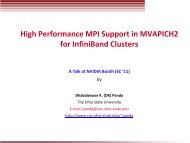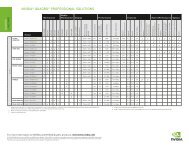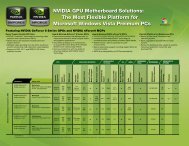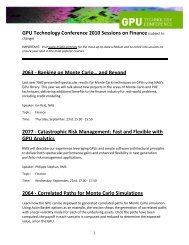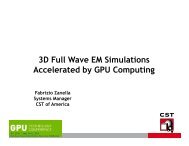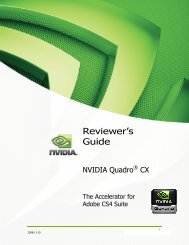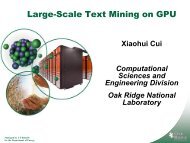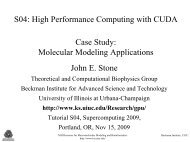GEFORCE® GTX 550 Ti GRAPHICS CARD
GEFORCE® GTX 550 Ti GRAPHICS CARD
GEFORCE® GTX 550 Ti GRAPHICS CARD
You also want an ePaper? Increase the reach of your titles
YUMPU automatically turns print PDFs into web optimized ePapers that Google loves.
CONFIGURING HDMI<br />
05<br />
CONFIGURING HDMI<br />
Connecting your HDTV via HDMI allows you to<br />
output both digital audio and video from your<br />
graphics card to an HDTV.<br />
Enabling Audio Over HDMI<br />
If you are connecting to your display over HDMI, you may need to set<br />
the HDMI output to be your default audio device.<br />
In Windows 7, select Start Control Panel Sound.<br />
On the Playback tab, select your HDMI display and select<br />
Set Default.<br />
Congratulations! Your GeForce graphics card(s) is now ready to use!<br />
For detailed instructions on using the NVIDIA Control Panel, consult<br />
the Control Panel User’s Guide found on your Driver Installation CD.<br />
You can also download the latest Control Panel User’s Guide at<br />
www.nvidia.com/drivers (select your driver, then click on<br />
Documentation to download the User’s Guide).<br />
17