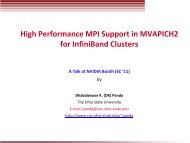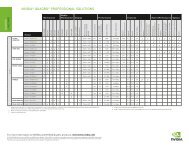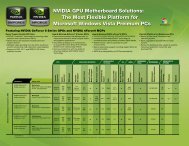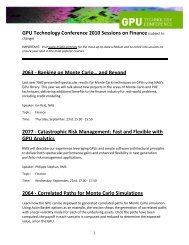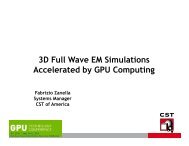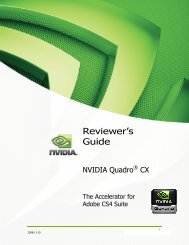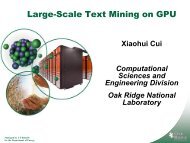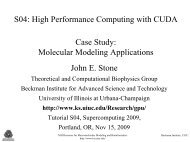GEFORCE® GTX 550 Ti GRAPHICS CARD
GEFORCE® GTX 550 Ti GRAPHICS CARD
GEFORCE® GTX 550 Ti GRAPHICS CARD
You also want an ePaper? Increase the reach of your titles
YUMPU automatically turns print PDFs into web optimized ePapers that Google loves.
HARDWARE INSTALLATION<br />
03<br />
HARDWARE INSTALLATION<br />
Installing the NVIDIA GeForce <strong>GTX</strong> <strong>550</strong> <strong>Ti</strong><br />
graphics card hardware involves opening up your<br />
computer. Follow all of the safety instructions<br />
provided here to ensure that there is no damage<br />
to you, your computer, or the graphics board.<br />
Safety Instructions<br />
To reduce the risk of fire, electric shock, or injury, always follow basic<br />
safety precautions.<br />
Note: All hardware must be installed prior to installation of<br />
the drivers.<br />
> Remove power from your computer by disconnecting the AC main<br />
source before installation.<br />
> Do not operate this product near water or when your hands or<br />
body are wet.<br />
> Do not place this product on soft surfaces that could block the<br />
ventilation slots and cause overheating.<br />
> Do not place this product near a heating register or radiator.<br />
> Place this product securely on a stable surface. Serious damage<br />
to this product may result if it falls.<br />
> Do not allow anything to rest on the power cord. Do not place<br />
this product where a person can step or trip on the power cord.<br />
5