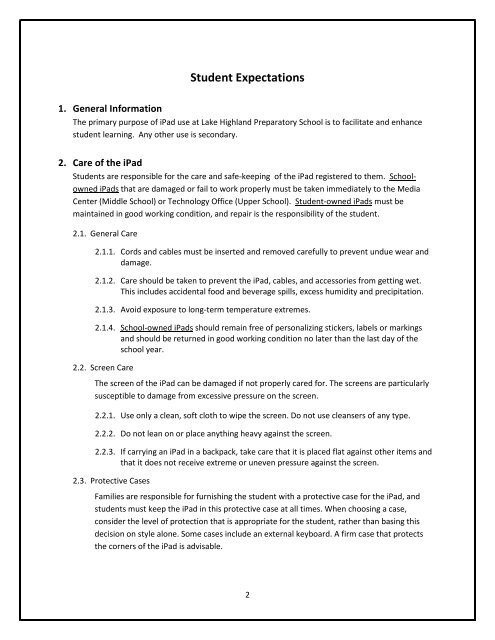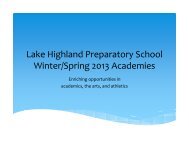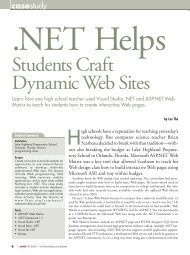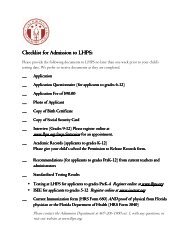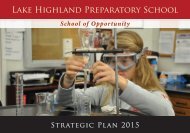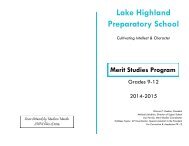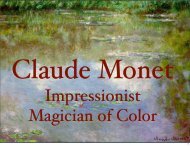Student Expectations & Responsible iPad Use Policy
Student Expectations & Responsible iPad Use Policy
Student Expectations & Responsible iPad Use Policy
You also want an ePaper? Increase the reach of your titles
YUMPU automatically turns print PDFs into web optimized ePapers that Google loves.
<strong>Student</strong> <strong>Expectations</strong><br />
1. General Information<br />
The primary purpose of <strong>iPad</strong> use at Lake Highland Preparatory School is to facilitate and enhance<br />
student learning. Any other use is secondary.<br />
2. Care of the <strong>iPad</strong><br />
<strong>Student</strong>s are responsible for the care and safe-keeping of the <strong>iPad</strong> registered to them. Schoolowned<br />
<strong>iPad</strong>s that are damaged or fail to work properly must be taken immediately to the Media<br />
Center (Middle School) or Technology Office (Upper School). <strong>Student</strong>-owned <strong>iPad</strong>s must be<br />
maintained in good working condition, and repair is the responsibility of the student.<br />
2.1. General Care<br />
2.1.1. Cords and cables must be inserted and removed carefully to prevent undue wear and<br />
damage.<br />
2.1.2. Care should be taken to prevent the <strong>iPad</strong>, cables, and accessories from getting wet.<br />
This includes accidental food and beverage spills, excess humidity and precipitation.<br />
2.1.3. Avoid exposure to long-term temperature extremes.<br />
2.1.4. School-owned <strong>iPad</strong>s should remain free of personalizing stickers, labels or markings<br />
and should be returned in good working condition no later than the last day of the<br />
school year.<br />
2.2. Screen Care<br />
The screen of the <strong>iPad</strong> can be damaged if not properly cared for. The screens are particularly<br />
susceptible to damage from excessive pressure on the screen.<br />
2.2.1. <strong>Use</strong> only a clean, soft cloth to wipe the screen. Do not use cleansers of any type.<br />
2.2.2. Do not lean on or place anything heavy against the screen.<br />
2.2.3. If carrying an <strong>iPad</strong> in a backpack, take care that it is placed flat against other items and<br />
that it does not receive extreme or uneven pressure against the screen.<br />
2.3. Protective Cases<br />
Families are responsible for furnishing the student with a protective case for the <strong>iPad</strong>, and<br />
students must keep the <strong>iPad</strong> in this protective case at all times. When choosing a case,<br />
consider the level of protection that is appropriate for the student, rather than basing this<br />
decision on style alone. Some cases include an external keyboard. A firm case that protects<br />
the corners of the <strong>iPad</strong> is advisable.<br />
2