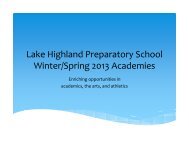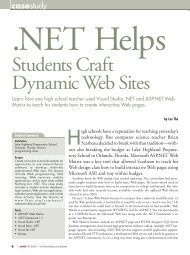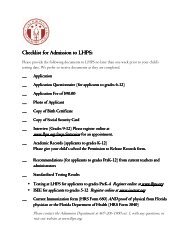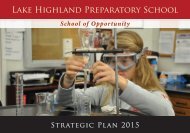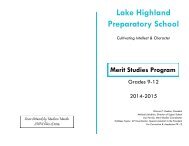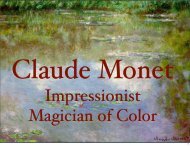Student Expectations & Responsible iPad Use Policy
Student Expectations & Responsible iPad Use Policy
Student Expectations & Responsible iPad Use Policy
Create successful ePaper yourself
Turn your PDF publications into a flip-book with our unique Google optimized e-Paper software.
<strong>Student</strong> <strong>Expectations</strong> &<br />
<strong>Responsible</strong> <strong>iPad</strong> <strong>Use</strong> <strong>Policy</strong><br />
1. General Information ............................................................................................................................. 2<br />
2. Care of the <strong>iPad</strong> ..................................................................................................................................... 2<br />
2.1. General Care ............................................................................................................................. 2<br />
2.2. Screen Care ............................................................................................................................... 2<br />
2.3. Protective Cases ........................................................................................................................ 2<br />
2.4. Security and Identification ........................................................................................................ 3<br />
3. Content Management ........................................................................................................................... 3<br />
3.1. Downloading Content ............................................................................................................... 3<br />
3.2. Memory and Storage ................................................................................................................ 3<br />
3.3. Personal Media ......................................................................................................................... 3<br />
3.4. Software and App Updates ....................................................................................................... 4<br />
3.5. Device Backup and Data Security .............................................................................................. 4<br />
4. <strong>Use</strong> of the <strong>iPad</strong> At School ...................................................................................................................... 4<br />
4.1. Charging the <strong>iPad</strong>’s Battery ....................................................................................................... 4<br />
4.2. <strong>iPad</strong>s Left at Home .................................................................................................................... 4<br />
4.3. <strong>iPad</strong>s Left in Unsupervised Areas .............................................................................................. 4<br />
4.4. Sound, Music, Games and Headphone <strong>Use</strong> .............................................................................. 5<br />
4.5. Printing ...................................................................................................................................... 5<br />
4.6. Internet Access .......................................................................................................................... 5<br />
4.7. Appropriate <strong>Use</strong> ........................................................................................................................ 5<br />
4.8. Audio/Video Recording and Photos .......................................................................................... 6<br />
4.9. Managing Files and Saving <strong>Student</strong> Work ................................................................................. 6<br />
4.10. Privacy ....................................................................................................................................... 6
<strong>Student</strong> <strong>Expectations</strong><br />
1. General Information<br />
The primary purpose of <strong>iPad</strong> use at Lake Highland Preparatory School is to facilitate and enhance<br />
student learning. Any other use is secondary.<br />
2. Care of the <strong>iPad</strong><br />
<strong>Student</strong>s are responsible for the care and safe-keeping of the <strong>iPad</strong> registered to them. Schoolowned<br />
<strong>iPad</strong>s that are damaged or fail to work properly must be taken immediately to the Media<br />
Center (Middle School) or Technology Office (Upper School). <strong>Student</strong>-owned <strong>iPad</strong>s must be<br />
maintained in good working condition, and repair is the responsibility of the student.<br />
2.1. General Care<br />
2.1.1. Cords and cables must be inserted and removed carefully to prevent undue wear and<br />
damage.<br />
2.1.2. Care should be taken to prevent the <strong>iPad</strong>, cables, and accessories from getting wet.<br />
This includes accidental food and beverage spills, excess humidity and precipitation.<br />
2.1.3. Avoid exposure to long-term temperature extremes.<br />
2.1.4. School-owned <strong>iPad</strong>s should remain free of personalizing stickers, labels or markings<br />
and should be returned in good working condition no later than the last day of the<br />
school year.<br />
2.2. Screen Care<br />
The screen of the <strong>iPad</strong> can be damaged if not properly cared for. The screens are particularly<br />
susceptible to damage from excessive pressure on the screen.<br />
2.2.1. <strong>Use</strong> only a clean, soft cloth to wipe the screen. Do not use cleansers of any type.<br />
2.2.2. Do not lean on or place anything heavy against the screen.<br />
2.2.3. If carrying an <strong>iPad</strong> in a backpack, take care that it is placed flat against other items and<br />
that it does not receive extreme or uneven pressure against the screen.<br />
2.3. Protective Cases<br />
Families are responsible for furnishing the student with a protective case for the <strong>iPad</strong>, and<br />
students must keep the <strong>iPad</strong> in this protective case at all times. When choosing a case,<br />
consider the level of protection that is appropriate for the student, rather than basing this<br />
decision on style alone. Some cases include an external keyboard. A firm case that protects<br />
the corners of the <strong>iPad</strong> is advisable.<br />
2
2.4. Security and Identification<br />
<strong>iPad</strong>s are highly portable and subject to theft. <strong>Student</strong>s must take care to keep the device<br />
secured at all times and take precautions to prevent “crimes of opportunity.”<br />
2.4.1. <strong>iPad</strong>s must be secured in the student’s locker when not in the student’s possession<br />
during the school day and should be taken home each night.<br />
2.4.2. <strong>iPad</strong>s should not be stored in a vehicle and should never be left in view inside a vehicle,<br />
locked or unlocked.<br />
2.4.3. <strong>Student</strong>s must set up the automatic passcode lock on the <strong>iPad</strong>. <strong>Student</strong>s should share<br />
this passcode with their parents and no one else unless required to do so by school<br />
personnel.<br />
2.4.4. All Middle School students must use a wallpaper on the lock screen that includes a<br />
clear photo of themselves along with full name and grade. The school will provide<br />
further instruction regarding this requirement during the first week of class.<br />
2.4.5. All Middle School students must affix a school-supplied registration label to the device.<br />
2.4.6. Each <strong>iPad</strong> must be registered with the school, including the <strong>iPad</strong> serial number.<br />
3. Content Management<br />
3.1. Downloading Content<br />
All content, including required apps and books, are to be downloaded at home. Further, the<br />
student is prohibited from participating in gaming, downloading of movies, or any other<br />
bandwidth-heavy activities on any LHPS campus unless explicitly directed by a faculty<br />
member.<br />
3.2. Memory and Storage<br />
<strong>Student</strong>s must maintain sufficient memory to accommodate all school-required content.<br />
From time to time, a teacher may add content/apps for use in a particular course. All required<br />
apps will be listed on course pages on Moodle.<br />
3.2.1. Required apps and books must remain on the <strong>iPad</strong> in usable condition and be easily<br />
accessible at all times. Periodic checks of <strong>iPad</strong>s may be made to ensure the student<br />
hasn’t removed the school-issued apps.<br />
3.3. Personal Media<br />
3.3.1. Personal content, e.g. photos, videos, music and personal apps, are permitted as space<br />
allows. <strong>Student</strong>s may be required to remove/offload personal content if space is<br />
required to accommodate required apps and content.<br />
3.3.2. Inappropriate media may not be stored on the <strong>iPad</strong> at any time. Inappropriate media<br />
includes but is not limited to the presence of weapons, pornographic materials,<br />
inappropriate language, and references to tobacco, alcohol, drugs, and violence.<br />
3
Possession of pornographic materials associated with minors is governed by both<br />
school policy and by state and federal law. <strong>Student</strong>s are advised that any infractions of<br />
this policy may be dealt with as a criminal offense.<br />
3.4. Software and App Updates<br />
<strong>Student</strong>s should conduct regular updates of required apps. All updates must be uploaded at<br />
home or elsewhere, never over the school network.<br />
3.5. Device Backup and Data Security<br />
<strong>Student</strong>s must conduct regular backups of the <strong>iPad</strong> using iCloud or via iTunes. Current backups<br />
are essential to maintaining the integrity of student data. In the event of device failure or loss,<br />
student data can be restored from backup. <strong>Student</strong>s will receive instruction regarding file<br />
storage options, and it is the responsibility of the student to maintain a current backup of all<br />
school assignments and related digital content.<br />
4. <strong>Use</strong> of the <strong>iPad</strong> at School<br />
<strong>Student</strong>s are required to bring the <strong>iPad</strong> to school each day. <strong>Student</strong>s must bring their <strong>iPad</strong> to all<br />
classes, unless specifically instructed not to do so by their teacher.<br />
4.1. Charging the <strong>iPad</strong>’s Battery<br />
<strong>iPad</strong>s must be brought to school each day fully charged. <strong>Student</strong>s must charge the <strong>iPad</strong>s at<br />
home each evening. <strong>Student</strong>s may not charge <strong>iPad</strong>s on campus.<br />
4.2. <strong>iPad</strong>s Left at Home<br />
Not having an <strong>iPad</strong> or not having a working <strong>iPad</strong> will not be an excuse for not participating in<br />
class or not completing assignments.<br />
4.2.1. Each class may have individual consequences for students who do not bring their <strong>iPad</strong>.<br />
4.2.2. If students leave their <strong>iPad</strong> at home, they are still held responsible for getting the<br />
course work completed on time.<br />
4.2.3. Coursework not complete due to not having the <strong>iPad</strong> in class will be subject to the<br />
same consequences as other incomplete work.<br />
4.3. <strong>iPad</strong>s Left in Unsupervised Areas<br />
The <strong>iPad</strong> is the sole responsibility of the student. Under no circumstances should <strong>iPad</strong>s be left<br />
in an unlocked or unsupervised area. Unsupervised areas include the school grounds,<br />
lunchroom, computer labs, locker rooms, libraries, unlocked classrooms, dressing rooms and<br />
hallways. Any <strong>iPad</strong> left unattended is at risk of being stolen or damaged. If an <strong>iPad</strong> is found<br />
and is unclaimed, it will be taken to the Media Center (Middle School) or Technology Office<br />
(Upper School).<br />
4
4.4. Sound, Music, Games and Headphone <strong>Use</strong><br />
4.4.1. Sound must be muted at all times unless permission is obtained from the teacher for<br />
instructional purposes.<br />
4.4.2. <strong>Student</strong>s may not wear headphones to listen to music or other media on the <strong>iPad</strong> or<br />
other device unless it is directly related to the classroom instruction and directed by<br />
the teacher.<br />
4.4.3. <strong>Student</strong>s may not play non-instructional games on the <strong>iPad</strong> at any time. Instructional<br />
games may be used under the direction of the teacher.<br />
4.5. Printing<br />
Many assignments will be distributed, collected and filed electronically with the <strong>iPad</strong>. This will<br />
reduce the need for some printing. <strong>Student</strong>s will be given instruction on how, when and<br />
where to print content from the <strong>iPad</strong> at school.<br />
4.6. Internet Access<br />
4.6.1. <strong>Student</strong>s will be instructed regarding the setup of wireless networks on campus.<br />
4.6.2. The student will do nothing to bypass LHPS security and filtering systems on any device<br />
or machine while on Lake Highland property.<br />
4.6.3. <strong>Student</strong>s are permitted to set up additional wireless networks on their <strong>iPad</strong>s for offcampus<br />
use.<br />
4.7. Appropriate <strong>Use</strong><br />
4.7.1. <strong>Student</strong>s are responsible for the safety, maintenance and activity of their own devices.<br />
<strong>Student</strong>s must never loan the device to another student for any reason.<br />
4.7.2. Any activities not directly related to teacher-directed classroom activities are<br />
considered inappropriate use. These activities include but are not limited to texting,<br />
FaceTime and social networking, and are not permitted during class time.<br />
4.7.3. “Jailbroken” devices—that is, devices that have had changes made to the iOS operating<br />
system—may not be used in the LHPS <strong>iPad</strong> initiative. Attempts to jailbreak a schoolowned<br />
device will be treated as vandalism. Personal devices that have been “jailbroken”<br />
are not permitted on the school network.<br />
4.7.4. Changing another’s passcode or wallpaper, or any unauthorized access to another’s<br />
<strong>iPad</strong> or accounts, will be treated as theft or hacking and will be handled according to<br />
the Lake Highland Honor Code and the law.<br />
4.7.5. Copyright laws, plagiarism and computer hacking are punishable by state and federal<br />
law. If a student is in doubt about how to properly give credit for digital content or how<br />
to avoid breaking privacy or proprietary laws while using the <strong>iPad</strong> or any other<br />
electronic device, it is the student’s responsibility to seek guidance from a teacher or<br />
Media Specialist.<br />
5
4.8. Audio/Video Recording and Photos<br />
Common courtesy dictates asking permission to take a person’s photo or make an audio or<br />
video recording of them.<br />
4.8.1. <strong>Student</strong>s may record audio or use the camera to record still or video photos in a<br />
classroom or at a school outing or event only with the prior consent of the teacher,<br />
coach or responsible faculty member.<br />
4.8.2. At all times, students are responsible for ensuring that all individuals or groups are<br />
aware and agree to the recording or photo.<br />
4.8.3. <strong>Student</strong>s must not share any audio, video or photographic likenesses without express<br />
consent from all parties involved.<br />
4.8.4. Bathrooms and locker rooms are considered private areas. Recording or photo<br />
equipment is not to be used in these areas at any time.<br />
4.8.5. <strong>Use</strong> of recording and photo equipment is governed by both school policy and by state<br />
and federal law. <strong>Student</strong>s are advised that any infractions of this policy may be dealt<br />
with as a criminal offense.<br />
4.9. Managing Files and Saving <strong>Student</strong> Work<br />
<strong>Student</strong>s should save work to Google Drive and Moodle for anywhere web access, safekeeping<br />
and storage capacity management. <strong>Student</strong>s will receive instruction in how to manage and<br />
save files.<br />
4.10. Privacy<br />
<strong>Student</strong> users should assume that none of their data is private or confidential. Any<br />
communication or data may be subject to review by network or school administration.<br />
6