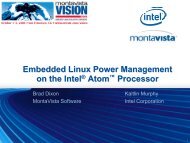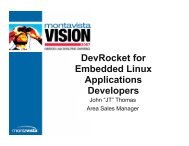Intrinsyc Software, Inc.CerfBoard - MontaVista
Intrinsyc Software, Inc.CerfBoard - MontaVista
Intrinsyc Software, Inc.CerfBoard - MontaVista
You also want an ePaper? Increase the reach of your titles
YUMPU automatically turns print PDFs into web optimized ePapers that Google loves.
Chapter 2: Installation<br />
Installation<br />
In the above example, Preview Kit for Pro 2.1 is installed in the<br />
following directory: /group1/hardhat/previewkit.<br />
7. When prompted to enter a password, enter the Preview Kit for Pro CD<br />
password that you obtained in step1 from the Web site at:<br />
• http://www.mvista.com/previewkit/index.html<br />
You are given three attempts to enter the correct password before the<br />
installation process fails.<br />
Please enter the <strong>MontaVista</strong> Linux Preview Kit password.<br />
Password:<br />
8. To choose an LSP to install, enter the appropriate number.<br />
For example, if you were to install the Generic x86 LSP, you would<br />
enter the number 1, for example:<br />
Architecture Linux Support Package<br />
------------ ---------------------<br />
1. x86_586 Generic X86<br />
2. mips_fp_le Malta (little endian)<br />
3. mips_fp_be Malta (big endian)<br />
4. ppc_8xx Embedded Planet Linux Planet<br />
5. ppc_7xx Motorola Sandpoint 750<br />
6. ppc_74xx Motorola Sandpoint 7450<br />
7. ppc_82xx Motorola Sandpoint 8240<br />
8. arm_sa_le ADS Graphics Client Plus / <strong>Intrinsyc</strong> Cerfboard<br />
9. arm_920t_le ARM Integrator 920t<br />
10. arm_720t_le ARM Integrator 720t<br />
11. sh_sh4_le Hitachi Solution Engine 7751<br />
Choose the Target Architecture (by number): 1<br />
9. When prompted to confirm that the LSP you chose to install is correct,<br />
enter y to confirm. If the LSP name that appears is not correct, enter n to<br />
decline.<br />
If you chose to install the Generic x86 LSP, then you would enter y<br />
when prompted, for example:<br />
Install the 'x86_586' Preview Kit ? (y/n) y<br />
10. Wait for the configuration and installation to complete. Once complete,<br />
you should see output similar to the following:<br />
Finished Installing the <strong>MontaVista</strong> Linux Preview Kit!<br />
<strong>MontaVista</strong> Linux® Preview Kit for Professional Edition 2.1 7