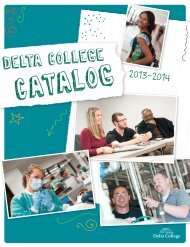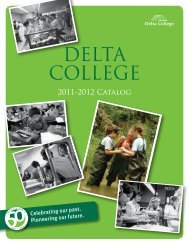2012 - 2013 catalog - Delta College
2012 - 2013 catalog - Delta College
2012 - 2013 catalog - Delta College
You also want an ePaper? Increase the reach of your titles
YUMPU automatically turns print PDFs into web optimized ePapers that Google loves.
Registration<br />
Registration at <strong>Delta</strong> generally takes place three times a year, starting in<br />
March/April for the Fall Semester, starting in late October for the Winter<br />
Semester, and starting in March for the Spring/Summer Semester.<br />
The Registration Process<br />
Any student - new, returning, readmitted, dual, transfer, and guest - may<br />
register online at www.delta.edu using My<strong>Delta</strong>.<br />
• As a new student, you are eligible to register after you complete<br />
orientation.<br />
• As a returning, dual, or transfer student you may be given priority<br />
to register according to the number of credits you have completed at<br />
<strong>Delta</strong> (including a maximum of 38 transfer credits).<br />
• If you are designated an official guest student by the Admissions<br />
Office, you may register at the time all students can register.<br />
Each semester, registration periods are held for any student who has<br />
missed the above registration opportunities.<br />
You are expected to register during the official registration periods.<br />
After the course has started, but before the midpoint of the course, you<br />
may register with the written permission of the instructor. You may not<br />
register past the midpoint for any course. It is <strong>College</strong> policy that if you<br />
have financial obligations to <strong>Delta</strong> <strong>College</strong>, you will not be allowed to<br />
register until the obligations have been paid or cleared.<br />
For detailed information regarding on-line and in-person registration,<br />
you should consult the Course Guide booklet or online at www.delta.<br />
edu prior to the start of each semester’s registration period. The Guide is<br />
also available in the Registrar’s Office, Counseling, Admissions Office,<br />
the Planetarium and Learning Center in Bay City; the Ricker Center in<br />
Saginaw; and the Midland Center.<br />
If you do not officially withdraw/drop, the instructor will assign an appropriate<br />
final letter grade (“A” through “F”) in relation to total course<br />
requirements achieved.<br />
Instructor-Initiated Drops: An instructor has the option of authorizing a<br />
grade of “WI” (withdrawal by instructor) for you if you have missed an<br />
excessive number of course hours of instruction or you lack the course<br />
prerequisites. This authorization may be initiated through four-fifths of<br />
the course and reported to the Registrar’s Office.<br />
Upon receipt of an authorization, the Registrar’s Office will notify you<br />
of the reason for the drop.<br />
If you wish to appeal an instructor-initiated drop, the contact must be<br />
with the course instructor. If necessary, mediation may be requested of<br />
the appropriate Division Chair. All appeals must be in writing, signed<br />
by you as the person requesting the appeal, and received within one<br />
week following notification of the drop.<br />
Withdrawal from <strong>College</strong>: To completely and officially withdraw (drop<br />
all courses), you may complete a drop form at the Registrar’s Office.<br />
Withdrawal may also be processed online via My<strong>Delta</strong> or requested<br />
by letter, fax, or e-mail. The date this form is received or the postmark<br />
on the envelope is the official withdrawal date.<br />
Course/Credit Load<br />
If you are a full-time student, course load is 12-18 credits in a semester.<br />
To register for a course load in excess of these limits, you must obtain<br />
special permission from a counselor before registration. Approval of<br />
an excess course load depends upon your previous academic record.<br />
On the Web: www.delta.edu<br />
Cancelled Courses: The <strong>College</strong> reserves the right to cancel any course<br />
which does not have a sufficient enrollment of students to warrant its<br />
continuation. You should attempt to add another course or apply for a<br />
refund at the Registrar’s Office. You may also request a refund by phone,<br />
letter to the Registrar’s Office or email regis@delta.edu.<br />
Course Schedule Changes: You are expected to complete the courses in<br />
which you are registered. If a change is necessary, you may drop online<br />
via My<strong>Delta</strong>, file a drop form at the Registrar’s Office, send a letter, e-<br />
mail, or fax to the Registrar’s Office requesting the drop or withdrawal.<br />
The date this form is received or the postmark on the envelope is the<br />
official drop date for the course.<br />
Added Courses: You may add courses until the first session begins<br />
online via My<strong>Delta</strong> or at the Registrar’s Office. Courses added after<br />
this require written permission of the instructor or division chair with<br />
these exceptions:<br />
• eLearning courses require permission after the start date of the<br />
course.<br />
• Open entry/open exit courses do not require instructor permission<br />
after the start date of the course.<br />
Student-Initiated Drops: For courses officially dropped within the<br />
refund period of the course, no grade will be reported or recorded on<br />
the official <strong>College</strong> transcript. If the course is officially dropped after the<br />
refund period and through four-fifths of the course (the 12th week of a<br />
15-week semester course)you will receive a grade of “W”.<br />
<strong>Delta</strong> <strong>College</strong> <strong>2012</strong>-<strong>2013</strong><br />
23