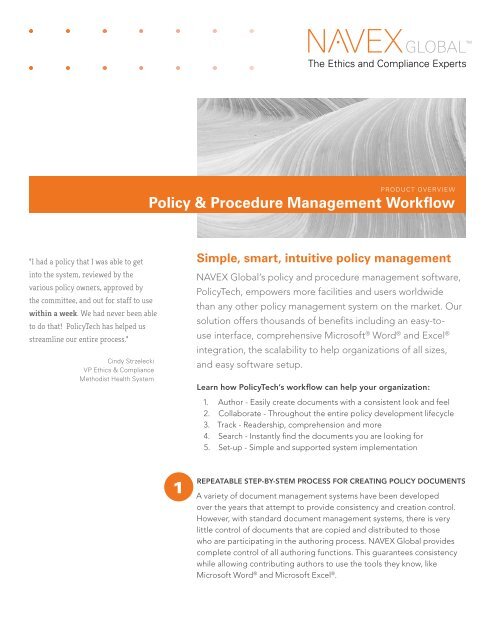Policy & Procedure Management Workflow - NAVEX Global
Policy & Procedure Management Workflow - NAVEX Global
Policy & Procedure Management Workflow - NAVEX Global
Create successful ePaper yourself
Turn your PDF publications into a flip-book with our unique Google optimized e-Paper software.
Product Overview<br />
<strong>Policy</strong> & <strong>Procedure</strong> <strong>Management</strong> <strong>Workflow</strong><br />
“I had a policy that I was able to get<br />
into the system, reviewed by the<br />
various policy owners, approved by<br />
the committee, and out for staff to use<br />
within a week. We had never been able<br />
to do that! <strong>Policy</strong>Tech has helped us<br />
streamline our entire process.”<br />
Cindy Strzelecki<br />
VP Ethics & Compliance<br />
Methodist Health System<br />
Simple, smart, intuitive policy management<br />
<strong>NAVEX</strong> <strong>Global</strong>’s policy and procedure management software,<br />
<strong>Policy</strong>Tech, empowers more facilities and users worldwide<br />
than any other policy management system on the market. Our<br />
solution offers thousands of benefits including an easy-touse<br />
interface, comprehensive Microsoft ® Word ® and Excel ®<br />
integration, the scalability to help organizations of all sizes,<br />
and easy software setup.<br />
Learn how <strong>Policy</strong>Tech’s workflow can help your organization:<br />
1. Author - Easily create documents with a consistent look and feel<br />
2. Collaborate - Throughout the entire policy development lifecycle<br />
3. Track - Readership, comprehension and more<br />
4. Search - Instantly find the documents you are looking for<br />
5. Set-up - Simple and supported system implementation<br />
1<br />
Repeatable Step-by-stem process for creating <strong>Policy</strong> Documents<br />
A variety of document management systems have been developed<br />
over the years that attempt to provide consistency and creation control.<br />
However, with standard document management systems, there is very<br />
little control of documents that are copied and distributed to those<br />
who are participating in the authoring process. <strong>NAVEX</strong> <strong>Global</strong> provides<br />
complete control of all authoring functions. This guarantees consistency<br />
while allowing contributing authors to use the tools they know, like<br />
Microsoft Word ® and Microsoft Excel ® .
<strong>Policy</strong> <strong>Management</strong> <strong>Workflow</strong><br />
Properties Wizard<br />
One of the key advantages of our policy management software is its properties wizard. This unique,<br />
step-by-step utility walks authors and users through the various stages of document development and<br />
management. Steps include:<br />
1. Title and Template Setup<br />
2. Department and Category Selection<br />
3. Writers (Optional)<br />
4. Reviewers (Optional)<br />
5. Approvers<br />
6. Readers (Optional)<br />
7. Security<br />
2<br />
Collaborate: <strong>Policy</strong> Lifecycle <strong>Management</strong><br />
Effective policy management starts with a lifecycle approach to managing policies. This is the process of<br />
managing and maintaining policies throughout their effective use within the organization.<br />
<strong>Policy</strong>Tech provides the ability for all key personal to contribute during all stages of the policy and<br />
procedure management life cycle. Maintaining strict control in this process is critical. <strong>NAVEX</strong> <strong>Global</strong> is<br />
the industry-leader because of our built in, state-of-the-art collaborative tools. We provide easy-to-use<br />
writing, reviewing, approving and reading capabilities through a robust system to remind participants of<br />
needed actions and report back progress at each stage of the collaborative process.<br />
Assigning Writers<br />
Document owners can assign multiple writers to participate<br />
in the document creation process. With other document<br />
management systems, only one writer at a time has access<br />
to the specific document. <strong>Policy</strong>Tech’s workflow protects<br />
document owners from the problems such as copy<br />
overwrites and format issues.<br />
Review and Approval Wizard<br />
Within respective steps of the document creation wizard (steps 4 & 5), document owners can select<br />
appropriate reviewers and approvers. One of the strengths of our policy management software is its<br />
ability to route documents to appropriate reviewers and approvers in the order and time required.<br />
Reminders and Notifications<br />
Automated email reminders, due dates, and escalation alerts ensure that documents are completed on<br />
time, every time.<br />
© 2012 <strong>NAVEX</strong> <strong>Global</strong>. All rights reserved 12.10.28 ds _ ngPM<strong>Workflow</strong><br />
2
3<br />
Track Readership and comprehension +<br />
Our policy management software monitors the progress of key documents as part of its powerful<br />
workflow. It reminds all participants of their required actions, at the right time, and reports back during<br />
each step in the process. This not only keeps things moving, but it also provides escalation points to<br />
make sure appropriate approvals are secured in an efficient manner.<br />
Reminders and Email Notifications<br />
Document owners can create deadlines and set up warning emails to notify users of due dates.<br />
Reviewers and approvers are alerted of impending deadlines through a series of escalation emails, which<br />
speeds up the review and approval process while verifying the completion of each stage of document<br />
creation, review, and publication. When a document is approved, the system will automatically distribute<br />
that policy to all of the affected employees. If policies require periodic review & renewal, authors can<br />
be notified through automatic email reminders. The frequency and timing of those reminders may be<br />
customized depending on the importance of the document.<br />
Audit Trails<br />
With hundreds of reporting options, our policy<br />
management software verifies who has or hasn’t read<br />
individual documents, and can even track individual quiz<br />
scores (see more on quiz capability below) if necessary.<br />
<strong>NAVEX</strong> <strong>Global</strong> tracks each required policy or procedure<br />
document and notes who is reviewing, approving and<br />
reading them. We can also track which documents will be<br />
outdated based on the document owner’s pre-determined<br />
expiration date.<br />
Archiving<br />
When a new version of a document is approved, the previous version is automatically archived. This<br />
prohibits duplicates from floating around the organization. Employees will only see the current approved<br />
documents. This is a key step in ensuring employee compliance and organizational efficiency, while<br />
avoiding potentially negative outcomes.<br />
Previous versions are maintained within a secure archive where they are available to administrative<br />
personnel. Archived documents are also atomically watermarked as outdated which eliminates confusion<br />
as to whether or not a policy or procedure document is current.<br />
Reader Quizzes and Surveys<br />
A distinguishing feature of <strong>NAVEX</strong> <strong>Global</strong> is our ability to build quizzes and surveys directly into our<br />
software, which can be attached as a required step to test and verify individual reader’s comprehension<br />
of the document’s content.<br />
© 2012 <strong>NAVEX</strong> <strong>Global</strong>. All rights reserved 12.10.28 ds _ ngPM<strong>Workflow</strong><br />
3
<strong>Policy</strong> <strong>Management</strong> <strong>Workflow</strong><br />
4<br />
Electronic Signature Validation<br />
Enhanced dual authentication is available to further<br />
validate readership and comprehension of documents.<br />
This feature is critical to companies that have to comply<br />
with stringent regulations such as the FDA and other<br />
regulatory bodies; as well as, for those who use kiosks<br />
which are shared by multiple employees.<br />
Search: Instantly find the documents you need<br />
Where is that policy? This is a question asked often by employees and managers in<br />
organizations of all sizes. In some companies, finding critical documents takes time away<br />
from key tasks. Even worse, if the search takes too long, many employees will hesitate to<br />
even look up a policy or procedure. <strong>NAVEX</strong> <strong>Global</strong>’s policy management software makes<br />
it easy to find any policy or procedure in seconds through our sophisticated and thorough<br />
search features. Anyone in an organization using our policy management software can<br />
find what they need, when they need it, quickly and easily.<br />
Basic and Advanced Search<br />
This has been one of the<br />
most quickly adopted,<br />
user-friendly applications<br />
in our system.<br />
Cathy Garrey<br />
Compliance & Quality<br />
Assurance Manager<br />
McHenry County<br />
Users can find any document they are looking for within seconds using the robust<br />
search functionality of our policy management software. Keyword, Title and Full Text<br />
searches can be performed right on the product’s home page. Users can also find and<br />
sort documents according to approval status, date range, standard or regulation, site<br />
category, department, word or phrase.<br />
Favorite<br />
<strong>NAVEX</strong> <strong>Global</strong>’s policy management software allows individual users to tag their most<br />
used or important documents and place them in a personalized favorites section. This<br />
saves time and makes documents even more easily accessible.<br />
My Documents<br />
The solution includes a “My Documents”<br />
section, where users can easily find<br />
documents that affect them. Depending<br />
on their role, users can also quickly access<br />
the documents that they have created,<br />
reviewed, approved or read.<br />
© 2012 <strong>NAVEX</strong> <strong>Global</strong>. All rights reserved 12.10.28 ds _ ngPM<strong>Workflow</strong><br />
4
5<br />
Simple Setup<br />
Adopting new software, and getting it up and running can be painful to many organizations. <strong>NAVEX</strong><br />
<strong>Global</strong> offers a variety of features to help organizations “go live”in a quick and efficient manner.<br />
Some of these features include the following:<br />
• Bulk Import Options. Users, departments, documents, categories, and regulatory guidelines<br />
can all be imported directly into the software. This makes it easy for organizations to get their<br />
system off the ground, as well as keep it up-to-date with little effort.<br />
• Bulk Edit. With the click of a button, administrators can edit multiple documents at once. For<br />
example, they can tag documents to multiple categories, departments, set multiple documents<br />
as approved and assign document owners, reviewers and approvers. This feature helps make it<br />
easy to quickly get the system up and running. Moreover, companies that experience a merger or<br />
an acquisition can quickly modify a larger number of policy and procedure documents.<br />
• Drag and Drop. Easily drag and drop documents from our policy management software to any<br />
location on your computer including email and desktop. The process also works in reverse to<br />
simplify adding documents to the system.<br />
• Active Directory® (AD) Integration. Sync your Active Directory to of our policy management<br />
software to keep your system updated with the latest employees. Administrators will receive<br />
notifications once authors leave a company so that documents may be reassigned to a new<br />
document owner.<br />
• SharePoint® Web Part. Improved web parts for report access and task lists along with a widget<br />
control page to display the desired items.<br />
Trust <strong>NAVEX</strong> <strong>Global</strong><br />
<strong>NAVEX</strong> <strong>Global</strong> is the trusted ethics and compliance expert for more than 8,000 clients in over 200 countries – the largest<br />
ethics and compliance community in the world. A merger of industry leaders ELT, EthicsPoint, <strong>Global</strong> Compliance Services and<br />
<strong>Policy</strong>Tech, <strong>NAVEX</strong> <strong>Global</strong> provides a comprehensive suite of solutions to manage governance, risk and compliance, providing<br />
critical cross-program insights through unmatched expertise and actionable data.<br />
866-297-0224 | info@navexglobal.com | www.navexglobal.com<br />
© 2012 <strong>NAVEX</strong> <strong>Global</strong>. All rights reserved 12.10.28 ds _ ngPM<strong>Workflow</strong><br />
5
© 2012 <strong>NAVEX</strong> <strong>Global</strong>. All rights reserved 12.10.28 ds _ ngPM<strong>Workflow</strong><br />
6