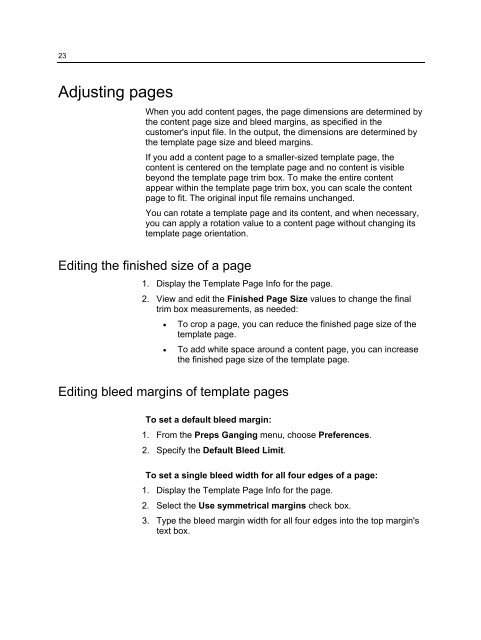You also want an ePaper? Increase the reach of your titles
YUMPU automatically turns print PDFs into web optimized ePapers that Google loves.
23<br />
Adjusting pages<br />
When you add content pages, the page dimensions are determined by<br />
the content page size and bleed margins, as specified in the<br />
customer's input file. In the output, the dimensions are determined by<br />
the template page size and bleed margins.<br />
If you add a content page to a smaller-sized template page, the<br />
content is centered on the template page and no content is visible<br />
beyond the template page trim box. To make the entire content<br />
appear within the template page trim box, you can scale the content<br />
page to fit. The original input file remains unchanged.<br />
You can rotate a template page and its content, and when necessary,<br />
you can apply a rotation value to a content page without changing its<br />
template page orientation.<br />
Editing the finished size of a page<br />
1. Display the Template Page Info for the page.<br />
2. View and edit the Finished Page Size values to change the final<br />
trim box measurements, as needed:<br />
• To crop a page, you can reduce the finished page size of the<br />
template page.<br />
• To add white space around a content page, you can increase<br />
the finished page size of the template page.<br />
Editing bleed margins of template pages<br />
To set a default bleed margin:<br />
1. From the <strong>Preps</strong> <strong>Ganging</strong> menu, choose Preferences.<br />
2. Specify the Default Bleed Limit.<br />
To set a single bleed width for all four edges of a page:<br />
1. Display the Template Page Info for the page.<br />
2. Select the Use symmetrical margins check box.<br />
3. Type the bleed margin width for all four edges into the top margin's<br />
text box.